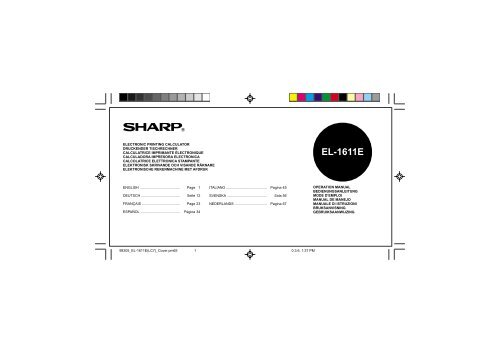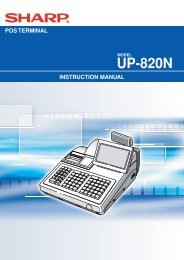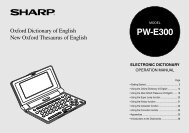EL-1611E Operation-Manual GB - Sharp
EL-1611E Operation-Manual GB - Sharp
EL-1611E Operation-Manual GB - Sharp
You also want an ePaper? Increase the reach of your titles
YUMPU automatically turns print PDFs into web optimized ePapers that Google loves.
<strong>EL</strong>ECTRONIC PRINTING CALCULATOR<br />
DRUCKENDER TISCHRECHNER<br />
CALCULATRICE IMPRIMANTE ÉLECTRONIQUE<br />
CALCULADORA IMPRESORA <strong>EL</strong>ECTRONICA<br />
CALCOLATRICE <strong>EL</strong>ETTRONICA STAMPANTE<br />
<strong>EL</strong>EKTRONISK SKRIVANDE OCH VISANDE RÄKNARE<br />
<strong>EL</strong>EKTRONISCHE REKENMACHINE MET AFDRUK<br />
<strong>EL</strong>-<strong>1611E</strong><br />
ENGLISH ......................................... Page 1<br />
DEUTSCH ........................................ Seite 12<br />
FRANÇAIS ....................................... Page 23<br />
ESPAÑOL ........................................ Página 34<br />
ITALIANO ......................................... Pagina 45<br />
SVENSKA ........................................ Sida 56<br />
NEDERLANDS ................................ Pagina 67<br />
OPERATION MANUAL<br />
BEDIENUNGSANLEITUNG<br />
MODE D’EMPLOI<br />
MANUAL DE MANEJO<br />
MANUALE DI ISTRUZIONI<br />
BRUKSANVISNING<br />
GEBRUIKSAANWIJZING<br />
98305_<strong>EL</strong>-<strong>1611E</strong>(LC7)_Cover.pm65<br />
1<br />
0.3.6, 1:37 PM
This equipment complies with the requirements of Directive 89/336/EEC as amended by 93/68/EEC.<br />
Dieses Gerät entspricht den Anforderungen der EG-Richtlinie 89/336/EWG mit Änderung 93/68/EWG.<br />
Ce matériel répond aux exigences contenues dans la directive 89/336/CEE modifiée par la directive<br />
93/68/CEE.<br />
Dit apparaat voldoet aan de eisen van de richtlijn 89/336/EEG, gewijzigd door 93/68/EEG.<br />
Dette udstyr overholder kravene i direktiv nr. 89/336/EEC med tillæg nr. 93/68/EEC.<br />
Quest’ apparecchio è conforme ai requisiti della direttiva 89/336/EEC come emendata dalla direttiva<br />
93/68/EEC.<br />
Η εγκατάσταση αυτή ανταποκρίνεται στις απαιτήσεις των οδηγιών της Ευρωπαϊκής Ενωσης 89/336/ΕΟΚ,<br />
όπως ο κανονισμός αυτός συμπληρώθηκε από την οδηγία 93/68/ΕΟΚ.<br />
Este equipamento obedece às exigências da directiva 89/336/CEE na sua versão corrigida pela directiva<br />
93/68/CEE.<br />
Este aparato satisface las exigencias de la Directiva 89/336/CEE modificada por medio de la 93/68/CEE.<br />
Denna utrustning uppfyller kraven enligt riktlinjen 89/336/EEC så som kompletteras av 93/68/EEC.<br />
Dette produktet oppfyller betingelsene i direktivet 89/336/EEC i endringen 93/68/EEC.<br />
Tämä laite täyttää direktiivin 89/336/EEC vaatimukset, jota on muutettu direktiivillä 93/68/EEC.<br />
98305_<strong>EL</strong>-<strong>1611E</strong>(LC7)_Cover.pm65<br />
2<br />
0.3.6, 1:37 PM
ENGLISH<br />
OPERATIONAL NOTES<br />
Thank you for your purchase of the SHARP electronic printing<br />
calculator, model <strong>EL</strong>-<strong>1611E</strong>.<br />
To insure trouble-free operation of your SHARP calculator, we<br />
recommend the following:<br />
1. The calculator should be kept in areas free from extreme<br />
temperature changes, moisture, and dust.<br />
2. A soft, dry cloth should be used to clean the calculator. Do not<br />
use solvents or a wet cloth.<br />
3. Since this product is not waterproof, do not use it or store it<br />
where fluids, for example water, can splash onto it. Raindrops,<br />
water spray, juice,coffee, steam, perspiration, etc. will also cause<br />
malfunction.<br />
4. If service should be required, use only a SHARP servicing dealer,<br />
a SHARP approved service facility or SHARP repair service.<br />
5. If you pull out the power cord to cut electricity completely or<br />
replace the batteries, the presently stored exchange rate will be<br />
cleared.<br />
CONTENTS<br />
Page<br />
OPERATING CONTROLS ........................................................ 2<br />
INK ROLLER REPLACEMENT ................................................. 3<br />
PAPER ROLL REPLACEMENT ................................................ 5<br />
POWER SUPPLY ..................................................................... 7<br />
ERRORS ................................................................................... 9<br />
SPECIFICATIONS .................................................................... 10<br />
RESETTING THE UNIT ............................................................ 11<br />
CALCULATION EXAMPLES ..................................................... 78<br />
EURO CURRENCY TABLE ...................................................... 86<br />
1<br />
98305_<strong>EL</strong>-<strong>1611E</strong>(LC7)_Eng.pm65<br />
1<br />
0.3.6, 1:24 PM
ON<br />
C·CE<br />
OFF<br />
P<br />
P/NP<br />
M+<br />
OPERATING CONTROLS<br />
POWER ON KEY / CLEAR / CLEAR ENTRY KEY:<br />
Clear - This key also serves as a clear key for the calculation<br />
register and resets an error condition.<br />
Clear entry - When pressed after a number and before a<br />
function, clear the number.<br />
POWER OFF KEY:<br />
When this key is pressed, the power is turned off.<br />
PRINT KEY:<br />
To save paper you can only print what is displayed, even in<br />
non-print mode.<br />
Pressing P after the entry of a number will print the entry<br />
with the symbol “#” even in non-printing mode.<br />
Pressing • will insert a separator into a number entry such<br />
as a code, date, etc. Separators are displayed as a period<br />
and dashes but printed as periods.<br />
MEMORY + KEY / PRINT ON / OFF KEY:<br />
Pressing 2nd P/NP selects print mode or non-print mode.<br />
Causes the calculator to operate in a display / print or display<br />
DEC<br />
M–<br />
only mode, depending upon the calculator’s present state.<br />
“P” on the display: Print mode.<br />
“NP” on the display: Non-print mode.<br />
MEMORY – KEY / DECIMAL S<strong>EL</strong>ECTION KEY:<br />
Pressing 2nd DEC sets the number of decimal places in the<br />
result.<br />
→ F → 3 → 2 → 1 → 0 → A<br />
“F” on the display:<br />
The answer is displayed in the floating decimal system.<br />
“3, 2, 1, 0” on the display:<br />
Presets the number of decimal places in the answer.<br />
“A” on the display (Add mode):<br />
The decimal point in addition and subtraction entries is<br />
automatically positioned to the 2nd digit from the lowest<br />
digit of entry number. Use of the add mode permits addition<br />
and subtraction of numbers without entry of the decimal<br />
point. Use of • , × and ÷ will automatically override<br />
the add mode and decimally correct answers will be<br />
printed.<br />
CONVERSION KEY (TO THE EURO CURRENCY) :<br />
2<br />
98305_<strong>EL</strong>-<strong>1611E</strong>(LC7)_Eng.pm65<br />
2<br />
0.3.6, 1:24 PM
RATE SET<br />
CONVERSION KEY (TO A NATIONAL CURRENCY) /<br />
CONVERSION RATE SETTING KEY:<br />
You can set the exchange rate by pressing 2nd RATE SET . (A<br />
maximum of 6 digits excluding the decimal point can be stored<br />
as the exchange rate.)<br />
2nd FUNCTION KEY :<br />
2nd<br />
To use the functions shown above the keys, such as “DEC”,<br />
press the 2nd key first. (When the 2nd key is pressed, “2nd”<br />
will appear at the top of the display.)<br />
Example: To change decimal place setting from F to 2<br />
2nd DEC , 2nd DEC<br />
PAPER FEED KEY:<br />
When pressed, the paper tape advances.<br />
DISPLAY:<br />
• For illustration purposes, all the relevant symbols are visible in<br />
the display above. However, in actual use, this would never<br />
happen.<br />
INK ROLLER REPLACEMENT<br />
If printing is blurry even when the ink roller is in the proper position,<br />
replace the roller.<br />
Ink roller: Type EA-732R<br />
WARNING<br />
APPLYING INK TO WORN INK ROLLER OR USE OF<br />
UNAPPROVED INK ROLLER MAY CAUSE SERIOUS DAMAGE<br />
TO PRINTER.<br />
F: Floating decimal mode<br />
3, 2, 1, 0: Preset decimal mode<br />
A: Add mode<br />
P: Print mode<br />
NP: Non-print mode<br />
2nd: 2nd functions are available<br />
: Euro Currency Symbol<br />
: National Currency Symbol<br />
M: Memory<br />
–: Minus<br />
E: Error<br />
1) Turn the power off.<br />
2) Remove the printer cover. (Fig. 1)<br />
3) Remove the ink roller by turning it counterclockwise and pulling<br />
it upward (Fig. 2)<br />
4) Install new ink roller and press it in the correct position. Make<br />
sure that the ink roller is securely in place. (Fig. 3)<br />
5) Put back the printer cover.<br />
3<br />
98305_<strong>EL</strong>-<strong>1611E</strong>(LC7)_Eng.pm65<br />
3<br />
0.3.6, 1:24 PM
Fig. 1<br />
Fig. 2 Fig. 3<br />
Cleaning the printing mechanism<br />
If the print becomes dull after long time usage, clean the<br />
printing wheel according to the following procedures:<br />
1) Remove the printer cover and the ink roller.<br />
2) Install the paper roll and feed it until it comes out of the front of<br />
the printing mechanism.<br />
3) Put a small brush (like a tooth brush) lightly to the printing wheel<br />
and clean it by pressing .<br />
4) Put back the ink roller and the printer cover.<br />
Notes: • Never attempt to turn the printing belt or restrict its<br />
movement while printing. This may cause incorrect printing.<br />
• Do not rotate the printing mechanism manually, this may<br />
damage the printer.<br />
4<br />
98305_<strong>EL</strong>-<strong>1611E</strong>(LC7)_Eng.pm65<br />
4<br />
0.3.6, 1:24 PM
PAPER ROLL REPLACEMENT<br />
Never insert paper roll if torn. Doing so will cause paper to jam. Always cut leading edge with scissors first.<br />
♦ When using the paper that is less than or equals to 25 mm (31/32") in outside diameter:<br />
Paper roll : Type EA-7100P<br />
STEP 1<br />
leading edge<br />
STEP 2 STEP 3<br />
Note: Paper tape replacement rolls are available where the <strong>EL</strong>-<strong>1611E</strong> calculator is sold.<br />
Paper<br />
cutter STEP 4<br />
5<br />
98305_<strong>EL</strong>-<strong>1611E</strong>(LC7)_Eng.pm65<br />
5<br />
0.3.6, 1:24 PM
♦ When using the paper that is 12 mm (15/32") in inside diameter and up to 80 mm (3-5/32") in outside diameter:<br />
STEP 1<br />
Paper holder<br />
STEP 2 STEP 3<br />
STEP 4<br />
Caution:<br />
• Never use the supplied paper (25 mm (31/32") in outside diameter)<br />
in the holder.<br />
• When replacing the paper, touching the inside of the printer may<br />
damage it.<br />
• The calculator has a free-paper mechanism. When drawing out<br />
the paper tape, pull it straight forward on the paper cutter side.<br />
STEP 5<br />
STEP 6<br />
6<br />
98305_<strong>EL</strong>-<strong>1611E</strong>(LC7)_Eng.pm65<br />
6<br />
0.3.6, 1:24 PM
POWER SUPPLY<br />
This calculator operates on dry batteries.<br />
The calculator can also be operated on AC power through use of an<br />
AC adaptor.<br />
BATTERY OPERATION<br />
If the display becomes dim or the printer stops before or during<br />
printing, the batteries should be replaced.<br />
5. After the replacement, press OFF and ON in this order to clear<br />
the calculator.<br />
When the batteries are correctly installed “0.” will be displayed.<br />
(If the display is blank, displays any other symbol or the keys<br />
become inoperative, remove the batteries and install them again.<br />
Press OFF and ON in this order and check the display again.)<br />
Note: Due to solvent leakage of the battery, keeping a used battery<br />
in the battery compartment may result in damage to the<br />
calculator. Remove a used battery promptly.<br />
Battery: Heavy-duty manganese battery (AA or R6) × 4<br />
1. Turn off the power by pressing OFF.<br />
2. Remove the battery cover by sliding it in the direction of the<br />
arrow on the cover.<br />
3. Replace the batteries. Be sure that the “+” and “–” marks on the<br />
battery correspond to the “+” and “–” marks in the calculator.<br />
Always put back the 4 batteries at the same time.<br />
4. Put back the battery cover.<br />
Battery cover<br />
7<br />
98305_<strong>EL</strong>-<strong>1611E</strong>(LC7)_Eng.pm65<br />
7<br />
0.3.6, 1:24 PM
AC POWER OPERATION (OPTION)<br />
AC adaptor: Model EA-28A<br />
When the AC adaptor is connected to the calculator, the power source<br />
is automatically switched over from dry batteries to AC power source.<br />
HOW TO CONNECT THE AC ADAPTOR<br />
1<br />
Notes: • When the calculator is not in use, be sure to remove the<br />
adaptor from the calculator and the wall outlet.<br />
• Never use any other AC adaptor except EA-28A.<br />
CAUTION<br />
Use of other than the AC adaptor EA-28A may apply improper<br />
voltage to your SHARP calculator and will cause damage.<br />
AC adaptor<br />
connecting<br />
terminal<br />
2<br />
Make sure that you turn the calculator’s power off when connecting<br />
or disconnecting the AC adaptor.<br />
To connect the AC adaptor, follow steps 1 and 2.<br />
To disconnect the AC adaptor, simply reverse the procedure.<br />
8<br />
98305_<strong>EL</strong>-<strong>1611E</strong>(LC7)_Eng.pm65<br />
8<br />
0.3.6, 1:24 PM
ERRORS<br />
There are several situations which will cause an overflow or an error<br />
condition.<br />
When this occurs, an error symbol “E” will be displayed and<br />
“- - - - - - -” will be printed, and all keys will electronically lock except<br />
C·CE , and OFF.<br />
C·CE must be depressed to restart the calculation.<br />
The contents of the memory at the time of the error are retained.<br />
1. When the integer portion of an answer exceeds 12 digits and<br />
does not exceed 24 digits.<br />
OVERFLOW CALCULATION<br />
Ex. Select decimal position “F”.<br />
888888888888 + 345678923456 = → 1.23456781234E<br />
(1.23456781234 × 1,000,000,000,000 = 1,234,567,812,340)<br />
2. When any number is divided by zero (Ex. 5 ÷ 0 = )<br />
3. When the contents of the memory exceed 12 integers. (EX. CM<br />
999999999999 M+ 1 M+ )<br />
4. When the integer portion of a quotient in percentage calculation<br />
is 25 digits. (Ex. 100000000000 ÷ 0.00000000001 % )<br />
• When the paper jams, the printer stops and the error symbol<br />
“P. E” appears. Turn off the calculator. Tear off the paper tape<br />
and then pull the remaining part of the paper forward and<br />
completely out of the printer.<br />
9<br />
98305_<strong>EL</strong>-<strong>1611E</strong>(LC7)_Eng.pm65<br />
9<br />
0.3.6, 1:24 PM
Operating capacity:<br />
Power supply:<br />
<strong>Operation</strong>:<br />
SPECIFICATIONS<br />
12 digits<br />
6V ... (DC): Heavy-duty manganese<br />
battery, size AA (or R6) × 4<br />
AC: Local voltage with AC adaptor EA-<br />
28A (Option)<br />
Heavy-duty manganese battery, size<br />
AA (or R6)<br />
Approx. 5,000 hours (in non-print mode,<br />
displaying 555´555 at 25°C (77°F)<br />
ambient temperature)<br />
Operating time depends on the type of<br />
battery and type of use.<br />
Automatic Power-Off<br />
Function (APO):<br />
Calculations:<br />
To save your batteries, this function<br />
automatically turns off the machine<br />
approximately 12 minutes after the last<br />
key operation.<br />
Four arithmetic, constant, square,<br />
chain, power, percentage, reciprocal,<br />
add-on, discount, memory, conversion<br />
between a national and the euro<br />
currency, etc.<br />
10<br />
98305_<strong>EL</strong>-<strong>1611E</strong>(LC7)_Eng.pm65<br />
10<br />
0.3.6, 1:24 PM<br />
1 2 3 4 5 6 7 8 9 0 . ,<br />
1 2 3 4 5 6 7 8 9 0 . ,<br />
1 2 3 4 5 6 7 8 9 0 . ,<br />
1 2 3 4 5 6 7 8 9 0 . ,<br />
1 2 3 4 5 6 7 8 9 0 . ,<br />
1 2 3 4 5 6 7 8 9 0 . ,
PRINTING SECTION<br />
Printing speed:<br />
Printing paper:<br />
Operating temperature:<br />
Approx. 1.4 lines/sec. (Printing speed<br />
changes slightly depending upon the<br />
printed digits per line.)<br />
57 mm (2-1/4”) – 58 mm (2-9/32”) wide<br />
80 mm (3-5/32”) in diameter (max.)<br />
0°C – 40 °C (32°F – 104°F)<br />
Power consumption: 6V …— (DC): W<br />
Dimensions:<br />
96 (W) × 191 (D) × 40 (H) mm<br />
3-25/32” (W) × 7-17/32” (D) × 1-9/16” (H)<br />
Weight:<br />
Approx. 315 g (0.69 lb.) (with batteries)<br />
Accessories: Ink roller × 1 (installed), Paper roll × 1,<br />
Dry battery (R6) × 4 and <strong>Operation</strong><br />
manual<br />
RESETTING THE UNIT<br />
Strong impacts, exposure to electrical fields, or other unusual<br />
conditions may render the unit inoperative, and pressing the keys<br />
will have no effect. If this occurs, you will have to press the RESET<br />
switch on the bottom of the unit. The RESET switch should be<br />
pressed only when:<br />
• an abnormal event occurs and all keys are disabled.<br />
• you install or replace the batteries.<br />
Notes:<br />
• Pressing the RESET switch will clear the stored exchange rate<br />
and other data stored in the memory.<br />
• Use only a ballpoint pen to press the RESET switch. Do not use<br />
anything breakable or anything with a sharp tip, such as a needle.<br />
ON<br />
• After pressing the RESET switch, press C·CE to make sure that<br />
“0.” is indicated.<br />
11<br />
98305_<strong>EL</strong>-<strong>1611E</strong>(LC7)_Eng.pm65<br />
11<br />
0.3.6, 1:24 PM<br />
1 2 3 4 5 6 7 8 9 0 . ,<br />
1 2 3 4 5 6 7 8 9 0 . ,<br />
1 2 3 4 5 6 7 8 9 0 . ,<br />
1 2 3 4 5 6 7 8 9 0 . ,<br />
1 2 3 4 5 6 7 8 9 0 . ,<br />
1 2 3 4 5 6 7 8 9 0 . ,
CALCULATION EXAMPLES<br />
1. To insure that each calculation is performed correctly, press C·CE<br />
C·CE firmly before starting the calculation.<br />
2. Press 2nd P/NP to select print mode or non-print mode. “P” appears<br />
in print mode and “NP” appears in non-print mode. Unless<br />
otherwise stated, it is assumed the calculator is in print mode.<br />
3. Example procedures are listed in following manner unless<br />
otherwise specified.<br />
Decimal position<br />
(F, 3, 2, 1, 0, A)<br />
<strong>Operation</strong> Display Print<br />
RECHNUNGSBEISPI<strong>EL</strong>E<br />
1. Um sicherzugehen, daß die Berechnung richtig durchgeführt<br />
wird, vor jeder Berechnung C·CE C·CE fest drücken.<br />
2. Durch Drücken von 2nd P/NP wird zwischen Drucken und Nicht-<br />
Drucken umgeschaltet. “P” erscheint in der Betriebsart Drucken<br />
und “NP” erscheint bei Wahl von “Nicht Drucken”. Wenn nicht<br />
anders angegeben, wird davon ausgegangen, daß der Rechner<br />
in der Drucken-Betriebsart ist.<br />
3. Beispiele für das Vorgehen werden folgendermaßen dargestellt,<br />
wenn nicht anders angegeben.<br />
Ziffernstelle<br />
(F, 3, 2, 1, 0, A)<br />
Bedienung Anzeige Druck<br />
78<br />
98305_<strong>EL</strong>-<strong>1611E</strong>(LC7)_All.pm65<br />
78<br />
0.3.6, 1:22 PM
REKENVOORBE<strong>EL</strong>DEN<br />
1. Om er zeker van te gaan dat een berekening correct zal worden<br />
uitgevoerd, dient C·CE C·CE goed te worden ingedrukt alvorens<br />
met de berekening wordt begonnen.<br />
2. Druk op 2nd P/NP om de print- of de niet printen-modus te<br />
selecteren. In de printmodus verschijnt “P” en in de niet printenmodus<br />
verschijnt “NP” op het display. Tenzij anders aangegeven,<br />
wordt aangenomen dat de calculator in de printmodus staat.<br />
3. De annwijzingen in de voorbeelden zijn als volgt gerangschikt,<br />
tenzij anders aangegeven.<br />
Positie van<br />
decimale punt Bediening Display Afdruk<br />
(F, 3, 2, 1, 0, A)<br />
NON-ADD PRINT / NICHTRECHNEND-DRUCK /<br />
IMPRESSION DE NON-ADDITION / IMPRESIÓN DE NO SUMA /<br />
STAMPA DATI SENZA ADDIZIONAMENTO /<br />
UTSKRIFT I NON-ADD FUNKTION /<br />
NIET-TOEVOEGEN-PRINTMODUS<br />
No. 1 2 3<br />
11. 20. 1997<br />
F<br />
123 P 123. 123·#<br />
4 • 18 • 1999 P 4.18 -1999 4·18·1999#<br />
ADDITION AND SUBTRACTION WITH ADD MODE /<br />
ADDITION UND SUBTRAKTION MIT ADDITIONSHILFE /<br />
ADDITION ET SOUSTRACTION AVEC MODE D’ADDITION /<br />
SUMA Y RESTA CON MODO DE SUMA /<br />
ADDIZIONI E SOTTRAZIONI CON VIRGOLA AUTOMATICA /<br />
ADDITION OCH SUBTRAKTION I ADD-LÄGE /<br />
OPT<strong>EL</strong>LEN EN AFTREKKEN MET DE DECIMAAL-<br />
INVOEGINGSFUNCTIE<br />
2.50 + 4.50 – 3.00 =<br />
81<br />
98305_<strong>EL</strong>-<strong>1611E</strong>(LC7)_All.pm65<br />
81<br />
0.3.6, 1:22 PM
A<br />
C·CE C·CE 250 + 450 –<br />
300 =<br />
4.00 4·00 ∗<br />
Note: • was not used in the entries.<br />
Hinweis: • wurde nicht für die Eingabe verwendet.<br />
Note: La • n’a pas été utilisée dans les entrées.<br />
Nota: La • no ha sido usada en los registros.<br />
Nota: • non è stato usato per l’impostazione.<br />
Anm.: Tangenten • användes ej vid inslagningen av<br />
talen.<br />
Opmerking: • werd niet gebruikt tijdens het invoeren van de<br />
getallen.<br />
MIXED CALCULATIONS / GEMISCHTE RECHNUNG /<br />
CALCUL COMPLEXE / CALCULOS MIXTOS / CALCOLI MISTI /<br />
BLANDAD RÄKNING / GEMENGDE BEREKENINGEN<br />
12 × 45 ÷ 4 =<br />
0 12 × 45 ÷ 4 = 135. 135·∗<br />
POWER / POTENZBERECHNUNGEN / PUISSANCE /<br />
POTENCIA CALCOLI D<strong>EL</strong>LE / POTENZE / POTENSRÄKNING /<br />
MACHTSVERHEFFEN<br />
2 2 = 2 × 2 = 1<br />
2 3 = 2 × 2 × 2 = 2<br />
(Non-print mode /<br />
Nicht-Drucken-Betriebsart /<br />
Mode non-impression /<br />
Modalidad de no-impresión /<br />
Modo senza stampa /<br />
Ingen utskrift /<br />
Niet printen-modus)<br />
0 2nd P/NP 2 × = 4. 1<br />
= P 8. 2 8·2<br />
82<br />
98305_<strong>EL</strong>-<strong>1611E</strong>(LC7)_All.pm65<br />
82<br />
0.3.6, 1:22 PM
CONSTANT / KONSTANTEN / CONSTANTE / CONSTANTE /<br />
CONSTANTI / KONSTANTER / CONSTANTEN<br />
295 × 8 =<br />
295 × 6 =<br />
0<br />
18 ÷ 2 =<br />
12 ÷ 2 =<br />
0<br />
295 × 8 = 2’360. 2360·∗<br />
6 = 1’770. 1770·∗<br />
18 ÷ 2 = 9. 9·∗<br />
12 = 6. 6·∗<br />
ADD-ON / DISCOUNT<br />
AUFSCHLAG / ABSCHLAG<br />
MAJORATION / RABAIS RACARGOS / DESCUENTOS<br />
MAGGIORAZIONE E SCONTO PÅLÄGG / RABATT<br />
OPSLAG / KORTING<br />
A. 15% add-on to 1200. / Ein Aufschlag von 15% zu 1200. /<br />
Majoration de 15% de 1200. / Un 15% de recargo sobre 1200. /<br />
Una maggiorazione del 15% su 1200. / 15% pålägg på 1200. /<br />
Een opslag van 15% op 1200.<br />
1200 + 15 % 1’380.00 1380·00∗<br />
2 (1200 × 15 % 180.00 180·00∗<br />
+ = ) 1’380.00 1380·00∗<br />
B. 10% discount on 1200. / Abschlag von 10% von 1200. / Rabais<br />
de 10% sur 1200. / Un 10% de descuento sobre 1200. /<br />
Uno sconto del 10% su 1200. / 10% rabatt på 1200. /<br />
Een korting van 10% op 1200.<br />
1200 – 10 % 1’080.00 1080·00∗<br />
2 (1200 × 10 % 120.00 120·00∗<br />
– = ) 1’080.00 1080·00∗<br />
83<br />
98305_<strong>EL</strong>-<strong>1611E</strong>(LC7)_All.pm65<br />
83<br />
0.3.6, 1:22 PM
RECIPROCAL / REZIPROKRECHNUNGEN / INVERSES /<br />
RECIPROCOS / RECIPROCI / RÄKNING /<br />
RECIPROQUE BEREKENINGEN<br />
1<br />
— =<br />
7<br />
F 7 ÷ = = 0.14285714285 0·14285714285∗<br />
PERCENT / PROZENT / POURCENTAGE / PORCENTAJES /<br />
PERCENTUALI / PROCENT / PROCENTBEREKENINGEN<br />
650 × 15%<br />
2 650 × 15 % 97.50 97·50∗<br />
123 ÷ 1368 = (%)<br />
2 123 ÷ 1368 % 8.99 8·99∗<br />
MEMORY / SPEICHERRECHNUNG / MÉMOIRE / MEMORIA /<br />
MEMORIA / MINNE / GEHEUGENBEREKENINGEN<br />
46 × 78 = 1<br />
+) 125 ÷ 5=2<br />
–) 72 × 8=3<br />
Total = 4<br />
• Press CM to clear the memory before starting<br />
a memory calculation.<br />
• Zum Löschen aller früheren Eingaben in den<br />
Speicher drückt man CM .<br />
• Effacer le contenu de la mémoire ( CM )<br />
avant de procéder à un calcul avec mémoire.<br />
• Apretar CM para cancelar la memoria antes<br />
de empezar a efectuar un cálculo con<br />
memoria.<br />
• Prima di eseguire il calcolo con memoria,<br />
premere CM per azzerare quest’ultima.<br />
• Tryck ned CM för att rensa minnet innan<br />
räkning med minnet påbörjas.<br />
• Druk op CM om het geheugen te wissen<br />
alvorens met een berekening te beginnen<br />
waarbij het geheugen zal worden gebruikt.<br />
84<br />
98305_<strong>EL</strong>-<strong>1611E</strong>(LC7)_All.pm65<br />
84<br />
0.3.6, 1:22 PM
0 CM<br />
46 × 78 M+ 3’588. M 3588·M 1<br />
125 ÷ 5 M+ 25. M 25·M 2<br />
72 × 8 M– 576. M 576·M 3<br />
RM 3037·M 4<br />
3’037. M ♦<br />
CURRENCY CONVERSION / WÄHRUNGSUMRECHNUNG /<br />
CONVERSION DE DEVISE / CONVERSIÓN DE DIVISAS /<br />
CONVERSIONE D<strong>EL</strong>LA VALUTA / OMVANDLING AV<br />
VÄXLINGSKURS / OMREKENEN VAN VALUTA’S<br />
EXAMPLE 1: Set the following rate provisionally: 1 euro =<br />
1.95583 DM. Convert 1,000 euro to DM.<br />
BEISPI<strong>EL</strong> 1: Eingabe der vorläufigen Rate: 1 Euro = 1,95583<br />
DM. Umrechnung von 1.000 Euro in DM.<br />
EXEMPLE 1: Choisir le taux suivant provisoirement: 1 euro<br />
= 1,95583 DM. Convertir 1.000 euros en DM.<br />
EJEMPLO 1: Ponga provisionalmente el tipo de cambio<br />
siguiente: 1 euro = 1,95583 marcos alemanes.<br />
Convierta 1.000 euros a marcos alemanes.<br />
ESEMPIO 1: Regolate provvisoriamente il tasso seguente:<br />
1 euro = 1,95583 marchi tedeschi. Convertite<br />
1.000 euro in marchi tedeschi.<br />
EXEMP<strong>EL</strong> 1: Ställ exempelvis in följande: 1 euro = 1,95583<br />
DM (tyska mark). Omvandla 1.000 euro till DM.<br />
VOORBE<strong>EL</strong>D 1: Stel tijdelijk de volgende wisselkoers in: 1 euro<br />
= 1,95583 DM. Reken 1.000 euro om in DM.<br />
2 1.95583 2nd 1.95583<br />
RATE SET #<br />
1.95583 1·95583 =<br />
1000 1000·<br />
1’955.83 1955·83 #<br />
85<br />
98305_<strong>EL</strong>-<strong>1611E</strong>(LC7)_All.pm65<br />
85<br />
0.3.6, 1:22 PM
EXAMPLE 2: Convert 1,000 DM to the euro currency (1 euro<br />
= 1.95583 DM, provisionally).<br />
BEISPI<strong>EL</strong> 2: Umrechnung von 1.000 DM in Euro (1 Euro =<br />
1,95583 DM, vorläufiger Wert).<br />
EXEMPLE 2: Convertir 1.000 DM en euro (1 euro = 1,95583<br />
DM provisoirement).<br />
EJEMPLO 2: Convierta 1.000 marcos alemanes a euros<br />
(1 euro = 1,95583 marcos alemanes,<br />
provisionalmente).<br />
ESEMPIO 2: Convertite 1.000 marchi tedeschi nella valuta<br />
euro (provvisoriamente, 1 euro = 1,95583<br />
marchi tedeschi).<br />
EXEMP<strong>EL</strong> 2: Omvandla 1.000 DM (tyska mark) till eurovaluta<br />
(1 euro = 1,95583 DM som exempel).<br />
VOORBE<strong>EL</strong>D 2: Reken 1.000 DM om in euro (bij een<br />
wisselkoers van 1 euro = 1,95583 DM).<br />
Euro Currency Table<br />
Euro Currency Rates (as of January 1, 1999)<br />
Country<br />
Belgium<br />
France<br />
Germany<br />
Ireland<br />
Italy<br />
Netherlands<br />
Portugal<br />
Spain<br />
Finland<br />
Austria<br />
Luxembourg<br />
Euro currency conversion rate<br />
1 Euro = 40.3399 Belgian Franc (BF)<br />
1 Euro = 6.55957 French Franc (F)<br />
1 Euro = 1.95583 Deutsche Mark (DM)<br />
1 Euro = 0.787564 Irish Pound (IEP)<br />
1 Euro = 1936.27 Italian Lire (Lit)<br />
1 Euro = 2.20371 Dutch Guilder (f.)<br />
1 Euro = 200.482 Portuguese Escudos (Esc)<br />
1 Euro = 166.386 Spanish Pesetas (Ptas)<br />
1 Euro = 5.94573 Markkaa (mk)<br />
1 Euro = 13.7603 Austrian Schilling (S)<br />
1 Euro = 40.3399 Luxembourg Franc (LuxF)<br />
86<br />
2 1000 1000·<br />
511.29 511·29 ##<br />
##<br />
98305_<strong>EL</strong>-<strong>1611E</strong>(LC7)_All.pm65<br />
86<br />
0.3.6, 1:22 PM
SHARP CORPORATION<br />
PRINTED IN CHINA / IMPRIMÉ EN CHINE / IMPRESO EN CHINA<br />
99EUP (TINSZ0341EHZZ)<br />
98305_<strong>EL</strong>-<strong>1611E</strong>(LC7)_Cover.pm65<br />
3<br />
0.3.6, 1:37 PM