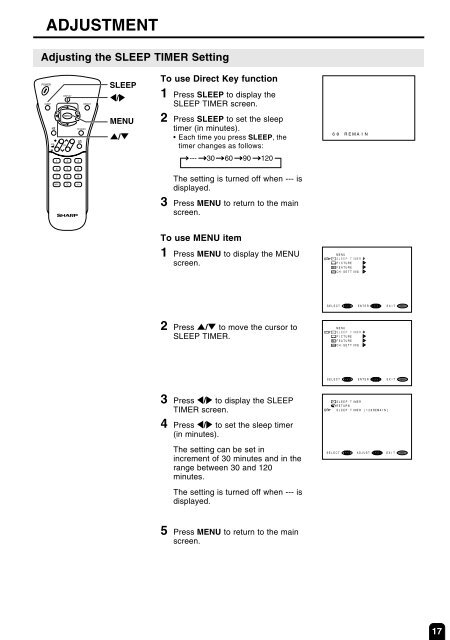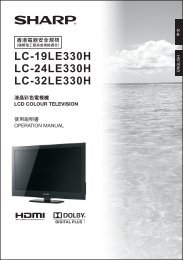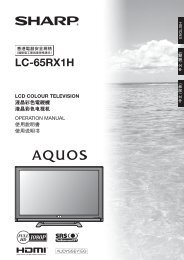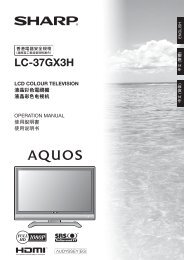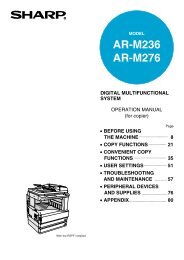lc-15b2ha lc-20b2ha lcd colour television
lc-15b2ha lc-20b2ha lcd colour television
lc-15b2ha lc-20b2ha lcd colour television
Create successful ePaper yourself
Turn your PDF publications into a flip-book with our unique Google optimized e-Paper software.
ADJUSTMENT<br />
Adjusting the SLEEP TIMER Setting<br />
POWER<br />
SLEEP<br />
VOL<br />
DISPLAY<br />
MENU<br />
CH<br />
TV/VIDEO<br />
BRIGHT<br />
SLEEP<br />
<br />
MENU<br />
]/[<br />
To use Direct Key function<br />
1 Press SLEEP to display the<br />
SLEEP TIMER screen.<br />
2 Press SLEEP to set the sleep<br />
timer (in minutes).<br />
• Each time you press SLEEP, the<br />
timer changes as follows:<br />
60 REMAIN<br />
--- 30 60 90 120<br />
MPX -/--<br />
The setting is turned off when --- is<br />
displayed.<br />
3 Press MENU to return to the main<br />
screen.<br />
To use MENU item<br />
1 Press MENU to display the MENU<br />
screen.<br />
MENU<br />
SLEEP TIMER<br />
PICTURE<br />
FEATURE<br />
CH-SETTING<br />
SELECT: ENTER: EXIT:<br />
MENU<br />
2 Press ]/[ to move the cursor to<br />
SLEEP TIMER.<br />
MENU<br />
SLEEP TIMER<br />
PICTURE<br />
FEATURE<br />
CH-SETTING<br />
SELECT: ENTER: EXIT:<br />
MENU<br />
3 Press to display the SLEEP<br />
TIMER screen.<br />
4 Press to set the sleep timer<br />
(in minutes).<br />
The setting can be set in<br />
increment of 30 minutes and in the<br />
range between 30 and 120<br />
minutes.<br />
SLEEP TIMER<br />
RETURN<br />
SLEEP TIMER [120REMAIN]<br />
SELECT: ADJUST: EXIT: MENU<br />
The setting is turned off when --- is<br />
displayed.<br />
5 Press MENU to return to the main<br />
screen.<br />
17