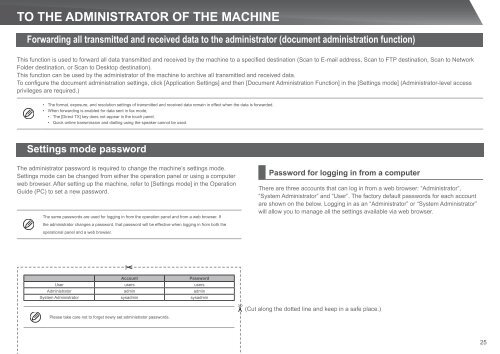MX-4112N/5112N Operation-Manual Start-Guide GB - Sharp
MX-4112N/5112N Operation-Manual Start-Guide GB - Sharp
MX-4112N/5112N Operation-Manual Start-Guide GB - Sharp
Create successful ePaper yourself
Turn your PDF publications into a flip-book with our unique Google optimized e-Paper software.
TO THE ADMINISTRATOR OF THE MACHINE<br />
Forwarding all transmitted and received data to the administrator (document administration function)<br />
This function is used to forward all data transmitted and received by the machine to a specified destination (Scan to E-mail address, Scan to FTP destination, Scan to Network<br />
Folder destination, or Scan to Desktop destination).<br />
This function can be used by the administrator of the machine to archive all transmitted and received data.<br />
To configure the document administration settings, click [Application Settings] and then [Document Administration Function] in the [Settings mode] (Administrator-level access<br />
privileges are required.)<br />
• The format, exposure, and resolution settings of transmitted and received data remain in effect when the data is forwarded.<br />
• When forwarding is enabled for data sent in fax mode,<br />
• The [Direct TX] key does not appear in the touch panel.<br />
• Quick online transmission and dialling using the speaker cannot be used.<br />
Settings mode password<br />
The administrator password is required to change the machine’s settings mode.<br />
Settings mode can be changed from either the operation panel or using a computer<br />
web browser. After setting up the machine, refer to [Settings mode] in the <strong>Operation</strong><br />
<strong>Guide</strong> (PC) to set a new password.<br />
The same passwords are used for logging in from the operation panel and from a web browser. If<br />
the administrator changes a password, that password will be effective when logging in from both the<br />
operational panel and a web browser.<br />
Password for logging in from a computer<br />
There are three accounts that can log in from a web browser: “Administrator”,<br />
“System Administrator” and “User”. The factory default passwords for each account<br />
are shown on the below. Logging in as an “Administrator” or “System Administrator”<br />
will allow you to manage all the settings available via web browser.<br />
Account<br />
Password<br />
User users users<br />
Administrator admin admin<br />
System Administrator sysadmin sysadmin<br />
Please take care not to forget newly set administrator passwords.<br />
(Cut along the dotted line and keep in a safe place.)<br />
25