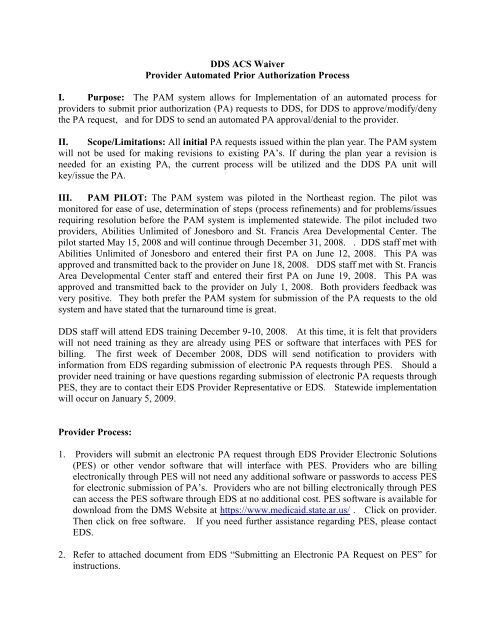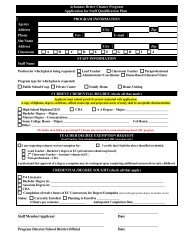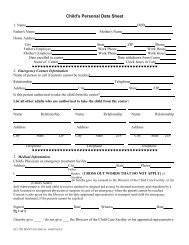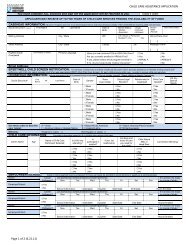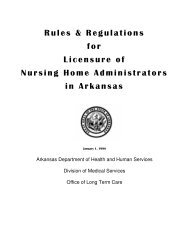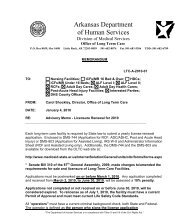Provider PES Process - Arkansas Department of Human Services
Provider PES Process - Arkansas Department of Human Services
Provider PES Process - Arkansas Department of Human Services
Create successful ePaper yourself
Turn your PDF publications into a flip-book with our unique Google optimized e-Paper software.
DDS ACS Waiver<br />
<strong>Provider</strong> Automated Prior Authorization <strong>Process</strong><br />
I. Purpose: The PAM system allows for Implementation <strong>of</strong> an automated process for<br />
providers to submit prior authorization (PA) requests to DDS, for DDS to approve/modify/deny<br />
the PA request, and for DDS to send an automated PA approval/denial to the provider.<br />
II. Scope/Limitations: All initial PA requests issued within the plan year. The PAM system<br />
will not be used for making revisions to existing PA’s. If during the plan year a revision is<br />
needed for an existing PA, the current process will be utilized and the DDS PA unit will<br />
key/issue the PA.<br />
III. PAM PILOT: The PAM system was piloted in the Northeast region. The pilot was<br />
monitored for ease <strong>of</strong> use, determination <strong>of</strong> steps (process refinements) and for problems/issues<br />
requiring resolution before the PAM system is implemented statewide. The pilot included two<br />
providers, Abilities Unlimited <strong>of</strong> Jonesboro and St. Francis Area Developmental Center. The<br />
pilot started May 15, 2008 and will continue through December 31, 2008. . DDS staff met with<br />
Abilities Unlimited <strong>of</strong> Jonesboro and entered their first PA on June 12, 2008. This PA was<br />
approved and transmitted back to the provider on June 18, 2008. DDS staff met with St. Francis<br />
Area Developmental Center staff and entered their first PA on June 19, 2008. This PA was<br />
approved and transmitted back to the provider on July 1, 2008. Both providers feedback was<br />
very positive. They both prefer the PAM system for submission <strong>of</strong> the PA requests to the old<br />
system and have stated that the turnaround time is great.<br />
DDS staff will attend EDS training December 9-10, 2008. At this time, it is felt that providers<br />
will not need training as they are already using <strong>PES</strong> or s<strong>of</strong>tware that interfaces with <strong>PES</strong> for<br />
billing. The first week <strong>of</strong> December 2008, DDS will send notification to providers with<br />
information from EDS regarding submission <strong>of</strong> electronic PA requests through <strong>PES</strong>. Should a<br />
provider need training or have questions regarding submission <strong>of</strong> electronic PA requests through<br />
<strong>PES</strong>, they are to contact their EDS <strong>Provider</strong> Representative or EDS. Statewide implementation<br />
will occur on January 5, 2009.<br />
<strong>Provider</strong> <strong>Process</strong>:<br />
1. <strong>Provider</strong>s will submit an electronic PA request through EDS <strong>Provider</strong> Electronic Solutions<br />
(<strong>PES</strong>) or other vendor s<strong>of</strong>tware that will interface with <strong>PES</strong>. <strong>Provider</strong>s who are billing<br />
electronically through <strong>PES</strong> will not need any additional s<strong>of</strong>tware or passwords to access <strong>PES</strong><br />
for electronic submission <strong>of</strong> PA’s. <strong>Provider</strong>s who are not billing electronically through <strong>PES</strong><br />
can access the <strong>PES</strong> s<strong>of</strong>tware through EDS at no additional cost. <strong>PES</strong> s<strong>of</strong>tware is available for<br />
download from the DMS Website at https://www.medicaid.state.ar.us/ . Click on provider.<br />
Then click on free s<strong>of</strong>tware. If you need further assistance regarding <strong>PES</strong>, please contact<br />
EDS.<br />
2. Refer to attached document from EDS “Submitting an Electronic PA Request on <strong>PES</strong>” for<br />
instructions.
3. Notes on header 1:<br />
a) Check and make sure you are using the correct provider number based on the service for<br />
which you are requesting a PA.<br />
b) Click on DDS Waiver as the PA Reviewing <strong>Department</strong>. (ACS Waiver cannot be used to<br />
transmit PA request to DDS).<br />
c) Do not enter anything on attachment section<br />
d) In comments show who, when and how MAPS submitted, for example, hand delivered<br />
MAPS forms to Jonesboro DDS Office 7/1/08.<br />
4. Notes on header 2:<br />
a) Request Category – click on HS (Health <strong>Services</strong> Review)<br />
b) Service Type – leave blank<br />
c) Place <strong>of</strong> Service Code – enter correct code<br />
5. Notes on service 1 tab:<br />
a) Procedure qualifier B0 – (HCFA Common Procedural Coding System)<br />
b) The appropriate procedure code and modifier for the service from your MAPS form<br />
c) The total dollar amount for the service<br />
d) The beginning and ending date <strong>of</strong> services for the PA request.<br />
e) Note: do not enter units <strong>of</strong> service (DDS uses dollars instead <strong>of</strong> units).<br />
6. PA requests must use the individual procedure codes as shown on the MAPS forms as<br />
revised 11/01/08 (DO NOT USE SCD SERVICE CLASS CODES).<br />
7. A separate PA number will be issued for each individual service<br />
8. At this time, the PAM system will not accommodate electronic submission <strong>of</strong> the MAPS and<br />
its attachments. These documents must be sent to DDS through an email with an attachment,<br />
mailed, or delivered to DDS by some other means. Identify in your PA request under<br />
comments how, when and to who the MAPS documents will be sent. If the actual MAPS<br />
and supporting documentation is not at the proper DDS Office, the PA request will have to<br />
be pended until the MAPS documentation is received. In this case, you will receive a notice<br />
from the Specialist that the PA is being pended and why.<br />
9. The PA request is checked through <strong>PES</strong> to validate key elements including <strong>Provider</strong> ID<br />
number, Recipient ID (Medicaid number), procedure codes, and modifiers (if applicable).<br />
10. Once validated, the PA request is routed to PAM and will appear on the PAM PA Queue<br />
screen for DDS review.
11. The requests are routed to DDS and will be accessed by the appropriate DDS Program<br />
Manager and DDS Specialist based on the recipient’s county <strong>of</strong> residence.<br />
12. After the MAPS documentation has been received, the DDS Specialist will complete their<br />
review and then enter action in PAM. Action taken by the Specialist will be shown as one <strong>of</strong><br />
the following:<br />
a) Pend<br />
b) Certify in total<br />
c) Not Certified – Denied<br />
d) Modified - Partially Approved<br />
13. If a PA is pended or not certified, the Specialist will explain why using one <strong>of</strong> the following<br />
PAM codes (Note that if PA is not worked within 48 hours, PAM automatically changes<br />
code to pending until such time as the PA is worked):<br />
CERTIFICATION REASON (PLAN PENDED OR DENIAL CODES)<br />
<strong>PES</strong> MESSAGE<br />
Duplicate<br />
Exceeds Plan Maximums<br />
Level <strong>of</strong> Care Not Appropriate<br />
Non-Covered Service<br />
Not Medically Necessary<br />
Out <strong>of</strong> Network<br />
Request Forwarded to and<br />
Decision Response Forthcoming<br />
From an External Review<br />
Organization<br />
Requested Information Not<br />
Received<br />
Requires Medical Review<br />
Testing Not Included<br />
DDS Explanation for<br />
Pending/Denial<br />
Duplicate<br />
Exceeds approved amount in<br />
MAPS Plan<br />
Pervasive level not approved<br />
Service not approved<br />
Need physician’s<br />
page/prescription<br />
Used wrong provider number<br />
Request forwarded to POC<br />
Review Committee for decision<br />
Additional information needed<br />
Waiting for DDS Specialist<br />
Review <strong>of</strong> MAPS documents<br />
ICF/MR level <strong>of</strong> care not<br />
current/expired<br />
14. The PAM system “updates” every 20 minutes.
15. Completed business is posted to the EDS system (MMIS) the next business day.<br />
16. DDS PA Unit staff will manually enter type <strong>of</strong> services in the EDS system (MMIS) the next<br />
day from a PAM report for each PA that is approved through <strong>PES</strong>/PAM.<br />
17. NOTE: DDS staff can only change dollar amounts and begin and/or end date <strong>of</strong><br />
services. If the PA needs any other changes, the PA will be “Not Certified” (denied)<br />
and the provider will have to resubmit the PA request.<br />
18. NOTE: Once a PA has been certified in total or denied, it cannot be changed on PAM.<br />
19. NOTE: The PAM system will not allow approval <strong>of</strong> PA requests that have overlapping<br />
begin and/or end dates with an existing PA for the same service (procedure code). It<br />
will read as a duplicate on PAM and will have to be denied. If there is a valid reason<br />
for a second PA needing issued for the same dates, the PA will have to be processed<br />
manually by the DDS Specialist using the current process with the DDS PA Unit keying<br />
the PA in MMIS.<br />
20. <strong>Provider</strong>s will be able to request a 278 Prior Authorization Response through <strong>PES</strong> that will<br />
show the action taken by DDS on their PA requests that have been submitted through <strong>PES</strong>.<br />
If the PA was approved/modified the response will include the PA number, amount approved<br />
and dates <strong>of</strong> service approved. If the PA was pended, it will show what is needed or you<br />
will be contacted by the Specialist if codes shown in # 13 above do not cover what is needed.