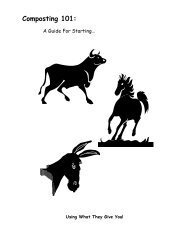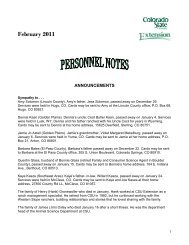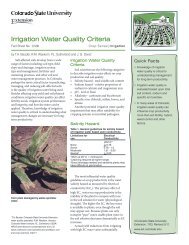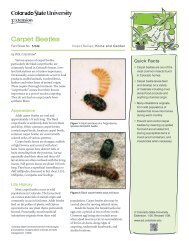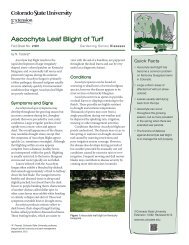Poster Design Tips and Techniques - Colorado State University ...
Poster Design Tips and Techniques - Colorado State University ...
Poster Design Tips and Techniques - Colorado State University ...
Create successful ePaper yourself
Turn your PDF publications into a flip-book with our unique Google optimized e-Paper software.
Organizing Your<br />
Message for Your<br />
Audience<br />
Who do you want to reach <strong>and</strong> what<br />
do you want to tell them? A poster<br />
tells a story about your research<br />
results or your program. Determine<br />
who your target audience is <strong>and</strong> then<br />
decide what significant message you<br />
want them to get from your poster.<br />
• Define your audience.<br />
Is it scientists at a national<br />
conference? Clientele in the<br />
farming community? Members<br />
of the state legislature at a “Pride<br />
Night” event? How old is your<br />
audience, what is their level of<br />
education, <strong>and</strong> where are they<br />
from?<br />
• Decide what you want your<br />
audience to DO.<br />
Learn something new? Donate<br />
time or money? Pick up a<br />
h<strong>and</strong>out for more information?<br />
Attend a course or seminar? Buy<br />
something? Talk with the person<br />
staffing the poster?<br />
• Review the format you will follow.<br />
If it’s a research poster, you’ll use<br />
some version of the st<strong>and</strong>ard<br />
format: title, name, affiliation,<br />
full list of authors, introduction,<br />
problem, method, results <strong>and</strong><br />
conclusions. <strong>Poster</strong>s describing<br />
general programs are more<br />
freeform, but generally include<br />
a title, background information,<br />
purpose <strong>and</strong> description of<br />
program, actual or intended<br />
results, <strong>and</strong> contact information.<br />
• Write down a rough draft of the<br />
story you want to tell.<br />
Outline your points in a logical flow,<br />
using the clearest terms you can find.<br />
Briefly describe the issue, what was<br />
done about it, <strong>and</strong> what you learned<br />
or how people can participate.<br />
Identify the main point: if you had<br />
only one thing to tell your audience,<br />
what would it be? Choose key words<br />
<strong>and</strong> phrases <strong>and</strong> start tailoring the<br />
language to suit your audience. Use<br />
jargon <strong>and</strong> technical language only<br />
for an audience of specialists in your<br />
field. For everybody else–<strong>and</strong> this<br />
includes scientists who are NOT<br />
in your field–minimize jargon <strong>and</strong><br />
technical terms. For research posters,<br />
include only the major key results,<br />
not the entire history of the project.<br />
• Break your story into bullets <strong>and</strong><br />
blocks of information.<br />
Refine your rough draft by cutting<br />
out extraneous words <strong>and</strong> phrases<br />
<strong>and</strong> creating smaller text segments<br />
that you can put on display panels.<br />
Keep only the best statements, words<br />
<strong>and</strong> images that will attract your<br />
audience’s attention. Depending on<br />
the size of your poster, you should<br />
use no more than 7-12 clusters of<br />
information.<br />
• Choose photos <strong>and</strong> graphs or tables<br />
that support <strong>and</strong> explain your text.<br />
Avoid using anything that’s hard to<br />
figure out, i.e., too blurry, too dark,<br />
too complex. Show just enough data<br />
to explain your major conclusions.<br />
• Create logical transitions from one<br />
section to the next.<br />
Try putting a heading or a<br />
onesentence statement at the<br />
beginning of each major section. Or<br />
you may want to add numbers or<br />
arrows to the sections to assist the<br />
reader.<br />
• Choose an attention-grabbing title.<br />
This may be the only thing that<br />
differentiates your poster from 100<br />
others scattered around the room.<br />
• Proofread all text, including photo<br />
<strong>and</strong> graph captions.<br />
Check for mistakes in spelling,<br />
grammar <strong>and</strong> punctuation.<br />
• Optional: Prepare plementary items<br />
that will complement your display<br />
<strong>and</strong> suit your audience.<br />
Possibilities include copies of your<br />
research paper; journal articles; fact<br />
sheets; brochures; flyers; business<br />
cards; program souvenirs; video<br />
monitors with tapes.<br />
• Find out the exact size allotted for<br />
your poster.<br />
Wall-mounted scientific posters<br />
are generally 4 feet by 8 feet. Table<br />
mounted displays might be smaller.<br />
Check with conference organizers for<br />
the poster size, <strong>and</strong> whether you will<br />
supply the backing or board for your<br />
poster or if it will be provided for you<br />
at the conference. Community events<br />
often provide an 8-foot by 10-foot<br />
table for displays.<br />
• Sketch out your design <strong>and</strong> start<br />
laying out the poster components in<br />
a logical sequence on the floor or a<br />
large table.<br />
Print out your text, cut it up into<br />
sets of bullets, gather your photos<br />
<strong>and</strong> graphs. Block out the exact<br />
flow of information <strong>and</strong> images. Try<br />
arranging the display elements in<br />
rows from left to right or from top<br />
to bottom, or place them in a more<br />
circular fashion around a central idea,<br />
in a “sunburst” pattern.<br />
“A bad poster has too many words, too much text, no bullet format. The organization of<br />
information is not broken down properly <strong>and</strong> you can’t read it from a distance. A good<br />
poster is easy to read, eye-catching, has good color combinations <strong>and</strong> interesting points.”