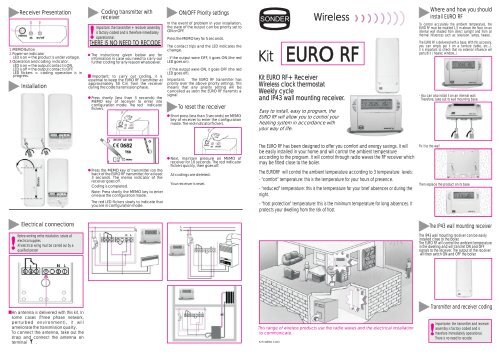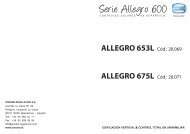Kit EURO RF - Sonder
Kit EURO RF - Sonder
Kit EURO RF - Sonder
Create successful ePaper yourself
Turn your PDF publications into a flip-book with our unique Google optimized e-Paper software.
Receiver Presentation<br />
1. MEMO Button<br />
2. Power-on indicator<br />
LED is on = the product is under voltage.<br />
3. Operation and coding indicator .<br />
LED is on = the output contact is ON.<br />
LED is off = the output contact is OFF.<br />
LED flickers = coding operation is in<br />
progress.<br />
Installation<br />
Coding transmitter with<br />
receiver<br />
Important: the transmitter + receiver assembly<br />
is factory coded and is therefore inmediately<br />
operationnal.<br />
THERE IS NO NEED TO RECODE<br />
The instructions given below are for<br />
information in case you need to carry out<br />
further coding for any reason whatsoever.<br />
Important: to carry out coding, it is<br />
essential to keep the <strong>EURO</strong> <strong>RF</strong> Transmitter at<br />
approximately 50 Cm from the receiver<br />
during the code transmission phase.<br />
Press shortly (less than 3 seconds) the<br />
MEMO key of receiver to enter into<br />
configuration mode. The red indicator<br />
flickers.<br />
ON/OFF Priority settings<br />
In the event of problem in your installation,<br />
the state of the output can be priority set to<br />
ON or OFF.<br />
Press the MEMO key for 5 seconds.<br />
The contact trips and the LED indicates the<br />
change.<br />
- If the output were OFF, it goes ON (the red<br />
LED goes on).<br />
- If the output were ON, it goes OFF (the red<br />
LED goes off).<br />
Important: The <strong>EURO</strong> <strong>RF</strong> transmitter has<br />
priority over the above priority settings. This<br />
means that any priority setting will be<br />
cancelled as soon the <strong>EURO</strong> <strong>RF</strong> transmits a<br />
signal.<br />
To reset the receiver<br />
Short press (less than 3 seconds) on MEMO<br />
key of receiver to enter the configuration<br />
mode. The red indicator flickers.<br />
SONDER<br />
Wireless<br />
<strong>Kit</strong> <strong>EURO</strong> <strong>RF</strong><br />
<strong>Kit</strong> <strong>EURO</strong> <strong>RF</strong>+ Receiver<br />
Wireless clock thermostat<br />
Weekly cycle<br />
and IP43 wall mounting receiver.<br />
Easy to install, easy to program, the<br />
<strong>EURO</strong> <strong>RF</strong> wil l allow you to contro l your<br />
heating system i n accordanc e with<br />
yo ur way of life.<br />
Where and how you should<br />
install <strong>EURO</strong> <strong>RF</strong><br />
To control accurately the ambient temperature, the<br />
<strong>EURO</strong> <strong>RF</strong> must be installed 1,5 m above the floor, on an<br />
internal wall shaded from direct sunlight and from all<br />
thermal influences such as: television, lamps, heater...<br />
The <strong>EURO</strong> <strong>RF</strong> is delivered with a base. With this accesory,<br />
you can simply put it on a furniture (table, etc...).<br />
It is important to check that no external influence will<br />
perturb it ( heater, window...) .<br />
- You can also install it on an internal wall.<br />
Therefore, take out its wall mounting base.<br />
Press the MEMO key of transmitter (on the<br />
back of the <strong>EURO</strong> <strong>RF</strong> transmitter) for at least<br />
3 seconds. The memo indicator of the<br />
receiver goes off.<br />
Coding is completed.<br />
Note: Press shortly the MEMO key to enter<br />
or leave the configuration mode.<br />
Next, maintain pressure on MEMO of<br />
receiver for 10 seconds. The red indicator<br />
flickers quickly, then goes off.<br />
All codings are deleted.<br />
Your receiver is reset.<br />
The <strong>EURO</strong> <strong>RF</strong> has been designed to offer you comfort and energy savings. It will<br />
be easily installed in your home and will control the ambient temperature<br />
according to the program. It will control through radio waves the <strong>RF</strong> receiver which<br />
may be fitted close to the boiler.<br />
The <strong>EURO</strong><strong>RF</strong> will control the ambient temperature according to 3 temperature levels:<br />
- “comfort” temperature: this is the temperature for your hours of presence.<br />
- “reduced” temperature: this is the temperature for your brief absences or during the<br />
night.<br />
Fix it to the wall<br />
Then replace the product on its base<br />
The red LED flickers slowly to indicate that<br />
you are in configuration mode.<br />
- “frost protection” temperature: this is the minimum temperature for long absences. It<br />
protects your dwelling from the risk of frost.<br />
Electrical connections<br />
The IP43 wall mounting receiver<br />
Before working onthe installation, isolate all<br />
electrical supplies.<br />
All electrical wiring must be carried out by a<br />
qualified person<br />
The IP43 wall mounting receiver can be easily<br />
installed close to the boiler.<br />
The <strong>EURO</strong> <strong>RF</strong> will control the ambient temperature<br />
in the dwelling and will transmit ON and OFF<br />
signals to the receiver. The output of the receiver<br />
will then switch ON and OFF the boiler.<br />
An antenna is delivered with this kit. In<br />
some cases (Three phase network,<br />
perturbed environment), it will<br />
ameliorate the transmission quality.<br />
To connect the antenna, take out the<br />
strap and connect the antenna on<br />
terminal .<br />
This range of wireless products use the radio waves and the electrical installation<br />
to communicate.<br />
5271VØING 12/03<br />
Transmitter and receiver coding<br />
Importante: the transmitter and receiver<br />
assembly is factory coded and is<br />
therefore immediately operational.<br />
There is no need to recode
1<br />
2<br />
3<br />
4<br />
5<br />
6<br />
7<br />
8<br />
9<br />
10<br />
11<br />
CONTENTS<br />
Inserting or re-inserting the batteries<br />
Setting to current time and day<br />
Temperature Setting<br />
Programming<br />
Programme reading<br />
“Auto” automatic mode<br />
“Manu” manual mode<br />
Temporary temperature modification<br />
Prolonged absence mode (holidays)<br />
Your installation maintenance signal<br />
Installer’s guide<br />
1 Inserting or re-inserting the batteries<br />
This clock thermostat is equipped with a warning<br />
light to indicate when the batteries need<br />
replacing. As soon as this indicator lights up at the<br />
bottom right-hand side of the display panel,<br />
replace the batteries (use two 1.5 V LR6 alkaline<br />
batteries. Life is approximately 18 months).<br />
The device remains programmed for 60 seconds<br />
while batteries are being replaced .<br />
2<br />
Before beginning the programming<br />
of the device, please slide<br />
cover down and press RESET with<br />
the tip of a pen.<br />
Setting current time and day<br />
- You are putting the device into the operation<br />
for the first time.<br />
- You have just pressed the RESET button<br />
(see above)<br />
- “12:00” appears and the pointer<br />
flashes under day 1<br />
Set the time using the +/- buttons (the number run off<br />
more quickly when the button is pressed continuously).<br />
“comfort”<br />
temperatura<br />
+/- buttons for<br />
adjusting settings<br />
Indicator for<br />
current<br />
temperature level<br />
“comfort”<br />
or “reduced”<br />
“Reduced”<br />
temperature<br />
Days of the<br />
week selection<br />
(1=Monday, 2=Tuesday<br />
...7=Sunday)<br />
3 Temperature setting<br />
P1 to P4<br />
programme<br />
selection<br />
Comfort and reduced temperatures are pre-set:<br />
Comfort=20ºC, Reduced=16ºC<br />
Modification of comfort temperature<br />
Press the comfort button<br />
Modify the temperature with the +/- button<br />
Validate with OK<br />
Modification of reduced temperature<br />
Press the reduced button<br />
Modify the temperature with the +/- buttons<br />
Validate with OK<br />
4 Programming<br />
Pointer<br />
indicating day<br />
of the week<br />
Comfort<br />
temperature<br />
setting<br />
You can programme your week according to 4<br />
Programme settings:<br />
P1, P2, P3 Are pre-recorded and cannot be modified<br />
P4 Is blank and allows you to create a personalized<br />
programme varying according to the day of the<br />
week.<br />
P1<br />
Functions and program of the <strong>EURO</strong> <strong>RF</strong><br />
= Comfort temperature from 6h till 23h.<br />
Reduced temperature from 23h till 6h.<br />
The standard allocation of P1 is to 7 days of the week if<br />
this corresponds to your life style, stay in automatic mode.<br />
Otherwise, continue.<br />
P2= Comfort temperature from 6h till 8h30 and from<br />
16h30 till 23h. Reduced temperature from<br />
8h30 till 16h30, and from 23h till 6h.<br />
Ambient<br />
temperature<br />
Reduced<br />
temperature<br />
setting<br />
Warning light to<br />
indicate battery wear<br />
validation<br />
Hour<br />
counter<br />
setting<br />
Heating or<br />
air conditioning<br />
start-up indicator<br />
Mode<br />
selection<br />
Prolonged<br />
absence<br />
(holidays)<br />
Viewing of<br />
“comfort” and<br />
“reduced” periods<br />
Reset<br />
Selection of an existing P1, P2 or P3 programme fo r a<br />
day of the week (in programming mode all modifications<br />
are automatically valided)<br />
Exemple - P2 for Wednesday<br />
Press the PROG P1-P4 button to go into programming<br />
mode.<br />
The nº of the programme assigned to the day flashes<br />
on the righ-hand side of the display panel.<br />
Press the DAYS 1-7 button until the pointer appears<br />
under the day you wish to programme (Wednesday in<br />
our example)<br />
Press the PROG PI-P4 button until the P2 programme<br />
number flashes in the right side of the screen.<br />
Press the OK button to validate. The following day is<br />
automatically proposed.<br />
Creating a P4 programme<br />
A 24-hour profile composed of 48 thermometers of the<br />
bottom of the display panel allows your programme<br />
composition to be easily viewed.<br />
A half-empty thermometer corresponds to 30 minutes<br />
at reduce temperature.<br />
A full thermometer corresponds to 30 minutes at<br />
comfort temperature.<br />
Exemple - programming 3 temperature periods for<br />
Friday: from 6h till 8h, from 12h till 14 h and from<br />
18h till 22h.<br />
Press the button several times to obtain 6h00. The<br />
time displayed advances by 30 minuts for each short<br />
press. Continuous pressing accelerates the time run-off.<br />
- Press the button several times to obtain 8h00<br />
- Press the button several times to obtain 12h00<br />
- Press the button several times to obtain 14h00<br />
- Press the button several times to obtain 18h00<br />
- Press the button several times to obtain 22h00<br />
N.B.: If you make a mistake (e.g. 11:30 instead of 12:00)<br />
use the +/ - buttons to advance or return and correct with<br />
the and thermometer buttons.<br />
Press the OK button. The following day automatically<br />
appears.<br />
Press the MODE button to return automatic mode.<br />
5 Programme reading<br />
You can check your programming.<br />
From “Auto” mode press PROG P1-P4 button.<br />
With the DAYS 1-7 button select the day from 1 to 7 and<br />
check your programming on the 24 hour profile at the<br />
bottom of the display panel (see example above).<br />
Press MODE button to return to automatic mode.<br />
6 “Auto” automatic mode<br />
You pass into automatic mode by pressing<br />
the “MODE” button until the pointer<br />
appears under “Auto”.<br />
In automatic mode the clock thermostat<br />
adapts to your life style by running the<br />
programs you have selected.<br />
7 “Manu” manual mode<br />
Manual mode transforms your device into a simple<br />
thermostat.<br />
It allows you to maintain a constant temperature in your<br />
dwelling (set a temperature of between 5ºC and 30ºC)<br />
Press the “MODE” button to position the pointer<br />
under “Manu”.<br />
Press + or - to adjust to the desired temperature<br />
(for instance 22,5ºC).<br />
To quit the “Manu” mode press “MODE” and<br />
reposition the pointer under “Auto”.<br />
The current temperature level indicator (comfort or<br />
reduced) will begin flashing<br />
This modification ends with the next change in programmed<br />
temperature.<br />
To return the initial programme press “MODE” and<br />
reposition the pointer under “Auto”.<br />
The current temperature level indicator (comfort or<br />
reduce) will stop flashing when the temporary modification<br />
comes to an end.<br />
9 Prolonged absence mode (holidays)<br />
This mode protects your dwelling from freezing by<br />
maintaining a minimum adjustable temperature in<br />
your dwelling during your absence (from 1 to 99 days).<br />
You can programme the length of your absence so<br />
that the temperature rises for your return.<br />
Press the<br />
button.<br />
Set the length of your absence in days (from 1 to<br />
99 days). With the + and - buttons. The current day<br />
counts as one.<br />
Validate with the OK button.<br />
Set the desired temperature level during your<br />
absence with the + and - buttons.<br />
Validate with the OK button. Remain in this mode<br />
To cancel and return to automatic mode press<br />
“MODE”.<br />
10 Installation maintenance signal<br />
This mode allows you either:<br />
- To take steps for regular maintenance (change of air<br />
conditioning filter. Device cleaning).<br />
- To compare your heating or air conditioningc onsumption<br />
from one year to the next (by comparing the number of<br />
running hours).<br />
Counting running hours<br />
Press the “0000h”button. The display panel will indicate<br />
the number of hours you r burner, air conditioning,<br />
ventilator-convector, etc (depending of<br />
the type of device controled) has been running<br />
from the moment the batteries were inserted.<br />
(By pressing once on + or - you return the counter to zero)<br />
Press “MODE” to return to automatic mode.<br />
11 Possible settings<br />
Switch<br />
Switch<br />
Switch<br />
Various settings can be made<br />
on the back of the device<br />
(when it is not mounted)<br />
Selection of installation type<br />
Heating<br />
Selection of adjustment mode<br />
ON/OFF<br />
Air conditioning<br />
Proportional<br />
Anti-locking function for the circulation pump<br />
(activation of the pump for 1 minute every 24<br />
hours)<br />
Anti-locking<br />
function off<br />
Technical data<br />
<strong>EURO</strong> <strong>RF</strong> transmitter<br />
Adjustment range for comfort temperature: +5ºC to +30ºC<br />
Adjustment range for reduce temperature: +5ºC to +30ºC<br />
Adjustment range for frost protection temp.: +5ºC to +30ºC<br />
Display range for ambient temperature: 0ºC to +40ºC<br />
Static differential:<br />