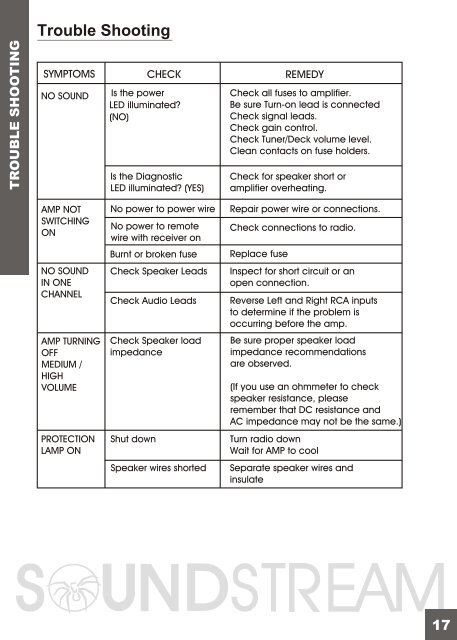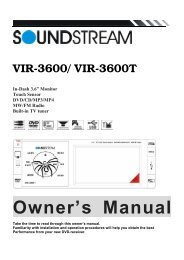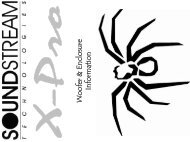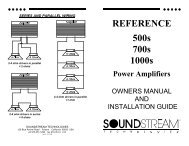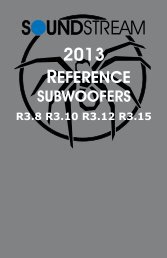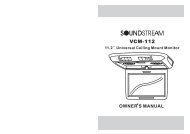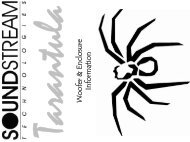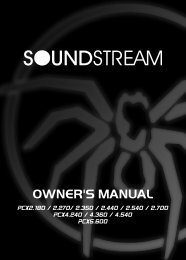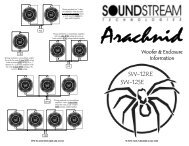Owner's Manual - Soundstream
Owner's Manual - Soundstream
Owner's Manual - Soundstream
You also want an ePaper? Increase the reach of your titles
YUMPU automatically turns print PDFs into web optimized ePapers that Google loves.
TROUBLE SHOOTING<br />
Trouble Shooting<br />
SYMPTOMS<br />
NO SOUND<br />
Is the power<br />
LED illuminated?<br />
(NO)<br />
CHECK REMEDY<br />
Is the Diagnostic<br />
LED illuminated? (YES)<br />
Check all fuses to amplifier.<br />
Be sure Turn-on lead is connected<br />
Check signal leads.<br />
Check gain control.<br />
Check Tuner/Deck volume level.<br />
Clean contacts on fuse holders.<br />
Check for speaker short or<br />
amplifier overheating.<br />
AMP NOT<br />
SWITCHING<br />
ON<br />
NO SOUND<br />
IN ONE<br />
CHANNEL<br />
AMP TURNING<br />
OFF<br />
MEDIUM /<br />
HIGH<br />
VOLUME<br />
PROTECTION<br />
LAMP ON<br />
No power to power wire<br />
No power to remote<br />
wire with receiver on<br />
Burnt or broken fuse<br />
Check Speaker Leads<br />
Check Audio Leads<br />
Check Speaker load<br />
impedance<br />
Shut down<br />
Speaker wires shorted<br />
Repair power wire or connections.<br />
Check connections to radio.<br />
Replace fuse<br />
Inspect for short circuit or an<br />
open connection.<br />
Reverse Left and Right RCA inputs<br />
to determine if the problem is<br />
occurring before the amp.<br />
Be sure proper speaker load<br />
impedance recommendations<br />
are observed.<br />
(If you use an ohmmeter to check<br />
speaker resistance, please<br />
remember that DC resistance and<br />
AC impedance may not be the same.)<br />
Turn radio down<br />
Wait for AMP to cool<br />
Separate speaker wires and<br />
insulate<br />
17