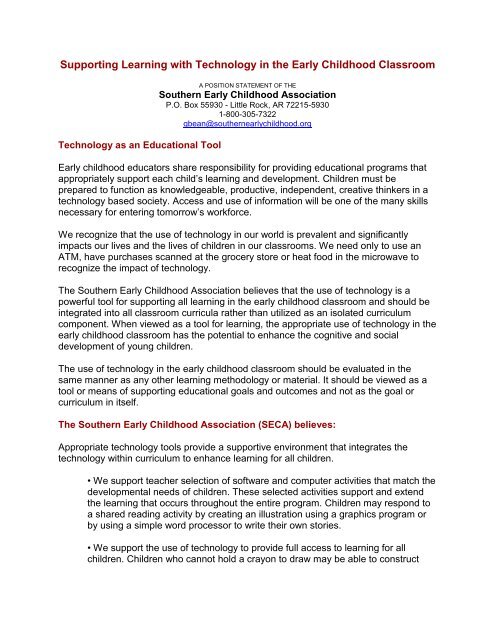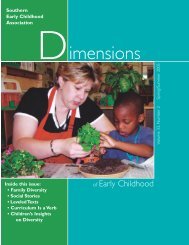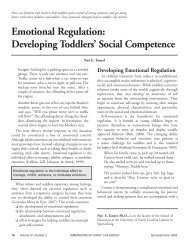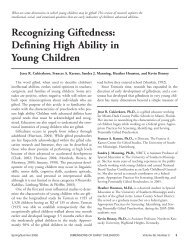Supporting Learning with Technology in the Early Childhood ...
Supporting Learning with Technology in the Early Childhood ...
Supporting Learning with Technology in the Early Childhood ...
Create successful ePaper yourself
Turn your PDF publications into a flip-book with our unique Google optimized e-Paper software.
<strong>Support<strong>in</strong>g</strong> <strong>Learn<strong>in</strong>g</strong> <strong>with</strong> <strong>Technology</strong> <strong>in</strong> <strong>the</strong> <strong>Early</strong> <strong>Childhood</strong> Classroom<br />
<strong>Technology</strong> as an Educational Tool<br />
A POSITION STATEMENT OF THE<br />
Sou<strong>the</strong>rn <strong>Early</strong> <strong>Childhood</strong> Association<br />
P.O. Box 55930 - Little Rock, AR 72215-5930<br />
1-800-305-7322<br />
gbean@sou<strong>the</strong>rnearlychildhood.org<br />
<strong>Early</strong> childhood educators share responsibility for provid<strong>in</strong>g educational programs that<br />
appropriately support each child’s learn<strong>in</strong>g and development. Children must be<br />
prepared to function as knowledgeable, productive, <strong>in</strong>dependent, creative th<strong>in</strong>kers <strong>in</strong> a<br />
technology based society. Access and use of <strong>in</strong>formation will be one of <strong>the</strong> many skills<br />
necessary for enter<strong>in</strong>g tomorrow’s workforce.<br />
We recognize that <strong>the</strong> use of technology <strong>in</strong> our world is prevalent and significantly<br />
impacts our lives and <strong>the</strong> lives of children <strong>in</strong> our classrooms. We need only to use an<br />
ATM, have purchases scanned at <strong>the</strong> grocery store or heat food <strong>in</strong> <strong>the</strong> microwave to<br />
recognize <strong>the</strong> impact of technology.<br />
The Sou<strong>the</strong>rn <strong>Early</strong> <strong>Childhood</strong> Association believes that <strong>the</strong> use of technology is a<br />
powerful tool for support<strong>in</strong>g all learn<strong>in</strong>g <strong>in</strong> <strong>the</strong> early childhood classroom and should be<br />
<strong>in</strong>tegrated <strong>in</strong>to all classroom curricula ra<strong>the</strong>r than utilized as an isolated curriculum<br />
component. When viewed as a tool for learn<strong>in</strong>g, <strong>the</strong> appropriate use of technology <strong>in</strong> <strong>the</strong><br />
early childhood classroom has <strong>the</strong> potential to enhance <strong>the</strong> cognitive and social<br />
development of young children.<br />
The use of technology <strong>in</strong> <strong>the</strong> early childhood classroom should be evaluated <strong>in</strong> <strong>the</strong><br />
same manner as any o<strong>the</strong>r learn<strong>in</strong>g methodology or material. It should be viewed as a<br />
tool or means of support<strong>in</strong>g educational goals and outcomes and not as <strong>the</strong> goal or<br />
curriculum <strong>in</strong> itself.<br />
The Sou<strong>the</strong>rn <strong>Early</strong> <strong>Childhood</strong> Association (SECA) believes:<br />
Appropriate technology tools provide a supportive environment that <strong>in</strong>tegrates <strong>the</strong><br />
technology <strong>with</strong><strong>in</strong> curriculum to enhance learn<strong>in</strong>g for all children.<br />
• We support teacher selection of software and computer activities that match <strong>the</strong><br />
developmental needs of children. These selected activities support and extend<br />
<strong>the</strong> learn<strong>in</strong>g that occurs throughout <strong>the</strong> entire program. Children may respond to<br />
a shared read<strong>in</strong>g activity by creat<strong>in</strong>g an illustration us<strong>in</strong>g a graphics program or<br />
by us<strong>in</strong>g a simple word processor to write <strong>the</strong>ir own stories.<br />
• We support <strong>the</strong> use of technology to provide full access to learn<strong>in</strong>g for all<br />
children. Children who cannot hold a crayon to draw may be able to construct
<strong>the</strong>ir own draw<strong>in</strong>gs <strong>with</strong> stamps and draw<strong>in</strong>g elements available <strong>in</strong> specific<br />
software programs.<br />
Appropriate technology tools encourage learn<strong>in</strong>g activities that are self-paced and<br />
driven by <strong>the</strong> child’s own <strong>in</strong>terests and abilities.<br />
• We encourage teachers to allow children to self-select software programs and<br />
activities. Children are allowed to manipulate <strong>the</strong> hardware and <strong>in</strong>dependently<br />
control <strong>the</strong> pace and direction of <strong>the</strong> software. Children experience controll<strong>in</strong>g<br />
<strong>the</strong>ir environment and learn how to use <strong>the</strong> technology as a tool for<br />
communication and creative expression.<br />
Appropriate technology tools provide a learn<strong>in</strong>g environment that helps children actively<br />
construct <strong>the</strong>ir own knowledge through open-ended, discovery-based activities.<br />
• We encourage teachers to provide environments where children participate as<br />
active learners. Children use <strong>the</strong> computer as one of many ways of represent<strong>in</strong>g<br />
<strong>the</strong>ir learn<strong>in</strong>g. A child may explore pr<strong>in</strong>t by us<strong>in</strong>g traditional writ<strong>in</strong>g materials to<br />
create letters and words or a child may locate letters on <strong>the</strong> keyboard and display<br />
<strong>the</strong>m on <strong>the</strong> computer screen.<br />
Appropriate technology tools <strong>in</strong>troduce a variety of opportunities to support and extend<br />
cognitive and social development.<br />
• We support <strong>the</strong> selection of software that provides opportunities for children to<br />
develop social skills. As children work toge<strong>the</strong>r at <strong>the</strong> computer, <strong>the</strong>y <strong>in</strong>teract <strong>with</strong><br />
each o<strong>the</strong>r, practice tak<strong>in</strong>g turns, and share th<strong>in</strong>k<strong>in</strong>g strategies.<br />
Appropriate technology tools recognize each child as an <strong>in</strong>dividual.<br />
• We promote teacher recognition and knowledge that all children need to see<br />
<strong>the</strong>mselves represented <strong>in</strong> <strong>the</strong> materials that are used <strong>with</strong><strong>in</strong> <strong>the</strong> classroom and<br />
encourage <strong>the</strong>m to select software that conta<strong>in</strong>s realistic representations of a<br />
diverse community. Software programs that support gender role equity, show<br />
people of different ages and abilities and represent a variety of cultures should<br />
be considered.<br />
Appropriate technology tools support teacher communication, creativity and productivity.<br />
• We encourage teachers to use technology as a tool for <strong>the</strong>ir own learn<strong>in</strong>g and<br />
expect that <strong>the</strong>y will model <strong>the</strong> appropriate use of <strong>the</strong> technology <strong>in</strong> <strong>the</strong>ir<br />
classroom. Teachers utilize technology as a communication tool, creat<strong>in</strong>g<br />
avenues of communication <strong>with</strong> parents and children. Teachers utilize technology<br />
as a learn<strong>in</strong>g tool for direct <strong>in</strong>struction--creat<strong>in</strong>g a language experience story <strong>with</strong><br />
a child by word process<strong>in</strong>g <strong>the</strong> child’s oral story and <strong>the</strong>n pr<strong>in</strong>t<strong>in</strong>g a copy.
Th<strong>in</strong>gs to Look for When Select<strong>in</strong>g Software:<br />
• Content is non-violent, age appropriate and meets <strong>the</strong> developmental needs of<br />
<strong>the</strong> child.<br />
• Software conta<strong>in</strong>s realistic representations of people (diverse cultures, gender,<br />
ages, families).<br />
• Open-ended, discovery-based software that is controlled by <strong>the</strong> child.<br />
• Provides opportunities for children to work <strong>in</strong>dependently or <strong>with</strong> ano<strong>the</strong>r child.<br />
• Software grows <strong>with</strong> <strong>the</strong> child and becomes more complex.<br />
• Provides opportunities for creativity and problem solv<strong>in</strong>g.<br />
References<br />
Behrmann, M.M. (1998). Assistive technology for young children <strong>in</strong> special education. ASCD Yearbook 1998: <strong>Learn<strong>in</strong>g</strong> <strong>with</strong> <strong>Technology</strong>. ed.<br />
C. Dede, 73-93. Alexandria, VA: Association for Supervision and Curriculum Development.<br />
Fisher, C., Howell R. & Wilmore, F. (1994). Classroom<br />
technology and <strong>the</strong> new pedagogy. Journal of Comput<strong>in</strong>g <strong>in</strong> <strong>Childhood</strong> Education, 5 (2). 199-129.<br />
Haugland, S. (1997). Outstand<strong>in</strong>g developmental software. <strong>Early</strong> <strong>Childhood</strong> Education Journal, 24 (3). 179-184.<br />
Henn<strong>in</strong>ger, M.L. (1994). Software for <strong>the</strong> early childhood<br />
classroom: What should it look like? Journal of Comput<strong>in</strong>g <strong>in</strong> <strong>Childhood</strong> Education, 5 (2). 167-175.<br />
Papert, S. (1993). The children’s mach<strong>in</strong>e. New York: Basic Books.<br />
Shade, D.D. (1994). Computers and young children: Software types, social contexts, gender, age, and emotional responses. Journal of<br />
Comput<strong>in</strong>g <strong>in</strong> <strong>Childhood</strong> Education, 5 (2), 177-129.<br />
Wright, J.L. (1998). A new look at <strong>in</strong>tegrat<strong>in</strong>g technology <strong>in</strong>to <strong>the</strong> curriculum. <strong>Early</strong> <strong>Childhood</strong> Education Journal, 26 (2), 107-109.<br />
Position Paper Developer<br />
Kev<strong>in</strong> J. Swick, University of South Carol<strong>in</strong>a<br />
2000 Revisions<br />
Dawn Buck<strong>in</strong>gham, Director of Education<br />
Children’s World <strong>Learn<strong>in</strong>g</strong> Center<br />
For <strong>in</strong>formation on o<strong>the</strong>r SECA Position Statements,<br />
call 1-800-305-7322.<br />
First Pr<strong>in</strong>t<strong>in</strong>g, 1989<br />
Third Pr<strong>in</strong>t<strong>in</strong>g, 2000