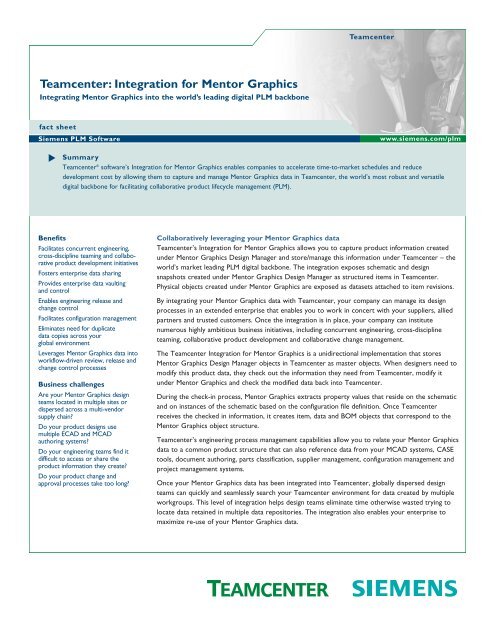Teamcenter Mentor Integration - SOVA Digital
Teamcenter Mentor Integration - SOVA Digital
Teamcenter Mentor Integration - SOVA Digital
You also want an ePaper? Increase the reach of your titles
YUMPU automatically turns print PDFs into web optimized ePapers that Google loves.
<strong>Teamcenter</strong><br />
<strong>Teamcenter</strong>: <strong>Integration</strong> for <strong>Mentor</strong> Graphics<br />
Integrating <strong>Mentor</strong> Graphics into the world’s leading digital PLM backbone<br />
fact sheet<br />
Siemens PLM Software<br />
www.siemens.com/plm<br />
Summary<br />
<strong>Teamcenter</strong> ® software’s <strong>Integration</strong> for <strong>Mentor</strong> Graphics enables companies to accelerate time-to-market schedules and reduce<br />
development cost by allowing them to capture and manage <strong>Mentor</strong> Graphics data in <strong>Teamcenter</strong>, the world’s most robust and versatile<br />
digital backbone for facilitating collaborative product lifecycle management (PLM).<br />
Benefits<br />
Facilitates concurrent engineering,<br />
cross-discipline teaming and collaborative<br />
product development initiatives<br />
Fosters enterprise data sharing<br />
Provides enterprise data vaulting<br />
and control<br />
Enables engineering release and<br />
change control<br />
Facilitates configuration management<br />
Eliminates need for duplicate<br />
data copies across your<br />
global environment<br />
Leverages <strong>Mentor</strong> Graphics data into<br />
workflow-driven review, release and<br />
change control processes<br />
Business challenges<br />
Are your <strong>Mentor</strong> Graphics design<br />
teams located in multiple sites or<br />
dispersed across a multi-vendor<br />
supply chain?<br />
Do your product designs use<br />
multiple ECAD and MCAD<br />
authoring systems?<br />
Do your engineering teams find it<br />
difficult to access or share the<br />
product information they create?<br />
Do your product change and<br />
approval processes take too long?<br />
Collaboratively leveraging your <strong>Mentor</strong> Graphics data<br />
<strong>Teamcenter</strong>’s <strong>Integration</strong> for <strong>Mentor</strong> Graphics allows you to capture product information created<br />
under <strong>Mentor</strong> Graphics Design Manager and store/manage this information under <strong>Teamcenter</strong> – the<br />
world’s market leading PLM digital backbone. The integration exposes schematic and design<br />
snapshots created under <strong>Mentor</strong> Graphics Design Manager as structured items in <strong>Teamcenter</strong>.<br />
Physical objects created under <strong>Mentor</strong> Graphics are exposed as datasets attached to item revisions.<br />
By integrating your <strong>Mentor</strong> Graphics data with <strong>Teamcenter</strong>, your company can manage its design<br />
processes in an extended enterprise that enables you to work in concert with your suppliers, allied<br />
partners and trusted customers. Once the integration is in place, your company can institute<br />
numerous highly ambitious business initiatives, including concurrent engineering, cross-discipline<br />
teaming, collaborative product development and collaborative change management.<br />
The <strong>Teamcenter</strong> <strong>Integration</strong> for <strong>Mentor</strong> Graphics is a unidirectional implementation that stores<br />
<strong>Mentor</strong> Graphics Design Manager objects in <strong>Teamcenter</strong> as master objects. When designers need to<br />
modify this product data, they check out the information they need from <strong>Teamcenter</strong>, modify it<br />
under <strong>Mentor</strong> Graphics and check the modified data back into <strong>Teamcenter</strong>.<br />
During the check-in process, <strong>Mentor</strong> Graphics extracts property values that reside on the schematic<br />
and on instances of the schematic based on the configuration file definition. Once <strong>Teamcenter</strong><br />
receives the checked in information, it creates item, data and BOM objects that correspond to the<br />
<strong>Mentor</strong> Graphics object structure.<br />
<strong>Teamcenter</strong>’s engineering process management capabilities allow you to relate your <strong>Mentor</strong> Graphics<br />
data to a common product structure that can also reference data from your MCAD systems, CASE<br />
tools, document authoring, parts classification, supplier management, configuration management and<br />
project management systems.<br />
Once your <strong>Mentor</strong> Graphics data has been integrated into <strong>Teamcenter</strong>, globally dispersed design<br />
teams can quickly and seamlessly search your <strong>Teamcenter</strong> environment for data created by multiple<br />
workgroups. This level of integration helps design teams eliminate time otherwise wasted trying to<br />
locate data retained in multiple data repositories. The integration also enables your enterprise to<br />
maximize re-use of your <strong>Mentor</strong> Graphics data.
fact sheet<br />
<strong>Teamcenter</strong><br />
Features<br />
Create and edit <strong>Mentor</strong> Graphics<br />
Design Manager objects<br />
Store <strong>Mentor</strong> Graphics Design<br />
Manager objects (schematic and<br />
design snapshots) as items in<br />
<strong>Teamcenter</strong><br />
Represent other <strong>Mentor</strong> Graphics<br />
Design Manager objects under<br />
<strong>Teamcenter</strong> as datasets attached to<br />
given items<br />
Maintain relationship between<br />
<strong>Mentor</strong> Graphics objects stored in<br />
<strong>Teamcenter</strong> and engineering bill of<br />
materials (BOM)<br />
Manage <strong>Mentor</strong> Graphics objects as<br />
items in hierarchical <strong>Teamcenter</strong><br />
product structures<br />
Create new product revisions or<br />
version updates for work in progress<br />
Conform to <strong>Teamcenter</strong> policies,<br />
including security and data access<br />
controls<br />
Provide on demand access to user’s<br />
<strong>Teamcenter</strong> workspace<br />
You can take advantage of <strong>Teamcenter</strong>’s version management capabilities to ensure that everyone in<br />
your enterprise is working with your most recently approved <strong>Mentor</strong> Graphics designs.<br />
You can leverage <strong>Teamcenter</strong>’s process management capabilities to define engineering workflows<br />
associated with managing product change, enforcing company-specific business rules and automating<br />
lifecycle-related business processes.<br />
Supported <strong>Mentor</strong> Graphics manager objects<br />
• Snapshots/schematics (managed as structured items)<br />
• Design snapshots (managed as items)<br />
• Other <strong>Mentor</strong> Graphics objects (managed as datasets attached to item revisions)<br />
Supported functions<br />
• Load <strong>Mentor</strong> Graphics objects<br />
• Create new <strong>Mentor</strong> Graphics objects<br />
• Save <strong>Mentor</strong> Graphics objects as versions or revisions<br />
• Check-out and check-in objects to <strong>Teamcenter</strong><br />
• Extract property values that reside on the schematic and on instances of the schematic based on<br />
configuration file definitions<br />
Scalable solutions<br />
The following capabilities allow you to scale <strong>Teamcenter</strong> solutions to your growing PLM requirements:<br />
• Change management – manages engineering changes and works in process<br />
• Advanced configuration management – manages options, variants and effectivity<br />
• View and markup – provides universally accessible data for collaborative review/approval processes<br />
• <strong>Digital</strong> mockup – facilitates digital validation of high-level product configuration<br />
Configuration<br />
Contact your account representative for supported configurations.<br />
Contact<br />
Siemens PLM Software<br />
Americas 800 498 5351<br />
Europe +44 (0) 1276 702000<br />
Asia-Pacific 852 2230 3333<br />
www.siemens.com/plm<br />
© 2007. Siemens Product Lifecycle Management Software Inc. All rights reserved. Siemens and the Siemens logo are registered trademarks of Siemens AG.<br />
<strong>Teamcenter</strong>, NX, Solid Edge, Tecnomatix, Parasolid, Femap, I-deas, JT, UGS Velocity Series, Geolus and the Signs of Innovation trade dress are trademarks or<br />
registered trademarks of Siemens Product Lifecycle Management Software Inc. or its subsidiaries in the United States and in other countries. All other logos,<br />
trademarks, registered trademarks or service marks used herein are the property of their respective holders. 9/07