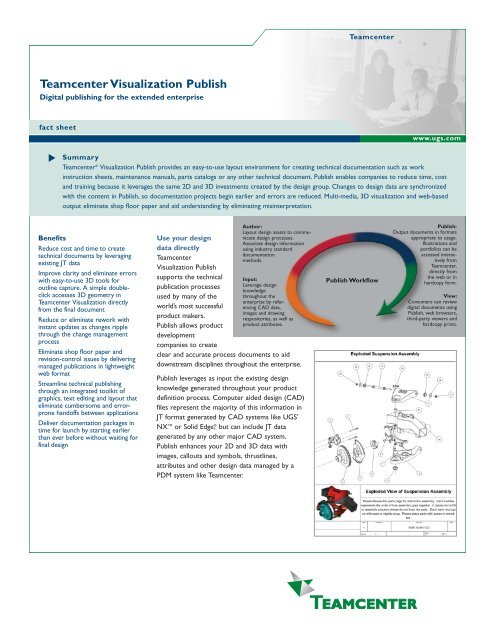Teamcenter Visualization Publish - SOVA Digital
Teamcenter Visualization Publish - SOVA Digital
Teamcenter Visualization Publish - SOVA Digital
You also want an ePaper? Increase the reach of your titles
YUMPU automatically turns print PDFs into web optimized ePapers that Google loves.
<strong>Teamcenter</strong><br />
<strong>Teamcenter</strong> <strong>Visualization</strong> <strong>Publish</strong><br />
<strong>Digital</strong> publishing for the extended enterprise<br />
fact sheet<br />
www.ugs.com<br />
Summary<br />
<strong>Teamcenter</strong> ® <strong>Visualization</strong> <strong>Publish</strong> provides an easy-to-use layout environment for creating technical documentation such as work<br />
instruction sheets, maintenance manuals, parts catalogs or any other technical document. <strong>Publish</strong> enables companies to reduce time, cost<br />
and training because it leverages the same 2D and 3D investments created by the design group. Changes to design data are synchronized<br />
with the content in <strong>Publish</strong>, so documentation projects begin earlier and errors are reduced. Multi-media, 3D visualization and web-based<br />
output eliminate shop floor paper and aid understanding by eliminating misinterpretation.<br />
Benefits<br />
Reduce cost and time to create<br />
technical documents by leveraging<br />
existing JT data<br />
Improve clarity and eliminate errors<br />
with easy-to-use 3D tools for<br />
outline capture. A simple doubleclick<br />
accesses 3D geometry in<br />
<strong>Teamcenter</strong> <strong>Visualization</strong> directly<br />
from the final document<br />
Reduce or eliminate rework with<br />
instant updates as changes ripple<br />
through the change management<br />
process<br />
Eliminate shop floor paper and<br />
revision-control issues by delivering<br />
managed publications in lightweight<br />
web format<br />
Streamline technical publishing<br />
through an integrated toolkit of<br />
graphics, text editing and layout that<br />
eliminate cumbersome and errorprone<br />
handoffs between applications<br />
Deliver documentation packages in<br />
time for launch by starting earlier<br />
than ever before without waiting for<br />
final design<br />
Use your design<br />
data directly<br />
<strong>Teamcenter</strong><br />
<strong>Visualization</strong> <strong>Publish</strong><br />
supports the technical<br />
publication processes<br />
used by many of the<br />
world’s most successful<br />
product makers.<br />
<strong>Publish</strong> allows product<br />
development<br />
companies to create<br />
Author:<br />
Layout design assets to communicate<br />
design processes.<br />
Associate design information<br />
using industry standard<br />
documentation<br />
methods.<br />
Input:<br />
Leverage design<br />
knowledge<br />
throughout the<br />
enterprise by referencing<br />
CAD data,<br />
images and drawing<br />
respositories, as well as<br />
product attributes.<br />
clear and accurate process documents to aid<br />
downstream disciplines throughout the enterprise.<br />
<strong>Publish</strong> leverages as input the existing design<br />
knowledge generated throughout your product<br />
definition process. Computer aided design (CAD)<br />
files represent the majority of this information in<br />
JT format generated by CAD systems like UGS’<br />
NX or Solid Edge ® , but can include JT data<br />
generated by any other major CAD system.<br />
<strong>Publish</strong> enhances your 2D and 3D data with<br />
images, callouts and symbols, thrustlines,<br />
attributes and other design data managed by a<br />
PDM system like <strong>Teamcenter</strong>.<br />
<strong>Publish</strong> Workflow<br />
<strong>Publish</strong>:<br />
Output documents in formats<br />
appropriate to usage.<br />
Illustrations and<br />
portfolios can be<br />
accessed interactively<br />
from<br />
<strong>Teamcenter</strong>,<br />
directly from<br />
the web or in<br />
hardcopy form.<br />
View:<br />
Consumers can review<br />
digital documents using<br />
<strong>Publish</strong>, web browsers,<br />
third-party viewers and<br />
hardcopy prints.
fact sheet<br />
<strong>Teamcenter</strong><br />
Features<br />
Add-on to <strong>Teamcenter</strong> <strong>Visualization</strong><br />
Professional or Mockup. 3D<br />
geometry assets (3D snapshots<br />
including annotations and markups)<br />
are captured to the clipboard and<br />
remain linked to the original JT file.<br />
Capture geometry assets from<br />
<strong>Teamcenter</strong> <strong>Visualization</strong><br />
applications, such as realistic<br />
appearances from <strong>Visualization</strong><br />
Concept or results data from<br />
<strong>Visualization</strong> Quality and manage<br />
them with <strong>Teamcenter</strong><br />
Familiar Microsoft Visio authoring<br />
environment allows WYSIWYG<br />
drag-and-drop of 3D content plus<br />
rulers, grids, stencils and advanced<br />
alignment tools (Visio license not<br />
included)<br />
Technical illustrations include text,<br />
2D and 3D graphics, annotations<br />
and tables<br />
Portfolios include collections of<br />
technical illustrations and can<br />
contain consistent header and<br />
footer information as well as tables<br />
of contents. Print or export to<br />
Visio, HTML and other formats<br />
Callouts and Symbol Manager (from<br />
<strong>Teamcenter</strong> <strong>Visualization</strong>) enables<br />
users to create and use custom icon<br />
and symbol libraries to meet<br />
company documentation standards<br />
Thrustline Editor adds clarity for<br />
assembly instructions. “Smart” lines<br />
stay connected to geometry as<br />
changes are made<br />
Change Management detects<br />
changes producing a report to<br />
enable updates to affected data<br />
<strong>Teamcenter</strong> <strong>Visualization</strong> <strong>Publish</strong> provides a revolutionary authoring environment that includes<br />
Microsoft’s Visio product to aid in layout and the creation of re-usable templates. <strong>Publish</strong> provides the<br />
flexibility to create multi-media documents that meet the needs of most company standards.<br />
Whether your company prints hardcopy documents, accesses the actual 3D illustration sheets using<br />
<strong>Teamcenter</strong> <strong>Visualization</strong> or publishes them for web consumption by the entire enterprise, <strong>Publish</strong><br />
enables your users to view your valuable design assets from their familiar <strong>Teamcenter</strong> environment or<br />
standard web browser.<br />
Integrated with the product development process<br />
Where many companies simply use manual sketches, photographs or static snapshots to illustrate their<br />
technical publications, <strong>Publish</strong> becomes an integral part of the design-build continuum by tying the<br />
process documents directly to the design knowledge developed throughout the process.<br />
Creation of technical documents relies heavily on input from the design teams and often must wait for<br />
designs to be completed or even prototypes to be built. Images are captured in several ways but often<br />
are output into different authoring environments for layout and text editing. In many cases, additional<br />
software applications and processes involve other handoffs that create breaks in the data stream that<br />
are difficult to update upon changes.<br />
<strong>Publish</strong> builds on the familiar <strong>Teamcenter</strong> <strong>Visualization</strong> environment for drag-and-drop addition of the<br />
3D geometry assets and advanced layout and text editing with Visio. The same <strong>Visualization</strong> environment<br />
is convenient for viewing these technical documents with direct access to the underlying 3D JT data<br />
using a simple double-click.<br />
Easily incorporate changes<br />
The only consistency in design is change, and in the manual process described above, last-minute<br />
changes are very difficult to implement. Often, changes do not get incorporated into the final<br />
documents in time for product release; worse yet, they don’t get implemented at all. <strong>Publish</strong> delivers an<br />
integrated environment for authoring, viewing and maintaining technical publications that can all be<br />
managed by <strong>Teamcenter</strong>.<br />
Because of the tight integration with <strong>Teamcenter</strong>,<br />
<strong>Publish</strong> detects changes to any of the digital assets that<br />
have changed, updates those assets and manages the<br />
technical document itself through a change review<br />
process. This ensures that technical documents remain<br />
in sync with the products they represent without<br />
expensive, time-consuming rework.<br />
Contact<br />
UGS<br />
Americas 800 498 5351<br />
Europe 44 1276 705170<br />
Asia-Pacific 852 2230 3333<br />
www.ugs.com<br />
UGS, <strong>Teamcenter</strong>, Parasolid, Solid Edge, Femap and I-deas are registered trademarks; Tecnomatix and NX are trademarks of UGS Corp.<br />
All other logos, trademarks or service marks used herein are the property of their respective owners. ©2005 UGS Corp. All rights reserved.<br />
7/05