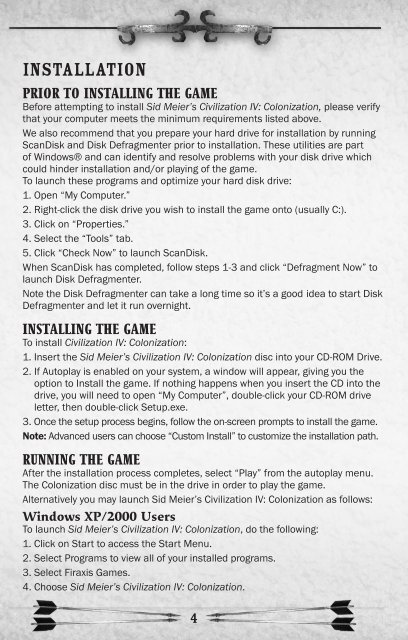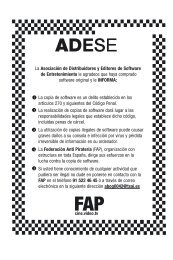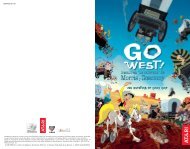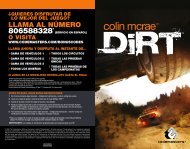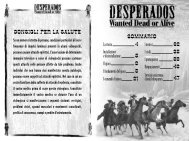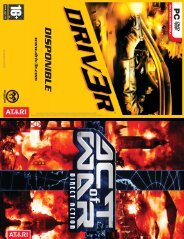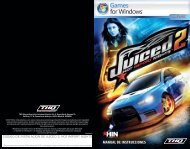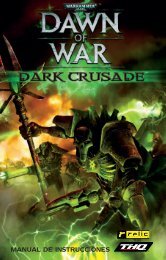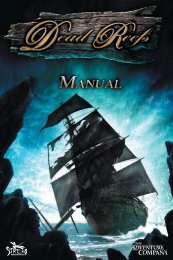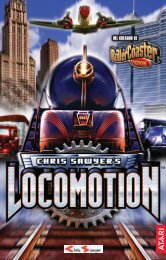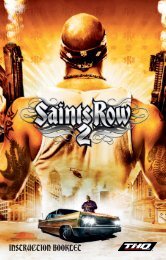Important Health Warning About Playing Video Games ...
Important Health Warning About Playing Video Games ...
Important Health Warning About Playing Video Games ...
You also want an ePaper? Increase the reach of your titles
YUMPU automatically turns print PDFs into web optimized ePapers that Google loves.
INSTALLATION<br />
PRIOR TO INSTALLING THE GAME<br />
Before attempting to install Sid Meier’s Civilization IV: Colonization, please verify<br />
that your computer meets the minimum requirements listed above.<br />
We also recommend that you prepare your hard drive for installation by running<br />
ScanDisk and Disk Defragmenter prior to installation. These utilities are part<br />
of Windows® and can identify and resolve problems with your disk drive which<br />
could hinder installation and/or playing of the game.<br />
To launch these programs and optimize your hard disk drive:<br />
1. Open “My Computer.”<br />
2. Right-click the disk drive you wish to install the game onto (usually C:).<br />
3. Click on “Properties.”<br />
4. Select the “Tools” tab.<br />
5. Click “Check Now” to launch ScanDisk.<br />
When ScanDisk has completed, follow steps 1-3 and click “Defragment Now” to<br />
launch Disk Defragmenter.<br />
Note the Disk Defragmenter can take a long time so it’s a good idea to start Disk<br />
Defragmenter and let it run overnight.<br />
INSTALLING THE GAME<br />
To install Civilization IV: Colonization:<br />
1. Insert the Sid Meier’s Civilization IV: Colonization disc into your CD-ROM Drive.<br />
2. If Autoplay is enabled on your system, a window will appear, giving you the<br />
option to Install the game. If nothing happens when you insert the CD into the<br />
drive, you will need to open “My Computer”, double-click your CD-ROM drive<br />
letter, then double-click Setup.exe.<br />
3. Once the setup process begins, follow the on-screen prompts to install the game.<br />
Note: Advanced users can choose “Custom Install” to customize the installation path.<br />
RUNNING THE GAME<br />
After the installation process completes, select “Play” from the autoplay menu.<br />
The Colonization disc must be in the drive in order to play the game.<br />
Alternatively you may launch Sid Meier’s Civilization IV: Colonization as follows:<br />
Windows XP/2000 Users<br />
To launch Sid Meier’s Civilization IV: Colonization, do the following:<br />
1. Click on Start to access the Start Menu.<br />
2. Select Programs to view all of your installed programs.<br />
3. Select Firaxis <strong>Games</strong>.<br />
4. Choose Sid Meier’s Civilization IV: Colonization.<br />
4