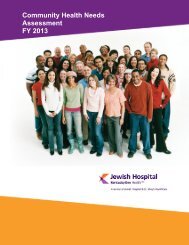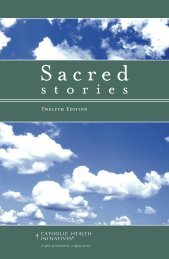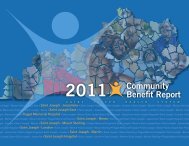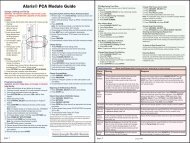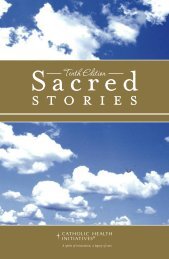Core Accounting and Accounts Payable - Saint Joseph Hospital
Core Accounting and Accounts Payable - Saint Joseph Hospital
Core Accounting and Accounts Payable - Saint Joseph Hospital
You also want an ePaper? Increase the reach of your titles
YUMPU automatically turns print PDFs into web optimized ePapers that Google loves.
<strong>Saint</strong> <strong>Joseph</strong> Health System Employees<br />
CHI Connect Questions & Answers<br />
<strong>Core</strong> <strong>Accounting</strong> <strong>and</strong> <strong>Accounts</strong> <strong>Payable</strong><br />
1. How will departments access their financial data each month?<br />
With CHI Connect, departments will have online access to a variety of useful reports<br />
detailing their financial data. Managers will receive detailed training on how to access <strong>and</strong><br />
interpret the reports.<br />
2. Will we be able to add new accounts or accounting units (cost centers) to the CHI<br />
Connect system?<br />
The CHI Connect system has a st<strong>and</strong>ardized master chart of accounts <strong>and</strong> cost centers. A<br />
process is in place to control the addition of accounts <strong>and</strong> cost centers. You may request new<br />
accounts <strong>and</strong> cost centers. However, only the designated personnel in the national finance<br />
office will be allowed to create the accounts <strong>and</strong> cost centers in the system <strong>and</strong> only after<br />
ensuring the requests fall within guidelines.<br />
3. Where will invoices be routed for payment?<br />
Invoices will be sent directly to the <strong>Accounts</strong> <strong>Payable</strong> Support Center (APSC). At the APSC,<br />
invoices will be scanned, indexed <strong>and</strong> forwarded electronically for processing or approval<br />
within about two days of receipt. At that time, invoices will be available to view online.<br />
4. How will non-purchase order invoices be approved <strong>and</strong> coded?<br />
Approval <strong>and</strong> coding for non-purchase order invoices will be completed online. An email<br />
notice will automatically be sent to the appropriate person when there are invoices pending<br />
approval. The approved invoice will be returned to the APSC for processing, generally<br />
within two business days of receipt. The invoice then will be available for payment based on<br />
the vendor’s terms.<br />
5. How should a vendor follow up on the status of an invoice?<br />
With CHI Connect, all vendor inquires should be directed to the <strong>Accounts</strong> <strong>Payable</strong> Support<br />
Center. You may look up an invoice’s payment online.<br />
1
<strong>Saint</strong> <strong>Joseph</strong> Health System<br />
6. Will the system be able to provide historical invoice data?<br />
Yes, the system will provide an archive of paid invoices.<br />
7. What is the process if a special check is needed quickly?<br />
The <strong>Accounts</strong> <strong>Payable</strong> Support Center (APSC) will be able to issue checks in an emergency.<br />
After all necessary approvals are obtained, <strong>Saint</strong> <strong>Joseph</strong> Health System staff will fax a dem<strong>and</strong><br />
payment request form <strong>and</strong> related documentation to the APSC’s dem<strong>and</strong> check request fax<br />
line (1-877-875-7983). Dem<strong>and</strong> check requests received by noon Mountain Time will be<br />
processed at the APSC by 2 p.m. Mountain Time the same day for local check printing by<br />
<strong>Saint</strong> <strong>Joseph</strong>’s designated finance representative.<br />
8. How will invoices <strong>and</strong> purchase orders be available to review?<br />
Managers will be able to look up invoices <strong>and</strong> purchase orders online at any time by<br />
“clicking through” to the transaction <strong>and</strong> viewing a copy of the actual invoice or purchase<br />
order.<br />
9. Will multiple bills from one vendor, for example a law firm, be paid on one check?<br />
Yes, we will consolidate all payments to the same vendor.<br />
10. If all invoices go to the central <strong>Accounts</strong> <strong>Payable</strong> Support Center, how will staff know<br />
who the invoice is for?<br />
The <strong>Accounts</strong> <strong>Payable</strong> Support Center (APSC) will send a letter to vendors requesting that<br />
they include information on their invoices to indicate the purchase order number or the<br />
department/individual who placed the non-purchase order item or service.<br />
Invoices with a purchase order number will be processed by matching the invoice with<br />
purchase order information. Non-purchase order invoices will be routed for approval<br />
according to the information provided by the vendor.<br />
If the invoice does not include the appropriate information, the APSC will call the vendor or<br />
person who placed the order for clarification. Over time, a list will be developed to assist<br />
with the sorting process.<br />
11. Who will notify the vendors that invoices need to go to the <strong>Accounts</strong> <strong>Payable</strong> Support<br />
Center (APSC)? If we keep getting invoices from the vendors, do we notify the vendor<br />
or the APSC?<br />
A letter will be sent to all vendors about the changes in procurement (purchasing) <strong>and</strong><br />
accounts payable. Invoices sent directly to departments should be forwarded without<br />
2
<strong>Saint</strong> <strong>Joseph</strong> Health System<br />
approval to the APSC. The APSC will notify vendors <strong>and</strong> make calls until all invoices are<br />
routed properly.<br />
12. Will we be trained on the new invoice scanning system?<br />
You will be trained on these functions in the training course on Invoice Viewing <strong>and</strong><br />
Approving. WebNow is the tool that allows us to scan, review <strong>and</strong> approve invoices.<br />
13. If invoices are processed as received, what will be done about priority due dates?<br />
Invoices that are very time sensitive – for example, electricity <strong>and</strong> phone bills – will be<br />
processed when they arrive <strong>and</strong> will be paid prior to their due dates. Reconciliation, if<br />
needed, will occur in the following month. All other bills will be paid based on the vendor’s<br />
individual payment schedule; typically nationwide vendors will be paid within 45 days <strong>and</strong><br />
local vendors will be paid within 30 days of the invoice date. To avoid late payments, all<br />
approved non-purchase order invoices will be processed within an average of two days of<br />
receipt <strong>and</strong> all purchase order invoices will be processed within an average of three days.<br />
14. Will all the cost center codes changes?<br />
Yes, cost center codes across Catholic Health Initiatives will be changed to a st<strong>and</strong>ard<br />
format. In CHI Connect, “cost centers” are called “accounting units.” The national finance<br />
staff has created a translation table or “crosswalk” to take you from the current codes to the<br />
new accounting codes. This will be part of the training <strong>and</strong> available online.<br />
15. Can coding be split between two cost centers? How will that be approved?<br />
Yes, coding can be split between two cost centers. The approval will route through the<br />
department that placed the order. <strong>Accounting</strong> reports will show what items were coded by<br />
department.<br />
16. Can I find out what my department has spent with a specific vendor?<br />
There are two ways to access this information:<br />
• You can drill down from the accounting reports to look at particular invoices online.<br />
• You can request a report from national accounting or request that the <strong>Accounts</strong> <strong>Payable</strong><br />
Support Center pull transactions for your accounting unit for a particular vendor.<br />
17. Will the <strong>Saint</strong> <strong>Joseph</strong> expense report policy be changing?<br />
Yes, we will be st<strong>and</strong>ardizing the expense report policy across all of Catholic Health<br />
Initiatives.<br />
3
<strong>Saint</strong> <strong>Joseph</strong> Health System<br />
18. Will we be able to create employee business expense reports for other people?<br />
Yes, you may create a proxy to designate another person to create an expense report for you.<br />
You will create the proxy online within Professional Services Automation, a CHI Connect<br />
application. The proxy can then create the expense report, but the form must be reviewed <strong>and</strong><br />
submitted by the person who incurred the expense, just as that person now must review <strong>and</strong><br />
sign the expense report. Electronic submission is the same as a signature.<br />
19. How will expense reports be submitted?<br />
Expense reports will be created, submitted <strong>and</strong> approved online in CHI Connect’s Web-based<br />
expense reporting module. Below are some highlights of the process:<br />
• The system has a built in policy-check function that warns you of potential errors prior to<br />
submitting an expense report, allowing you to modify the report on the spot rather than<br />
after it has been submitted.<br />
• You will print a bar-coded expense report cover sheet <strong>and</strong> fax it, along with all required<br />
receipts, to the <strong>Accounts</strong> <strong>Payable</strong> Support Center (APSC) at 1-888-875-7981.<br />
• Submitted expense reports will automatically be routed to your supervisor for electronic<br />
approval.<br />
• Once supervisor approval is received, the electronic expense report will be routed to the<br />
APSC where it will be audited <strong>and</strong> matched against the faxed receipts.<br />
• The APSC will process the expense report for payment. Expense reimbursement will be<br />
added to your paycheck as a separate non-taxable line item on the pay statement.<br />
• Other features of the new process include:<br />
o The ability for you to self monitor your expense report<br />
o Automated expense report approval status notifications for employees <strong>and</strong><br />
managers<br />
o Automatic download of American Express Corporate Card transactions into an<br />
expense report template<br />
o Regular alerts reflecting American Express Corporate Card balances<br />
o Weekly notices when American Express Corporate Card transactions are<br />
available for expense report creation<br />
20. What do we do with receipts that need to accompany employee business expense<br />
reports?<br />
Please tape receipts to an 8.5” x 11” sheet of paper <strong>and</strong> fax to the <strong>Accounts</strong> <strong>Payable</strong> Support<br />
Center (APSC) along with your bar-coded expense report cover sheet. Tape receipts to only<br />
one side of the paper, <strong>and</strong> when faxing make sure the bar-coded page goes first. Fax expense<br />
reports to 1-888-875-7981, faxing only one report at a time. Receipts will be available for<br />
review online.<br />
4
<strong>Saint</strong> <strong>Joseph</strong> Health System<br />
21. Will we still need receipts for expenses that show up on the American Express<br />
Corporate Paid bill?<br />
Yes, Catholic Health Initiatives policy still requires that all American Express receipts be<br />
submitted. Non-American Express receipts over $25 also are required; local facility travel<br />
policy may require receipts for lesser amounts.<br />
22. How quickly will an expense report be in the system? What happens if you discover a<br />
mistake on an expense report you have already submitted?<br />
Expense reports will be in the system as soon as you submit them. You will learn in training<br />
how to make edits on expense reports even after they have been submitted. Edits can be<br />
made up to the time the <strong>Accounts</strong> <strong>Payable</strong> Support Center completes the final approval <strong>and</strong><br />
submits the report for payment.<br />
23. How will expense reports be approved?<br />
Expense reports will be approved online by the supervisor of the person who incurred the<br />
expenses. The supervisor will be notified by email using SmartNotes when a report is<br />
available for approval.<br />
24. How do we know an expense report has been approved?<br />
The <strong>Accounts</strong> <strong>Payable</strong> Support Center will send an approval notice to the person submitting<br />
the expense report <strong>and</strong> to the person with proxy, if applicable.<br />
25. What happens if something on the expense report is not approved?<br />
If something on the expense report is not approved, the entire report will be returned<br />
electronically to the person who submitted the expense report. The submitter will correct it<br />
<strong>and</strong> the expense report will go back through the approval route.<br />
26. Will reimbursements be mailed or deposited directly to my bank account? Can we<br />
track reimbursement online?<br />
Expenses will be reimbursed through your payroll check. It is a non-taxable line item. You<br />
can track reimbursements online within CHI Connect.<br />
27. How do we h<strong>and</strong>le unused airline tickets?<br />
Unused airline tickets will be h<strong>and</strong>led in the same manner as they are today. An Excel ticket<br />
exchange form will be available for use as documentation for the exchange.<br />
5