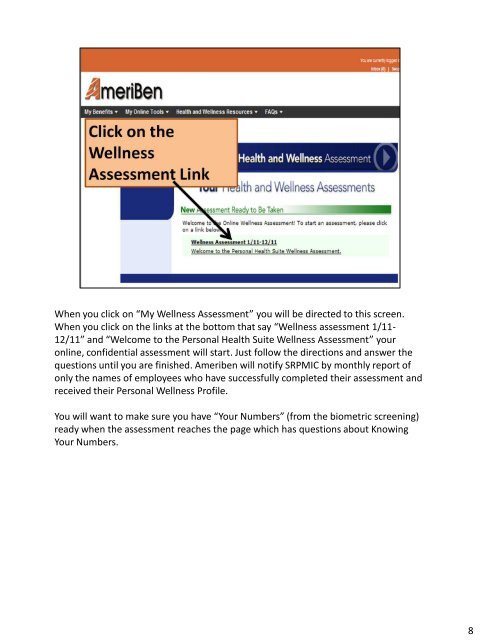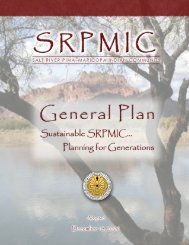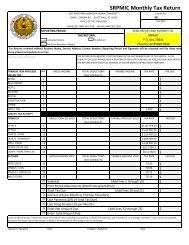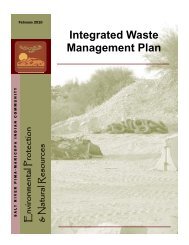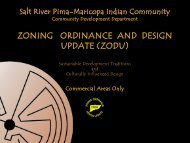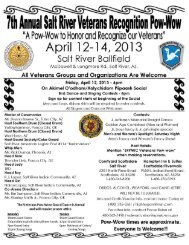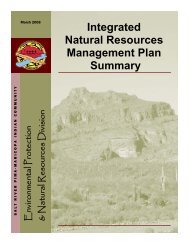Here are the instructions to complete the Wellness Assessment in ...
Here are the instructions to complete the Wellness Assessment in ...
Here are the instructions to complete the Wellness Assessment in ...
You also want an ePaper? Increase the reach of your titles
YUMPU automatically turns print PDFs into web optimized ePapers that Google loves.
When you click on “My <strong>Wellness</strong> <strong>Assessment</strong>” you will be directed <strong>to</strong> this screen.<br />
When you click on <strong>the</strong> l<strong>in</strong>ks at <strong>the</strong> bot<strong>to</strong>m that say “<strong>Wellness</strong> assessment 1/11-<br />
12/11” and “Welcome <strong>to</strong> <strong>the</strong> Personal Health Suite <strong>Wellness</strong> <strong>Assessment</strong>” your<br />
onl<strong>in</strong>e, confidential assessment will start. Just follow <strong>the</strong> directions and answer <strong>the</strong><br />
questions until you <strong>are</strong> f<strong>in</strong>ished. Ameriben will notify SRPMIC by monthly report of<br />
only <strong>the</strong> names of employees who have successfully <strong>complete</strong>d <strong>the</strong>ir assessment and<br />
received <strong>the</strong>ir Personal <strong>Wellness</strong> Profile.<br />
You will want <strong>to</strong> make sure you have “Your Numbers” (from <strong>the</strong> biometric screen<strong>in</strong>g)<br />
ready when <strong>the</strong> assessment reaches <strong>the</strong> page which has questions about Know<strong>in</strong>g<br />
Your Numbers.<br />
8