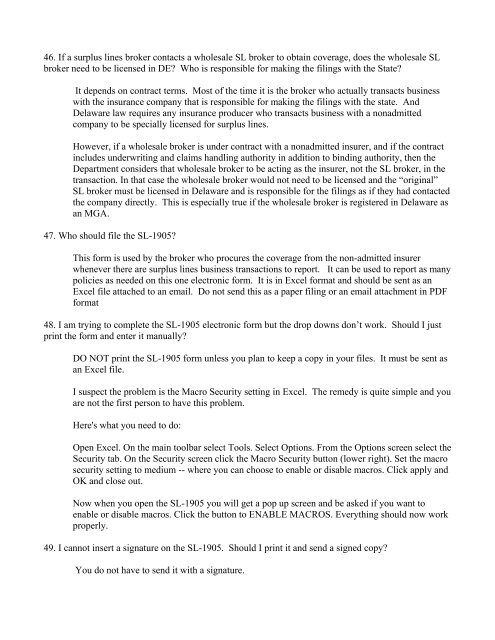SURPLUS LINES FAQ - Delaware Insurance Commissioner
SURPLUS LINES FAQ - Delaware Insurance Commissioner
SURPLUS LINES FAQ - Delaware Insurance Commissioner
Create successful ePaper yourself
Turn your PDF publications into a flip-book with our unique Google optimized e-Paper software.
46. If a surplus lines broker contacts a wholesale SL broker to obtain coverage, does the wholesale SL<br />
broker need to be licensed in DE? Who is responsible for making the filings with the State?<br />
It depends on contract terms. Most of the time it is the broker who actually transacts business<br />
with the insurance company that is responsible for making the filings with the state. And<br />
<strong>Delaware</strong> law requires any insurance producer who transacts business with a nonadmitted<br />
company to be specially licensed for surplus lines.<br />
However, if a wholesale broker is under contract with a nonadmitted insurer, and if the contract<br />
includes underwriting and claims handling authority in addition to binding authority, then the<br />
Department considers that wholesale broker to be acting as the insurer, not the SL broker, in the<br />
transaction. In that case the wholesale broker would not need to be licensed and the “original”<br />
SL broker must be licensed in <strong>Delaware</strong> and is responsible for the filings as if they had contacted<br />
the company directly. This is especially true if the wholesale broker is registered in <strong>Delaware</strong> as<br />
an MGA.<br />
47. Who should file the SL-1905?<br />
This form is used by the broker who procures the coverage from the non-admitted insurer<br />
whenever there are surplus lines business transactions to report. It can be used to report as many<br />
policies as needed on this one electronic form. It is in Excel format and should be sent as an<br />
Excel file attached to an email. Do not send this as a paper filing or an email attachment in PDF<br />
format<br />
48. I am trying to complete the SL-1905 electronic form but the drop downs don’t work. Should I just<br />
print the form and enter it manually?<br />
DO NOT print the SL-1905 form unless you plan to keep a copy in your files. It must be sent as<br />
an Excel file.<br />
I suspect the problem is the Macro Security setting in Excel. The remedy is quite simple and you<br />
are not the first person to have this problem.<br />
Here's what you need to do:<br />
Open Excel. On the main toolbar select Tools. Select Options. From the Options screen select the<br />
Security tab. On the Security screen click the Macro Security button (lower right). Set the macro<br />
security setting to medium -- where you can choose to enable or disable macros. Click apply and<br />
OK and close out.<br />
Now when you open the SL-1905 you will get a pop up screen and be asked if you want to<br />
enable or disable macros. Click the button to ENABLE MACROS. Everything should now work<br />
properly.<br />
49. I cannot insert a signature on the SL-1905. Should I print it and send a signed copy?<br />
You do not have to send it with a signature.