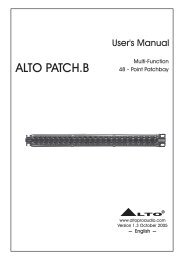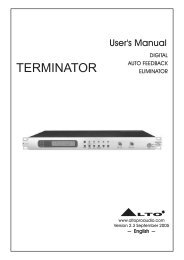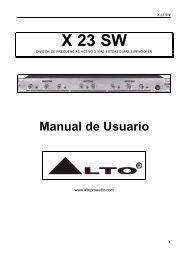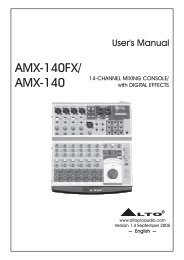COMPACT POWERED MIXER - Alto, Music Passion Design
COMPACT POWERED MIXER - Alto, Music Passion Design
COMPACT POWERED MIXER - Alto, Music Passion Design
You also want an ePaper? Increase the reach of your titles
YUMPU automatically turns print PDFs into web optimized ePapers that Google loves.
LTO R<br />
PBM4<br />
<strong>COMPACT</strong> <strong>POWERED</strong> <strong>MIXER</strong><br />
OWNER'S MANUAL<br />
www.altoproaudio.com<br />
Version 1.2 OCTOBER 2007<br />
English
IMPORTANT SAFETY INSTRUCTION<br />
CAUTION<br />
RISK OF ELECTRIC SHOCK<br />
DO NOT OPEN<br />
TO REDUCE THE RISK OF ELECTRIC SHOCK<br />
PLEASE DO NOT REMOVE THE COVER OR<br />
THE BACK PANEL OF THIS EQUIPMENT.<br />
THERE ARE NO PARTS NEEDED BY USER<br />
INSIDE THE EQUIPMENT. FOR SERVICE,<br />
PLEASE CONTACT QUALIFIED SERVICE<br />
CENTERS.<br />
This symbol, wherever used, alerts you to the<br />
presence of un-insulated and dangerous voltages<br />
within the product enclosure. These are voltages that<br />
may be sufficient to constitute the risk of electric<br />
shock or death.<br />
This symbol, wherever used, alerts you to<br />
important operating and maintenance instructions.<br />
Please read.<br />
Protective Ground Terminal<br />
AC mains (Alternating Current)<br />
Hazardous Live Terminal<br />
ON: Denotes the product is turned on.<br />
OFF: Denotes the product is turned off.<br />
CAUTION<br />
Describes precautions that should be observed to<br />
prevent damage to the product.<br />
1. Read this Manual carefully before operation.<br />
2. Keep this Manual in a safe place.<br />
3. Be aware of all warnings reported<br />
with this symbol.<br />
4. Keep this Equipment away from water and<br />
moisture.<br />
5. Clean it only with dry cloth. Do not use<br />
solvent or other chemicals.<br />
6. Do not damp or cover any cooling opening.<br />
Install the equipment only in accordance with<br />
the Manufacturer's instructions.<br />
7. Power Cords are designed for your safety. Do<br />
not remove Ground connections! If the plug<br />
does not fit your AC outlet, seek advice from<br />
a qualified electrician. Protect the power<br />
cord and plug from any physical stress to<br />
avoid risk of electric shock. Do not place<br />
heavy objects on the power cord. This could<br />
cause electric shock or fire.<br />
8. Unplug this equipment when unused for long<br />
periods of time or during a storm.<br />
9. Refer all service to qualified service personnel<br />
only. Do not perform any servicing other than<br />
those instructions contained within the<br />
User's Manual.<br />
10. To prevent fire and damage to the product,<br />
use only the recommended fuse type as<br />
indicated in this manual. Do not short-circuit<br />
the fuse holder. Before replacing the fuse,<br />
make sure that the product is OFF and<br />
disconnected from the AC outlet.<br />
WARNING<br />
To reduce the risk of electric shock<br />
and fire, do not expose this equipment<br />
to moisture or rain.<br />
11.<br />
12.<br />
Dispose of this product should<br />
notbeplacedinmunicipalwaste<br />
and should be separate collection.<br />
MovethisEquipmentonlywithacart,<br />
stand, tripod, or bracket,<br />
specified by the<br />
manufacturer, or<br />
sold with the<br />
Equipment. When<br />
a cart is used, use<br />
caution when<br />
moving the cart /<br />
equipment<br />
combination to<br />
avoid possible<br />
injury from tip-over.<br />
Permanent hearing loss may be caused by<br />
exposure to \ extremely high noise levels.<br />
The US. Government's Occupational Safety<br />
and Health Administration (OSHA) has<br />
specified the permissible exposure to noise<br />
level.<br />
These are shown in the following chart:<br />
HOURS X DAY SPL<br />
8<br />
90<br />
6<br />
92<br />
4<br />
95<br />
3<br />
97<br />
2<br />
100<br />
1,5 102<br />
1<br />
105<br />
0,5 110<br />
0,25 or less 115<br />
EXAMPLE<br />
Small gig<br />
train<br />
Subway train<br />
High level desktop monitors<br />
Classic music concert<br />
Rock concert<br />
According to OSHA, an exposure to high SPL in<br />
excess of these limits may result in the loss of<br />
heat. To avoid the potential damage of heat, it is<br />
recommended that Personnel exposed to<br />
equipment capable of generating high SPL use<br />
hearing protection while such equipment is<br />
under operation.<br />
The apparatus shall be connected to a mains<br />
socket outlet with a protective earthing<br />
connection.<br />
The mains plug or an appliance coupler is used<br />
as the disconnect device, the disconnect device<br />
shall remain readily operable.
IN THIS MANUAL:<br />
1. INTRODUCTION........................................................................1<br />
2. FEATURES...............................................................................1<br />
3. QUICK START...........................................................................3<br />
4. CONTROL ELEMENTS...............................................................5<br />
5. INSTALLATION & CONNECTION................................................10<br />
6. PRESET LIST...........................................................................12<br />
7. BLOCK DIAGRAM...................................................................13<br />
8. TECHNICAL SPECIFICATIONS....................................................14<br />
9. WARRANTY...........................................................................15<br />
1. INTRODUCTION<br />
Thank you for your purchasing of the LTO PBM4 compact mixer with digital<br />
multieffect and 140 watt amplifier built in. It is just one of the many LTO<br />
products that a talented, multinational Team of Audio Engineers and <strong>Music</strong>ians<br />
have developed with their great passion for music. Your PBM4 is a remarkable<br />
and unique equipment that doesn't find equals in the market of compact<br />
powered mixing consoles. With enough microphone and Line-level inputs for<br />
serious, small live performances, your PBM4 also includes a 24 Bit digital<br />
multieffect with 16 Factory Presets. The built-in amplifier is capable to deliver<br />
200 watt in total.<br />
Enjoy your PBM4 and make sure to read this Manual carefully before operation!<br />
2. FEATURES<br />
70W x 2@4 ohm, offering high power and high dynamic range<br />
7-bandgraphicEQonMaster<br />
4 MIC/line input channels with balanced XLR and TRS inputs<br />
Ultra-low noise discrete MIC pre-amps with +15V phantom power<br />
2-band EQ on mono input channels<br />
FX send for built-in or external effects<br />
Separate output for stage monitor<br />
Tape in/out with level control<br />
16-preset digital effect processor<br />
1
2<br />
0<br />
3<br />
1<br />
2<br />
3<br />
1<br />
2<br />
3<br />
1<br />
2<br />
3<br />
1<br />
-<br />
-<br />
0<br />
1<br />
9<br />
8<br />
7<br />
6<br />
5<br />
0<br />
-<br />
SPOTLIGHT<br />
LEVEL<br />
PBM4<br />
LTO R<br />
MAIN<br />
10<br />
15<br />
OPERATING<br />
0<br />
9<br />
0<br />
dB<br />
0<br />
-10<br />
9<br />
-30<br />
15<br />
+10dB<br />
8<br />
63 160 400 1K 2.5K 6.3K 16K<br />
PRESETS<br />
CLIP<br />
DSP<br />
1. WARM HALL<br />
2. BRIGHT HALL<br />
3. WARM ROOM<br />
4. BRIGHT ROOM<br />
5. VOCAL 1<br />
6. VOCAL 2<br />
7. VOCAL 3<br />
8. PLATE<br />
9. STEREO DELAY1<br />
10. STEREO DELAY2<br />
11. REV + DELAY1<br />
12. REV + DELAY2<br />
13. REV + DELAY3<br />
14. REV + DELAY4<br />
15. REV + CHORUS1<br />
16. REV + CHORUS2<br />
DSP<br />
MUTE<br />
MUTE<br />
16<br />
2<br />
3<br />
4<br />
15<br />
FX SEND<br />
14<br />
13<br />
12<br />
11<br />
10<br />
10<br />
AUX/DFX RET<br />
PRESETS<br />
FX RETURN<br />
1 2<br />
MONITOR OUT FOOTSWITCH<br />
POWER AMPLIFIER<br />
OUTPUT<br />
15<br />
9<br />
0<br />
9<br />
15<br />
0dB 0dB 0dB 0dB<br />
HIGH HIGH HIGH<br />
HIGH<br />
12KHz 12KHz 12KHz 12KHz<br />
-15dB -15dB -15dB -15dB +15dB +15dB +15dB +15dB<br />
0dB 0dB 0dB 0dB<br />
dB<br />
+10dB<br />
+10dB<br />
LOW LOW LOW LOW<br />
8<br />
80Hz 80Hz 80Hz 80Hz<br />
-15dB -15dB -15dB -15dB +15dB +15dB +15dB +15dB<br />
0dB 0dB 0dB 0dB<br />
MONITOR<br />
DSP/FX<br />
DSP/FX<br />
DSP/FX<br />
DSP/FX<br />
AUX1<br />
POST<br />
AUX1<br />
POST<br />
AUX1<br />
POST<br />
AUX1<br />
POST<br />
- - - - +10dB +10dB +10dB +10dB<br />
dB 0<br />
dB 0<br />
dB 0<br />
dB<br />
8<br />
8<br />
8<br />
8<br />
8<br />
- - - - +10dB +10dB +10dB +10dB<br />
8<br />
8<br />
8<br />
8<br />
LEVEL<br />
PHANTOM<br />
LEVEL<br />
LEVEL<br />
LEVEL<br />
LEVEL<br />
ON<br />
OFF<br />
TAPE IN<br />
LINE IN (bal.) LINE IN (bal.) LINE IN (bal.) LINE IN (bal.)<br />
PREAMP<br />
NOISE<br />
LOW<br />
PREAMP<br />
NOISE<br />
LOW<br />
PREAMP<br />
NOISE<br />
LOW<br />
PREAMP<br />
TAPE OUT<br />
MICIN(bal.)<br />
MICIN(bal.) MICIN(bal.) MICIN(bal.)<br />
CH 1 CH 2 CH 3 CH 4 CH 5-6<br />
2
-15dB<br />
-15dB<br />
-<br />
-<br />
8<br />
2<br />
8<br />
0dB<br />
+15dB<br />
0dB<br />
+15dB<br />
0dB<br />
+10dB<br />
0<br />
dB<br />
+10dB<br />
LINE IN (bal.)<br />
3<br />
1<br />
MICIN(bal.)<br />
12KHz<br />
80Hz<br />
AUX1<br />
POST<br />
12KHz<br />
-15dB +15dB<br />
0dB<br />
-15dB<br />
-<br />
-<br />
8<br />
2<br />
8<br />
0dB<br />
+15dB<br />
0dB<br />
+10dB<br />
0<br />
dB<br />
+10dB<br />
LINE IN (bal.)<br />
3<br />
1<br />
MIC IN (bal.)<br />
80Hz<br />
AUX1<br />
POST<br />
-15dB<br />
-15dB<br />
-<br />
-<br />
8<br />
2<br />
8<br />
0dB<br />
+15dB<br />
0dB<br />
12KHz<br />
80Hz<br />
+15dB<br />
0dB<br />
AUX1<br />
POST<br />
+10dB<br />
0<br />
dB<br />
LINE IN (bal.)<br />
3<br />
+10dB<br />
1<br />
MICIN(bal.)<br />
-15dB<br />
-15dB<br />
-<br />
-<br />
8<br />
2<br />
8<br />
0dB<br />
+15dB<br />
0dB<br />
+15dB<br />
0dB<br />
+10dB<br />
0<br />
dB<br />
LINE IN (bal.)<br />
3<br />
+10dB<br />
1<br />
MIC IN (bal.)<br />
12KHz<br />
80Hz<br />
AUX1<br />
POST<br />
-<br />
-<br />
PHANTOM<br />
ON<br />
OFF<br />
8<br />
8<br />
0<br />
dB<br />
+10dB<br />
+10dB<br />
16<br />
1<br />
2<br />
15<br />
3<br />
14<br />
4<br />
13<br />
12<br />
11<br />
10<br />
9<br />
6<br />
7<br />
8<br />
5<br />
0<br />
10<br />
CLIP<br />
MUTE<br />
R<br />
1. WARM HALL<br />
2. BRIGHT HALL<br />
3. WARM ROOM<br />
4. BRIGHT ROOM<br />
5. VOCAL 1<br />
6. VOCAL 2<br />
7. VOCAL 3<br />
8. PLATE<br />
9. STEREO DELAY1<br />
10. STEREO DELAY2<br />
11. REV + DELAY1<br />
12. REV + DELAY2<br />
13. REV + DELAY3<br />
14. REV + DELAY4<br />
15. REV + CHORUS1<br />
16. REV + CHORUS2<br />
-<br />
OPERATING<br />
8<br />
0<br />
dB<br />
+10dB<br />
3. QUICK START<br />
This is the fastest way to get something out from your PBM4, if you have a<br />
keyboard and a microphone.<br />
a. Before connecting microphones or instruments, make sure that the power<br />
of all your systems components including your PBM4 is turned off. Also,<br />
make sure that all input and output controls are turned down. This will<br />
avoid damage to your speakers and excessive noise.<br />
b. Properly connect all external equipments such as microphone, processors,<br />
speakers etc.<br />
c. Now, turn on the power of any peripheral devices, and then connect your<br />
. PBM4 to the AC socket.<br />
Note: Powered monitors or power amplifiers shall be turned ON after the<br />
PBM4 is on and OFF before turned the PBM4 off.<br />
d. Set the output level of your PBM4 at no more than 75%.<br />
e. Set HI, and LOW EQ controls on center position.<br />
f. Set the Master EQ slider on center position .<br />
g. Set panoramic (PAN/BAL) control on center position.<br />
h. While speaking into the microphone (or playing the instrument) at normal<br />
volume, adjust the channel Level control so that you wouldn't hear any<br />
distortion.<br />
i. You can shape the tone of each channel by adjusting the equalizer controls<br />
as desired.<br />
j. Now repeat the same sequence for all input channels. The Main LED Meter<br />
could move up into the red section. In this case you can adjust the overall<br />
output level through the main LEVEL control.<br />
HOOK<br />
UP<br />
PBM4 IN CONFERENCE<br />
Wireless<br />
Microphone 1<br />
HIGH<br />
HIGH<br />
HIGH<br />
HIGH<br />
LOW<br />
LOW<br />
LOW<br />
LOW<br />
15<br />
LTO<br />
15 10<br />
PBM4<br />
MAIN<br />
9<br />
9<br />
0<br />
MIC<br />
DSP/FX<br />
DSP/FX<br />
DSP/FX<br />
DSP/FX<br />
MONITOR<br />
0<br />
0<br />
-10<br />
9<br />
9<br />
-30<br />
15<br />
15<br />
63 160 400 1K 2.5K 6.3K 16K<br />
LEVEL<br />
LEVEL<br />
LOW NOISE PREAMP<br />
LEVEL<br />
LOW NOISE PREAMP<br />
LEVEL<br />
LOW NOISE PREAMP<br />
LEVEL<br />
LOW NOISE PREAMP<br />
LEVEL<br />
TAPE IN<br />
DSP<br />
PRESETS<br />
DSP<br />
MUTE<br />
AUX/DFX RET<br />
1<br />
2<br />
PRESETS<br />
FX SEND<br />
FX RETURN<br />
Main Speakers<br />
CH 1<br />
CH 2<br />
CH 3<br />
CH 4<br />
TAPE OUT<br />
CH 5-6<br />
POWER AMPLIFIER<br />
OUTPUT<br />
MONITOR OUT<br />
FOOTSWITCH<br />
Wireless<br />
Microphone 2<br />
MULTIMEDIA<br />
PRESENTATION<br />
CD Player<br />
Tape Recorder<br />
Secondary Speaker<br />
3
- +10dB - +10dB - +10dB - +10dB<br />
8<br />
0dB 0dB 0dB 0dB<br />
-15dB +15dB -15dB +15dB -15dB +15dB -15dB +15dB<br />
0dB 0dB 0dB 0dB<br />
- +10dB - +10dB - +10dB - +10dB<br />
0<br />
0<br />
0<br />
0<br />
dB<br />
dB<br />
dB<br />
dB<br />
- +10dB - +10dB - +10dB - +10dB<br />
8<br />
0dB 0dB 0dB 0dB<br />
MICIN(bal.)<br />
12KHz 12KHz 12KHz 12KHz<br />
80Hz 80Hz 80Hz 80Hz<br />
-15dB +15dB -15dB +15dB -15dB +15dB -15dB +15dB<br />
0dB 0dB 0dB 0dB<br />
AUX1<br />
AUX1<br />
AUX1<br />
AUX1<br />
POST<br />
POST<br />
POST<br />
POST<br />
2<br />
8<br />
8<br />
8<br />
LINE IN (bal.) LINE IN (bal.) LINE IN (bal.) LINE IN (bal.)<br />
3<br />
1<br />
12KHz 12KHz 12KHz 12KHz<br />
-15dB +15dB -15dB +15dB -15dB +15dB -15dB +15dB<br />
0dB 0dB 0dB 0dB<br />
80Hz 80Hz 80Hz 80Hz<br />
-15dB +15dB -15dB +15dB -15dB +15dB -15dB +15dB<br />
0dB 0dB 0dB 0dB<br />
AUX1<br />
AUX1<br />
AUX1<br />
AUX1<br />
POST<br />
POST<br />
POST<br />
POST<br />
- +10dB - +10dB - +10dB - +10dB<br />
0<br />
0<br />
0<br />
0<br />
dB<br />
dB<br />
dB<br />
dB<br />
2<br />
8<br />
MICIN(bal.)<br />
8<br />
8<br />
LINE IN (bal.) LINE IN (bal.) LINE IN (bal.) LINE IN (bal.)<br />
3<br />
1<br />
2<br />
3<br />
2<br />
1<br />
3<br />
1<br />
8<br />
2<br />
8<br />
3<br />
MIC IN (bal.) MIC IN (bal.) MIC IN (bal.)<br />
8<br />
2<br />
8<br />
1<br />
3<br />
MICIN(bal.) MICIN(bal.) MICIN(bal.)<br />
1<br />
8<br />
2<br />
8<br />
3<br />
8<br />
2<br />
8<br />
1<br />
3<br />
1<br />
-<br />
-<br />
PHANTOM<br />
ON<br />
OFF<br />
-<br />
-<br />
PHANTOM<br />
ON<br />
OFF<br />
8<br />
8<br />
0<br />
dB<br />
8<br />
8<br />
+10dB<br />
+10dB<br />
0<br />
dB<br />
+10dB<br />
+10dB<br />
14<br />
13<br />
12<br />
15<br />
11<br />
14<br />
13<br />
12<br />
16<br />
10<br />
15<br />
11<br />
1<br />
9<br />
16<br />
10<br />
5<br />
6<br />
7<br />
8<br />
1<br />
9<br />
5<br />
6<br />
7<br />
8<br />
0<br />
0<br />
10<br />
CLIP<br />
MUTE<br />
10<br />
CLIP<br />
MUTE<br />
1. WARM HALL<br />
2. BRIGHT HALL<br />
3. WARM ROOM<br />
4. BRIGHT ROOM<br />
5. VOCAL 1<br />
6. VOCAL 2<br />
7. VOCAL 3<br />
8. PLATE<br />
9. STEREO DELAY1<br />
10. STEREO DELAY2<br />
11. REV + DELAY1<br />
12. REV + DELAY2<br />
13. REV + DELAY3<br />
14. REV + DELAY4<br />
15. REV + CHORUS1<br />
16. REV + CHORUS2<br />
1. WARM HALL<br />
2. BRIGHT HALL<br />
3. WARM ROOM<br />
4. BRIGHT ROOM<br />
5. VOCAL 1<br />
6. VOCAL 2<br />
7. VOCAL 3<br />
8. PLATE<br />
9. STEREO DELAY1<br />
10. STEREO DELAY2<br />
11. REV + DELAY1<br />
12. REV + DELAY2<br />
13. REV + DELAY3<br />
14. REV + DELAY4<br />
15. REV + CHORUS1<br />
16. REV + CHORUS2<br />
-<br />
OPERATING<br />
8<br />
-<br />
0<br />
dB<br />
OPERATING<br />
8<br />
+10dB<br />
0<br />
dB<br />
+10dB<br />
HOOK<br />
PBM4INSMALLGIG<br />
UP<br />
Drum Machine<br />
HIGH<br />
HIGH HIGH HIGH<br />
LTO R<br />
PBM4<br />
LOW LOW LOW LOW<br />
15<br />
15 10<br />
MAIN<br />
MIC<br />
Guitar<br />
DSP/FX<br />
DSP/FX<br />
DSP/FX<br />
DSP/FX<br />
MONITOR<br />
9<br />
9<br />
0<br />
0<br />
0<br />
-10<br />
9<br />
9<br />
-30<br />
15<br />
15<br />
63 160 400 1K 2.5K 6.3K 16K<br />
LEVEL<br />
LEVEL<br />
LOW NOISE PREAMP<br />
LEVEL<br />
LOW NOISE PREAMP<br />
LEVEL<br />
LOW NOISE PREAMP<br />
LEVEL<br />
LOW NOISE PREAMP<br />
LEVEL<br />
TAPE IN<br />
DSP<br />
PRESETS<br />
2<br />
3<br />
4<br />
DSP<br />
MUTE<br />
AUX/DFX RET<br />
1 2<br />
PRESETS<br />
FX SEND<br />
FX RETURN<br />
Main Speakers<br />
TAPE OUT<br />
CH 1 CH 2 CH 3 CH 4 CH 5-6<br />
POWER AMPLIFIER<br />
OUTPUT<br />
MONITOR OUT<br />
FOOTSWITCH<br />
Wireless<br />
Microphone<br />
Keyboard<br />
CD Player<br />
Tape Recorder<br />
Stage Monitor<br />
HOOK<br />
PBM4 IN BAR-PUB<br />
UP<br />
Zone 3 Speakers<br />
Wireless<br />
Microphone<br />
HIGH<br />
HIGH HIGH HIGH<br />
LTO R<br />
PBM4<br />
LOW LOW LOW LOW<br />
15<br />
15 10<br />
MAIN<br />
9<br />
9<br />
0<br />
MIC<br />
DSP/FX<br />
DSP/FX<br />
DSP/FX<br />
DSP/FX<br />
MONITOR<br />
0<br />
0<br />
-10<br />
9<br />
9<br />
-30<br />
15<br />
15<br />
63 160 400 1K 2.5K 6.3K 16K<br />
LEVEL<br />
LEVEL<br />
LOW NOISE PREAMP<br />
LEVEL<br />
LOW NOISE PREAMP<br />
LEVEL<br />
LOW NOISE PREAMP<br />
LEVEL<br />
LOW NOISE PREAMP<br />
LEVEL<br />
TAPE IN<br />
DSP<br />
PRESETS<br />
2<br />
3<br />
4<br />
DSP<br />
MUTE<br />
AUX/DFX RET<br />
PRESETS<br />
FX SEND<br />
FX RETURN<br />
Power Amplifier<br />
1 2<br />
TAPE OUT<br />
CH 1 CH 2 CH 3 CH 4 CH 5-6<br />
POWER AMPLIFIER<br />
OUTPUT<br />
MONITOR OUT<br />
FOOTSWITCH<br />
TV SCREEN<br />
Audio Form<br />
Screen TV<br />
Keyboard<br />
Drum<br />
Machine<br />
CD Player<br />
Tape<br />
Recorder<br />
Zone 1<br />
Speakers<br />
Zone 2<br />
Speakers<br />
4
8<br />
2<br />
8<br />
3<br />
1<br />
4. 3. CONTROL ELEMENTS<br />
SPOTLIGHT<br />
INPUT SECTION<br />
1 MONO MIC/LINE CHANNELS<br />
Your PBM4 is equipped with 4 low-noise,<br />
microphone preamplifiers with optional phantom<br />
power supplying +15 Volt. You can connect<br />
almost any type of microphone. Dynamic<br />
microphones do not need phantom power. Use<br />
phantom power only with condenser microphones<br />
but make sure that the phantom power button<br />
is disengaged before connecting the microphone.<br />
Phantom power will not damage your dynamic<br />
microphones but it may damage tube or ribbon<br />
microphones so make sure to read the microphone<br />
instructions manual before engage phantom power.<br />
Use switch (2) to activate/deactivate phantom<br />
power. These two channels are also equipped with<br />
1/4" TRS balanced/unbalanced plugs to connect<br />
line-level instruments such as keyboards, drum<br />
machines and effect devices.<br />
NOTE: Never try to connect a line-level signal to<br />
the XLR MIC input when the phantom power is<br />
engaged or you may seriously damage your equipment.<br />
5<br />
6<br />
4<br />
3<br />
1<br />
-15dB<br />
-<br />
0dB<br />
+15dB<br />
0dB<br />
LOW<br />
0<br />
dB<br />
LEVEL<br />
+10dB<br />
LOW NOISE PREAMP<br />
MICIN(bal.)<br />
HIGH<br />
12KHz<br />
80Hz<br />
-15dB +15dB<br />
0dB<br />
DSP/FX<br />
AUX1<br />
POST<br />
-<br />
+10dB<br />
LINE IN (bal.)<br />
CH 1<br />
2 +15V PHANTOM POWER SWITCH<br />
This switch will apply +15 Volt Phantom Power only to the 4 XLR inputs<br />
sockets.<br />
3 LEVEL CONTROL<br />
This control is used to adjust the overall level of respective channel. The<br />
adjustable range goes from - to +10dB. .<br />
4 DSP/FX-AUX<br />
This control is used to adjust the level of respective channel signal sent to<br />
the Auxiliary Bus. The configuration is post-fader so the signal sent to the<br />
AUX Bus will be affected by the LEVEL control of that particular channel. In<br />
this typical compact unit, the channel signal is not only assigned to external<br />
effect or processor equipment directly but also to internal digital multieffect.<br />
EQUALIZATION<br />
You have two EQ controls for each mono input channel each providing +/-15 dB<br />
of boost and cut. The signal will be unaffected when the controls are on center<br />
position.<br />
5
8<br />
8<br />
4. 3. CONTROL ELEMENTS<br />
SPOTLIGHT<br />
5HI<br />
If you turn this control up, you will boost all the<br />
frequencies above 12 kHz (shelving filter). You<br />
will add transparency to vocals and guitar and<br />
also make cymbals crispier. Turn the control<br />
down to cut all frequencies above 12 KHz. In<br />
such way, you can reduce sibilances of human<br />
voice or reduce the hiss of a Tape player.<br />
10<br />
0<br />
dB<br />
- +10dB<br />
MONITOR<br />
6 LOW<br />
9<br />
If you turn this control up, you will boost all<br />
frequencies below 80 Hz. You will give more<br />
punch to bass drums and bass guitar; and<br />
you will make the male vocalist more "macho".<br />
Turn it down and you will cut all the frequencies<br />
below 80 Hz. In this way, you can avoid<br />
low-frequency vibrations and resonance thus<br />
preserving the life of your woofers.<br />
2<br />
7<br />
8<br />
-<br />
+10dB<br />
LEVEL<br />
PHANTOM<br />
ON<br />
OFF<br />
TAPE IN<br />
TAPE OUT<br />
CH 5-6<br />
11<br />
7 TAPE IN<br />
Your PBM4 features dual RCA jacks (left and right). If you wish to listen to<br />
your monitor from a tape recorder, DAT or cassette, please use these tape<br />
input jacks. You can connect the outputs of a CD Player, MP3 Player, iPOD or<br />
another line-level stereo source to these RCA sockets and adjust the level<br />
control. It is a very useful extra stereo channel.<br />
8 TAPE OUT<br />
Via these jacks, you can route the main out signal into a tape recorder or DAT<br />
to record your event.<br />
9 LEVEL<br />
This knob will control the level of the signal applied to TAPE IN RCA input.<br />
10 MONITOR<br />
This knob will control the level of the signal sent to the monitor output<br />
11 GRAPHIC EQ<br />
Your PBM4 is equipped with a 7-bands graphic equalizer. Via these faders, you<br />
can boost or attenuate the selected frequency by 15dB at a preset bandwidth.<br />
When all faders are on center position, the signal will be unaffected.<br />
6
8<br />
3. 4. CONTROL ELEMENTS<br />
SPOTLIGHT<br />
12 MAIN LEVEL<br />
This control sets the amount of signal simultaneously sent to the MAIN MIX<br />
OUTPUT and TAPE OUT.<br />
11<br />
15<br />
9<br />
0<br />
9<br />
15<br />
15 10<br />
9<br />
0<br />
0<br />
-10<br />
9<br />
-30<br />
15<br />
MAIN<br />
OPERATING<br />
0<br />
dB<br />
LEVEL<br />
14<br />
13<br />
12<br />
-<br />
+10dB<br />
63 160 400 1K 2.5K 6.3K 16K<br />
13 LED METER<br />
This meter has 4 leds with range of 30 dB to +10 dB (CLIP). The 0 led<br />
corresponds to a level output of 0 dBu.The +10 led comes to life when the<br />
output reaches +10 dBu. Set the MAIN LEVEL control so that the 10 led<br />
only flashes occasionally. In general you get a good mix level when the Meter<br />
leds operates in the range 10 to 0. If you exceed 0, you will get distortion.<br />
If even 30 leds are sleeping your signal-to-noise ratio will suffer.<br />
14 OPERATING<br />
This LED indicates when your PBM4 is switched-on.<br />
MASTER SECTION AND CONNECTIONS<br />
22 23<br />
20<br />
21<br />
14<br />
13<br />
12<br />
15<br />
11<br />
DSP<br />
16<br />
10<br />
1<br />
9<br />
PRESETS<br />
2<br />
3<br />
4<br />
5<br />
6<br />
7<br />
8<br />
DSP<br />
MUTE<br />
0<br />
10<br />
CLIP<br />
MUTE<br />
AUX/DFX RET<br />
PRESETS<br />
1. WARM HALL<br />
2. BRIGHT HALL<br />
3. WARM ROOM<br />
4. BRIGHT ROOM<br />
5. VOCAL 1<br />
6. VOCAL 2<br />
7. VOCAL 3<br />
8. PLATE<br />
9. STEREO DELAY1<br />
10. STEREO DELAY2<br />
11. REV + DELAY1<br />
12. REV + DELAY2<br />
13. REV + DELAY3<br />
14. REV + DELAY4<br />
15. REV + CHORUS1<br />
16. REV + CHORUS2<br />
FX SEND<br />
FX RETURN<br />
18<br />
19<br />
1 2<br />
POWER AMPLIFIER<br />
OUTPUT<br />
MONITOR OUT<br />
FOOTSWITCH<br />
15 16 17<br />
7
SPOTLIGHT<br />
4. 3. CONTROL ELEMENTS<br />
15 POWER AMPLIFIER OUTPUT<br />
The TWO jacks are used to output the main mix signal into external passive<br />
speakers.<br />
16 MONITOR OUTPUT<br />
This jack is used to connect the input of external active monitor speaker or<br />
power amplifier. If you connect a stereo amplifier you can use it in PARALLEL<br />
MONO Mode. In this way you will use only one input channel of the amplifier<br />
but you still have available 2 separate output channels each one with its own<br />
volume control.<br />
17 FOOTSWITCH<br />
You can connect an optional external footswitch to turn on/off the onboard<br />
multieffects module. It is a 1/4 " phone jack.<br />
18 FX SEND<br />
This 1/4" phone socket is used to send out the signal from the AUX bus of<br />
the input channels into external devices such as effect units.<br />
19 FX RETURNS<br />
You can use this stereo 1/4" phone socket to return the signal of an effect<br />
unit to the Main Mix. Alternatively you can use IT as an extra auxiliary input<br />
using the AUX RETURN level control as volume control.<br />
DSP SECTION<br />
Your PBM4 features a 24-bit, 16-presets digital multieffects including reverbs,<br />
chorus, vocal and delay, etc.<br />
20 PRESETS<br />
Adjust this knob to select the desired effect.<br />
21 AUX/DFX RET<br />
This control is used to adjust the level of the return signal coming from<br />
external/internal multieffect effect. The signal of the AUX RETURN will be<br />
sent to MAIN MIX OUTPUT. If you connect a sound source to the FX RETURN<br />
input such as CD Players, etc, you can use this knob to control the input level<br />
of such source.<br />
22 DSP MUTE<br />
This switch is used to activate/deactivate the resident multieffect. Alternatively,<br />
you can also use the FOOTSWITCH jack.<br />
8
SPOTLIGHT<br />
4. 3. CONTROL ELEMENTS<br />
23 CLIP/MUTE<br />
This LED lights up when the input signal is too strong. In case of the digital<br />
effect module being muted, this LED also lights up.<br />
REAR PANEL<br />
24 POWER ON/OFF<br />
This switch is used to turn the main power ON/OFF.<br />
25 AC INLET with FUSE 2A<br />
Use it to connect your PBM4 to the main AC with the supplied AC cord.<br />
Please check the voltage available in your country and how the voltage for<br />
your PBM4 is configured before attempting to connect your PBM4 to the<br />
main AC.<br />
POWER<br />
ON<br />
OFF<br />
FUSE 2A<br />
AC~230V<br />
50/60Hz<br />
24 25<br />
9
5. INSTALLATION AND CONNECTION<br />
Ok, you have got to this point and you are now in the position to successfully operate<br />
your PBM4. However, we advise you to read carefully the following section to be the<br />
real master of your own mix. Not paying attention enough to the input signal level,<br />
to the routing of the signal and the assignment of the signal will result in unwanted<br />
distortion, a corrupted signal or no sound at all. So you should follow this procedure<br />
for every single channel:<br />
1. Turn down all Input and output gain controls.<br />
2. Connect phantom powered microphones before switching on the +15 Volt<br />
phantom power switch.<br />
3. Set the output level of your PBM4 or the connected power amplifier at no more<br />
than 75%.<br />
4.Now,settheMONITORlevelatnomorethan50%.Inthiswayyouwillbeable<br />
to hear later what you are doing connecting a pair of headphones or a pair of<br />
powered studio monitor speakers.<br />
5. Position EQ controls on middle position.<br />
6. Increase the input gain properly for maintaining the good headroom and ideal<br />
dynamic range.<br />
7. Depending on the actual application, turn slowly the input and output level controls<br />
for obtaining the maximum gain before distortion.<br />
8. Now repeat the same sequence for all input channels. The main LED meter could<br />
move up into the red section. In this case you can adjust the overall output level<br />
through the MAIN MIX control.<br />
Audio Connections<br />
You can connect unbalanced equipment to balanced inputs and outputs. Simply follow<br />
these schematics.<br />
Sleeve<br />
Tip<br />
Ring<br />
Ring=Right Signal<br />
Strain Clamp<br />
Tip=Left Signal<br />
Sleeve=Ground/Screen<br />
Use for Headphone<br />
1/4" Stereo (TRS) Jack Plug<br />
Sleeve<br />
Tip<br />
Strain Clamp<br />
Tip=Signal<br />
Sleeve=Ground/Screen<br />
Use for Mono Line In, Mono 1/4"Jack Plugs<br />
1/4" Mono (TS) Jack Plug<br />
10
5. 3. INSTALLATION CONTROL ELEMENTS AND CONNECTION<br />
Sleeve<br />
Ring=Return Signal<br />
Tip<br />
Ring<br />
Sleeve=Ground/Screen<br />
Strain Clamp<br />
Tip=Send Signal<br />
Use for Insert Points<br />
1/4" Stereo (TRS) Jack Plug<br />
2=Hot(+)<br />
2<br />
3<br />
1<br />
1=Ground/Screen<br />
2=Hot(+)<br />
2<br />
3<br />
1<br />
1=Ground/Screen<br />
3=Cold(-)<br />
Use for Balanced Mic Inputs<br />
(For unbalanced use, connect pin 1 to 3)<br />
3-pin XLR Male Plug<br />
(seen from soldering side)<br />
3=Cold(-)<br />
Use for Main output<br />
(For unbalanced use, leave pin3 unconnected)<br />
3-pin XLR Line Socket<br />
(seen from soldering side)<br />
MAIN SPEAKERS CONNECTION<br />
Please use only the power connectors to make connections with other signal<br />
source equipment for the passive speaker cabinets. The power connector has<br />
four terminals: 1+, 1-, 2+, 2-.<br />
1+<br />
2-<br />
2+<br />
1-<br />
Speakon connector<br />
11
6. PRESET LIST<br />
NO. Preset Description<br />
1 WARM HALL Simulate a small acoustic space of the sound.<br />
2 BRIGHT HALL Simulate a large acoustic space of the sound.<br />
3 WARM ROOM Simulate a small acoustic space of the sound.<br />
4 BRIGHT ROOM Simulate a studio room with many early reflections<br />
5 VOCAL1 Simulate a room with delay time.<br />
Controllable Parameter<br />
Parameter Variable range<br />
Rev.decay time<br />
Pre-delay<br />
Rev.decay time<br />
Pre-delay<br />
Rev.decay time<br />
Pre-delay<br />
Rev.decay time<br />
Pre-delay<br />
Rev.decay time<br />
360ms<br />
45ms<br />
290ms<br />
23ms<br />
210ms<br />
45ms<br />
210ms<br />
23ms<br />
450ms<br />
6<br />
7<br />
8<br />
VOCAL2<br />
VOCAL3<br />
PLATE<br />
Simulate a room with small delay time.<br />
Simulate a small space with slight decay time.<br />
Simulate the transducers sound like classic bright<br />
vocal plate.<br />
Rev.decay time<br />
Pre-delay<br />
Rev.decay time<br />
Pre-delay<br />
Rev.decay time<br />
Pre-delay<br />
240ms<br />
25ms<br />
100ms<br />
114ms<br />
290ms<br />
10ms<br />
9<br />
STEREO DELAY 1<br />
Recreate the input sound on the stereo output<br />
with different time.<br />
Period<br />
352ms<br />
10<br />
11<br />
STEREO DELAY 2<br />
REV + DELAY 1<br />
Recreate the input sound on the stereo output with<br />
different time.<br />
Delay with room effect.<br />
Period<br />
Delay period<br />
Rev.decay time<br />
238ms<br />
326ms<br />
290ms<br />
12<br />
13<br />
14<br />
15<br />
REV + DELAY 2<br />
REV + DELAY 3<br />
REV + DELAY 4<br />
REV + CHORUS1<br />
REV + CHORUS2<br />
Delay with room effect.<br />
Delay with room effect.<br />
Delay with room effect.<br />
Stereo chorus and large room reverb<br />
Stereo chorus and large room reverb<br />
Decay period<br />
Rev.decay time<br />
Decay period<br />
Rev.decay time<br />
Decay period<br />
Rev.decay time<br />
Chorus rate<br />
Rev.decay time<br />
Chorus rate<br />
Rev.decay time<br />
211ms<br />
240ms<br />
375ms<br />
210ms<br />
277ms<br />
150ms<br />
3.67Hz<br />
290ms<br />
3.02Hz<br />
150ms<br />
12
13<br />
7. BLOCK DIAGRAM
6. 8. TECHNICALSPECIFICATIONS<br />
Input channels<br />
Microphone Input<br />
Electronically balanced, discrete input configuration<br />
Frequency response<br />
10 Hz to 55 kHz, +/- 3 dB<br />
Distortion(THD&N)<br />
0.05% at +4 dBu, 1 kHz<br />
Gain<br />
30 dB<br />
SNR(Signal to Noise Ratio) >94 dB<br />
Line input<br />
Electronically balanced<br />
Frequency response<br />
10 Hz to 55 kHz, +/- 3 dB<br />
Distortion(THD&N)<br />
0.05% at +4 dBu, 1 kHz<br />
Gain<br />
10 dB<br />
Impedances<br />
Microphone Input<br />
1.4 kOhm<br />
Channel Insert return<br />
2.5 kOhm<br />
All other inputs<br />
10 kOhm or greater<br />
Tape out<br />
1 kOhm<br />
All other outputs<br />
120 Ohm<br />
Equalization<br />
Hi shelving<br />
+/-15 dB@12 kHz<br />
Low shelving<br />
+/-15 dB@80 Hz<br />
DSP Section<br />
A/D and D/A converters 24bit<br />
DSP resolution<br />
24bit<br />
Type of effects<br />
HALL, ROOM, VOCAL, PLATE, STEREO DELAY<br />
REV+DELAY, and REV+CHORUS combinations<br />
Presets 16<br />
Controls<br />
16-position PRESET selector<br />
CLIP LED<br />
MUTE SWITCH with LED indicator<br />
Main Mix Section<br />
Noise(Bus noise)<br />
Fader 0 dB, channels muted: -85 dBr (ref.: +4 dBu)<br />
Fader 0 dB, all input channels assigned and set to<br />
UNITY gain: -81 dBr(ref.: +4 dBu)<br />
Monitor max out<br />
+22 dBu unbalanced, 1/4"jacks<br />
FX Sends max out<br />
+22dBu<br />
Amplifier Section<br />
Output Power 70W x 2 RMS (Nominal power) 82W x 2(EIAJ)<br />
Frequency Response<br />
Output Impedance<br />
Power Supply<br />
25 Hz-20 kHz<br />
8 ohm<br />
Main voltage<br />
USA/Canada 100 120V~, 60 Hz<br />
Europe 210 240V~, 50 Hz<br />
U.K./Australia 240V~, 50Hz<br />
Power Consumption<br />
Fuse<br />
260 watts<br />
100-120V~: T4A<br />
21 0-240V~: T2A<br />
Physical<br />
Dimension<br />
Net Weight<br />
216.5x143.5x152.5mm(LxWxH)(8.5" x5.6" x6")<br />
9.5 Kg<br />
Noise Gross (Bus Weight noise) Fader 11.340KgdB, channels muted: 85dBr (ref.:+4dBu)<br />
14
15<br />
8. WARRANTY<br />
1. WARRANTY REGISTRATION CARD<br />
To obtain Warranty Service, the buyer should first fill out and return the enclosed<br />
Warranty Registration Card within 10 days of the Purchase Date.<br />
All the information presented in this Warranty Registration Card gives the<br />
manufacturer a better understanding of the sales status, so as to provide a<br />
more effective and efficient after-sales warranty service. Please fill out all the<br />
information carefully and genuinely, miswriting or absence of this card will void<br />
your warranty service.<br />
2. RETURN NOTICE<br />
2.1 In case of return for any warranty service, please make sure that the<br />
product is well packed in its original shipping carton, and it can protect your<br />
unit from any other extra damage.<br />
2.2 Please provide a copy of your sales receipt or other proof of purchase with<br />
the returned machine, and give detail information about your return address<br />
and contact telephone number.<br />
2.3 A brief description of the defect will be appreciated.<br />
2.4 Please prepay all the costs involved in the return shipping, handling and<br />
insurance.<br />
3. TERMS AND CONDITIONS<br />
3.1 LTO warrants that this product will be free from any defects in materials<br />
and/or workmanship for a period of 1 year from the purchase date if you<br />
have completed the Warranty Registration Card in time.<br />
3.2 The warranty service is only available to the original consumer, who purchased<br />
this product directly from the retail dealer, and it can not be transferred.<br />
3.3 During the warranty service, LTO may repair or replace this product at its<br />
own option at no charge to you for parts or for labor in accordance with the<br />
right side of this limited warranty.<br />
3.4 This warranty does not apply to the damages to this product that occurred<br />
as the following conditions:<br />
Instead of operating in accordance with the user's manual thoroughly, any abuse<br />
or misuse of this product.<br />
Normal tear and wear.<br />
The product has been altered or modified in any way.<br />
Damage which may have been caused either directly or indirectly by another<br />
product / force / etc.<br />
Abnormal service or repairing by anyone other than the qualified personnel or<br />
technician.<br />
And in such cases, all the expenses will be charged to the buyer.<br />
3.5 In no event shall LTO be liable for any incidental or consequential damages.<br />
Some states do not allow the exclusion or limitation of incidental or<br />
consequential damages, so the above exclusion or limitation may not apply to<br />
you.<br />
3.6 This warranty gives you the specific rights, and these rights are compatible<br />
with the state laws, you may also have other statutory rights that may vary<br />
from state to state.
SEIKAKU TECHNICAL GROUP LIMITED<br />
NO. 1, Lane 17, Sec. 2, Han Shi West Road, Taichung 40151, Taiwan<br />
http://www.altoproaudio.com Tel: 886-4-22313737<br />
email: alto@altoproaudio.com Fax: 886-4-22346757<br />
All rights reserved to ALTO. All features and content might be changed<br />
without prior notice. Any photocopy, translation, or reproduction of part of this<br />
manual without written permission is forbidden. Copyright c 2007 Seikaku Group<br />
NF02055-1.2