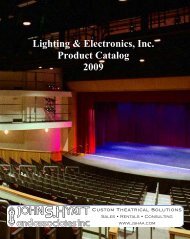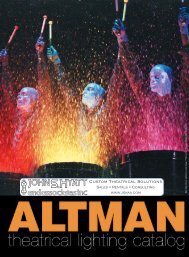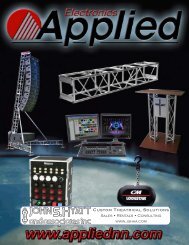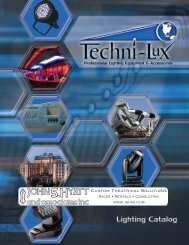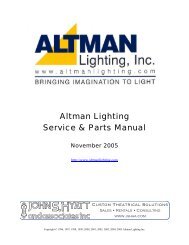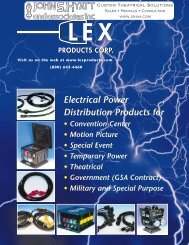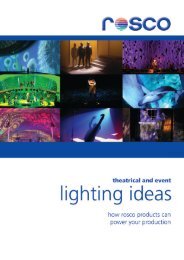Download a copy of "Filter Facts"
Download a copy of "Filter Facts"
Download a copy of "Filter Facts"
Create successful ePaper yourself
Turn your PDF publications into a flip-book with our unique Google optimized e-Paper software.
CALCOLOR<br />
In color film three emulsion layers separately record the individual blue, green and red components <strong>of</strong> the visible spectrum.<br />
CalColor calibrated filters are unique in that they are specifically designed to the spectral sensitivity <strong>of</strong> these emulsion<br />
layers and allow for the adjustment <strong>of</strong> these color components at the light source. As a result, the cameraman or<br />
technician can exercise complete control over the coloration <strong>of</strong> selective elements within the scene with totally predictable<br />
results. This development represented such a significant innovation that it was granted a U.S. patent.<br />
The CalColor system includes the primary colors Blue, Green and Red, the secondary colors Yellow, Magenta and Cyan, and<br />
two intermediary colors Pink and Lavender. Each color is produced in four densities: 15cc, 30cc, 60cc and 90cc, corresponding<br />
to the familiar 1/2, 1, 2, and 3 stop calibrations.<br />
For example, a CalColor 90 Green filter selectively enhances green transmission by effectively reducing the blue and red<br />
transmission by a density <strong>of</strong> .90 or three stops. Similarly, a CalColor 90 Magenta filter selectively enhances blue and red<br />
transmission (creating magenta) by effectively reducing green transmission by a density <strong>of</strong> .90 or 3 stops.<br />
Ca l Color and The Color Wh e e l<br />
In addition to enhancing co l o rs, Ca l Co l o rs can be used for neutralizing, subduing or darkening the o p p os i n g co l o rs in a sce n e.<br />
Blue <strong>Filter</strong> B r i g htens blue. St rengthens cyan and magenta .<br />
D a r kens ye l l ow. Su b d u es red and gre e n .<br />
G reen <strong>Filter</strong><br />
B r i g htens green. St rengthens cyan and ye l l ow.<br />
D a r kens magenta. Su b d u es red and blue.<br />
Red <strong>Filter</strong> B r i g htens red. St rengthens ye l l ow and magenta .<br />
D a r kens cyan. Su b d u es blue and gre e n .<br />
Ye l l ow <strong>Filter</strong> B r i g htens Ye l l ow. St rengthens red and gre e n .<br />
D a r kens blue. Su b d u es cyan and magenta .<br />
M a g e nta Filte r<br />
B r i g htens magenta. St rengthens red and blue.<br />
D a r kens green. Su b d u es cyan and ye l l ow.<br />
Cyan Filte r B r i g htens cyan. St rengthens blue and gre e n .<br />
D a r kens red. Su b d u es ye l l ow and magenta .<br />
N ote: Th ese principles also prove useful in black and white photo g ra p hy, since<br />
b r i g hter to n es are re n d e red as lighter grey and darker to n es are re n d e red as<br />
d a r ker grey.<br />
Combining Calcolors<br />
With their high degree <strong>of</strong> purity, CalColors can be combined with each other to produce a vast working palette <strong>of</strong> clean colors.<br />
The resulting combinations are also predictable for their photographic results – simply add together the component<br />
density values <strong>of</strong> the two filters. For example:<br />
30 Cyan (30C) + 15 Blue (15C, 15M) = 45 Cyan with 15 Magenta (45C + 15M) = a Light Steel Blue <strong>Filter</strong>.<br />
Other Uses<br />
In addition to their use as color effects lighting filters, CalColor can serve a number <strong>of</strong> technical uses.<br />
For bluescreen, greenscreen or redscreen digital compositing, the Blue, Green and Red primaries in the 60 or 90 density<br />
<strong>of</strong>fer color enhancement for lighting the colored background. The complimentary Yellow, Magenta and Cyan tints in the 15<br />
density then become useful for backlighting the subject. This backlighting will neutralize any spill from the background<br />
that would otherwise cause contamination or fringing in the matte.<br />
22