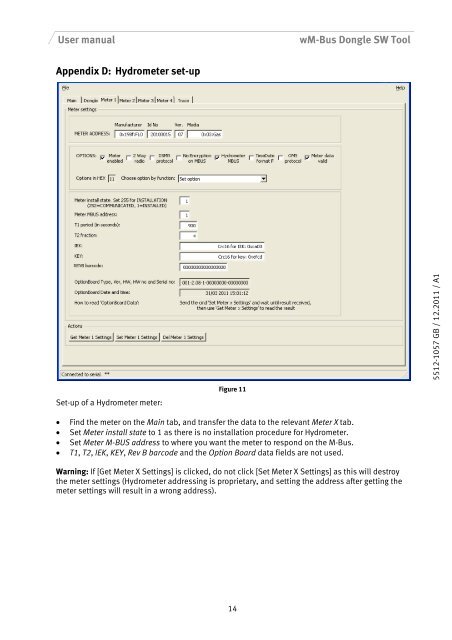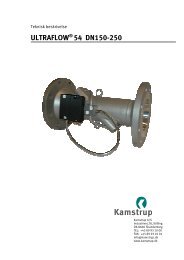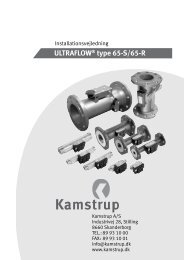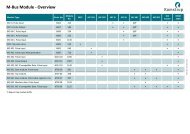Create successful ePaper yourself
Turn your PDF publications into a flip-book with our unique Google optimized e-Paper software.
User manual<br />
<strong>wM</strong>-<strong>Bus</strong> <strong>Dongle</strong> <strong>SW</strong> <strong>Tool</strong><br />
Appendix D: Hydrometer set-up<br />
5512-1057 GB / 12.2011 / A1<br />
Set-up of a Hydrometer meter:<br />
Figure 11<br />
• Find the meter on the Main tab, and transfer the data to the relevant Meter X tab.<br />
• Set Meter install state to 1 as there is no installation procedure for Hydrometer.<br />
• Set Meter M-BUS address to where you want the meter to respond on the M-<strong>Bus</strong>.<br />
• T1, T2, IEK, KEY, Rev B barcode and the Option Board data fields are not used.<br />
Warning: If [Get Meter X Settings] is clicked, do not click [Set Meter X Settings] as this will destroy<br />
the meter settings (Hydrometer addressing is proprietary, and setting the address after getting the<br />
meter settings will result in a wrong address).<br />
14