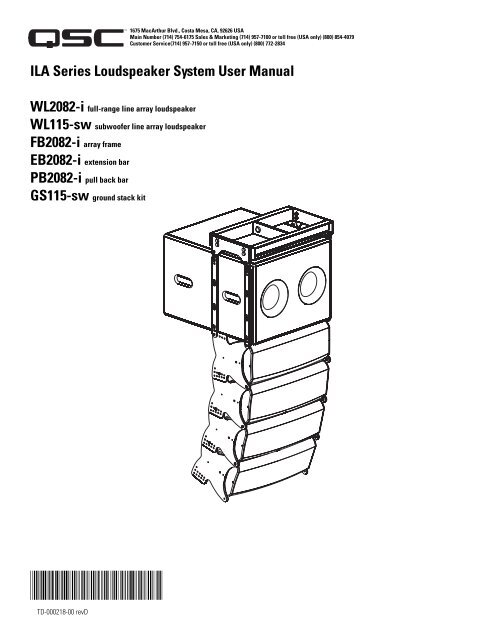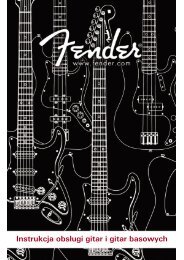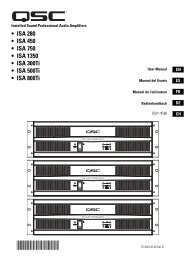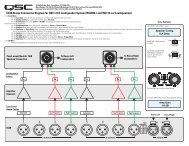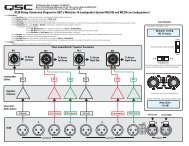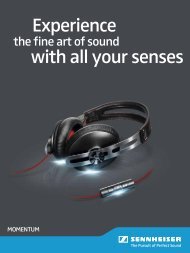ILA Series User Manual - QSC Audio Products
ILA Series User Manual - QSC Audio Products
ILA Series User Manual - QSC Audio Products
You also want an ePaper? Increase the reach of your titles
YUMPU automatically turns print PDFs into web optimized ePapers that Google loves.
1675 MacArthur Blvd., Costa Mesa, CA, 92626 USA<br />
Main Number (714) 754-6175 Sales & Marketing (714) 957-7100 or toll free (USA only) (800) 854-4079<br />
Customer Service(714) 957-7150 or toll free (USA only) (800) 772-2834<br />
<strong>ILA</strong> <strong>Series</strong> Loudspeaker System <strong>User</strong> <strong>Manual</strong><br />
WL2082-i full-range line array loudspeaker<br />
WL115-sw subwoofer line array loudspeaker<br />
FB2082-i array frame<br />
EB2082-i extension bar<br />
PB2082-i pull back bar<br />
GS115-sw ground stack kit<br />
*TD-000218-00*<br />
TD-000218-00 revD
IMPORTANT SAFETY PRECAUTIONS<br />
Install in accordance with <strong>QSC</strong> <strong>Audio</strong> Product's instructions and under the supervision of a licensed Professional Engineer.<br />
WARNING!<br />
Before placing, installing, rigging, or suspending any speaker product, inspect all hardware, suspension, cabinets, transducers, brackets and<br />
associated equipment for damage. Any missing, corroded, deformed, or non-load rated component could significantly reduce the strength of<br />
the installation, placement or array. Any such condition severely reduces the safety of the installation and should be immediately corrected.<br />
Use only hardware which is rated for the loading conditions of the installation and any possible short-term, unexpected overloading. Never<br />
exceed the rating of the hardware or equipment.<br />
Consult a licensed, Professional Engineer regarding physical equipment installation. Ensure that all local, state and national regulations<br />
regarding the safety and operation of suspended equipment are understood and adhered to.<br />
Warranty (USA only; other countries, see your dealer or distributor)<br />
Disclaimer<br />
<strong>QSC</strong> <strong>Audio</strong> <strong>Products</strong>, Inc. is not liable for any damage to amplifiers or any other equipment that is caused by negligence or improper<br />
installation and/or use of this loudspeaker product.<br />
<strong>QSC</strong> <strong>Audio</strong> <strong>Products</strong> 3 Year Limited Warranty<br />
<strong>QSC</strong> <strong>Audio</strong> <strong>Products</strong>, Inc. (“<strong>QSC</strong>”) guarantees its products to be free from defective material and / or workmanship for a period of three (3)<br />
years from date of sale, and will replace defective parts and repair malfunctioning products under this warranty when the defect occurs<br />
under normal installation and use - provided the unit is returned to our factory or one of our authorized service stations via prepaid transportation<br />
with a copy of proof of purchase (i.e., sales receipt). This warranty provides that the examination of the return product must<br />
indicate, in our judgment, a manufacturing defect. This warranty does not extend to any product which has been subjected to misuse,<br />
neglect, accident, improper installation, or where the date code has been removed or defaced. <strong>QSC</strong> shall not be liable for incidental and/<br />
or consequential damages. This warranty gives you specific legal rights. This limited warranty is freely transferable during the term of the<br />
warranty period.<br />
Customer may have additional rights, which vary from state to state.<br />
In the event that this product was manufactured for export and sale outside of the United States or its territories, then this limited warranty<br />
shall not apply. Removal of the serial number on this product, or purchase of this product from an unauthorized dealer, will void this<br />
limited warranty.<br />
Periodically, this warranty is updated. To obtain the most recent version of <strong>QSC</strong>’s warranty statement, please visit www.qscaudio.com.<br />
Contact us at 800-854-4079 or visit our website at www.qscaudio.com.<br />
© Copyright 2006, 2007, <strong>QSC</strong> <strong>Audio</strong> <strong>Products</strong>, Inc.<br />
<strong>QSC</strong>® is a registered trademark of <strong>QSC</strong> <strong>Audio</strong> <strong>Products</strong>, Inc.<br />
Speakon ® is a registered trademark of Neutrik® and the names of Neutrik® products referenced herein are either trademarks and/or service marks of Neutrik®.<br />
All trademarks are the property of their respective owners.<br />
“<strong>QSC</strong>” and the <strong>QSC</strong> logo are registered with the U.S. Patent and Trademark Office<br />
2
Introduction<br />
The Installation Line Array (<strong>ILA</strong>) is a high performance line array system designed for the needs of Houses of Worship, Performing Arts<br />
facilities and a multitude of other venue types. The current <strong>ILA</strong> family is composed of the WL2082-i line array element, WL115-sw subwoofer,<br />
FB2082-i array frame, PB2082-i pull-back bar, EB2082-i extension bar, and GS115-sw Ground Stack Kit.<br />
Installation Line Arrays may be used in outdoor applications where the system is somewhat protected from the elements. The enclosure<br />
material is formulated with UV inhibitors, the grille is made of aluminum and the woofer cones are weather resistant.<br />
WL2082-i<br />
The WL2082-i line array element uses two high-power, neodymium magnet, 2" voice-coil, 8" low-frequency drivers in a two-and-a-half<br />
way configuration. Both woofers produce low-frequencies but only one covers the mid-range, resulting in far better horizontal directivity<br />
control in the crossover region. Excellent high-frequency output and clarity are provided by a pair of 1.75" voice coil, neodymium magnet<br />
compression drivers with titanium diaphragms. These drivers are mounted to a multiple-aperture diffraction waveguide that provides an<br />
extremely wide horizontal coverage of 140º. As a result, systems will rarely require side or center fill speakers and solid stereo imaging is<br />
preserved across the listening area.<br />
The low-frequency capability of a WL2082-i array extends to 68 Hz (-10 dB); adequate for speech/vocal and acoustic music program material.<br />
For reinforcement of program material with more demanding low-frequency content, the WL115-sw companion subwoofer is available.<br />
Figure 1: WL2082-i Loudspeaker<br />
1- Rigging plate attachment holes<br />
2- Grille<br />
3- Splay angle selection holes (rear of rigging plates)<br />
4- Grille retaining screws (one on each end of enclosure)<br />
5- Rigging plate retaining bolt<br />
6- Rigging alignment notch<br />
7- Rigging plates<br />
8- Input plate<br />
9- Rigging alignment pin<br />
10- Horizontal Shading selector switch<br />
11- Bi amp/Tri amp Mode selector switch<br />
12- Wiring table<br />
13- NL8 Speakon connectors<br />
3
Introduction (continued)<br />
WL115-sw<br />
The WL115-sw subwoofer extends the system’s low-frequency capability to 35 Hz. with a compact fourth-order bandpass enclosure. Its ceramic<br />
magnet, 4” voice coil, 15” transducer provides 650 watt continuous power handling capability.<br />
Many users of line array systems have found that suspending the subwoofers with the array provides audible benefit. Additionally, many venues<br />
lack physical space for floor-mounted subs. For these reasons, the WL115-sw includes rigging hardware and, with selection of the appropriate<br />
rigging accessories, subwoofers may be flown at the top of or behind a WL2082-i array.<br />
Figure 2: WL115-sw Subwoofer<br />
1- Rigging straps<br />
2- Ports<br />
3- Handles<br />
4- Rigging strap retaining bolts<br />
5- Driver access panel<br />
6- Input panel<br />
7- NL8 Speakon connectors<br />
8- Wiring table<br />
Rigging<br />
Rigging the Installation Line Array is simple and flexible. Enclosures are bolted together with the provided M8 shoulder bolts or pinned<br />
together with optional quick-release ball-lock pins.<br />
The FB2082-i array frame supports most flown array applications, and the EB2082-i extension bar supports suspension where the center of<br />
gravity is beyond the limits of the FB2082-i. Additionally, the EB2082-i is used for arrays where subwoofers are flown behind the main array.<br />
The PB2082-i pull-back bar is used for pulling back the bottom element of the array for aiming and stability or as the primary suspension component<br />
for certain small arrays.<br />
Ground stacking is easily accomplished using the GS115-sw Ground Stack Kit. The kit includes two ground stack rails which attach to the rigging<br />
straps under the WL115-sw. These rails provide added stability and allow for ground stacked arrays to be constructed.<br />
4
Introduction (continued)<br />
Figure 3: FB2082-i Array Frame<br />
1- Shackle holes (accept 3/4” (20 mm) screw pin anchor shackle)<br />
2- Center support bar<br />
3- Rigging plates<br />
4- Rigging plate retaining bolts<br />
5-Rigging plate attachment holes<br />
Use only shackle holes for<br />
suspension of array!<br />
Figure 4: PB2082-i Pull Back Bar<br />
1- Shackle hole (accepts 5/8” (16 mm) screw pin anchor shackle)<br />
2- Rigging plate attachment holes<br />
3- Rigging plates<br />
4- Rigging plate retaining bolts<br />
Use only shackle hole for<br />
suspension of array!<br />
Figure 5: EB2082-i Extension Bar<br />
1- Extension bar<br />
2- Rigging plate retaining bolts<br />
3- Shackle holes (accept 3/4” (20 mm) screw pin anchor shackle)<br />
4- Rigging plates<br />
Use only shackle holes<br />
for suspension of array!<br />
5
Introduction (continued)<br />
Figure 6: GS115-sw Ground Stack Kit<br />
1- Rail<br />
2- Rubber foot<br />
3- Attachment holes<br />
Rigging the Installation Line Array<br />
Rules for Suspension<br />
•Correct use of all suspension hardware and components is imperative in sound system rigging and deployment.<br />
•Always calculate suspended loads before lifting to ensure suspension components and hardware are used within their respective load limits.<br />
•Research local codes and regulations to fully understand the requirements for suspended loads in the venue in which the equipment is to be<br />
suspended.<br />
•Use only shackle holes for suspension of array.<br />
•Be absolutely certain of the integrity of any structural member intended to support suspended loads. Hidden structural members can have hidden<br />
structural weakness.<br />
•Consult a Professional Mechanical or Structural Engineer licensed in the jurisdiction of the sound system installation to review, verify, and<br />
approve all attachments to the building or structure.<br />
•Never assume anything- Owner or third-party supplied suspension attachment points may not be adequate for the loads to be suspended.<br />
•Employ the services of a Professional Rigger for hoisting, positioning, and attaching the equipment to the supporting structure.<br />
•Always inspect all components (enclosures, suspension brackets, pins, frames, bolts, nuts, slings, shackles, etc.) for cracks, wear, deformation,<br />
corrosion, missing, loose, or damaged parts that could reduce the strength of the assembly before lifting. Discard any worn, defective, or<br />
suspect parts and replace them with new appropriately load-rated parts.<br />
Shock Loading<br />
When a load is either moved or stopped, its static weight is magnified. Sudden movements can magnify the static weight several times. This<br />
magnification of static weight is termed "shock loading". Shock loading poses a danger to equipment and workers. The effects of shock loading<br />
can be instantaneous, or they may remain undetected unless the equipment is visually damaged. Avoiding shock loading requires careful planning<br />
and knowledge of equipment, rigging, and lifting practices.<br />
Shock loading of equipment and structures is usually confined to lifting and installation, but natural forces (winds, earthquakes) can impose<br />
shock loads several times the static load. This is why structures and suspension equipment must be capable of supporting several times the<br />
weight of the equipment suspended.<br />
<strong>ILA</strong> Working Load Limits and Design Factors<br />
Table 1 lists the <strong>ILA</strong> suspension components and provides Working Load Limit data at various Design Factors. The tabulated Design Factors are<br />
for static loads only. The choice of which Design Factor to use will depend upon the jurisdiction and venue of installation, as well as the conditions<br />
of suspension. Dynamic conditions are determined by unknown, installation-specific factors and should be referred to a Licensed Structural<br />
Engineer for clarification before proceeding with any suspension of the equipment. The data presented is based upon the listed component<br />
weights:<br />
6
Rigging the Installation Line Array (continued)<br />
Table 1: <strong>ILA</strong> Working Load Limits<br />
Component Weight 7:1 Design Factor 10:1 Design Factor 12:1 Design Factor<br />
EB2082-i Extension Bar 38 lb (17.3 kg) 1714 lb (779.2 kg) 1200 lb (545.5 kg) 1000 lb (454.5 kg)<br />
FB2082-i Array Frame 17 lb (7.7 kg) 740 lb (336.4 kg) 518 lb (235.5 kg) 432 lb (196.2 kg)<br />
PB2082-i Pull Back Bar 6 lb (2.7 kg) 423 lb (192.2 kg) 296 lb (134.5 kg) 247 lb (112.1 kg)<br />
WL2082-i Loudspeaker 37 lb (16.8 kg) 634 lb (288.3 kg) 445 lb (201.8 kg) 371lb (168.6 kg)<br />
WL115-sw Loudspeaker 111 lb (50.5 kg) 740 lb (336.4 kg) 518 lb (235.5 kg) 432 lb (196.2 kg)<br />
M8 Shoulder Bolt 1 not applicable 1003 lb (455.8 kg) 702 lb (319.1 kg) 585 lb (265.9 kg)<br />
M8 Ball-lock Pin 1 not applicable 1810 lb (822.7 kg) 1267 lb (575.9 kg) 1056 lb (479.9 kg)<br />
M8 Locking Plate 1 not applicable 1286 lb (584.4 kg) 900 lb (409.1 kg) 750 lb (340.9 kg)<br />
M12 Shoulder Bolt 1 not applicable 4744 lb (2156.3 kg) 3321 lb (1509.4 kg) 2767 lb (1257.8 kg)<br />
3/8” Fastener 1 not applicable 1943 lb (883.4 kg) 1360 lb (618.4 kg) 1134 lb (515.3 kg)<br />
7/8” Fastener 1 not applicable 8110 lb (3686.4 kg) 5677 lb (2580.5 kg) 4731 lb (2150.4 kg)<br />
1- Working Load Limits are per fastener loaded in double shear. Data is for informational purposes only.<br />
Attaching WL2082-i to Array Frame<br />
Before beginning any installation, have your system designer configure the array with proper<br />
splay angles using <strong>QSC</strong>’s EASE Focus (Array Calculator). All orientation of product is to be as<br />
viewed from the rear of the enclosure.<br />
Figure 7: WL2082-i attached to FB2082-i<br />
Attach the array frame to the suspension structure using a 3/4” (20 mm) screw pin anchor<br />
shackle and appropriate sling, cable, etc....<br />
For arrays of 4 WL2082-i or less, assemble the cluster of WL2082-i on the ground using the<br />
included mating hardware. Ensure the notched rigging plate is on the right hand side (the system<br />
can only be installed one way. Note the <strong>QSC</strong> logo on the input plate will be right side up<br />
when the enclosure is oriented properly). During assembly, ensure your splay angles are as<br />
desired.<br />
When constructing large arrays it is recommended to first assemble units of four enclosures<br />
and then assemble the final array by joining the four enclosure units to one another.<br />
Attachment of one enclosure to another is accomplished by inserting the cap-head shoulder<br />
bolt with washer through the rigging plate attachment holes and appropriate splay angle<br />
selection holes in the mating rigging plates and threading the lock nut (nylock) on the inside<br />
edge of the plates. The bolt should be tightened snuggly to no more than 5 lb-ft of torque (6.8<br />
N-m). See Figure 7 for assembly detail.<br />
Attach the array frame to the top enclosure by inserting the cap-head shoulder bolt with<br />
washer through the appropriate mounting holes and threading the lock nut (nylock) on the<br />
inside edge of the plates. The bolt should be tightened snuggly to no more than 5 lb-ft (6.8 N-m)<br />
of torque.<br />
NOTE: For some array configurations, use of the extension bar and/or pull-back<br />
may be required to achieve the required aiming angle.<br />
7
Figure 8:PB2082-i under WL2082-i attached to FB2082-i.<br />
Rigging the Installation Line Array (continued)<br />
Pull-Back Bar<br />
If using the pull-back bar, attach to the bottom enclosure at the bottom-most<br />
splay angle adjustment holes at the rear of the rigging plate<br />
by inserting the cap-head shoulder bolt through the mated pieces and<br />
threading the lock nut (nylock) on the inside edge of the plates. Use a<br />
5/8” (16 mm) shackle to attach to the pull-back bar shackle hole<br />
located in the center of the main bar.<br />
NOTE: All hardware/components must be rated for the<br />
expected loads as determined by the Professional Engineer<br />
responsible for suspension.<br />
NOTE: A washer should not be used when attaching the<br />
pull back bar. This will allow the pull back bar to pivot<br />
freely.<br />
Figure 9: Bolting order for EB2082-i Extension Bar rigging plates.<br />
Extension Bar<br />
The extension bar rigging plates can be moved, if required, by removing<br />
the two 7/8”mounting bolts, moving to the selected mounting<br />
location, and reattaching. Tightening torque is to be 100 lb-ft of torque<br />
(135.6 N-m) Ease-Focus software’s center-of-gravity calculator will<br />
provide a suitable point (or two points) for desired down-tilt.<br />
Attach the array frame to the extension bar rigging plates by centering<br />
the array frame member between the extension bar rigging plates and<br />
bolting together using the supplied 7/8” bolts.<br />
Attaching the WL115-sw to the Array Frame<br />
All orientation of product is to be as viewed from the rear of the enclosure.<br />
The <strong>QSC</strong> logo on the input plate will appear right side up when<br />
the enclosure is oriented properly.<br />
Figure 10: Extending the WL115-sw rigging straps.<br />
1- Attach the array frame to the suspension structure using 3/4" (20<br />
mm) shackle and appropriate sling, cable, etc....<br />
2- Refer to Figure 10. For all four rigging straps: Using an 6mm hex<br />
wrench, remove the upper and lower rigging strap retaining bolts and<br />
loosen the two bolts in between. Pull the inner and outer straps to<br />
their outermost position; pull the center strap to its outermost position,<br />
and align the retaining bolt holes with the threaded inserts of the<br />
enclosure. Re-install the outermost rigging strap retaining bolts and<br />
tighten all four bolts on each strap to 13 lb-ft (17.6 N-m).<br />
8
Rigging the Installation Line Array (continued)<br />
3- Lower the array frame onto the enclosure, carefully aligning the rigging straps, and<br />
attach the top enclosure to the array frame by installing the ball-lock pins or M8 bolts.<br />
Before lifting, ensure the audio connection to the enclosures are correct and functioning.<br />
Figure 11: WL115-sw attached to FB2082-i.<br />
NOTE: When attaching one WL115-sw to another WL115-sw, you must use<br />
the supplied ball-lock pins. This will allow for easier installation given the<br />
close spacing between consecutive WL115-sw enclosures.<br />
NOTE: When arraying two or more WL115-sw subwoofers, it is easiest to<br />
lay the enclosures on their backs, align and mate the rigging straps, and<br />
install the ball-lock pins. When installing the ball-lock pins, ensure full<br />
insertion and locking action.<br />
Figure 12: WL115-sw to WL115-sw rigging.<br />
Attaching the GS115-sw Ground Stack Rails to a WL115-sw<br />
1- For all four rigging straps: Using an 6mm hex wrench, remove the upper and lower rigging<br />
strap retaining bolts and loosen the two bolts in between. Pull the inner and outer<br />
straps to their outermost position; pull the center strap to its outermost position, and<br />
align the retaining bolt holes with the threaded inserts of the enclosure. Re-install the<br />
outermost rigging strap retaining bolts and tighten all four bolts on each strap to 13 lb-ft<br />
(17.6 N-m).<br />
2- Position a GS115-sw Ground Stack rail between the rigging straps on the right and one<br />
to the outside of the rigging straps on the left side of the loudspeaker.<br />
3- Attach the rail to the rigging strap by inserting the cap-head shoulder bolt with washer<br />
through the mated components and threading the lock nut (nylock) on the inside edge of<br />
the assembly. The bolt should be tightened snuggly to no more than 5 lb-ft (6.8 N-m).<br />
Figure 13: GS115-sw Ground Stack Rails attached to<br />
WL115-sw.<br />
NOTE: GS115-sw must be attached to at least one WL115-sw for stability<br />
before any additional loudspeakers are attached. GS115-sw should never<br />
be attached to a WL2082-i loudspeaker.<br />
NOTE: GS115-sw is designed to accommodate up to two WL115-sw loudspeakers<br />
and up to six WL2082-i loudspeakers.<br />
Attaching WL2082-i enclosures beneath WL115-sw enclosures<br />
For arrays of 4 WL2082-i loudspeakers or less, assemble the WL2082-i loudspeakers on<br />
the ground using the included mating hardware. Ensure the notched rigging plate is on the<br />
right hand side (the system can only be installed one way; the <strong>QSC</strong> logo on the input plate<br />
will appear right side up when the enclosure is oriented properly). During assembly,<br />
ensure your splay angles are as desired.<br />
When constructing large arrays it is recommended to first assemble units of four enclosures<br />
and then assemble the final array by joining the four enclosure units to one another.<br />
Attachment of one enclosure to another is accomplished by inserting the cap-head shoulder<br />
bolt with washer through the mated rigging plates and appropriate splay angle selection<br />
holes and threading the lock nut (nylock) on the inside edge of the plates. The bolt<br />
should be tightened snuggly to no more than 5 lb-ft (6.8 N-m). See Figure 7 for assembly<br />
detail.<br />
Figure 14: WL2082-i attached to WL115-sw and FB2082-i.<br />
Lower the array frame with subwoofer(s) onto the WL2082-i enclosure cluster and attach<br />
the top enclosure to subwoofer by inserting the cap-head shoulder bolt with washer<br />
through the mounting holes and threading the lock nut (nylock) on the inside edge of the<br />
plates and rigging straps.<br />
NOTE: See Pull-Back Bar and Extension Bar sections on previous page for<br />
information regarding their use.<br />
9
Rigging the Installation Line Array (continued)<br />
Attaching WL115-sw behind WL2082-i array using EB2082-i<br />
It is sometimes necessary to suspend the subwoofers behind the main array. Extreme<br />
splay angles may result in physical interference with rear-flown subwoofers.<br />
Figure 15: EB2082-i with WL115-sw suspended at<br />
rear and WL2082-i array suspended at front.<br />
Attach both array frames to the extension bar rigging plates by centering the array frame<br />
member between the extension bar rigging plates and bolting together using the supplied<br />
7/8” bolts. The extension bar rigging plates can be moved, if required, by removing<br />
the two 7/8”mounting bolts, moving to the selected mounting location, and reattaching.<br />
Tightening torque is to be 100 lb-ft (135.6 N-m). Ease-Focus software’s center-of-gravity<br />
calculator will provide a suitable point (or two points) for desired down-tilt.<br />
The rear suspended WL115-sw subwoofer(s) may now be attached to the array frame;<br />
see “Attaching the WL115-sw to the Array Frame”<br />
The front suspended WL2082-i loudspeakers may now be attached to the array frame;<br />
see “Attaching WL2082-i to Array Frame”<br />
NOTE: When stacking loudspeakers for attachment to array frames using<br />
the extension bar, we recommend working with groups of 2 WL2082-i for<br />
each WL115-sw. Start with no splay angle; this yields the same height for landing the extension<br />
bar. Adjust splay angle once the rig is lifted.<br />
Suspending 4 or less WL2082-i Loudspeakers Using Two Pull-Back Bars<br />
NOTE: Do not suspend more than 4 WL2082-i loudspeakers from a PB2082-i pull-back bar! Do not<br />
use PB2082-i pull-back bar for suspending anything other than 4 or less<br />
WL2082-i loudspeakers! Do not suspend the WL115-sw from the PB2082-i<br />
pull-back bar!<br />
NOTE: A washer should not be used when attaching the pull back bar. This<br />
will allow the pull back bar to pivot freely.<br />
Assemble the array of WL2082-i loudspeakers on the ground using the included mating<br />
hardware. Ensure the notched rigging plate is on the right hand side (the system can only<br />
be installed one way. Note the <strong>QSC</strong> logo on the input plate will appear right side up when<br />
the enclosure is oriented properly.<br />
Attachment of one enclosure to another is accomplished by inserting the cap-head shoulder<br />
bolt with washer through the mated rigging plates and appropriate splay angle selection<br />
holes and threading the lock nut (nylock) on the inside edge of the plates. The bolt<br />
should be tightened snuggly to no more than 5 lb-ft of torque (6.8 N-m). See Figure 7 for<br />
assembly detail.<br />
Attach one PB2082-i to the top enclosure’s front, top rigging plate attachment holes by<br />
inserting the cap-head shoulder bolts without washers through the mated pieces and<br />
threading the lock nut (nylock) on the inside edge of the plates. The bolts should be tightened<br />
snuggly to no more than 5 lb-ft of torque. See Figure 7 for assembly detail. Use a 5/<br />
8” (16 mm) screw pin anchor shackle to attach to the pull-back bar shackle hole located in<br />
the center of the pull back bar for lifting.<br />
Figure 16: Using two PB2082-i Pull Back Bars for<br />
suspending a maximum of 4 WL2082-i loudspeakers.<br />
10<br />
Attach the second PB2082-i to the bottom enclosure at the bottom-most splay angle<br />
adjustment holes at the rear of the rigging plate by inserting the cap-head shoulder bolts<br />
without washers through the mated pieces and threading the lock nut (nylock) on the<br />
inside edge of the plates. The bolts should be tightened snuggly to no more than 5 lb-ft<br />
(6.8 N-m) of torque. See Figure 7 for assembly detail. Use a 5/8” (16 mm) screw pin anchor<br />
shackle to attach to the pull-back bar shackle hole located in the center of the main bar for<br />
pulling back.<br />
Warning! Four (4) WL2082-i loudspeakers<br />
is the maximum allowable load (10:1<br />
design factor) for the PB2082-i. Do not suspend<br />
more than four WL2082-i loudspeakers from<br />
the PB2082-i.
WL2082-i Controls and Connections<br />
MODE Selection Switch<br />
BI AMP: When set to BI AMP, an internal shading network<br />
removes the mid-frequencies from one of the lowfrequency<br />
drivers. The BI AMP HORIZONTAL SHADING<br />
switch will select which transducer is shaded.<br />
Figure 17: MODE selection switch.<br />
TRI AMP: Shading network is NOT applied (shading<br />
must be provided by upstream signal processing). The<br />
Bi Amp Mode Horizontal Shading selector switch is not<br />
functional in tri amp mode. Connect to the Speakon as<br />
shown for tri amp.<br />
Figure 18: BI AMP MODE HORIZONTAL SHADING selection switch.<br />
BI AMP MODE HORIZONTAL SHADING<br />
Selection Switch<br />
The BI AMP MODE HORIZONTAL SHADING selection<br />
switch is only functional in bi amp mode. This switch<br />
determines which low-frequency transducer receives<br />
only low-frequency program material (shading). The unshaded<br />
transducer receives low- and mid-frequency<br />
program material. This allows switch position selection<br />
for use as either “house left” or “house right”, without<br />
the need to flip boxes.<br />
LF2<br />
LF1<br />
NOTE: LEFT and RIGHT markings on the BI<br />
AMP HORIZONTAL SHADING SWITCH apply<br />
to the enclosure as viewed from the rear (i.e.<br />
looking at the Input Plate with the text properly<br />
oriented).<br />
LEFT: Use this setting to steer coverage to the left (as<br />
viewed from behind the arrays, looking toward the<br />
audience).<br />
RIGHT: Use this setting to steer coverage to the right<br />
(as viewed from behind the arrays, looking toward the<br />
audience).<br />
Input Connections<br />
The WL2082-i input connectors are a pair of Neutrik<br />
NL8's wired in parallel. Connections for biamp and triamp<br />
vary, see Table 2 or the pinout table on the<br />
WL2082-i input plate (Figure 19).<br />
The WL2082-i loudspeaker is not equipped<br />
with a crossover network. All signal processing<br />
must be done before connecting<br />
audio power to the loudspeaker. Do not connect<br />
full-range audio to the high-frequency<br />
transducer or damage may result!<br />
Table 2: WL2082-i Connector Pinout for BI AMP and TRI AMP Mode<br />
PIN BI AMP TRI AMP<br />
1+ Through Through<br />
1- Through Through<br />
2+ No Connection Left Low Frequency<br />
Transducer + (16 Ohms)<br />
2- No Connection Left Low Frequency<br />
Transducer - (16 Ohms)<br />
3+ Left and Right Low Frequency<br />
Transducers in<br />
Parallel + (8 Ohms)<br />
3- Left and Right Low Frequency<br />
Transducers in<br />
Parallel - (8 Ohms)<br />
4+ High Frequency Transducer<br />
+ (16 Ohms)<br />
4- High Frequency Transducer<br />
- (16 Ohms)<br />
Right Low Frequency<br />
Transducer + (16 Ohms)<br />
Right Low Frequency<br />
Transducer - (16 Ohms)<br />
High Frequency Transducer<br />
+ (16 Ohms)<br />
High Frequency Transducer<br />
- (16 Ohms)<br />
Figure 19: Pinout table as printed on WL2082-i input plate label<br />
11
WL115-sw Connections<br />
Input Connections<br />
The WL115-sw input connectors are a pair of Neutrik<br />
NL8's wired in parallel. See Table 3 or the WL115-sw<br />
Input Plate for connector pinout.<br />
Figure 20: WL115-sw Input Plate<br />
Note pin numbers 2+, 2-, 3+, 3-, 4+, and 4- are<br />
wired straight through from one connector to<br />
the other. This accommodates using one input<br />
cable assembly (where appropriate) for subwoofer<br />
and full range loudspeaker connections.<br />
Additionally, pin numbers 1+ and 1- of<br />
both NL8s are wired in parallel.<br />
Table 3: WL115-sw Connector Pinout<br />
PIN<br />
Connection<br />
1+ Low Frequency Transducer + (8 Ohms)<br />
1- Low Frequency Transducer - (8 Ohms)<br />
2+ Through<br />
2- Through<br />
3+ Through<br />
3- Through<br />
4+ Through<br />
4- Through<br />
Figure 21: Pinout table as printed on WL115-SW Input Plate<br />
Neutrik NL8FC Cable Connector Pinout<br />
Figure 22 shows the pin designations inside the Neutrik<br />
NL8FC connector. This information is for reference only.<br />
Diagram is of the connector as viewed from the wireinsertion<br />
end.<br />
Figure22: NL8FC pin designations- Plug viewed from the wiring side.<br />
12
WL2082-i Specifications<br />
Frequency Response:<br />
Frequency Range:<br />
80 - 20,000 Hz (+/- 3 dB)<br />
68 - 22,000 Hz (-10 dB)<br />
Maximum SPL (continuous/peak): HF: 126/132 dB LF: 122/128 dB<br />
Nominal Coverage (-6 dB included):<br />
Horizontal: 140 degrees (500 Hz to 3.2 kHz)Vertical: dependant on cumulative splay angle<br />
Transducers:<br />
High Frequency:<br />
Low Frequency:<br />
Dual 50W, 8 Ohm 1 inch exit, 1.75 inch titanium diaphragm, neodymium magnet assembly<br />
Dual 200W, 16 Ohm 8 inch cone transducer, 2 inch voice coil, neodymium magnet assembly,<br />
weather resistant cone<br />
Acoustic Crossover Frequency: High to Mid: 2000 Hz Mid to Low: 230 Hz<br />
Input Sensitivity:<br />
HF: 106 dB<br />
LF: 96 dB<br />
Weight: Net: 37 lb (16.8 kg) Shipping: 45 lb (20.5 kg)<br />
Enclosure:<br />
Grille:<br />
High-impact Polystyrene with ultraviolet (UV) protectant, paint finish.<br />
Perforated aluminum<br />
Connectors: Two (2) Neutrik NL8 in parallel (wired as shown in Table 2)<br />
Working Load Limit Information:<br />
Component Weight 7:1 Design Factor 10:1 Design Factor 12:1 Design Factor<br />
WL2082-i Loudspeaker 37 lb (16.8 kg) 889 lb (403.2 kg) 634 lb (288.3 kg) 445 lb (201.8 kg)<br />
13
WL115-sw Specifications<br />
Frequency Response:<br />
Frequency Range:<br />
Maximum SPL (continuous/peak):<br />
Transducer:<br />
Recommended Crossover Frequency:<br />
Input Sensitivity:<br />
37 - 107 Hz (+/- 3 dB)<br />
35 - 112 Hz (-10 dB)<br />
124 dB/130 dB<br />
650W, 8 Ohm 15 inch woofer, 4 inch voice coil, ceramic magnet assembly<br />
35 - 85 Hz<br />
96 dB<br />
Weight: Net: 111 lb (50.4 kg) Shipping: 121 lb (55.0 kg)<br />
Enclosure:<br />
0.708 inch (18 mm) Baltic birch plywood, paint finish.<br />
Connectors: Two (2) Neutrik NL8 in parallel (wired as shown in Table 3)<br />
Working Load Limit Information:<br />
Component Weight 7:1 Design Factor 10:1 Design Factor 12:1 Design Factor<br />
WL115-sw Loudspeaker 111 lb (50.5 kg) 740 lb (336.4 kg) 518 lb (235.5 kg) 432 lb (196.2 kg)<br />
14
EB2082-i Specifications<br />
Material: Aluminum 6061-T6<br />
Finish:<br />
Black powder coat (White optional)<br />
Working Load Limit Information:<br />
Component Weight 7:1 Design Factor 10:1 Design Factor 12:1 Design Factor<br />
EB2082-i Extension Bar 38 lb (17.3 kg) 1714 lb (779.2 kg) 1200 lb (545.5 kg) 1000 lb (454.5 kg)<br />
FB2082-i Specifications<br />
Material: Aluminum 6061-T6<br />
Finish:<br />
Black powder coat (White optional)<br />
Working Load Limit Information:<br />
Component Weight 7:1 Design Factor 10:1 Design Factor 12:1 Design Factor<br />
FB2082-i Array Frame 17 lb (7.7 kg) 740 lb (336.4 kg) 518 lb (235.5 kg) 432 lb (196.2 kg)<br />
15
PB2082-i Specifications<br />
Material Aluminum 6061-T6<br />
Finish<br />
Black powder coat (White optional)<br />
Working Load Limit Information:<br />
Component Weight 7:1 Design Factor 10:1 Design Factor 12:1 Design Factor<br />
PB2082-i Pull Back Bar 6 lb (2.7 kg) 423 lb (192.2 kg) 296 lb (134.5 kg) 247 lb (112.1 kg)<br />
GS115-sw Specifications<br />
Material Aluminum 6061-T6<br />
Finish<br />
Weight<br />
Black powder coat (White optional)<br />
5 lb (2.3 kg) per set<br />
16
How to Contact <strong>QSC</strong> <strong>Audio</strong> <strong>Products</strong><br />
Mailing address:<br />
<strong>QSC</strong> <strong>Audio</strong> <strong>Products</strong>, Inc.<br />
1675 MacArthur Boulevard<br />
Costa Mesa, CA 92626-1468 USA<br />
Telephone Numbers:<br />
Main Number (714) 754-6175<br />
Sales & Marketing (714) 957-7100 or toll free (USA only) (800) 854-4079<br />
Customer Service (714) 957-7150 or toll free (USA only) (800) 772-2834<br />
Facsimile Numbers:<br />
Sales & Marketing FAX (714) 754-6174<br />
Customer Service FAX (714) 754-6173<br />
World Wide Web:<br />
www.qscaudio.com<br />
E-mail:<br />
info@qscaudio.com<br />
service@qscaudio.com<br />
<strong>QSC</strong> <strong>Audio</strong> <strong>Products</strong>, Inc. 1675 MacArthur Boulevard Costa Mesa, California 92626 USA<br />
©2006 ,2007 “<strong>QSC</strong>” and the <strong>QSC</strong> logo are registered with the U.S. Patent and Trademark Office.