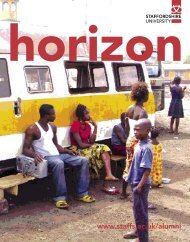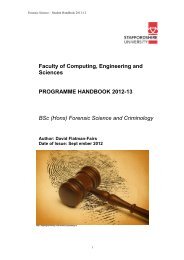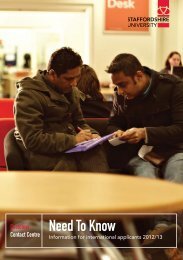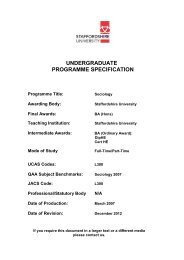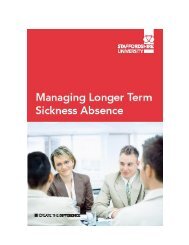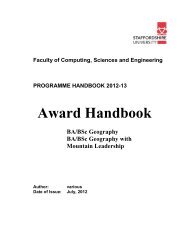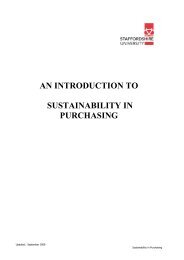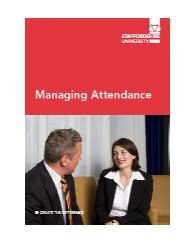Request for access to Corporate Information System â Syllabus Plus
Request for access to Corporate Information System â Syllabus Plus
Request for access to Corporate Information System â Syllabus Plus
You also want an ePaper? Increase the reach of your titles
YUMPU automatically turns print PDFs into web optimized ePapers that Google loves.
<strong>Request</strong> <strong>for</strong> <strong>access</strong> <strong>to</strong> <strong>Corporate</strong> In<strong>for</strong>mation <strong>System</strong>s<br />
Essential in<strong>for</strong>mation <strong>for</strong> all applicants.<br />
1. Call log number<br />
You must have a log number from Cus<strong>to</strong>mer Services (x3800).<br />
Please enter it in the Cus<strong>to</strong>mer Call Log Number box at the <strong>to</strong>p right<br />
of the <strong>for</strong>m.<br />
2. Staff account<br />
You must have a working University staff domain account (Staff image) be<strong>for</strong>e this<br />
application can be processed.<br />
If you do not have one, you must apply by completing <strong>for</strong>m IT89 available<br />
from In<strong>for</strong>mation Services.<br />
Applications <strong>for</strong> staff PC accounts must be returned <strong>to</strong>:<br />
Server Applications Support, In<strong>for</strong>mation Services, Octagon, Beaconside.<br />
3. Firewall Access<br />
For <strong>access</strong> <strong>to</strong> the <strong>Syllabus</strong> <strong>Plus</strong> server you also need <strong>to</strong> complete <strong>for</strong>m IT100 - Firewall<br />
Access Change <strong>Request</strong> (available from IS Cus<strong>to</strong>mer Services).<br />
4. Please complete all sections of the <strong>for</strong>m that apply <strong>to</strong> you.<br />
Incomplete <strong>for</strong>ms will be returned.<br />
5. In<strong>for</strong>mation Services will notify you of your username and password.<br />
6. Authorisation<br />
This <strong>for</strong>m must be authorised by the appropriate person in your Faculty or Service –<br />
normally the Direc<strong>to</strong>r of Faculty/Service or Business Manager.<br />
The authorisation signature will be verified against a list held by In<strong>for</strong>mation Services.<br />
7. Please return the completed <strong>for</strong>ms <strong>to</strong> the address shown at the bot<strong>to</strong>m of the <strong>for</strong>m.<br />
2