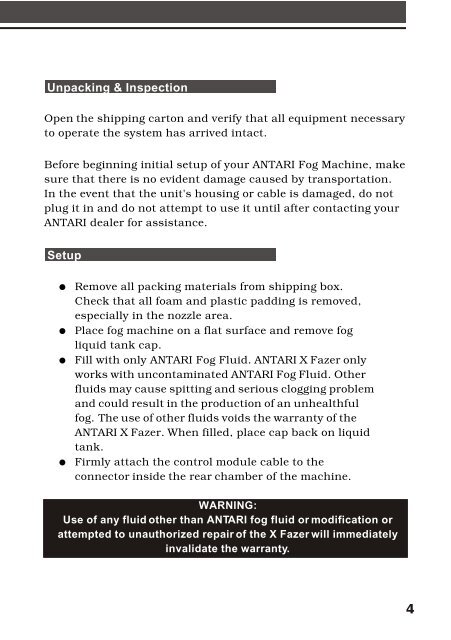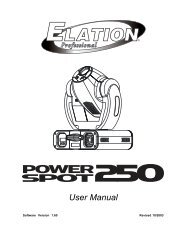Create successful ePaper yourself
Turn your PDF publications into a flip-book with our unique Google optimized e-Paper software.
Unpacking & Inspection<br />
Open the shipping carton and verify that all equipment necessary<br />
to operate the system has arrived intact.<br />
Before beginning initial setup of your ANTARI Fog Machine, make<br />
sure that there is no evident damage caused by transportation.<br />
In the event that the unit's housing or cable is damaged, do not<br />
plug it in and do not attempt to use it until after contacting your<br />
ANTARI dealer for assistance.<br />
Setup<br />
! Remove all packing materials from shipping box.<br />
Check that all foam and plastic padding is removed,<br />
especially in the nozzle area.<br />
! Place fog machine on a flat surface and remove fog<br />
liquid tank cap.<br />
! Fill with only ANTARI Fog Fluid. ANTARI X <strong>Fazer</strong> only<br />
works with uncontaminated ANTARI Fog Fluid. Other<br />
fluids may cause spitting and serious clogging problem<br />
and could result in the production of an unhealthful<br />
fog. The use of other fluids voids the warranty of the<br />
ANTARI X <strong>Fazer</strong>. When filled, place cap back on liquid<br />
tank.<br />
! Firmly attach the control module cable to the<br />
connector inside the rear chamber of the machine.<br />
WARNING:<br />
Use of any fluid other than ANTARI fog fluid or modification or<br />
attempted to unauthorized repair of the X <strong>Fazer</strong> will immediately<br />
invalidate the warranty.<br />
4