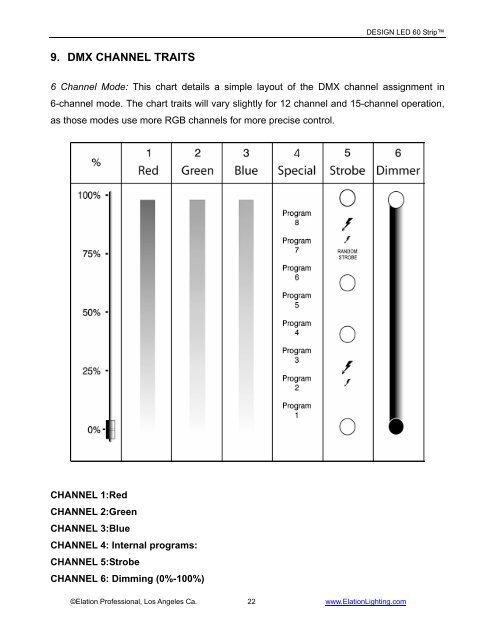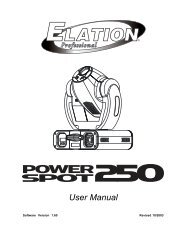Design LED 60 Strip DMX Traits - Elation Professional
Design LED 60 Strip DMX Traits - Elation Professional
Design LED 60 Strip DMX Traits - Elation Professional
You also want an ePaper? Increase the reach of your titles
YUMPU automatically turns print PDFs into web optimized ePapers that Google loves.
DESIGN <strong>LED</strong> <strong>60</strong> <strong>Strip</strong>9. <strong>DMX</strong> CHANNEL TRAITS6 Channel Mode: This chart details a simple layout of the <strong>DMX</strong> channel assignment in6-channel mode. The chart traits will vary slightly for 12 channel and 15-channel operation,as those modes use more RGB channels for more precise control.CHANNEL 1:RedCHANNEL 2:GreenCHANNEL 3:BlueCHANNEL 4: Internal programs:CHANNEL 5:StrobeCHANNEL 6: Dimming (0%-100%)©<strong>Elation</strong> <strong>Professional</strong>, Los Angeles Ca. 22 www.<strong>Elation</strong>Lighting.com
DESIGN <strong>LED</strong> <strong>60</strong> <strong>Strip</strong><strong>DMX</strong> channel’s functions and their values (6 Channel Mode):Channel 1 - Red:0-255 Red (0-Black, 255-100% Red)Channel 2 - Green:0-255 Green (0-Black, 255- 100% Green)Channel 3 - Blue:221-255 Blue (0-Black, 255- 100% Blue)Channel 4 - Internal programs:0-10 No function11-40 Internal program 141-70 Internal program 271-100 Internal program 3101-130 Internal program 4131-1<strong>60</strong> Internal program 5161-190 Internal program 6191-220 Internal program 7221-255 Internal program 8Channel 5 - Strobe:0 No function1~95 Strobe effect slow to fast96-127 No function128-159 Pulse effect in sequences1<strong>60</strong>-191 No function192-223 Random strobe effect slow to fast224-255 No function©<strong>Elation</strong> <strong>Professional</strong>, Los Angeles Ca. 23 www.<strong>Elation</strong>Lighting.com
DESIGN <strong>LED</strong> <strong>60</strong> <strong>Strip</strong>Channel 6 - General dimming / Program Speed ControlThis channel has two functions depending on the operating mode. When running the built-inprograms this channel will control the program speed.0-255 Dimming (0%-100%) ~ Normal Operation0-255 Speed (min to max) ~ When running built-in programs on channel 412 Channel Mode: This chart details a simple layout of the <strong>DMX</strong> channel assignment in12-channel mode. In this mode all channels are used to control the various RGB <strong>LED</strong>s.<strong>DMX</strong> channel’s functions and their values (12 Channel Mode):Channel 1 - Red:0-255 Red (0-Black, 255-100% Red)Channel 2 - Green:0-255 Green (0-Black, 255- 100% Green)©<strong>Elation</strong> <strong>Professional</strong>, Los Angeles Ca. 24 www.<strong>Elation</strong>Lighting.com
DESIGN <strong>LED</strong> <strong>60</strong> <strong>Strip</strong>Channel 3 - Blue:221-255 Blue (0-Black, 255- 100% Blue)Channel 4 - Red:0-255 Red (0-Black, 255-100% Red)Channel 5 - Green:0-255 Green (0-Black, 255- 100% Green)Channel 6 - Blue:221-255 Blue (0-Black, 255- 100% Blue)Channel 7 - Red:0-255 Red (0-Black, 255-100% Red)Channel 8 - Green:0-255 Green (0-Black, 255- 100% Green)Channel 9 - Blue:221-255 Blue (0-Black, 255- 100% Blue)Channel 10 - Red:0-255 Red (0-Black, 255-100% Red)Channel 11 - Green:0-255 Green (0-Black, 255- 100% Green)Channel 12 - Blue:221-255 Blue (0-Black, 255- 100% Blue)©<strong>Elation</strong> <strong>Professional</strong>, Los Angeles Ca. 25 www.<strong>Elation</strong>Lighting.com
DESIGN <strong>LED</strong> <strong>60</strong> <strong>Strip</strong>15 Channel Mode: This chart details a simple layout of the <strong>DMX</strong> channel assignment in15-channel mode. In this mode channels 1~12 are used to control the various RGB <strong>LED</strong>s andchannels 13~15 will control special features.<strong>DMX</strong> channel’s functions and their values (15 Channel Mode):Channel 1 - Red:0-255 Red (0-Black, 255-100% Red)Channel 2 - Green:0-255 Green (0-Black, 255- 100% Green)Channel 3 - Blue:221-255 Blue (0-Black, 255- 100% Blue)Channel 4 - Red:0-255 Red (0-Black, 255-100% Red)©<strong>Elation</strong> <strong>Professional</strong>, Los Angeles Ca. 26 www.<strong>Elation</strong>Lighting.com
DESIGN <strong>LED</strong> <strong>60</strong> <strong>Strip</strong>Channel 5 - Green:0-255 Green (0-Black, 255- 100% Green)Channel 6 - Blue:221-255 Blue (0-Black, 255- 100% Blue)Channel 7 - Red:0-255 Red (0-Black, 255-100% Red)Channel 8 - Green:0-255 Green (0-Black, 255- 100% Green)Channel 9 - Blue:221-255 Blue (0-Black, 255- 100% Blue)Channel 10 - Red:0-255 Red (0-Black, 255-100% Red)Channel 11 - Green:0-255 Green (0-Black, 255- 100% Green)Channel 12 - Blue:221-255 Blue (0-Black, 255- 100% Blue)Channel 13 - Internal programs:0-10 No function11-40 Internal program 141-70 Internal program 271-100 Internal program 3©<strong>Elation</strong> <strong>Professional</strong>, Los Angeles Ca. 27 www.<strong>Elation</strong>Lighting.com
DESIGN <strong>LED</strong> <strong>60</strong> <strong>Strip</strong>101-130 Internal program 4131-1<strong>60</strong> Internal program 5161-190 Internal program 6191-220 Internal program 7221-255 Internal program 8Channel 14 - Strobe:0 No function1~95 Strobe effect slow to fast96-127 No function128-159 Pulse effect in sequences1<strong>60</strong>-191 No function192-223 Random strobe effect slow to fast224-255 No functionChannel 15 - General dimming / Program Speed ControlThis channel has two functions depending on the operating mode. When running the built-inprograms this channel will control the program speed.0-255 Dimming (0%-100%) ~ Normal Operation0-255 Speed (min to max) ~ When running built-in programs on channel 4©<strong>Elation</strong> <strong>Professional</strong>, Los Angeles Ca. 28 www.<strong>Elation</strong>Lighting.com