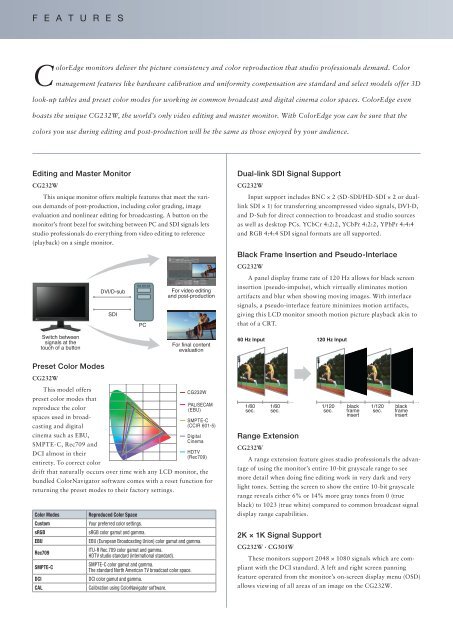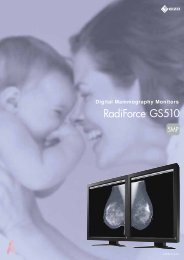Color Calibration LCD Monitors for Video - Eizo
Color Calibration LCD Monitors for Video - Eizo
Color Calibration LCD Monitors for Video - Eizo
Create successful ePaper yourself
Turn your PDF publications into a flip-book with our unique Google optimized e-Paper software.
F E A T U R E S<br />
<strong>Color</strong>Edge monitors deliver the picture consistency and color reproduction that studio professionals demand. <strong>Color</strong><br />
management features like hardware calibration and uni<strong>for</strong>mity compensation are standard and select models offer 3D<br />
look-up tables and preset color modes <strong>for</strong> working in common broadcast and digital cinema color spaces. <strong>Color</strong>Edge even<br />
boasts the unique CG232W, the world’s only video editing and master monitor. With <strong>Color</strong>Edge you can be sure that the<br />
colors you use during editing and post-production will be the same as those enjoyed by your audience.<br />
Editing and Master Monitor<br />
CG232W<br />
This unique monitor offers multiple features that meet the various<br />
demands of post-production, including color grading, image<br />
evaluation and nonlinear editing <strong>for</strong> broadcasting. A button on the<br />
monitor’s front bezel <strong>for</strong> switching between PC and SDI signals lets<br />
studio professionals do everything from video editing to reference<br />
(playback) on a single monitor.<br />
Dual-link SDI Signal Support<br />
CG232W<br />
Input support includes BNC × 2 (SD-SDI/HD-SDI × 2 or duallink<br />
SDI × 1) <strong>for</strong> transferring uncompressed video signals, DVI-D,<br />
and D-Sub <strong>for</strong> direct connection to broad cast and studio sources<br />
as well as desktop PCs. YCbCr 4:2:2, YCbPr 4:2:2, YPbPr 4:4:4<br />
and RGB 4:4:4 SDI signal <strong>for</strong>mats are all supported.<br />
Black Frame Insertion and Pseudo-Interlace<br />
CG232W<br />
A panel display frame rate of 120 Hz allows <strong>for</strong> black screen<br />
DVI/D-sub<br />
SDI<br />
PC<br />
For video editing<br />
and post-production<br />
insertion (pseudo-impulse), which virtually elimi nates motion<br />
artifacts and blur when showing moving images. With interlace<br />
signals, a pseudo-interlace feature minimizes motion artifacts,<br />
giving this <strong>LCD</strong> monitor smooth motion picture playback akin to<br />
that of a CRT.<br />
Switch between<br />
signals at the<br />
touch of a button<br />
For final content<br />
evaluatin<br />
60 Hz Input 120 Hz Input<br />
Preset <strong>Color</strong> Modes<br />
CG232W<br />
This model offers<br />
preset color modes that<br />
reproduce the color<br />
spaces used in broadcasting<br />
and digital<br />
cinema such as EBU,<br />
SMPTE-C, Rec709 and<br />
DCI almost in their<br />
entirety. To correct color<br />
drift that naturally occurs over time with any <strong>LCD</strong> monitor, the<br />
bundled <strong>Color</strong>Navigator software comes with a reset function <strong>for</strong><br />
returning the preset modes to their factory settings.<br />
<strong>Color</strong> Modes<br />
Custom<br />
sRGB<br />
EBU<br />
Rec709<br />
SMPTE-C<br />
DCI<br />
CAL<br />
Reproduced <strong>Color</strong> Space<br />
Your preferred color settings.<br />
sRGB color gamut and gamma.<br />
EBU (European Broadcasting Union) color gamut and gamma.<br />
ITU-R Rec.709 color gamut and gamma.<br />
HDTV studio standard (international standard).<br />
SMPTE-C color gamut and gamma.<br />
The standard North American TV broadcast color space.<br />
DCI color gamut and gamma.<br />
<strong>Calibration</strong> using <strong>Color</strong>Navigator software.<br />
CG232W<br />
PAL/SECAM<br />
(EBU)<br />
SMPTE-C<br />
(CCIR 601-5)<br />
Digital<br />
Cinema<br />
HDTV<br />
(Rec709)<br />
1/60<br />
sec.<br />
Range Extension<br />
CG232W<br />
1/60<br />
sec.<br />
…<br />
A range extension feature gives studio professionals the advantage<br />
of using the monitor’s entire 10‐bit grayscale range to see<br />
more detail when doing fine editing work in very dark and very<br />
light tones. Setting the screen to show the entire 10-bit grayscale<br />
range reveals either 6% or 14% more gray tones from 0 (true<br />
black) to 1023 (true white) compared to common broadcast signal<br />
display range capabilities.<br />
2K × 1K Signal Support<br />
CG232W · CG301W<br />
1/120<br />
sec.<br />
black<br />
frame<br />
insert<br />
1/120<br />
sec.<br />
These monitors support 2048 × 1080 signals which are compliant<br />
with the DCI standard. A left and right screen panning<br />
feature operated from the monitor’s on-screen display menu (OSD)<br />
allows viewing of all areas of an image on the CG232W.<br />
black<br />
frame<br />
insert<br />
…