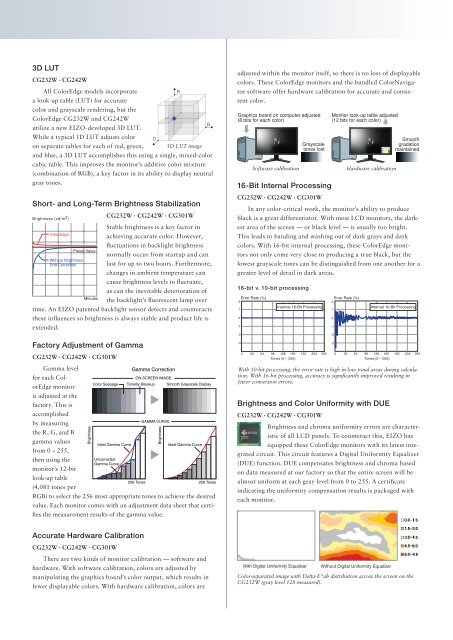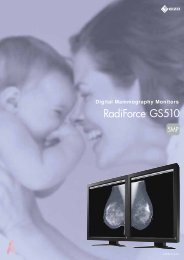Color Calibration LCD Monitors for Video - Eizo
Color Calibration LCD Monitors for Video - Eizo
Color Calibration LCD Monitors for Video - Eizo
You also want an ePaper? Increase the reach of your titles
YUMPU automatically turns print PDFs into web optimized ePapers that Google loves.
3D LUT<br />
CG232W · CG242W<br />
All <strong>Color</strong>Edge models incorporate<br />
a look-up table (LUT) <strong>for</strong> accurate<br />
color and grayscale rendering, but the<br />
<strong>Color</strong>Edge CG232W and CG242W<br />
utilize a new EIZO-developed 3D LUT.<br />
While a typical 1D LUT adjusts color<br />
on separate tables <strong>for</strong> each of red, green,<br />
and blue, a 3D LUT accomplishes this using a single, mixed-color<br />
cubic table. This improves the monitor’s additive color mixture<br />
(combination of RGB), a key factor in its ability to display neutral<br />
gray tones.<br />
Short- and Long-Term Brightness Stabilization<br />
Brightness (cd/m 2 )<br />
CG232W · CG242W · CG301W<br />
Stable brightness is a key factor in<br />
achieving accurate color. However,<br />
fluctuations in backlight brightness<br />
normally occur from startup and can<br />
last <strong>for</strong> up to two hours. Furthermore,<br />
changes in ambient temperature can<br />
cause brightness levels to fluctuate,<br />
as can the inevitable deterioration of<br />
the backlight’s fluorescent lamp over<br />
time. An EIZO patented backlight sensor detects and counteracts<br />
these influences so brightness is always stable and product life is<br />
extended.<br />
<strong>Color</strong>Edge<br />
Without Brightness<br />
Drift Correction<br />
Preset Value<br />
Minutes<br />
<br />
<br />
3D LUT image<br />
<br />
adjusted within the monitor itself, so there is no loss of displayable<br />
colors. These <strong>Color</strong>Edge monitors and the bundled <strong>Color</strong>Navigator<br />
soft ware offer hardware calibration <strong>for</strong> accurate and consistent<br />
color.<br />
Graphics board on computer adjusted<br />
(8 bits <strong>for</strong> each color)<br />
Software calibration<br />
16-Bit Internal Processing<br />
CG232W · CG242W · CG301W<br />
In any color-critical work, the monitor’s ability to produce<br />
black is a great differentiator. With most <strong>LCD</strong> monitors, the darkest<br />
area of the screen — or black level — is usually too bright.<br />
This leads to banding and washing out of dark grays and dark<br />
colors. With 16-bit internal processing, these <strong>Color</strong>Edge monitors<br />
not only come very close to producing a true black, but the<br />
lowest grayscale tones can be distinguished from one another <strong>for</strong> a<br />
greater level of detail in dark areas.<br />
16-bit v. 10-bit processing<br />
Error Rate (%)<br />
2<br />
1<br />
0<br />
-1<br />
-2<br />
Grayscale<br />
tones lost<br />
Internal 16-Bit Processing<br />
Monitor look-up table adjusted<br />
(12 bits <strong>for</strong> each color)<br />
Error Rate (%)<br />
2<br />
1<br />
0<br />
-1<br />
-2<br />
Hardware calibration<br />
Smooth<br />
gradation<br />
maintained<br />
Internal 10-Bit Processing<br />
Factory Adjustment of Gamma<br />
-3<br />
-3<br />
CG232W · CG242W · CG301W<br />
0<br />
32 64 96 128 160 192 224 255 0 32 64 96 128 160 192 224 255<br />
Tones (0 – 255) Tones (0 – 255)<br />
Gamma level<br />
<strong>for</strong> each <strong>Color</strong>Edge<br />
monitor<br />
is adjusted at the<br />
factory. This is<br />
accomplished<br />
by measuring<br />
the R, G, and B<br />
gamma values<br />
from 0 – 255,<br />
then using the<br />
monitor’s 12-bit<br />
look-up table<br />
(4,081 tones per<br />
Brightness<br />
Ideal Gamma Curve<br />
Uncorrected<br />
Gamma Curve<br />
Gamma Correction<br />
ON-SCREEN IMAGE<br />
<strong>Color</strong> Seepage Tonality Breakup Smooth Grayscale Display<br />
GAMMA CURVE<br />
RGB) to select the 256 most appropriate tones to achieve the desired<br />
value. Each monitor comes with an adjustment data sheet that certifies<br />
the mea surement results of the gamma value.<br />
Brightness<br />
Ideal Gamma Curve<br />
256 Tones 256 Tones<br />
With 10-bit processing, the error rate is high in low tonal areas during calculation.<br />
With 16-bit processing, accuracy is significantly improved resulting in<br />
fewer conversion errors.<br />
Brightness and <strong>Color</strong> Uni<strong>for</strong>mity with DUE<br />
CG232W · CG242W · CG301W<br />
Brightness and chroma uni<strong>for</strong>mity errors are characteristic<br />
of all <strong>LCD</strong> panels. To counteract this, EIZO has<br />
equipped these <strong>Color</strong>Edge monitors with its latest integrated<br />
circuit. This circuit features a Digital Uni<strong>for</strong>mity Equal izer<br />
(DUE) function. DUE compensates brightness and chroma based<br />
on data measured at our factory so that the entire screen will be<br />
almost uni<strong>for</strong>m at each gray level from 0 to 255. A certificate<br />
indicating the uni<strong>for</strong> mity compensation results is packaged with<br />
each monitor.<br />
Accurate Hardware <strong>Calibration</strong><br />
CG232W · CG242W · CG301W<br />
There are two kinds of monitor calibration — software and<br />
hardware. With software calibration, colors are adjusted by<br />
manip ulating the graphics board’s color output, which results in<br />
fewer displayable colors. With hardware calibration, colors are<br />
With Digital Uni<strong>for</strong>mity Equalizer<br />
Without Digital Uni<strong>for</strong>mity Equalizer<br />
<strong>Color</strong>-separated image with Delta-E*ab distribution across the screen on the<br />
CG232W (gray level 128 measured).