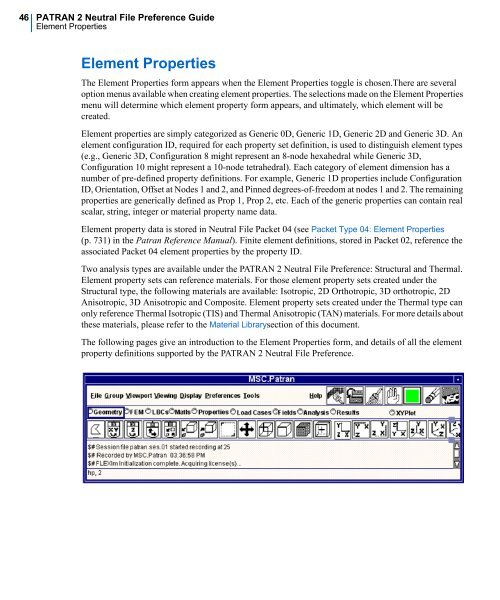Patran 2010 - Classes
Patran 2010 - Classes
Patran 2010 - Classes
You also want an ePaper? Increase the reach of your titles
YUMPU automatically turns print PDFs into web optimized ePapers that Google loves.
46<br />
PATRAN 2 Neutral File Preference Guide<br />
Element Properties<br />
Element Properties<br />
The Element Properties form appears when the Element Properties toggle is chosen.There are several<br />
option menus available when creating element properties. The selections made on the Element Properties<br />
menu will determine which element property form appears, and ultimately, which element will be<br />
created.<br />
Element properties are simply categorized as Generic 0D, Generic 1D, Generic 2D and Generic 3D. An<br />
element configuration ID, required for each property set definition, is used to distinguish element types<br />
(e.g., Generic 3D, Configuration 8 might represent an 8-node hexahedral while Generic 3D,<br />
Configuration 10 might represent a 10-node tetrahedral). Each category of element dimension has a<br />
number of pre-defined property definitions. For example, Generic 1D properties include Configuration<br />
ID, Orientation, Offset at Nodes 1 and 2, and Pinned degrees-of-freedom at nodes 1 and 2. The remaining<br />
properties are generically defined as Prop 1, Prop 2, etc. Each of the generic properties can contain real<br />
scalar, string, integer or material property name data.<br />
Element property data is stored in Neutral File Packet 04 (see Packet Type 04: Element Properties<br />
(p. 731) in the <strong>Patran</strong> Reference Manual). Finite element definitions, stored in Packet 02, reference the<br />
associated Packet 04 element properties by the property ID.<br />
Two analysis types are available under the PATRAN 2 Neutral File Preference: Structural and Thermal.<br />
Element property sets can reference materials. For those element property sets created under the<br />
Structural type, the following materials are available: Isotropic, 2D Orthotropic, 3D orthotropic, 2D<br />
Anisotropic, 3D Anisotropic and Composite. Element property sets created under the Thermal type can<br />
only reference Thermal Isotropic (TIS) and Thermal Anisotropic (TAN) materials. For more details about<br />
these materials, please refer to the Material Librarysection of this document.<br />
The following pages give an introduction to the Element Properties form, and details of all the element<br />
property definitions supported by the PATRAN 2 Neutral File Preference.