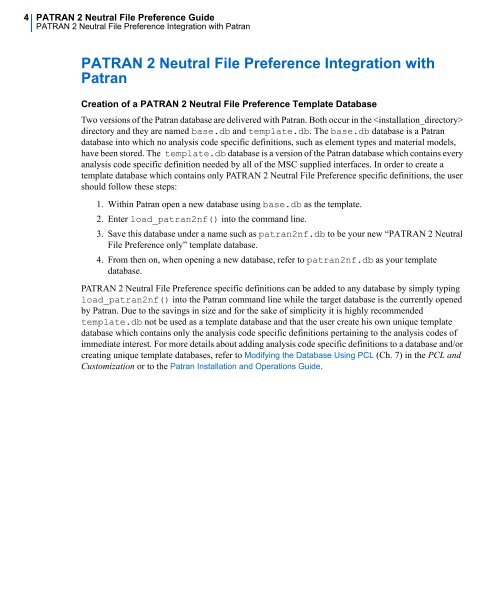Patran 2010 - Classes
Patran 2010 - Classes
Patran 2010 - Classes
You also want an ePaper? Increase the reach of your titles
YUMPU automatically turns print PDFs into web optimized ePapers that Google loves.
4<br />
PATRAN 2 Neutral File Preference Guide<br />
PATRAN 2 Neutral File Preference Integration with <strong>Patran</strong><br />
PATRAN 2 Neutral File Preference Integration with<br />
<strong>Patran</strong><br />
Creation of a PATRAN 2 Neutral File Preference Template Database<br />
Two versions of the <strong>Patran</strong> database are delivered with <strong>Patran</strong>. Both occur in the <br />
directory and they are named base.db and template.db. The base.db database is a <strong>Patran</strong><br />
database into which no analysis code specific definitions, such as element types and material models,<br />
have been stored. The template.db database is a version of the <strong>Patran</strong> database which contains every<br />
analysis code specific definition needed by all of the MSC supplied interfaces. In order to create a<br />
template database which contains only PATRAN 2 Neutral File Preference specific definitions, the user<br />
should follow these steps:<br />
1. Within <strong>Patran</strong> open a new database using base.db as the template.<br />
2. Enter load_patran2nf() into the command line.<br />
3. Save this database under a name such as patran2nf.db to be your new “PATRAN 2 Neutral<br />
File Preference only” template database.<br />
4. From then on, when opening a new database, refer to patran2nf.db as your template<br />
database.<br />
PATRAN 2 Neutral File Preference specific definitions can be added to any database by simply typing<br />
load_patran2nf() into the <strong>Patran</strong> command line while the target database is the currently opened<br />
by <strong>Patran</strong>. Due to the savings in size and for the sake of simplicity it is highly recommended<br />
template.db not be used as a template database and that the user create his own unique template<br />
database which contains only the analysis code specific definitions pertaining to the analysis codes of<br />
immediate interest. For more details about adding analysis code specific definitions to a database and/or<br />
creating unique template databases, refer to Modifying the Database Using PCL (Ch. 7) in the PCL and<br />
Customization or to the <strong>Patran</strong> Installation and Operations Guide.