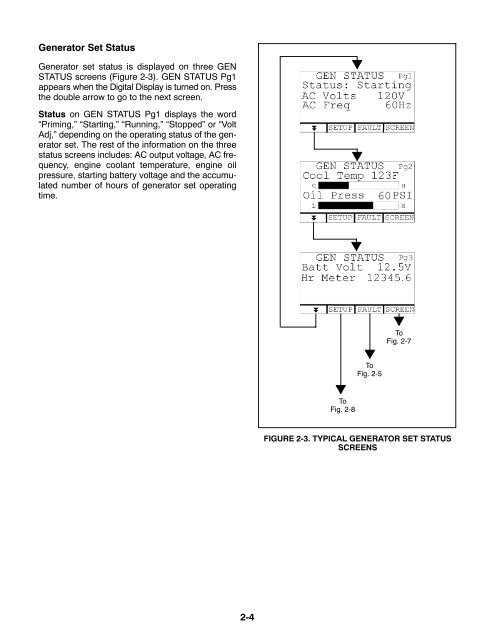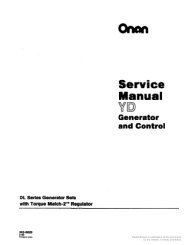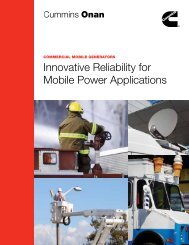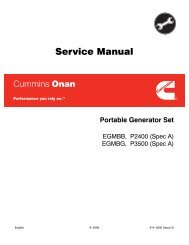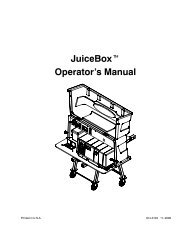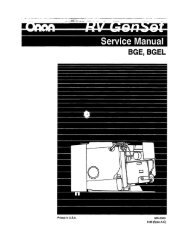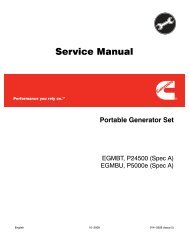Operator Manual - Cummins Onan
Operator Manual - Cummins Onan
Operator Manual - Cummins Onan
Create successful ePaper yourself
Turn your PDF publications into a flip-book with our unique Google optimized e-Paper software.
Generator Set Status<br />
Generator set status is displayed on three GEN<br />
STATUS screens (Figure 2-3). GEN STATUS Pg1<br />
appears when the Digital Display is turned on. Press<br />
the double arrow to go to the next screen.<br />
Status on GEN STATUS Pg1 displays the word<br />
“Priming,” “Starting,” “Running,” “Stopped” or “Volt<br />
Adj,” depending on the operating status of the generator<br />
set. The rest of the information on the three<br />
status screens includes: AC output voltage, AC frequency,<br />
engine coolant temperature, engine oil<br />
pressure, starting battery voltage and the accumulated<br />
number of hours of generator set operating<br />
time.<br />
To<br />
Fig. 2-7<br />
To<br />
Fig. 2-5<br />
To<br />
Fig. 2-8<br />
FIGURE 2-3. TYPICAL GENERATOR SET STATUS<br />
SCREENS<br />
2-4