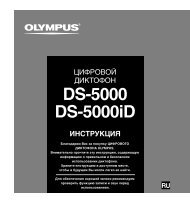USB-200 launch manual - Olympus
USB-200 launch manual - Olympus
USB-200 launch manual - Olympus
You also want an ePaper? Increase the reach of your titles
YUMPU automatically turns print PDFs into web optimized ePapers that Google loves.
<strong>USB</strong>-<strong>200</strong><br />
Digital Image Capture<br />
Device<br />
DIGITAL IMAGE CAPTURE DEVICE – <strong>USB</strong><strong>200</strong> LAUNCH MANUAL, JANUARY <strong>200</strong>8 1
CONTENTS<br />
1. Introduction 3<br />
2. At a Glance 4<br />
3. Features & Benefits 5<br />
4. Product Compatibility 6<br />
5. Standard Set 7<br />
6. Specification 8<br />
7. Front and Back Panel Connections 9<br />
8. Typical Connections 10<br />
9. Competition 11<br />
10. Literature 12<br />
DIGITAL IMAGE CAPTURE DEVICE – <strong>USB</strong><strong>200</strong> LAUNCH MANUAL, JANUARY <strong>200</strong>8 2
1. INTRODUCTION<br />
A requirement for a portable, easy to use image capture device system to be used<br />
mainly for Anaesthetics and ENT Out Patients had been made a priority with the<br />
increased threat from the competition and availability of products in the market place.<br />
The Introduction of the Medicap <strong>USB</strong><strong>200</strong> digital image capture device, means that<br />
<strong>Olympus</strong> can now offer a product that will not only capture still images but will<br />
facilitate video and audio recording.<br />
The <strong>USB</strong><strong>200</strong> is a small portable device that is extremely intuitive and affordable. The<br />
introduction of this product, when used with the <strong>Olympus</strong> OTV-SI camera system,<br />
allows <strong>Olympus</strong> to offer a complete system.<br />
Illustration Purposes only<br />
DIGITAL IMAGE CAPTURE DEVICE – <strong>USB</strong><strong>200</strong> LAUNCH MANUAL, JANUARY <strong>200</strong>8 3
2. AT A GLANCE<br />
Product Name:<br />
• <strong>USB</strong>-<strong>200</strong> Digital Image Capture Device<br />
Product objective:<br />
• Offer an affordable image capture device for use with<br />
the OTV-SI or OTV-SC <strong>Olympus</strong> cameras<br />
• Competes with the Storz Medi / Tele pack system<br />
Main Benefits:<br />
• Portable<br />
• Easy to use<br />
• <strong>USB</strong> storage<br />
• Image and Video capture<br />
• Medically graded<br />
Part Numbers:<br />
Product Description<br />
<strong>USB</strong><strong>200</strong> Digital Image Capture Device<br />
Part Number<br />
K10008662<br />
Availability:<br />
• January <strong>200</strong>8<br />
Guarantee:<br />
• Standard 12-month guarantee, no service contract will<br />
be available<br />
DIGITAL IMAGE CAPTURE DEVICE – <strong>USB</strong><strong>200</strong> LAUNCH MANUAL, JANUARY <strong>200</strong>8 4
3. FEATURES AND BENEFITS<br />
FEATURE<br />
BENEFIT<br />
Portable<br />
Designed for the demanding hospital environment, and<br />
easily fits on various <strong>Olympus</strong> trolley systems.<br />
Easy to use<br />
Intuitive and user friendly - simply press a button and the<br />
user is capturing still or video images.<br />
Image & Video capture<br />
Versatility of capturing video and still images in various<br />
resolutions and file types – user selectable.<br />
<strong>USB</strong> Storage<br />
Convenient and readily available storage medium<br />
DIGITAL IMAGE CAPTURE DEVICE – <strong>USB</strong><strong>200</strong> LAUNCH MANUAL, JANUARY <strong>200</strong>8 5
4. PRODUCT COMPATIBILITY<br />
The <strong>USB</strong>-<strong>200</strong> Digital Image Capture Device is compatible with various video systems<br />
CAMERA<br />
SPECIFICATION<br />
The EXERA II already offers image capture<br />
by XD through PCMCIA.<br />
<strong>USB</strong>-<strong>200</strong> image capture device offers the<br />
capability of Video capture<br />
Some models of the VISERA already offer<br />
image capture by XD through PCMCIA.<br />
<strong>USB</strong>-<strong>200</strong> image capture device offers the<br />
capability of Video capture<br />
The OTV-SI with the <strong>USB</strong> <strong>200</strong> image<br />
capture device is now capable of both<br />
Image Capture and Video capture<br />
DIGITAL IMAGE CAPTURE DEVICE – <strong>USB</strong><strong>200</strong> LAUNCH MANUAL, JANUARY <strong>200</strong>8 6
5. STANDARD SET<br />
<strong>USB</strong><strong>200</strong> Digital Image Capture Device<br />
<strong>USB</strong> Flash Drive (<strong>USB</strong> Stick) – 512MB<br />
UK Mains Lead<br />
BNC Video cable<br />
S-Video cable<br />
BNC to RCA adaptor<br />
RCA to BNC adaptor<br />
Instruction Manual<br />
Update driver disk<br />
DIGITAL IMAGE CAPTURE DEVICE – <strong>USB</strong><strong>200</strong> LAUNCH MANUAL, JANUARY <strong>200</strong>8 7
6. SPECIFICATION<br />
Dimensions<br />
240 x <strong>200</strong> x 63mm<br />
Weight<br />
1.7kg<br />
TV Format<br />
PAL / NTSC<br />
Power Inputs<br />
100 -240V AC, 50-60Hz<br />
<strong>USB</strong> support / Media<br />
<strong>USB</strong> 2.0 image and Video capture<br />
Video Input / Output<br />
S-Video<br />
Composite<br />
Image formats<br />
JPEG, TIFF or PNG<br />
Image size<br />
1024 x760<br />
800 x 600<br />
640 x 480<br />
Video formats<br />
MPEG-2<br />
720 x 576<br />
352 x 240<br />
Approximately 15 minutes of recording on high<br />
quality using 512MB <strong>USB</strong> Stick<br />
Built-in speaker<br />
<strong>200</strong>Hz-15kHz, 1W, menu selectable volume control<br />
Audio Input / Output<br />
Standard 3.5mm stereo phone jacks<br />
(one for input and one for output)<br />
Audio format<br />
MPEG1 L2, 2 channels<br />
Footswitch support<br />
Hands-free capture<br />
(compatible with standard foot switches)<br />
DIGITAL IMAGE CAPTURE DEVICE – <strong>USB</strong><strong>200</strong> LAUNCH MANUAL, JANUARY <strong>200</strong>8 8
7. FRONT AND BACK PANEL CONNECTIONS<br />
DIGITAL IMAGE CAPTURE DEVICE – <strong>USB</strong><strong>200</strong> LAUNCH MANUAL, JANUARY <strong>200</strong>8 9
8. TYPICAL CONNECTIONS<br />
DIGITAL IMAGE CAPTURE DEVICE – <strong>USB</strong><strong>200</strong> LAUNCH MANUAL, JANUARY <strong>200</strong>8 10
9. COMPETITION<br />
One of the main competitors for the diagnostics division is the Storz Medi or<br />
Telepack.<br />
The Storz product is marketed as a “complete, multifunctional and portable<br />
documentation device. In one device, we have included all the components<br />
necessary for endoscopic documentation”<br />
The product includes:<br />
Camera Control Unit, which accommodates any Storz camera head<br />
Light source<br />
LCD monitor<br />
PCMCIA card slot for digital image capture and storage<br />
Audio information can be recorded with a microphone headset (optional)<br />
In comparing the Storz Tele pack and the <strong>USB</strong><strong>200</strong> the following can be considered:<br />
<strong>USB</strong> storage<br />
- Storz, No (PCMCIA)<br />
- <strong>USB</strong><strong>200</strong> yes<br />
Still image capture<br />
- Storz 800 x 600<br />
- <strong>USB</strong><strong>200</strong> 1024 x 768<br />
Video capture<br />
- Storz Not Available<br />
- <strong>USB</strong><strong>200</strong> 720 x 576<br />
DIGITAL IMAGE CAPTURE DEVICE – <strong>USB</strong><strong>200</strong> LAUNCH MANUAL, JANUARY <strong>200</strong>8 11
10. LITERATURE<br />
DIGITAL IMAGE CAPTURE DEVICE – <strong>USB</strong><strong>200</strong> LAUNCH MANUAL, JANUARY <strong>200</strong>8 12