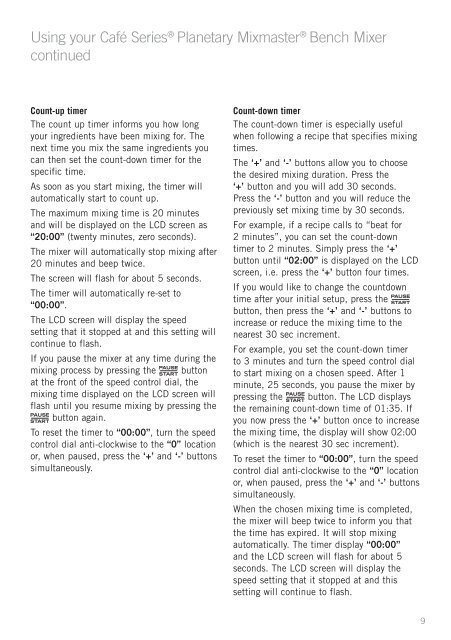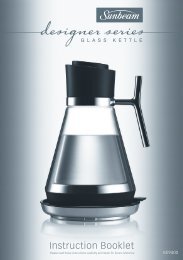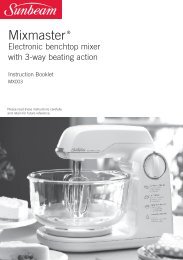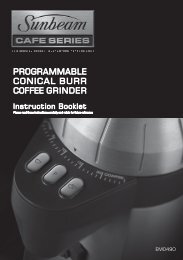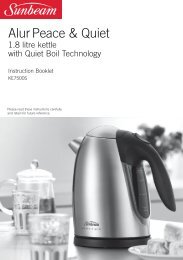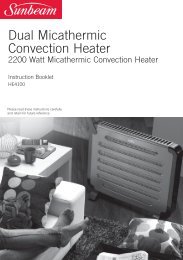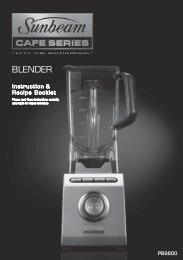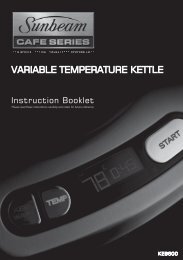Manual (pdf) - Sunbeam
Manual (pdf) - Sunbeam
Manual (pdf) - Sunbeam
Create successful ePaper yourself
Turn your PDF publications into a flip-book with our unique Google optimized e-Paper software.
Using your Café Series ® Planetary Mixmaster ® Bench Mixer<br />
continued<br />
Count-up timer<br />
The count up timer informs you how long<br />
your ingredients have been mixing for. The<br />
next time you mix the same ingredients you<br />
can then set the count-down timer for the<br />
specific time.<br />
As soon as you start mixing, the timer will<br />
automatically start to count up.<br />
The maximum mixing time is 20 minutes<br />
and will be displayed on the LCD screen as<br />
“20:00” (twenty minutes, zero seconds).<br />
The mixer will automatically stop mixing after<br />
20 minutes and beep twice.<br />
The screen will flash for about 5 seconds.<br />
The timer will automatically re-set to<br />
“00:00”.<br />
The LCD screen will display the speed<br />
setting that it stopped at and this setting will<br />
continue to flash.<br />
If you pause the mixer at any time during the<br />
mixing process by pressing the button<br />
at the front of the speed control dial, the<br />
mixing time displayed on the LCD screen will<br />
flash until you resume mixing by pressing the<br />
button again.<br />
To reset the timer to “00:00”, turn the speed<br />
control dial anti-clockwise to the “0” location<br />
or, when paused, press the ‘+’ and ‘-’ buttons<br />
simultaneously.<br />
Count-down timer<br />
The count-down timer is especially useful<br />
when following a recipe that specifies mixing<br />
times.<br />
The ‘+’ and ‘-’ buttons allow you to choose<br />
the desired mixing duration. Press the<br />
‘+’ button and you will add 30 seconds.<br />
Press the ‘-’ button and you will reduce the<br />
previously set mixing time by 30 seconds.<br />
For example, if a recipe calls to “beat for<br />
2 minutes”, you can set the count-down<br />
timer to 2 minutes. Simply press the ‘+’<br />
button until “02:00” is displayed on the LCD<br />
screen, i.e. press the ‘+’ button four times.<br />
If you would like to change the countdown<br />
time after your initial setup, press the<br />
button, then press the ‘+’ and ‘-’ buttons to<br />
increase or reduce the mixing time to the<br />
nearest 30 sec increment.<br />
For example, you set the count-down timer<br />
to 3 minutes and turn the speed control dial<br />
to start mixing on a chosen speed. After 1<br />
minute, 25 seconds, you pause the mixer by<br />
pressing the button. The LCD displays<br />
the remaining count-down time of 01:35. If<br />
you now press the ‘+’ button once to increase<br />
the mixing time, the display will show 02:00<br />
(which is the nearest 30 sec increment).<br />
To reset the timer to “00:00”, turn the speed<br />
control dial anti-clockwise to the “0” location<br />
or, when paused, press the ‘+’ and ‘-’ buttons<br />
simultaneously.<br />
When the chosen mixing time is completed,<br />
the mixer will beep twice to inform you that<br />
the time has expired. It will stop mixing<br />
automatically. The timer display “00:00”<br />
and the LCD screen will flash for about 5<br />
seconds. The LCD screen will display the<br />
speed setting that it stopped at and this<br />
setting will continue to flash.<br />
9