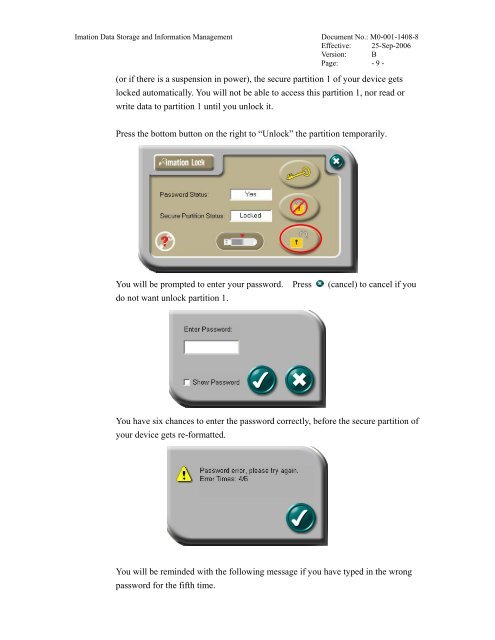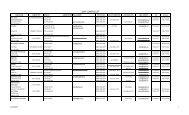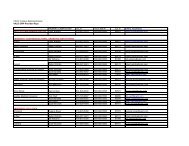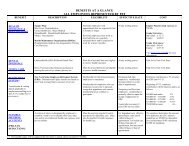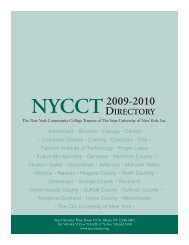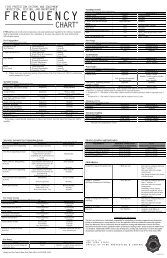Imation LOCK User Manual
Imation LOCK User Manual
Imation LOCK User Manual
You also want an ePaper? Increase the reach of your titles
YUMPU automatically turns print PDFs into web optimized ePapers that Google loves.
<strong>Imation</strong> Data Storage and Information Management<br />
Document No.: M0-001-1408-8<br />
Effective: 25-Sep-2006<br />
Version: B<br />
Page: - 9 -<br />
(or if there is a suspension in power), the secure partition 1 of your device gets<br />
locked automatically. You will not be able to access this partition 1, nor read or<br />
write data to partition 1 until you unlock it.<br />
Press the bottom button on the right to “Unlock” the partition temporarily.<br />
You will be prompted to enter your password. Press<br />
do not want unlock partition 1.<br />
(cancel) to cancel if you<br />
You have six chances to enter the password correctly, before the secure partition of<br />
your device gets re-formatted.<br />
You will be reminded with the following message if you have typed in the wrong<br />
password for the fifth time.