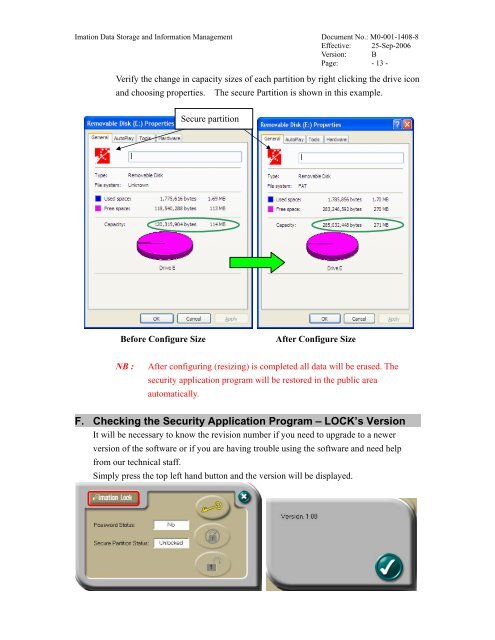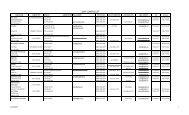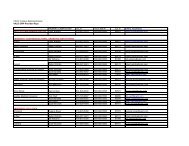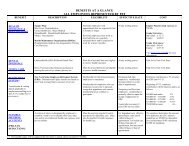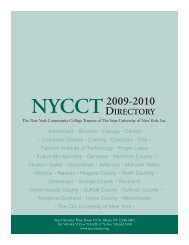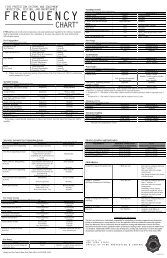Imation LOCK User Manual
Imation LOCK User Manual
Imation LOCK User Manual
You also want an ePaper? Increase the reach of your titles
YUMPU automatically turns print PDFs into web optimized ePapers that Google loves.
<strong>Imation</strong> Data Storage and Information Management<br />
Document No.: M0-001-1408-8<br />
Effective: 25-Sep-2006<br />
Version: B<br />
Page: - 13 -<br />
Verify the change in capacity sizes of each partition by right clicking the drive icon<br />
and choosing properties. The secure Partition is shown in this example.<br />
Secure partition<br />
Before Configure Size<br />
After Configure Size<br />
NB :<br />
After configuring (resizing) is completed all data will be erased. The<br />
security application program will be restored in the public area<br />
automatically.<br />
F. Checking the Security Application Program – <strong>LOCK</strong>’s Version<br />
It will be necessary to know the revision number if you need to upgrade to a newer<br />
version of the software or if you are having trouble using the software and need help<br />
from our technical staff.<br />
Simply press the top left hand button and the version will be displayed.