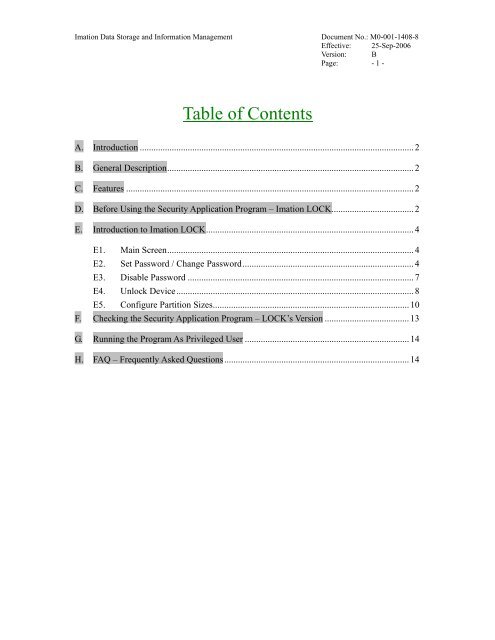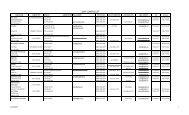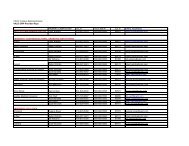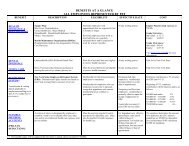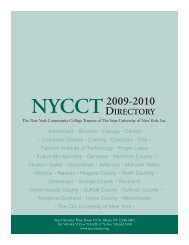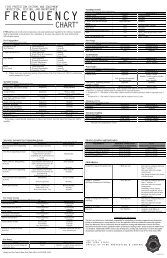Imation LOCK User Manual
Imation LOCK User Manual
Imation LOCK User Manual
Create successful ePaper yourself
Turn your PDF publications into a flip-book with our unique Google optimized e-Paper software.
<strong>Imation</strong> Data Storage and Information Management<br />
Document No.: M0-001-1408-8<br />
Effective: 25-Sep-2006<br />
Version: B<br />
Page: - 1 -<br />
Table of Contents<br />
A. Introduction ........................................................................................................................ 2<br />
B. General Description............................................................................................................ 2<br />
C. Features .............................................................................................................................. 2<br />
D. Before Using the Security Application Program – <strong>Imation</strong> <strong>LOCK</strong>.................................... 2<br />
E. Introduction to <strong>Imation</strong> <strong>LOCK</strong>........................................................................................... 4<br />
E1. Main Screen............................................................................................................ 4<br />
E2. Set Password / Change Password........................................................................... 4<br />
E3. Disable Password ................................................................................................... 7<br />
E4. Unlock Device........................................................................................................ 8<br />
E5. Configure Partition Sizes...................................................................................... 10<br />
F. Checking the Security Application Program – <strong>LOCK</strong>’s Version ..................................... 13<br />
G. Running the Program As Privileged <strong>User</strong> ........................................................................ 14<br />
H. FAQ – Frequently Asked Questions................................................................................. 14