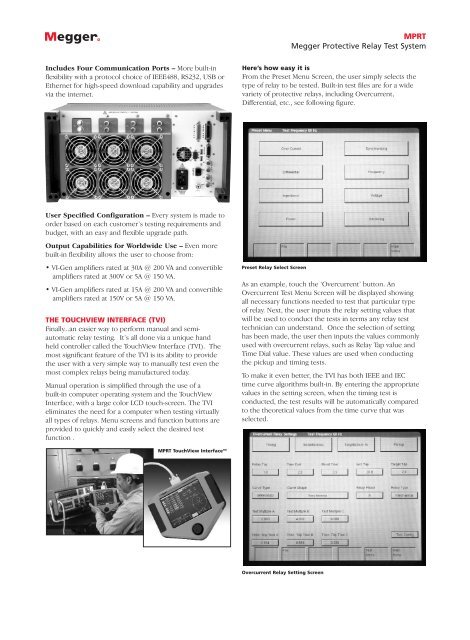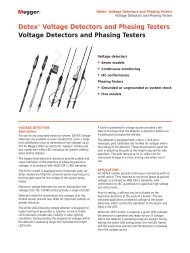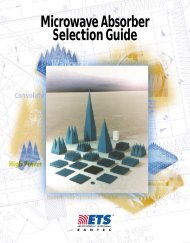MPRT Protective Relay Test System - Maxtech
MPRT Protective Relay Test System - Maxtech
MPRT Protective Relay Test System - Maxtech
Create successful ePaper yourself
Turn your PDF publications into a flip-book with our unique Google optimized e-Paper software.
<strong>MPRT</strong><br />
Megger <strong>Protective</strong> <strong>Relay</strong> <strong>Test</strong> <strong>System</strong><br />
Includes Four Communication Ports – More built-in<br />
flexibility with a protocol choice of IEEE488, RS232, USB or<br />
Ethernet for high-speed download capability and upgrades<br />
via the internet.<br />
Here’s how easy it is<br />
From the Preset Menu Screen, the user simply selects the<br />
type of relay to be tested. Built-in test files are for a wide<br />
variety of protective relays, including Overcurrent,<br />
Differential, etc., see following figure.<br />
User Specified Configuration – Every system is made to<br />
order based on each customer’s testing requirements and<br />
budget, with an easy and flexible upgrade path.<br />
Output Capabilities for Worldwide Use – Even more<br />
built-in flexibility allows the user to choose from:<br />
• VI-Gen amplifiers rated at 30A @ 200 VA and convertible<br />
amplifiers rated at 300V or 5A @ 150 VA.<br />
• VI-Gen amplifiers rated at 15A @ 200 VA and convertible<br />
amplifiers rated at 150V or 5A @ 150 VA.<br />
THE TOUCHVIEW INTERFACE (TVI)<br />
Finally...an easier way to perform manual and semiautomatic<br />
relay testing. It’s all done via a unique hand<br />
held controller called the TouchView Interface (TVI). The<br />
most significant feature of the TVI is its ability to provide<br />
the user with a very simple way to manually test even the<br />
most complex relays being manufactured today.<br />
Manual operation is simplified through the use of a<br />
built-in computer operating system and the TouchView<br />
Interface, with a large color LCD touch-screen. The TVI<br />
eliminates the need for a computer when testing virtually<br />
all types of relays. Menu screens and function buttons are<br />
provided to quickly and easily select the desired test<br />
function .<br />
Preset <strong>Relay</strong> Select Screen<br />
As an example, touch the ‘Overcurrent’ button. An<br />
Overcurrent <strong>Test</strong> Menu Screen will be displayed showing<br />
all necessary functions needed to test that particular type<br />
of relay. Next, the user inputs the relay setting values that<br />
will be used to conduct the tests in terms any relay test<br />
technician can understand. Once the selection of setting<br />
has been made, the user then inputs the values commonly<br />
used with overcurrent relays, such as <strong>Relay</strong> Tap value and<br />
Time Dial value. These values are used when conducting<br />
the pickup and timing tests.<br />
To make it even better, the TVI has both IEEE and IEC<br />
time curve algorithms built-in. By entering the appropriate<br />
values in the setting screen, when the timing test is<br />
conducted, the test results will be automatically compared<br />
to the theoretical values from the time curve that was<br />
selected.<br />
<strong>MPRT</strong> TouchView Interface TM<br />
Overcurrent <strong>Relay</strong> Setting Screen