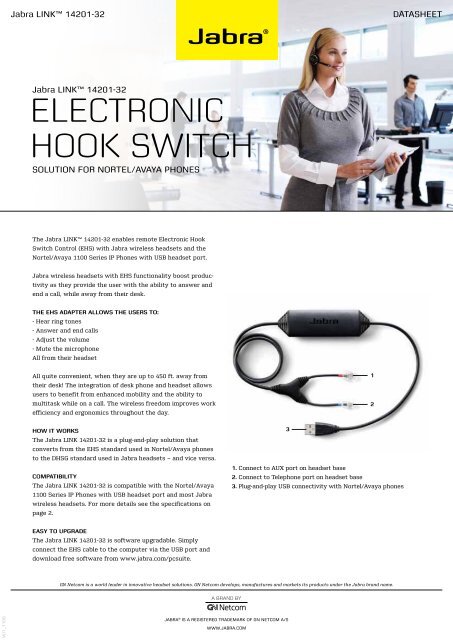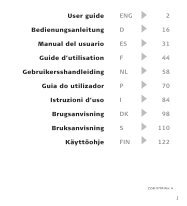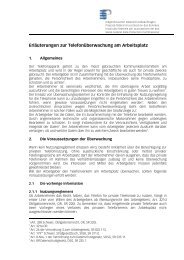Jabra EHS Link 32 datasheet - Headset Plus.com
Jabra EHS Link 32 datasheet - Headset Plus.com
Jabra EHS Link 32 datasheet - Headset Plus.com
You also want an ePaper? Increase the reach of your titles
YUMPU automatically turns print PDFs into web optimized ePapers that Google loves.
<strong>Jabra</strong> LINK 14201-<strong>32</strong><br />
Datasheet<br />
<strong>Jabra</strong> LINK 14201-<strong>32</strong><br />
Electronic<br />
Hook Switch<br />
SOLUTION for NORTEL/AVAYA Phones<br />
The <strong>Jabra</strong> LINK 14201-<strong>32</strong> enables remote Electronic Hook<br />
Switch Control (<strong>EHS</strong>) with <strong>Jabra</strong> wireless headsets and the<br />
Nortel/Avaya 1100 Series IP Phones with USB headset port.<br />
<strong>Jabra</strong> wireless headsets with <strong>EHS</strong> functionality boost productivity<br />
as they provide the user with the ability to answer and<br />
end a call, while away from their desk.<br />
The <strong>EHS</strong> adapter allows the users to:<br />
- Hear ring tones<br />
- Answer and end calls<br />
- Adjust the volume<br />
- Mute the microphone<br />
All from their headset<br />
All quite convenient, when they are up to 450 ft. away from<br />
their desk! The integration of desk phone and headset allows<br />
users to benefit from enhanced mobility and the ability to<br />
multitask while on a call. The wireless freedom improves work<br />
efficiency and ergonomics throughout the day.<br />
How it works<br />
The <strong>Jabra</strong> LINK 14201-<strong>32</strong> is a plug-and-play solution that<br />
converts from the <strong>EHS</strong> standard used in Nortel/Avaya phones<br />
to the DHSG standard used in <strong>Jabra</strong> headsets – and vice versa.<br />
<strong>com</strong>patibility<br />
The <strong>Jabra</strong> LINK 14201-<strong>32</strong> is <strong>com</strong>patible with the Nortel/Avaya<br />
1100 Series IP Phones with USB headset port and most <strong>Jabra</strong><br />
wireless headsets. For more details see the specifications on<br />
page 2.<br />
1<br />
2<br />
3<br />
1. Connect to AUX port on headset base<br />
2. Connect to Telephone port on headset base<br />
3. Plug-and-play USB connectivity with Nortel/Avaya phones<br />
EASY TO UPGRADE<br />
The <strong>Jabra</strong> LINK 14201-<strong>32</strong> is software upgradable. Simply<br />
connect the <strong>EHS</strong> cable to the <strong>com</strong>puter via the USB port and<br />
download free software from www.jabra.<strong>com</strong>/pcsuite.<br />
GN Net<strong>com</strong> is a world leader in innovative headset solutions. GN Net<strong>com</strong> develops, manufactures and markets its products under the <strong>Jabra</strong> brand name.<br />
V01_1109<br />
<strong>Jabra</strong> ® is a registered trademark of GN Net<strong>com</strong> A/S<br />
www.jabra.<strong>com</strong>
<strong>Jabra</strong> LINK 14201-<strong>32</strong><br />
Datasheet<br />
SPECIFICATIONS<br />
Specifications<br />
The <strong>Jabra</strong> LINK 14201-<strong>32</strong><br />
Enables Electronic Hook Switch Control with Nortel/Avaya phones and <strong>Jabra</strong> headsets<br />
Item number 14201-<strong>32</strong><br />
Length of cables<br />
Certification<br />
Warranty<br />
900 mm (35.43 inches)<br />
CE, FCC, C-Tick, UL<br />
North America /APAC: One-year limited warranty.<br />
Europe: Two-year limited warranty<br />
Compatibility<br />
Nortel/Avaya Phones<br />
<strong>Jabra</strong> <strong>Headset</strong>s<br />
Nortel/Avaya IP phone 1120E<br />
Nortel/Avaya IP phone 1140E<br />
Nortel/Avaya IP phone 1165E<br />
<strong>Jabra</strong> Pro 9400 Series, <strong>Jabra</strong> GO 6470, <strong>Jabra</strong> GN9350, <strong>Jabra</strong> GN9350e, <strong>Jabra</strong> GN9330e<br />
<strong>EHS</strong> Features<br />
Answer call<br />
End call<br />
Ring tone in headset<br />
Volume control<br />
Mute control<br />
Yes<br />
Yes<br />
Yes<br />
Yes<br />
Yes<br />
<strong>Jabra</strong> PRO 9400 series<br />
Stay in touch around the office<br />
<strong>Jabra</strong> GO 6470<br />
Stay in touch wherever you are<br />
<strong>Jabra</strong> GN9350e/<br />
<strong>Jabra</strong> GN9330e<br />
Superior sound and lightweight <strong>com</strong>fort<br />
Connectivity<br />
(Mobile phone only for <strong>Jabra</strong> PRO 9470)<br />
Range Up to 150 m/450 feet** Soft + Deskphone:<br />
Up to 100 m/300 feet**<br />
Mobile Phone:<br />
Up to 25 m/80 feet ***<br />
(PC only for <strong>Jabra</strong> GN9350e)<br />
Up to 120 m / 350 feet**<br />
Boom Style<br />
<strong>Jabra</strong> PRO 9470 – Midi<br />
Short<br />
Midi<br />
<strong>Jabra</strong> PRO 9460 – Flex<br />
Touch Screen Yes Yes No<br />
Auto Set-up Yes Yes No<br />
Wideband Sound Yes Yes Yes (<strong>Jabra</strong> GN9350e with USB<br />
connection)<br />
2-mic Noise<br />
Blackout<br />
Full Hearing<br />
Protection<br />
Yes Yes No<br />
Yes Yes Yes<br />
Wearing Styles in Box<br />
Headband + Earhook + Neckband<br />
(Neckband only for <strong>Jabra</strong> PRO 9470)<br />
Headband + Earhook****<br />
Headband + Earhook + Neckband<br />
(Neckband only for <strong>Jabra</strong> GN9350e)<br />
Conferencing No No Yes/ No<br />
<strong>EHS</strong> Solution <strong>Jabra</strong> LINK 14201-<strong>32</strong> <strong>Jabra</strong> LINK 14201-<strong>32</strong> <strong>Jabra</strong> LINK 14201-<strong>32</strong><br />
* Range varies according to the environment in which the headset is used<br />
** Range depends on the device with which the headset is connected<br />
*** Neckband available as accessory<br />
For more information see our <strong>EHS</strong> Guide on www.jabra.<strong>com</strong>/nortel