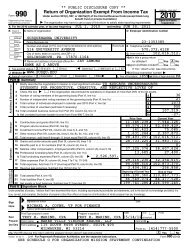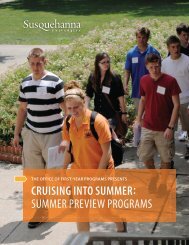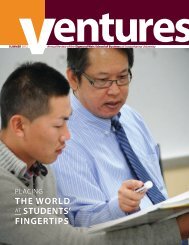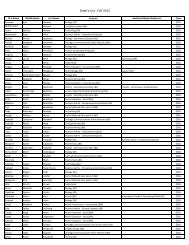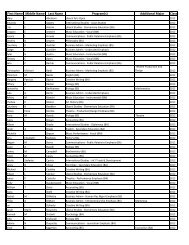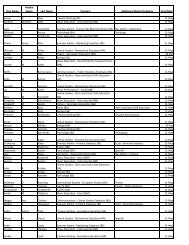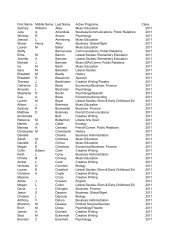Download - Susquehanna University
Download - Susquehanna University
Download - Susquehanna University
Create successful ePaper yourself
Turn your PDF publications into a flip-book with our unique Google optimized e-Paper software.
Surface Evolver Manual<br />
Version 2.30<br />
January 1, 2008<br />
Kenneth A. Brakke<br />
Mathematics Department<br />
<strong>Susquehanna</strong> <strong>University</strong><br />
Selinsgrove, PA 17870<br />
brakke@susqu.edu<br />
http://www.susqu.edu/brakke
Contents<br />
1 Introduction. 9<br />
1.1 General description . . . . . . . . . . . . . . . . . . . . . . . . . . . . . . . . . . . . . . . . . . . . 9<br />
1.2 Portability . . . . . . . . . . . . . . . . . . . . . . . . . . . . . . . . . . . . . . . . . . . . . . . . . 9<br />
1.3 Bug reports . . . . . . . . . . . . . . . . . . . . . . . . . . . . . . . . . . . . . . . . . . . . . . . . 10<br />
1.4 Web home page . . . . . . . . . . . . . . . . . . . . . . . . . . . . . . . . . . . . . . . . . . . . . . 10<br />
1.5 Newsletter . . . . . . . . . . . . . . . . . . . . . . . . . . . . . . . . . . . . . . . . . . . . . . . . . 11<br />
1.6 Acknowledgements . . . . . . . . . . . . . . . . . . . . . . . . . . . . . . . . . . . . . . . . . . . . 11<br />
2 Installation. 12<br />
2.1 Microsoft Windows . . . . . . . . . . . . . . . . . . . . . . . . . . . . . . . . . . . . . . . . . . . . 12<br />
2.2 Macintosh . . . . . . . . . . . . . . . . . . . . . . . . . . . . . . . . . . . . . . . . . . . . . . . . . 13<br />
2.3 Unix/Linux . . . . . . . . . . . . . . . . . . . . . . . . . . . . . . . . . . . . . . . . . . . . . . . . 13<br />
2.3.1 Compiling . . . . . . . . . . . . . . . . . . . . . . . . . . . . . . . . . . . . . . . . . . . . 14<br />
2.4 Geomview graphics . . . . . . . . . . . . . . . . . . . . . . . . . . . . . . . . . . . . . . . . . . . . 14<br />
2.5 X-Windows graphics . . . . . . . . . . . . . . . . . . . . . . . . . . . . . . . . . . . . . . . . . . . 15<br />
3 Tutorial 16<br />
3.1 Basic Concepts . . . . . . . . . . . . . . . . . . . . . . . . . . . . . . . . . . . . . . . . . . . . . . 16<br />
3.2 Example 1. Cube evolving into a sphere . . . . . . . . . . . . . . . . . . . . . . . . . . . . . . . . . 17<br />
3.3 Example 2. Mound with gravity . . . . . . . . . . . . . . . . . . . . . . . . . . . . . . . . . . . . . 20<br />
3.4 Example 3. Catenoid . . . . . . . . . . . . . . . . . . . . . . . . . . . . . . . . . . . . . . . . . . . 22<br />
3.5 Example 4. Torus partitioned into two cells . . . . . . . . . . . . . . . . . . . . . . . . . . . . . . . 24<br />
3.6 Example 5. Ring around rotating rod . . . . . . . . . . . . . . . . . . . . . . . . . . . . . . . . . . . 26<br />
3.7 Example 6. Column of liquid solder . . . . . . . . . . . . . . . . . . . . . . . . . . . . . . . . . . . 31<br />
3.8 Example 7. Rocket fuel tank . . . . . . . . . . . . . . . . . . . . . . . . . . . . . . . . . . . . . . . 34<br />
3.8.1 Surface energy . . . . . . . . . . . . . . . . . . . . . . . . . . . . . . . . . . . . . . . . . . 34<br />
3.8.2 Volume . . . . . . . . . . . . . . . . . . . . . . . . . . . . . . . . . . . . . . . . . . . . . . 35<br />
3.8.3 Gravity . . . . . . . . . . . . . . . . . . . . . . . . . . . . . . . . . . . . . . . . . . . . . . 36<br />
3.8.4 Running . . . . . . . . . . . . . . . . . . . . . . . . . . . . . . . . . . . . . . . . . . . . . . 37<br />
3.9 Example 8. Spherical tank . . . . . . . . . . . . . . . . . . . . . . . . . . . . . . . . . . . . . . . . 39<br />
3.9.1 Surface energy . . . . . . . . . . . . . . . . . . . . . . . . . . . . . . . . . . . . . . . . . . 40<br />
3.9.2 Volume . . . . . . . . . . . . . . . . . . . . . . . . . . . . . . . . . . . . . . . . . . . . . . 41<br />
3.9.3 Gravity . . . . . . . . . . . . . . . . . . . . . . . . . . . . . . . . . . . . . . . . . . . . . . 42<br />
3.9.4 Running . . . . . . . . . . . . . . . . . . . . . . . . . . . . . . . . . . . . . . . . . . . . . . 43<br />
3.10 Example 9. Crystalline integrand . . . . . . . . . . . . . . . . . . . . . . . . . . . . . . . . . . . . . 45<br />
3.11 Tutorial in Advanced Calculus . . . . . . . . . . . . . . . . . . . . . . . . . . . . . . . . . . . . . . 46<br />
2
Surface Evolver Manual 3<br />
4 The Model 50<br />
4.1 Dimension of surface . . . . . . . . . . . . . . . . . . . . . . . . . . . . . . . . . . . . . . . . . . . 50<br />
4.2 Geometric elements . . . . . . . . . . . . . . . . . . . . . . . . . . . . . . . . . . . . . . . . . . . . 50<br />
4.2.1 Vertices . . . . . . . . . . . . . . . . . . . . . . . . . . . . . . . . . . . . . . . . . . . . . . 50<br />
4.2.2 Edges . . . . . . . . . . . . . . . . . . . . . . . . . . . . . . . . . . . . . . . . . . . . . . . 51<br />
4.2.3 Facets . . . . . . . . . . . . . . . . . . . . . . . . . . . . . . . . . . . . . . . . . . . . . . . 52<br />
4.2.4 Bodies. . . . . . . . . . . . . . . . . . . . . . . . . . . . . . . . . . . . . . . . . . . . . . . 53<br />
4.2.5 Facetedges . . . . . . . . . . . . . . . . . . . . . . . . . . . . . . . . . . . . . . . . . . . . 53<br />
4.3 Quadratic model . . . . . . . . . . . . . . . . . . . . . . . . . . . . . . . . . . . . . . . . . . . . . . 53<br />
4.4 Lagrange model . . . . . . . . . . . . . . . . . . . . . . . . . . . . . . . . . . . . . . . . . . . . . . 54<br />
4.5 Simplex model . . . . . . . . . . . . . . . . . . . . . . . . . . . . . . . . . . . . . . . . . . . . . . 54<br />
4.6 Dimension of ambient space . . . . . . . . . . . . . . . . . . . . . . . . . . . . . . . . . . . . . . . 54<br />
4.7 Riemannian metric . . . . . . . . . . . . . . . . . . . . . . . . . . . . . . . . . . . . . . . . . . . . 54<br />
4.8 Torus domain. . . . . . . . . . . . . . . . . . . . . . . . . . . . . . . . . . . . . . . . . . . . . . . 55<br />
4.9 Quotient spaces and general symmetry . . . . . . . . . . . . . . . . . . . . . . . . . . . . . . . . . . 55<br />
4.9.1 TORUS symmetry group . . . . . . . . . . . . . . . . . . . . . . . . . . . . . . . . . . . . . 56<br />
4.9.2 ROTATE symmetry group . . . . . . . . . . . . . . . . . . . . . . . . . . . . . . . . . . . . 56<br />
4.9.3 FLIP ROTATE symmetry group . . . . . . . . . . . . . . . . . . . . . . . . . . . . . . . . . 56<br />
4.9.4 CUBOCTA symmetry group . . . . . . . . . . . . . . . . . . . . . . . . . . . . . . . . . . . 57<br />
4.9.5 XYZ symmetry group . . . . . . . . . . . . . . . . . . . . . . . . . . . . . . . . . . . . . . 57<br />
4.9.6 GENUS2 symmetry group . . . . . . . . . . . . . . . . . . . . . . . . . . . . . . . . . . . . 57<br />
4.9.7 DODECAHEDRON symmetry group . . . . . . . . . . . . . . . . . . . . . . . . . . . . . . 57<br />
4.9.8 CENTRAL SYMMETRY symmetry group . . . . . . . . . . . . . . . . . . . . . . . . . . . 58<br />
4.9.9 SCREW SYMMETRY symmetry group . . . . . . . . . . . . . . . . . . . . . . . . . . . . . 58<br />
4.10 Symmetric surfaces . . . . . . . . . . . . . . . . . . . . . . . . . . . . . . . . . . . . . . . . . . . . 58<br />
4.11 Level set constraints . . . . . . . . . . . . . . . . . . . . . . . . . . . . . . . . . . . . . . . . . . . . 58<br />
4.12 Boundaries . . . . . . . . . . . . . . . . . . . . . . . . . . . . . . . . . . . . . . . . . . . . . . . . 59<br />
4.13 Energy. . . . . . . . . . . . . . . . . . . . . . . . . . . . . . . . . . . . . . . . . . . . . . . . . . . 59<br />
4.14 Named quantities and methods . . . . . . . . . . . . . . . . . . . . . . . . . . . . . . . . . . . . . . 61<br />
4.15 Pressure . . . . . . . . . . . . . . . . . . . . . . . . . . . . . . . . . . . . . . . . . . . . . . . . . . 62<br />
4.16 Volume or content . . . . . . . . . . . . . . . . . . . . . . . . . . . . . . . . . . . . . . . . . . . . . 62<br />
4.17 Diffusion . . . . . . . . . . . . . . . . . . . . . . . . . . . . . . . . . . . . . . . . . . . . . . . . . 62<br />
4.18 Motion . . . . . . . . . . . . . . . . . . . . . . . . . . . . . . . . . . . . . . . . . . . . . . . . . . . 63<br />
4.19 Hessian . . . . . . . . . . . . . . . . . . . . . . . . . . . . . . . . . . . . . . . . . . . . . . . . . . 63<br />
4.20 Eigenvalues and eigenvectors . . . . . . . . . . . . . . . . . . . . . . . . . . . . . . . . . . . . . . . 64<br />
4.21 Mobility . . . . . . . . . . . . . . . . . . . . . . . . . . . . . . . . . . . . . . . . . . . . . . . . . . 65<br />
4.21.1 Vertex mobility . . . . . . . . . . . . . . . . . . . . . . . . . . . . . . . . . . . . . . . . . . 65<br />
4.21.2 Area normalization . . . . . . . . . . . . . . . . . . . . . . . . . . . . . . . . . . . . . . . . 65<br />
4.21.3 Area normalization with effective area . . . . . . . . . . . . . . . . . . . . . . . . . . . . . . 66<br />
4.21.4 Approximate polyhedral curvature . . . . . . . . . . . . . . . . . . . . . . . . . . . . . . . . 66<br />
4.21.5 Approximate polyhedral curvature with effective area . . . . . . . . . . . . . . . . . . . . . . 66<br />
4.21.6 User-defined mobility . . . . . . . . . . . . . . . . . . . . . . . . . . . . . . . . . . . . . . 66<br />
4.22 Stability . . . . . . . . . . . . . . . . . . . . . . . . . . . . . . . . . . . . . . . . . . . . . . . . . . 66<br />
4.22.1 Zigzag string . . . . . . . . . . . . . . . . . . . . . . . . . . . . . . . . . . . . . . . . . . . 66<br />
4.22.2 Perturbed sheet with equilateral triangulation . . . . . . . . . . . . . . . . . . . . . . . . . . 67<br />
4.23 Topology changes . . . . . . . . . . . . . . . . . . . . . . . . . . . . . . . . . . . . . . . . . . . . . 67<br />
4.24 Refinement . . . . . . . . . . . . . . . . . . . . . . . . . . . . . . . . . . . . . . . . . . . . . . . . 67<br />
4.25 Adjustable parameters and variables . . . . . . . . . . . . . . . . . . . . . . . . . . . . . . . . . . . 67<br />
4.26 The String Model . . . . . . . . . . . . . . . . . . . . . . . . . . . . . . . . . . . . . . . . . . . . . 68<br />
3
Surface Evolver Manual 4<br />
5 The Datafile 69<br />
5.1 Datafile organization . . . . . . . . . . . . . . . . . . . . . . . . . . . . . . . . . . . . . . . . . . . 69<br />
5.2 Lexical format . . . . . . . . . . . . . . . . . . . . . . . . . . . . . . . . . . . . . . . . . . . . . . . 69<br />
5.2.1 Comments . . . . . . . . . . . . . . . . . . . . . . . . . . . . . . . . . . . . . . . . . . . . 69<br />
5.2.2 Lines and line splicing . . . . . . . . . . . . . . . . . . . . . . . . . . . . . . . . . . . . . . 69<br />
5.2.3 Including files . . . . . . . . . . . . . . . . . . . . . . . . . . . . . . . . . . . . . . . . . . 70<br />
5.2.4 Macros . . . . . . . . . . . . . . . . . . . . . . . . . . . . . . . . . . . . . . . . . . . . . . 70<br />
5.2.5 Case . . . . . . . . . . . . . . . . . . . . . . . . . . . . . . . . . . . . . . . . . . . . . . . . 70<br />
5.2.6 Whitespace . . . . . . . . . . . . . . . . . . . . . . . . . . . . . . . . . . . . . . . . . . . . 70<br />
5.2.7 Identifiers . . . . . . . . . . . . . . . . . . . . . . . . . . . . . . . . . . . . . . . . . . . . . 70<br />
5.2.8 Strings . . . . . . . . . . . . . . . . . . . . . . . . . . . . . . . . . . . . . . . . . . . . . . 70<br />
5.2.9 Numbers . . . . . . . . . . . . . . . . . . . . . . . . . . . . . . . . . . . . . . . . . . . . . 70<br />
5.2.10 Keywords . . . . . . . . . . . . . . . . . . . . . . . . . . . . . . . . . . . . . . . . . . . . . 71<br />
5.2.11 Colors . . . . . . . . . . . . . . . . . . . . . . . . . . . . . . . . . . . . . . . . . . . . . . . 71<br />
5.2.12 Expressions . . . . . . . . . . . . . . . . . . . . . . . . . . . . . . . . . . . . . . . . . . . . 71<br />
5.3 Datafile top section: definitions and options . . . . . . . . . . . . . . . . . . . . . . . . . . . . . . . 72<br />
5.3.1 Macros . . . . . . . . . . . . . . . . . . . . . . . . . . . . . . . . . . . . . . . . . . . . . . 72<br />
5.3.2 Version check . . . . . . . . . . . . . . . . . . . . . . . . . . . . . . . . . . . . . . . . . . . 72<br />
5.3.3 Element id numbers . . . . . . . . . . . . . . . . . . . . . . . . . . . . . . . . . . . . . . . 72<br />
5.3.4 Variables . . . . . . . . . . . . . . . . . . . . . . . . . . . . . . . . . . . . . . . . . . . . . 73<br />
5.3.5 Arrays . . . . . . . . . . . . . . . . . . . . . . . . . . . . . . . . . . . . . . . . . . . . . . . 73<br />
5.3.6 Dimensionality . . . . . . . . . . . . . . . . . . . . . . . . . . . . . . . . . . . . . . . . . . 74<br />
5.3.7 Domain . . . . . . . . . . . . . . . . . . . . . . . . . . . . . . . . . . . . . . . . . . . . . . 74<br />
5.3.8 Length method . . . . . . . . . . . . . . . . . . . . . . . . . . . . . . . . . . . . . . . . . . 75<br />
5.3.9 Area method . . . . . . . . . . . . . . . . . . . . . . . . . . . . . . . . . . . . . . . . . . . 75<br />
5.3.10 Volume method . . . . . . . . . . . . . . . . . . . . . . . . . . . . . . . . . . . . . . . . . . 75<br />
5.3.11 Representation . . . . . . . . . . . . . . . . . . . . . . . . . . . . . . . . . . . . . . . . . . 76<br />
5.3.12 Hessian special normal vector . . . . . . . . . . . . . . . . . . . . . . . . . . . . . . . . . . 76<br />
5.3.13 Dynamic load libraries . . . . . . . . . . . . . . . . . . . . . . . . . . . . . . . . . . . . . . 76<br />
5.3.14 Extra attributes . . . . . . . . . . . . . . . . . . . . . . . . . . . . . . . . . . . . . . . . . . 76<br />
5.3.15 Surface tension energy . . . . . . . . . . . . . . . . . . . . . . . . . . . . . . . . . . . . . . 77<br />
5.3.16 Squared mean curvature . . . . . . . . . . . . . . . . . . . . . . . . . . . . . . . . . . . . . 78<br />
5.3.17 Integrated mean curvature . . . . . . . . . . . . . . . . . . . . . . . . . . . . . . . . . . . . 78<br />
5.3.18 Gaussian curvature . . . . . . . . . . . . . . . . . . . . . . . . . . . . . . . . . . . . . . . . 78<br />
5.3.19 Squared Gaussian curvature . . . . . . . . . . . . . . . . . . . . . . . . . . . . . . . . . . . 78<br />
5.3.20 Ideal gas model . . . . . . . . . . . . . . . . . . . . . . . . . . . . . . . . . . . . . . . . . . 78<br />
5.3.21 Gravity . . . . . . . . . . . . . . . . . . . . . . . . . . . . . . . . . . . . . . . . . . . . . . 78<br />
5.3.22 Gap energy . . . . . . . . . . . . . . . . . . . . . . . . . . . . . . . . . . . . . . . . . . . . 79<br />
5.3.23 Knot energy . . . . . . . . . . . . . . . . . . . . . . . . . . . . . . . . . . . . . . . . . . . . 79<br />
5.3.24 Mobility and motion by mean curvature . . . . . . . . . . . . . . . . . . . . . . . . . . . . . 79<br />
5.3.25 Annealing . . . . . . . . . . . . . . . . . . . . . . . . . . . . . . . . . . . . . . . . . . . . . 79<br />
5.3.26 Diffusion . . . . . . . . . . . . . . . . . . . . . . . . . . . . . . . . . . . . . . . . . . . . . 80<br />
5.3.27 Named method instances . . . . . . . . . . . . . . . . . . . . . . . . . . . . . . . . . . . . . 80<br />
5.3.28 Named quantities . . . . . . . . . . . . . . . . . . . . . . . . . . . . . . . . . . . . . . . . . 80<br />
5.3.29 Level set constraints . . . . . . . . . . . . . . . . . . . . . . . . . . . . . . . . . . . . . . . 82<br />
5.3.30 Constraint tolerance . . . . . . . . . . . . . . . . . . . . . . . . . . . . . . . . . . . . . . . 83<br />
5.3.31 Boundaries . . . . . . . . . . . . . . . . . . . . . . . . . . . . . . . . . . . . . . . . . . . . 83<br />
5.3.32 Numerical integration precision . . . . . . . . . . . . . . . . . . . . . . . . . . . . . . . . . 84<br />
5.3.33 Scale factor . . . . . . . . . . . . . . . . . . . . . . . . . . . . . . . . . . . . . . . . . . . . 84<br />
5.3.34 Mobility . . . . . . . . . . . . . . . . . . . . . . . . . . . . . . . . . . . . . . . . . . . . . 84<br />
5.3.35 Metric . . . . . . . . . . . . . . . . . . . . . . . . . . . . . . . . . . . . . . . . . . . . . . . 84<br />
4
Surface Evolver Manual 5<br />
5.3.36 Autochopping . . . . . . . . . . . . . . . . . . . . . . . . . . . . . . . . . . . . . . . . . . . 85<br />
5.3.37 Autopopping . . . . . . . . . . . . . . . . . . . . . . . . . . . . . . . . . . . . . . . . . . . 85<br />
5.3.38 Total time . . . . . . . . . . . . . . . . . . . . . . . . . . . . . . . . . . . . . . . . . . . . . 85<br />
5.3.39 Runge-Kutta . . . . . . . . . . . . . . . . . . . . . . . . . . . . . . . . . . . . . . . . . . . 85<br />
5.3.40 Homothety scaling . . . . . . . . . . . . . . . . . . . . . . . . . . . . . . . . . . . . . . . . 85<br />
5.3.41 Viewing matrix . . . . . . . . . . . . . . . . . . . . . . . . . . . . . . . . . . . . . . . . . . 85<br />
5.3.42 View transforms . . . . . . . . . . . . . . . . . . . . . . . . . . . . . . . . . . . . . . . . . 86<br />
5.3.43 View transform generators . . . . . . . . . . . . . . . . . . . . . . . . . . . . . . . . . . . . 86<br />
5.3.44 Zoom parameter . . . . . . . . . . . . . . . . . . . . . . . . . . . . . . . . . . . . . . . . . 87<br />
5.3.45 Alternate volume method . . . . . . . . . . . . . . . . . . . . . . . . . . . . . . . . . . . . . 87<br />
5.3.46 Fixed area constraint . . . . . . . . . . . . . . . . . . . . . . . . . . . . . . . . . . . . . . . 87<br />
5.3.47 Merit factor . . . . . . . . . . . . . . . . . . . . . . . . . . . . . . . . . . . . . . . . . . . . 87<br />
5.3.48 Parameter files . . . . . . . . . . . . . . . . . . . . . . . . . . . . . . . . . . . . . . . . . . 87<br />
5.3.49 Suppressing warnings . . . . . . . . . . . . . . . . . . . . . . . . . . . . . . . . . . . . . . 87<br />
5.4 Element lists . . . . . . . . . . . . . . . . . . . . . . . . . . . . . . . . . . . . . . . . . . . . . . . . 87<br />
5.5 Vertex list . . . . . . . . . . . . . . . . . . . . . . . . . . . . . . . . . . . . . . . . . . . . . . . . . 88<br />
5.6 Edge list . . . . . . . . . . . . . . . . . . . . . . . . . . . . . . . . . . . . . . . . . . . . . . . . . . 88<br />
5.7 Face list . . . . . . . . . . . . . . . . . . . . . . . . . . . . . . . . . . . . . . . . . . . . . . . . . . 89<br />
5.8 Bodies . . . . . . . . . . . . . . . . . . . . . . . . . . . . . . . . . . . . . . . . . . . . . . . . . . . 89<br />
5.9 Commands . . . . . . . . . . . . . . . . . . . . . . . . . . . . . . . . . . . . . . . . . . . . . . . . 90<br />
6 Operation 91<br />
6.1 System command line . . . . . . . . . . . . . . . . . . . . . . . . . . . . . . . . . . . . . . . . . . 91<br />
6.2 Initialization . . . . . . . . . . . . . . . . . . . . . . . . . . . . . . . . . . . . . . . . . . . . . . . 92<br />
6.3 Error handling . . . . . . . . . . . . . . . . . . . . . . . . . . . . . . . . . . . . . . . . . . . . . . 92<br />
6.4 Commands . . . . . . . . . . . . . . . . . . . . . . . . . . . . . . . . . . . . . . . . . . . . . . . . 93<br />
6.5 General language syntax . . . . . . . . . . . . . . . . . . . . . . . . . . . . . . . . . . . . . . . . . 93<br />
6.6 General control structures . . . . . . . . . . . . . . . . . . . . . . . . . . . . . . . . . . . . . . . . 93<br />
6.6.1 Command separator . . . . . . . . . . . . . . . . . . . . . . . . . . . . . . . . . . . . . . . 93<br />
6.6.2 Compound commands . . . . . . . . . . . . . . . . . . . . . . . . . . . . . . . . . . . . . . 93<br />
6.6.3 Command repetition . . . . . . . . . . . . . . . . . . . . . . . . . . . . . . . . . . . . . . . 94<br />
6.6.4 Piping command output . . . . . . . . . . . . . . . . . . . . . . . . . . . . . . . . . . . . . 94<br />
6.6.5 Redirecting command output . . . . . . . . . . . . . . . . . . . . . . . . . . . . . . . . . . . 94<br />
6.6.6 Flow of control . . . . . . . . . . . . . . . . . . . . . . . . . . . . . . . . . . . . . . . . . . 94<br />
6.6.7 User-defined procedures . . . . . . . . . . . . . . . . . . . . . . . . . . . . . . . . . . . . . 95<br />
6.6.8 User-defined functions . . . . . . . . . . . . . . . . . . . . . . . . . . . . . . . . . . . . . . 96<br />
6.7 Expressions . . . . . . . . . . . . . . . . . . . . . . . . . . . . . . . . . . . . . . . . . . . . . . . . 96<br />
6.8 Element generators. . . . . . . . . . . . . . . . . . . . . . . . . . . . . . . . . . . . . . . . . . . . . 101<br />
6.9 Aggregate expressions . . . . . . . . . . . . . . . . . . . . . . . . . . . . . . . . . . . . . . . . . . 102<br />
6.10 Single-letter commands . . . . . . . . . . . . . . . . . . . . . . . . . . . . . . . . . . . . . . . . . . 102<br />
6.10.1 Single-letter command summary . . . . . . . . . . . . . . . . . . . . . . . . . . . . . . . . 102<br />
6.10.2 Alphabetical single-letter command reference . . . . . . . . . . . . . . . . . . . . . . . . . 104<br />
6.11 General commands . . . . . . . . . . . . . . . . . . . . . . . . . . . . . . . . . . . . . . . . . . . . 108<br />
6.11.1 SQL-type queries on sets of elements . . . . . . . . . . . . . . . . . . . . . . . . . . . . . . 108<br />
6.11.2 Variable assignment . . . . . . . . . . . . . . . . . . . . . . . . . . . . . . . . . . . . . . . 113<br />
6.11.3 Array operations. . . . . . . . . . . . . . . . . . . . . . . . . . . . . . . . . . . . . . . . . . 114<br />
6.11.4 Information commands . . . . . . . . . . . . . . . . . . . . . . . . . . . . . . . . . . . . . . 114<br />
6.11.5 Action commands . . . . . . . . . . . . . . . . . . . . . . . . . . . . . . . . . . . . . . . . 116<br />
6.11.6 Toggles . . . . . . . . . . . . . . . . . . . . . . . . . . . . . . . . . . . . . . . . . . . . . . 128<br />
6.12 Graphics commands . . . . . . . . . . . . . . . . . . . . . . . . . . . . . . . . . . . . . . . . . . . 136<br />
6.13 Script examples . . . . . . . . . . . . . . . . . . . . . . . . . . . . . . . . . . . . . . . . . . . . . . 140<br />
5
Surface Evolver Manual 6<br />
6.14 Interrupts . . . . . . . . . . . . . . . . . . . . . . . . . . . . . . . . . . . . . . . . . . . . . . . . . 142<br />
6.15 Graphics output file formats . . . . . . . . . . . . . . . . . . . . . . . . . . . . . . . . . . . . . . . 143<br />
6.15.1 Pixar . . . . . . . . . . . . . . . . . . . . . . . . . . . . . . . . . . . . . . . . . . . . . . . 143<br />
6.15.2 Geomview . . . . . . . . . . . . . . . . . . . . . . . . . . . . . . . . . . . . . . . . . . . . 143<br />
6.15.3 PostScript . . . . . . . . . . . . . . . . . . . . . . . . . . . . . . . . . . . . . . . . . . . . 143<br />
6.15.4 Triangle file . . . . . . . . . . . . . . . . . . . . . . . . . . . . . . . . . . . . . . . . . . . 144<br />
6.15.5 SoftImage file . . . . . . . . . . . . . . . . . . . . . . . . . . . . . . . . . . . . . . . . . . 144<br />
7 Technical Reference 145<br />
7.1 Notation . . . . . . . . . . . . . . . . . . . . . . . . . . . . . . . . . . . . . . . . . . . . . . . . . . 145<br />
7.2 Surface representation . . . . . . . . . . . . . . . . . . . . . . . . . . . . . . . . . . . . . . . . . . 145<br />
7.3 Energies and forces . . . . . . . . . . . . . . . . . . . . . . . . . . . . . . . . . . . . . . . . . . . . 146<br />
7.3.1 Surface tension . . . . . . . . . . . . . . . . . . . . . . . . . . . . . . . . . . . . . . . . . . 146<br />
7.3.2 Crystalline integrand . . . . . . . . . . . . . . . . . . . . . . . . . . . . . . . . . . . . . . . 146<br />
7.3.3 Gravity . . . . . . . . . . . . . . . . . . . . . . . . . . . . . . . . . . . . . . . . . . . . . . 146<br />
7.3.4 Level set constraint integrals . . . . . . . . . . . . . . . . . . . . . . . . . . . . . . . . . . . 147<br />
7.3.5 Gap areas . . . . . . . . . . . . . . . . . . . . . . . . . . . . . . . . . . . . . . . . . . . . . 147<br />
7.3.6 Ideal gas compressibility . . . . . . . . . . . . . . . . . . . . . . . . . . . . . . . . . . . . . 147<br />
7.3.7 Prescribed pressure . . . . . . . . . . . . . . . . . . . . . . . . . . . . . . . . . . . . . . . . 148<br />
7.3.8 Squared mean curvature . . . . . . . . . . . . . . . . . . . . . . . . . . . . . . . . . . . . . 148<br />
7.3.9 Squared Gaussian curvature . . . . . . . . . . . . . . . . . . . . . . . . . . . . . . . . . . . 149<br />
7.4 Named quantities and methods . . . . . . . . . . . . . . . . . . . . . . . . . . . . . . . . . . . . . . 149<br />
7.4.1 Vertex value . . . . . . . . . . . . . . . . . . . . . . . . . . . . . . . . . . . . . . . . . . . . 150<br />
7.4.2 Edge length . . . . . . . . . . . . . . . . . . . . . . . . . . . . . . . . . . . . . . . . . . . . 150<br />
7.4.3 Facet area . . . . . . . . . . . . . . . . . . . . . . . . . . . . . . . . . . . . . . . . . . . . . 150<br />
7.4.4 Path integrals . . . . . . . . . . . . . . . . . . . . . . . . . . . . . . . . . . . . . . . . . . . 151<br />
7.4.5 Line integrals . . . . . . . . . . . . . . . . . . . . . . . . . . . . . . . . . . . . . . . . . . . 151<br />
7.4.6 Scalar surface integral . . . . . . . . . . . . . . . . . . . . . . . . . . . . . . . . . . . . . . 151<br />
7.4.7 Vector surface integral . . . . . . . . . . . . . . . . . . . . . . . . . . . . . . . . . . . . . . 151<br />
7.4.8 2-form surface integral . . . . . . . . . . . . . . . . . . . . . . . . . . . . . . . . . . . . . . 151<br />
7.4.9 General edge integral . . . . . . . . . . . . . . . . . . . . . . . . . . . . . . . . . . . . . . . 151<br />
7.4.10 General facet integral . . . . . . . . . . . . . . . . . . . . . . . . . . . . . . . . . . . . . . . 151<br />
7.4.11 String area integral . . . . . . . . . . . . . . . . . . . . . . . . . . . . . . . . . . . . . . . . 152<br />
7.4.12 Volume integral . . . . . . . . . . . . . . . . . . . . . . . . . . . . . . . . . . . . . . . . . . 152<br />
7.4.13 Gravity . . . . . . . . . . . . . . . . . . . . . . . . . . . . . . . . . . . . . . . . . . . . . . 152<br />
7.4.14 Hooke energy . . . . . . . . . . . . . . . . . . . . . . . . . . . . . . . . . . . . . . . . . . . 153<br />
7.4.15 Local Hooke energy . . . . . . . . . . . . . . . . . . . . . . . . . . . . . . . . . . . . . . . 153<br />
7.4.16 Integral of mean curvature . . . . . . . . . . . . . . . . . . . . . . . . . . . . . . . . . . . . 153<br />
7.4.17 Integral of squared mean curvature . . . . . . . . . . . . . . . . . . . . . . . . . . . . . . . . 153<br />
7.4.18 Integral of Gaussian curvature . . . . . . . . . . . . . . . . . . . . . . . . . . . . . . . . . . 154<br />
7.4.19 Average crossing number . . . . . . . . . . . . . . . . . . . . . . . . . . . . . . . . . . . . . 154<br />
7.4.20 Linear elastic energy . . . . . . . . . . . . . . . . . . . . . . . . . . . . . . . . . . . . . . . 154<br />
7.4.21 Knot energies . . . . . . . . . . . . . . . . . . . . . . . . . . . . . . . . . . . . . . . . . . . 154<br />
7.5 Volumes . . . . . . . . . . . . . . . . . . . . . . . . . . . . . . . . . . . . . . . . . . . . . . . . . . 157<br />
7.5.1 Default facet integral . . . . . . . . . . . . . . . . . . . . . . . . . . . . . . . . . . . . . . . 157<br />
7.5.2 Symmetric content facet integral . . . . . . . . . . . . . . . . . . . . . . . . . . . . . . . . . 157<br />
7.5.3 Edge content integrals . . . . . . . . . . . . . . . . . . . . . . . . . . . . . . . . . . . . . . 158<br />
7.5.4 Volume in torus domain . . . . . . . . . . . . . . . . . . . . . . . . . . . . . . . . . . . . . 158<br />
7.6 Constraint projection . . . . . . . . . . . . . . . . . . . . . . . . . . . . . . . . . . . . . . . . . . . 159<br />
7.6.1 Projection of vertex to constraints . . . . . . . . . . . . . . . . . . . . . . . . . . . . . . . . 159<br />
7.6.2 Projection of vector onto constraint tangent space . . . . . . . . . . . . . . . . . . . . . . . . 159<br />
6
Surface Evolver Manual 7<br />
7.7 Volume and quantity constraints . . . . . . . . . . . . . . . . . . . . . . . . . . . . . . . . . . . . . 160<br />
7.7.1 Volume restoring motion . . . . . . . . . . . . . . . . . . . . . . . . . . . . . . . . . . . . . 160<br />
7.7.2 Motion projection in gradient mode . . . . . . . . . . . . . . . . . . . . . . . . . . . . . . . 160<br />
7.7.3 Force projection in mean curvature mode . . . . . . . . . . . . . . . . . . . . . . . . . . . . 160<br />
7.7.4 Pressure at z = 0 . . . . . . . . . . . . . . . . . . . . . . . . . . . . . . . . . . . . . . . . . 161<br />
7.8 Iteration . . . . . . . . . . . . . . . . . . . . . . . . . . . . . . . . . . . . . . . . . . . . . . . . . . 161<br />
7.8.1 Fixed scale motion . . . . . . . . . . . . . . . . . . . . . . . . . . . . . . . . . . . . . . . . 161<br />
7.8.2 Optimizing scale motion . . . . . . . . . . . . . . . . . . . . . . . . . . . . . . . . . . . . . 161<br />
7.8.3 Conjugate gradient mode . . . . . . . . . . . . . . . . . . . . . . . . . . . . . . . . . . . . . 162<br />
7.9 Hessian iteration . . . . . . . . . . . . . . . . . . . . . . . . . . . . . . . . . . . . . . . . . . . . . 162<br />
7.10 Dirichlet and Sobolev approximate Hessians . . . . . . . . . . . . . . . . . . . . . . . . . . . . . . . 165<br />
7.11 Calculating Forces and Torques on Rigid Bodies . . . . . . . . . . . . . . . . . . . . . . . . . . . . . 167<br />
7.11.1 Method 1. Finite differences . . . . . . . . . . . . . . . . . . . . . . . . . . . . . . . . . . . 167<br />
7.11.2 Method 2. Principle of Virtual Work by Finite Differences . . . . . . . . . . . . . . . . . . . 167<br />
7.11.3 Method 3. Principle of Virtual Work using Lagrange Multipliers . . . . . . . . . . . . . . . . 168<br />
7.11.4 Method 4. Explicit forces . . . . . . . . . . . . . . . . . . . . . . . . . . . . . . . . . . . . 169<br />
7.11.5 Method 5. Variational formulation . . . . . . . . . . . . . . . . . . . . . . . . . . . . . . . . 170<br />
7.11.6 Example of variational integrals . . . . . . . . . . . . . . . . . . . . . . . . . . . . . . . . . 171<br />
7.12 Equiangulation . . . . . . . . . . . . . . . . . . . . . . . . . . . . . . . . . . . . . . . . . . . . . . 176<br />
7.13 Dihedral angle . . . . . . . . . . . . . . . . . . . . . . . . . . . . . . . . . . . . . . . . . . . . . . . 177<br />
7.14 Area normalization . . . . . . . . . . . . . . . . . . . . . . . . . . . . . . . . . . . . . . . . . . . . 177<br />
7.15 Hidden surfaces . . . . . . . . . . . . . . . . . . . . . . . . . . . . . . . . . . . . . . . . . . . . . . 177<br />
7.16 Extrapolation . . . . . . . . . . . . . . . . . . . . . . . . . . . . . . . . . . . . . . . . . . . . . . . 178<br />
7.17 Curvature test . . . . . . . . . . . . . . . . . . . . . . . . . . . . . . . . . . . . . . . . . . . . . . . 178<br />
7.18 Annealing (jiggling) . . . . . . . . . . . . . . . . . . . . . . . . . . . . . . . . . . . . . . . . . . . . 178<br />
7.19 Long wavelength perturbations (long jiggling) . . . . . . . . . . . . . . . . . . . . . . . . . . . . . . 178<br />
7.20 Homothety . . . . . . . . . . . . . . . . . . . . . . . . . . . . . . . . . . . . . . . . . . . . . . . . 178<br />
7.21 Popping non-minimal edges . . . . . . . . . . . . . . . . . . . . . . . . . . . . . . . . . . . . . . . 179<br />
7.22 Popping non-minimal vertex cones . . . . . . . . . . . . . . . . . . . . . . . . . . . . . . . . . . . . 179<br />
7.23 Refining . . . . . . . . . . . . . . . . . . . . . . . . . . . . . . . . . . . . . . . . . . . . . . . . . . 179<br />
7.24 Refining in the simplex model . . . . . . . . . . . . . . . . . . . . . . . . . . . . . . . . . . . . . . 179<br />
7.25 Removing tiny edges . . . . . . . . . . . . . . . . . . . . . . . . . . . . . . . . . . . . . . . . . . . 180<br />
7.26 Weeding small triangles . . . . . . . . . . . . . . . . . . . . . . . . . . . . . . . . . . . . . . . . . . 180<br />
7.27 Vertex averaging . . . . . . . . . . . . . . . . . . . . . . . . . . . . . . . . . . . . . . . . . . . . . 180<br />
7.28 Zooming in on vertex . . . . . . . . . . . . . . . . . . . . . . . . . . . . . . . . . . . . . . . . . . . 181<br />
7.29 Mobility and approximate curvature . . . . . . . . . . . . . . . . . . . . . . . . . . . . . . . . . . . 181<br />
8 Named Methods and Quantities 183<br />
8.1 Introduction . . . . . . . . . . . . . . . . . . . . . . . . . . . . . . . . . . . . . . . . . . . . . . . . 183<br />
8.2 Named methods . . . . . . . . . . . . . . . . . . . . . . . . . . . . . . . . . . . . . . . . . . . . . . 183<br />
8.3 Method instances . . . . . . . . . . . . . . . . . . . . . . . . . . . . . . . . . . . . . . . . . . . . . 183<br />
8.4 Named quantities . . . . . . . . . . . . . . . . . . . . . . . . . . . . . . . . . . . . . . . . . . . . . 184<br />
8.5 Implemented methods . . . . . . . . . . . . . . . . . . . . . . . . . . . . . . . . . . . . . . . . . . . 185<br />
8.6 Method descriptions . . . . . . . . . . . . . . . . . . . . . . . . . . . . . . . . . . . . . . . . . . . . 189<br />
9 Miscellaneous 209<br />
9.1 Customizing graphics . . . . . . . . . . . . . . . . . . . . . . . . . . . . . . . . . . . . . . . . . . . 209<br />
9.1.1 Random-order interface . . . . . . . . . . . . . . . . . . . . . . . . . . . . . . . . . . . . . 209<br />
9.1.2 Painter interface . . . . . . . . . . . . . . . . . . . . . . . . . . . . . . . . . . . . . . . . . 210<br />
9.2 Dynamic load libraries . . . . . . . . . . . . . . . . . . . . . . . . . . . . . . . . . . . . . . . . . . 210<br />
7
Surface Evolver Manual 8<br />
10 Helpful hints and notes 212<br />
10.1 Hints . . . . . . . . . . . . . . . . . . . . . . . . . . . . . . . . . . . . . . . . . . . . . . . . . . . . 212<br />
10.2 Checking your datafile . . . . . . . . . . . . . . . . . . . . . . . . . . . . . . . . . . . . . . . . . . 214<br />
10.3 Reasonable scale factors . . . . . . . . . . . . . . . . . . . . . . . . . . . . . . . . . . . . . . . . . 215<br />
11 Bugs 216<br />
12 Version history 217<br />
13 Bibliography 228<br />
8
Chapter 1<br />
Introduction.<br />
1.1 General description<br />
The Surface Evolver is an interactive program for the study of surfaces shaped by surface tension and other energies.<br />
A surface is implemented as a simplicial complex, that is, a union of triangles. The user defines an initial surface in a<br />
datafile. The Evolver evolves the surface toward minimal energy by a gradient descent method. The evolution is meant<br />
to be a computer model of the process of evolution by mean curvature, which was studied in [B1] for surface tension<br />
energy in the context of varifolds and geometric measure theory. The energy in the Evolver can be a combination of<br />
surface tension, gravitational energy, squared mean curvature, user-defined surface integrals, or knot energies. The<br />
Evolver can handle arbitrary topology (as seen in real soap bubble clusters), volume constraints, boundary constraints,<br />
boundary contact angles, prescribed mean curvature, crystalline integrands, gravity, and constraints expressed as surface<br />
integrals. The surface can be in an ambient space of arbitrary dimension, which can have a Riemannian metric,<br />
and the ambient space can be a quotient space under a group action. The user can interactively modify the surface to<br />
change its properties or to keep the evolution well-behaved. The Evolver was written for one and two dimensional<br />
surfaces, but it can do higher dimensional surfaces with some restrictions on the features available. Graphical output<br />
is available as screen graphics and in several file formats, including PostScript.<br />
The Surface Evolver program is freely available (see chapter 2) and is in use by a number of researchers. Some of<br />
the applications of the Evolver so far include modelling the shape of fuel in rocket tanks in low gravity [Te], calculating<br />
areas for the Opaque Cube Problem [B4],[B6], computing capillary surfaces in cubes [MH] and in exotic containers<br />
[C], simulating grain growth [FT][WM], studying grain boundaries pinned by inclusions, finding partitions of space<br />
more efficient than Kelvin’s tetrakaidecahedra [WP][KS1], calculating the rheology of foams [KR1][KR2], modelling<br />
the shape of molten solder on microcircuits [RSB], studying polymer chain packing, modelling cell membranes [MB],<br />
knot energies [KS2], sphere eversion [FS], and classifying minimal surface singularities.<br />
The strength of the Surface Evolver program is in the breadth of problems it handles, rather than optimal treatment<br />
of some specific problem. It is under continuing development, and users are invited to suggest new features.<br />
This manual contains operational details and mathematical descriptions (please excuse the inconsistent fonts and<br />
formatting; the manual grows by bits and pieces). Much of the manual (the stuff without a lot of mathematical<br />
formulas) is also in HTML format, included in the distribution. A journal article description of the Evolver appeared<br />
in [B2].<br />
Previous users of the Evolver should consult the History chapter for the new features.<br />
1.2 Portability<br />
The Evolver is written in portable C and has been run on several systems: Silicon Graphics, Sun, HP, DEC, MS-DOS,<br />
Windows NT, Windows 95/98, and Macintosh. It is meant to be easily portable to any system that has C.<br />
9
Surface Evolver Manual 10<br />
1.3 Bug reports<br />
Bug reports should be submitted by email to brakke@susqu.edu . Please include the Evolver version number, a<br />
description of the problem, the initial datafile, and the sequence of commands necessary to reproduce the problem.<br />
1.4 Web home page<br />
My Web home page is http://www.susqu.edu/brakke/<br />
particular, there are many examples of surfaces.<br />
. Evolver-related material and links will be posted there. In<br />
10
Surface Evolver Manual 11<br />
1.5 Newsletter<br />
The group of Surface Evolver users has grown large enough that I have started a newsletter. Mostly it consists of<br />
announcements of new Evolver versions. If you would like to be on the mailing list, send your email address to<br />
brakke@susqu.edu . Back issues are included in the HTML part of the distribution.<br />
1.6 Acknowledgements<br />
The Evolver was originally written as part of the Minimal Surfaces Group of the Geometry Supercomputing Project<br />
(now The Geometry Center), sponsored by the National Science Foundation, the Department of Energy, Minnesota<br />
Technology, Inc., and the <strong>University</strong> of Minnesota. The program is available free of charge.<br />
11
Chapter 2<br />
Installation.<br />
This chapter explains how to get and install the Evolver. Evolver is written to be portable between systems. There are<br />
pre-compiled versions for Windows and Macintosh; source files and a Makefile are provided for unix/Linux systems.<br />
The distribution packages for various systems are available from<br />
http://www.susqu.edu/brakke/evolver/evolver.html<br />
Each package also contains documentation and sample datafiles and scripts. The documentation subdirectory is named<br />
doc , and contains the manual in PDF format, an HTML version of the documentation (except for the mathematical<br />
parts), and a brief unix man page evolver.1. The HTML files are also used by the Evolver help command. The samples<br />
are in the subdirectory fe (which is the file extension I use for datafiles; it stands for “facet-edge,” referring to the<br />
internal structure of surfaces in the Evolver).<br />
This manual is separately downloadable in PostScript format from<br />
or PDF format from<br />
http://www.susqu.edu/brakke/evolver/manual230.ps<br />
http://www.susqu.edu/brakke/evolver/manual230.pdf<br />
The PDF version is included in the standard Evolver distributions. There is also an HTML version of most of the<br />
manual (except the parts with mathematical formulas) in the distributions. This is needed even if you don’t have a<br />
Web browser, since Evolver’s on-line help uses extracts from these files. When using a browser directly, start with<br />
default.htm . The HTML manual can be read on-line at<br />
2.1 Microsoft Windows<br />
http://www.susqu.edu/brakke/evolver/html/default.htm .<br />
The file http://www.susqu.edu/brakke/evolver/evolver230-NT.zip has the executable file evolver.exe along<br />
with the documentation and sample datafile subdirectories. Create a directory (such as C: \evolver ), and unzip the<br />
distribution package there. You can leave evolver.exe there and add C: \evolver to your PATH, or you can copy<br />
evolver.exe to someplace in your PATH, such as C: \windows \system32 .<br />
You should also create an environment variable EVOLVERPATH telling Evolver where to search for various files.<br />
Do this by opening Control Panel/System/Advanced/Environment Variables, clicking New under System Variables,<br />
entering EVOLVERPATH for the Variable name, and c: \evolver \fe;c: \evolver \doc for the Variable value. You<br />
may add further paths of your own to this list if you wish.<br />
To make Evolver start automatically when you click on a *.fe file, you can associate Evolver with the file extension<br />
.fe by opening My Computer/Tools/Folder Options/File Types/New, entering the File Extension fe, clicking OK,<br />
clicking Change, and browsing for the evolver.exe program. (This sequence of actions may vary on different Windows<br />
versions.)<br />
12
Surface Evolver Manual 13<br />
The Windows version uses OpenGL/GLUT graphics. OpenGL is standard in Windows, and all the necessary<br />
GLUT components are included in the executable, so you don’t have to install anything.<br />
2.2 Macintosh<br />
I am not a Mac person, and have only learned enough Mac to get Evolver minimally ported, so there are no Mac bells<br />
and whistles.<br />
There is a Mac OSX version at http://www.susqu.edu/brakke/evolver/Evolver230-OSX.tar.gz . After<br />
downloading and unpacking it, you probably get a folder Evolver230-OSX, which has the executable file Evolver, the<br />
samples folder fe, and the documentation folder doc. You can move the executable to some place on your PATH, or<br />
add the folder to your PATH. You should also create an environment variable EVOLVERPATH containing paths to the<br />
fe and doc folders by placing the following line in your .tcshrc file, with appropriate modifications:<br />
setenv EVOLVERPATH /User/yourname/Evolver230-OSX/fe:/User/yourname/Evolver230-OSX/doc<br />
This descends from the unix version, not the Mac OS 9 version, so you must run it from a terminal window. It uses<br />
OpenGL GLUT graphics, which are standard with OSX.<br />
For those still stuck with Mac OS 9, there is an old Mac PowerPC version available as<br />
http://www.susqu.edu/brakke/evolver/EvolverOS9-220.sit.hqx .<br />
These are Stuffit Lite self-extracting archives treated with BinHEx. They include a README file with Mac specific<br />
information, datafiles in Mac format, and the HTML version of the documentation.<br />
2.3 Unix/Linux<br />
The program is distributed in a compressed tar file evolver-2.30.tar.gz<br />
Get this file into a working directory. Uncompress it with<br />
(for unix systems; see below for others).<br />
gunzip evolver-2.30.tar.gz<br />
Extract the files with<br />
tar xvf evolver.tar<br />
This will unpack into three subdirectories: src (source code), doc (the manual), and fe (sample datafiles). The packed<br />
archive is about 2MB, unpacks to about 5MB. You will probably need another 3 or 4 MB to compile. See below for<br />
compilation instructions.<br />
Evolver needs to find the initial datafile and sometimes other files (e.g. command files for the “read” command,<br />
or the HTML version of the manual). If the file is not in the current directory, then an environment variable called<br />
EVOLVERPATH will be consulted for a directory search list. The datafile directory and the documentation directory with<br />
the HTML files should definitely be included. The format is the same as the usual PATH variable. Set it up as usual in<br />
your system:<br />
Unix C shell:<br />
setenv EVOLVERPATH /usr/you/evolver/fe:/usr/you/evolver/doc<br />
Bourne shell:<br />
EVOLVERPATH=/usr/you/evolver/fe:/usr/you/evolver/doc<br />
export EVOLVERPATH<br />
13
Surface Evolver Manual 14<br />
2.3.1 Compiling<br />
First, you need to modify Makefile for your system. Makefile begins with sets of macro definitions for various<br />
systems. If your system is listed, remove the comment symbols ’#’ from start of your definitions. If your system<br />
is not there, use the GENERIC defines, or set up your own, and leave the graphics file as glutgraph.o if you have<br />
OpenGL/GLUT, else xgraph.o if you have X-windows, and nulgraph.o otherwise. If you do define your own<br />
system, be sure to put a corresponding section in include.h . After you get a working program you can write a<br />
screen graphics interface if you can’t use one of those provided. Edit CFLAGS to have the proper options (optimization,<br />
floating point option, etc.). GRAPH should be the name of a screen graphics interface file. GRAPHLIB should be the<br />
appropriate graphics library plus any other libraries needed. Check all paths and change if necessary for your system.<br />
GLUT graphics uses a separate thread to display graphics, so if you use GLUT, you must compile with -DPTHREADS<br />
and put -lpthread in GRAPHLIB .<br />
If you want Evolver to be able to use geomview, include -DOOGL in CFLAGS .<br />
If you wish to use the commands based on the METIS partitioning software (metis , kmetis , and metis_factor ),<br />
then you should download the METIS package from<br />
http://www-users.cs.umn.edu/<br />
˜karypis/metis/<br />
and "make" the library libmetis.a (on some systems, make complains it cannot find ranlib, but the resulting libmetis.a<br />
still works). In Evolver’s Makefile, add -DMETIS to CFLAGS , and add -lmetis to GRAPHLIB . You will probably also<br />
have to add -L path to GRAPHLIB to tell the linker where to find libmetis.a. Note that METIS is incorporated in the<br />
Windows executable. If you are using hessian commands on very large surfaces, then metis_factor can be much<br />
faster than the other sparse matrix factoring schemes in Evolver, and I highly recommend it.<br />
If you want Evolver to operate in a higher space dimension n than the default maximum of 4, include<br />
-DMAXCOORD= n in CFLAGS . This sets the upper limit of dimensionality, and is used for allocating space in data structures.<br />
You can use -DMAXCOORD=3 to save a little memory.<br />
If your system supports the long double data type, you can compute in higher precision by compiling with<br />
-DLONGDOUBLE in CFLAGS . This should only be used by the precision-obsessed.<br />
You can let the compiler optimize better if you hard-wire the space dimension into the code with the compiler<br />
option -DSDIM= n, where n is the desired dimension of space. But such an Evolver can handle only the given space<br />
dimension, no more, no less.<br />
Silicon Graphics systems with multiple processors may compile a version that will use all processors for some<br />
calculations by including -DSGI_MULTI in CFLAGS . This version will run fine with one processor, also. Currently, the<br />
only calculations done in parallel are the “named quantities”. The number of processes actually done in parallel can<br />
be controlled with the -p n command line option.<br />
The file include.h lists the include files for various systems. If your system isn’t listed, you will have to put in<br />
a list of your own. Try copying the generic list (or one of the others) and compiling. Your compiler will no doubt be<br />
very friendly and helpful in pointing out unfound header files.<br />
include.h also has various other system-specific defines. See the GENERIC section of it for comments on these,<br />
and include the appropriate ones for your system.<br />
Now try compiling by running make. Hopefully, you will only have to change the system-specific parts of<br />
Makefile and include.h to get things to work. If significant changes to other files are needed, let me know. For<br />
example, the return value of sprintf() varies among systems, and that caused problems once upon a time.<br />
Test by running on the cube.fe sample file as described in the Tutorial chapter.<br />
2.4 Geomview graphics<br />
Evolver has built-in OpenGL/GLUT graphics that will work on most all current systems, but it is also possible to<br />
use the external geomview program on unix systems. geomview is available from http://www.geomview.org For<br />
those with surfaces already defined for geomview , files in geomview ’s OFF format may be converted to the Evolver’s<br />
datafile format by the program polymerge , which is included in the geomview distribution. Use the -b option. Files<br />
in other geomview formats may be converted to OFF with anytooff , also included with geomview .<br />
14
Surface Evolver Manual 15<br />
2.5 X-Windows graphics<br />
There is a very primitive X-Windows graphics interface, which can be used on unix systems if for some reason OpenGL<br />
doesn’t work. To have Evolver use X-Windows graphics for its native graphics, edit Makefile to have xgraph.o as<br />
the graphics module and have all the proper libraries linked in. The X window will appear when you do the “s”<br />
command. Evolver does not continually poll for window redraw events, so if you move or resize the window you will<br />
have to do “s” again to redraw the surface.<br />
15
Chapter 3<br />
Tutorial<br />
This chapter introduces some basic concepts and then guides the user through a series of examples. Not all the sample<br />
datafiles that come with Evolver are discussed; users may browse them at their liesure. This chapter can be read before<br />
the following chapters. The following chapters assume you have read the Basic Concepts section of this chapter. If<br />
you are a little rusty on Advanced Calculus, there is a short tutorial on it at the end of this chapter.<br />
3.1 Basic Concepts<br />
The basic geometric elements used to represent a surface are vertices, edges, facets, and bodies. Vertices are points in<br />
Euclidean 3-space. Edges are straight line segments joining pairs of vertices. Facets are flat triangles bounded by three<br />
edges. A surface is a union of facets. (Actually, there is no separate surface entity in the program; all facets essentially<br />
belong to one logical surface.) A body is defined by giving its bounding facets.<br />
The term “surface", when used to refer to the entity upon which the Evolver operates, refers to all the geometric<br />
elements plus auxiliary data such as constraints, boundaries, and forces.<br />
There are no limitations on how many edges may share a vertex nor on how many facets may share an edge. Thus<br />
arbitrary topologies are possible, including the triple junctions of surfaces characteristic of soap films.<br />
Edges and facets are oriented for bookkeeping purposes, but there are no restrictions on the orientation of neighboring<br />
facets. Unoriented surfaces are thus possible.<br />
A surface is deemed to have a total energy, arising from surface tension, gravitational energy, and possibly other<br />
sources. It is this energy which the Evolver minimizes.<br />
No particular units of measurement are used. The program only deals with numerical values. If you wish to relate<br />
the program values to the real world, then all values should be within one consistent system, such as cgs or MKS.<br />
The initial surface is specified in a text file (hereafter referred to as the datafile) that may be created with any<br />
standard text editor. (The .fe extension I always use for datafiles stands for facet-edge, which refers to the internal<br />
data structure used to represent the surface. You may use any name you wish for a datafile.)<br />
The basic operation of the Evolver is to read in a datafile and take commands from the user. The main command<br />
prompt is<br />
Enter command:<br />
Basic commands are one letter (case is significant), sometimes with a numerical parameter. The most frequently used<br />
commands are:<br />
g n<br />
s<br />
r<br />
P<br />
q<br />
do n iterations<br />
show surface on screen (or P option 8 for geomview)<br />
refine triangulation of surface<br />
graphics output (option 3 for PostScript)<br />
quit<br />
16
Surface Evolver Manual 17<br />
5<br />
8<br />
8<br />
7<br />
5<br />
9<br />
6<br />
6<br />
12<br />
7<br />
10<br />
11<br />
4 4<br />
1<br />
3<br />
1<br />
2<br />
2 3<br />
Figure 3.1: The cube skeleton.<br />
There is also a more elaborate command language (in which case is not significant). Commands must be followed<br />
with the ENTER key; Evolver only reads complete lines.<br />
An iteration is one evolution step. The motion for the step is calculated as follows: First, the force on each vertex<br />
is calculated from the gradient of the total energy of the surface as a function of the position of that vertex. The force<br />
gives the direction of motion. Second, the force is made to conform to whatever constraints are applicable. Third, the<br />
actual motion is found by multiplying the force by a global scale factor.<br />
3.2 Example 1. Cube evolving into a sphere<br />
A sample datafile cube.fe comes with Evolver. The initial surface is a unit cube. The surface bounds one body, and<br />
the body is constrained to have volume 1. There is no gravity or any other force besides surface tension. Hence the<br />
minimal energy surface will turn out to be a sphere. This example illustrates the basic datafile format and some basic<br />
commands.<br />
Let’s look at the datafile that specifies the initial unit cube:<br />
// cube.fe<br />
// Evolver data for cube of prescribed volume.<br />
vertices /* given by coordinates */<br />
1 0.0 0.0 0.0<br />
2 1.0 0.0 0.0<br />
3 1.0 1.0 0.0<br />
4 0.0 1.0 0.0<br />
5 0.0 0.0 1.0<br />
6 1.0 0.0 1.0<br />
7 1.0 1.0 1.0<br />
8 0.0 1.0 1.0<br />
17
Surface Evolver Manual 18<br />
edges /* given by endpoints */<br />
1 1 2<br />
2 2 3<br />
3 3 4<br />
4 4 1<br />
5 5 6<br />
6 6 7<br />
7 7 8<br />
8 8 5<br />
9 1 5<br />
10 2 6<br />
11 3 7<br />
12 4 8<br />
faces /* given by oriented edge loop */<br />
1 1 10 -5 -9<br />
2 2 11 -6 -10<br />
3 3 12 -7 -11<br />
4 4 9 -8 -12<br />
5 5 6 7 8<br />
6 -4 -3 -2 -1<br />
bodies /* one body, defined by its oriented faces */<br />
1 1 2 3 4 5 6 volume 1<br />
The datafile is organized in lines, with one geometric element defined per line. Vertices must be defined first, then<br />
edges, then faces, then bodies. Each element is numbered for later reference in the datafile.<br />
Comments are delimited by /* */ as in C, or follow // until the end of the line as in C++. Case is not significant,<br />
and all input is lower-cased immediately. Hence error messages about your datafiles will refer to items in lower case,<br />
even when you typed them in upper case.<br />
The datafile syntax is based on keywords. The keywords VERTICES , EDGES , FACES , and BODIES signal the start<br />
of the respective sections. Note that the faces are not necessarily triangles (which is why they are called FACES and<br />
not FACETS ). Any non-triangular face will be automatically triangulated by putting a vertex at its center and putting in<br />
edges to each of the original vertices. Faces don’t have to be planar. Note that a minus sign on an edge means that the<br />
edge is traversed in the opposite direction from that defined for it in the EDGES section. The face oriented normal is<br />
defined by the usual right hand rule. The cube faces all have outward normals, so they all are positive in the body list.<br />
In defining a body, the boundary faces must have outward normals. If a face as defined has an inward normal, it must<br />
be listed with a minus sign.<br />
That the body is constrained to have a volume of 1 is indicated by the keyword VOLUME after the body definition,<br />
with the value of the volume following. Any attributes or properties an element has are given on the same line after its<br />
definition.<br />
Start Evolver and load the datafile with the command line<br />
evolver cube.fe<br />
You should get a prompt<br />
Enter command:<br />
Give the command s to show the surface. You should see a square divided into four triangles by diagonals. This is<br />
the front side of the cube; you are looking in along the positive x-axis, with the z axis vertical and the positive y axis<br />
to the right. On most systems, you can manipulate the displayed surface with the mouse: dragging the mouse over<br />
18
Surface Evolver Manual 19<br />
the surface with the left button down rotates the surface; you can change to "zoom" mode by hitting the z key, to<br />
"translate" by hitting t, to "spin" by hitting c, and back to "rotate" by hitting r. Hit the ’h’ key with the mouse focus<br />
in the graphics window to get a summary of the possibilities. You can also give graphics commands at the graphics<br />
command prompt; this is good for precise control. The graphics command prompt is<br />
Graphics command:<br />
It takes strings of letters, each letter making a viewing transformation on the surface: The most used ones are<br />
r<br />
l<br />
u<br />
d<br />
R<br />
q<br />
rotate right by 6 degrees<br />
rotate left by 6 degrees<br />
rotate up by 6 degrees<br />
rotate down by 6 degrees<br />
reset to original position<br />
quit back to main command prompt<br />
Try rrdd to get an oblique view of the cube. Any transformations you make will remain in effect the next time<br />
you show the surface. Now do q to get back to the main prompt.<br />
If you are using geomview for graphics, do command P option 8 to get a display. It takes a couple of seconds to<br />
initialize. You can manipulate the geomview display as usual independently of the Evolver. Evolver will automatically<br />
update the image whenever the surface changes.<br />
Now do some iterations. Give the command g 5 to do 5 iterations. You should get this:<br />
5. area: 5.11442065156005 energy: 5.11442065156005 scale: 0.186828<br />
4. area: 5.11237323810972 energy: 5.11237323810972 scale: 0.21885<br />
3. area: 5.11249312304592 energy: 5.11249312304592 scale: 0.204012<br />
2. area: 5.11249312772740 energy: 5.11249312772740 scale: 0.20398<br />
1. area: 5.11249312772740 energy: 5.11249312772740 scale: 0.554771<br />
Note that after each iteration a line is printed with the iterations countdown, area, energy, and current scale factor. By<br />
default, the Evolver seeks the optimal scale factor to minimize energy. At first, there are large motions, and the volume<br />
constraint may not be exactly satisfied. The energy may increase due to the volume constraint taking hold. Volume<br />
constraints are not exactly enforced, but each iteration tries to bring the volume closer to the target. Here that results<br />
in increases in area. You can find the current volumes with the v command:<br />
Body target volume actual volume pressure<br />
1 1.000000000000000 0.999999779366360 3.408026016427987<br />
The pressure in the last column is actually the Lagrange multiplier for the volume constraint. Now let’s refine the<br />
triangulation with the r command. This subdivides each facet into four smaller similar facets. The printout here<br />
gives the counts of the geometric elements and the memory they take:<br />
Vertices: 50 Edges: 144 Facets: 96 Facetedges: 288 Memory: 27554<br />
Iterate another 10 times:<br />
10. area: 4.908899804670224 energy: 4.908899804670224 scale: 0.268161<br />
9. area: 4.909526310166165 energy: 4.909526310166165 scale: 0.204016<br />
8. area: 4.909119925577212 energy: 4.909119925577212 scale: 0.286541<br />
7. area: 4.908360229118204 energy: 4.908360229118204 scale: 0.304668<br />
6. area: 4.907421919968726 energy: 4.907421919968726 scale: 0.373881<br />
5. area: 4.906763705259419 energy: 4.906763705259419 scale: 0.261395<br />
4. area: 4.906032256943935 energy: 4.906032256943935 scale: 0.46086<br />
3. area: 4.905484754688263 energy: 4.905484754688263 scale: 0.238871<br />
2. area: 4.904915540917190 energy: 4.904915540917190 scale: 0.545873<br />
1. area: 4.904475138593070 energy: 4.904475138593070 scale: 0.227156<br />
19
Surface Evolver Manual 20<br />
You can continue iterating and refining as long as you have time and memory.<br />
Eventually, you will want to quit. So give the q command. You get<br />
Enter new datafile name (none to continue, q to quit):<br />
You can start a new surface by entering a datafile name (it can be the same one you just did, to start over), or continue<br />
with the present surface by hitting ENTER with no name (in case you pressed q by accident, or suddenly you remember<br />
something you didn’t do), or you can really quit with another q.<br />
3.3 Example 2. Mound with gravity<br />
5 8<br />
8<br />
7<br />
11<br />
9<br />
5<br />
6<br />
15<br />
6<br />
12<br />
7<br />
12<br />
14<br />
10<br />
1 4<br />
1<br />
2<br />
11<br />
4<br />
3<br />
2 3<br />
16<br />
10<br />
13<br />
9<br />
Figure 3.2: The mound skeleton.<br />
This example is a mound of liquid sitting on a tabletop with gravity acting on it. The contact angle between the<br />
drop surface and the tabletop is adjustable, to simulate the different degrees to which the liquid wets the table. This<br />
example illustrates macros, variables, constraints with energy, and omitting faces from body surfaces.<br />
The drop starts as a cube with one face (face 6 of example 1) on the tabletop (the z = 0 plane). The most straightforward<br />
way to specify a contact angle is to declare face 6 to be constrained to stay on the tabletop and give it a surface<br />
tension different than the default of 1. But this leads to problems described below. The way the contact angle is<br />
handled instead is to omit face 6 and give the edges around face 6 an energy integrand that results in the same energy<br />
we would get if we did include face 6. If we let the interface energy density for face 6 be T , then we want a vectorfield<br />
⃗w such that<br />
∫ ∫<br />
∫<br />
T⃗k · ⃗dS = ⃗w · ⃗dl.<br />
f ace 6<br />
∂( f ace 6)<br />
So by Green’s Theorem, all we need is curl ⃗w = T⃗k, and I have used ⃗w = −Ty⃗i. In practice, I don’t think about Green’s<br />
Theorem as such; I just write down a line integral that sums up strips of surface.<br />
I have chosen to parameterize the contact angle as the angle in degrees between the table and the surface on the<br />
interior of the drop. This angle can be adjusted by assigning a value to the variable angle at run time. I could have<br />
made WALLT the parameter directly, but then I wouldn’t have had an excuse to show a macro.<br />
Here is the datafile mound.fe :<br />
20
Surface Evolver Manual 21<br />
// mound.fe<br />
// Evolver data for drop of prescribed volume sitting on plane with gravity.<br />
// Contact angle with plane can be varied.<br />
PARAMETER angle = 90<br />
// interior angle between plane and surface, degrees<br />
#define T (-cos(angle*pi/180)) // virtual tension of facet on plane<br />
constraint 1 /* the table top */<br />
formula: x3 = 0<br />
energy: // for contact angle<br />
e1: -T*y<br />
e2: 0<br />
e3: 0<br />
vertices<br />
1 0.0 0.0 0.0 constraint 1 /* 4 vertices on plane */<br />
2 1.0 0.0 0.0 constraint 1<br />
3 1.0 1.0 0.0 constraint 1<br />
4 0.0 1.0 0.0 constraint 1<br />
5 0.0 0.0 1.0<br />
6 1.0 0.0 1.0<br />
7 1.0 1.0 1.0<br />
8 0.0 1.0 1.0<br />
9 2.0 2.0 0.0 fixed /* for table top */<br />
10 2.0 -1.0 0.0 fixed<br />
11 -1.0 -1.0 0.0 fixed<br />
12 -1.0 2.0 0.0 fixed<br />
edges /* given by endpoints and attribute */<br />
1 1 2 constraint 1 /* 4 edges on plane */<br />
2 2 3 constraint 1<br />
3 3 4 constraint 1<br />
4 4 1 constraint 1<br />
5 5 6<br />
6 6 7<br />
7 7 8<br />
8 8 5<br />
9 1 5<br />
10 2 6<br />
11 3 7<br />
12 4 8<br />
13 9 10 fixed /* for table top */<br />
14 10 11 fixed<br />
15 11 12 fixed<br />
16 12 9 fixed<br />
faces /* given by oriented edge loop */<br />
1 1 10 -5 -9<br />
2 2 11 -6 -10<br />
3 3 12 -7 -11<br />
21
Surface Evolver Manual 22<br />
4 4 9 -8 -12<br />
5 5 6 7 8<br />
7 13 14 15 16 density 0 fixed /* table top for display */<br />
bodies /* one body, defined by its oriented faces */<br />
1 1 2 3 4 5 volume 1 density 1<br />
The mound itself was basically copied from cube.fe , but with face 6 deleted. The reason for this is that face 6 is<br />
not needed, and would actually get in the way. It is not needed for the volume calculation since it would always be at<br />
z = 0 and thus not contribute to the surface integral for volume. The bottom edges of the side faces are constrained to<br />
lie in the plane z = 0, so face 6 is not needed to keep them from catastrophically shrivelling up. We could have handled<br />
the contact angle by including face 6 with a surface tension equal to the interface energy density between the liquid<br />
and surface, but that can cause problems if the edges around face 6 try to migrate inward. After refinement a couple<br />
of times, interior vertices of the original face 6 have no forces acting on them, so they don’t move. Hence it would be<br />
tough for face 6 to shrink when its outer vertices ran up against its inner vertices. The tabletop face, face 7, is entirely<br />
extraneous to the calculations. Its only purpose is to make a nice display. You could remove it and all its vertices and<br />
edges without affecting the shape of the mound. It’s constraint 1 that is the tabletop as far as the mound is concerned.<br />
To see what happens with the bottom face present, load moundB.fe and do "run".<br />
Now run Evolver on mound.fe. Refine and iterate a while. You should get a nice mound. It’s not a hemisphere,<br />
since gravity is on by default with G = 1. If you use the G command to set G 0 and iterate a while, you get a<br />
hemisphere. Try changing the contact angle, to 45 degrees (with the command angle := 45 or 135 degrees for<br />
example. You can also play with gravity. Set G 10 to get a flattened drop, or G -5 to get a drop hanging from the<br />
ceiling. G -10 will cause the drop to try to break loose, but it can’t, since its vertices are still constrained.<br />
3.4 Example 3. Catenoid<br />
The catenoid is the minimal surface formed between two rings not too far apart. In cylindrical coordinates, its equation<br />
is r = (1/a)cosh(az). In cat.fe , both the upper and lower rings are given as one-parameter boundary wires. The<br />
separation and radius are parameters, so you can change them during a run with the A command. The initial radius<br />
given is the minimum for which a catenoid can exist for the given separation of the rings. To get a stable catenoid, you<br />
will have to increase this value. However, if you do run with the original value, you can watch the neck pinch out.<br />
The initial surface consists of six rectangles forming a cylinder between the two circles. The vertices on the<br />
boundaries are fixed, elsewise they would slide along the boundary to short-cut the curvature; two diameters is shorter<br />
than one circumference. The boundary edges are fixed so that vertices arising from subdividing the edges are likewise<br />
fixed.<br />
Here is the catenoid datafile:<br />
// cat.fe<br />
// Evolver data for catenoid.<br />
PARAMETER RMAX = 1.5088795 // minimum radius for height<br />
PARAMETER ZMAX = 1.0<br />
boundary 1 parameters 1 // upper ring<br />
x1: RMAX * cos(p1)<br />
x2: RMAX * sin(p1)<br />
x3: ZMAX<br />
boundary 2 parameters 1 // lower ring<br />
x1: RMAX * cos(p1)<br />
22
Surface Evolver Manual 23<br />
5<br />
4<br />
4<br />
3<br />
3<br />
5<br />
2<br />
17<br />
6<br />
16<br />
6<br />
1<br />
1<br />
15<br />
2<br />
11<br />
18<br />
10<br />
10<br />
9<br />
9<br />
14<br />
11<br />
13<br />
8<br />
12<br />
12<br />
7<br />
7<br />
8<br />
Figure 3.3: The catenoid skeleton. Vertices and edges 1-6 are on circular boundary 1, and vertices and edges 7-12 are<br />
on circular boundary 2.<br />
x2: RMAX * sin(p1)<br />
x3: -ZMAX<br />
vertices // given in terms of boundary parameter<br />
1 0.00 boundary 1 fixed<br />
2 pi/3 boundary 1 fixed<br />
3 2*pi/3 boundary 1 fixed<br />
4 pi boundary 1 fixed<br />
5 4*pi/3 boundary 1 fixed<br />
6 5*pi/3 boundary 1 fixed<br />
7 0.00 boundary 2 fixed<br />
8 pi/3 boundary 2 fixed<br />
9 2*pi/3 boundary 2 fixed<br />
10 pi boundary 2 fixed<br />
11 4*pi/3 boundary 2 fixed<br />
12 5*pi/3 boundary 2 fixed<br />
edges<br />
1 1 2 boundary 1 fixed<br />
2 2 3 boundary 1 fixed<br />
3 3 4 boundary 1 fixed<br />
4 4 5 boundary 1 fixed<br />
5 5 6 boundary 1 fixed<br />
6 6 1 boundary 1 fixed<br />
7 7 8 boundary 2 fixed<br />
8 8 9 boundary 2 fixed<br />
9 9 10 boundary 2 fixed<br />
10 10 11 boundary 2 fixed<br />
11 11 12 boundary 2 fixed<br />
12 12 7 boundary 2 fixed<br />
23
Surface Evolver Manual 24<br />
13 1 7<br />
14 2 8<br />
15 3 9<br />
16 4 10<br />
17 5 11<br />
18 6 12<br />
faces<br />
1 1 14 -7 -13<br />
2 2 15 -8 -14<br />
3 3 16 -9 -15<br />
4 4 17 -10 -16<br />
5 5 18 -11 -17<br />
6 6 13 -12 -18<br />
The parameter in a boundary definition is always P1 (and P2 in a two-parameter boundary). The Evolver can<br />
handle periodic parameterizations, as is done in this example.<br />
Try this sequence of commands (displaying at your convenience):<br />
r (refine to get a crude, but workable, triangulation)<br />
u (equiangulation makes much better triangulation)<br />
g 120 (takes this many iterations for neck to collapse)<br />
t (collapse neck to single vertex by eliminating all edges shorter than 0.05)<br />
0.05<br />
o (split neck vertex to separate top and bottom surfaces)<br />
g (spikes collapse)<br />
The catenoid shows some of the subtleties of evolution. Suppose the initial radius is set to RMAX = 1.0 and the<br />
initial height to ZMAX = 0.55. Fifty iterations with optimizing scale factor result in an area of 6.458483. At this point,<br />
each iteration is reducing the area by only .0000001, the triangles are all nearly equilateral, everything looks nice,<br />
and the innocent user might conclude the surface is very near its minimum. But this is really a saddle point of energy.<br />
Further iteration shows that the area change per iteration bottoms out about iteration 70, and by iteration 300 the area is<br />
down to 6.4336. The triangulation really wants to twist around so that there are edges following the lines of curvature,<br />
which are vertical meridians and horizontal circles. Hence the optimum triangulation appears to be rectangles with<br />
diagonals.<br />
The evolution can be speeded up by turning on the conjugate gradient method with the ‘U’ command. For conjugate<br />
gradient cognoscenti, the saddle point demonstrates the difference between the Fletcher-Reeves and Polak-Ribiere<br />
versions of conjugate gradient (§7.8.3). The saddle point seems to confuse the Fletcher-Reeves version (which used to<br />
be the default). However, the Polak-Ribiere version (the current default) has little problem. The U toggles conjugate<br />
gradient on and off, and ribiere toggles the Polak-Ribiere version. With Fletcher-Reeves conjugate gradient in<br />
effect, the saddle point is reached at iteration 17 and area starts decreasing again until iteration 30, when it reaches<br />
6.4486. But then iteration stalls out, and the conjugate gradient mode has to be turned off and on to erase the history<br />
vector. Once restarted, another 20 iterations will get the area down to 6.4334. In Polak-Ribiere mode, no restart is<br />
necessary.<br />
Exercise for the reader: Get the Surface Evolver to display an unstable catenoid by declaring the catenoid facets to<br />
be the boundary of a body, and adjusting the body volume with the b command to get zero pressure.<br />
3.5 Example 4. Torus partitioned into two cells<br />
This example has a flat 3-torus (i.e. periodic boundary conditions) divided into two bodies. The unit cell is a unit cube,<br />
and the surface has the topology of Kelvin’s partitioning of space into tetrakaidecahedra [TW], which was the least<br />
24
Surface Evolver Manual 25<br />
Figure 3.4: Pair of Kelvin tetrakaidecahedra.<br />
area partitioning of space into equal volumes known until recently [WP]. The datafile handles the wrapping of edges<br />
around the torus by specifying for each direction whether an edge wraps positively (+), negatively (-), or not at all (*).<br />
The display of a surface in a torus can be done several ways. The connected command (my favorite) shows<br />
each body as a single unit. The clipped command shows the surface clipped to the fundamental parallelpiped. The<br />
raw_cells command shows the unedited surface.<br />
The Weaire-Phelan structure [WP] is in the datafile phelanc.fe . It has area 0.3% less than Kelvin’s.<br />
// twointor.fe<br />
// Two Kelvin tetrakaidecahedra in a torus.<br />
TORUS_FILLED<br />
periods<br />
1.000000 0.000000 0.000000<br />
0.000000 1.000000 0.000000<br />
0.000000 0.000000 1.000000<br />
vertices<br />
1 0.499733 0.015302 0.792314<br />
2 0.270081 0.015548 0.500199<br />
3 0.026251 0.264043 0.500458<br />
4 0.755123 0.015258 0.499302<br />
5 0.026509 0.499036 0.794636<br />
6 0.500631 0.015486 0.293622<br />
7 0.025918 0.750639 0.499952<br />
8 0.499627 0.251759 0.087858<br />
9 0.256701 0.499113 0.087842<br />
10 0.026281 0.500286 0.292918<br />
11 0.500693 0.765009 0.086526<br />
12 0.770240 0.499837 0.087382<br />
edges<br />
1 1 2 * * *<br />
25
Surface Evolver Manual 26<br />
2 2 3 * * *<br />
3 1 4 * * *<br />
4 3 5 * * *<br />
5 2 6 * * *<br />
6 2 7 * - *<br />
7 1 8 * * +<br />
8 4 6 * * *<br />
9 5 9 * * +<br />
10 3 10 * * *<br />
11 3 4 - * *<br />
12 6 8 * * *<br />
13 6 11 * - *<br />
14 7 4 - + *<br />
15 8 12 * * *<br />
16 9 8 * * *<br />
17 9 11 * * *<br />
18 10 7 * * *<br />
19 11 1 * + -<br />
20 12 5 + * -<br />
21 5 7 * * *<br />
22 11 12 * * *<br />
23 10 12 - * *<br />
24 9 10 * * *<br />
faces<br />
1 1 2 4 9 16 -7<br />
2 -2 5 12 -16 24 -10<br />
3 -4 10 18 -21<br />
4 7 15 20 -4 11 -3<br />
5 -1 3 8 -5<br />
6 6 14 -11 -2<br />
7 5 13 -17 24 18 -6<br />
8 -12 13 19 7<br />
9 -16 17 22 -15<br />
10 -10 11 8 12 15 -23<br />
11 -21 9 17 19 1 6<br />
12 -14 -18 23 -22 -13 -8<br />
13 -24 -9 -20 -23<br />
14 -19 22 20 21 14 -3<br />
bodies<br />
1 -1 -2 -3 -4 -5 9 7 11 -9 10 12 5 14 3 volume 0.500<br />
2 2 -6 -7 8 -10 -12 -11 -13 1 13 -14 6 4 -8 volume 0.500<br />
Doing some refining and iterating will show that the optimal shape is curved a bit.<br />
3.6 Example 5. Ring around rotating rod<br />
This example consists of a ring of liquid forming a torus around a rod rotating along its long axis (z axis) in weightlessness.<br />
The liquid has controllable contact angle with the rod. The interesting question is the stability of the ring as<br />
26
Surface Evolver Manual 27<br />
5<br />
13<br />
5<br />
6<br />
8<br />
9 12<br />
9<br />
10<br />
12<br />
11<br />
10<br />
11<br />
6<br />
8<br />
16<br />
7<br />
7<br />
1<br />
14<br />
4<br />
4<br />
3<br />
15<br />
1<br />
2<br />
2<br />
3<br />
Figure 3.5: The ringblob.fe skeleton. This takes advantage of symmetry to do just the upper half. The rod passes<br />
vertically through the hole in the middle. Only the free liquid surface need be done, since the contact angle on the rod<br />
can specified by a constraint energy integral on edges 9-12, and the liquid/rod surface contributes zero to the volume<br />
calculation.<br />
the spin increases.<br />
The effect of the rotation is incorporated in the energy through an integral using the divergence theorem:<br />
∫ ∫ ∫<br />
∫ ∫<br />
1<br />
E = −<br />
2 ρr2 ω 2 1<br />
dV = −<br />
2 ρω2 (x 2 + y 2 )z⃗k · ⃗dA<br />
B<br />
where B is the region of the liquid, ρ is the fluid density and ω is the angular velocity. Note the energy is negative,<br />
because spin makes the liquid want to move outward. This has to be countered by surface tension forces holding<br />
the liquid on the rod. If ρ is negative, then one has a toroidal bubble in a rotating liquid, and high spin stabilizes<br />
the torus. The spin energy is put in the datafile using the named quantity syntax (see below). “centrip ” is a userchosen<br />
name for the quantity, “energy ” declares that this quantity is part of the total energy, “global_method ” says<br />
that the following method is to be applied to the whole surface, “facet_vector_integral ” is the pre-defined name<br />
of the method that integrates vector fields over facets, and “vector_integrand ” introduces the components of the<br />
vectorfield.<br />
The rod surface is defined to be constraint 1 with equation x 2 + y 2 = R 2 , where R is the radius of the rod. The<br />
contact energy of the liquid with the rod is taken care of with an edge integral over the edges where the liquid surface<br />
meets the rod:<br />
∫ ∫<br />
∫<br />
∫<br />
z<br />
E = −T cos(θ)dA = −T cos(θ) zds = T cos(θ)<br />
S<br />
∂S<br />
∂S R (y ⃗i − x⃗j) · ⃗ds<br />
Here S is the rod surface not included as facets in ∂B, T is the surface tension of the free surface, and θ is the internal<br />
contact angle.<br />
Constraint 2 is a horizontal symmetry plane. By assuming symmetry, we only have to do half the work.<br />
Constraint 3 is a one-sided constraint that keeps the liquid outside the rod. Merely having boundary edges on the<br />
rod with constraint 1 is not enough in case the contact angle is near 180 ◦ and the liquid volume is large. Constraint<br />
27<br />
∂B
Surface Evolver Manual 28<br />
3 may be put on any vertices, edges, or faces likely to try to invade the rod. However, it should be noted that if you<br />
put constraint 3 on only some vertices and edges, equiangulation will be prevented between facets having different<br />
constraints.<br />
Constraint 4 is a device to keep the vertices on the rod surface evenly spaced. Edges on curved constraints often<br />
tend to become very uneven, since long edges short-cutting the curve can save energy. Hence the need for a way<br />
to keep the vertices evenly spread circumferentially, but free to move vertically. One way to do that is with another<br />
constraint with level sets being vertical planes through the z axis at evenly spaced angles. Constraint 4 uses the real<br />
modulus function with arctangent to create a periodic constraint. Each refinement, the parameters need to be halved<br />
to cut the period in half. This is done with the special “rr ” refinement command at the end of the datafile. The regular<br />
“r” refinement command should never be used on this file. Note that autorecalc is temporarily turned off to prevent<br />
projecting vertices to the constraint when it is in an invalid state. Also note the π/6 offset to avoid the discontinuity in<br />
the modulus function. π/6 was cleverly chosen so that all refinements would also avoid the discontinuity.<br />
For detecting stability, one can perturb the torus by defining a command<br />
perturb := set vertex y y + .01 where not on_constraint 1<br />
This sets the y coordinate of each vertex to y + .01. For convenience, this command is defined in the “read ” section<br />
at the end of the datafile, where you can put whatever commands you want to execute immediately after the datafile<br />
is loaded. To detect small perturbations, and get numerical values for the size of perturbations, the y moment of the<br />
liquid is calculated in the named quantity “ymoment ”. It is not part of the energy, as indicated by the “info_only ”<br />
keyword. You can see the value with the “v” command.<br />
// ringblob.fe<br />
// Toroidal liquid ring on a rotating rod in weightlessness.<br />
// Half of full torus<br />
// Using second periodic constraint surface intersecting rod to<br />
// confine vertices on rod to vertical motion.<br />
// Important note to user: Use only the ’rr’ command defined at<br />
// the end of this file to do refinement. This is due to the<br />
// nature of constraint 4 below.<br />
// This permits drawing both halves of the ring<br />
view_transforms 1<br />
1 0 0 0<br />
0 1 0 0<br />
0 0 -1 0<br />
0 0 0 1<br />
// Basic parameters. These may be adjusted at runtime with the<br />
// ’A’ command. Only spin is being adjusted in these experiments.<br />
parameter rodr = 1 // rod radius<br />
parameter spin = 0.0 // angular velocity<br />
parameter angle = 30 // internal contact angle with rod<br />
parameter tens = 1 // surface tension of free surface<br />
#define rode (-tens*cos(angle*pi/180)) // liquid-rod contact energy<br />
parameter dens = 1 // density of liquid, negative for bubble<br />
// spin centripetal energy<br />
quantity centrip energy global_method facet_vector_integral<br />
vector_integrand:<br />
28
Surface Evolver Manual 29<br />
q1: 0<br />
q2: 0<br />
q3: -0.5*dens*spin*spin*(x^2+y^2)*z<br />
// y moment, for detecting instability<br />
quantity ymoment info_only global_method facet_vector_integral<br />
vector_integrand:<br />
q1: 0<br />
q2: 0<br />
q3: y*z<br />
// Constraint for vertices and edges confined to rod surface,<br />
// with integral for blob area on rod<br />
constraint 1<br />
formula: x^2 + y^2 = rodr^2<br />
energy:<br />
e1: -rode*z*y/rodr<br />
e2: rode*z*x/rodr<br />
e3: 0<br />
// Horizontal symmetry plane<br />
constraint 2<br />
formula: z = 0<br />
// Rod surface as one-sided constraint, to keep stuff from caving in<br />
// Can be added to vertices, edges, facets that try to cave in<br />
constraint 3 nonnegative<br />
formula: x^2 + y^2 = rodr^2<br />
// Constraint to force vertices on rod to move only vertically.<br />
// Expressed in periodic form, so one constraint fits arbitrarily<br />
// many vertices. Note offset to pi/6 to avoid difficulties with<br />
// modulus discontinuity at 0.<br />
parameter pp = pi/2 /* to be halved each refinement */<br />
parameter qq = pi/6 /* to be halved each refinement */<br />
constraint 4<br />
formula: (atan2(y,x)+pi/6) % pp = qq<br />
//initial dimensions<br />
#define ht 2<br />
#define wd 3<br />
vertices<br />
1 0 -wd 0 constraints 2 // equatorial vertices<br />
2 wd 0 0 constraints 2<br />
3 0 wd 0 constraints 2<br />
4 -wd 0 0 constraint 2<br />
5 0 -wd ht // upper outer corners<br />
6 wd 0 ht<br />
7 0 wd ht<br />
8 -wd 0 ht<br />
29
Surface Evolver Manual 30<br />
9 0 -rodr ht constraints 1,4 // vertices on rod<br />
10 rodr 0 ht constraints 1,4<br />
11 0 rodr ht constraints 1,4<br />
12 -rodr 0 ht constraints 1,4<br />
edges<br />
1 1 2 constraint 2 // equatorial edges<br />
2 2 3 constraint 2<br />
3 3 4 constraint 2<br />
4 4 1 constraint 2<br />
5 5 6 // upper outer edges<br />
6 6 7<br />
7 7 8<br />
8 8 5<br />
9 9 10 constraint 1,4 // edges on rod<br />
10 10 11 constraint 1,4<br />
11 11 12 constraint 1,4<br />
12 12 9 constraint 1,4<br />
13 1 5 // vertical outer edges<br />
14 2 6<br />
15 3 7<br />
16 4 8<br />
17 5 9 // cutting up top face<br />
18 6 10<br />
19 7 11<br />
20 8 12<br />
faces /* given by oriented edge loop */<br />
1 1 14 -5 -13 tension tens // side faces<br />
2 2 15 -6 -14 tension tens // Remember you can’t change facet tension<br />
3 3 16 -7 -15 tension tens // dynamically just by changing tens; you have<br />
4 4 13 -8 -16 tension tens // to do "tens := 2; set facet tension tens"<br />
5 5 18 -9 -17 tension tens // top faces<br />
6 6 19 -10 -18 tension tens<br />
7 7 20 -11 -19 tension tens<br />
8 8 17 -12 -20 tension tens<br />
bodies /* one body, defined by its oriented faces */<br />
1 1 2 3 4 5 6 7 8 volume 25.28<br />
read // some initializations<br />
transforms off // just show fundamental region to start with<br />
// special refinement command redefinition<br />
r :::= { autorecalc off; pp := pp/2; qq := qq % pp; ’r’; autorecalc on; }<br />
// a slight perturbation, to check stability<br />
perturb := set vertex y y+.01 where not on_constraint 1<br />
hessian_normal // to make Hessian well-behaved<br />
linear_metric // to normalize eigenvalues<br />
30
Surface Evolver Manual 31<br />
3.7 Example 6. Column of liquid solder<br />
6<br />
5<br />
5 4<br />
4<br />
3<br />
6<br />
1 1<br />
2<br />
2<br />
3<br />
17<br />
16<br />
18<br />
15<br />
11<br />
12<br />
13<br />
14<br />
11 10<br />
10<br />
9<br />
12<br />
7<br />
7<br />
8<br />
8<br />
9<br />
Figure 3.6: The column skeleton.<br />
Here we have a tiny drop of liquid solder that bridges between two parallel, horizontal planes, the lower at z = 0<br />
and the upper at z = ZH. On each plane there is a circular pad that the solder perfectly wets, and the solder is perfectly<br />
nonwetting off the pads. This would be just a catenoid problem with fixed volume, except that the pads are offset, and<br />
it is desired to find out what horizontal and vertical forces the solder exerts. The surface is defined the same way as<br />
in the catenoid example, except the upper boundary ring has a shift variable “SHIFT ” in it to provide an offset in the<br />
y direction. This makes the shift adjustable at run time. Since the top and bottom facets of the body are not included,<br />
the constant volume they account for is provided by content integrals around the upper boundary, and the gravitational<br />
energy is provided by an energy integral. One could use the volconst attribute of the body instead for the volume, but<br />
then one would have to reset that every time ZH changed.<br />
The interesting part of this example is the calculation of the forces. One could incrementally shift the pad, minimize<br />
the energy at each shift, and numerically differentiate the energy to get the force. Or one could set up integrals to<br />
calculate the force directly. But the simplest method is to use the Principle of Virtual Work by shifting the pad,<br />
recalculating the energy without re-evolving, and correcting for the volume change. Re-evolution is not necessary<br />
because when a surface is at an equilibrium, then by definition any perturbation that respects constraints does not<br />
change the energy to first order. To adjust for changes in constraints such as volume, the Lagrange multipliers (pressure<br />
for the volume constraint) tell how much the energy changes for given change in the constraints:<br />
DE = L T DC<br />
where DE is the energy change, L is the vector of Lagrange multipliers and DC is the vector of constraint value<br />
changes. Therefore, the adjusted energy after a change in a parameter is<br />
E ad j = E raw − L T DC<br />
where E raw is the actual energy and DC is the vector of differences of constraint values from target values. The<br />
commands do_yforce and do_zforce in the datafile do central difference calculations of the forces on the top pad,<br />
and put the surface back to where it was originally. Note that the perturbations are made smoothly, i.e. the shear varies<br />
31
Surface Evolver Manual 32<br />
linearly from bottom to top. This is not absolutely necessary, but it gives a smoother perturbation and hence a bit more<br />
accuracy.<br />
// column.fe<br />
// example of using facet_general_integral to measure restoring force<br />
// of tiny column of liquid solder in shape of skewed catenoid.<br />
// All units cgs<br />
parameter RAD = 0.05 // ring radius<br />
parameter ZH = 0.04 // height<br />
parameter SHI = 0.025 // shift<br />
#define SG 8 // specific gravity of solder<br />
#define TENS 460 // surface tension of solder<br />
#define GR 980 // acceleration of gravity<br />
quantity grav_energy energy modulus GR*SG global_method gravity_method<br />
method_instance dvoly method facet_vector_integral modulus -1<br />
vector_integrand:<br />
q1: 0<br />
q2: (z+ZH)/2/ZH<br />
q3: 0<br />
// following method instances and quantity for aligning force<br />
method_instance dareay method facet_general_integral<br />
scalar_integrand: TENS*x6*x5/2/ZH/sqrt(x4^2+x5^2+x6^2)<br />
method_instance dgrav method facet_vector_integral<br />
vector_integrand:<br />
q1: 0<br />
q2: -0.25*GR*SG*z^2/ZH<br />
q3: 0<br />
quantity forcey info_only global_method dareay global_method dvoly<br />
global_method dgrav<br />
BOUNDARY 1 PARAMETERS 1<br />
X1: RAD*cos(P1)<br />
X2: RAD*sin(P1)<br />
X3: ZH<br />
BOUNDARY 2 PARAMETERS 1<br />
X1: RAD*cos(P1)<br />
X2: RAD*sin(P1) + SHI<br />
X3: -ZH<br />
vertices // given in terms of boundary parameter<br />
1 0.00 boundary 1 fixed<br />
2 pi/3 boundary 1 fixed<br />
3 2*pi/3 boundary 1 fixed<br />
32
Surface Evolver Manual 33<br />
4 pi boundary 1 fixed<br />
5 4*pi/3 boundary 1 fixed<br />
6 5*pi/3 boundary 1 fixed<br />
7 0.00 boundary 2 fixed<br />
8 pi/3 boundary 2 fixed<br />
9 2*pi/3 boundary 2 fixed<br />
10 pi boundary 2 fixed<br />
11 4*pi/3 boundary 2 fixed<br />
12 5*pi/3 boundary 2 fixed<br />
edges<br />
1 1 2 boundary 1 fixed<br />
2 2 3 boundary 1 fixed<br />
3 3 4 boundary 1 fixed<br />
4 4 5 boundary 1 fixed<br />
5 5 6 boundary 1 fixed<br />
6 6 1 boundary 1 fixed<br />
7 7 8 boundary 2 fixed<br />
8 8 9 boundary 2 fixed<br />
9 9 10 boundary 2 fixed<br />
10 10 11 boundary 2 fixed<br />
11 11 12 boundary 2 fixed<br />
12 12 7 boundary 2 fixed<br />
13 1 7<br />
14 2 8<br />
15 3 9<br />
16 4 10<br />
17 5 11<br />
18 6 12<br />
faces<br />
1 1 14 -7 -13 density TENS<br />
2 2 15 -8 -14 density TENS<br />
3 3 16 -9 -15 density TENS<br />
4 4 17 -10 -16 density TENS<br />
5 5 18 -11 -17 density TENS<br />
6 6 13 -12 -18 density TENS<br />
bodies<br />
1 -1 -2 -3 -4 -5 -6 volume 0.000275 volconst 2*pi*RAD^2*ZH<br />
read<br />
hessian_normal<br />
dodiff := { olde := total_energy; shi := shi + .0001 ; olddarea := dareay.value;<br />
conj_grad; ribiere; g 40;<br />
printf "Actual force: %2.15g\\n", (total_energy-olde)/.0001;<br />
printf "darea force: %2.15g\\n", (dareay.value/2+olddarea/2)/2;<br />
}<br />
33
Surface Evolver Manual 34<br />
3.8 Example 7. Rocket fuel tank<br />
8<br />
9<br />
16<br />
1 2<br />
4<br />
8<br />
7<br />
10<br />
1<br />
5<br />
11<br />
3<br />
15<br />
14<br />
7<br />
6<br />
2 4<br />
5<br />
3<br />
12<br />
13<br />
6<br />
Figure 3.7: The tank skeleton, left, and surface, right. Only the free surface needs to be explicitly represented.<br />
This example discusses a cylindrical flat-ended tank in low gravity with some liquid inside. Complete understanding<br />
of this example qualifies you as an Evolver Power User.<br />
The initial configuration is shown in the figure. The axis is horizontal with the base at the left. We will assume<br />
the fuel is in a ring around the base of the tank. The fuel comprises one body, and the boundary of the body has four<br />
components:<br />
1. The covered part of the flat circular base at y = 0, implemented as constraint 1..<br />
2. The cylindrical wall at x 2 + z 2 = R 2 , implemented as constraint 2..<br />
3. The triangular facets (8 of them in the figure).<br />
4. The gaps between the edges on the wall (the “gap edges”, edges 5,6,7,8 in the figure) and the wall. We will<br />
assume that the gap surfaces are generated by lines radially outward from the central axis (the y axis) through<br />
the points of the gap edges.<br />
To specify contact angles, let θ B be the interior contact angle with the base, and let θ W be the interior contact angle<br />
with the cylindrical wall.<br />
3.8.1 Surface energy<br />
Base<br />
The surface energy here comes from the contact angle. The angle is represented by pretending the uncovered base has<br />
surface tension T B = cos(θ B ). That we handle with an energy integral on constraint 1. We want<br />
∫ ∫<br />
E = T B<br />
⃗j · ⃗dA. (3.1)<br />
base<br />
By Stokes’ theorem, this is the integral around the edges in the base (edges 1,2,3,4)<br />
∫<br />
E = T B z⃗i · ⃗ds, (3.2)<br />
edges<br />
where the edges are oriented oppositely from the figure. Hence the energy integrand for constraint 1 should be −T B z⃗i.<br />
34
Surface Evolver Manual 35<br />
Wall<br />
The contact angle is represented by pretending the uncovered wall has surface tension T W = cos(θ W ). The uncovered<br />
wall in infinite, so we will assume equivalently that the covered wall has tension −T W . The energy is<br />
∫ ∫<br />
∫ ∫<br />
1<br />
E = −T W dA = −T W<br />
wall<br />
wall R (x ⃗i + z⃗k) · ⃗dA. (3.3)<br />
We want to turn this into an integral over the boundary of the wall, which is made of two paths, the base circumference<br />
and the “gap trace” where the gap surfaces meet the wall. This calls for a vector potential, but our integrand above<br />
does not have zero divergence. But we could choose a divergenceless integrand that is equal on the wall:<br />
∫ ∫<br />
E = ⃗F · ⃗dA. (3.4)<br />
wall<br />
where<br />
Now we can get a vector potential ⃗w<br />
Hence<br />
⃗w = −T W<br />
⃗F = −T W<br />
R<br />
(x 2 + z 2 ) (x ⃗i + z⃗k). (3.5)<br />
Ry<br />
(x 2 + z 2 ) (−z ⃗i + x⃗k), ∇ ×⃗w = ⃗F. (3.6)<br />
∫<br />
∫<br />
E = ⃗w · ds + ⃗w · ds. (3.7)<br />
basecircum<br />
gap trace<br />
The first of these is zero since y = 0 there. The second is equal to the integral over the gap edges, since ∇ × ⃗w is<br />
parallel to the gap surfaces! So<br />
∫<br />
E = ⃗w · ds, (3.8)<br />
gap edges<br />
where the gap edges are oppositely oriented from the figure. Hence the constraint 2 energy integrand includes −⃗w.<br />
The facets<br />
The surface tension energy here is automatically taken care of by the Evolver. We will leave the surface tension as the<br />
default value of 1.<br />
The gaps<br />
We will declare constraint 2 to be CONVEX so that Evolver will include a gap surface energy for all the gap edges. We<br />
put the spring constant to be 1, as that value give the best approximation to the true area for small gaps.<br />
3.8.2 Volume<br />
The body volume V = ∫ ∫ ∫ dV can be calculated as a surface integral V = ∫ ∫ ⃗F · ⃗dA where ∇ · F = 1. The integral<br />
over the facets is handled automatically, but there are two choices for ⃗F. We will take ⃗F = (x⃗i + y⃗j + z⃗k)/3 by putting<br />
SYMMETRIC_CONTENT in the datafile. (This choice works better for the tank on its side; for an upright tank, the default<br />
⃗F = z⃗k is easier.) The surface integral has four components:<br />
Base<br />
This part of the integral is zero, since y = 0 and the normal is ⃗j.<br />
35
Surface Evolver Manual 36<br />
The wall<br />
Here the ⃗j component of ⃗F can be dropped, and the rest put in the equivalent divergenceless form<br />
This has vector potential<br />
⃗w =<br />
⃗F W =<br />
R 2<br />
3(x 2 + z 2 ) (x ⃗i + z⃗k). (3.9)<br />
R 2 y<br />
3(x 2 + z 2 ) (−z ⃗i + x⃗k), ∇ ×⃗w = ⃗F W . (3.10)<br />
By the same reasoning as for wall area, this reduces to the integral of −⃗w over the gap edges. Thus we include −⃗w in<br />
the content integrand of constraint 2.<br />
Facets<br />
Evolver takes care of these automatically.<br />
Gaps<br />
We subtract some radial component from ⃗F to get a divergenceless vector ⃗F G with the same surface integral over the<br />
gap surfaces:<br />
This has vector potential<br />
⃗F G = − 1 6 x ⃗i + 1 3 y ⃗j − 1 6 z ⃗k. (3.11)<br />
⃗w = 1 6 zy ⃗i − 1 6 xy ⃗k. (3.12)<br />
Hence<br />
∫ ∫<br />
∫<br />
∫<br />
⃗F · dA = ⃗w · ds + ⃗w · ds. (3.13)<br />
gaps<br />
gap trace<br />
gap edges<br />
The second part we can put directly into the constraint 2 content integrand (with opposite orientation of the edges).<br />
The gap trace part we convert to an equivalent integrand⃗v:<br />
⃗v =<br />
R 2 y<br />
6(x 2 + z 2 ) (z ⃗i − x⃗k). (3.14)<br />
which has radial curl. Hence the gap trace integral is the same as ∫ gap edges⃗v · ds, this time with the edges in the same<br />
orientation as the figure.<br />
3.8.3 Gravity<br />
Just for fun, we’re going to put in gravity in such a way that the user can make it act in any direction. Let the<br />
acceleration of gravity be ⃗G = g y<br />
⃗j + g z<br />
⃗k. g y and g z will be adjustable constants. Let the fuel density be ρ. Then the<br />
gravitational potential energy is<br />
∫ ∫ ∫<br />
∫ ∫ ∫<br />
E = − ⃗G ·⃗xρdV = − (g y y + g z z)ρdV. (3.15)<br />
body<br />
body<br />
First we change this to a surface integral<br />
∫ ∫<br />
E = −ρ<br />
It turns out convenient to take<br />
The surface integral has four components:<br />
∂body<br />
⃗F · ⃗dA, ∇ · ⃗F = g y y + g z z. (3.16)<br />
⃗F = (g y<br />
y 2<br />
2 + g zyz)⃗j. (3.17)<br />
36
Surface Evolver Manual 37<br />
Base<br />
This part is zero since y = 0.<br />
Wall<br />
This part is also zero since ⃗F is parallel to the wall.<br />
Facets<br />
This part is taken care of by installing −ρ⃗F as the integrand for named quantity arb_grav<br />
for the facets.<br />
Gaps<br />
We get an equivalent divergence-free integrand ⃗F G by adding a radial component to ⃗F:<br />
( y<br />
2<br />
⃗F G = g y<br />
2 ⃗ j − y ) (<br />
2 (x ⃗i + z⃗k) + g z yz⃗j − z )<br />
3 (x ⃗i + z⃗k) . (3.18)<br />
This has vector potential ⃗w<br />
y<br />
⃗w =<br />
(g 2 )<br />
y<br />
4 + g yz<br />
z (z⃗i − x⃗k). (3.19)<br />
3<br />
This is integrated over the gap edges with negative orientation, so ρ⃗w goes into the energy integrand of constraint 2,<br />
and over the gap trace. For the gap trace part, we construct an equivalent ⃗w G that has radial curl:<br />
so<br />
y<br />
⃗w G =<br />
(g 2<br />
y<br />
4<br />
∫<br />
R 2<br />
(x 2 + y 2 ) + g yz<br />
z<br />
3<br />
gap trace<br />
R 3 )<br />
(x 2 + z 2 ) (3/2)<br />
(z⃗i − x⃗k), (3.20)<br />
∫<br />
⃗w · ⃗ds = ⃗w G · ⃗ds. (3.21)<br />
gap edges<br />
Here the integral is over the same orientation as in the figure, so −ρw G also goes into the energy integrand of constaint<br />
2.<br />
3.8.4 Running<br />
Refine once before iterating. Iterate and refine to your heart’s content. You might try command u once in a while to<br />
regularize the triangulation. Play around with command A to change gravity and wall contact angles. Keep an eye on<br />
the scale factor. If it gets towards zero, check out the t and w histograms.<br />
// tankex.fe<br />
// Equilibrium shape of liquid in flat-ended cylindrical tank.<br />
// Tank has axis along y-axis and flat bottom in x-z plane. This<br />
// is so gravity acting vertically draws liquid toward wall.<br />
// Straight edges cannot conform exactly to curved walls.<br />
// We need to give them an area so that area cannot shrink by straght edges<br />
// pulling away from the walls. The gaps are also accounted for<br />
// in volume and gravitational energy.<br />
SYMMETRIC_CONTENT<br />
// for volume calculations<br />
37
Surface Evolver Manual 38<br />
// Contact angles, initially for 45 degrees.<br />
PARAMETER ENDT = 0.707 /* surface tension of uncovered base */<br />
PARAMETER WALLT = 0.707 /* surface tension of uncovered side wall */<br />
// Gravity components<br />
PARAMETER GY = 0<br />
PARAMETER GZ = -1<br />
SPRING_CONSTANT 1 // for most accurate gap areas for constraint 2<br />
#define TR 1.00 /* tank radius */<br />
#define RHO 1.00 /* fuel density */<br />
constraint 1 // flat base<br />
function: y = 0<br />
energy:<br />
// for contact energy line integral<br />
e1: -ENDT*z<br />
e2: 0<br />
e3: 0<br />
#define wstuff (WALLT*TR*y/(x^2 + z^2)) // common wall area term<br />
#define vstuff (TR^2/3*y/(x^2 + z^2)) // common wall volume term<br />
#define gstuff (GY*TR^2*y^2/4/(x^2 + z^2) + GZ*TR^3*y*z/3/(x^2+z^2)**1.5)<br />
// common gap gravity term<br />
constraint 2 CONVEX // cylindrical wall<br />
function: x^2 + z^2 = TR^2<br />
energy:<br />
// for contact energy and gravity<br />
e1: -wstuff*z + RHO*GY*y^2*z/4 + RHO*GZ*y*z^2/3 - RHO*gstuff*z<br />
e2: 0<br />
e3: wstuff*x - RHO*GY*y^2*x/4 - RHO*GZ*y*z*x/3 + RHO*gstuff*x<br />
content:<br />
// so volumes calculated correctly<br />
c1: vstuff*z - z*y/6 + vstuff*z/2<br />
c2: 0<br />
c3: -vstuff*x + x*y/6 - vstuff*x/2<br />
// named quantity for arbitrary direction gravity on facets<br />
quantity arb_grav energy method facet_vector_integral global<br />
vector_integrand:<br />
q1: 0<br />
q2: -RHO*GY*y^2/2 - RHO*GZ*y*z<br />
q3: 0<br />
// Now the specification of the initial shape<br />
vertices<br />
1 0.5 0.0 0.5 constraint 1<br />
2 0.5 0.0 -0.5 constraint 1<br />
3 -0.5 0.0 -0.5 constraint 1<br />
38
Surface Evolver Manual 39<br />
4 -0.5 0.0 0.5 constraint 1<br />
5 1.0 0.5 0.0 constraint 2<br />
6 0.0 0.5 -1.0 constraint 2<br />
7 -1.0 0.5 0.0 constraint 2<br />
8 0.0 0.5 1.0 constraint 2<br />
edges<br />
1 2 1 constraint 1<br />
2 1 4 constraint 1<br />
3 4 3 constraint 1<br />
4 3 2 constraint 1<br />
5 5 6 constraint 2<br />
6 6 7 constraint 2<br />
7 7 8 constraint 2<br />
8 8 5 constraint 2<br />
9 1 8<br />
10 1 5<br />
11 2 5<br />
12 2 6<br />
13 3 6<br />
14 3 7<br />
15 4 7<br />
16 4 8<br />
faces<br />
1 13 6 -14<br />
2 3 14 -15<br />
3 15 7 -16<br />
4 2 16 -9<br />
5 9 8 -10<br />
6 1 10 -11<br />
7 11 5 -12<br />
8 4 12 -13<br />
bodies<br />
1 1 2 3 4 5 6 7 8 volume 0.6 density 0 /* no default gravity */<br />
3.9 Example 8. Spherical tank<br />
This example discusses a sperical tank in low gravity with some liquid inside. Complete understanding of this example<br />
qualifies you as an Evolver Power User.<br />
The initial configuration is shown above. The liquid comprises one body, and the boundary of the body has three<br />
components:<br />
1. The sphere at x 2 + y 2 + z 2 = R 2 , implemented as constraint 1. ( Actually, implemented as √ x 2 + y 2 + z 2 ) = R<br />
so that projection to the constraint is linear in the radius, which gives much faster convergence.)<br />
2. The faceted surface (initially, the single face).<br />
3. The gaps between the edges on the sphere (the “gap edges”, edges 1,2,3,4 in the figure) and the sphere. We will<br />
39
Surface Evolver Manual 40<br />
5<br />
8<br />
9<br />
9<br />
4<br />
3<br />
5<br />
10<br />
16<br />
3<br />
8<br />
12 2<br />
15<br />
10<br />
11<br />
13<br />
14<br />
1<br />
7<br />
2<br />
4<br />
1<br />
7<br />
6<br />
6<br />
Figure 3.8: The liquid surface (equatorial plane) and the rear hemisphere.<br />
assume that the gap surfaces are generated by lines radially outward from the center of the sphere through the<br />
points of the gap edges.<br />
We will often be looking for vectorfields that have radial curl, since their integral over the gap edges will be the<br />
same as over the gap trace. As a useful fact for all the curls below, note that if<br />
then<br />
⃗w =<br />
∇ ×⃗w =<br />
z n<br />
(x 2 + y 2 )(x 2 + y 2 + z 2 ) n/2 (y ⃗i − x⃗j) (3.22)<br />
nz n−1<br />
(x 2 + y 2 + z 2 ) 1+n/2 (x ⃗i + y⃗j + z⃗k). (3.23)<br />
To specify contact angles, let θ W be the interior contact angle with the spherical wall.<br />
3.9.1 Surface energy<br />
Wall<br />
The contact angle is represented by pretending the uncovered wall has surface tension T W = cos(θ W ). We will assume<br />
equivalently that the covered wall has tension −T W . The energy is<br />
∫ ∫<br />
∫ ∫<br />
1<br />
E = −T W dA = −T W<br />
wall<br />
wall R (x ⃗i + y⃗j + z⃗k) · ⃗dA. (3.24)<br />
We want to turn this into an integral over the boundary of the covered wall, the “gap trace” where the gap surfaces<br />
meet the wall. This calls for a vector potential, but our integrand above does not have zero divergence. But we could<br />
choose a divergenceless integrand that is equal on the wall:<br />
∫ ∫<br />
E = ⃗F · ⃗dA, (3.25)<br />
wall<br />
40
Surface Evolver Manual 41<br />
where<br />
Now we can get a vector potential ⃗w (see useful fact above with n = 1)<br />
Hence<br />
⃗w = −T W<br />
⃗F = −T W<br />
R 2<br />
(x 2 + y 2 + z 2 ) 3/2 (x ⃗i + y⃗j + z⃗k). (3.26)<br />
R 2 z<br />
(x 2 + y 2 )(x 2 + y 2 + z 2 ) 1/2 (y ⃗i − x⃗j), ∇ ×⃗w = ⃗F. (3.27)<br />
∫<br />
E = ⃗w · ds. (3.28)<br />
gap trace<br />
This is equal to the integral over the gap edges, since ∇ ×⃗w is parallel to the gap surfaces. So<br />
∫<br />
E = ⃗w · ds, (3.29)<br />
gap edges<br />
where the gap edges are oppositely oriented from the figure. Hence the constraint energy integrand includes −⃗w.<br />
Note the potential ⃗w is zero at z = 0, so it is actually measuring area above the equator. So one would need to add a<br />
hemisphere’s worth of energy 2T W πR 2 /3.<br />
The facets<br />
The surface tension energy here is automatically taken care of by the Evolver. We will leave the surface tension as the<br />
default value of 1.<br />
The gaps<br />
We will declare constraint 1 to be CONVEX so that Evolver will include a gap surface energy for all the gap edges. We<br />
put the spring constant to be 1, as that value give the best approximation to the true area for small gaps.<br />
3.9.2 Volume<br />
The body volume V = ∫ ∫ ∫ dV can be calculated as a surface integral V = ∫ ∫ ⃗F · ⃗dA where ∇ · F = 1. The integral<br />
over the facets is handled automatically, but there are two choices for ⃗F. We will take ⃗F = (x⃗i + y⃗j + z⃗k)/3 by putting<br />
SYMMETRIC_CONTENT in the datafile. Thus<br />
V = 1 ∫ ∫<br />
(x⃗i + y⃗j + z⃗k) · dA. (3.30)<br />
3<br />
The surface integral has three components:<br />
The wall<br />
body sur f ace<br />
Like wall energy, this is first put in the equivalent divergenceless form<br />
This has vector potential (again useful fact above with n = 1)<br />
R 3<br />
⃗F = 1 3 (x 2 + y 2 + z 2 ) 3/2 (x ⃗i + y⃗j + z⃗k). (3.31)<br />
⃗w = 1 R 3 z<br />
3 (x 2 + y 2 )(x 2 + y 2 + z 2 ) 1/2 (y ⃗i − x⃗j), ∇ ×⃗w = ⃗F. (3.32)<br />
By the same reasoning as for wall area, this reduces to the integral of −⃗w over the gap edges. Thus we include −⃗w<br />
in the content integrand of constraint 1. However, we also note a potential problem at z = −R where x 2 + y 2 = 0.<br />
41
Surface Evolver Manual 42<br />
We must be sure that this point always remains within the covered surface. As long as it does, it will have a constant<br />
effect. In fact, we see that at z = 0 the integrand ⃗w is zero, and the other volume contributions are zero at z = 0, so the<br />
singularity at z = −R must have a contribution to the volume of half the volume of the sphere. We can account for this<br />
by using VOLCONST 2*pi*R^3/3 with the body.<br />
Facets<br />
Evolver takes care of these automatically.<br />
Gaps<br />
The integrand is parallel to the gap surfaces, hence this contribution is zero.<br />
3.9.3 Gravity<br />
The sphere being very symmetric, all directions of gravity are the same. Therefore we will use Evolver’s default<br />
gravity. Let the magnitude of gravity be G (downwards). Let the liquid density be ρ. Then the gravitational potential<br />
energy is<br />
∫ ∫ ∫<br />
E = G zρdV. (3.33)<br />
body<br />
First we change this to a surface integral<br />
∫ ∫<br />
E = Gρ<br />
The default gravity mechanism uses<br />
The surface integral has three components:<br />
Wall<br />
∂body<br />
First, we convert to the equivalent divergence-free integrand<br />
⃗F · ⃗dA, ∇ · ⃗F = z. (3.34)<br />
⃗F = Gρ z2 2 ⃗ k. (3.35)<br />
R<br />
⃗F 4 z 3<br />
= Gρ<br />
2(x 2 + y 2 + z 2 ) 3 (x ⃗i + y⃗j + z⃗k). (3.36)<br />
Note this has the same dot product with x⃗i + y⃗j + z⃗k on the surface of the sphere. The vector potential is<br />
So<br />
R 4 z 4<br />
⃗w = Gρ<br />
8(x 2 + y 2 )(x 2 + y 2 + z 2 ) 2 (y ⃗i − x⃗j), ∇ ×⃗w = ⃗F. (3.37)<br />
∫<br />
E = ⃗w · ⃗ds − GρR4 . (3.38)<br />
gap trace 4<br />
The constant term here is the gravitational energy of the lower hemisphere, since ⃗w = 0 when z = 0. It will not show<br />
up in the Evolver energy; you must remember to adjust for it yourself. Due to the radial curl of ⃗w, the integral is also<br />
the integral over the gap edges. The orientation is opposite that given for the gap edges, so −⃗w goes in the energy for<br />
constraint 1.<br />
Facets<br />
The integrals over facets are automatically taken care of by the Evolver.<br />
42
Surface Evolver Manual 43<br />
Gaps<br />
We get an equivalent divergence-free integrand ⃗F G by adding a radial component −(z/4)(x⃗i + y⃗j + z⃗k) to ⃗F:<br />
This has vector potential ⃗w<br />
⃗F G = Gρ<br />
4 (−xz ⃗i + −yz⃗j + z 2 ⃗k). (3.39)<br />
⃗w = − Gρz2<br />
8 (y ⃗i − x⃗j). (3.40)<br />
This is integrated over the gap edges with opposite orientation, so −⃗w goes into the energy integrand of constraint 1,<br />
and over the gap trace. For the gap trace part, we construct an equivalent ⃗w G that has radial curl (using two versions<br />
of useful fact with n = 2 and n = 4 to show radial curl):<br />
so<br />
⃗w G = Gρ z 2 (R 2 − z 2 )<br />
8 (x 2 + y 2 ) (y ⃗i − x⃗j)<br />
(<br />
= Gρ<br />
8<br />
= Gρ<br />
8<br />
z 2 R 4<br />
(x 2 + y 2 )(x 2 + y 2 + z 2 ) − z 4 R 4 )<br />
(x 2 + y 2 )(x 2 + y 2 + z 2 ) 2 (y⃗i − x⃗j)<br />
z 2 R 4<br />
(x 2 + y 2 + z 2 ) 2 (y ⃗i − x⃗j) (3.41)<br />
∫<br />
gap trace<br />
∫<br />
⃗w · ⃗ds = ⃗w G · ⃗ds. (3.42)<br />
gap edges<br />
Here the integral is over the same orientation as in the figure, so w G also goes into the energy integrand of constaint 1.<br />
3.9.4 Running<br />
Refine once before iterating. Iterate and refine to your heart’s content. You might try command u once in a while to<br />
regularize the triangulation. Play around with command A to change gravity and wall contact angles. Keep an eye on<br />
the scale factor. If it gets towards zero, check out the t and w histograms.<br />
// sphere.fe<br />
// Spherical tank partially filled with liquid with contact angle.<br />
SYMMETRIC_CONTENT<br />
// natural for a sphere<br />
parameter rad = 1.00<br />
parameter angle = 45<br />
// sphere radius<br />
// contact angle, in degrees<br />
// cosine of contact angle<br />
#define WALLT cos(angle*pi/180)<br />
// density of body<br />
#define RHO 1.0<br />
// Various expressions used in constraints<br />
#define wstuff (rad^2*z/(x^2 + y^2)/sqrt(x^2+y^2+z^2))<br />
#define gstuff (G*RHO/8*rad^4*z^4/(x^2 + y^2)*(x^2+y^2+z^2)^2)<br />
#define gapstuff (G*RHO*rad^4/8*z^2/(x^2+y^2+z^2)^2)<br />
43
Surface Evolver Manual 44<br />
constraint 1 convex // the sphere, as wall for liquid<br />
formula: sqrt(x^2 + y^2 + z^2) = rad<br />
energy:<br />
e1: WALLT*wstuff*y - gstuff*y + G*RHO/8*y*z^2 - gapstuff*y<br />
e2: -WALLT*wstuff*x + gstuff*x - G*RHO/8*x*z^2 + gapstuff*x<br />
e3: 0<br />
content:<br />
c1: -rad*wstuff*y/3<br />
c2: rad*wstuff*x/3<br />
c3: 0<br />
constraint 2 // the sphere, for display only<br />
formula: sqrt(x^2 + y^2 + z^2) = rad<br />
vertices:<br />
1 rad 0 0 constraint 1<br />
2 0 rad 0 constraint 1<br />
3 -rad 0 0 constraint 1<br />
4 0 -rad 0 constraint 1<br />
5 0 0 rad constraint 2 FIXED // to show back hemisphere<br />
6 0 0 -rad constraint 2 FIXED<br />
7 0 rad 0 constraint 2 FIXED<br />
8 -rad 0 0 constraint 2 FIXED<br />
9 0 -rad 0 constraint 2 FIXED<br />
edges:<br />
1 1 2 constraint 1<br />
2 2 3 constraint 1<br />
3 3 4 constraint 1<br />
4 4 1 constraint 1<br />
5 5 9 constraint 2 FIXED // to show back hemisphere<br />
6 9 6 constraint 2 FIXED<br />
7 6 7 constraint 2 FIXED<br />
8 7 5 constraint 2 FIXED<br />
9 5 8 constraint 2 FIXED<br />
10 9 8 constraint 2 FIXED<br />
11 6 8 constraint 2 FIXED<br />
12 7 8 constraint 2 FIXED<br />
faces:<br />
1 1 2 3 4<br />
2 5 10 -9 constraint 2 density 0 FIXED // to show back hemisphere<br />
3 -10 6 11 constraint 2 density 0 FIXED<br />
4 -11 7 12 constraint 2 density 0 FIXED<br />
5 8 9 -12 constraint 2 density 0 FIXED<br />
bodies: // start with sphere half full<br />
1 1 volume 2*pi*rad^3/3 volconst 2*pi*rad^3/3 density RHO<br />
read<br />
44
Surface Evolver Manual 45<br />
// Typical short evolution<br />
gogo := { g 5; r; g 5; r; g 5; r; g 10; conj_grad; g 20; }<br />
3.10 Example 9. Crystalline integrand<br />
This example shows how to use Wulff vectors for a crystalline integrand. In general, the Wulff vector at a point on a<br />
surface is a vector that is dotted with the surface normal to give the energy density of the surface. For ordinary area,<br />
it is the unit normal itself. But if a finite set of Wulff vectors is given, and the one used at a point is the one with<br />
the maximum dot product, then the minimal surface has only flat faces, i.e. it is crystalline. The crystal shape in this<br />
example is an octahedron. The Wulff vectors are the vertices of the octahedron, and are in octa.wlf . The datafile<br />
crystal.fe describes a cube with extra edges around the equator. These edges provide places for octahedron edges<br />
to form. Things work a lot better if the facet edges are where the crystal edges want to be.<br />
To see the cube turn into an octahedron, refine once, use the m command to set the scale to 0.05, and iterate about<br />
50 times. Fixed scale works much better than optimizing scale for crystalline integrands, since crystalline energy is<br />
not a smooth function of the scale factor. Sometimes you have to put in jiggling also to get over local obstacles to<br />
minimizing energy.<br />
Here is the Wulff vector file octa.wlf :<br />
0 0 1<br />
0 0 -1<br />
0.707 0.707 0<br />
-0.707 0.707 0<br />
0.707 -0.707 0<br />
-0.707 -0.707 0<br />
Here is the datafile:<br />
// crystal.fe<br />
// Evolver data for cube of prescribed volume with<br />
// crystalline surface energy. Evolves into an octahedron.<br />
Wulff "octa.wlf"<br />
// Wulff vectors for octahedral crystal<br />
vertices<br />
1 0.0 0.0 0.0<br />
2 1.0 0.0 0.0<br />
3 1.0 1.0 0.0<br />
4 0.0 1.0 0.0<br />
5 0.0 0.0 1.0<br />
6 1.0 0.0 1.0<br />
7 1.0 1.0 1.0<br />
8 0.0 1.0 1.0<br />
9 0.0 0.0 0.5<br />
10 1.0 0.0 0.5<br />
11 1.0 1.0 0.5<br />
12 0.0 1.0 0.5<br />
edges /* given by endpoints and attribute */<br />
1 1 2<br />
2 2 3<br />
45
Surface Evolver Manual 46<br />
3 3 4<br />
4 4 1<br />
5 5 6<br />
6 6 7<br />
7 7 8<br />
8 8 5<br />
9 1 9<br />
10 2 10<br />
11 3 11<br />
12 4 12<br />
13 9 5<br />
14 10 6<br />
15 11 7<br />
16 12 8<br />
17 9 10<br />
18 10 11<br />
19 11 12<br />
20 12 9<br />
faces /* given by oriented edge loop */<br />
1 1 10 -17 -9<br />
2 2 11 -18 -10<br />
3 3 12 -19 -11<br />
4 4 9 -20 -12<br />
5 5 6 7 8<br />
6 -4 -3 -2 -1<br />
7 17 14 -5 -13<br />
8 18 15 -6 -14<br />
9 19 16 -7 -15<br />
10 20 13 -8 -16<br />
bodies /* one body, defined by its oriented faces */<br />
1 1 2 3 4 5 6 7 8 9 10 volume 1<br />
3.11 Tutorial in Advanced Calculus<br />
Some Evolver users may be a bit rusty in advanced calculus, so this section states the basic theorems and shows how<br />
to apply them to find appropriate edge integrals for area and volume.<br />
Notation: If S is an oriented surface or plane region, then ∂S is its oriented boundary, oriented counterclockwise<br />
with respect to the unit normal vector ⃗N.<br />
Green’s Theorem: If S is a plane region and ⃗w(x,y) = M(x,y)⃗i + N(x,y)⃗j is a vectorfield, then<br />
∫<br />
∂S<br />
∫ ∫<br />
∂N<br />
⃗w · ⃗dl =<br />
S ∂x − ∂M<br />
∂y dxdy.<br />
Green’s Theorem is actually a special case of Stokes’ Theorem:<br />
Stokes’ Theorem: If S is an oriented surface in R 3 and ⃗w(x,y,z) = w x (x,y,z)⃗i+w y (x,y,z)⃗j+w z (x,y,z)⃗k is a vectorfield,<br />
then<br />
∫ ∫ ∫<br />
⃗w · ⃗dl = curl ⃗w ·⃗N dA<br />
S<br />
∂S<br />
46
Surface Evolver Manual 47<br />
where<br />
([ ∂wz<br />
curl ⃗w = ∇ ×⃗w =<br />
∂y − ∂w ]<br />
y<br />
⃗i,[ ∂wx<br />
∂z ∂z − ∂w ]<br />
z<br />
⃗j,[ ∂wy<br />
∂z ∂x − ∂w ] )<br />
x ⃗k .<br />
∂y<br />
Notation: If B is a region in R 3 , then ∂B is its boundary surface, oriented with outward unit normal ⃗N.<br />
Divergence Theorem: If B is a region in R 3 and ⃗w is a vectorfield, then<br />
∫ ∫ ∫<br />
∫ ∫<br />
div⃗wdxdydz = ⃗w ·⃗N dA,<br />
where<br />
Theorem: divcurl ⃗w = 0.<br />
B<br />
∂B<br />
div⃗w = ∇ ·⃗w = ∂w x<br />
∂x + ∂w y<br />
∂y + ∂w z<br />
∂z .<br />
Application to volume integrals.<br />
Suppose B is a body we wish to calculate the volume of. The volume can be defined as the triple integral<br />
∫ ∫ ∫<br />
V = 1dxdydz.<br />
B<br />
Evolver can’t do volume integrals, but it can do surface integrals, so Evolver uses the Divergence Theorem with ⃗w = z⃗k,<br />
since divz⃗k = 1:<br />
∫ ∫<br />
V = z⃗k ·⃗N dA.<br />
∂B<br />
Taking an upward pointing normal to the surface, this can be written as<br />
∫ ∫<br />
V = zdxdy.<br />
∂B<br />
It is often inconvenient and unnecessary to integrate over all of ∂B. For example, any portion lying in the plane z = 0<br />
may obviously be omitted, along with any portion that is vertical, i.e. has a horizontal tangent ⃗N. Other parts of ∂B<br />
may be omitted if we specifically include compensating integrals. Suppose a portion S of ∂B is part of a constraint<br />
level set F(x,y,z) = 0. Then we want to use Stokes’ Theorem to rewrite<br />
∫ ∫<br />
∫<br />
z⃗k ·⃗N dA = ⃗w · ⃗dl<br />
S<br />
∂S<br />
for some vectorfield ⃗w with z⃗k = curl ⃗w. Unfortunately, divz⃗k ≠ 0, so we can’t do that. We have to get an equivalent<br />
form of z⃗k valid on S. Clearly the equivalent form cannot contain z as such, so we have to solve the implicit function<br />
F(x,y,z) = 0 explicitly for z = f (x,y). Then it remains to solve f (x,y)⃗k = curl ⃗w for ⃗w. There are many possible<br />
solutions to this (all differing by the gradient of some scalar function), but one convenient solution is to take w x =<br />
M(x,y), w y = N(x,y), and w z = 0, with<br />
∂N<br />
∂x − ∂M<br />
∂y = f (x,y).<br />
There are still many solutions of this. One could take partial antiderivatives<br />
∫<br />
M(x,y) = 0, N(x,y) = f (x,y)dx,<br />
or<br />
∫<br />
M(x,y) = −<br />
f (x,y)dy, N(x,y) = 0,<br />
or some combination thereof. The choice is guided by the principle that M⃗i + N⃗j should be perpendicular to the<br />
portions of ∂S that are not included in edge constraint integrals.<br />
47
Surface Evolver Manual 48<br />
Often, the problem has rotational symmetry around the z axis. Then it is usually convenient to choose a vectorfield<br />
⃗w with rotational symmetry, of the form<br />
⃗w = g(t)(−y⃗i + x⃗j),<br />
where t = x 2 + y 2 . Using the Chain Rule on t, we get<br />
∂N<br />
∂x − ∂M<br />
∂y = g′ (t) · 2x · x + g(t) + g ′ (t) · 2y · y + g(t) = 2g ′ (t)t + 2g(t) = 2(tg(t)) ′ .<br />
Writing f (x,y) = h(t) , the solution of<br />
is<br />
2(tg(t)) ′ = h(t)<br />
g(t) = 1 ∫<br />
h(t)dt.<br />
2t<br />
Symbolic integration programs like Mathematica or Maple can be useful in doing this indefinite integral. The result<br />
needs to have t replaced with x 2 +y 2 , and the relation F(x,y,z) = 0 is often useful in simplifying the result. Great care<br />
may be needed to get the result into a form that is valid everywhere, particularly if there are square roots of ambiguous<br />
sign. Always check your results for reasonableness, and check any datafiles to make sure the initial values for volumes<br />
are what you expect.<br />
Example: Hyperboloid constraint x 2 + y 2 − z 2 = R 2 . Here the surface is a disk spanning the hyperboloid, and<br />
the body is the region between the z = 0 plane and the disk. The edge integral must compensate for the volume below<br />
the surface but outside the hyperboloid. We have z = f (x,y) = (x 2 +y 2 −R 2 ) 1/2 , so h(t) = (t −R 2 ) 1/2 , and integrating<br />
gives<br />
g(t) = 1 2<br />
2t 3 (t − R2 ) 3/2 .<br />
Hence<br />
Using the hyperboloid equation, this simplifies to<br />
⃗w = (x2 + y 2 − R 2 ) 3/2<br />
3(x 2 + y 2 (−y⃗i + x⃗j).<br />
)<br />
⃗w =<br />
z 3<br />
3(x 2 + y 2 ) (−y ⃗i + x⃗j).<br />
Notice this form is smooth everywhere on the surface and zero when z = 0. When integrated over the disk boundary,<br />
it properly gives negative volumes for curves with negative z. In the datafile, this vector would go in the constraint<br />
integral with reversed signs, since we want to subtract the volume under the hyperboloid from the volume under the<br />
disk.<br />
Application to area. Here we want to calculate the area on a constraint surface S bounded by a curve ∂S for<br />
the purpose of prescribing the contact angle of the curve. We want to use Stokes’ Theorem to rewrite the area as a<br />
boundary line integral:<br />
∫ ∫ ∫ ∫<br />
∫<br />
A = 1dA = ⃗v ·⃗N dA = curl ⃗w · ⃗dl.<br />
S<br />
S<br />
∂S<br />
To this end, we need to find a vectorfield ⃗v with ⃗v ·⃗N = 1 and div⃗v = 0. Again, one way to do this is to solve for the<br />
surface as the graph of z = f (x,y) and use⃗v = (1 + f 2 x + f 2 y ) 1/2 ⃗k to write the area as<br />
and use Green’s Theorem. We need to solve<br />
∫ ∫<br />
(1 + fx 2 + fy 2 ) 1/2 dxdy,<br />
S<br />
∂N<br />
∂x − ∂M<br />
∂y = (1 + f 2 x + f 2 y ) 1/2 .<br />
48
Surface Evolver Manual 49<br />
The same remarks as in the volume case apply.<br />
Example: Hyperboloid constraint x 2 + y 2 − z 2 = R 2 . We have z = f (x,y) = (x 2 + y 2 − R 2 ) 1/2 , so<br />
(1 + fx 2 + fy 2 ) 1/2 =<br />
[1 + x2 + y 2 ] 1/2<br />
x 2 + y 2 − R 2 .<br />
Using the rotationally symmetric approach as in the volume example, we have<br />
h(t) = [1 +t/(t − R 2 )] 1/2 ,<br />
and<br />
g(t) = 1 2t<br />
∫<br />
[1 +t/(t − R 2 )] 1/2 dt.<br />
Mathematica gives the integral in the horrible form<br />
√<br />
R 2 − 2t (<br />
−R 2<br />
R 2 +t ) − R2 log(−3R 2 + 2 √ √<br />
2R 2 R 2 −2t<br />
+ 4t − 2 √ 2<br />
R 2 −t<br />
−t<br />
2 √ 2<br />
Taking advantage of the fact that t ≥ R 2 , this becomes<br />
And using t − R 2 = z 2 ,<br />
√<br />
R 2 −2t<br />
R 2 −t<br />
√<br />
(2t − R 2 )(t − R 2 ) − R2 log(−3R 2 + 2 √ 2 √ (2t − R 2 )(t − R 2 ) + 4t)<br />
2 √ .<br />
2<br />
z<br />
√2t − R 2 − R2 log(−3R 2 + 2 √ 2z √ 2t − R 2 ) + 4t)<br />
2 √ .<br />
2<br />
Adding a constant of integration to make this 0 at z = 0 gives<br />
z<br />
√2t − R 2 − R2 ( (<br />
2 √ log 4t − 3R 2 + 2 √ ) )<br />
2z<br />
√2t − R 2 − log(R 2 ) .<br />
2<br />
This is in fact an odd function of z. The final vectorfield is<br />
⎡<br />
⃗w = ⎣ 2√ 2z √ (<br />
2(x 2 + y 2 ) − R 2 − R 2 log<br />
(4(x 2 + y 2 ) − 3R 2 + 2 √ 2z √ ) ) ⎤<br />
2(x 2 + y 2 ) − R 2 − log(R 2 )<br />
4 √ ⎦(−y⃗i + x⃗j).<br />
2(x 2 + y 2 )<br />
t)<br />
.<br />
49
Chapter 4<br />
The Model<br />
This chapter describes the mathematical model of a surface that the Surface Evolver incorporates. See the Datafile<br />
chapter for how to set up the initial surface and the Operations chapter for how to manipulate the surface. Keywords<br />
are often given in upper case in this manual, even though case is not significant. In the Index, keywords are in<br />
typewriter font.<br />
4.1 Dimension of surface<br />
In the standard Evolver surface, the surface tension resides in the two-dimensional facets (this is referred to as the<br />
soapfilm model.). However, it is possible to have the tension reside in the edges. This is referred to as the string<br />
model and is declared by the keyword STRING in the datafile. See slidestr.fe for an example. It is possible in the<br />
soapfilm model to also have edges with tension in order to represent a situation where singular curves have energy.<br />
This chapter is written mainly for the soapfilm model. For differences in the string model, see the String Model<br />
section below. For a surface of more than two dimensions, see Simplex model.<br />
4.2 Geometric elements<br />
The surface is defined in terms of its geometric elements of each dimension. Each element has its own set of attributes.<br />
Some may be set by the user; others are set internally but may be queried by the user. It is also possible to dynamically<br />
define “extra attributes” for any type of element, which may be single values or vectors of values.<br />
4.2.1 Vertices<br />
A vertex is a point in space. The coordinates of the vertices are the parameters that determine the location of the<br />
surface. It is the coordinates that are changed when the surface evolves.<br />
Attributes:<br />
coordinates - Euclidean coordinates.<br />
boundary - Vertex position is defined parametrically on a boundary. A vertex can be<br />
on at most one boundary.<br />
boundary parameters - For a vertex on a boundary.<br />
fixed - Vertex cannot be moved or eliminated.<br />
constraints - Vertex may be subject to a set of level set constraints.<br />
noncontent - Vertex does not contribute to constraint content integrals (string model).<br />
50
Surface Evolver Manual 51<br />
id - An identification number.<br />
original - Number of the vertex in the original datafile, -1 if subsequently created.<br />
bare - Vertex does not have an adjacent edge (string model) or adjacent facet (soapfilm<br />
model). Useful for avoiding warning messages.<br />
valence - Number of adjacent edges.<br />
mid_edge - 1 if on an edge but is not a midpoint, 0 elsewise. Relevant in quadratic<br />
and Lagrange models.<br />
mid_facet - 1 if it is an interior control point of a facet in the Lagrange model, 0<br />
elsewise.<br />
axial_point - With a symmetry group, indicates that the vertex is a fixed point of the<br />
group, i.e. on an axis of rotation.<br />
triple_point - For telling Evolver three films meet at this vertex. Used when<br />
effective_area is on to adjust motion of vertex by making the effective area<br />
around the vertex 1/ √ 3 of the actual area.<br />
tetra_point - For telling Evolver six films meet at this vertex. Used when<br />
effective_area is on to adjust motion of vertex by making the effective area<br />
around the vertex 1/ √ 6 of the actual area.<br />
vertexnormal[n] - Components of a normal vector.<br />
extra attributes - User-defined values.<br />
4.2.2 Edges<br />
An edge is an oriented line segment between a tail vertex and a head vertex, in the linear model. In the quadratic<br />
model, an edge has a midpoint. In the Lagrange model, an edge has lagrange_order + 1<br />
Attributes:<br />
vertices - Vertices of the edge.<br />
midv - In the quadratic model, the midpoint of the edge.<br />
length - Actual length of the edge.<br />
fixed - All vertices generated from subdividing edge will be fixed. Edges fixed in the<br />
datafile will have their endpoints fixed.<br />
constraints - Set of level set constraints edge satisfies. Constraints may be used to<br />
specify volume and energy integrands.<br />
boundary - Edge may be in one parameterized boundary.<br />
no_refine - Edge is not to be refined by the ’r’ command.<br />
noncontent - Edge is not to be counted in the area calculation of a facet (string model)<br />
or a constraint content integral (soapfilm model).<br />
torus wrapping - Whether edge crosses torus unit cell faces, and in which direction.<br />
density or tension - Energy per unit length in string model.<br />
color - For display.<br />
id - An identification number.<br />
oid - Signed identification number, for orientation.<br />
51
Surface Evolver Manual 52<br />
original - Number of the original datafile edge this edge is descended from, -1 if not<br />
descended.<br />
orientation - For the sign of oriented integrals on this edge. Value +1 or -1.<br />
x,y,z - Components of vector from tail to head.<br />
bare - Edge does not have adjacent facets. Useful for avoiding warning messages.<br />
frontbody - (String model) The id of the body of which the edge is on the positively<br />
oriented boundary.<br />
backbody - (String model) The id of the body of which the edge is on the negatively<br />
oriented boundary.<br />
extra attributes - User-defined quantities.<br />
4.2.3 Facets<br />
A facet is an oriented polygon defined by its edges. In the soapfilm model, it is always a triangle. In the string model,<br />
it may have any number of sides. In the Lagrange soapfilm model, it will have interior vertices if lagrange_order<br />
exceeds 2.<br />
Attributes:<br />
edges - Loop of edges connected head to tail.<br />
area - Actual area of the facet.<br />
fixed - Fixedness inherited by all elements descended from this facet.<br />
constraints - Set of level set constraints facet satisfies.<br />
boundary - Facet may be in one boundary.<br />
density - Energy per unit area; surface tension.<br />
id - An identification number.<br />
oid - Signed identification number, for orientation.<br />
orientation - For the sign of oriented integrals on this facet. Value +1 or -1.<br />
original - Number of the original datafile facet this facet is descended from, -1 if not<br />
descended.<br />
no_refine - Edges generated in the interior of the facet will inherit the no_refine attribute.<br />
But otherwise, this attribute has no effect on whether the facet will be<br />
refined by the ’r’ command.<br />
noncontent - Facet does not contribute to the volume calculation of any body.<br />
color - For display.<br />
frontcolor, backcolor - For coloring the two sides differently.<br />
phase - For determining boundary tension in string model.<br />
orientation - For the sign of oriented integrals on this facet. Value +1 or -1.<br />
bodies - Ids of the two bodies this facet forms positive or negative boundary with,<br />
respectively.<br />
frontbody - The id of the body of which the facet is on the positively oriented boundary.<br />
backbody - The id of the body of which the facet is on the negatively oriented boundary.<br />
52
Surface Evolver Manual 53<br />
valence - Number of edges around facet.<br />
x,y,z - components of normal vector.<br />
extra attributes - User-defined quantities.<br />
4.2.4 Bodies.<br />
A body is a three-dimensional region of space in the soapfilm model, and a two-dimensional region in the string model.<br />
Attributes:<br />
facets - A set of oriented facets defines the boundary of body. These facets are used for<br />
calculating body volume and gravitational energy. Only those facets needed for<br />
correct calculation need be given. In the string model, usually a body corresponds<br />
to one facet, and hte “volume” of the body is the area of the facet.<br />
id - An identification number.<br />
density - For gravitational potential energy.<br />
volume - Actual volume.<br />
target volume - Constrained volume value set by user.<br />
volconst - An adjustment used in the torus model to do correct volume calculations.<br />
The value is added to whatever volume is otherwise calculated.<br />
pressure - For prescribed pressure, or for pressure resulting from volume constraint.<br />
phase - For determining boundary tension in soapfilm model.<br />
volfixed - Read-only attribute, 1 if the volume of the body is fixed, 0 if not.<br />
extra attributes - User-defined quantities.<br />
4.2.5 Facetedges<br />
A facetedge is an internal data structure used by the Evolver to hold connectivity information. The user need not be<br />
concerned about facetedges in the ordinary course of events.<br />
Attributes:<br />
id - An identification number.<br />
edge - Generates the edge the facetedge is associated with.<br />
facet - Generates the facet the facetedge is associated with.<br />
extra attributes - User-defined quantities.<br />
4.3 Quadratic model<br />
By default, edges and facets are linear. It is possible to represent edges as quadratic curves and facets as quadratic<br />
patches by putting the QUADRATIC keyword in the datafile or by using the M command. If this is done, then each edge<br />
is endowed with a midpoint vertex. Some basic features are implemented for the quadratic representation, such as<br />
area, volume, constraints, and basic named quantity methods.<br />
53
Surface Evolver Manual 54<br />
4.4 Lagrange model<br />
For higher accuracy than the linear or quadratic models provide, there is a very limited implementation of higher order<br />
elements. In the Lagrange model of order n, each edge is defined by Lagrange interpolation on n + 1 vertices evenly<br />
spaced in the parameter domain, and each facet is defined by interpolation on (n + 1)(n + 2)/2 vertices evenly spaced<br />
in a triangular pattern in the parameter domain. That is, the elements are Lagrange elements in the terminology of<br />
finite element analysis. The Lagrange model may be invoked with the command "lagrange n".<br />
The Lagrange model is limited to certain named quantities and methods, so the Evolver must be started with the<br />
-q option, or you must give the convert_to_quantities command. No triangulation manipulations are available:<br />
no refining, equiangulation, or anything. Use the linear or quadratic model to establish your final triangulation, and<br />
just use the Lagrange model to get extra precision.<br />
Lagrange elements are normally plotted subdivided on their vertices, but if the smooth_graph flag is on, they are<br />
plotted with 8-fold subdivision.<br />
4.5 Simplex model<br />
This model represents a surface solely with vertices and facets. It was put in to enable representation of arbitrary<br />
dimension surfaces, but many Evolver features are not available with it. Here each facet is represented as an oriented<br />
list of k + 1 vertices, where k is the dimension of the surface. Edges may be specified as k − 1 dimensional simplices,<br />
but they are used only to compute constraint integrals; a complete list of edges is not needed. Bodies still exist for<br />
hypersurfaces.<br />
The datafile must have the keyword SIMPLEX_REPRESENTATION in the first section, and the phrase<br />
SURFACE_DIMENSION k if k ≠ 2. If the domain is not 3-dimensional, then SPACE_DIMENSION n must also be included.<br />
The EDGES section is optional. Each facet should list k + 1 vertex numbers. Non-simplicial facets are not<br />
allowed. See the sample datafile simplex3.fe .<br />
Most features are not implemented. Vertices may be FIXED . Constraints are allowed, but no integrands of any<br />
kind. No TORUS domain. No QUADRATIC representation. No surface changing except iteration and refining. Refining<br />
subdivides each simplex edge, with the edge midpoint inheriting the common attributes of the edge endpoints. Refining<br />
will increase the number of facets by a factor of 2 k .<br />
The simplex_to_fe command will convert a 1 or 2 dimensional simplex model to a string or soapfilm model, in<br />
any ambient dimension.<br />
4.6 Dimension of ambient space<br />
By default, surfaces live in 3 dimensional space. However, the phrase SPACE_DIMENSION n in the datafile sets the<br />
dimension to n. This means that all coordinates and vectors have n components. The only restriction is that Evolver<br />
has to be compiled with the MAXCOORD macro defined to be at least n in Makefile or in model.h . Change MAXCOORD<br />
and recompile if you want more than four dimensions.<br />
Graphics will display only the first three dimensions of spaces with more than three dimensions, except for geomview,<br />
which has a four-dimensional viewer built in (although its use is awkward now).<br />
4.7 Riemannian metric<br />
The ambient space can be endowed with a Riemannian metric by putting the keyword METRIC or CONFORMAL_METRIC<br />
in the datafile followed by the elements of the metric tensor. A conformal metric tensor is a multiple of the identity<br />
matrix, so only one element is needed. Only one coordinate patch is allowed, but the quotient space feature makes this<br />
quite flexible. Edges and facets are linear in coordinates, they are not geodesic. The metric is used solely to calculate<br />
lengths and areas. It is not used for volume. To get a volume constraint on a body, you will have to define your own<br />
“quantity” constraint. See quadm.fe for an example of a metric.<br />
54
Surface Evolver Manual 55<br />
One special metric is available built-in. It is the Klein model of hyperbolic space in n dimensions. The domain<br />
is the unit disk or sphere in Euclidean coordinates. Including the keyword KLEIN_METRIC in the top section of the<br />
datafile will invoke this metric. Lengths and areas are calculated exactly, but as with other metrics you are on your<br />
own for volumes and quantities.<br />
4.8 Torus domain.<br />
By default, the domain of a surface is Euclidean space R 3 . However, there are many interesting problems dealing with<br />
periodic surfaces. The Evolver can take as its domain a flat torus with an arbitrary parallelpiped as its unit cell, i.e. the<br />
domain is a parallelpiped with its opposite faces identified. This is indicated by the TORUS keyword in the datafile. The<br />
defining basis vectors of the parallelpiped are given in the TORUS_PERIODS entry of the datafile. See twointor.fe for<br />
an example.<br />
Certain features are not available with the torus domain, namely quadratic representation, constraints, boundaries,<br />
quantities, and gravity. (Actually, you could put them in, but they will not take into account the torus wrapping.)<br />
However, there are new named quantity methods that will do quadratic model torus domain.<br />
Volumes and volume constraints are available. However, if the torus is completely partitioned into bodies of<br />
prescribed volume, then the volumes must add up to the volume of the unit cell and the TORUS_FILLED keyword must<br />
be given in the datafile. Or just don’t prescribe the volume of one body.<br />
Volumes are somewhat ambiguous. The volume calculation method is accurate only to one torus volume, so it is<br />
possible that a body whose volume is positive gets its volume calculated as negative. Evolver adjusts volumes after<br />
changes to be as continuous as possible with the previous volumes as possible, or with target volumes when available.<br />
You can also set a body’s volconst attribute if you don’t like the Evolver’s actions.<br />
Level set constraints can be used in the torus model, but be cautious when using them as mirror symmetry planes<br />
with volumes. The torus volume algorithm does not cope well with such partial surfaces. If you must, then use y=const<br />
symmetry planes rather than x=const, and use the -q option or do convert_to_quantities . Double-check that your<br />
volumes are turning out correctly; use volconst if necessary.<br />
Vertex coordinates are given as Euclidean coordinates within the unit cell, not as linear combinations of the basis<br />
vectors. The coordinates need not lie within the parallelpiped, as the exact shape of the unit cell is somewhat arbitrary.<br />
The way the surface wraps around in the torus is given by saying how the edges cross the faces of the unit cell. In the<br />
datafile, each edge has one symbol per dimension indicating how the edge vector crosses each identified pair of faces,<br />
and how the vector between the endpoints needs to be adjusted to get the true edge vector:<br />
* does not cross face<br />
+ crosses in same direction as basis vector, so basis vector added to edge vector<br />
- crosses in opposite direction, so basis vector subtracted from edge vector.<br />
There are several commands for ways of displaying a torus surface:<br />
raw_cells - Graph the facets as they are. Good for checking your datafile if it’s all triangles. Faces that get subdivided<br />
may be unrecognizable.<br />
connected - Each body’s facets are unwrapped in the torus, so the body appears in one connected piece. Nicest<br />
option.<br />
clipped<br />
- Shows the unit cell specified in the datafile. Facets are clipped on the parallelpiped faces.<br />
4.9 Quotient spaces and general symmetry<br />
As a generalization of the torus domain, you may declare the domain to be the quotient space of R n with respect to some<br />
symmetry group. This cannot be completely specified in the datafile, but requires you to write some C routines to define<br />
group operations. Group elements are represented by integers attached to edges (like the wrap specifications in the<br />
torus model). You define the integer representation of the group elements. See the files quotient.c and symtest.fe<br />
55
Surface Evolver Manual 56<br />
for an example. See khyp.c and khyp.fe for a more intricate example modelling an octagon in Klein hyperbolic<br />
space identified into a genus 2 surface. The datafile requires the keyword SYMMETRY_GROUP followed by your name<br />
for the group in quotes. Edges that wrap have their group element specified in the datafile by the phrase “wrap n”,<br />
where n is the number of the group element. The wrap values are accessible at run time with the wrap attribute of<br />
edges. The group operations are accessible by the functions wrap_inverse( w) and wrap_compose( w1,w2).<br />
Using any Hessian commands with any symmetry group other than the built-in torus model requires converting to<br />
all named quantities with either the -q startup option or the convert_to_quantities command.<br />
Volumes of bodies may not be calculated correctly with a symmetry group. The volume calculation only knows<br />
about the built-in torus model. For other symmetry groups, if you declare a body, it will use the Euclidean volume<br />
calculation. It is up to you to design an alternate volume calculation using named quantities and methods.<br />
Currently implemented symmetries:<br />
4.9.1 TORUS symmetry group<br />
This is the underlying symmetry for the torus model. Although the torus model has a number of special features built<br />
in to the Evolver, it can also be accessed through the general symmetry group interface. The torus group is the group<br />
on n-dimensional Euclidean space generated by n independent vectors, called the period vectors. The torus group uses<br />
the torus periods listed in the datafile top section.<br />
Datafile declaration:<br />
symmetry_group "torus"<br />
periods<br />
2 0 0<br />
0 3 0<br />
0 0 3<br />
Group element encoding: The 32-bit code word is divided into 6-bit fields, one field for the wrap in each dimension,<br />
with low bits for the first dimension. Hence the maximum space dimension is 5. Within each bitfield, 1 codes for<br />
positive wrap and 011111 codes for negative wrap. The coding is actually a 2’s complement 5-bit integer,so higher<br />
wraps could be represented.<br />
4.9.2 ROTATE symmetry group<br />
This is the cyclic symmetry group of rotations in the x-y plane, where the order of the group is given by the internal<br />
variable rotation_order Note: Since this group has fixed points, some special precautions are necessary. Vertices<br />
on the rotation axis must be labelled with the attribute axial_point in the datafile. Edges out of an axial point must<br />
have the axial point at their tail, and must have zero wrap. Facets including an axial point must have the axial point at<br />
the tail of the first edge in the facet.<br />
Sample datafile declaration:<br />
symmetry_group "rotate"<br />
parameter rotation_order = 6<br />
Group element encoding: An element is encoded as the power of the group generator.<br />
4.9.3 FLIP ROTATE symmetry group<br />
This is the cyclic symmetry group of rotations in the x-y plane with a flip z -> -z on every odd rotation, where the<br />
order of the group is given by the internal variable rotation_order , which had better be even. Note: Since this<br />
group has points that are fixed under an even number of rotations, some special precautions are necessary. Vertices on<br />
the rotation axis must be labelled with the attribute double_axial_point in the datafile. Edges out of an axial point<br />
56
Surface Evolver Manual 57<br />
must have the axial point at their tail, and must have zero wrap. Facets including an axial point must have the axial<br />
point at the tail of the first edge in the facet.<br />
Sample datafile declaration:<br />
symmetry_group "flip_rotate"<br />
parameter rotation_order = 6<br />
Group element encoding: An element is encoded as the power of the group generator.<br />
4.9.4 CUBOCTA symmetry group<br />
This is the full symmetry group of the cube. It can be viewed as all permutations and sign changes of (x,y,z).<br />
Datafile declaration:<br />
symmetry_group "cubocta"<br />
Group element encoding: The low bit of wrap denotes reflection in x; second lowest bit reflection in y; third lowest<br />
bit reflection in z; next two bits form the power of the (xyz) permutation cycle; next bit tells whether to then swap x,y.<br />
(By John Sullivan; source in quotient.c under name pgcube)<br />
4.9.5 XYZ symmetry group<br />
The orientation-preserving subgroup of cubocta. Included temporarily since it is referred to in a paper. See cubocta<br />
for details.<br />
4.9.6 GENUS2 symmetry group<br />
This is a symmetry group on the Klein model of hyperbolic space whose quotient group is a genus 2 hyperbolic<br />
manifold. The fundamental region is an octagon.<br />
Datafile declaration:<br />
symmetry_group "genus2"<br />
Group element encoding: There are 8 translation elements that translate the fundamental region to one of its neighbors.<br />
Translating around a vertex gives a circular string of the 8 elements. The group elements encoded are substrings<br />
of the 8, with null string being the identity. Encoding is 4 bits for start element, 4 bits for stop (actually the one after<br />
stop so 0 0 is identity). See khyp.c for more.<br />
4.9.7 DODECAHEDRON symmetry group<br />
This is the symmetry group of translations of hyperbolic 3 space tiled with right-angled dodecahedra. The elements<br />
of the group are represented as integers. There are 32 generators of the group so each generator is represented by five<br />
bits. Under this scheme any element that is the composition of up to five generators can be represented. If you want to<br />
use this group, you’ll have to check out the source code in dodecgroup.c, since somebody else wrote this group and I<br />
don’t feel like figuring it all out right now.<br />
Datafile declaration:<br />
Klein_metric<br />
symmetry_group "dodecahedron"<br />
57
Surface Evolver Manual 58<br />
4.9.8 CENTRAL SYMMETRY symmetry group<br />
This is the order 2 symmetry group of inversion through the origin, X -> -X.<br />
Datafile declaration:<br />
symmetry_group "central_symmetry"<br />
Group element encoding: 0 for identity, 1 for inversion.<br />
4.9.9 SCREW SYMMETRY symmetry group<br />
This is the symmetry group of screw motions along the z axis.The global parameter screw_height is the translation<br />
distance (default 1), and the global parameter screw_angle is the rotation angle in degrees (default 0).<br />
Sample datafile declaration:<br />
parameter screw_height = 4.0<br />
parameter screw_angle = 180.0<br />
symmetry_group "screw_symmetry"<br />
Group element encoding: The integer value is the power of the group generator.<br />
4.10 Symmetric surfaces<br />
Symmetric surfaces can often be done more easily by evolving just one fundamental domain. This is easiest if the<br />
fundamental region is bounded by planes of mirror symmetry. These planes become constraint surfaces for the fundamental<br />
domain (see Constraints below). Multiple images of the fundamental domain may be displayed by using<br />
transformation matrices (see view_transforms in the Datafile chapter).<br />
4.11 Level set constraints<br />
A constraint is a restriction on the motion of vertices. It may be represented as a level set of a function or as a<br />
parametric manifold. The term “constraint” as used in the Evolver refers to the level set formulation, and “boundary”<br />
refers to the parametric formulation. The term “volume constraint” is something entirely else, refering to bodies.<br />
A level set constraint may have several roles:<br />
1. Vertices may be required to lie on a constraint (equality constraint) or on one side (inequality constraint). A<br />
constraint may be declared GLOBAL , in which case it applies to all vertices. See mound.fe for an example. The<br />
formula defining the function may contain attributes of vertices, so in particular vertex extra attributes may be used to<br />
customize one formula to individual vertices.<br />
2. A constraint may have a vectorfield associated with it that is integrated over edges lying in the constraint to give<br />
an energy. This is useful for specifying wall contact angles and for calculating gravitational energy. Integrals are not<br />
evaluated over edges that are FIXED. See mound.fe for an example.<br />
3. A constraint may be declared CONVEX , in which case edges in the constraint have an energy associated with<br />
them that is proportional to the area between the straight edge and the curved wall. This energy (referred to as “gap<br />
energy”) is meant to compensate for the tendency for flat facets meeting a curved wall to minimize their area by<br />
lengthening some edges on the wall and shortening others, with the net effect of increasing the net gap between the<br />
edges and the wall. See tankex.fe for an example.<br />
4. A constraint may have a vectorfield associated with it that is integrated over edges lying in the constraint to give<br />
a volume contribution to a body whose boundary facets contain the edges. This is useful for getting correct volumes<br />
for bodies without completely surrounding them with otherwise useless facets. It is important to understand how the<br />
content is added to the body in order to get the signs right. The integral is evaluated along the positive direction of the<br />
58
Surface Evolver Manual 59<br />
edge. If the edge is positively oriented on a facet, and the facet is positively oriented on a body, then the integral is<br />
added to the body. This may wind up giving the opposite sign to the integrand from what you think may be natural.<br />
Integrals are not evaluated over edges that are FIXED. See tankex.fe for an example.<br />
5. A constraint may have a vectorfield associated with it that is integrated as a surface integral over facets lying<br />
in the constraint to give a contribution to the total energy. This is useful for having gravity in an arbitrary direction.<br />
Integrals are not evaluated over facets that are FIXED. See tankex.fe for an example.<br />
Edge integrands are evaluated by Gaussian quadrature. The number of points used is controlled by the<br />
INTEGRAL_ORDER option in the datafile.<br />
4.12 Boundaries<br />
Boundaries are parameterized submanifolds. Vertices, edges, and facets may be deemed to lie in a boundary. For a<br />
vertex, this means that the fundamental parameters of the vertex are the parameters of the boundary, and its coordinates<br />
are calculated from these. Vertices on boundaries may move during iteration, unless declared fixed. See cat.fe for<br />
an example. Edges on boundaries have energy and content integrals in the same manner as constraint edges, but they<br />
are internally implemented as named quantities.<br />
A delicate point is how to handle wrap-arounds on a boundary such as a circle or cylinder. Subdividing a boundary<br />
edge requires a midpoint, but taking the average parameters of the endpoints can give nonsense. Therefore the average<br />
coordinates are calculated, and that point projected on the boundary as continued from one endpoint, i.e. extrapolation<br />
is used.<br />
Extrapolating instead of interpolating midpoint parameters solves the problem of wrap-arounds on a boundary<br />
such as a circle or cylinder. However if you do want interpolation, you can use the keyword INTERP_BDRY_PARAM in<br />
the top of the datafile, or use the toggle command interp_bdry_param .<br />
Interpolation requires that both endpoints of an edge be on the same boundary, which cannot happen where edges<br />
on different boundaries meet. To handle that case, it is possible to add extra boundary information to a vertex by<br />
declaring two particular vertex extra attributes, extra_boundary and extra_boundary_param :<br />
interp_bdry_param<br />
define vertex attribute extra_boundary integer<br />
define vertex attribute extra_boundary_param real[1]<br />
Then declare attribute values on key vertices, for example<br />
vertices<br />
1 0.00 boundary 1 fixed extra_boundary 2 extra_boundary_param 2*pi<br />
If the extra_boundary attribute is not set on a vertex when wanted, Evolver will silently fall back on interpolation.<br />
A general guideline is to use constraints for two-dimensional walls and boundaries for one-dimensional wires. If<br />
you are using a boundary wire, you can probably declare the vertices and edges on the boundary to be FIXED . Then<br />
the boundary becomes just a guide for refining the boundary edges.<br />
NOTE: A vertex on a boundary cannot also have constraints.<br />
4.13 Energy.<br />
The Evolver works by minimizing the total energy of the surface. This energy can have several components:<br />
1. Surface tension. Soap films and interfaces between different fluids have an energy content proportional to their<br />
area. Hence they shrink to minimize energy. The energy per unit area can also be regarded as a surface tension, or<br />
force per unit length. Each facet has a surface tension, which is 1 unless the datafile specifies otherwise (see TENSION<br />
option for faces). Different facets may have different surface tensions. Facet tensions may be changed interactively<br />
with the ‘set facet tension ... ’ command. The contribution to the total energy is the sum of all the facet areas<br />
59
Surface Evolver Manual 60<br />
times their respective surface tensions. The surface tension of a facet may also be specified as depending on the phases<br />
of the bodies it separates. See PHASE .<br />
2. Gravitational potential energy. If a body has a density (see DENSITY option for bodies), then that body<br />
contributes its gravitational energy to the total. The acceleration of gravity G is under user control. Letting ρ be the<br />
body density, the energy is defined as<br />
∫ ∫ ∫<br />
E = GρzdV (4.1)<br />
body<br />
but is calculated using the Divergence Theorem as<br />
∫ ∫<br />
E =<br />
Gρ z2<br />
body sur f ace 2 ⃗ k · ⃗dS. (4.2)<br />
This integral is done over each facet that bounds a body. If a facet bounds two bodies of different density, then the<br />
appropriate difference in density is used. Facets lying in the z = 0 plane make no contribution, and may be omitted<br />
if they are otherwise unneeded. Facets lying in constraints may be omitted if their contributions to the gravitational<br />
energy are contained in constraint energy integrals.<br />
3. Named quantities. See the section on named quantities below.<br />
4. Constraint edge integrals. An edge on a constraint may have an energy given by integrating a vectorfield ⃗F<br />
over the oriented edge:<br />
∫<br />
E = ⃗F · ⃗dl. (4.3)<br />
edge<br />
The integral uses the innate orientation of the edge, but if the orientation attribute of the edge is negative, the value is<br />
negated. This is useful for prescribed contact angles on walls (in place of wall facets with equivalent tension) and for<br />
gravitational potential energy that would otherwise require facets in the constraint.<br />
6. Convex constraints. Consider a soap film spanning a circular cylinder. The Evolver must approximate this<br />
surface with a collection of facets. The straight edges of these facets cannot conform to the curved wall, and hence the<br />
computed area of the surface leaves out the gaps between the outer edges and the wall. The Evolver will naturally try<br />
to minimize area by moving the outer vertices around so the gaps increase, ultimately resulting in a surface collapsed<br />
to a line. This is not good. Therefore there is provision for a “gap energy” to discourage this. A constraint may be<br />
declared CONVEX in the datafile. For an edge on such a constraint, an energy is calculated as<br />
E = k ∥ ⃗ ∥<br />
S × ⃗Q ∥/6 (4.4)<br />
where ⃗S is the edge vector and ⃗Q is the projection of the edge on the tangent plane of the constraint at the tail vertex of<br />
the edge. The constant k is a global constant called the “gap constant”. A gap constant of 1 gives the best approximation<br />
to the actual area of the gap. A larger value minimizes gaps and gets vertices nicely spread out along a constraint.<br />
The gap energy falls off quadratically as the surface is refined. That is, refining once reduces the gap energy by a<br />
factor of four. You can see if this energy has a significant effect on the surface by changing the value of k with the k<br />
command.<br />
7. Compressible bodies. If the ideal gas mode is in effect (see PRESSURE keyword for datafile), then each body<br />
contributes an energy<br />
E = P amb V 0 ln(V /V 0 ) (4.5)<br />
where P amb is the ambient pressure, V 0 is the volume prescribed in the datafile, and V is the actual volume of the body.<br />
To account for work done against the ambient pressure, each body also makes a negative contribution of<br />
E = −P amb V. (4.6)<br />
8. Prescribed pressure. Each body with a prescribed pressure P contributes energy<br />
E = PV. (4.7)<br />
60
Surface Evolver Manual 61<br />
where V is the actual volume of the body. This can be used to generate surfaces of prescribed mean curvature, since<br />
mean curvature is proportional to pressure.<br />
9. Squared mean curvature. An average mean curvature around each vertex can be calculated, and the integral<br />
of the square of this average counted as energy. This component is included by the SQUARE_CURVATURE phrase in<br />
the datafile. A curvature offset h 0 (so the energy is (h − h 0 ) 2 ) can be specified with H_ZERO value in the datafile.<br />
The weighting factor can be changed with the A command by changing the value of the adjustable constant square<br />
curvature modulus . For details of exactly how the integral of squared curvature is calculated, see the Technical<br />
Reference section. (This feature is not implemented for the quadratic model.) Several variants of squared mean<br />
curvature are available, toggled by effective_area and normal_curvature commands. See the technical reference<br />
chapter for details of the formulas. [HKS] reports some experimental results.<br />
10. Mean curvature integral. The energy can include the integral of the signed mean curvature by including the<br />
MEAN_CURVATURE_INTEGRAL keyword with weighting factor in the datafile.<br />
11. Squared Gaussian curvature. The Gauss map of a surface maps the surface to a unit sphere by mapping a<br />
point to its normal. The Gaussian curvature at a point is the Jacobian of this map. This definition can be extended<br />
to piecewise linear surfaces. The Evolver can include the integral of the squared Gaussian curvature in the energy by<br />
including the SQUARE_GAUSSIAN_CURVATURE keyword with weighting factor in the datafile.<br />
12. Crystalline integrands. The Evolver can model energies of crystalline surfaces. These energies are proportional<br />
to the area of a facet, but they also depend on the direction of the normal. The energy is given by the largest<br />
dot product of the surface normal with a set of vectors known as the Wulff vectors. Surface area can be regarded as<br />
a crystalline integrand whose Wulff vectors are the unit sphere. See the datafile section on Wulff vectors for more.<br />
A surface has either crystalline energy or surface tension, not both. Use is not recommended since nonsmoothness<br />
makes Evolver work poorly.<br />
4.14 Named quantities and methods<br />
These are an effort to provide a more systematic way of adding new energies and constraints.<br />
A “method” is a way of calculating a scalar value from some particular type of element (vertex, edge, facet, body).<br />
Each method is implemented internally as a set of functions for calculating the value and its gradient as a function<br />
of vertex positions. Methods are referred to by their names. See the Named Methods and Quantities chapter for the<br />
full list available, and the specifications each needs. Many hessians are available for named quantities that are not<br />
available for their old-fashioned counterparts. The command line option -q will automatically convert everything to<br />
named quantities, although some things cannot be converted yet. The Evolver command convert_to_quantities<br />
will accomplish the same effect interactively.<br />
Adding a new method involves writing C routines to calculate the value and the gradient as a function of vertex<br />
coordinates, and adding a structure to the method name array in quantity.c . All the other syntax for invoking it from<br />
the datafile is already in place.<br />
A “method instance” is a particular use of a method, with whatever particular parameters may be needed. A method<br />
instance may be created explicitly and given a name, or they may be created implicitly by defining quantities to use<br />
methods. See the Datafile chapter for details. Every method instance has a “modulus”, which is multiplied times the<br />
basic method value to give the instance value. A modulus of 0 causes the entire instance calculation to be omitted.<br />
A “quantity” is the sum total of various method instances although usually just one instance is involved. Any<br />
quantity may be declared to be one of three types: 1) “energy” quantities which are added to the overall energy of the<br />
surface; 2) “fixed” quantities that are constrained to a fixed target value (by Newton steps at each iteration); and 3)<br />
“info_only” quantities whose values are merely reported to the user. Each quantity has a “modulus”, which is just a<br />
scalar multiplier of the sum of all instance values. A modulus of 0 will turn off calculation of all the instances.<br />
The sample datafile knotty.fe contains some examples. Quantity values can be seen with the v or A command,<br />
and the A command can be used to change the target value of a fixed quantity, the modulus of a quantity, or some<br />
parameters associated to various methods.<br />
It is planned that eventually all energies and global constraints will be converted to this system. However, existing<br />
syntax will remain valid wherever possible. Starting Evolver with the -q option will do this conversion now.<br />
61
Surface Evolver Manual 62<br />
4.15 Pressure<br />
Pressure is force per unit area perpendicular to a surface. In the Evolver, pressure can arise in three ways:<br />
1. If a body has a volume constraint, then the boundary surface is unlikely to be a minimal surface. Hence<br />
pressure is needed to counteract the desire of the surface to shrink. When there are volume constraints, the Evolver<br />
automatically calculates the pressure needed. The value of the pressure can be seen with the v command.<br />
2. A body may have a prescribed pressure. Then the appropriate force is added to the forces on the vertices when<br />
calculating the motion of the surface. This is the way to get a surface of prescribed mean curvature, since pressure =<br />
surface tension × mean curvature. NOTE: Prescribed volume and prescribed pressure on the same body are illegal.<br />
CAUTION: Prescribed pressure can make a surface expand to infinity if the pressure is too large.<br />
3. The Evolver can treat bodies as being made up of an isothermal ideal gas, that is, bodies can be compressible.<br />
This happens if the PRESSURE keyword comes in the first part of the datafile. The pressure given there is the ambient<br />
pressure outside all bodies. Each body must have a volume specified, which is the volume of the body at the ambient<br />
pressure.<br />
4.16 Volume or content<br />
The terms “volume” and “content” are used for the highest dimensional measure of a region in n-space: area in R 2 ,<br />
volume in R 3 , etc. Bodies may have a volume specified in the datafile, which then becomes a volume constraint. The<br />
volume of a body can be written as<br />
∫ ∫ ∫<br />
V = 1dV, (4.8)<br />
body<br />
which by the Divergence Theorem can be written a surface integral:<br />
∫ ∫<br />
V =<br />
z⃗k · ⃗dS. (4.9)<br />
body sur f ace<br />
This integral is evaluated over all the boundary facets of a body.<br />
The part of the boundary of a body lying on a constraint need not be given as facets. In that case, Stokes’ Theorem<br />
can be used to convert the part of the surface integral on the constraint to a line integral over the edges where the body<br />
surface meets the constraint. The line integral integrands are given as constraint content integrands in the datafile.<br />
An alternate surface integral is<br />
V = 1 3<br />
∫ ∫<br />
body sur f ace<br />
(x⃗i + y⃗j + z⃗k) · ⃗dS. (4.10)<br />
This is used if SYMMETRIC_CONTENT is specified in the datafile. It is useful if the constraint content integral (which is<br />
evaluated by an approximation) leads to asymmetric results on what should be a symmetric surface.<br />
As with surface area, the gap between flat facets and curved constraints causes problems. You can use constraint<br />
content integrals to overcome this. See the tank and sphere examples in the tutorial section.<br />
4.17 Diffusion<br />
The Evolver can simulate the real-life phenomenon of gas diffusion between neighboring bubbles. This diffusion is<br />
driven by the pressure difference across a surface. This is invoked by the keyword DIFFUSION in the first part of the<br />
datafile, followed by the value of the diffusion constant. The amount diffused across a facet during an iteration is<br />
calculated as<br />
dm = (scale factor)(diffusion constant)(facet area)(pressure difference). (4.11)<br />
The scale factor is included as the time step of an iteration. The amount is added to or subtracted from the prescribed<br />
volumes of the bodies on either side of the facet.<br />
62
Surface Evolver Manual 63<br />
4.18 Motion<br />
The heart of the Evolver is the iteration step that reduces energy while obeying any constraints. The surface is changed<br />
by moving the vertices. No changes in topology or triangulation are made (unless certain options are toggled on). The<br />
idea is to calculate the velocity at each vertex and move the vertex in that direction. If the conjugate gradient option is<br />
in effect, the direction of motion is adjusted accordingly.<br />
The force is the negative gradient of the energy. At each vertex, the gradient of the total energy (see the Energy<br />
section above) as a function of the position of that vertex is calculated. By default, the velocity is taken to be equal<br />
to the force. If the area normalization option is in effect, then the force is divided by 1/3 the area of the neighboring<br />
vertices to get an approximation to the mean curvature vector for velocity. If relevant, the gradients of quantity constraints<br />
(such as body volumes), and level set constraints are calculated at each vertex. Forces and quantity constraint<br />
gradients are projected onto the tangent space of the relevant level set constraints at each vertex. To enforce quantity<br />
constraints, a restoring motion along the volume gradients is calculated (there is found a constant for each quantity<br />
such that when each vertex is moved by the sum of (constant)(quantity gradient) for all quantities including that<br />
vertex, then the quantity come out right, at least in a linear approximation). Then multiples of the quantity gradients<br />
are added to the forces to keep quantities constant (for volumes, the multiplying factors are the pressures of the bodies,<br />
which are actually found as the Lagrange multipliers for the volume constraints).<br />
The actual motion of a vertex is the quantity restoring motion plus a universal scale factor times the velocity. The<br />
scale factor can be fixed or it can be optimized (see command m ). If optimized, then the Evolver calculates the energy<br />
for several values of the scale (doubling or halving each time) until the minimum energy is passed. The optimum scale<br />
is then calculated by quadratic interpolation. One can also move by a multiple of the optimum scale by assigning a<br />
value to the variable scale_scale . A Runge-Kutta step is also available.<br />
The unfixed vertices are then moved. If jiggling is in effect, each non-fixed vertex is moved in a random direction<br />
from a Gaussian distribution with standard deviation = (temperature)(characteristic length), where the characteristic<br />
length starts out as 1 and is halved at each refinement.<br />
Finally, all level set constraints are enforced, including those on fixed vertices. Vertices violating an inequality or<br />
equality constraint are projected to the constraint (Newton’s method). Several projection steps may be needed, until<br />
the violation is less that a certain tolerance or a certain number of steps are done (which generates a warning message).<br />
The default constraint tolerance is 1e-12, but it can be set with the CONSTRAINT_TOLERANCE option in the datafile, or<br />
setting the constraint_tolerance variable.<br />
4.19 Hessian<br />
There is another motion available in restricted circumstances that tries to get to the minimum in one step by calculating<br />
the second derivative matrix (Hessian) for energy, and then solving for the minimum energy. The command to do one<br />
iteration is “hessian ”. There are some restrictions on its use. The energies it applies to are area, constraint edge<br />
integrals, simplex model facet areas, and the named quantity methods so labelled earlier. Note particularly it does<br />
not apply to the string model or to ordinary gravity. One can fake strings in the soapfilm model with edge_length<br />
quantity, and use gravity_method instead of ordinary gravity. The constraints that are handled are body volumes, level<br />
set constraints, and fixed named quantities involving the afore mentioned methods. Unfixed vertices on parameterized<br />
boundaries are not handled. Some of these restrictions will be removed in future versions. If Evolver complains that<br />
it cannot do Hessian on your surface, try restarting Evolver with the -q option, which converts everything to named<br />
quantities if it can.<br />
The Hessian iteration should be tried only when the surface is extremely close to a minimum (or some critical<br />
point). I advise evolving with other methods (like conjugate gradient) until the energy has converged to 8 places or so.<br />
If you do try the Hessian from too far away, it is likely to explode your surface. But if you do “check_increase ON ”,<br />
the surface will be restored to its previous state if the Hessian iteration would increase its energy.<br />
The needed closeness to a minimum is largely due to motions tangential to the surface as the triangulation rearranges<br />
itself. There is a toggle hessian_normal that constrains motion to be along the surface normal (volume<br />
gradient, to be precise). Points without a well-defined normal (such as along triple junctions or at tetrahedral points)<br />
63
Surface Evolver Manual 64<br />
are not constrained.<br />
Running the Hessian method will produce warning messages when the matrix is not positive definite. If the<br />
constraints don’t make the net Hessian positive semidefinite, then you will get a message like<br />
WARNING: Constrained Hessian not positive definite. Index 3<br />
where the index is the number of negative eigenvalues. This may show up in the first few iterations. Don’t worry about<br />
it unless it shows up when the Hessian method has converged all the way, or causes the surface to blow up. If you are<br />
worried about blowing up, give the command check_increase . You can check positive definiteness without moving<br />
with commands mentioned in the next subsection.<br />
The criterion for treating a value as zero in solving the Hessian is set by the variable “hessian_epsilon”. Its default<br />
value is 1e-8.<br />
To get a feel for the Hessian method, try it out with cat.fe.<br />
Some experimental stuff using the Hessian matrix can be accessed with the command hessian_menu . This brings<br />
up a menu of various things. Some of the more interesting: choice E will find the lowest eigenvalue and corresponding<br />
eigenvector. Useful at a saddle point. After E, use choice S to move along eigenvector direction to minimum energy.<br />
Choice P finds the number of eigenvalues above and below a value.<br />
For more details, see the Hessian section of the Technical Reference chapter.<br />
4.20 Eigenvalues and eigenvectors<br />
If the surface has reached a saddle point, it is nice to be able to analyze the Hessian. A positive definite Hessian proves<br />
the current surface to be a stable local minimum. Negative eigenvalues indicate directions of energy decrease. Zero<br />
eigenvalues may indicate symmetries such as translation or rotation. For background, see any decent linear algebra<br />
text, such as Strang [SG], especially chapter 6. For more on stability and bifurcations, see Arnol’d [AV] or Hale and<br />
Kocak [HK].<br />
Several commands are available to analyze eigenvalues. The inertia of the Hessian with respect to some probe<br />
value may be found with “eigenprobe value”, which reports the number of eigenvalues less than, equal to, or greater<br />
than the given probe value. Eigenvalues near the probe value may be found with the “lanczos value” command,<br />
which will print out 15 approximate eigenvalues near the probe value. The nearest is very accurate, but others may not<br />
be. Also, the multiplicities are often spurious. Since lanczos starts with a random vector, it can be run multiple times<br />
to get an idea of the error. For more accurate eigenvalues and multiplicities, there is the ritz( value, n) command,<br />
which takes a random n-dimensional subspace and applies shifted inverse iteration to it. It reports eigenvalues as they<br />
converge to machine precision. You can interrupt it by hitting the interrupt key (usually CTRL-C), and it will report<br />
the current values of the rest. The saddle command will find the lowest eigenvalue, and, if negative, will seek in the<br />
corresponding direction for the lowest energy.<br />
The default Hessian usually has many small eigenvalues due to the approximate translational freedom of vertices<br />
tangentially to the surface. This is an especially troublesome problem in quadratic mode, where there tend to be lots<br />
of tiny negative eigenvalues on the order of −0.00001 that are extremely hard to get rid of by iteration. The cure for<br />
this is to restrict the motion of the vertices to be perpendicular to the surface. The hessian_normal command toggles<br />
this mode. The normal direction is defined to be the volume gradient. Points where this is not well-defined, such<br />
as points on triple lines, are not restricted. This mode is highly recommended to speed the convergence of regular<br />
Hessian iteration also.<br />
You may want to approximate the eigenvalues and eigenvectors of a smooth surface. This requires some careful<br />
thought. First of all, hessian_normal mode should be used, since smooth surfaces are considered to move only in<br />
normal directions. Second, you may notice that eigenvalues change when you refine. This is due to the fact that an<br />
eigenvector is a critical value for the Rayleigh quotient<br />
X T HX<br />
X T X . (4.12)<br />
Now the presence of X T X is a clue that a metric is implicitly involved, and it is necessary to include the metric<br />
64
Surface Evolver Manual 65<br />
explicitly. Eigenvectors should really be regarded as critical points of the Rayleigh quotient<br />
X T HX<br />
X T MX . (4.13)<br />
The default metric is M = I, which gives unit weight to each vertex. However, for smooth surfaces, eigenfunctions are<br />
calculated by using the L 2 metric, which is integration on the surface:<br />
∫<br />
< f ,g >= f (x)g(x)dx. (4.14)<br />
S<br />
There are a couple of ways to approximate the L 2 metric on an Evolver surface. One is to take a diagonal M where<br />
the weight of each vertex is just the area associated to the vertex, 1/3 of the area of the adjacent facets, to be precise.<br />
I refer to this as the “star metric”. Another way is to take the true L 2 metric of the linear interpolations of functions<br />
defined by their values at the vertices. I call this the “linear metric”. The linear_metric command toggles the use of<br />
metrics in the calculation of eigenvalues and eigenvectors. By default, the metric is a 50-50 mix of the star metric and<br />
the linear metric, since that gave the most accurate approximations to the smooth surface eigenvalues in a couple of<br />
test cases. But you may control the mix by setting the variable linear_metric_mix to the proportion of linear metric<br />
that you want.<br />
In quadratic mode, linear_metric actually uses quadratic interpolation. No star metric is used, because eigenvalues<br />
with star metric converge like h 2 while eigenvalues with pure quadratic interpolation converge like h 4 .<br />
If you want to actually see the eigenvectors, you need to go to hessian_menu . Do choice 1 to initialize, then<br />
choice V with the approximate value of your choice. This will do shifted inverse iteration, and you will probably need<br />
less than 50 iterations to get a good eigenvector. Then use choice 4 to move by some multiple of the eigenvector.<br />
Choice 7 undoes moves, so don’t be afraid.<br />
4.21 Mobility<br />
There is a choice to be made in the conversion of the forces on vertices into velocities of vertices. Technically, force<br />
is the gradient of energy, hence a covector on the manifold of all possible configurations. In the Evolver, that global<br />
covector can be represented as a covector at each vertex. The velocity is a global vector, which is represented as a<br />
vector at each vertex. Conversion from the global covector to the global vector requires multiplication by a metric<br />
tensor, i.e. singling out a particular inner product on global vectors and covectors. The tensor converting from force to<br />
velocity is the mobility tensor, represented as the mobility matrix M in some coordinate system. Its inverse, converting<br />
from velocity to force, is the resistance tensor S = M −1 . The same inner product has to be used in projecting the<br />
velocity tangent to the constraints, whether they be level set constraints on vertices or constraints on body volumes or<br />
quantity integrals. There are several choices implemented in the Evolver, corresponding to several different physical<br />
pictures of how the medium resists the motion of the surface through it.<br />
4.21.1 Vertex mobility<br />
This is the default mobility, in which the velocity is equal to the force. Hence M and S are the identity matrices in<br />
standard coordinates. The physical interpretation of this is that there is a resistance to motion of each vertex through<br />
the medium proportional to its velocity, but not for the edges. This does not approximate motion by mean curvature,<br />
but it is very easy to calculate.<br />
4.21.2 Area normalization<br />
In motion by mean curvature, the resistance to motion is really due to the surfaces, not the vertices. One way to<br />
approximate this is to say the resistance to motion of a vertex is proportional to the area associated with the vertex. So<br />
this scheme makes the resistance of a vertex equal to 1/3 of the area of the star of facets around it (or 1/2 the area of<br />
the star of edges in the string model). This is easy to calculate, since it is a local calculation for each vertex. S and M<br />
are diagonal matrices.<br />
65
Surface Evolver Manual 66<br />
4.21.3 Area normalization with effective area<br />
Simple area normalization as described in the previous paragraph isn’t what’s really wanted in certain circumstances.<br />
It has equal resistance for motion in all directions, both parallel and normal to the surface. If a vertex is a triple<br />
junction and migrating along the direction of one of the edges, it shouldn’t matter how long that edge is. Therefore, if<br />
the effective area mode is in effect, the area associated with a vertex is the area of its star projected normal to the force<br />
at the vertex. This is a little more complicated calculation, but it is still local. S and M are block diagonal matrices,<br />
with one block for each vertex. At a free edge not on any constraint, the force is tangent to the surface, the resistance<br />
is zero, and the mobility is infinite. But this accurately describes a popping soapfilm.<br />
4.21.4 Approximate polyhedral curvature<br />
Following a suggestion of Gerhard Dzuik and Alfred Schmidt, the inner product of global vectors is taken to be the<br />
integral of the scalar product of their linear interpolations over the facets (or edges in the string model). This has the<br />
advantage that the rate of area decrease of the surface is equal to the rate volume is swept out by the surface, which is<br />
a characteristic of motion by mean curvature. A big disadvantage is that the matrices M and S are no longer local. See<br />
chapter 7 for the details. S is a sparse matrix with entries corresponding to each pair of vertices joined by an edge, and<br />
M is its dense inverse.<br />
4.21.5 Approximate polyhedral curvature with effective area<br />
The previous section did not make any distinction between motion parallel and perpendicular to the surface. A better<br />
approximation is to count only motion perpendicular to the surface. This can be done by projecting the interpolated<br />
vectorfields normal to the facets before integrating their scalar product. Now the rate of area decrease is equal to the<br />
rate geometric volume is swept out, as opposed to the slightly flaky way one had to calculate volume sweeping in the<br />
previous paragraph. Again S is a sparse matrix with entries corresponding to each pair of vertices joined by an edge,<br />
and M is its dense inverse.<br />
4.21.6 User-defined mobility<br />
The user may define a mobility tensor in the datafile. There is a scalar form with the keyword MOBILITY and a tensor<br />
form with MOBILITY_TENSOR . When in effect, this mobility is multiplied times the velocity to give a new velocity.<br />
This happens after any of the previous mobilities of this section have been applied and before projection to constraints.<br />
The formulas defining the mobility may include adjustable parameters, permitting the mobility to be adjusted during<br />
runtime.<br />
4.22 Stability<br />
The timestep of an iteration should not be so large as to amplify perturbations of the surface. Short wavelength<br />
perturbations are most prone to amplification. This section contains a sketch of the stability characteristics of the<br />
various mobility modes, enough to let the user relate the maximum timestep to the minimum facet or edge size. Two<br />
examples are discussed: a zigzag string and a nearly flat surface with equilateral triangulation. Effective area is not<br />
included, as it is an insignificant correction for nearly flat surfaces. The general moral of this section is that the<br />
maximum time step in iteration is limited by the length of the shortest edge or the area of the smallest facet, except in<br />
one case.<br />
4.22.1 Zigzag string<br />
Let the amplitude of the perturbation about the midline be Y and the edge length L. Then the force on a vertex is<br />
F = −4Y /L for small Y . Let the timestep (the Evolver scale factor) be ∆t. Let V be the vertex velocity. Then the<br />
critical timestep for amplification of the perturbation is given by V ∆t = −2Y , or ∆t = −2Y /V .<br />
66
Surface Evolver Manual 67<br />
Vertex mobility. Here V = F, so ∆t = L/2.<br />
Area normalization. Here the vertex star has length 2L, so V = F/L and ∆t = L 2 /2.<br />
Approximate curvature. It turns out that the zigzag is an eigenvector of the mobility matrix M for the largest<br />
eigenvalue 3/L, so V = 3F/L and ∆t = L 2 /6. This is a major disadvantage of approximate curvature. If perturbation<br />
instability is the limitation on the timestep, it will take three times as many iterations as with area normalization to do<br />
the same evolution.<br />
4.22.2 Perturbed sheet with equilateral triangulation<br />
Consider a plane surface triangulated with equilateral triangles of area A. The perturbation consists of a tiling of<br />
hexagonal dimples with their centers of height Y above their peripheries. The force at a central vertex turns out to be<br />
− √ 3Y and the force at a peripheral vertex √ 3Y /2.<br />
Vertex mobility. The critical time step is given by<br />
( √ 3Y + √ 3Y /2)∆t = 2Y, (4.15)<br />
so ∆t = 4/3 √ 3. Note that this is independent of the triangle size. This is consistent with experience in evolving with<br />
optimizing scale factor, where the optimum time step is in the range 0.2 - 0.3 indenpendent of triangle size. This is a<br />
definite advantage of this version of mobility, since different parts of the surface can have different size triangulations<br />
and one size time step can work for all.<br />
Area normalization. The star area of each vertex is 6A, so the velocities become − √ 3Y /2A and √ 3Y /4A, and<br />
the critical time step ∆t = 4/6 √ 3A. Hence on a surface with varying size triangles, the timestep is limited by the area<br />
of the smallest triangles.<br />
Approximate area. This force turns out to be an eigenvector of the mobility matrix with eigenvalue 2/A. Hence<br />
the velocity is four times that of the area normalization, and the critical time step four times shorter.<br />
4.23 Topology changes<br />
The term “topology of the surface” refers to the topology of the union of the facets. The term “triangulation” refers<br />
to the specfic way facets subdivide the surface. Some operations, such as iteration, change neither. Some, such as<br />
refinement, change the triangulation but not the topology. Some, such as short edge elimination, can change both.<br />
Some operations, such as vertex popping, are meant to change the topology.<br />
4.24 Refinement<br />
“Refinement” of a triangulation refers to creating a new triangulation by subdividing each triangle of the original<br />
triangulation. The scheme used in the Evolver is to create new vertices at the midpoints of all edges and use these to<br />
subdivide each facet into four new facets each similar to the original. (See the Technical Reference chapter for simplex<br />
refinement.)<br />
Certain attributes of new elements are inherited from the old elements in which they were created. Fixedness,<br />
constraints, and boundaries are always inherited. Torus wrapping on edges is inherited by some but not all new edges.<br />
Surface tension and displayability are inherited by the new facets. ‘Extra’ attributes are inherited by the same type of<br />
element.<br />
Refinement can change surface area and energy if there are curved constraints or boundaries. Likewise for body<br />
volumes.<br />
4.25 Adjustable parameters and variables<br />
The user may define named variables or “parameters” and assign them values. They may be used in expressions<br />
whenever the expression does not have to be a constant, such as constraint formulas or boundary parameterizations.<br />
67
Surface Evolver Manual 68<br />
Their values may be changed with the A command, or by assignment, e.g. “foo := 3.4 ” from the command prompt.<br />
Variables may be created by defining them in the top section of the datafile as “parameter foo = 3.4 ”, or by<br />
assigning a value from the command prompt. All parameters are real-valued. Changing the value of a parameter<br />
declared in the top of the datafile will cause automatic recalculation of the surface, on the assumption that such a<br />
parameter is used in a constraint or boundary, unless AUTORECALC has been toggled off.<br />
It is possible to make a parameter one of the optimization variables (along with the vertex coordinates) by declaring<br />
it with optimizing_parameter instead of parameter in the datafile. Energy gradients and hessiansi with respect to<br />
optimizing parameters are calculated numerically rather than symbolically, so there is a loss of speed and accuracy.<br />
At runtime, a parameter may be toggled to be optimizing or not with the FIX and UNFIX commands. That is, fix<br />
radius would make the radius variable non-optimizing (fixed value).<br />
4.26 The String Model<br />
This section lists the differences you need to be aware of when using the string model.<br />
In general, a face takes on the role of a body, and an edge takes on the role of a facet. Coordinates are still in 3D.<br />
If you want cells of prescribed volume, always put z = 0 for the vertices and for each face make a body with just that<br />
one face as boundary.<br />
The face section of the datafile is optional.<br />
Faces are not subdivided on input.<br />
Face area is calculated solely using x,y coordinates, even though vertices are still 3D.<br />
Content refers to area.<br />
Constraint energy and content integrands are scalars (have only one component, E1 or C1 as the case may be, and<br />
are evaluated at vertices on constraints. Tails of edges count negative, and heads positive.<br />
68
Chapter 5<br />
The Datafile<br />
5.1 Datafile organization<br />
The initial configuration of the surface is read from an ASCII datafile. The datafile is organized into six parts:<br />
1. Definitions and options<br />
2. Vertices<br />
3. Edges<br />
4. Faces<br />
5. Bodies<br />
6. Commands<br />
In the syntax descriptions below, keywords will be in upper case. const_expr means a constant expression, and<br />
expr means any expression. n or k means an integer, which may be signed if it is being used as an oriented element<br />
label. Square brackets denote optional items. ’|’ means ’or’.<br />
5.2 Lexical format<br />
For those who know about such things, the datafile is read with a lexical analyzer generated by the lex program. The<br />
specification is in datafile.lex .<br />
5.2.1 Comments<br />
Comments may be enclosed in /* */ pairs (as in C) and may span lines. // indicates the rest of the line is a comment,<br />
as in C++.<br />
5.2.2 Lines and line splicing<br />
The file is made up of lines. Line breaks are significant. The next physical line can be spliced onto the current line by<br />
having ’<br />
’ be the last character of the current line. Line splicing is not effective in // comments. Blank lines and comment lines<br />
may be placed freely anywhere in the datafile. The various combinations of CR and NL that various computer systems<br />
use are all recognized.<br />
69
Surface Evolver Manual 70<br />
5.2.3 Including files<br />
The standard C language method of including other files is available. The file name must be in quotes. If the file is<br />
not in the current directory, EVOLVERPATH will be searched. Includes may be nested to something like 10 deep.<br />
Example:<br />
#include “common.stuff”<br />
5.2.4 Macros<br />
Simple macros (no parameters) may be defined as in C:<br />
#DEFINE<br />
identifier string<br />
identifier must be an identifier without other special meaning to the parser (see the keyword list below). string is the<br />
rest of the logical line, not including comments. It will be substituted for identifier whenever identifier occurs as a<br />
token subsequently. Substitutions are re-scanned. No checks for recursiveness are made. There is a maximum length<br />
(currently 500 characters) on a macro definition. Note: macro identifiers are separate tokens, so if “-M” translates into<br />
“-2”, this will be read as two tokens, not a signed number.<br />
The keyword keep_macros in the datafile will keep macro definitions active during runtime, until the next datafile<br />
is loaded.<br />
5.2.5 Case<br />
Case is not significant in the datafile, and at runtime is significant only for single-letter commands.<br />
5.2.6 Whitespace<br />
Whitespace consists of spaces, tabs, commas, colons, and semicolons. So it’s fine if you want to use commas to<br />
separate coordinate values. CTRL-Z is also whitespace, for benefit of files imported from DOS.<br />
5.2.7 Identifiers<br />
Identifiers follow standard C rules (composed of alphanumeric characters and ’_’ with the leading character not a digit)<br />
and must not be keywords. Identifiers are used for macros and adjustable constants. Use at least two characters, since<br />
single characters can be confused with commands. To find out if a name is already in use as a keyword or user-defined<br />
name, use the is_defined function, which has the syntax<br />
is_defined(<br />
stringexpr)<br />
The stringexpr must be a quoted string or other string expression. The return value is 0 if the name is undefined, 1 if<br />
defined.<br />
5.2.8 Strings<br />
Literal strings of characters are enclosed in double quotes, and use the standard C backslash escape conventions for<br />
special characters. Successive quoted strings are concatenated into one string when read.<br />
5.2.9 Numbers<br />
Recognized number representations include integers, fixed point, scientific notation, hexadecimal, and binary numbers,<br />
such as<br />
2 -3 .5 23. 5e-10 +0.7D2 0x4FA5 11101b<br />
70
Surface Evolver Manual 71<br />
5.2.10 Keywords<br />
All words mentioned in this manual as having special meaning to the Evolver should be regarded as reserved words<br />
and are not available for use by the user as identifiers for variables, commands, quantity names, etc.<br />
5.2.11 Colors<br />
The colors of edges and facets are recorded as integers. How these integers translate to colors on the screen is<br />
determined by how the graphics drivers are written. The following synonyms are supplied for the integers 0 through<br />
15, and it is hoped that the graphics drivers will be written to display these correctly: BLACK , BLUE , GREEN , CYAN , RED ,<br />
MAGENTA , BROWN , LIGHTGRAY , DARKGRAY , LIGHTBLUE , LIGHTGREEN , LIGHTCYAN , LIGHTRED , LIGHTMAGENTA , YELLOW ,<br />
and WHITE . The special color value CLEAR (-1) makes a facet transparent. These tokens are simply translated to integer<br />
values wherever they occur, so these are reserved words.<br />
5.2.12 Expressions<br />
Variable expressions are used in constraint and boundary formulas and integrands. Constant expressions can be used<br />
wherever a real value is needed. Expressions are given in algebraic notation with the following tokens:<br />
x1,x2,...<br />
coordinates<br />
x,y,z,w<br />
coordinates<br />
p1,p2<br />
parameters for boundaries<br />
constant<br />
any integer or real number<br />
G<br />
current gravitational constant<br />
identifier<br />
user-defined variable<br />
identifier[expr]... indexed array<br />
E, PI special constants<br />
+,-,*,/,%,mod<br />
real arithmetic<br />
imod,idiv<br />
integer arithmetic<br />
= treated as low-precedence -<br />
(,) grouping and functional notation<br />
^<br />
raise to real power<br />
** raise to real power<br />
? : conditional expression, as in C language<br />
functions:<br />
abs<br />
absolute value<br />
sqr<br />
square<br />
sin,cos,tan<br />
trig functions<br />
acos,asin,atan inverse trig functions (acos, asin arguments clamped to [-1,1])<br />
atan2<br />
inverse tangent, atan2(y,x)<br />
sqrt<br />
square root; argument must be nonnegative<br />
log,exp<br />
natural log, exponentiation base e<br />
sinh,cosh,tanh hyperbolic functions<br />
asinh,acosh,atanh inverse hyperbolic functions<br />
pow<br />
pow(x,y): raise x to real power y<br />
ceil,floor<br />
round up or down to integer<br />
ellipticK,ellipticE Complete elliptic functions<br />
incompleteEllipticE Incomplete elliptic function of (φ,m)<br />
incompleteEllipticF Incomplete elliptic function of (φ,m)<br />
minimum,maximum of two arguments, i.e. minimum(a,b)<br />
usr n<br />
user-defined functions<br />
71
Surface Evolver Manual 72<br />
User-defined functions can be defined in C in userfunc.c . They are meant for situations where expression<br />
interpretation is too slow, or functions such as elliptic integrals are wanted. Currently, they are automatically functions<br />
of the coordinates. Do not give any arguments in the expression; for example “(usr1 + usr3)/usr10 ”.<br />
Expressions are parsed into evaluation trees, which are interpreted when needed. Constant subtrees are folded into<br />
constant nodes at parse time. For using compiled functions in certain places, see the section on dynamic load libraries<br />
at the end of the Install chapter.<br />
Constant expressions must evaluate to values when they are read, i.e. they have no parameters or coordinates.<br />
In parsing an expression, the longest legal expression is used. This permits coordinates to be specified by several<br />
consecutive expressions with no special separators.<br />
NOTES: A ’+’ or ’-’ preceded by whitespace and followed by a number is taken to be a signed number. Thus “3 -<br />
5” and “3-5” are single expressions, but “3 -5” is not. This is for convenience in separating multiple expressions listed<br />
on the same line for vertex coordinates, metric components, etc. If in doubt about how a ’-’ will be interpreted, or if<br />
you get error messages about “not enough values”, check out the minus signs.<br />
The mod operator ‘%’ or mod does a real modulus operation:<br />
x%y = x − f loor(x/y) ∗ y. (5.1)<br />
The integer operator idiv rounds its operands toward zero before doing integer division (as implemented in C). imod<br />
rounds its operands down:<br />
x imod y = f loor(x) − f loor( f loor(x)/ f loor(y)) ∗ f loor(y). (5.2)<br />
5.3 Datafile top section: definitions and options<br />
Each line starts with a keyword. The order is immaterial, except that identifiers must be defined before use and<br />
quantities must be defined before referring to them in constraints. None of these are required, but those marked as<br />
default will be assumed unless an overriding option is present.<br />
5.3.1 Macros<br />
#DEFINE identifier string<br />
See Macros section above.<br />
5.3.2 Version check<br />
evolver_version "2.10"<br />
If a datafile contains features present only after a certain version of the Evolver, the datafile can contain a line of<br />
the above form. This will generate a version error message if the current version is earlier, or just a syntax error if run<br />
on an Evolver version earlier than 2.10.<br />
5.3.3 Element id numbers<br />
The presence of the keyword<br />
keep_originals<br />
in the top of the datafile has the same effect as the -i command line option, which is to keep the id numbers internally<br />
the same as in the datafile, instead of renumbering them in the order they are read in.<br />
72
Surface Evolver Manual 73<br />
5.3.4 Variables<br />
PARAMETER<br />
identifier = const_expr<br />
This declares identifier to be a variable with the given initial value. The value may be changed with the A command,<br />
or by assignment. Variables may be used in any subsequent expression or constant expression. Changing variables<br />
defined heres results in automatic recalculation of the surface, unless AUTORECALC has been toggled off.<br />
OPTIMIZING_PARAMETER identifier = const_expr PDELTA = const_expr PSCALE = const_expr<br />
This declares a variable as above with the additional property that it is subject to optimization. That is, it joins<br />
the vertex coordinates in the set of independent variables. It is different from coordinates in the sense that its gradient<br />
is calculated by finite differences rather than analytically. Hence it may be used in any kind of expression where a<br />
variable is permitted. Hessians of optimizing parameters are implemented. The optional pdelta value is the parameter<br />
difference to use in finite differences; the default value is 0.0001. The optional pscale value is a multiplier for the<br />
parameter’s motion, to do "impedance matching" of the parameter to the surface energy. These attributes may be<br />
set on any parameter, for potential use as an optimizing parameter. At runtime, a parameter may be toggled to be<br />
optimizing or not with the FIX and UNFIX commands. That is, fix radius would make the radius variable nonoptimizing<br />
(fixed value). "Optimising_parameter" is a synonym.<br />
5.3.5 Arrays<br />
It is possible to define multidimensional arrays of integers or reals with the syntax<br />
DEFINE variablename REAL|INTEGER [ expr]...<br />
This syntax works both in the datafile header and at the command prompt. If the array already exists, it will be resized,<br />
with old elements kept as far as possible. Do not resize with a different number of dimensions. Example:<br />
define fvalues integer[10][4]<br />
define basecoord real[10][space_dimension]<br />
In the top of the datafile, arrays may be initialized with nested bracket initializers following the definition. For<br />
example:<br />
define qwerty integer[4] = 23, 45, 12, 2<br />
define vmat real[3][2] = 1,2,3,4,5,6<br />
Initializers need not be complete; missing values will be zero.<br />
Array sizes may be changed at run time by executing another definition of the attribute, but the number of dimensions<br />
must be the same. Array entry values are preserved as far as possible when sizes are changed.<br />
The PRINT command may be used to print whole arrays or array slices in bracketed form. Example:<br />
print fvalues<br />
print fvalues[4]<br />
In the run-time command language, there are some basic whole-array operations that permit arrays on the left side<br />
of an assignment statement:<br />
array := scalar<br />
array := array<br />
array := scalar * array<br />
array := array + array<br />
array := array - array<br />
array := array * array<br />
73
Surface Evolver Manual 74<br />
Here "array" on both sides of the assignment means a single whole array; not an array-producing expression or array<br />
slice. But "scalar" can be any expression that evaluates to a single value. For multiplication, the arrays must be twodimensional<br />
with properly matching sizes. These operations also apply to element attributes that are arrays. For the<br />
inner product of vectors, there is an infix operator dot_product .<br />
5.3.6 Dimensionality<br />
The dimensionality of the surface itself can be declared:<br />
STRING<br />
The Evolver is to use the string model (see the String Model section).<br />
SOAPFILM<br />
The Evolver is to use the standard two-dimensional surface model. (default)<br />
Alternately,<br />
SURFACE_DIMENSION<br />
const_expr<br />
Surface is of given dimension. Dimension over 2 is valid only in the simplex model.<br />
5.3.7 Domain<br />
EUCLIDEAN (default)<br />
The surface lives in Euclidean space.<br />
SPACE_DIMENSION<br />
const_expr<br />
The surface lives in Euclidean space of the given dimension. Default is 3. The dimension must be at most the<br />
value of MAXCOORD in model.h , which is 4 in the distributed version.<br />
TORUS<br />
The surface lives in a 3 dimensional flat torus. Surface is equivalent to a periodic surface.<br />
TORUS_FILLED<br />
Indicates the entire torus is filled by bodies to enable the program to avoid degenerate matrices when adjusting<br />
constrained volumes.<br />
PERIODS<br />
expr expr expr<br />
expr expr expr<br />
expr expr expr<br />
Used with TORUS domain. Specifies that the side vectors (basis vectors) of the unit cell parallelpiped follow on the<br />
next myverbatim. Each vector is given by its components. The size of this matrix depends on the space dimension.<br />
Default is unit cube. Adjustable parameters may be used in the expressions, so the fundamental domain may be<br />
changed interactively with either the ’A’ command or by assigning new values to the parameters. Be sure to do a<br />
‘recalc ’ to get the period matrix re-evaluated.<br />
SYMMETRY_GROUP "<br />
name"<br />
74
Surface Evolver Manual 75<br />
The domain is the quotient of R n by a user-defined symmetry group. The user must link in C functions that define<br />
the group operations. See quotient.c for an example. “name” is a double-quoted name that is checked against a<br />
name in quotient.c to be sure the right symmetry group is linked in.<br />
SYMMETRIC_CONTENT<br />
For body volume integrals, use an alternate surface integral<br />
V = 1 ∫ ∫<br />
3<br />
(x⃗i + y⃗j + z⃗k) · ⃗dS. (5.3)<br />
body sur f ace<br />
It is useful if unmodelled sides of a body are radial from the origin, or if constraint content integrals (which is evaluated<br />
by an approximation) lead to asymmetric results on what should be a symmetric surface.<br />
5.3.8 Length method<br />
This item, length_method_name , specifies the name of the pre-defined method to use as the method to compute edge<br />
lengths in place of the default edge_area method. It is optional. Usage automatically invokes the all quantities mode.<br />
The principle usage so far is to use exact circular arcs in two-dimensional foams. Syntax:<br />
volume_method_name<br />
For example,<br />
string<br />
space_dimension 2<br />
length_method_name<br />
quoted_method_name<br />
"circular_arc_length"<br />
5.3.9 Area method<br />
This item, area_method_name , specifies the name of the pre-defined method to use as the method to compute facet<br />
areas in place of the default edge_area method in the string model or the facet_area method in the soapfilm model.<br />
In the string model, it is synonymous with volume_method_name . It is optional. Usage automatically invokes the all<br />
quantities mode. Developed for using exact circular arcs in two-dimensional foams. Syntax:<br />
area_method_name<br />
For example,<br />
string<br />
space_dimension 2<br />
area_method_name<br />
quoted_method_name<br />
"circular_arc_area"<br />
5.3.10 Volume method<br />
This item, volume_method_name , specifies the name of the pre-defined method to use as the method to compute<br />
body volumes (or facet areas in the string model) in place of the default edge_area or facet_volume methods. It is<br />
optional. Usage automatically invokes the all quantities mode. Syntax:<br />
volume_method_name<br />
For example,<br />
string<br />
space_dimension 2<br />
volume_method_name<br />
quoted_method_name<br />
"circular_arc_area"<br />
75
Surface Evolver Manual 76<br />
5.3.11 Representation<br />
LINEAR<br />
(default)<br />
Facets are flat triangles.<br />
QUADRATIC<br />
Facets are quadratic patches. See the Quadratic Representation section.<br />
LAGRANGE $n$<br />
The surface is in the Lagrange order n representation. Best not to try to create a Lagrange representation input file<br />
by hand. This phrase is in here so dump files of the Lagrange representation may be reloaded.<br />
SIMPLEX_REPRESENTATION<br />
Facets are defined by oriented vertex list rather than edge list. See the section above on Simplex Model.<br />
5.3.12 Hessian special normal vector<br />
In using Hessian commands, it may be useful to have the perturbations follow a specified direction rather than the<br />
usual surface normal. The direction vectorfield is specified in the datafile header section with the syntax<br />
HESSIAN_SPECIAL_NORMAL_VECTOR<br />
c1: expr<br />
c2: expr<br />
c3: expr<br />
Vertex attributes may be used in the component expressions, which permits elaborate calculations to be done beforehand<br />
to specify the vectorfield. For example, one could do<br />
define vertex attribute pervec real[3]<br />
HESSIAN_SPECIAL_NORMAL_VECTOR<br />
c1: pervec[1]<br />
c2: pervec[2]<br />
c3: pervec[3]<br />
5.3.13 Dynamic load libraries<br />
To load a dynamic library of compiled functions, the syntax is<br />
LOAD_LIBRARY "<br />
filename"<br />
where the double-quoted filename is the library. The current directory and the EVOLVERPATH will be searched for the<br />
library. For details on how to set up and use a dynamic load library, see the Installation chapter.<br />
5.3.14 Extra attributes<br />
It is possible to dynamically define extra attributes for elements, which may be single values or up to eight-dimensional<br />
arrays. The definition syntax is<br />
DEFINE elementtype ATTRIBUTE name type [ [ dim] ... ]<br />
76
Surface Evolver Manual 77<br />
where elementtype is vertex, edge, facet, or body , name is an identifier of your choice, and dim is an optional<br />
expression for the dimension. Type is REAL or INTEGER (internally there is also a ULONG unsigned long type also). The<br />
type may be followed by FUNCTION followed by a procedure in brackets to be evaluated whenever the value of the<br />
attribute is read; in the formula, self may be used to refer to the element in question to use its attributes, in particular<br />
to at some point assign a value to the attribute. There is no practical distinction between real and integer types at the<br />
moment, since everything is stored internally as reals. But there may be more datatypes added in the future. Extra<br />
attributes are inherited by elements of the same type generated by subdivision. Examples:<br />
define edge attribute charlie real<br />
define vertex attribute oldx real[3]<br />
define facet attribute knots real[5][5][5]<br />
define edge attribute bbb real function { self.bbb := self.x+self.y }<br />
Scalar attributes may be initialized elementwise by giving the name and value on the element definition line. Array<br />
attributes may be initialized with standard nested bracket syntax. Example:<br />
define vertex attribute oldx real<br />
define vertex attribute vmat real[3][2]<br />
vertices<br />
1 2 0 0 oldx 3 vmat 1,2,3,4,5,6<br />
The command language can use the name with the same syntax as built-in attributes, and can define extra attributes<br />
at run time:<br />
set vertex oldx x<br />
define edge attribute vibel real[2]<br />
set edge[2] vibel[1] 3; set edge[2] vibel[2] 4<br />
print vertex[3].oldx<br />
Attribute array sizes may be changed at run time by executing another definition of the attribute, but the number of<br />
dimensions must be the same.<br />
The total number of elements of an extra attribute may be retrieved at runtime with the sizeof function, with the<br />
syntax<br />
SIZEOF(<br />
name)<br />
The PRINT command may be used to print whole arrays or array slices in bracketed form. Example:<br />
print vertex[34].oldx;<br />
print facet[1].knots[3][2];<br />
5.3.15 Surface tension energy<br />
The surface tension energy is always included in the total energy by default. It can be turned off only by giving the<br />
facets (or edges in the string model) the “density 0 ” attribute.<br />
AREA<br />
(default)<br />
Surface energy of a facet is its area times its surface tension.<br />
WULFF " filename"<br />
Specifies that a crystalline integrand is to be used. The next token should be a double-quoted filename (with path)<br />
of a file giving the Wulff vectors of the integrand. The format of the file is one Wulff vector per line with its three<br />
components in ASCII decimal format separated by spaces. The first blank line ends the specification. Some special<br />
integrands can be used by giving a special name in place of the file name. Currently, these are "hemisphere" for a<br />
Wulff shape that is an upper unit hemisphere, and "lens" for two unit spherical caps of thickness 1/2 glued together<br />
on a horizontal plane. These two don’t need separate files.<br />
77
Surface Evolver Manual 78<br />
PHASEFILE " filename"<br />
This permits the surface tension of a grain boundary to depend on the phases or types of the adjacent grains. The<br />
information is read from an ASCII file. The first line of the file has the number of different phases. Each line after<br />
consists of two phase numbers and the surface tension between them. Lines not starting with a pair of numbers are<br />
taken to be comments.If a pair of phases is not mentioned, the surface tension between them is taken to be 1.0. Facets<br />
in the string model or bodies in the soapfilm model can be labelled with phases with the PHASE phrase.<br />
5.3.16 Squared mean curvature<br />
SQUARE_CURVATURE<br />
const_expr<br />
This phrase indicates that the integral of squared mean curvature will be included in the energy with a weight given by<br />
const_expr. The weight can be changed with the A command by changing the value of the adjustable constant square<br />
curvature modulus .<br />
5.3.17 Integrated mean curvature<br />
MEAN_CURVATURE_INTEGRAL<br />
const_expr<br />
This phrase indicates that the integral of mean curvature will be included in the energy with a weight given by<br />
const_expr. The weight can be changed with the A command by changing the value of the adjustable constant mean<br />
curvature modulus .<br />
5.3.18 Gaussian curvature<br />
GAUSS_CURVATURE<br />
const_expr<br />
This phrase indicates that the integral of Gaussian curvature will be included in the energy with a weight given by<br />
const_expr.<br />
5.3.19 Squared Gaussian curvature<br />
SQUARE_GAUSSIAN_CURVATURE<br />
const_expr<br />
This phrase indicates that the integral of squared Gaussian curvature will be included in the energy with a weight<br />
given by const_expr. The weight can be changed with the A command by changing the value of the adjustable constant<br />
square Gaussian modulus . Synonyms: squared_gaussian_curvature , sqgauss .<br />
5.3.20 Ideal gas model<br />
PRESSURE<br />
const_expr<br />
This specifies that bodies are compressible and the ambient pressure is the given value. The default is that bodies<br />
with given volume are not compressible.<br />
5.3.21 Gravity<br />
GRAVITY_CONSTANT<br />
const_expr<br />
Specifies gravitational constant G. Default 1.0.<br />
78
Surface Evolver Manual 79<br />
5.3.22 Gap energy<br />
GAP_CONSTANT<br />
const_expr<br />
Multiplier for convex constraint gap energy. Default 1.0. Synonym: spring_constant<br />
5.3.23 Knot energy<br />
There are a bunch of named quantity methods for knot energies, and that syntax should be used. But there are a couple<br />
of synonyms floating around.<br />
INSULATING_KNOT_ENERGY<br />
const_expr<br />
The total energy will include the knot energy method knot_energy with multiplier const_expr. Abbreviation for a<br />
named quantity.<br />
CONDUCTING_KNOT_ENERGY<br />
const_expr<br />
The total energy will include the knot energy method edge_knot_energy with multiplier const_expr. Abbreviation<br />
for a named quantity.<br />
5.3.24 Mobility and motion by mean curvature<br />
GRADIENT_MODE<br />
Velocity is equal to the force.<br />
AREA_NORMALIZATION<br />
(default)<br />
The velocity of a vertex is the force divided by 1/3 area of neighboring facets (or 1/2 length of neighboring edges<br />
in string model) to approximate motion by mean curvature.<br />
APPROXIMATE_CURVATURE<br />
Calculates vertex velocity from force by means of polyhedral linear interpolation inner product. Do not use together<br />
with AREA_NORMALIZATION .<br />
EFFECTIVE_AREA<br />
For both area normalization and approximate curvature modes, the resistance to motion is only on the component of<br />
velocity normal to the surface.<br />
5.3.25 Annealing<br />
JIGGLE<br />
Continuous jiggling. Default none.<br />
TEMPERATURE<br />
const_expr<br />
Gives temperature for jiggling. Default 0.05.<br />
79
Surface Evolver Manual 80<br />
5.3.26 Diffusion<br />
DIFFUSION<br />
const_expr<br />
Specifies that diffusion between bodies is in effect with diffusion constant as given. Default 0.<br />
5.3.27 Named method instances<br />
These are methods of calculating scalar values for geometric elements that are referred to by name. They are used by<br />
named quantities (see next subsection). For which models each is valid in (linear, quadratic, Lagrange, simplex, etc.),<br />
see Chapter 4.<br />
METHOD_INSTANCE name METHOD methodname [ MODULUS constexpr]<br />
[ ELEMENT_MODULUS attrname] [ GLOBAL] parameters<br />
This is an explicit definition of a named method instance for a named quantity. Such an explicit definition is useful<br />
if your quantity has several method instances, and you want to see their individual values or apply the instances to<br />
different elements. The modulus multiplies the method value to give the instance value. The default modulus is 1.<br />
GLOBAL makes the method apply to all elements of the appropriate type. Non-global instances may be applied to<br />
elements individually.<br />
Each method may have various parameters to specialize it to an instance. Currently the only parameters specified<br />
here are scalar integrands, with syntax<br />
SCALAR_INTEGRAND : expr<br />
vector integrands, with syntax<br />
VECTOR_INTEGRAND:<br />
Q1: expr<br />
Q2: expr<br />
Q3: expr<br />
2-form integrands, with syntax<br />
FORM_INTEGRAND:<br />
Q1: expr<br />
Q2: expr<br />
Q3: expr<br />
$...$<br />
where the form components are listed in lexicographic order, i.e. in 4D the six components 12,13,14,23,24,34 would<br />
be listed as Q1 through Q6.<br />
The expressions may use attributes for individual elements (density, length, extra attributes, etc.)<br />
Some methods use global parameters (a holdover that will be done away with eventually.) The instance definition does<br />
not have to be on one line.<br />
See the Named Methods and Quantities chapter for a list of the methods available and the specifications each<br />
needs.<br />
5.3.28 Named quantities<br />
QUANTITY name ENERGY| FIXED = value | INFO_ONLY| CONSERVED<br />
[ MODULUS constexpr ] [ LAGRANGE_MULTIPLIER constexpr ] [ TOLERANCE constexpr ]<br />
methodlist | FUNCTION methodexpr<br />
80
Surface Evolver Manual 81<br />
These are an effort to provide a more systematic way of adding new energies and constraints. A “method” is a<br />
way of calculating a scalar value from some particular type of element (vertex, edge, facet, body). A “quantity” is the<br />
sum total of various methods applied to various elements, although usually just one method is involved. The name is<br />
an identifier. Any quantities may be declared to be one of three types: 1) energy quantities are added to the overall<br />
energy of the surface; 2) fixed quantities that are constrained to a fixed target value (by a single Newton step at each<br />
iteration), 3) information quantities whose values are merely reported to the user. 4) conserved quantities which are<br />
not evaluated as such, but gradients and hessians treat them as fixed quantities in calculating directions of motion.<br />
Each quantity has a “modulus”, which is just a scalar multiplier of the whole quantity. A modulus of 0 will turn off<br />
an energy quantity. The default modulus is 1. Adding a new method involves writing C routines to calculate the value<br />
and the gradient as a function of vertex coordinates, and adding a structure to the method name array in quantity.c .<br />
For fixed quantities, the optional Lagrange multiplier value supplies the initial value of the Lagrange multiplier<br />
(the "pressure" attribute of the quantity). It is meant for dump files, so on reloading no iteration need be done to have<br />
a valid Lagrange multiplier.<br />
For fixed quantities, the tolerance attribute is used to judge convergence. A surface is deemed converged when the<br />
sum of all ratios of quantity discrepancies to tolerances is less than 1. This sum also includes bodies of fixed volume.<br />
If the tolerance is not set or is negative, the value of the variable target_tolerance is used, which has a default value of<br />
0.0001.<br />
Conserved quantities are useful for eliminating unwanted degrees of freedom in hessian calculations, particularly<br />
rotation. It works best to apply the quantity to vertices rather than edges or facets. Conserved quantities are incompatible<br />
with optimizing parameters, since gradients for optimizing parameters are found by finite differences, which<br />
don’t work here.<br />
The methodlist version of the quantity definition may contain one or more method instances. To incorporate a<br />
previously explicitly defined instance, include<br />
METHOD instancename<br />
To instantiate a method in the quantity definition, you essentially incorporate the instance definition, but without an<br />
instance name:<br />
METHOD methodname [MODULUS constexpr] [GLOBAL ] parameters<br />
See the previous subsection for method details. Usually the second, implicit definition will be more convenient, as<br />
there is usually only one method per quantity. If GLOBAL_METHOD is used instead of GLOBAL , then the method is applied<br />
to all elements of the proper type. It is equivalent to using the GLOBAL keyword in the method specification. Nonglobal<br />
instances must be applied individually to elements. That is done by simply adding the quantity or instance name to the<br />
line defining the element. If a quantity name is used, then all method instances of that quantity of the appropriate type<br />
are applied to the element. Original attachments of quantities are remembered, soIf an edge method is applied to a<br />
facet, then edges created from refining that facet will inherit the edge method. Orientable methods can be applied with<br />
negative orientation to elements in the datafile by following the name with a dash. The orientation in a set command<br />
follows the orientation the element is generated with.<br />
The quantity may also be defined by an arbitrary function of method instances. The keyword FUNCTION indicates<br />
this, and is followed by the defining function expression. The method instances involved must all have been previously<br />
defined as named method instances.<br />
Quantity values can be seen with the Q or A command, or may be referred to as "quantityname.value " in commands.<br />
Do not use just quantityname since quantityname alone is interpreted as an element attribute. The A command<br />
can be used to change the target value of a fixed quantity, the modulus of a quantity, or some parameters associated to<br />
various methods. Or you can assign values to quantityname.target or quantityname.modulus .<br />
Examples:<br />
Hooke energy:<br />
quantity hooke ENERGY modulus 10 global_method hooke_energy<br />
A little sample datafile:<br />
// test of quantity integrands on constraints<br />
method_instance len method edge_length<br />
81
Surface Evolver Manual 82<br />
quantity lenny info_only method len<br />
quantity sam info_only method facet_scalar_integral<br />
scalar_integrand z<br />
vertices<br />
1 0 0 1 fixed<br />
2 1 1 2 fixed<br />
3 0 1 3 fixed<br />
edges<br />
1 1 2 lenny<br />
2 2 3<br />
3 3 1 len<br />
faces<br />
1 1 2 3 sam<br />
The sample datafile knotty.fe contains more examples.<br />
The keyword EVERYTHING_QUANTITIES in the top section of the datafile causes all areas, volumes, etc.<br />
to be converted to named quantities and methods. It is equivalent to the command line option -q, or the<br />
convert_to_quantities command.<br />
5.3.29 Level set constraints<br />
CONSTRAINT n [GLOBAL] [CONVEX] [NONNEGATIVE| NONPOSITIVE] [NONWALL]<br />
EQUATION | FORMULA | FUNCTION expr<br />
[ ENERGY<br />
E1: expr<br />
E2: expr<br />
E3: expr]<br />
[ CONTENT<br />
C1: expr<br />
C2: expr<br />
C3: expr]<br />
This defines constraint number n, where n is a positive integer. GLOBAL means the constraint automatically applies<br />
to all vertices (but not automatically to edges or faces). GLOBAL constraints count in the number limit. If CONVEX<br />
is given, then an additional gap energy is attributed to edges on the constraint to prevent them from trying to shortcircuit<br />
a convex boundary; see the Constraints and Energy sections above and the k command. If NONNEGATIVE or<br />
NONPOSITIVE is given, then all vertices will be forced to conform appropriately to the constraint at each iteration.<br />
The EQUATION expression defines the zero level set which is the actual constraint. It may be written as an equation,<br />
since ’=’ is parsed as a low-precedence minus sign. Do not use ’>’ or ’
Surface Evolver Manual 83<br />
if there were a vertex extra attribute called zfix, one could force vertices to individual z values with one constraint<br />
with the formula z = zfix, after of course assigning proper values to zfix for each vertex. Be sure to fix up the extra<br />
attribute after refining or otherwise creating new vertices, since new vertices will have a default value of 0 for the extra<br />
attribute.<br />
NOTE: One-sided constraints can cause the optimal scale factor algorithm to misbehave. It may be necessary to<br />
use a fixed scale factor. See the m command below.<br />
IMPORTANT NOTE: Do not let two constraints with the same formula apply to a vertex; that leads to a singular<br />
matrix inversion when trying to project the vertex onto the constraints. For example, do not have a vertex subject to<br />
X1 = 0 and also have a global X1 NONNEGATIVE .<br />
ENERGY signifies that vertices or edges on the constraint are deemed to have an energy. In the SOAPFILM model,<br />
the next three lines give components of a vectorfield that will be integrated along each edge on the constraint. In the<br />
STRING model, just one component is needed, which is evaluated at each vertex on the constraint. The main purpose<br />
of this is to permit facets entirely on the constraint to be omitted. Any energy they would have had should be included<br />
here. One use is to get prescribed contact angles at a constraint. This energy should also include gravitational potential<br />
energy due to omitted facets. Integrals are not evaluated on FIXED edges.<br />
CONTENT signifies that vertices (STRING model ) or edges (SOAPFILM model ) on the constraint contribute to the<br />
area or volume of bodies. If the boundary of a body that is on a constraint is not given as facets, then the body volume<br />
must get a contribution from a content integral. It is important to understand how the content is added to the body in<br />
order to get the signs right. The integral is evaluated along the positive direction of the edge. If the edge is positively<br />
oriented on a facet, and the facet is positively oriented on a body, then the integral is added to the body. This may wind<br />
up giving the opposite sign to the integrand from what you think may be natural. Always check a new datafile when<br />
you load it to be sure the integrals come out right.<br />
Warning: These integrals are evaluated only for edges which are on the constraints and both of whose endpoints<br />
are on the constraints. It is a bad idea to put any of these integrals on one-sided constraints, as both endpoints must<br />
actually hit the constraint to count.<br />
5.3.30 Constraint tolerance<br />
CONSTRAINT_TOLERANCE<br />
const_expr<br />
This is the tolerance within which a vertex is deemed to satisfy a constraint. Default 1e-12.<br />
5.3.31 Boundaries<br />
BOUNDARY n PARAMETERS k [CONVEX]<br />
X1 expr<br />
X2 expr<br />
X3 expr<br />
[ ENERGY<br />
E1 expr<br />
E2 expr<br />
E3 expr]<br />
[ CONTENT<br />
C1 expr<br />
C2 expr<br />
C3 expr]<br />
This defines boundary number n, where n is a positive integer and k is the number of parameters (1 or 2). If<br />
CONVEX is given, then an additional energy is attributed to edges on the boundary to prevent them from trying to shortcircuit<br />
a convex boundary; see the k menu option below. The following three lines have the functions for the three<br />
83
Surface Evolver Manual 84<br />
coordinates in terms of the parameters P1 and maybe P2 . Energy and content integrals for boundaries are implemented<br />
with the same syntax as for constraints.<br />
5.3.32 Numerical integration precision<br />
INTEGRAL_ORDER_1D<br />
INTEGRAL_ORDER_2D<br />
n<br />
n<br />
Sets the degree of polynomial done exactly by numerical integration. Edge integrals are done by k-point Gaussian<br />
quadrature. This give exact values for polynomials of degree n = 2k − 1. Default is k = 2, which will do cubic<br />
polynomials exactly. No limit on order, as weights and abscissas are calculated by Evolver.<br />
Facet integrals are done with 1, 3, 7, 12, or 28 point integration, corresponding to n =1, 2, 5, 6, or 11.<br />
5.3.33 Scale factor<br />
SCALE const_expr [ FIXED]<br />
Sets the initial scale factor. If FIXED is present, sets fixed scale factor mode. Default is scale = 0.1 and optimizing<br />
mode.<br />
SCALE_LIMIT<br />
const_expr<br />
Sets upper bound on scale factor to prevent runaway motions. Default value is 1. If you use surface tensions and<br />
densities not near unity, you may have to set this value.<br />
5.3.34 Mobility<br />
or<br />
MOBILITY_TENSOR<br />
expr expr expr<br />
expr expr expr<br />
expr expr expr<br />
MOBILITY<br />
expr<br />
The force vector is multiplied by the mobility scalar or tensor to get the velocity. Good for, say, having grain<br />
boundary mobility depend on temperature.<br />
5.3.35 Metric<br />
or<br />
or<br />
METRIC<br />
expr expr expr<br />
expr expr expr<br />
expr expr expr<br />
CONFORMAL_METRIC<br />
expr<br />
84
Surface Evolver Manual 85<br />
KLEIN_METRIC<br />
The user may define a background metric for the string model only. The keyword METRIC is follwed by the N 2<br />
components of the metric tensor, where N is the dimension of space. The components do not have to obey any<br />
particular line layout; they may be all on one line, or each on its own line, or any combination. It is up to the user<br />
to maintain symmetry. A conformal metric is a scalar multiple of the identity matrix, and only the multiple need be<br />
given. A conformal metric will run about twice as fast. The Klein metric is a built-in metric for hyperbolic n-space<br />
modelled on the unit disk or ball.<br />
5.3.36 Autochopping<br />
AUTOCHOP const_expr<br />
This turns on autochopping of long edges. The constant is the maximum edge length.<br />
5.3.37 Autopopping<br />
AUTOPOP<br />
This turns on autopopping of short edges and improper vertices.<br />
5.3.38 Total time<br />
TOTAL_TIME<br />
const_expr<br />
This permits setting the initial time of a surface evolving with a fixed scale. Used primarily when resuming from a<br />
dump file.<br />
5.3.39 Runge-Kutta<br />
RUNGE_KUTTA const_expr<br />
This turns on doing iteration with the Runge-Kutta method.<br />
5.3.40 Homothety scaling<br />
HOMOTHETY<br />
const_expr<br />
This turns on doing homothety scaling each iteration. The scaling is a uniform scaling from the origin to keep the total<br />
volume of all bodies at the given value.<br />
5.3.41 Viewing matrix<br />
VIEW_MATRIX<br />
const_expr const_expr const_expr const_expr<br />
const_expr const_expr const_expr const_expr<br />
const_expr const_expr const_expr const_expr<br />
const_expr const_expr const_expr const_expr<br />
85
Surface Evolver Manual 86<br />
For the specification of the initial viewing transformation matrix of the surface. The matrix is in homogeneous coordinates<br />
with translations in the last column. The size of the matrix is one more than the space dimension. This<br />
matrix will be part of all dump files, so the view can be saved between sessions. This matrix only applies to internal<br />
graphics (Postscript, Xwindows, etc.) and not external graphics (geomview). The elements may be read at runtime by<br />
view_matrix[i][j], where the indices start at 1.<br />
5.3.42 View transforms<br />
VIEW_TRANSFORMS integer<br />
[ color color]<br />
[ swap_colors swap_colors]<br />
const_expr const_expr const_expr const_expr<br />
const_expr const_expr const_expr const_expr<br />
const_expr const_expr const_expr const_expr<br />
const_expr const_expr const_expr const_expr<br />
...<br />
For the display of several transformations of the surface simultaneously, a number of viewing transformation matrices<br />
may be given. The transforms apply to all graphics, internal and external, and are prior to the viewing transformation<br />
matrix for internal graphics. The identity transform is always done, so it does not need to be specified. The number<br />
of matrices follows the keyword VIEW_TRANSFORMS . Each matrix is in homogeneous coordinates. The size of each<br />
matrix is one more than the space dimension. Individual matrices need no special separation; Evolver just goes on an<br />
expression reading frenzy until it has all the numbers it wants. Each matrix may be preceded by a color specification<br />
that applies to facets transformed by that matrix. The color applies to one transform only; it does not continue until the<br />
next color specification. If SWAP_COLORS is present instead, facet frontcolor and backcolor will be swapped when this<br />
matrix is applied. Transforms may be activated or deactivated interactively with the transforms on or transforms off.<br />
The internal variable transform_count records the number of transforms, and the transform matrices are accessible<br />
at runtime as a three-dimensional matrix view_transforms[][][] . See the next paragraph for a more sophisticated<br />
way to control view transforms.<br />
5.3.43 View transform generators<br />
VIEW_TRANSFORM_GENERATORS integer<br />
SWAP_COLORS<br />
const_expr const_expr const_expr const_expr<br />
const_expr const_expr const_expr const_expr<br />
const_expr const_expr const_expr const_expr<br />
const_expr const_expr const_expr const_expr<br />
...<br />
Listing all the view transforms as in the previous paragraph is tedious and inflexible. An alternative is to list just a few<br />
matrices that can generate transforms. See the transform_expr command for instructions on entering the expression<br />
that generates the actual transforms. Special Note: in torus mode, the period translations are automatically added to<br />
the end of the list. So in torus mode, these are always available, even if you don’t have view_transform_generators<br />
in the datafile. If SWAP_COLORS is present, facet frontcolor and backcolor will be swapped when this matrix is applied.<br />
The internal variable transform_count records the number of transforms, and the transform matrices are accessible<br />
at runtime as a three-dimensional matrix view_transforms[][][] .<br />
86
Surface Evolver Manual 87<br />
5.3.44 Zoom parameter<br />
ZOOM_RADIUS constexpr<br />
ZOOM_VERTEX constexpr<br />
Sets the current parameters for the zoom command. Used in dump files, rather than user’s original datafiles.<br />
5.3.45 Alternate volume method<br />
VOLUME_METHOD_NAME "methodname"<br />
Sets the method used to calculate the volume under a facet (or area under an edge in 2D) to the named method<br />
(given in quotes). Automatically converts everything to quantities.<br />
5.3.46 Fixed area constraint<br />
FIXED_AREA expr or AREA_FIXED expr<br />
Obsolete method of constraining the total area to a given value. Do not use anymore. Use the facet_area method<br />
in a fixed named quantity.<br />
5.3.47 Merit factor<br />
MERIT_FACTOR expr<br />
If the keyword MERIT_FACTOR is present, then the i command will print the ratio total_area 3 /total_volume 2 ,<br />
which measures the efficiency of area enclosing volume. This is a holdover from the Evolver’s early days of trying to<br />
beat Kelvin’s partition of space.<br />
5.3.48 Parameter files<br />
PARAMETER name PARAMETER_FILE string<br />
A parameter can be initialized with a set of values from a file, but I forget at the moment how it is all supposed to<br />
work.<br />
5.3.49 Suppressing warnings<br />
Undesired warnings may be suppresseed by including lines with the syntax:<br />
SUPPRESS_WARNING number<br />
where number is the number of the warning. Meant to suppress irritating warning messages that you know<br />
are irrelevant. Warnings can be restored with the syntax<br />
UNSUPPRESS_WARNING number<br />
5.4 Element lists<br />
The lists of geometric elements follow a general format. Each element is defined on one line. The first entry on a<br />
line is the element number. Numbering need not be consecutive, and may omit numbers, but be aware that internally<br />
elements will be renumbered in order. The original number in the datafile is accessible as the “original” attribute of an<br />
element. After the element number comes the basic defining data, followed by optional attributes in arbitrary order.<br />
Besides the particular attributes for each element type listed below, one may specify values for any extra attributes<br />
defined earlier. The syntax is attribute name followed by the appropriate number of values. Also an arbitrary number<br />
87
Surface Evolver Manual 88<br />
of named quantities or method instances may be listed. These add method values for this element to the named<br />
quantity. The named quantity or instance must have been declared in the top section of the datafile. See the Named<br />
quantity section above.<br />
5.5 Vertex list<br />
The vertex list is started by the keyword VERTICES<br />
specification per line in one of these formats:<br />
at the start of a line. It is followed by lines with one vertex<br />
k x y z [ FIXED] [ CONSTRAINT c1 [c2]] [ BARE] [ quantityname ...] [ methodname ...]<br />
k p1 [p2] BOUNDARY b [ FIXED] [ BARE] [ quantityname ...] [ methodname ...]<br />
Here k is the vertex number, a positive integer. Vertices do not need to be listed in order, and there may be gaps<br />
in the numbering. However, if they are not in consecutive order, then the numbering in dump files will be different.<br />
x, y, and z are constant expressions for coordinates in the domain; p1 and p2 are constant expressions for parameter<br />
values. If FIXED is given, then the vertex never moves, except possibly for an initial projection to constraints. If<br />
CONSTRAINT is given, then one or two constraint numbers must follow. (Actually, you can list as many constraints as<br />
you want, as long as those that apply exactly at any time are consistent and independent.) The given coordinates need<br />
not lie exactly on the constraints; they will be projected onto them.<br />
If BOUNDARY is given, then the boundary parameter values are given instead of the coordinates. The vertex coordinates<br />
will be defined by the coordinate formulas of boundary number b. A vertex may be on only one boundary.<br />
The BARE attribute is just an instruction to the checking routines that this vertex is not supposed to have an adjacent<br />
facet in the soapfilm model, so spurious warnings will not be generated. This is useful when you want to show bare<br />
wires or outline fundamental domains.<br />
5.6 Edge list<br />
The edge list is started by the keyword EDGES at the start of a line. It is followed by lines with one edge specification<br />
per line in this format (linespliced here):<br />
k v1 v2 [midv] [ s1 s2 s3] [ FIXED] [ BOUNDARY b] [ CONSTRAINTS c1 c2 ...]<br />
[ TENSION | DENSITY const_expr] [ COLOR n] [ BARE] [ NO_REFINE] [ NONCONTENT]<br />
[quantityname ...] [ methodname ...]<br />
Here k is the edge number, with numbering following the same rules as for vertices. v1 and v2 are the numbers<br />
of the tail and head vertices of the edge. In the quadratic model, the edge midpoint may be listed as a third vertex<br />
midv (by default, a midpoint will be created). In a TORUS model, there follow three signs s1 s2 s3 indicating how<br />
the edge wraps around each unit cell direction: + for once positive, * for none, and - for once negative. FIXED means<br />
that all vertices and edges resulting from subdividing this edge will have the FIXED attribute. It does not mean that the<br />
endpoints of the edge will be fixed. (Note: EFIXED is an obsolete version of FIXED left over from when FIXED did fix<br />
the endpoints.) Likewise the BOUNDARY and CONSTRAINT attributes will be inherited by all edges and vertices derived<br />
from this edge. If a constraint has energy or content integrands, these will be done for this edge. IMPORTANT: If a<br />
constraint number is given as negative, the edge energy and content integrals will be done in the opposite orientation.<br />
In the string model, the default tension is 1, and in the soapfilm model, the default tension is 0. However, edges may<br />
be given nonzero tension in the soapfilm model, and they will contribute to the energy. NO_REFINE means this edge<br />
will not be subdivided by the r command.<br />
If the simplex model is in effect, edges are one less dimension than facets and given by an ordered list of vertices.<br />
Only edges on constraints with integrals need be listed.<br />
The BARE attribute is just an instruction to the checking routines that this ede is not supposed to have an adjacent<br />
facet in the soapfilm model, so spurious warnings will not be generated. This is useful when you want to show bare<br />
wires or outline fundamental domains.<br />
88
Surface Evolver Manual 89<br />
The NONCONTENT attribute indicates the edge is not to be used in any volume calculations in the soapfilm model or<br />
area calculations in the string model.<br />
5.7 Face list<br />
The face list is started by the keyword FACES<br />
per line in this format:<br />
at the start of a line. It is followed by lines with one facets specification<br />
k e1 e2 ... [ FIXED] [ TENSION | DENSITY const_expr] [ BOUNDARY b]<br />
[CONSTRAINTS c1 [c2]] [ NODISPLAY] [ NO_REFINE]<br />
[ COLOR n] [ FRONTCOLOR n] [ BACKCOLOR n] [ PHASE n] [ NONCONTENT]<br />
[quantityname ...] [ methodname ...]<br />
Here k is the face number, with numbering following the same rules as for vertices. There follows a list of oriented<br />
edge numbers in counterclockwise order around the face. A negative edge number means the opposite orientation<br />
of the edge from that defined in the edge list. The head of the last edge must be the tail of the first edge (except if<br />
you’re being tricky in the STRING model). There is no limit on the number of edges. The face will be automatically<br />
subdivided into triangles if it has more than three edges in the soapfilm model. The TENSION or DENSITY value is<br />
the energy per unit area (the surface tension) of the facet; the default is 1. Density 0 facets exert no force, and can<br />
be useful to define volumes or in displays. Fractional density is useful for prescribed contact angles. NODISPLAY<br />
(synonym NO_DISPLAY ) prevents the facet from being displayed. The COLOR attribute applies to both sides of a facet;<br />
FRONTCOLOR applies to the positive side (edges going counterclockwise) and BACKCOLOR to the negative side. The<br />
PHASE number is used in the string model to determine the surface tension of edges between facets of different phases,<br />
if phases are used. The NONCONTENT attribute means the face will not be used in the volume calculation for any body<br />
it is on. The FIXED , BOUNDARY , CONSTRAINT , DENSITY and NODISPLAY attributes will be inherited by all facets, edges,<br />
and vertices resulting from the subdivision of the interior of the face. NO_REFINE has no effect on refining the facet<br />
itself, but does get inherited by edges created in the interior of the facet.<br />
If the simplex model is in effect, the edge list should be replaced by an oriented list of vertex numbers.<br />
The faces section is optional in the STRING model.<br />
5.8 Bodies<br />
The body list is started by the keyword BODIES<br />
per line in this format:<br />
at the start of a line. It is followed by lines with one body specification<br />
k f1 f2 f3 .... [VOLUME v] [VOLCONST v] [PRESSURE p] [DENSITY d]<br />
[PHASE n] [ACTUAL_VOLUME v] [ quantityname ...] [ methodname ...]<br />
Here k is the body number, and f1 f2 f3 ... is an unordered list of signed facet numbers. Positive sign indicates<br />
that the facet normal (as given by the right-hand rule from the edge order in the facet list) is outward from the body<br />
and negative means the normal is inward. Giving a VOLUME value v means the body has a volume constraint, unless<br />
the ideal gas model is in effect, in which case v is the volume at the ambient pressure. VOLCONST is a value added to<br />
the volume; it is useful when the volume calculation from facet and edge integrals differs from the true volume by a<br />
constant amount, as may happen in the torus model. Beware, though, when changing things that affect body volume;<br />
you may have to reset volconst. ACTUAL_VOLUME is a number that can be specified in the rare circumstances where the<br />
torus volume volconst calculation gives the wrong answer; volconst will be adjusted to give this volume of the body.<br />
Giving a PRESSURE value p means that the body is deemed to have a constant internal pressure p; this is useful for<br />
prescribed mean curvature problems. It is incompatible with prescribed volume. Giving a DENSITY value d means that<br />
gravitational potential energy (gravitational constant G) will be included. v, p, and d are constant expressions.<br />
To endow a facet with VOLUME , PRESSURE , or DENSITY attributes in the STRING model, define a body with just the<br />
one facet.<br />
89
Surface Evolver Manual 90<br />
The PHASE number is used in the soapfilm model to determine the surface tension of facets between bodies of<br />
different phases, if phases are used.<br />
The BODIES section is optional.<br />
5.9 Commands<br />
Encountering the keyword READ in the datafile causes the Evolver to switch from datafile mode to command mode and<br />
read the rest of the datafile as command input. This feature is useful for automatic initialization of the surface with<br />
refining, iteration, defining your own commands, etc.<br />
90
Chapter 6<br />
Operation<br />
6.1 System command line<br />
Syntax:<br />
evolver [-ffilename] [-a-] [-d] [-e] [-i] [-m] [-pn] [-q] [-Q] [-x] [-w] [-y] [datafile]<br />
The current directory and EVOLVERPATH will be searched for the datafile. If the datafile is not found, then a new search<br />
with extension “.fe ” is done. Wildcard matching is in effect on some systems (Windows, linux, maybe others), but<br />
be very careful when using wildcards since there can be unexpected matches. If the datafile is still not found, or no<br />
datafile is given on the command line, the user will be prompted to supply a datafile name.<br />
Options:<br />
-a-<br />
Do not enable automatic conversion to named methods and quantities mode when a situation requiring it arises.<br />
-d Prints YACC debugging trace as datafile is parsed. May be helpful if you can’t figure out why your datafile doesn’t<br />
get read in properly AND you know YACC.<br />
-e Echo input. Meant for echoing commands of piped input to screen so the user can follow what is going on in case<br />
Evolver is being controlled by another process.<br />
-f Specifies the name of a file to be used as command input. At the end of this file, input reverts to stdin. The effect<br />
is the same as redirecting input from the file, except that -f will echo commands to the screen and revert to stdin<br />
at the end. Also note that errors will cause input to revert to stdin.<br />
-i Keeps elements numbers as listed in the datafile, instead of renumbering them consecutively. A datafile can enable<br />
this by including the keyword keep_originals in the top section.<br />
-m Turn memory debugging on at start of program. Same effect as memdebug command.<br />
-p n Forces use of n processes for an Evolver compiled in multi-processor mode. n may be larger or smaller than the<br />
physically available number of processors. The default is 1 processor. This should be regarded as experimental;<br />
there is still too much overhead to be useful.<br />
-q Convert everything to named quantities internally. There are some things for which no quantities exist yet, producing<br />
error messages.<br />
-Q Suppresses echoing of the read section of the datafile, and of files input with the read command. Same as the<br />
quietload toggle.<br />
-w Causes Evolver to exit whenever a warning occurs. Meant to be used when Evolver is run in a shell script.<br />
91
Surface Evolver Manual 92<br />
-x Causes Evolver to exit whenever an error occurs. Meant to be used when Evolver is run in a shell script.<br />
-y Causes Evolver to cease execution of commands and return to command prompt after any warning message. Same<br />
effect as break_after_warning runtime toggle.<br />
6.2 Initialization<br />
The following steps occur when a new datafile is read in:<br />
1. Any previous surface has all memory deallocated.<br />
2. Defaults are initialized.<br />
3. The datafile is read in.<br />
4. Any non-triangular faces are divided into triangles in the soapfilm model.<br />
5. The order of facets around each edge is determined geometrically.<br />
6. Vertices are projected to their constraints.<br />
7. Checks as described under the C command are run.<br />
8. Initial areas, energies, and volumes are calculated.<br />
9. The viewing transformation matrix is reset to center the surface on the screen.<br />
10. The main command interface is started.<br />
6.3 Error handling<br />
There are several categories of errors:<br />
WARNING<br />
Something has happened that you should know about, but it is possible to proceed.<br />
EXPRESSION ERROR<br />
PARSING ERROR<br />
DATAFILE ERROR<br />
There is an error in parsing an expression.<br />
Error in datafile syntax, but parsing will continue as best it can.<br />
Error in datafile semantics, but parsing will continue as best it can.<br />
ERROR<br />
The current operation cannot continue. It is abandoned and you return to the command prompt.<br />
FATAL ERROR<br />
The program cannot continue. Exits immediately.<br />
All error messages go to stderr. Errors in the datafile report line numbers and print the current line so far. Note that<br />
the real error may have been at the end of the previous line. If command input is being taken from a file at the time an<br />
error occurs, the line number of the offending command will be printed and command input will revert to stdin. If the<br />
-x option was given when Evolver was started, then Evolver will exit immediately with a nonzero error code.<br />
92
Surface Evolver Manual 93<br />
6.4 Commands<br />
The Evolver command language continues to grow by accretion, and it looks like it’s headed towards a full programming<br />
language. It has variables, expressions, subroutines, conditionals, and iteration constructs, subroutines and functions<br />
with arguments, local variables, and arrays. But not structures, objects, or pointers. Variables are either floating<br />
point, string, or subroutine names. Some longer examples of command scripts follow the language description.<br />
Commands are of two main types. The first type is one letter (case is significant here). These perform simple<br />
and common actions. Single-letter commands are listed below in functional groups. The second type is composed of<br />
spelled-out words, and is a sort of combination SQL type query language and a programming language.<br />
Commands may be read from the end of the datafile, from a file given on the system command line, from stdin<br />
(the terminal), or from a file given in a READ command. The interactive command prompt is “Enter command: ”.<br />
6.5 General language syntax<br />
Commands are entered one line at a time, parsed, and executed. Multi-line commands may be entered by enclosing<br />
them in braces. If a line ends while nested in braces or parenthesis, Evolver will ask for more input. It will also ask<br />
for more if the line ends with certain tokens (such as ‘+’) that cannot legally end a command. Unclosed quotes will<br />
also ask for more, and embedded newlines will be omitted. Explicit continuation to the next line may be indicated by<br />
ending a line with a backslash (linesplicing). You may want to use the read command to read long commands from a<br />
file.<br />
Successfully parsed commands are saved in a history list, up to 100 commands. They may be accessed with !! for<br />
the last command or !string for the latest command with matching initial string. !number will repeat a command by<br />
number. The command will be echoed. The saved history list may be printed with the history command.<br />
Some single-letter commands require interactive input. For those, there are equivalent commands listed below that<br />
take input information as part of the command. This is so commands may be read from a script without having to put<br />
input data on additional lines after the command, although that can still be done for the single-letter versions.<br />
General note: Some commands will prompt you for a value. A null response (just RETURN ) will leave the old value<br />
unchanged and return you to the command prompt. On options where a zero value is significant, the zero must be<br />
explicitly entered. Commands that need a real value will accept an arbitrary expression.<br />
Many commands that change the surface or change the model will cause energies and volumes to be recalculated.<br />
If you suspect a command has not done this, the recalc command will recalculate everything. It will also update any<br />
automatic display.<br />
In the following command syntax description, keywords are shown in upper case, although case is irrelevant in<br />
actual commands, except for single-letter commands. Square brackets enclose optional parts of commands.<br />
6.6 General control structures<br />
6.6.1 Command separator<br />
command ; command ...<br />
Several commands on the same line may be separated by a semicolon. Semicolons also are needed to separate<br />
commands inside compound commands. A semicolon is not needed after the last command. Example:<br />
g 10; r; g 10; u<br />
6.6.2 Compound commands<br />
{ command ; ... }<br />
Curly braces group a list of commands into one command. This is useful in the various control structures. A<br />
semicolon is necessary after a } if there is a following command (note this is different from the C language). Do<br />
93
Surface Evolver Manual 94<br />
not use a semicolon after the first command in an IF THEN ELSE command. An empty compound command { } is<br />
legal. The scope of a variable name may be restricted to a compound command by declaring the name to be local, for<br />
example,<br />
local inx; for ( inx := 1 ; inx stringexpr<br />
The output of the command is redirected to a file, appending with » and overwriting with »>. The stringexpr needs<br />
to be a quoted string or a string variable.<br />
Redirection with ‘>’ to replace current contents is not available due to the use of ‘>’ as an comparison operator.<br />
Examples:<br />
{ { g 10; u} 15 } » "logfile"<br />
list vertices »> "vlist.txt"<br />
6.6.6 Flow of control<br />
IF expr THEN command [ ELSE command ]<br />
For conditional execution of commands. expr is true if nonzero. Do not use a semicolon to end the first command.<br />
Example:<br />
if max(edges,length) > 0.02 then { r; g 100 } else g 4<br />
WHILE expr DO command<br />
94
Surface Evolver Manual 95<br />
DO command WHILE expr<br />
For iterated execution of command controlled by a logical expression. Expression is true if nonzero. Example:<br />
while max(edges,length) > 0.02 do { r; { g 40; u} 5 }<br />
FOR ( command1 ; expr ; command2 ) command3<br />
This is the Evolver’s version of the C language "for" construct. The first command is the initialization command;<br />
note that it is a single command, rather than an expression as in C. If you want multiple commands in the initialization,<br />
use a compound command enclosed in curly braces. The middle expression is evaluated at the start of each loop<br />
iteration; if its value is true (i.e. nonzero) then the loop is executed; otherwise the flow of control passes to the<br />
command after command3. The command2 is executed at the end of each loop iteration; again, it is a single command.<br />
The body of the loop is the single command command3, often a compound] command. Note: Command3 should end<br />
with a semicolon, unless it is the if clause of an if-then statement. Examples:<br />
};<br />
for ( inx := 1 ; inx < 3 ; inx += 1 )<br />
print facet[inx].area;<br />
for ( {inx := 1; factorial := 1;} ; inx < 7 ; inx += 1 )<br />
{ factorial *= inx;<br />
printf "factorial %d is %d\n",inx,factorial;<br />
ABORT<br />
Causes immediate termination of the executing command and returns to the command prompt. Meant for stopping<br />
execution of a command when an error condition is found. There will be an error message output, giving the file and<br />
line number where the abort occurred, but it is still wise to have a script or procedure or function print an error message<br />
using errprintf before doing the abort command, so the user knows why.<br />
BREAK<br />
Exits the innermost current loop. Note: Commands with repetition counts do not qualify as loops.<br />
BREAK n<br />
Exits the innermost n loops. Note: Commands with repetition counts do not qualify as loops.<br />
CONTINUE<br />
Skips the rest of the body of the current loop, and goes to the next iteration. Note: Commands with repetition<br />
counts do not qualify as loops.<br />
CONTINUE n<br />
Exits the innermost n-1 loops, and skips to the generator of the nth innermost loop. Note: Commands with<br />
repetition counts do not qualify as loops.<br />
RETURN<br />
Exits the current command. If the current command is a user-defined command called by another command, the<br />
parent command continues. This is essentially a return from a subroutine.<br />
6.6.7 User-defined procedures<br />
Users may define their own procedures with arguments with the syntax<br />
procedure identifier ( type arg1, type arg2, ... )<br />
commands<br />
Right now the implemented types for arguments are real and integer . The argument list can be empty. Example:<br />
procedure proc1 ( real ht, real wd )<br />
prod := ht*wd; // this would make prod a global variable return;<br />
Note that the procedure arguments act as local variables, i.e. their scope is the procedure body, and they have stack<br />
storage so procedures may be recursive. Procedure prototypes may be used to declare procedures before their bodies<br />
are defined with the same syntax, just replacing the body of the procedure with a semicolon. Prototype syntax:<br />
95
Surface Evolver Manual 96<br />
procedure identifier ( type arg1, type arg2, ... ) ;<br />
Note that a procedure is used as a command, and a function is used in a numerical expression.<br />
6.6.8 User-defined functions<br />
Users may define their own functions that have arguments and return values with the syntax<br />
function sl type identifier ( type arg1, type arg2, ... )<br />
commands<br />
Right now the implemented types for the return value and arguments are real and integer . The argument list can be<br />
empty. The return value is given in a return expr statement. Example:<br />
function real proc1 ( real ht, real wd )<br />
local prod; prod := ht*wd; return prod;<br />
Note that the function arguments act as local variables, i.e. their scope is the function body, and they have stack storage<br />
so functions may be recursive. Function prototypes may be used to declare functions before their bodies are defined<br />
with the same syntax, just replacing the body of the function with a semicolon. Prototype syntax:<br />
function type identifier ( type arg1, type arg2, ... ) ;<br />
Note that a procedure is used as a command, and a function is used in a numerical expression.<br />
6.7 Expressions<br />
Expressions are of two types: numeric and string. String expressions are either quoted strings or are created by the<br />
SPRINTF command; successive quoted strings will be concatenated into one string. Numeric expressions are always<br />
floating-point, not integer. Boolean values for conditions are also floating point, 0 for false, nonzero for true (1 for true<br />
result of booleanoperation). Numeric expressions are given in algebraic notation begin with the following terms and<br />
operators (in precedence order):<br />
Values:<br />
constant<br />
an explicit number: integer, fixed point, scientific,<br />
hexadecimal, or binary notation<br />
identifier<br />
variable (listed by A command);<br />
identifier[expr]...<br />
indexed array<br />
G<br />
current gravitational constant<br />
E, PI special constants<br />
Element attributes:<br />
X1,X2,...<br />
X,Y,Z,W<br />
P1,P2<br />
ID<br />
OID<br />
ORIGINAL<br />
COLOR<br />
FRONTCOLOR<br />
BACKCOLOR<br />
coordinates of vertices, components of edge vector or facet normal<br />
same as X1,X2,X3,X4<br />
parameters for boundaries<br />
unsigned element identifying number<br />
signed element identifying number<br />
number of parent datafile element<br />
integer representing color of facet (color of front if backcolor<br />
is different) or edge<br />
color of front of facet<br />
color of back of facet<br />
96
Surface Evolver Manual 97<br />
VALENCE<br />
number of edges on a vertex, facets on edge, edges on a facet,<br />
or facets on a body<br />
AREA<br />
area of facet<br />
LENGTH<br />
length of edge<br />
VOLUME<br />
actual volume of body<br />
TARGET<br />
target fixed volume of body<br />
VOLFIXED<br />
read-only, 1 if body volume fixed, 0 if not.<br />
VOLCONST<br />
constant added to calculated volume of body<br />
DENSITY<br />
density of edge, facet, or body<br />
DIHEDRAL<br />
dihedral angle of facets on an edge (soapfilm model)<br />
or edges at a vertex (string model)<br />
ORIENTATION<br />
sign for oriented integrals of edges or facets<br />
ON_CONSTRAINT n test if element on given constraint<br />
HIT_CONSTRAINT n test if a vertex on a one-sided constraint has hit the constraint<br />
ON_BOUNDARY n test if element on given boundary<br />
WRAP<br />
numerical edge wrap in torus model or other quotient space<br />
ON_QUANTITY quantityname test if given quantity applies to element<br />
ON_METHOD_INSTANCE instancename test if given method instance applies to element<br />
MIDV<br />
in the quadratic model, the midpoint of an edge.<br />
quantity_name<br />
contribution to a named quantity of an element<br />
extra_attribute[expr]<br />
name of user-defined extra attribute, with subscripts if an array attribute.<br />
TETRA_POINT<br />
For telling Evolver six films meet at this vertex.<br />
TRIPLE_POINT<br />
For telling Evolver three films meet at this vertex.<br />
vertexnormal[ n] components of a normal vector at a vertex.<br />
operators:<br />
() grouping and functional notation<br />
ˆ<br />
raise to real power<br />
** raise to real power<br />
*,/,%,mod,imod,idiv<br />
arithmetic<br />
+,- arithmetic<br />
==,>,
Surface Evolver Manual 98<br />
total_energy<br />
total energy of the surface<br />
total_area<br />
total area of the surface (film model)<br />
total_length<br />
total length of the surface (string model)<br />
estimated_change<br />
estimated change during g step when estimate toggle is on.<br />
space_dimension<br />
dimension of ambient space<br />
surface_dimension<br />
dimension of surface<br />
torus<br />
whether torus domain (Boolean)<br />
torus_filled whether torus_filled specified in effect (Boolean)<br />
torus_periods[ expr][ expr] torus period vectors, as in datafile top section; 1-based indexes<br />
inverse_periods[ expr][ expr] inverse of the torus_periods matrix; 1-based indexes<br />
symmetry_group<br />
whether any symmetry active (Boolean)<br />
simplex_representation<br />
whether facets are represented as simplices (Boolean)<br />
iteration_counter<br />
value of index of current iteration loop<br />
fix_count<br />
number of elements fixed by fix command<br />
unfix_count<br />
number of elements unfixed by unfix command<br />
equi_count number of edges flipped by equiangulate or u commands<br />
edgeswap_count<br />
number of edges flipped by edgeswap command<br />
t1_edgeswap_count number of edges flipped by t1_edgeswap command<br />
delete_count number of deletions by delete command<br />
notch_count<br />
number of edges notched by notch command<br />
edge_refine_count number of edges refined by refine edges command<br />
facet_refine_count number of facets refined by refine facets command<br />
refine_count sum of number of edge_refine_count and facet_refine_count<br />
edge_delete_count number of edges deleted by delete edges command<br />
facet_delete_count number of facets deleted by delete facets command<br />
delete_count sum of edge_delete_count and facet_delete_count<br />
vertex_dissolve_count number of vertices dissolved by dissolve vertices command<br />
edge_dissolve_count number of edges dissolved by dissolve edges command<br />
facet_dissolve_count number of facets dissolved by dissolve facets command<br />
body_dissolve_count number of facets dissolved by dissolve bodies command<br />
dissolve_count sum of vertex_dissolve_count , edge_dissolve_count ,<br />
facet_dissolve_count , and body_dissolve_count<br />
vertex_pop_count number of vertices popped by pop vertices or ‘o’ or ‘O’ command<br />
edge_pop_count number of edges popped by pop edges or ‘O’ command<br />
op_count sum of vertex_pop_count and edge_pop_count<br />
pop_tri_to_edge_count number of triangles flipped to edges by pop_tri_to_edge ’ command<br />
pop_edge_to_tri_count number of edges flipped to triangles by pop_edge_to_tri ’ command<br />
pop_quad_to_quad_count number of quadrilaterals flipped by pop_quad_to_quad ’ command<br />
where_count<br />
number of items satisfying last where clause<br />
transform_count<br />
number of image transformations active<br />
check_count<br />
number of errors found by the most recent C command<br />
random random number between 0 and 1<br />
last_eigenvalue eigenvalue from last saddle , ritz , or eigenprobe command.<br />
eigenpos<br />
number of positive eigenvalues in last Hessian factoring.<br />
eigenneg<br />
number of negative eigenvalues in last Hessian factoring.<br />
eigenvalues<br />
array containing the list of eigenvalues produced by the ritz command.<br />
eigenzero<br />
number of zero eigenvalues in last Hessian factoring.<br />
last_hessian_scale stepsize from last saddle or hessian_seek command.<br />
total quantity_name value of a named quantity<br />
quantity_name.value<br />
value of a named quantity<br />
quantity_name.pressure<br />
Lagrange multiplier for a constrained named quantity.<br />
98
Surface Evolver Manual 99<br />
date_and_time<br />
memory_arena<br />
memory_used<br />
a string containing the current date and time.<br />
Total memory allocated to the program’s heap.<br />
SGI and Win32 versions only.<br />
Total memory used in the program’s heap.<br />
SGI and Win32 versions only.<br />
some internal read-write values:<br />
ambient_pressure_value<br />
Value of the external pressure in the ideal gas model.<br />
random_seed<br />
seed for random number generator. Defaults to 1 at start of datafile.<br />
constraint_tolerance<br />
constraint value regarded as equivalent to zero.<br />
target_tolerance Default value of fixed quantity error tolerance, defaults to 0.0001.<br />
gravity_constant<br />
value of the gravitational constant; also set by the G command.<br />
hessian_epsilon magnitude regarded as zero by hessian command.<br />
hessian_slant_cutoff<br />
Makes hessian commands treat vertices whose normal vector is<br />
nearly perpendicular to constraints as fixed.<br />
hessian_slant_cutoff is the cosine of angle. Works on vertices<br />
with one degree of freedom in hessian_normal mode.<br />
integral_order<br />
order of polynomial done by 1D and 2D Gaussian integration<br />
Much better to set 1D and 2D separately.<br />
integral_order_1d<br />
order of polynomial done by 1D Gaussian integration<br />
integral_order_2d<br />
order of polynomial done by 2D Gaussian integration<br />
jiggle_temperature<br />
current temperature for jiggling.<br />
lagrange_order Order of Lagrange model. Set with the lagrange command.<br />
last_error<br />
Number of last error message.<br />
scale<br />
current scale factor<br />
thickness<br />
thickness to separate facet sides of different colors<br />
when doing 3D graphics, to prevent weird stippling effects<br />
quantity_name.value<br />
the current value of a quantity<br />
quantity_name.target<br />
constrained value of a named quantity<br />
quantity_name.modulus<br />
modulus of a named quantity<br />
random_seed<br />
random number generator seed<br />
pickvnum<br />
number of last vertex picked in graphics display<br />
pickenum<br />
number of last vertex picked in graphics display<br />
pickfnum<br />
number of last vertex picked in graphics display<br />
brightness<br />
median gray level used in PostScript output and screen graphics.<br />
ps_fixededgewidth<br />
width of fixed edges in PostScript output, in absolute terms relative<br />
to an image width of 3<br />
ps_tripleedgewidth<br />
width of edges with valence three or more in PostScript output,<br />
in absolute terms relative to an image width of 3<br />
ps_conedgewidth<br />
width of constraint or boundary edges in PostScript output,<br />
in absolute terms relative to an image width of 3<br />
ps_bareedgewidth<br />
width of bare edges in PostScript output, in absolute terms<br />
relative to an image width of 3<br />
ps_gridedgewidth<br />
width of edges in PostScript output for which none of the special edge<br />
categories apply, in absolute terms relative to an image width of 3<br />
ps_stringwidth<br />
normal width of string model edges in PostScript output, in<br />
absolute terms relative to an image width of 3<br />
ps_labelsize relative width of element labels in PostScript output. Default is 3;<br />
a value of 1 gives small but still readable labels<br />
relative to an image width of 3<br />
99
Surface Evolver Manual 100<br />
background<br />
scrollbuffersize<br />
linear_metric_mix<br />
quadratic_metric_mix<br />
breakflag<br />
and some miscellaneous functions:<br />
sizeof( name)<br />
background color used on certain screen graphics.<br />
set command window scroll buffer size on Windows<br />
machines. Meant for non-NT Windows that don’t<br />
have menu properties option for this.<br />
fraction of linear interpolation in Hessian metric,<br />
as opposed to vertex weighting.<br />
fraction of quadratice interpolation in Hessian metric in the quadratic<br />
model. (Rather useless to change from the default value of one.)<br />
When set to a non-zero value, causes the command interpreter to<br />
abort and return to the command prompt. Software equivalent<br />
of hitting the keyboard interrupt (typically CTRL-C). The<br />
break doesn’t happen immediately, but at a certain point in<br />
the interpreter loop when it periodically checks for user<br />
interrupt. Meant for bailing out of nested commands, since<br />
return only breaks out of the current procedure.<br />
Number of entries in an array or an array extra attribute name<br />
(which is not in quotes). Can also be applied to a string or<br />
string variable to get the number of characters in the string.<br />
is_defined string Returns 1 if the identifier in string is known to the Evolver,<br />
as keyword or variable name or quantity name or whatever,<br />
0 if not. This function is evaluated at run-time, but variables<br />
in the whole command are parsed before the command is<br />
executed, so a command like<br />
if is_defined("newvar") then newvar := 1 else newvar := 2<br />
will give newvar the value 1 even if this is its first appearance.<br />
A better way in scripts to test is to use the define command<br />
to define the variable without initialization, and<br />
then test to see if it has the default value, i.e. 0 for a numeric<br />
variable and a sizeof 0 for a string variable.<br />
Also any toggle command may be used as a Boolean variable in an expression (full word toggles, not single<br />
letters). But beware the ambiguity in interpreting a toggle as a command or a value. You may have to force the toggle<br />
to be interpreted as a value. ad := autodisplay sets ad as a command synonym for autodisplay , while ad :=<br />
(autodisplay) records the current boolean value.<br />
NOTES: A ‘+’ or ‘-’ preceded by whitespace and followed by a number is taken to be a signed number. Thus “3 -<br />
5" and “3-5" are single expressions, but “3 -5" is not. This is for convenience in separating multiple expressions listed<br />
on the same line in the datafile.<br />
The boolean AND and OR operators use short-circuit evaluation; i.e. the second operand is evaluated only if<br />
necessary.<br />
The mod operator ‘%’ does a real modulus operation:<br />
x%y = x − f loor(x/y) ∗ y, (6.1)<br />
but it works fine on integer values. The integer operator idiv rounds its operands toward zero before doing integer<br />
division (as implemented in C). imod rounds its operands down:<br />
x imod y = f loor(x) − f loor( f loor(x)/ f loor(y)) ∗ f loor(y). (6.2)<br />
Elements inherit the original number of their parent element from the datafile; this can be referred to as original .<br />
New vertices and edges that subdivide facets have an original value of -1.<br />
100
Surface Evolver Manual 101<br />
Coordinates for edges are components of the edge vector. Coordinates for a facet are the components of its normal<br />
vector, whose length is the facet area (valid in 3D only). Note that these edge and normal components are valid only<br />
in commands. X, Y, Z appearing in the datafile, say in constraint or quantity integrals, refer to space coordinates.<br />
The wrap number for an edge in a quotient space such as a torus is the internal numerical representation of the<br />
wrap, as defined by the writer of the quotient group. For the torus, the current encoding is four bits per dimension,<br />
with 1 for ’+’ wrap and 7 for ’-’ wrap, low dimension in low bits.<br />
String expressions: A string expression evaluates to a string of characters. At present, the only ways to produce<br />
strings are:<br />
1. double-quoted string literals, e.g. "this is a string" . The following standard C escape sequences are<br />
recognized:<br />
n newline<br />
r carriage return<br />
t tab<br />
b backspace<br />
q double-quote mark<br />
c the character ’c’ elsewise<br />
2. string variables, either internal like datafilename , or user-defined.<br />
3. output from sprintf .<br />
In DOS, MS-Windows, or Windows NT paths, use / as the directory separator, since backslash is an escape character.<br />
DOS and Windows have always accepted / as a directory separator.<br />
6.8 Element generators.<br />
One feature different from ordinary C is the presence of generators of geometric elements. These occur wherever an<br />
element type (vertices, edges, facets, bodies, facetedges; singular or plural) appears in a command. Attributes of the<br />
generated element may be used later in the command. The general form of a generator is<br />
elementtype [name] [WHERE condition ]<br />
The generated element may be named (useful in nested iterations), in which case the name must be used when the<br />
element is referenced. Element types used as attributes will just generate the elements associated with the parent<br />
element, so if ff is a facet, then ff.vertex will generate its three vertices. Currently implemented subelements are<br />
vv.edge, vv.facet, ee.vertex, ee.facet, ff.vertex, ff.edge, ff.body, and bb.facet, where vv, ee, ff, and bb are the are names<br />
of vertices, edges, facets, and bodies respectively. But be sure to remember that in a nested iteration, an unqualified<br />
element type generates all elements of that type, not just those associated with the parent element. Also, each generator<br />
can take a "where" clause to limit the elements included. Example:<br />
list facet where color == red<br />
foreach edge ee where ee.length < .3 do list ee.vertex<br />
The internal facet-edge structures can also be generated with the element type facetedge.<br />
Indexed element generators. An element generator may carry an index to refer to just one of the elements. The<br />
index is in square brackets. Examples:<br />
list vertex[3]<br />
print edge[2].vertex[1].id<br />
Indexing an element type directly generates just the one element, without a linear search through all the elements<br />
of that type. However, indexing a subelement does result in a linear search through the subelements. Indexing starts at<br />
1. The index on an element type may be negative, e.g. edge[-12] , which generates the negatively oriented element.<br />
The index on a subelement may not be negative, e.g. facet[2].edge[-1] is illegal.<br />
101
Surface Evolver Manual 102<br />
6.9 Aggregate expressions<br />
The maximum, minimum, sum, count, and average of an expression over a set of elements may be done with aggregate<br />
expressions. The histogram and loghistogram commands have the same form. The general form is<br />
aggregate(generator, expr)<br />
where aggregate may be max , min , sum , count , or avg . The generator generates elements as discussed above. Max<br />
and min over logical expressions may be used for logical any and all. The max of an empty set is large negative, and<br />
the min of an empty set is large positive, so beware when using WHERE clauses..<br />
Example: This displays facet 4 and all its neighboring facets:<br />
show facets ff where max(ff.edge ee,max(ee.facet fff, fff.id == 4))<br />
6.10 Single-letter commands<br />
The oldest and most commonly used commands are just single letters. Case is significant for these. Single letters are<br />
always interpreted as commands, so you may not use single letters for variable names.<br />
It is possible to reassign a single letter to your own command by the syntax<br />
letter :::= command<br />
but this should only be used in special circumstances, such as redefining r to do additional actions along with refinement.<br />
The old meaning can be restored with a null assignment, “letter :::=”. Use single quotes around the letter to get<br />
the old meaning, i.e. ’r’ will do a standard refine when r has been redefined. Redefinitions are cleared when a new<br />
surface is loaded. Be careful when using redefined commands in defining other commands. Redefinition is effective<br />
on execution of the redefinition command, not on parsing. Redefinition is not retroactive to uses in previously defined<br />
commands.<br />
6.10.1 Single-letter command summary<br />
There are conceptually five groups of commands:<br />
1. Reporting:<br />
C Run consistency checks.<br />
c Report count of elements.<br />
e Extrapolate.<br />
i Information on status.<br />
v Report volumes.<br />
X List element extra attributes.<br />
z Do curvature test.<br />
2. Model characteristics:<br />
A Set adjustable constants.<br />
a Toggle area normalization<br />
b Set body pressures.<br />
f Set diffusion constant.<br />
G Set gravity.<br />
J Toggle jiggling on every move.<br />
k Set boundary gap constant.<br />
102
Surface Evolver Manual 103<br />
M Toggle linear/quadratic model.<br />
m Toggle fixed motion scale.<br />
p Set ambient pressure.<br />
Q Report or set quantities.<br />
U Toggle conjugate gradient method.<br />
W Homothety toggle.<br />
3. Surface modification:<br />
g Go one iteration step. Often followed by a repetition count.<br />
j Jiggle once.<br />
K Skinny triangle long edge divide.<br />
l Subdivide long edges.<br />
N Set target volumes to actual.<br />
n Notch ridges and valleys.<br />
O Pop non-minimal edges.<br />
o Pop non-minimal vertices.<br />
r Refine triangulation.<br />
t Remove tiny edges.<br />
u Equiangulate.<br />
V Vertex averaging.<br />
w Weed out small triangles.<br />
y Torus duplication.<br />
Z Zoom in on vertex.<br />
4. Output:<br />
D Toggle display every iteration.<br />
d Dump surface to datafile.<br />
P Create graphics display file.<br />
s Show triangulation graphically.<br />
5. Miscellaneous:<br />
F Toggle command logging.<br />
H,h,?<br />
q,x<br />
Exit.<br />
Help screen.<br />
The G, j, l,m,n,t, and w commands require real values, which may be entered on the same line, or given in response to<br />
a prompt if not.<br />
103
Surface Evolver Manual 104<br />
6.10.2 Alphabetical single-letter command reference<br />
A<br />
Adjustable values. Displays current values and allows you to enter new values. New value is entered as the<br />
number of the constant (from the list) and the new value. Values of named quantities, their moduli, and the<br />
target values of fixed named quantities also appear here. The modulus and target value may be changed. Only<br />
explicitly user-defined named quantities appear here, unless show_all_quantities is toggled on.<br />
a<br />
b<br />
C<br />
Toggles area normalization of vertex forces and other gradient. Be sure you have a small enough scale factor,<br />
or else things tend to blow up. Reduce scale factor temporarily after refinement, since triangle areas are cut by<br />
a factor of 4 but the old creases remain. When this option is ON, there is an optional check that can be made<br />
for facets that move too much. This is done by computing the ratio of the length of the normal change to the<br />
length of the old normal. If this exceeds the user-specified value, then all vertices are restored to their previous<br />
position. The user should reduce the motion scale factor and iterate again.<br />
Permits user to change body prescribed volumes or pressures. Prints old value for each body and prompts for<br />
new.<br />
Runs various internal consistency checks. If no problems, just prints “Checks completed.” The number of errors<br />
found is stored in the variable check_count . The checks are:<br />
• Element list integrity - checks that data structures are intact.<br />
• Facet-edge check - that if a facet adjoins an edge, then the edge adjoins the facet, and that the three edges<br />
around a facet link up.<br />
• Facet-body check - whether adjacent facets have the same body on the same side.<br />
• Collapsed elements - check if endpoints of an edge are the same, and whether neighboring facets share<br />
more than one edge and two vertices.<br />
c<br />
D<br />
d<br />
e<br />
Prints count of elements and memory used (just for element structures, not everything) and prints various model<br />
parameters. Synonym: counts.<br />
Toggles displaying every iteration. Default is ON.<br />
Dumps data to ASCII file in same format as initial data file. You will be prompted for a filename. An empty<br />
reponse will use the default dump name, which is the datafile name with a “.dmp” extension. Useful for checking<br />
your input is being read correctly, for saving current configuration, and for debugging.<br />
Extrapolates total energy to infinite refinement if at least two refinements have been done. Uses last energy values<br />
at three successive levels of refinement. Synonym: extrapolate.<br />
F Toggle logging of commands in file. If starting logging, you will be prompted for the name of a log file. Any<br />
existing file of that name will be overwritten. Logging stops automatically when the surface is exited. Only<br />
commands that change the surface are logged.<br />
f<br />
G<br />
g<br />
Set diffusion constant. Prints old and prompts for new.<br />
Toggles gravity on or off. Gravity starts ON if any body has DENSITY ; otherwise OFF. If followed by a value,<br />
sets gravity to that value. Otherwise prints old value of gravitational constant and prompts for new. Optionally<br />
takes new gravity value on command line.<br />
Same as go command. Do iteration step. Each iteration calculates the force on each vertex due to its contribution<br />
to the total energy and moves the vertex by a multiple of the force. There is a global scale factor that multiplies<br />
the force to give the displacement. If area normaliztion is turned on, the force at each vertex is also divided by<br />
the total area of facets adjacent to the vertex to better approximate motion by mean curvature (but this seems<br />
to be often numerically badly behaved due to long skinny facets). If any bodies have prescribed volumes, the<br />
vertices are also displaced to bring the volumes back to near the prescribed values.<br />
104
Surface Evolver Manual 105<br />
If scale optimizing (see command m) is ON, then different global scale values will be tried until a quadratic<br />
interpolation can be done to find the optimal value. (This can blow up under certain circumstances.) The scale<br />
factor used for motion is then multipied by the scale_scale variable (default value 1).<br />
The output consists of the number of iterations left (for people who wonder how close their 1000 iterations are to<br />
ending), the area and energy, and the scale factor. The user can abort repeated iterations by sending an interrupt<br />
to the process (SIGINT, to be precise; CTRL-C or whatever on your keyboard).<br />
h,H,?<br />
Prints help screen listing these commands.<br />
i<br />
Prints miscellaneous information:<br />
• Total energy<br />
• Total area of facets<br />
• Count of elements and memory usage<br />
• Area normalization, if on<br />
• LINEAR or QUADRATIC model<br />
• Whether conjugate gradient on<br />
• Order of numerical integration<br />
• Scale factor value and option (fixed or optimizing)<br />
• Diffusion option and diffusion constant value<br />
• Gravity option and gravitational constant value<br />
• Jiggling status and temperature<br />
• Gap constant (for gap energy, if active)<br />
• Ambient pressure (if ideal gas model in effect)<br />
J<br />
j<br />
K<br />
Toggles jiggling on every iteration. If jiggling gets turned on, prompts for temperature value.<br />
Jiggles all vertices once. Useful for shaking up surfaces that get in a rut, especially crystalline integrands. You<br />
will be prompted for a “temperature” which is used as a scaling factor, if you don’t give a temperature with the<br />
command. Default value is the value of the jiggle_temperature internal variable, which starts as 0.05. The<br />
actual jiggle is a random displacement of each vertex independently with a Gaussian distribution. See the longj<br />
command below for a user-definable perturbation.<br />
Finds skinny triangles whose smallest angle is less than a specified cutoff. You will be prompted for a value.<br />
Such triangles will have their longest edge subdivided. Should be followed with tiny edge removal (t) and<br />
equiangulation (u).<br />
k Sets “gap constant” for gap energy for CONVEX boundaries. Adds energy roughly proportional to area between<br />
edge and boundary. You will be prompted for a value. Normal values are on the order of magnitude of unity.<br />
Value k = 1 is closest to true area. Use 0 to eliminate the energy.<br />
l<br />
Subdivides long edges, creating new facets as necessary. You will be prompted for a cutoff edge length, if you<br />
don’t give a value with the command. Existing edges longer than the cutoff will be divided once only. Newly<br />
created edges will not be divided. Hence there may be some long edges left afterward. If you enter h, you will<br />
get a histogram of edge lengths. If you hit RETURN with no value, nothing will be done. It is much better to<br />
refine than to subdivide all edges. A synonym for "l value" is "edge_divide value".<br />
M Sets model type to LINEAR , QUADRATIC , or LAGRANGE . Changing from LINEAR to QUADRATIC adds vertices at the<br />
midpoints of each edge. Changing from QUADRATIC to LINEAR deletes the midpoints. Likewise for Lagrange.<br />
Optionally takes new model type ( 1 (linear), 2 (quadratic), or > 2 (Lagrange of given order) ) on command line.<br />
105
Surface Evolver Manual 106<br />
m<br />
N<br />
n<br />
O<br />
o<br />
P<br />
Toggles quadratic search for optimal global motion scale factor. If search is toggled OFF, you will be prompted<br />
for a scale factor. If you give a value with the command, then you are setting a fixed scale factor. Values around<br />
0.2 work well when the triangulation is well-behaved and area normalization (command a) is off. In optimizing<br />
mode, a scale factor getting small, say below 0.01, indicates triangulation problems. Too large a scale factor<br />
will show up as total energy increasing. If you have motion by area normalization ON (command a), use a small<br />
scale factor, like 0.001, until you get a feel for what works.<br />
Normalize body prescribed volumes to current actual volumes.<br />
Notching ridges and valleys. Finds edges that have two adjacent facets, and those facets’ normals make an angle<br />
greater than some cutoff angle. You will be prompted for the cutoff angle (radians) if you don’t give a value with<br />
the command. Qualifying edges will have the adjacent facets subdivided by putting a new vertex in the center.<br />
Should follow with equiangulation. In the string model, it will refine edges next to vertices with angle between<br />
edges (parallel orientation) exceeding the given value. Optionally takes cutoff angle on command line.<br />
Pop non-minimal edges. Scans for edges with more than three facets attached. Splits such edges into triple-facet<br />
edges. Splits propagate along a multiple edge until they run into some obstacle. It also tries to pop edges on<br />
walls properly. Try octa.fe for an example. For finer control, use the pop command.<br />
Pop non-minimal vertices. This command scans the surface for vertices that don’t have the topologies of one of<br />
the three minimal tangent cones. These are “popped” to proper local topologies. The algorithm is to replace the<br />
vertex with a sphere. The facets into the original vertex are truncated at the sphere surface. The sphere is divided<br />
into cells by those facets, and the largest cell is deleted, which preserves the topology of the complement of the<br />
surface. A special case is two cones meeting at a vertex; if the cones are broad enough, they will be merged,<br />
otherwise they will be split. In case of merging cones, if both cone interiors are defined to be part of the same<br />
body, then no facet is placed across the neck created by the merger; if they are different bodies or no bodies,<br />
a facet will be placed across the neck. Only vertices in the interior of a surface, not fixed or on constraints or<br />
boundaries, are tested. This command tends to create a lot of small edges and skinny triangles. Try popstr.fe<br />
and octa.fe for examples.<br />
Produce graphics output files. The view is the same as seen with the s command. Several formats are currently<br />
available, and a menu will appear. These are now Pixar, geomview, PostScript, SoftImage, and a personal<br />
format called Triangle. You may optionally give the menu item number on the command line. If you are doing<br />
a torus surface, you will be asked for a display option, for which see the Torus section. You will be prompted<br />
for a filename. For Pixar format, you will be asked whether vertices should have normal vectors for normal<br />
interpolation (calculated as the average normal of all facets around a vertex); whether inner facets (adjacent to<br />
two bodies) outer facets (adjacent to zero or one body), or all facets are to be plotted; and whether different<br />
colors should be used for different bodies. If so, you are asked for the name of a file with a colormap in the<br />
format of RGB values, one set per line, values between 0 and 1. (This map may not be effective on all devices.)<br />
You may also be asked if you want thickening. If you do, each facet will be recorded twice, with opposite<br />
orientations, with vertices moved from their original positions by the thickening distance (which the option lets<br />
you enter) in the normal direction. The normal used at each vertex is the same as used for normal interpolation,<br />
so all the facets around a planar vertex will have that vertex moved the same amount. Triple junctions will<br />
be separated. Thickening is good for rendering programs that insist on consistently oriented surfaces, or that<br />
can’t see the backside of a surface. The default thickening distance is one one-thousandth of the diameter of the<br />
object.<br />
For file formats, see the section on Graphics file formats.<br />
For those of you that have geomview , the relevant commands are here. Geomview uses a pipe interface at the<br />
moment. Besides options for starting and stopping simultaneous geomview , there are options for starting a<br />
named pipe without invoking geomview . You will be told the name of the pipe, and it is up to you to start a<br />
pipe reader. Evolver blocks until a pipe reader is started. This is useful for having a second instance of Evolver<br />
106
Surface Evolver Manual 107<br />
feed a second surface to geomview by having geomview load the pipe. Commands in the geomview command<br />
language may be sent with the command GEOMVIEW string.<br />
This command can be followed by a number to pick a menu option without displaying the menu. Thus P 8<br />
starts geomview.<br />
See also the GEOMVIEW and POSTSCRIPT commands.<br />
p<br />
Q<br />
q<br />
Sets ambient pressure in ideal gas model. A large value gives more incompressible bodies.<br />
Single letter main command. Report current values of user-defined method instances and named quantities. If<br />
theshow_all_quantities toggle is on, then internal quantities and method instances are also shown. This is<br />
particularly informative if convert_to_quantities has been done (same as -q command line option), since<br />
then internal values such as constraint integrals are in the form of method instances.<br />
Exit program. You will be given a chance to have second thoughts. You may also load a new datafile. Automatically<br />
closes graphics if you really quit. Does not save anything.<br />
r Refines the triangulation. Edges are divided in two, and SOAPFILM facets are divided into four facets with<br />
inherited attributes. Edges and facets with the no_refine attribute set are not refined. Reports the number of<br />
structures and amount of memory used.<br />
s<br />
t<br />
U<br />
u<br />
V<br />
Shows the surface on the screen. The proper display routines must have been linked in for the machine the<br />
display is on. Goes into the graphics command mode (see below). Torus surfaces have display options you<br />
will be asked for the first time, for which see the Torus section. The graphics window may be closed with the<br />
CLOSE_SHOW command.<br />
Eliminates tiny edges and their adjacent facets. You will be prompted for a cutoff edge length if you don’t give<br />
a value with the command. If you enter h, you will get an edge length histogram. If you hit RETURN without a<br />
value, nothing will happen. Some edges may not be eliminable due to being FIXED or endpoints having different<br />
attrtibutes from the edge.<br />
This toggles conjugate gradient mode, which will usually give faster convergence to the minimum energy than<br />
the default gradient descent mode. The only difference is that motion is along the conjugate gradient direction.<br />
The scale factor should be in optimizing mode. The history vector is reset after every surface modification, such<br />
as refinement or equiangulation. After large changes (say, to volume), run without conjugate gradient a few<br />
steps to restore sanity.<br />
This command, called “equiangulation”, tries to polish up the triangulation. In the soapfilm model, each edge<br />
that has two neighboring facets (and hence is the diagonal of a quadrilateral) is tested to see if switching the<br />
quadrilateral diagonal would make the triangles more equiangular. For a plane triangulation, a fully equiangulated<br />
triangulation is a Delaunay triangulation, but the test makes sense for skew quadrilaterals in 3-space<br />
also. It may be necessary to repeat the command several times to get complete equiangulation. The tt edgeswap<br />
command can force flipping of prescribed edges. In the simplex model, equiangulation works only for surface<br />
dimension 3. There, two types of move are available when a face of a tetrahedron violates the Delaunay void<br />
condition: replacing two tetrahedra with a common face by three, or the reverse operation of replacing three<br />
tetrahedra around a common edge by two, depending on how the condition is violated. This command does not<br />
work in the string model.<br />
Vertex averaging. For each vertex, computes new position as area-weighted average of centroids of adjacent<br />
facets. Only adjacent facets with the same constraints and boundaries are used. Preserves volumes, at least<br />
to first order. See the rawv command below for vertex averaging without volume preservation, and rawestv<br />
for ignoring likeness of constraints. Does not move vertices on triple edges or fixed vertices. Vertices on<br />
constraints are projected back onto their constraints. All new positions are calculated before moving. For<br />
sequential calculation and motion, see the vertex_average command.<br />
107
Surface Evolver Manual 108<br />
v Shows prescribed volume, actual volume, and pressure of each body. Also shows named quantities. Only<br />
explicitly user-defined named quantities are shown, unless show_all_quantities has been toggled on. Pressures<br />
are really the Lagrange multipliers. Pressures are computed before an iteration, so the reported values are<br />
essentially are one iteration behind. Synonym: show_vol .<br />
W<br />
w<br />
X<br />
x<br />
y<br />
Z<br />
Toggles homothety. If homothety ON, then after every iteration, the surface is scaled up so that the total volume<br />
of all bodies is 1. Meant to be used on surfaces without any constraints of any kind, to see the limiting shape as<br />
surface collapses to a point.<br />
Tries to weed out small triangles. You will be prompted for the cutoff area value if you don’t give a value with<br />
the command. If you enter h, you will get a histogram of areas to guide you. If you hit RETURN with no value,<br />
nothing will be done. Some small triangles may not be eliminable due to constraints or other such obstacles.<br />
The action is to eliminate an edge on the triangle, eliminating several facets in the process. Edges will be tried<br />
for elimination in shortest to longest order. WARNING: Although checks are made to see if it is reasonable to<br />
eliminate an edge, it is predicated on facets being relatively small. If you tell it to eliminate all below area 5,<br />
Evolver may eliminate your entire surface without compunction.<br />
List the current element extra attributes, including name, size, and type. Some internal attributes are also listed,<br />
beginning with double underscore.<br />
Exit program. You will be given a chance to have second thoughts. You may also load a new datafile. Automatically<br />
closes graphics if you really quit. Does not save anything.<br />
Torus duplication. In torus model, prompts for a period number (1,2, or 3) and then doubles the torus unit cell in<br />
that direction. Useful for extending simple configurations into more extensive ones.<br />
Zooms in on a vertex. Asks for vertex number and radius. Number is as given in vertex list in datafile. Beware<br />
that vertex numbers change in a dump (but correct current zoom vertex number will be recorded in dump).<br />
Eliminates all elements outside radius distance from vertex 1. New edges at the radius are made FIXED . Meant<br />
to investigate tangent cones and intricate behavior, for example, where wire goes through surface in the overhand<br />
knot surface. Zooming is only implemented for surfaces without bodies.<br />
z Do curvature test on QUADRATIC model. Supposed to be useful if you’re seeking a surface with monotone mean<br />
curvature. Currently checks angle of creases along edges and samples curvature on facet interiors. Orientation<br />
is with respect the way facets were originally defined.<br />
6.11 General commands<br />
6.11.1 SQL-type queries on sets of elements<br />
These commands generally operate on a set of elements defined by an element generator.<br />
FOREACH generator DO command<br />
Repeat a command for each element generated by the generator. Examples:<br />
foreach vertex do print x^2 + y^2 + z^2<br />
foreach edge ee where ee.dihedral > .4 do<br />
{ printf "id %g n",id; foreach ee.vertex do printf " %g %g %g n",x,y,z; }<br />
LIST<br />
List elements on the screen in the same format as in the datafile, or lists individual constraint, boundary, quantity,<br />
or method instance definitions. Piping to more can be used for long displays. Syntax:<br />
108
Surface Evolver Manual 109<br />
LIST generator<br />
LIST constraintname<br />
LIST CONSTRAINT constraintnumber<br />
LIST boundaryname<br />
LIST BOUNDARY boundarynumber<br />
LIST quantityname<br />
LIST instancename<br />
Examples:<br />
list vertices | "more"<br />
list vertices where x < 1 and y > 2 and z >= 3 | "tee vfile"<br />
list edges where id == 12<br />
list constraint 1<br />
REFINE generator<br />
Subdivides edges by putting a vertex in the middle of each edge and splitting neighboring facets in two. It is the<br />
same action as the long edge subdivide command (command l). Facets will be subdivided by putting a vertex in the<br />
center and creating edges out to the old vertices. It is strongly suggested that you follow this with equiangulation to<br />
nicen up the triangulation. Edge refinement is better than facet refinement as facet refinement can leave long edges<br />
even after equiangulation. Example:<br />
refine edges where not fixed and length > .1<br />
DELETE generator<br />
Deletes edges by shrinking the edge to zero length (as in the tiny edge weed command t) and facets by eliminating<br />
one edge of the facet. Facet edges will be tried for elimination in shortest to longest order. Edges will not be deleted if<br />
both endpoints are fixed, or both endpoints have different constraints or boundaries from the edge. Delete will also fail<br />
if it would create two edges with the same endpoints, unless the force_deletetion toggle is on; also see star_finagle.<br />
Example:<br />
delete facets where area < 0.0001<br />
DELETE_TEXT ( text_id)<br />
Command to delete a text string from the graphics display. Syntax:<br />
delete_text(text_id)<br />
where text_id is the value returned by the call to display_text that created the string.<br />
DISPLAY_TEXT ( x,y,string)<br />
Causes the display of simple text on the graphics display. Currently implemented for OpenGL and PostScript<br />
graphics. Syntax:<br />
text_id := display_text(x,y,string)<br />
The x,y coordinates of the start of the string are in window units, i.e. the window coordinates run from (0,0) in the<br />
lower left to (1,1) in the upper right. The return value should be saved in a variable in case you want to delete the text<br />
later; even if you don’t want to delete it with delete_text , you must have something on the left of the assignment for<br />
syntax purposes. No font size control or font type or color implemented. Meant for captioning images, for example a<br />
timer in frames of a movie.<br />
DISSOLVE generator<br />
Removes elements from the surface without closing the gap left. The effect is the same as if the line for the<br />
element were erased from a datafile. Hence no element can be dissolved that is used by a higher dimensional element.<br />
(There are two exceptions: dissolving an edge on a facet in the string model, and dissolving a facet on a body in the<br />
soapfilm model.) Thus "dissolve edges; dissolve vertices " is safe because only unused edges and vertices<br />
will be dissolved. No error messages are generated by doing this. Good for poking holes in a surface.<br />
109
Surface Evolver Manual 110<br />
dissolve facets where original == 2<br />
EDGE_MERGE ( id1,id2)<br />
Merges two edges into one in a side-by-side fashion. Meant for joining together surfaces that bump into each other.<br />
Should not be used on edges already connected by a facet, but merging edges that already have a common endpoint(s)<br />
is fine. Syntax:<br />
edge_merge(integer,integer)<br />
Note the arguments are signed integer ids for the elements, not element generators. The tails of the edges are merged,<br />
and so are the heads. Orientation is important. Example:<br />
edge_merge(3,-12)<br />
EDGESWAP edge_generator<br />
If any of the qualifying edges are diagonals of quadrilaterals, they are flipped in the same way as in equiangulation,<br />
regardless of whether equiangularity is improved. “edgeswap edge ” will try to swap all edges, and is not<br />
recommended, unless you like weird things.<br />
edgeswap edge[22]<br />
edgeswap edge where color == red<br />
EQUIANGULATE edge_generator<br />
This command tests the given edges to see if flipping them would improve equiangularity. It is the ’u’ command<br />
applied to a specified set of edges. It differs from the edgeswap command in that only edges that pass the test are<br />
flipped.<br />
FACET_MERGE ( id1,id2)<br />
Merges two soapfilm-model facets into one in a side-by-side fashion. Meant for joining together surfaces that<br />
bump into each other. The pairs of vertices to be merged are selected in a way to minimize the distance between<br />
merged pairs subject to the orientations given, so there are three choices the algorithm has to choose from. It is legal<br />
to merge facets that already have some endpoints or edges merged. Syntax:<br />
facet_merge(integer,integer)<br />
Note the syntax is a function taking signed integer facet id arguments, not element generators. IMPORTANT: The<br />
frontbody of the first facet should be equal to the backbody of the second (this includes having no body); this is the<br />
body that will be squeezed out when the facets are merged. If this is not true, then facet_merge will try flipping the<br />
facets orientations until it finds a legal match. Example:<br />
facet_merge(3,-12)<br />
FIX generator [ name ] [ WHERE expr ]<br />
Sets the FIXED attribute for qualifying elements. Example:<br />
fix vertices where on_constraint 2<br />
FIX variable<br />
Converts the variable to a non-optimizing parameter.<br />
FIX named quantity<br />
Converts an info_only named quantity to a fixed quantity constraint.<br />
SET generator [ name ] attrib expr [ WHERE expr ]<br />
SET generator.attrib expr [ WHERE expr ]<br />
Sets an attribute to the indicated value for qualifying elements. The new value expression may refer to the element<br />
in question. The second form permits the use of ’.’ for people who use ’.’ instinctively in field names. SET can<br />
change the following attributes: constraint, coordinates, density, orientation, non-global named quantity or named<br />
110
Surface Evolver Manual 111<br />
method, user-defined extra attributes, body target volume, body volconst, fixed, pressure, color, frontcolor, backcolor,<br />
boundary, and opacity (for the appropriate type elements). Fixed, named quantity, and named method attributes are<br />
just toggled on; they do not need the first expr. Setting the pressure on a body automatically unfixes its volume. For<br />
constraint, the expr is the constraint number. If using set to put a vertex on a parametric boundary, set the vertex’s<br />
boundary parameters p1, p2, etc. first. For color, the color value is an integer. The integers from 0 to 15 can be referred<br />
to by the predefined names BLACK , BLUE , GREEN , CYAN , RED , MAGENTA , BROWN , LIGHTGRAY , DARKGRAY , LIGHTBLUE ,<br />
LIGHTGREEN , LIGHTCYAN , LIGHTRED , LIGHTMAGENTA , YELLOW , and WHITE . The special color value CLEAR (-1) makes<br />
a facet transparent. Edge colors may not show up in geomview unless you do ‘show edges where 1 ’ to have<br />
Evolver explicitly feed edges to geomview instead of letting geomview just show facet edges on its own. On certain<br />
systems (Silicon Graphics and Pixar at present) the opacity value sets the transparency of ALL facets. A value of 0.0<br />
corresponds to transparent, and a value of 1.0 to opaque. Examples:<br />
set facets density 0.3 where original == 2<br />
set vertices x 3*x where id < 5 // multiplies x coordinate by 3<br />
set body target 5 where id == 1 // sets body 1 target volume to 5<br />
set vertices constraint 1 where id == 4<br />
set facet color clear where original < 5<br />
SET name attrib expr<br />
Inside a FOREACH loop with a named element, one can set an attribute for the named element. A ’.’ may be used<br />
as in sl name.attrib by people who like that sort of thing.<br />
SET quantityname attrib expr<br />
SET instancename attrib expr<br />
Set the value of a named quantity or named method instance attribute. For a named quantity, the settable attributes<br />
are target, modulus, volconst, and tolerance. For a named method instance, only modulus. There is no implicit<br />
reference to the quantity in the expression, so say<br />
set myquant target myquant.value<br />
rather than set myquant target value .<br />
SET BACKGROUND color<br />
Sets the backgound color for native graphics (not geomview). The color is an integer 0-15 or a color name listed<br />
in the general SET command below. Example:<br />
set background black<br />
T1_EDGESWAP edgegenerator<br />
Does a T1 topological transition in the string model. When applied to an edge joining two triple points, it reconnects<br />
edges so that opposite faces originally adjacent are no longer adjacent, but two originally non-adjacent faces<br />
become adjacent.<br />
\_/ => \/<br />
/ \ |<br />
/\<br />
It will silently skip edges it is applied to that don’t fulfill the two triple endpoint criteria, or whose flipping is<br />
barred due to fixedness or constraint incompatibilities. The number of edges flipped can be accessed through the<br />
t1_edgeswap_count internal variable. Running with the verbose toggle on will print details of what it is doing.<br />
Syntax:<br />
T1_EDGESWAP<br />
edge_generator<br />
Examples:<br />
t1_edgeswap edge[23]<br />
t1_edgeswap edge where length < 0.1<br />
111
Surface Evolver Manual 112<br />
UNFIX elements [ name ] [ WHERE expr ]<br />
Removes the FIXED attribute for qualifying elements. Example:<br />
unfix vertices where on_constraint 2<br />
UNFIX variable<br />
Converts the variable to an optimizing parameter.<br />
UNFIX named quantity<br />
Converts a fixed named quantity to an info_only quantity.<br />
UNSET elements [ name ] attrib [ WHERE expr ]<br />
Removes the attribute for qualifying elements. Attributes here are FIXED , VOLUME , PRESSURE , DENSITY , non-global<br />
named quantities or named methods, FRONTBODY , BACKBODY , CONSTRAINT n, or BOUNDARY n. A use for the last is to<br />
use a boundary or constraint to define an initial curve or surface, refine to get a decent triangulation, then use “unset<br />
vertices boundary 1" and "unset edges boundary 1" to free the curve or surface to evolve. The form “unset facet<br />
bodies ... ” is also available to disassociate given facets from their bodies.<br />
UNSET elements [ name ] CONSTRAINT expr [ WHERE expr ]<br />
Removes constraint of given number from qualifying elements.<br />
VALID_ELEMENT ( indexed_element) Boolean function. Returns 1 or 0 depending on whether an element of a given<br />
index exists. Syntax:<br />
VALID_ELEMENT(indexed_element)<br />
Examples:<br />
if valid_element(edge[12]) then refine edge[12]<br />
if valid_element(body[2]) then set body[2].facet color red<br />
VERTEX_AVERAGE vertexgenerator<br />
The action is the same as the V command, except that each new vertex position is calculated sequentially, instead<br />
of simultaneously, and an arbitrary subset of vertices may be specified. Fixed vertices do not move. Examples:<br />
vertex_average vertex[2]<br />
vertex_average vertex where id < 10<br />
vertex_average vertex vv where max(vv.facet,color==red) == 1<br />
WRAP_VERTEX( v,w)<br />
In a symmetry group model, transforms the coordinates of vertex number n by symmetry group element w and<br />
adjusts wraps of adjacent edges accordingly.<br />
Single elements:<br />
The verbs set, unset, list, delete, refine, fix, unfix, dissolve, and vertex_average can be used on single named<br />
elements inside an iteration construct. Examples:<br />
foreach edge ee where ee.length < .01 do {<br />
printf "Refining edge %g.",ee.id; refine ee; }<br />
112
Surface Evolver Manual 113<br />
6.11.2 Variable assignment<br />
Values can be assigned to variables. The variable names must be two or more letters, in order they not be confused<br />
with single-letter commands. Note that ’:= ’ is used for assignment, not ’=’. Numeric, string, and command values<br />
may be assigned.<br />
The C-style arithmetic assignments += , -= , *= , and /= work. For example, val += 2 is equivalent to val := val<br />
+ 2 . These also work in other assignment situations where I thought they made sense, such as attribute assignment.<br />
identifier := expr<br />
identifier ::= expr<br />
Evaluates expression and assigns it to the named variable. If the variable does not exist, it will be created. These<br />
are the same class of variables as the adjustable parameters in the datafile, hence are all of global scope and may also<br />
be inspected and changed with the ’A’ command. If “::=” is used instead of “:=”, then the variable becomes permanent<br />
and will not be forgotten when a new surface is begun.<br />
Nonpermanent assignment may also be done for single element attributes, named quantity attributes, and named<br />
method attributes. Examples:<br />
counter := 0<br />
body[1].density := 8.5<br />
vertex[2].x[2] += pi<br />
myquant.modulus := 2<br />
identifier := command<br />
identifier ::= command<br />
Makes identifier an abbreviation for command. Subsequently, identifier may be used as a command itself. You are<br />
strongly urged to enclose the command on the right side in braces so the parser can tell it’s a command and not an<br />
expression. Also multiline commands then don’t need linesplicing. Examples:<br />
gg := { g 10; u }<br />
gg 12<br />
If “::=” is used instead of “:=”, then the command becomes permanent and will not be forgotten when a new surface<br />
is begun. Such a command can only refer to permanent variables, permanent commands, and internal variables. See<br />
the permload command for an example of use.<br />
AREA_FIXED := expr<br />
Sets the target value for the fixed area constraint. Does not activate constraint.<br />
AUTOCHOP := expr<br />
Sets autochop length, so edges longer than this will automatically be subdivided each iteration when autochopping<br />
is on. Does not toggle autochopping on.<br />
COLORMAP := " filename"<br />
Sets the colormap file name.<br />
DIFFUSION := expr<br />
Sets diffusion constant. Does not toggle diffusion on.<br />
GAP_CONSTANT := expr<br />
Sets the gap constant for assigning energy to gaps between facets and curved walls. Use 1 for best approximation<br />
to area.<br />
GRAVITY := expr<br />
Sets gravitational constant. Does not toggle gravity ON if it is OFF.<br />
THICKEN := expr<br />
Sets thickness for double layer display. Does not toggle it on.<br />
113
Surface Evolver Manual 114<br />
6.11.3 Array operations.<br />
There are some basic whole-array operations that permit arrays on the left side of an assignment statement:<br />
array := scalar<br />
array := array<br />
array := scalar * array<br />
array := array + array<br />
array := array - array<br />
array := array * array<br />
Here "array" on both sides of the assignment means a single whole array; not an array-producing expression or array<br />
slice. But "scalar" can be any expression that evaluates to a single value. For multiplication, the arrays must be<br />
two-dimensional with properly matching sizes. These operations also apply to element attributes that are arrays.<br />
6.11.4 Information commands<br />
EPRINT<br />
Function that prints an expression and returns the value. Syntax:<br />
eprint expr<br />
Meant for debugging; probably an archaic leftover from when the command language was not as developed.<br />
Example:<br />
print sum(facet, eprint area)<br />
will print out all the facet areas and then the sum.<br />
HELP<br />
Main prompt command. Prints what Evolver knows about an identifier or keyword. User-defined variables, named<br />
quantities, named methods, named constraints, and element attributes are identified as such. Information for syntax<br />
keywords comes from a file evhelp.txtt in the doc subdirectory of your Evolver installation, so that subdirectory should<br />
be on your EVOLVERPATH environment variable. Syntax:<br />
help string<br />
The keyword need not be in quotes, unless there are embedded blanks. After printing the help section exactly<br />
matching the keyword, a list of related terms is printed. These are just the keywords containing your keyword as a<br />
substring.<br />
IS_DEFINED<br />
To find out if a name is already in use as a keyword or user-defined name, use the is_defined function, which<br />
has the syntax<br />
is_defined( stringexpr)<br />
The stringexpr must be a quoted string or other string expression. The return value is 0 if the name is undefined, 1<br />
if defined. This function is evaluated at parse-time, not run-time, so a command like if is_defined(newvar) then<br />
newvar := 1 else newvar := 0 will give newvar the value 0 if this is its first appearance.<br />
LIST ATTRIBUTES<br />
Prints a list of the "extra attributes" of each type of element. Besides user-defined extra attributes, this list also<br />
contains the predefined attributes that make use of the extra attribute mechanism (being of variable size), such as coordinates,<br />
parameters, forces, and velocities. It does not list permanent, fixed-size attributes such as color or fixedness,<br />
or possible attributes that are not used at all.<br />
LIST BOTTOMINFO<br />
Prints what would be dumped in the “read ” section at the end of a dumpfile: command definitions and various<br />
toggle states.<br />
LIST PROCEDURES<br />
114
Surface Evolver Manual 115<br />
Prints the names of user-defined commands.<br />
LIST TOPINFO<br />
Prints the first section of the datafile on the screen. This is everything before the vertices section.<br />
LOGFILE stringexpr<br />
Starts recording all input and output to the file specified by stringexpr, which must be a quoted string or a string<br />
variable or expression. Appends to an existing file. To end logging, use logfile off . For logging just incoming<br />
keystrokes, use keylogfile instead.<br />
KEYLOGFILE stringexpr<br />
Starts recording all incoming keystrokes to the file specified by stringexpr, which must be a quoted string or a<br />
string variable or expression. Appends to an existing file. To end logging, use keylogfile off . For logging input<br />
and output, use logfile instead.<br />
PRINT expr<br />
Prints the value of the expression. PRINT expr can also be used inside an expression, where it prints the expression<br />
and evaluates to the value of its expression. Will do string expressions. Examples:<br />
print datafilename<br />
print max(edge,length)<br />
print max(vertex, print (x^2+y^2+z^2) )<br />
PRINT procedure_name<br />
Prints the command assigned to the named procedure. These are reconstructed from the parse tree, so may not be<br />
identical in appearance to the original commands.<br />
PRINT arrayslice rint array rray<br />
The arrayslice option takes an array name or a partially indexed array name. If more than one element results, the<br />
slice is printed in nested curly braces. The arrayslice can also be that of an array attribute of an element. Remember<br />
array indexing starts at 1. Examples:<br />
define parts real[3][2][3];<br />
print parts<br />
print parts[3][2]<br />
define vertex attribute oldcoords real[3]<br />
print edge[2].vertex[1].oldcoords<br />
PRINT WARNING_MESSAGES<br />
This prints accumulated warning messages. Useful to review warning messages generated early in loading a<br />
datafile which scroll off the screen too quickly to be read.<br />
PRINTF string,expr,expr,...<br />
Prints to standard output using the standard C sprintf function. Only string and real-valued numeric expressions<br />
are valid, so the format string should use only %s , %f and %g formats. The format string can be a string variable or<br />
a quoted string. The format string is limited to 1000 characters, but otherwise there is no limit on the number of<br />
arguments. (Note: former quirks with string arguments have been removed, so they can be used normally.) Example:<br />
printf "Datafile: %s area: %21.15g<br />
n",datafilename,total_area<br />
SPRINTF string,expr,...<br />
Prints to a string using the standard C printf function. Otherwise same as PRINTF . Can be used wherever a string<br />
expression is called for. Examples:<br />
dump sprintf "file%g.dmp",count<br />
message := sprintf "Total area is %g<br />
n",total_area<br />
115
Surface Evolver Manual 116<br />
ERRPRINTF<br />
string,expr,expr,...<br />
EXPRINT commandname<br />
Prints the original text of a user-defined command.<br />
Same as printf , except it sends its output to stderr instead of stdout. Useful in reporting error messages in scripts<br />
that have their output redirected to a file.<br />
HISTOGRAM( element [ WHERE expr1 ], expr2 )<br />
LOGHISTOGRAM( element [ WHERE expr1 ], expr2 )<br />
Prints a histogram of the values of expr2 for the qualifying elements. The syntax is the same as the aggregate<br />
expressions. It uses 20 bins, and finds its own maximum and minimum values, so the user does not have to specify<br />
binsize. The log version will lump all zero and negative values into one bin. Example:<br />
histogram(edge,dihedral*180/pi)<br />
WHEREAMI<br />
If Evolver is at a debugging breakpoint, then whereami<br />
invoked to get to the current breakpoint.<br />
will print a stack trace of the sequence of commands<br />
6.11.5 Action commands<br />
ABORT<br />
Causes immediate termination of the executing command and returns to the command prompt. Meant for stopping<br />
execution of a command when an error condition is found. There will be an error message output, giving the file and<br />
line number where the abort occurred, but it is still wise to have a script or procedure or function print an error message<br />
using errprintf before doing the abort command, so the user knows why.<br />
ADDLOAD expr<br />
Loads a new datafile without deleting the current surface, permitting the simultaneous loading of multiple copies<br />
of the same datafile or different datafiles. Syntax;<br />
ADDLOAD string<br />
where string is either a sting literal in double quotes, or a string variable name such as datafilename . Elements<br />
in the new datafile are re-numbered to not conflict with existing elements. This is actually the same as the default<br />
behavior of Evolver when loading a single datafile. Thus the -i command line option or the keep_originals keyword<br />
is not obeyed for the new datafile. The read section of the new datafile is not executed; this permits a datafile to<br />
use the addload command in its read section to load more copies of itself. The loading script is responsible for all<br />
initialization that would ordinarily be done in the read section of the new datafile. Declarations in the top section of<br />
the new datafile will overwrite any existing declarations. This is usually not a problem when loading multiple copies<br />
of the same datafile, but requires attention when loading different datafiles. For example, numbered constraints are a<br />
bad idea; use named constraints instead. See the sample datafile addload_example.fe for an example of how to load<br />
and distinguish between multiple copies of the same surface.<br />
ALICE expr<br />
A special private command.<br />
AREAWEED expr<br />
Weeds out facets smaller than given area. Same as ’w’ command, except does not need interactive response.<br />
BINARY_OFF_FILE<br />
Produces one frame file for my 3D movie program evmovie (see http://www.susqu.edu/brakke/evmovie/evmoviedoc.html<br />
for more details). Syntax:<br />
binary_off_file string<br />
116
Surface Evolver Manual 117<br />
where string is the name of the output file, either a double-quoted string, a string variable, or a string-generating<br />
expression (typically using sprintf).<br />
BINARY_PRINTF<br />
For printing formatted binary output to files. Syntax:<br />
BINARY_PRINTF string,expr,expr,...<br />
Prints to standard output using a binary interpretation of the standard C formats:<br />
non-format character are copied verbatim as single bytes.<br />
The byte order for numbers can be set with the big_endian or little_endian toggles. NOTE: Either<br />
big_endian or little_endian must be set for binary_printf to work! The format string can be a string variable<br />
or a quoted string. There is a limit of 1000 characters on the format string, otherwise there is no limit on the<br />
number of arguments. Meant to be use with redirection to a file. In Microsoft Windows, the output file type is<br />
temporarily changed from TEXT to BINARY so newline bytes don’t get converted. Example:<br />
binary_printf "%ld%ld%ld",vertex_count,edge_count,facet_count >> "out.bin"<br />
BODY_METIS expr<br />
Partitions the set of bodies into expr parts using the METIS library of Karypis and Kumar,<br />
(http://www-users.cs.umn.edu/ ˜karypis/metis/ ) if this library has been compiled into the Evolver. Meant<br />
for experiments in partitioning the surface for multiprocessors. The partition number of a body is left in the body extra<br />
attribute bpart, which is created if it does not already exist. BODY_METIS uses the PMETIS algorithm.<br />
BREAKPOINT string expr<br />
The user may set a breakpoint in an already loaded script with the "set breakpoint" command. The syntax is<br />
BREAKPOINT<br />
scriptname linenumber<br />
where scriptname is the name of the function or procedure and linenumber is the line number in the file<br />
where the breakpoint is to be set. There must be executable code on the line, or you will get an error. linenumber may<br />
be an expression.<br />
Breakpoints may be unset individually with<br />
UNSET BREAKPOINT<br />
scriptname linenumber<br />
or as a group with<br />
UNSET BREAKPOINTS<br />
When a breakpoint is reached, Evolver will enter into a subcommand prompt, at which the user may enter any Evolver<br />
commands (although some commands, such as load would be very unwise). To exit from the subcommand prompt,<br />
use q or exit or quit .<br />
BURCHARD expr<br />
A special private command.<br />
CHDIR stringexpr<br />
Changes the current directory, used for searching for files before EVOLVERPATH is used. In MS-Windows, use<br />
a front slash ’/’ or a double backslash ’\\’ instead of a single backslash as the path character. Example: chdir<br />
"/usr/smith/project"<br />
CLOSE_SHOW<br />
Closes the native graphics window started by the ‘s’ or SHOW commands. Does not affect geomview or OpenGL<br />
version. Synonym: show_off.<br />
DEFINE<br />
The DEFINE command may be used to define element attributes, arrays, array attributes, or single variables. The<br />
same definition syntax works in the top of the datafile or as a runtime command. Note that array indexing starts at 1,<br />
117
Surface Evolver Manual 118<br />
not 0. Zero is a legal dimension for an array, if you want an empty array, say as a syntax placeholder. Array sizes may<br />
be redefined dynamically with preservation of data as possible, but the number of dimensions must remain the same.<br />
There is runtime checking on array bounds.<br />
It is possible to define multidimensional arrays of integers or reals with the syntax<br />
DEFINE variablename REAL|INTEGER [ expr]...<br />
This syntax works both in the datafile header and at the command prompt. If the array already exists, it will be resized,<br />
with old elements kept as far as possible. Do not resize with a different number of dimensions. Example:<br />
define fvalues integer[10][4]<br />
define basecoord real[10][space_dimension]<br />
The PRINT command may be used to print whole arrays or array slices in bracketed form. Example:<br />
print fvalues<br />
print fvalues[4]<br />
It is possible to dynamically define extra attributes for elements, which may be single values or up to eightdimensional<br />
arrays. Array element attributes may be defined with the syntax<br />
DEFINE elementtype ATTRIBUTE name REAL|INTEGER [ [ dim] ... ]<br />
where elementtype is vertex, edge, facet, or body , name is an identifier of your choice, and [dim] is an optional<br />
expression for the dimension (with the brackets). There is no practical distinction between real and integer types at the<br />
moment, since everything is stored internally as reals. But there may be more datatypes added in the future. It is not<br />
an error to redefine an attribute that already exists, as long as the definition is the same. Extra attributes are inherited<br />
by elements of the same type generated by subdivision. Examples:<br />
define edge attribute charlie real<br />
define vertex attribute oldx real[3]<br />
define facet attribute knots real[5][5][5]<br />
The value of an extra attribute can also be calculated by user-supplied code. The attribute definition is followed by<br />
the keyword "function" and then the code in brackets. In the code, the keyword "self" is used to refer to the element<br />
the attribute is being calculated for. Example: To implement the lowest z value of a facet as an attribute:<br />
define facet attribute minz real function<br />
{ self.minz := min(self.vertex,z);}<br />
These attributes can also be indexed. Due to current parser limitations on parsing executable code, this type of extra<br />
attribute definition cannot occur in the top section of the datafile, although the non-function version can to declare the<br />
attribute name, and the function part added in a re-definition in the READ section of the datafile.<br />
It is also possible to use DEFINE to declare a variable without giving it an initial value. This is primarily a<br />
mechanism to be sure a variable is defined before use, without overwriting an existing value. If the variable is new, the<br />
initial value is zero or the null string. Syntax:<br />
DEFINE name REAL|INTEGER|STRING<br />
The DEFINE command may also be used to make runtime definitions of level-set constraints, boundaries, named<br />
quantities, and method instances. The syntax is the same as in the top of the datafile, except that the word "define"<br />
comes first. Multi-line definitions should be enclosed in brackets and terminated with a semicolon. Or they can be<br />
enclosed in quotes and fed to the exec command. Of course, using exec means the parser doesn’t know about the<br />
define until the exec is executed, so you cannot use the defined item in commands until then.<br />
118
Surface Evolver Manual 119<br />
define constraint floorcon formula z = 0<br />
define constraint frontcon formula x = 1 energy: e1: -y/2 e2: x/2 e3: 0;<br />
exec "define boundary newboundary parameters 1<br />
x: sin(p1)<br />
y: cos(p1)<br />
z: 3"<br />
exec "define quantity qarea info_only method facet_area global"<br />
DIRICHLET<br />
Does one iteration of minimizing the Dirichlet integral of the surface. The current surface is the domain, and the<br />
Dirichlet integral of the map from the current surface to the next. This is according to a scheme of Konrad Polthier<br />
and Ulrich Pinkall [PP]. At minimum Dirichlet integral, the area is minimized also. Works only on area with fixed<br />
boundary; no volume constraints or anything else. Seems to converge very slowly near minimum, so not a substitute<br />
for other iteration methods. But if you have just a simple soap film far, far from the minimum, then this method can<br />
make a big first step. DIRICHLET_SEEK will do an energy-minimizing search in the direction. See section in Technical<br />
Reference chapter.<br />
DUMP filename<br />
Dumps current surface to named file in datafile format. The filename can be a quoted string or a string variable or<br />
expression. With no filename, dumps to the default dump file, which is the datafile name with “.dmp” extension.<br />
DUMP_MEMLIST<br />
Lists the currently allocated memory blocks. For my own use in debugging memory problems.<br />
EDGEWEED expr<br />
Weeds out edges shorter than given value. Same as ’t’ command, except does not need interactive response.<br />
EIGENPROBE expr<br />
EIGENPROBE( expr,expr)<br />
Prints the number of eigenvalues of the energy Hessian that are less than, equal to, and greater than the given value.<br />
It is OK to use an exact eigenvalue (like 0, often) for the value. Useful for probing stability. Second form will further<br />
do inverse power iteration to find an eigenvector. The second argument is the limit on the number of iterations. The<br />
eigenvalue will be stored in the last_eigenvalue variable, and the eigenvector can be used by the move command.<br />
The direction of the eigenvector is chosen to be downhill in energy, if the energy gradient is nonzero.<br />
EXEC<br />
Executes a command in string form. Good for runtime generation of commands. Syntax:<br />
exec<br />
stringexpr<br />
Example:<br />
exec sprintf "define vertex attribute prop%d real",propnumber<br />
FLUSH_COUNTS<br />
Prints of various internal counters that have become nonzero. The counters are:<br />
equi_count edge_delete_count facet_delete_count<br />
edge_refine_count facet_refine_count notch_count<br />
vertex_dissolve_count edge_dissolve_count facet_dissolve_count<br />
body_dissolve_count vertex_pop_count edge_pop_count<br />
facet_pop_count pop_tri_to_edge_count pop_edge_to_tri_count<br />
pop_quad_to_quad_count where_count edgeswap_count<br />
fix_count unfix_count t1_edgeswap_count<br />
notch_count<br />
119
Surface Evolver Manual 120<br />
Normally, these counts are accumulated during the execution of a command and printed at the end of the command.<br />
Flush_counts can be used to display them at some point within a command. Flush_counts is usually followed by<br />
reset_counts , which resets all these counters to 0.<br />
FREE_DISCARDS<br />
Frees deleted elements in internal storage. Ordinarily, deleting elements does not free their memory for re-use<br />
until the command completes, so that element iteration loops do not get disrupted. If for some reason this behavior<br />
leads to excess memory usage or some other problem, the user may use the free_discards command to free element<br />
storage of deleted elements. Just be sure not to do this inside any element iteration loop that might be affected.<br />
HESSIAN<br />
Attempt to minimize energy in one step using Newton’s method with the Hessian matrix of the energy. See the<br />
Hessian section of the Model chapter, and the Hessian section of the Technical Reference chapter.<br />
HESSIAN_MENU<br />
Brings up a menu of experimental stuff involving the Hessian matrix. Not all of it works well, and may disappear<br />
in future versions. A one-line prompt with options appears. Use option “?” to get a fuller description of the choices.<br />
A quick summary of the current options:<br />
1. Fill in hessian matrix.<br />
Allocation and calculation of Hessian matrix.<br />
2. Fill in right side. (Do 1 first)<br />
Calculates gradient and constraint values.<br />
3. Solve. (Do 2 first)<br />
Solves system for a motion direction.<br />
4. Move. (Do 3, A, B, C, E, K, or L first)<br />
Having a motion direction, this will move some stepsize in that direction. Will prompt for stepsize.<br />
7. Restore original coordinates.<br />
Will undo any moves. So you can move without fear.<br />
9. Toggle debugging. (Don’t do this!)<br />
Prints Hessian matrix and right side as they are calculated in other options. Produces copious output, and is meant<br />
for development only. Do NOT try this option.<br />
B. Chebyshev (For Hessian solution ).<br />
Chebyshev iteration to solve system. This option takes care of its own initialization, so you don’t have to do steps<br />
1 and 2 first. Not too useful.<br />
C. Chebyshev (For most negative eigenvalue eigenvector).<br />
Chebyshev iteration to find most negative eigenvalue and eigenvector. Will ask for number of iterations, and will<br />
prompt for further iterations. End by just saying 0 iterations. Prints Rayleigh quotient every 50 iterations. After<br />
finding an eigenpair, gives you the chance to find next lowest. Last eigenvector found becomes motion for step 4. Last<br />
eigenvalue is stored in the last_eigenvalue variable. Self initializing. Not too useful.<br />
E. Lowest eigenvalue. (By factoring. Do 1 first)<br />
Uses factoring to probe the inertia of H −λI until it has the lowest eigenvalue located within .01. Then uses inverse<br />
iteration to find eigenpair. The eigenvalue is stored in the last_eigenvalue variable.<br />
F. Lowest eigenvalue. (By conjugate gradient. Do 1 first)<br />
Uses conjugate gradient to minimize the Rayleigh quotient. The eigenvalue is stored in the last_eigenvalue<br />
variable.<br />
L. Lanczos. (Finds eigenvalues near probe value. )<br />
Uses Lanczos method to solve for 15 eigenvalues near the probe value left over from menu choices ’P’ or ’V’.<br />
These are approximate eigenvalues, but the first one is usually very accurate. Do not trust apparent multiplicities.<br />
From the main command prompt, you can use the lanczos expr command. The first eigenvalue printed is stored in<br />
the last_eigenvalue variable.<br />
R. Lanczos with selective reorthogonalization.<br />
120
Surface Evolver Manual 121<br />
Same as ’L’, but a little more elaborate to cut down on spurious multiplicities by saving some vectors to reorthogonalize<br />
the Lanczos vectors. Not quite the same as the official “selective reorthogonalization” found in textbooks. Last<br />
eigenvalue is stored in the last_eigenvalue variable.<br />
Z. Ritz subspace iteration for eigenvalues. (Do 1 first)<br />
Same as “ritz ” main command. Will prompt for parameters. The first eigenvalue printed is stored in the<br />
last_eigenvalue variable.<br />
X. Pick Ritz vector for motion. (Do Z first)<br />
For moving by the various eigenvectors found in option Z. Particularly useful for multiple eigenvalues.<br />
P. Eigenvalue probe. (By factoring. Do 1 first)<br />
Reports inertia of H − λI for user-supplied values of λ. The Hessian H includes the effects of constraints. Will<br />
prompt repeatedly for λ. Null response exits. From the main command prompt, you can use the eigenprobe expr<br />
command.<br />
S. Seek along direction. (Do 3, A, B, E, C, K, or L first)<br />
Can do this instead of option 4 if you want Evolver to seek to lowest energy in an already found direction of<br />
motion. Uses the same line search algorithm as the optimizing ‘g’ command.<br />
Y. Toggle YSMP/alternate minimal degree factoring.<br />
Default Hessian factoring is by Yale Sparse Matrix Package. The alternate is a minimal degree factoring routine<br />
of my own devising that is a little more aware of the surface structure, and maybe more efficient. If YSMP gives<br />
problems, like running out of storage, try the alternate. This option is available at the main prompt as the ysmp toggle.<br />
U. Toggle Bunch-Kaufman version of min deg.<br />
YSMP is designed for positive definite matrices, since it doesn’t do any pivoting or anything. The alternate minimal<br />
degree factoring method, though, has the option of handling negative diagonal elements in a special way. This option<br />
is available at the main prompt as the bunch_kaufman toggle.<br />
M. Toggle projecting to global constraints in move.<br />
Toggles projecting to global constraints, such as volume constraints. Default is ON. Don’t mess with this. Actually,<br />
I don’t remember why I put it in.<br />
G. Toggle minimizing square gradient in seek.<br />
For converging to unstable critical points. When this is on, option “S” will minimize the square of the energy<br />
gradient rather than minimizing the energy. Also the regular saddle and hessian_seek commands will minimize<br />
square gradient instead of energy.<br />
=. Start an Evolver command subshell. Useful for making PostScript files of eigenmodes, for example, without<br />
permanenently changing the surface. To exit the subshell, just do ’q’ or "quit".k 0. Exit hessian.<br />
Exits the menu. ‘q’ also works.<br />
HESSIAN_SEEK maxscale<br />
Seeks to minimize energy along the direction found by Newton’s method using the Hessian. maxscale is an<br />
optional upper bound for the distance to seek. The default maxscale is 1, which corresponds to a plain hessian step.<br />
The seek will look both ways along the direction, and will test down to 1e-6 of the maxscale before giving up and<br />
returning a scale of 0. This command is meant to be used when the surface is far enough away from equilibrium that<br />
the plain hessian command is unreliable, as hessian_seek guarantees an energy decrease, if it moves at all.<br />
HISTORY<br />
Print the saved history list of commands.<br />
LAGRANGE expr<br />
Converts to the Lagrange model of the given order. Note that lagrange 1 gives the Lagrange model of order 1,<br />
which has a different internal representation than the linear model. Likewise, lagrange 2 does not give the quadratic<br />
model.<br />
LANCZOS expr<br />
LANCZOS ( expr,expr)<br />
Does a little Lanczos algorithm and reports the nearest approximate eigenvalues to the given probe value. In the<br />
first form, expr is the probe value, and 15 eigenvalues are found. In the second form, the first argument is the probe<br />
121
Surface Evolver Manual 122<br />
value, the second is the number of eigenvalues desired. The output begins with the number of eigenvalues less than,<br />
equal to, and greater than the probe value. Then come the eigenvalues in distance order from the probe. Not real<br />
polished yet. Beware that multiplicities reported can be inaccurate. The eigenvalue nearest the probe value is usually<br />
very accurate, but others can be misleading due to incomplete convergence. Since the algorithm starts with a random<br />
vector, running it twice can give an idea of its accuracy. The first eigenvalue printed is stored in the last_eigenvalue<br />
variable.<br />
LINEAR<br />
Converts to the LINEAR model. Removes midpoints from quadratic model, and interior vertices from the Lagrange<br />
model.<br />
LOAD filename<br />
Terminates the current surface and loads a new datafile. The filename is the datafile name, and can be either a<br />
quoted string or a string variable. Since the automatic re-initialization makes Evolver forget all commands (including<br />
whatever command is doing the load), this command is not useful except as the last action of a command. For loading<br />
a new surface and continuing with the current command, see permload . Wildcard matching is in effect on some<br />
systems (Windows, linux, maybe others), but be very careful when using wildcards since there can be unexpected<br />
matches.<br />
LONGJ<br />
Long jiggle once. This provides long wavelength perturbations that can test a surface for stability. The parameters<br />
are a wavevector, a phase, and a vector amplitude. The user will be prompted for values. Numbers for vectors should<br />
be entered separated by blanks, not commas. An empty reply will accept the defaults. A reply of r will generate<br />
random values. Any other will exit the command without doing a jiggle. In the random cases, a random amplitude ⃗A<br />
and a random wavelength⃗L are chosen from a sphere whose radius is the size of the object. The wavelength is inverted<br />
to a wavevector ⃗w. A random phase ψ is picked. Then each vertex ⃗v is moved by ⃗Asin(⃗v · ⃗w + ψ). More control over<br />
perturbations may be had with the "set vertex coord ..." type of command.<br />
METIS expr<br />
KMETIS expr<br />
Partitions the set of facets (edges in string model) into expr parts using the METIS library of Karypis and Kumar,<br />
(http://www-users.cs.umn.edu/ ˜karypis/metis/ ) if this library has been compiled into the Evolver. Meant for<br />
experiments in partitioning the surface for multiprocessors. The partition number of a facet is left in extra attribute<br />
fpart (edge epart for string model), which is created if it does not already exist. METIS uses the PMETIS algorithm,<br />
KMETIS uses the KMETIS algorithm.<br />
MOVE expr<br />
Moves the surface along the previous direction of motion by the stepsize given by expr. The previous direction<br />
can be either from a gradient step or a hessian step (hessian, saddle, hessian_seek, etc.). The stepsize does not affect<br />
the current scale factor. A negative step is not a perfect undo, since it cannot undo projections to constraints. Move<br />
sometimes does not work well with optimizing parameters and hessian together.<br />
NEW_VERTEX ( expr, expr, ... )<br />
For creating a new vertex. The syntax is that of a function instead of a verb, since it returns the id number of the<br />
new vertex. The arguments are the coordinates of the vertex. The new vertex is not connected to anything else; use the<br />
new_edge command to connect it. Usage:<br />
newid := NEW_VERTEX( expr, expr, ... )<br />
Examples:<br />
newid := new_vertex(0,0,1)<br />
newid := new_vertex(pi/2,0,max(vertex,x))<br />
NEW_EDGE ( expr, expr )<br />
For creating a new edge. The syntax is that of a function instead of a verb, since it returns the id number of the<br />
new edge. The arguments are the id’s of the tail and head vertices. Usage:<br />
newid := NEW_EDGE( expr, expr )<br />
122
Surface Evolver Manual 123<br />
The new edge has the same default properties as if it had been created in the datafile with no attributes, so you will<br />
need to explicitly add any attributes you want. Example to create a set of coordinate axes in 3D:<br />
newv1 := new_vertex(0,0,0); fix vertex[newv1];<br />
newv2 := new_vertex(1,0,0); fix vertex[newv2];<br />
newv3 := new_vertex(0,1,0); fix vertex[newv3];<br />
newv4 := new_vertex(0,0,1); fix vertex[newv4];<br />
newe1 := new_edge(newv1,newv2); fix edge[newe1];<br />
newe2 := new_edge(newv1,newv3); fix edge[newe2];<br />
newe3 := new_edge(newv1,newv4); fix edge[newe3];<br />
set edge[newe1] no_refine; set edge[newe1] bare;<br />
set edge[newe2] no_refine; set edge[newe2] bare;<br />
set edge[newe3] no_refine; set edge[newe3] bare;<br />
NEW_FACET ( expr, expr, ... )<br />
For creating a new facet. The syntax is that of a function instead of a verb, since it returns the id number of the<br />
new edge. The arguments are the oriented id’s of the edges around the boundary of the facet, in the same manner that<br />
a face is defined in the datafile. The number of edges is arbitrary, and they need not form a closed loop in the string<br />
model. In the soapfilm model, if more than three edges are given, the new face will be triangulated by insertion of a<br />
central vertex. In that case, the returned value will be the original attribute of the new facets. In the simplex model,<br />
the arguments are the id’s of the facet vertices. Usage:<br />
newid := NEW_FACET( expr, expr, ... )<br />
The new facet has the same default properties as if it had been created in the datafile with no attributes, so you will<br />
need to explicitly add any attributes you want. Example:<br />
newf := new_facet(1,2,-3,-4); fix facet where original == newf;<br />
NEW_BODY<br />
For creating a new body. The syntax is that of a function instead of a verb, since it returns the id number of the<br />
new body. There are no arguments. Usage:<br />
newid := NEW_BODY<br />
The body is created with no facets. Use the set facet frontbody and set facet backbody commands to install<br />
the body’s facets. The new body has the same default properties as if it had been created in the datafile with no<br />
attributes, so you will need to explicitly add any attributes you want, such as density or target volume. Example:<br />
newb := new_body<br />
set facet frontbody newb where color == red<br />
NOTCH expr<br />
Notches ridges and valleys with dihedral angle greater than given value. Same as ’n’ command.<br />
OMETIS expr<br />
Computes an ordering for Hessian factoring using the METIS library of Karypis and Kumar,<br />
(http://www-users.cs.umn.edu/ ˜karypis/metis/ ) if this library has been compiled into the Evolver (which it<br />
isn’t in the public distribution, yet). The optional expr is the smallest partition size, which defaults to 100. To actually<br />
use METIS ordering during factoring, use the toggle metis_factor.<br />
OPTIMIZE expr<br />
Set ’g’ iteration mode to optimizing with upper bound of expr on the scale factor. Synonym: optimise.<br />
PAUSE<br />
Pauses execution until the user hits RETURN. Useful in scripts to give the user a chance to look at some output<br />
before proceeding.<br />
PERMLOAD filename<br />
Loads a new datafile and continues with the current command after the read section of the datafile finishes.<br />
The filename is the datafile name, and can be either a quoted string or a string variable. Since the automatic reinitialization<br />
makes Evolver forget all non-permanent variables, care should be taken that the current command only<br />
123
Surface Evolver Manual 124<br />
uses permanently assigned variables (assigned with ::= ). Useful for writing scripts that run a sequence of evolutions<br />
based on varying parameter values. Using permload is a little tricky, since you don’t want to be redefining your<br />
permanent commands and variables every time you reload the datafile, and your permanent command cannot refer<br />
directly to variables parameterizing the surface. One way to do it is to read in commands from separate files. For<br />
example, the catenoid of cat.fe has height controlled by the variable zmax . You could have a file permcat.cmd<br />
containing the overall series script command<br />
run_series ::= {<br />
for ( height ::= 0.5 ; height < 0.9 ; height ::= height + .05 )<br />
{ permload "cat"; read "permcat.gogo";}<br />
}<br />
and a file permcat.gogo<br />
containing the evolution commands<br />
u; zmax := height; recalc; r; g 10; r; g 10; hessian;<br />
printf "height: %f area: %18.15f\n",height,total\_area >> "permcat.out";<br />
Then at the Evolver command prompt,<br />
Enter command: read "permcat.cmd"<br />
Enter command: run_series<br />
For loading a new surface and not continuing with the current command, see load . Wildcard matching is in effect on<br />
some systems (Windows, linux, maybe others), but be very careful when using wildcards since there can be unexpected<br />
matches.<br />
POP<br />
Pops an individual edge or vertex or set of edges or vertices, giving finer control than the universal popping of<br />
the O and o commands. The specified vertices or edges are tested for not being minimal in the soap film sense. For<br />
vertices, this means having more than four triple edges adjacent; higher valence edges are automatically popped. For<br />
edges, this means having more than three adjacent facets when not on constraints or otherwise restricted. It tries<br />
to act properly on constrained edges also, but beware that my idea of proper behavior may be different from yours.<br />
Normally, popping puts in new edges and facets to keep originally separated regions separate, but that behavior can be<br />
changed with the pop_disjoin toggle. Also, the pop_to_edge and pop_to_face toggles cause favoring of popping<br />
outcomes. Examples: Examples:<br />
pop edge[2]<br />
pop edge where valence==5<br />
POP_EDGE_TO_TRI<br />
This command does a particular topological transformation common in three-dimensional foam evolution. An<br />
edge with tetrahedral point endpoints is transformed to a single facet. A preliminary geometry check is made to be<br />
sure the edge satisfies the necessary conditions, one of which is that the triple edges radiating from the endpoints have<br />
no common farther endpoints. If run with the verbose toggle on, messages are printed when a specified edge fails<br />
to be transformed. This command is the inverse of the pop_tri_to_edge command. Works in linear and quadratic<br />
mode. Examples:<br />
pop_edge_to_tri edge[2]<br />
pop_edge_to_tri edge where valence==3 and length < 0.001<br />
POP_QUAD_TO_QUAD<br />
This command does a particular topological transformation common in three-dimensional foam evolution. A<br />
quadrilateral bounded by four triple edges is transformed to a quadrilateral oriented in the opposite direction. The<br />
shortest pair of opposite quadrilateral edges are shrunk to zero length, converting the quadrilateral to an edge, then<br />
124
Surface Evolver Manual 125<br />
the edge is expanded in the opposite direction to form the new quadrilateral. The new quadrilateral inherits attributes<br />
such as color from the first quadrilateral, although all the facet numbers are different. A preliminary geometry check<br />
is made to be sure the edge satisfies the necessary conditions, one of which is that the triple edges radiating from<br />
the quadrilateral corners have no common farther endpoints. If run with the verbose toggle on, messages are printed<br />
when a specified quadriteral fails to be transformed. The specified facet can be any one of the facets of the quadrilateral<br />
with a triple line on its border. It doesn’t hurt to apply the command to all the facets of the quadrilateral, or to facets<br />
of multilple quadrilaterals. Quadrilaterals may be arbitrarily subdivided into facets; in particular, they may have some<br />
purely interior facets. Works in linear and quadratic mode. Examples:<br />
pop_quad_to_quad facet[2]<br />
pop_quad_to_quad facet where color==red<br />
POP_TRI_TO_EDGE<br />
This command does a particular topological transformation common in three-dimensional foam evolution. A facet<br />
with three tetrahedral point vertices is transformed to a single facet. A preliminary geometry check is made to be sure<br />
the edge satisfies the necessary conditions, one of which is that the triple edges radiating from the vertices have no<br />
common farther endpoints. If run with the verbose toggle on, messages are printed when a specified edge fails to be<br />
transformed. This command is the inverse of the pop_edge_to_tri command. Works in linear and quadratic mode.<br />
Examples:<br />
pop_tri_to_edge facet[2]<br />
pop_tri_to_edge facet where color == red<br />
QUADRATIC<br />
Changes to the quadratic model by inserting midpoints in edges.<br />
QUIT, BYE<br />
Exits Evolver or starts new datafile. Same as ‘q’ single-letter command.<br />
RAWESTV<br />
Does vertex averaging on all vertices without regard for conserving volume or whether averaged vertices have like<br />
constraints. But doesn’t move vertices on boundaries. Use rawest_vertex_average for doing one vertex at a time.<br />
RAWEST_VERTEX_AVERAGE generator<br />
Vertex average a set of vertices. Each vertex is moved to the average position of its edge-connected neighbors<br />
without regard for volume preservation or any constraints. Vertices are projected back to level-set constraints after<br />
motion. Example:<br />
rawest_vertex_average vertex[23]<br />
READ filename<br />
Reads commands from the named file. The filename can be either a quoted string or a string variable. Echoing of<br />
input can be suppressed with the quietload toggle.<br />
RAWV<br />
Does vertex averaging on all vertices without conserving volume on each side of surface. Will only average vertices<br />
with those of like type of constraints. Doesn’t move vertices on boundaries. Use raw_vertex_average for doing one<br />
vertex at a time.<br />
RAW_VERTEX_AVERAGE generator<br />
Vertex average a set of vertices. Each vertex is moved to the average position of its edge-connected neighbors<br />
without regard for volume preservation. Only averages with vertices on the same level-set constraints. Vertices are<br />
projected back to level-set constraints after motion. Example:<br />
raw_vertex_average vertex[23]<br />
REBODY<br />
125
Surface Evolver Manual 126<br />
Recalculates connected bodies. Useful after a body has been disconnected by a neck pinching off. Facets of an old<br />
body are divided into edge-connected sets, and each set defines a new body (one of which gets the old body number).<br />
The new bodies inherit the attributes of the old body. If the original body volume was fixed, then the new bdoies’<br />
target volumes become the new actual volumes. If the original body had a volconst, then the new bodies will inherit<br />
the same value; this will probably lead to incorrect volumes, so you will need to adjust it by hand. In commands, you<br />
may specify the new bodies descended from an original body by using the ‘original’ atttribute.<br />
RECALC<br />
Recalculates everything. Useful after changing some variable or something and recalculation is not automatically<br />
done.<br />
RENUMBER_ALL<br />
Reassigns element id numbers in accordance with order in storage, i.e. as printed with the LIST commands. Besides<br />
renumbering after massive topology changes, this can be used with the reorder_storage command to number<br />
elements as you desire. Do NOT use this command inside an element generator loop!<br />
REORDER_STORAGE<br />
Reorders the storage of element data structures, sorted by the extra attributes vertex_order_key ,<br />
edge_order_key , facet_order_key , body_order_key , and facetedge_order_key . Originally written for testing<br />
dependence of execution speed on storage ordering, but could be useful for other purposes, particularly when<br />
renumber_all is used afterwards. Example:<br />
define vertex attribute vertex\_order\_key real<br />
define edge attribute edge\_order\_key real<br />
define facet attribute facet\_order\_key real<br />
define body attribute body\_order\_key real<br />
define facetedge attribute facetedge\_order\_key real<br />
reorder := {<br />
set vertex vertex\_order\_key x+y+z;<br />
set edge ee edge\_order\_key min(ee.vertex,vertex\_order\_key);<br />
set facetedge fe facetedge\_order\_key fe.edge[1].edge\_order\_key;<br />
set facet ff facet\_order\_key min(ff.vertex,vertex\_order\_key);<br />
set body bb body\_order\_key min(bb.facet,facet\_order\_key);<br />
reorder\_storage;<br />
}<br />
RESET_COUNTS<br />
Resets to 0 various internal counters that have become nonzero. The counters are:<br />
equi_count<br />
edge_delete_count<br />
facet_delete_count edge_refine_count<br />
facet_refine_count notch_count<br />
vertex_dissolve_count edge_dissolve_count<br />
facet_dissolve_count body_dissolve_count<br />
vertex_pop_count edge_pop_count<br />
facet_pop_count<br />
pop_tri_to_edge_count<br />
pop_edge_to_tri_count pop_quad_to_quad_count<br />
where_count<br />
edgeswap_count<br />
fix_count<br />
unfix_count<br />
t1_edgeswap_count notch_count<br />
Normally, a count is set to 0 at the start of a command that potentially affects it, accumulated during the execution<br />
of the command, and printed at the end of the command. To be precise, each counter has a "reported" bit associated<br />
with it, and if the "reported" bit is set when the appropriate command (such as ’u’) is encountered, the counter will be<br />
126
Surface Evolver Manual 127<br />
reset to 0 and the "reported" bit cleared. The "reported" bit is set by either flush_counts or the end of a command.<br />
The idea is to have the counts from previous commands available to subsequent commands as long as possible, but<br />
still have the counter reflect recent activity.<br />
REVERSE_ORIENTATION generator<br />
Reverses the internal orientation of selected edges or facets, as if they had been entered in the datafile with the<br />
opposite orientation. Useful, for example, when edges come in contact with a constraint and you want to get them<br />
all oriented in the same direction. Relative orientations of constraint and quantity integrals change to compensate,<br />
so energy, volumes, etc. should be the same after the command, but it would be wise to check in your application.<br />
Examples:<br />
reverse_orientation edge[7]<br />
reverse_orientation facets where backbody != 0<br />
RITZ( expr,expr)<br />
Applies powers of inverse shifted Hessian to a random subspace to calculate eigenvalues near the shift value. First<br />
argument is the shift. Second argument is the dimension of the subspace. Prints out eigenvalues as they converge to<br />
machine accuracy. This may happen slowly, so you can interrupt it by hitting whatever your interrupt key is, such as<br />
CTRL-C, and the current values of the remaining eigenvalues will be printed out. Good for examining multiplicities of<br />
eigenvalues. The lowest eigenvalue is subsequently available as last_eigenvalue , and all the eigenvalues produced<br />
are available in the eigenvalues[] array. Example:<br />
ritz(0,5)<br />
SADDLE<br />
Seek to minimum energy along the eigenvector of the lowest eigenvalue of the Hessian. The eigenvalue is stored<br />
in the last_eigenvalue variable.<br />
SHELL<br />
Invokes a system subshell for the user.<br />
SIMPLEX_TO_FE<br />
Converts a simplex model surface to a string or soapfilm model surface. Only works for dimension 1 or 2 surfaces,<br />
but works in any ambient dimension.<br />
SOBOLEV<br />
Uses a positive definite approximation to the area Hessian to do one Newton iteration, following a scheme due<br />
to Renka and Neuberger [RN]. See section in Technical Reference chapter for more. Works only on area with fixed<br />
boundary; no volume constraints or anything else. Seems to converge very slowly near minimum, so not a substitute<br />
for other iteration methods. But if you have just a simple soap film far, far from the minimum, then this method can<br />
make a big first step. SOBOLEV_SEEK will do an energy-minimizing search in the direction.<br />
STABILITY_TEST<br />
Calculates the largest eigenvalue of the mobility matrix. Generates a random vector and applies mobility matrix<br />
20 times. Prints out ratios of successive vector lengths. Useful in investigating stability when using approximate<br />
curvature.<br />
SUBCOMMAND<br />
Invokes a subsidiary command interpreter. Useful if you want to pause in the middle of a script to give the user the<br />
chance to enter commands. A subcommand interpreter gives the prompt Subcommand: instead of Enter command:<br />
. Subcommands may be nested several deep, in which case the prompt will display the subcommand level. To exit a<br />
subcommand prompt, use q, quit , or exit . The abort command will return to the prompt on the same subcommand<br />
level.<br />
SYSTEM<br />
stringexpr<br />
127
Surface Evolver Manual 128<br />
Invokes a subshell to execute the given command. Command must be a quoted string or a string variable. Will<br />
wait for command to finish before resuming.<br />
UTEST<br />
Runs a test to see if the triangulation is Delaunay. Meant for higher dimensions and simplex model.<br />
VERTEX_MERGE<br />
Merges two soapfilm-model vertices into one. Meant for joining together surfaces that bump into each other.<br />
Should not be used for vertices already joined by an edge. Syntax:<br />
vertex_merge(integer,integer)<br />
Note the syntax is a function taking integer vertex id arguments, not element generators. Example:<br />
vertex_merge(3,12)<br />
ZOOM [ integer expr ]<br />
Zooms in on vertex whose id is the given integer, with radius the given expression. Same as ’Z’ command, but not<br />
interactive. If id and radius omitted, then uses current values.<br />
6.11.6 Toggles<br />
Various features can be toggled on or off by giving the toggle name with ON or OFF . The default is ON . This is different<br />
from the single-letter command toggles, which always change the state. The toggle names below have brief descriptions<br />
of their actions in the ON state. Toggles will usually print their previous state. The current value of a toggle may<br />
be found by print togglename.<br />
AMBIENT_PRESSURE<br />
Toggles ideal gas mode, where there is a fixed external pressure. The external pressure can be set with the<br />
pressure phrase in the topwith the top of the datafile, or at runtime with the ’p’ command, e.g. p 10 .<br />
APPROXIMATE_CURVATURE<br />
Use polyhedral curvature (linear interpolation over facets for metric) for mean curvature vector. Actually establishes<br />
the inner product for forms or vectors to be integration over facets of euclidean inner products of linear<br />
interpolation of values at vertices. synonyms: approx_curv, approx_curvature.<br />
AREA_NORMALIZATION<br />
Convert force on vertex to mean curvature vector by dividing force by area of star around vertex.<br />
ASSUME_ORIENTED<br />
Tells squared mean curvature routines that they can assume the surface is locally consistently oriented. Significant<br />
only for extreme shapes.<br />
AUGMENTED_HESSIAN<br />
Solves constrained Hessians by putting the body and quantity constraint gradients in an augmented matrix with<br />
the Hessian, and using sparse matrix techniques to factor. Vastly speeds things up when there are thousands of sparse<br />
constraints, as in a foam. The default state is unset (prints as a value of -1), in which case augmentation is used for 50<br />
or more constraints, but not for less.<br />
AUTOCHOP<br />
Do autochopping of long edges each iteration. Use AUTOCHOP := expr to set autochop length and toggle autochopping<br />
on. Or the read-write variable autochop_length can be used without affecting the toggle state. Each iteration, any<br />
edge that is projected to become longer than the cutoff is bisected. If any bisections are done, the motion calculation<br />
is redone.<br />
AUTODISPLAY<br />
Toggle automatic display every time the surface changes. Same effect as ’D’ command. Default is ON.<br />
128
Surface Evolver Manual 129<br />
AUTOPOP<br />
Toggles automatic deletion of short edges and popping of improper vertices each iteration. Before each iteration,<br />
any edge projected to shorten to under the critical length is deleted by identifying its endpoints. The critical length is<br />
calculated as L c = √ 2∆t, where ∆t is the time step or scale factor. Hence this should be used only with a fixed scale,<br />
not optimizing scale factor. The critical length is chosen so that instabilities do not arise in motion by mean curvature.<br />
If any edges are deleted, then vertices are examined for improper vertices as in the ’o’ command. Useful in string<br />
model.<br />
Autopop is also implemented for small facets as of Evolver version 2.30. The critical area is calculated as A c =<br />
√<br />
2∆t ∗ P/2, where the perimeter P is the sum of the lengths of the three sides of the facet.<br />
See also the immediate_pop and autopop_quartic toggles.<br />
AUTOPOP_QUARTIC<br />
Modifies the autopop mode. The critical length for edges is set to L c = 2 ∗ 4√ ∆t and the critical area for facets is<br />
set to A c = 2∗ 4√ ∆t ∗P/2 where P is the facet perimeter; meant for quantities such as laplacian_mean_curvature where<br />
velocity is proportional to fourth derivative of surface.<br />
AUTORECALC<br />
Toggles automatic recalculation of the surface whenever adjustable parameters or energy quantity moduli are<br />
changed. Default is ON.<br />
BACKCULL<br />
Prevents display of facets with normal away from viewer. May have different effects in different graphics displays.<br />
For example, to see the inside back of a body only, "set frontcolor clear" alone works in 2D displays, but needs backcull<br />
also for direct 3D.<br />
BEZIER_BASIS When Evolver is using the Lagrange model for geometric elements, this toggle replaces the Lagrange<br />
interpolation polynomials (which pass through the control points) with Bezier basis polynomials (which do not pass<br />
through interior control points, but have positive values, which guarantees the edge or facet is within the convex hull<br />
of the control points).<br />
BIG_ENDIAN<br />
Controls the order of bytes in binary_printf numerical output. Big-endian is most significant byte first. To<br />
change to little-endian, use little_endian , not little_endian off .<br />
BLAS_FLAG<br />
Toggles using BLAS versions of some matrix routines, if the Evolver program has been compiled with the -DBLAS<br />
option and linked with some BLAS library. For developer use only at the moment.<br />
BOUNDARY_CURVATURE<br />
When doing integrals of mean curvature or squared curvature, the curvature of a boundary vertex cannot be defined<br />
by its neighbor vertices, so the area of the boundary vertex star instead is counted with an adjacent interior vertex.<br />
BREAK_AFTER_WARNING<br />
Causes Evolver to cease execution of commands and return to command prompt after any warning message. Same<br />
effect as command line option -y .<br />
BUNCH_KAUFMAN<br />
Toggles Bunch-Kaufman factoring in the alternative minimal degree factoring method (ysmp off). This factors<br />
the Hessian as LBL T where L is lower triangular with ones on the diagonal, and B is block diagonal, with 1x1 or 2x2<br />
blocks. Supposed to be more stable when factoring indefinite hessians.<br />
CHECK<br />
Runs internal surface consistency checks; the same as the C command, but with no message if there are no errors.<br />
The number of errors is recorded in the variable check_count .<br />
CHECK_INCREASE<br />
129
Surface Evolver Manual 130<br />
Toggles checking for increase of energy in an iteration loop. If energy increases, then the iteration loop is halted.<br />
Meant for early detection of instabilities and other problems causing the surface to misbehave. Useful in doing a<br />
multiple iteration with a fixed scale. Caution: there are circumstances where an energy increase is appropriate, for<br />
example when there are volume or quantity constraints and conforming to the constraints means an energy increase<br />
initially.<br />
CIRCULAR_ARC_DRAW<br />
If on, then in quadratic string mode, an edge is drawn as a circular arc (actually 16 subsegments) through the<br />
endpoints and midpoint, instead of a quadratic spline.<br />
CLIP_VIEW<br />
Toggles showing a clipping plane in graphics. In the graphics window, the l key (lower case L) will make mouse<br />
dragging translate the clipping plane, and the k key will make mouse dragging rotate the clipping plane. Also, clipping<br />
plane coefficients may be set manually in the array clip_coeff[10][4], enabling up to 10 simultaneous clipping planes.<br />
Each set of 4 clip coefficients c1,c2,c3,c4 determines a clip volume c1*x + c2*y + c3*z
Surface Evolver Manual 131<br />
DIV_NORMAL_CURVATURE<br />
Toggle to make sq_mean_curvature<br />
at the vertices of a facet.<br />
energy calculate the mean curvature by the divergence of the normal vectors<br />
EFFECTIVE_AREA<br />
In area normalization, the resistance factor to motion is taken to be only the projection of the vertex star area<br />
perpendicular to the motion. If squared mean curvature is being calculated, this projected area is used in calculating<br />
the curvature.<br />
ESTIMATE<br />
Activates estimation of energy decrease in each gradient descent step g command). For each g iteration, it prints<br />
the estimated and actual change in energy. The estimate is computed by the inner product of energy gradient with<br />
actual motion. Useful only for a fixed scale factor much less than optimizing, so linear approximation is good. The<br />
internal variable estimated_change records the estimated value.<br />
FACET_COLORS<br />
Enables coloring of facets in certain graphics interfaces (e.g. xgraph). If off, facet color is white. Default on.<br />
FORCE_DELETION<br />
In the soapfilm model, overrides the refusal of the delete command to delete edges or facets when that would create<br />
two edges with the same endpoints. Sometimes it is necessary to have such edges, for example in pinching off necks.<br />
But usually it is a bad idea. Also see star_finagle. Default is off.<br />
FORCE_POS_DEF<br />
If this is on during YSMP factoring of Hessian and the Hessian turns up indefinite, something will be added to the<br />
diagonal element to make it positive definite. Left over from some experiment probably.<br />
FULL_BOUNDING_BOX<br />
Causes bounding box in PostScript output to be the full window, rather than the actual extent of the surface within<br />
the window. Default off.<br />
FUNCTION_QUANTITY_SPARSE For named quantities defined as functions of named methods, this toggles the use of<br />
sparse matrices in calculating hessians.<br />
GRAVITY<br />
Includes gravitational energy in total energy.<br />
GRIDFLAG<br />
Makes the POSTSCRIPT command draw all edges of displayed facets, not just those satisfying the current edgeshow<br />
condition.<br />
GV_BINARY<br />
Toggles sending data to geomview in binary format, which is faster than ascii. Default is binary on SGI, ascii on<br />
other systems, since there have been problems with binary format on some systems. Ascii is also useful for debugging.<br />
H_INVERSE_METRIC<br />
Replaces force by Laplacian of force. For doing motion by Laplacian of mean curvature.<br />
HESSIAN_DOUBLE_NORMAL<br />
When hessian_normal is also on and the space dimension is even, then the normal vector components in the last<br />
half of the dimensions are copies of those in the first half. Sounds weird, huh? But it is useful when using a string<br />
model in 4D to calculate the stability of cylindrically symmetric surfaces.<br />
HESSIAN_DIFF<br />
Calculates Hessian by finite differences. Very slow. For debugging Hessian routines.<br />
HESSIAN_NORMAL<br />
131
Surface Evolver Manual 132<br />
Constrains hessian iteration to move each vertex perpendicular to the surface. This eliminates all the fiddly sideways<br />
movement of vertices that makes convergence difficult. Perpendicular is defined as the volume gradient, except<br />
at triple junctions and such, which are left with full degrees of freedom. Default is ON.<br />
HESSIAN_NORMAL_ONE<br />
If this and hessian_normal are on, then the normal at any point will be one-dimensional. This is meant for soap<br />
films with Plateau borders, where there are triple junctions with tangent films. Ordinary hessian_normal permits lateral<br />
movement of such triple junctions, but hessian_normal_one does not. Valid only for the string model in 2D and the<br />
soapfilm model in 3D. The normal vector is computed as the eigenvector of the largest eigenvalue of the sum of the<br />
normal projection matrices of all the edges or facets adjoining the vertex.<br />
HESSIAN_NORMAL_PERP<br />
If this is on, then the Hessian linear metric uses only the component of the normal perpendicular to the facet or<br />
edge. This raises eigenvalues slightly.<br />
HESSIAN_QUIET<br />
Suppresses status messages during Hessian operations. Default on. For debugging.<br />
HESSIAN_SPECIAL_NORMAL<br />
When hessian_normal is on, this toggles using a special vectorfield for the direction of the perturbation, rather<br />
than the usual surface normal. The vectorfield is specified in the hessian_special_normal_vector section of the<br />
datafile header. Beware that hessian_special_normal also applies to the normal calculated by the vertexnormal attribute<br />
and the normal used by regular vertex averaging.<br />
HOMOTHETY<br />
Adjust total volume of all bodies to fixed value after each iteration by uniformly scaling entire surface.<br />
IMMEDIATE_AUTOPOP<br />
Modifies the autopop mode. Causes deletion of a short edge or small facet immediately upon detection, before<br />
proceeding with further detection of small edges or facets. Original behavior was to do all detection before any elimination,<br />
which could cause bad results if a lot of edges got short simultaneously. Default off for backward compatibility,<br />
but you should probably turn it on.<br />
INTERP_BDRY_PARAM<br />
For edges on parameterized boundaries, calculate the parameter values of new vertices (introduced by refining) by<br />
interpolating parameter values, rather than extrapolating from one end. Useful only when parameters are not periodic.<br />
INTERP_NORMALS<br />
Display using interpolated vertex normals for shading for those graphics interfaces that support it.<br />
ITDEBUG<br />
Prints some debugging information during a ’g’ step. For gurus only.<br />
JIGGLE<br />
Toggles jiggling on every iteration.<br />
KRAYNIKPOPEDGE<br />
Toggles edge-popping mode (’O’ or ’pop’ commands) in which poppable edges look for adjacent facets of different<br />
edge_pop_attribute values to split off from the original edge; failing that it reverts to the regular mode of popping the<br />
edge. This is meant to give the user greater control on how edge popping is done. It is up to the user to declare the<br />
edge_pop_attribute integer facet attribute and assign values.<br />
KRAYNIKPOPVERTEX<br />
Toggles 3D vertex popping mode in which a poppable vertex is examined to see if it is a special configuration of<br />
six edges and 9 facets. If it is, a special pop is done that is much nicer than the default pop.<br />
KUSNER<br />
Calculation of squared curvature by edge formula rather than vertex formula.<br />
132
Surface Evolver Manual 133<br />
LABELFLAG<br />
Makes the POSTSCRIPT command print labels on elements.<br />
LINEAR_METRIC<br />
Eigenvalues and eigenvectors of the Hessian are defined with respect to a metric. This command toggles a metric<br />
that imitates the smooth surface natural metric of L 2 integration on the surface. Use with HESSIAN_NORMAL to get<br />
eigenvalues and eigenvectors similar to those on smooth surfaces.<br />
LITTLE_ENDIAN<br />
Controls the order of bytes in binary_printf numerical output. Big-endian is most significant byte first. To<br />
change to little-endian, use big_endian , not big_endian off .<br />
MEMDEBUG<br />
Prints memory allocation/deallocation messages, and has ’c’ command print memory usage. For debugging.<br />
METIS_FACTOR<br />
Toggles experimental Hessian matrix factoring using the METIS library of Karypis and Kumar. Not in the public<br />
distribution.<br />
METRIC_CONVERT<br />
If a Riemannian metric is defined, whether to use the metric to do gradient form to vector conversions. Synonym:<br />
metric_conversion.<br />
NORMAL_CURVATURE<br />
Calculation of squared curvature by taking area of vertex to be the component of the volume gradient parallel to<br />
the mean curvature vector.<br />
NORMAL_MOTION<br />
Projects motion to surface normal, defined as the volume gradient. May be useful with squared curvature if vertices<br />
tend to slither sideways into ugly patterns.<br />
OLD_AREA<br />
In the string model with area normalization, at a triple vertex Evolver normally tries to calculate the motion so that<br />
Von Neumann’s law will be obeyed, that is, the rate of area change is proportional to the number of sides of a cell. If<br />
old_area is ON, then motion is calculated simply by dividing force by star area.<br />
PINNING<br />
Check for vertices that can’t move because adjacent vertices are not on same constraint when they could be.<br />
Obscure.<br />
POP_DISJOIN<br />
Changes the behavior of popping edges and vertices to act like merging Plateau borders, i.e. produce disjoined<br />
films instead of films joined with cross-facets. In the edge case, if four facets meet along an edge and two opposite<br />
bodies are the same body, then popping the edge will join the bodies if pop_disjoin is in effect. In the vertex case,<br />
if the vertex has one body as an annulus around it, then the vertex will be separated into two vertices so the annulus<br />
becomes a continuous disk. This is all done regardless of the angles at which facets meet. Applies to pop , o, and O<br />
commands.<br />
POP_ENJOIN<br />
Changes the behavior of popping vertices in the soapfilm model so that when two distinct cones are detected<br />
meeting at a common vertex, the popping result is a widening of the cone vertex into a neck rather than a disjoining of<br />
the cones. meet. Applies to pop and o commands.<br />
POP_TO_EDGE<br />
The non-minimal cone over a triangular prism frame can pop in two ways. If this toggle is on, then popping to an<br />
edge rather that a facet will be done. Default off.<br />
POP_TO_FACE<br />
133
Surface Evolver Manual 134<br />
The non-minimal cone over a triangular prism frame can pop in two ways. If this toggle is on, then popping to a<br />
facet rather that an edge will be done. Default off.<br />
PSCOLORFLAG<br />
Makes the POSTSCRIPT command do color.<br />
QUANTITIES_ONLY<br />
Inactivates all energies except named quantities. Meant for programmer’s debugging use.<br />
QUIET<br />
Suppresses all normal output messages automatically generated by commands. Good while running scripts, or for<br />
loading datafiles with long read sections. Explicit output from print, printf, and list commands will still appear, as<br />
will prompts for user input. Applies to redirected output as well as console output. An error or user interrupting a<br />
command will turn QUIET off, for sanity.<br />
QUIETGO<br />
Suppresses only iteration step output.<br />
QUIETLOAD<br />
Suppresses echoing of files being read in. This applies to the read section at the end of the datafile and any files<br />
read in with the read command. This toggle does not get reset at the start of a new datafile. This toggle can be set<br />
with the -Q command line option, to suppress echoing in the first datafile loaded. Default is OFF.<br />
POST_PROJECT<br />
Introduces extra projections to volume and fixed quantity constraints each iteration. If convergence fails after 10<br />
iterations, you will get a warning message, repeated iterations will stop, and the variable iteration_counter will be<br />
negative.<br />
RAW_CELLS<br />
Sets quotient space display for plain, unwrapped facets. Not an on-off toggle. 3-way toggle with CLIPPED<br />
CONNECTED .<br />
RGB_COLORS<br />
Toggles graphics to use user-specified red-green-blue components of color for elements rather than the color<br />
attribute indexing the pre-defined 16 color palette. The individual element rgb values are in element extra attributes:<br />
ergb for edges, frgb for facets, and fbrgb for facet backcolor. It is up to the user to define these attributes; if they are<br />
not defined, then they are not used and do not take up space. If frgb is defined but not fbrgb, then frgb is used for both<br />
front and back color. The attributes are real of dimension 3 or 4; if 4 dimensional, the fourth component is passed<br />
to the graphics system as the alpha value, but probably won’t have any effect. The value range is 0 to 1. Be sure to<br />
initialize the rgb attributes, or else you will get an all-black surface. The attribute definitions to use are:<br />
define edge attribute ergb real[3]<br />
define facet attribute frgb real[3]<br />
define facet attribute fbrgb real[3]<br />
RIBIERE<br />
Makes the conjugate gradient method use the Polak-Ribiere version instead of Fletcher-Reeves. (The toggle<br />
doesn’t turn on conjugate gradient.) Polak-Ribiere seems to recover much better from stalling. Ribiere is the default<br />
mode.<br />
RUNGE_KUTTA<br />
Use Runge-Kutta method in iteration step (fixed scale factor only).<br />
SELF_SIMILAR<br />
If squared mean curvature energy is being used, this scales the velocity toward a self-similar motion.<br />
SLICE_VIEW<br />
134<br />
and
Surface Evolver Manual 135<br />
Toggles showing a plane cross-section of the surface in graphics. In the graphics window, the l key (lower case<br />
L) will make mouse dragging translate the slicing plane, and the k key will make mouse dragging rotate the slicing<br />
plane. Also, slicing plane coefficients may be set manually in the array slice_coeff[4]. The set of 4 clip coefficients<br />
c1,c2,c3,c4 determines a plane c1*x + c2*y + c3*z = c4.<br />
SMOOTH_GRAPH<br />
In Lagrange model, causes edges and facets to be plotted with 8-fold subdivision rather than Lagrange order<br />
subdivision.<br />
SHADING<br />
Toggles facet shading in certain graphics interfaces (xgraph, psgraph). Darkness of facet depends on angle of<br />
normal from vertical, simulating a light source above surface. Default is ON.<br />
SHOW_ALL_QUANTITIES<br />
By default, only explicitly user-defined named quantities are displayed by the ’Q’ or ’v’ commands. If<br />
show_all_quantities is on, then all internal named quantities (created by the -q option or by convert_to_quantities)<br />
are also shown.<br />
SHOW_INNER<br />
Display interior facets, those on 2 bodies.<br />
SHOW_OUTER<br />
Display outer facets, those on 0 or 1 body.<br />
SOBOLEV_MODE<br />
When the facet_area method is being used to calculate areas in hessian commands, this toggles using an approximate<br />
facet_area hessian that is positive definite. This permits hessian iteration to make big steps in a far-from-minimal<br />
surface without fear of blowing up. However, since it is only an approximate hessian, final convergence to the minimum<br />
can be slow. Linear model only. Does convert_to_quantities implicitly. Another variant of this is triggered<br />
by dirichlet_mode . A detailed explanation is in the Technical Reference chapter.<br />
SPARSE_CONSTRAINTS<br />
Toggles using sparse matrix techniques to accumulate and handle body and quantity gradients in iteration and<br />
hessian commands. Now the default.<br />
SQUARED_GRADIENT<br />
Causes the hessian_seek command to minimize the square of the gradient of the energy rather than minimize the<br />
energy itself. Useful for converging to unstable critical points.<br />
STAR_FINAGLE<br />
In the soapfilm model, the delete command for edges or facets normally will not do the deletion if it would result<br />
in the creation of two edges with the same endpoints. Some simple configurations that cause this are detected and<br />
handled automatically, namely a "star" configuration in which there are three facets forming a triangle adjacent to the<br />
edge being deleted. Such a star is automatically removed by deleting one of its internal edges before deleting the<br />
original edge. But sometimes there are more complicated configurations that such unstarring won’t handle, and then<br />
Evolver will not delete the edge unless the force_deletion toggle is on. An alternative is to first refine the edges that<br />
would have the common endpoints, and this is what the star_finagle toggle enables. Default off.<br />
THICKEN<br />
Display thickened surface, for use when different sides of a facet are colored differently. Use THICKEN :=<br />
to set thickness. The default thickness is 0.001 times the maximum linear dimension of the surface.<br />
VERBOSE<br />
Prints action messages from pop edge, pop vertex, delete, notch, refine, dissolve, edgeswap, and some other<br />
commands.<br />
VISIBILITY_TEST<br />
expr<br />
135
Surface Evolver Manual 136<br />
Toggles an occluded-triangle test for graphics output that uses the Painter’s Algorithm to produce 2D output<br />
(PostScript, Xwindows). This can greatly reduce the size of a PostScript file, but inspect the output since the implementation<br />
of the algorithm may have flaws.<br />
VOLGRADS_EVERY<br />
Toggles recalculating volume constraint gradients every projection step during constraint enforcement. Good for<br />
stiff problems.<br />
YSMP<br />
Toggles between Yale Sparse Matrix Package routines for factoring hessians, and my own minimal degree factoring.<br />
ZENER_DRAG<br />
Toggles Zener drag feature, in which the velocity of the surface is reduced by a magnitude given by the variable<br />
zener_coeff, and the velocity is set to zero if it is smaller than zener_coeff.<br />
6.12 Graphics commands<br />
Graphics commands control the display of the surface, both the viewing transformation and which elements are seen.<br />
Keep in mind that there are two ways to display graphics on many systems: a native or internal mode entirely under<br />
the control of the Evolver (such as the X-windows display), and an external mode where information is provided to an<br />
external program such as geomview. Remember that hardcopy output (such as Postscript) will show what the native<br />
mode shows, not what geomview shows. Some general commands that affect both modes can be made from the main<br />
prompt Enter command:. Others, that control the native graphics, are made in a special graphics command mode<br />
entered by the ‘s’ or ‘show’ commands.<br />
Note: native mode graphics are assumed to be slow, and don’t automatically redraw by default. In particular, there<br />
usually is no polling for window redraw events from the operating system, so after moving or resizing a graphics<br />
window you may have to give an explicit ’s’ command to redraw.<br />
The display consists entirely of facets and edges. Special edges (fixed edges, boundary edges, constraint edges,<br />
triple edges) are always shown, unless you make their color CLEAR. The individual facet edges can be toggled with<br />
the graphics command ‘e’ or the geomview command ‘ae’.<br />
Picking: If you use geomview or a Windows OpenGL version of the Evolver, you can right mouse click on a<br />
vertex, edge, or facet in the geomview window, and Evolver will print the number of the items picked. These numbers<br />
are saved in the internal variables pickvnum, pickenum, pickfnum . The ’F’ key command on the graphics window<br />
sets the rotation and scaling center to the pickvnum vertex. Pickvnum is settable with ordinary assignment commands,<br />
so the user can zoom in on any vertex desired.<br />
Note: Since vertices are not drawn individually, Evolver reports a vertex as picked only when two edges with a<br />
common vertex are simultaneously picked. Therefore a vertex at the end of a single edge cannot be picked.<br />
This section lists the graphics mode commands first and then the general commands.<br />
The graphics mode prompt is “Graphics command: ”. A graphics command is a string of letters followed by<br />
RETURN. Each letter causes an action. Some commands may be preceded by an integer count of how many repetitions<br />
to do. Example command: rr15u2z . Rotation commands may be preceded by a real number giving the degrees of<br />
rotation; an integer will give a repetition count with the default angle of 6 degrees. If you mean to specify the angle,<br />
be sure to include a decimal point.<br />
Commands in graphics command mode:<br />
Repeatable commands:<br />
u<br />
d<br />
Tip up. Rotates image six degrees about horizontal axis.<br />
Tip down. Rotates image six degrees other way.<br />
136
Surface Evolver Manual 137<br />
r<br />
l<br />
c<br />
C<br />
Rotate right. Rotates by six degrees about vertical axis.<br />
Rotate left. Rotates by six degrees the other way.<br />
Rotate clockwise by six degrees about center of screen.<br />
Rotate counterclockwise by six degrees about center of screen.<br />
z Zoom. Expands image by factor of 1.2.<br />
s Shrink. Contracts image by factor of 1.2.<br />
arrow keys Move image half screen width in appropriate direction. May not work on all terminals. For MS-<br />
Windows versions, arrow keys work when the mouse is in the display window.<br />
Non-repeatable commands:<br />
R<br />
e<br />
h<br />
b<br />
t<br />
w<br />
B<br />
v<br />
Reset viewing angles to original defaults and rescale the image to fit the viewing window.<br />
Toggle showing all the facet edges.<br />
Toggle hiding hidden surfaces. When ON, takes longer to display images, but looks better.<br />
Toggles display of bounding box. Useful for visualizing orientation.<br />
Reset mode of displaying torus surfaces. Choice of raw cell, connected bodies, or clipped unit cell. See the Torus<br />
section for more explanation.<br />
Toggles display of facets entirely on constraints. Meant to show traces where surfaces meet constraints. “w”<br />
stands for “wall”. Applies to facets run up against inequality constraints.<br />
Toggles display of facets on boundaries or equality constraints attribute.<br />
Toggles showing of convex and concave edges in different colors. “v” stands for “valleys”.<br />
+ Increments color number used for facet edges.<br />
- Decrements color number used for facet edges.<br />
? Prints help screen for graphics commands.<br />
q,x<br />
Exit from graphics mode, and return to main command mode.<br />
OpenGL graphics<br />
Ideally, you have a version of the Evolver that uses OpenGL for its screen graphics. OpenGL is standard on Windows<br />
NT, Unix, Linux, and Mac OS X. Tbe graphics display is invoked with the ’s’ command, which leaves you at the<br />
graphics prompt, which you should quit ’q’ right away since graphics commands are better given in the graphics<br />
window. Besides all the standard screen graphics commands, there are many geomview-like features. The left mouse<br />
button moves the surface continuously, and the right mouse button picks vertices, edges, and facets. With the graphics<br />
window in the foreground, these keyboard commands are active:<br />
h Print a help screen on the console window<br />
r Rotate mode for left mouse button<br />
t Translate mode for left mouse button<br />
z Zoom mode for left mouse button<br />
137
Surface Evolver Manual 138<br />
c Clockwise/counterclockwise spin mode for left mouse button<br />
l Clipping plane translate mode (lower case l)<br />
k Clipping plane rotate mode<br />
L Turn off clipping plane<br />
+ Widen edges<br />
- Narrow edges<br />
R Reset the view<br />
p Toggle orthogonal/perspective projection<br />
s Toggle cross-eyed stereo<br />
e Toggle showing all edges, regardless of "show edge" condition<br />
f Toggle showing all facets, regardless of "show facet" condition<br />
F Move the rotate/zoom origin to the last picked vertex<br />
G Start another graphics window with independent camera.<br />
o Toggle drawing a bounding box.<br />
g Toggle Gourard (smooth) shading.<br />
x Close the graphics window.<br />
arrow keys Translate a bit.<br />
And some more advanced commands most users will never use, but are listed here for completeness:<br />
H Print advanced help.<br />
a Toggle using OpenGL element arrays.<br />
i Toggle interleaved elements in OpenGL arrays.<br />
I Toggle indexed OpenGL arrays.<br />
S Toggle OpenGL triangle strips.<br />
Y Toggle strip coloring (I was curious as to what OpenGL triangle strips would look like).<br />
D Toggle using a display list.<br />
Q Toggle printing drawing statistics.<br />
138
Surface Evolver Manual 139<br />
Graphics commands in main command mode<br />
The following commands are entered at the main command prompt:<br />
GEOMVIEW [ON|OFF]<br />
Toggles geomview display. Same as P menu options 8 and 9.<br />
GEOMVIEW stringexpr<br />
Sends the string to geomview. Useful for Evolver scripts using geomview to make movies.<br />
GEOMPIPE [ON|OFF]<br />
Toggles sending geomview output through named pipe. Same as P menu options A and B.<br />
GEOMPIPE stringexpr<br />
Redirects Evolver’s geomview output through the command stringexpr, which is a quoted string or a string variable.<br />
Good for debugging, but be sure to have gv_binary off so the output is human readable.<br />
OOGLFILE stringexpr<br />
Writes a file containing OOGL-formatted graphics data for the surface as a POLY or CPOLY quad file. This is a<br />
non-interactive version of the P 2 command. The string gets ".quad" appended to form the filename. This command<br />
does not ask any of the other questions the P 2 command asks; it uses the default values, or whatever the last responses<br />
were to the previous use of the interactive P 2 command. Good for use in scripts. Example:<br />
ooglfilename := sprintf "frame%d",framecounter;<br />
ooglfile ooglfilename;<br />
framecounter += 1;<br />
POSTSCRIPT stringexpr<br />
Creates a PostScript file of name stringexpr for the current surface. If the filename is missing a .ps or .eps<br />
extension, a .ps extension will be added. This is the same as the P 3 command, except there are no interactive<br />
responses needed, so it is useful in scripts. The PostScript output options are controlled by the pscolorflag, gridflag,<br />
crossingflag, and labelflag toggles. The median gray level can be set with the variable brightness. The relative label<br />
size may be controlled by the variable ps_labelsize , whose default value is 3.0. The linewidth of edges may be<br />
controlled by the user. Widths are relative to the image size, which is 3 units square. If the real-valued edge extra<br />
attribute ps_linewidth is defined, that value is used as the edge width. Otherwise some internal read-write variables<br />
are consulted for various types of edges, in order:<br />
ps_stringwidth - edges in the string model, default 0.004<br />
ps_bareedgewidth - "bare" edges, no adjacent facets, default 0.005<br />
ps_fixededgewidth - "fixed" edges, default 0.004<br />
ps_conedgewidth - edges on constraints or boundaries, default 0.004<br />
ps_tripleedgewidth - edges with three or more adjacent facets, default 0.003<br />
ps_gridedgewidth - other edges, default 0.002<br />
The bounding box listed in the PostScript file is normally the actual extent of the surface in the window (i.e. the<br />
bounding box is never bigger than the window, but may be smaller). The full_bounding_box toggle will force the<br />
bounding box to be the full window. This is useful in controlling the image size while making a series of images of<br />
different views or evolution stages of a surface.<br />
SHOW elements [ name ] [ WHERE expr ]<br />
Shows surface with screen graphics and goes into graphics command mode. The condition will prescibe which<br />
facets or edges will be displayed with graphics commands. The prescription will remain in effect until the next show<br />
query. It will also be saved in any dump file. Example:<br />
show facets where area < .01<br />
The default for facets is to show all facets. This can be done with ’show facets ’. But since many graphics<br />
displays (such as geomview ) like to handle showing edges themselves, the default for edges is just to show triple<br />
139
Surface Evolver Manual 140<br />
junctions, borders, and other special edges. To force showing of all edges, do ‘show edges where 1<br />
will be displayed by geomview despite the status of its ae command.<br />
’. Such edges<br />
SHOWQ<br />
Will show surface and return immediately to main command mode, without going into graphics command mode.<br />
SHOW_EXPR elements [ name ] [ WHERE expr ]<br />
This sets the display prescription without actually doing any graphics. Useful when graphics are not available, as<br />
when working remotely, and you want to generate graphical file output with a prescription, or in start-up commands<br />
at the end of a datafile.<br />
SHOW_TRANS string<br />
Applies string of graphics commands to the image transformation matrix without doing any graphic display. The<br />
string must be in double quotes or be a string variable, and is the same format as is accepted by the regular graphics<br />
command prompt. Example:<br />
show_trans "rrdd5z"<br />
TRANSFORMS [ON|OFF]<br />
Toggles displaying of multiple viewing transforms. These are either those listed explicitly in the datafile or those<br />
generated with a previous transform_expr command.<br />
TRANSFORM_DEPTH n<br />
Quick way of generating all possible view transforms from view transform generators, to a given depth n. I.e.<br />
generates all possible products of n or less generators.<br />
TRANSFORM_EXPR string<br />
If view transform generators were included in the datafile, then a set of view transforms may be generated by<br />
a expression with a syntax much like a regular expression. An expression generates a set of transforms, and are<br />
compounded by the following rules. Here a lower-case letter stands for one of the generators, and an upper-case letter<br />
a Generates set I,a.<br />
!a Generates set a.<br />
for an expression.<br />
AB Generates all ordered products of pairs.<br />
nA Generates all n-fold ordered products.<br />
The precedence order is that nA is higher than AB<br />
A|B Generates union of sets A and B.<br />
(A) Grouping; generates same set as A.<br />
which is higher that A|B. Note that the expression string must be enclosed in double quotes or be a string variable.<br />
The "!" character suppresses the identity matrix in the set of matrices so far. Examples:<br />
transform_expr "3(a|b|c)" (All products of 3 or fewer generators.)<br />
transform_expr "abcd" (Generates sixteen transforms) transform_expr "!a!a!a!a!" (Generates<br />
one transform)<br />
All duplicate transforms are removed, so the growth of the sets do not get out of hand. Note that the identity<br />
transform is always included. The letter denoting a single generator may be upper or lower case. The order is the same<br />
order as in the datafile. If 26 generators are not enough for somebody, let me know.<br />
The current transform_expr may be used as a string, and the number of transformations generated can be accessed<br />
as transform_count . For example,<br />
print transform_expr<br />
VIEW_4D [ON|OFF]<br />
For geomview graphics, sends a full 4D file in 4OFF and 4VECT format. Default is OFF, so geomview gets just<br />
the 3D projection.<br />
6.13 Script examples<br />
Here are some longer examples using the command language. Since the language expects one command per line,<br />
long commands have line breaks only within braces so Evolver can tell the command continues. I tend to break<br />
140
Surface Evolver Manual 141<br />
long commands up into several little named commands. The best way to use these longer commands is to put their<br />
definitions at the end of your datafile in a "read" section, or have them in a separate file you can read with the "read"<br />
command.<br />
1. A script to evolve and regularly save dumps in different files:<br />
nn := 1<br />
while nn < 100 do { g 100; ff := sprintf "stage%g.dmp",nn; dump ff; nn:=nn+1}<br />
2. Your own iterate command to print out what you want, like energy change each step:<br />
olde := total_energy;<br />
gg := { g; printf "Change: %10.5g<br />
n",total_energy-olde; olde:=total_energy}<br />
3. A command to print a file listing vertices and edges (happens to be the OFF format for geomview):<br />
aa:=foreach vertex vv do { printf "%f %f %f n",x,y,z }<br />
bb:=foreach facet ff do { printf "3 ";<br />
foreach ff.vertex do printf "%g ",id-1; printf "<br />
n"}<br />
do_off:= { printf "OFF n%g %g %g n",vertex_count,facet_count,edge_count;aa;bb}<br />
This prints to stdout, so you would use it with redirection:<br />
Enter command: do_off | "cat >test.off"<br />
4. A command to duplicate the fundamental region of a symmetric surface across a plane of mirror symmetry.<br />
// Producing datafile surface duplicated across a mirror.<br />
// This is set up to do constraint 1 only.<br />
// Mirrored constraints given x numbers.<br />
// Resulting datafile needs mirrored constraints added by hand.<br />
// Usage: mm | "cat >filename.fe"<br />
// Mirror plane aa*x + bb*y + cc*z = dd<br />
// You have to set these to the proper coefficients for constraint 1<br />
// before doing mm.<br />
aa := 1; bb := 0; cc := 0; dd := 0<br />
ma := foreach vertex do { printf "%g %g %g %g ",id,x,y,z;<br />
if fixed then printf "fixed ";<br />
if on_constraint 1 then printf "constraint 1 " ;<br />
printf "<br />
n";<br />
}<br />
mb := { voff := vertex_count }<br />
mc := foreach vertex do if not on_constraint 1 then {<br />
lam := 2*(dd-aa*x-bb*y-cc*z)/(aa*aa+bb*bb+cc*cc);<br />
printf "%g %g %g %g ",id+voff,x+lam*aa,y+lam*bb,z+lam*cc;<br />
if fixed then printf "fixed ";<br />
if on_constraint 1 then printf "constraint 1x " ;<br />
printf "<br />
n";<br />
}<br />
md := foreach edge ee do {<br />
141
Surface Evolver Manual 142<br />
printf "%g ",id;<br />
foreach ee.vertex do printf "%g ",oid;<br />
if ee.fixed then printf "fixed ";<br />
if ee.on_constraint 1 then printf "constraint 1 " ;<br />
printf "<br />
n";<br />
}<br />
me := { eoff := edge_count }<br />
mf := foreach edge ee do if not on_constraint 1 then {<br />
printf "%g ",id+eoff;<br />
foreach ee.vertex do {<br />
if on_constraint 1 then { printf "%g ",oid;}<br />
else { printf "%g ", id+voff;} };<br />
if ee.fixed then printf "fixed ";<br />
if ee.on_constraint 1 then printf "constraint 1x " ;<br />
printf "<br />
n";<br />
}<br />
mg := foreach facet ff do {<br />
printf "%g ",id;<br />
foreach ff.edge do printf "%g ",oid;<br />
if ff.fixed then printf "fixed ";<br />
if ff.on_constraint 1 then printf "constraint 1 " ;<br />
printf "<br />
n";<br />
}<br />
mh := { foff := facet_count}<br />
mi := foreach facet ff do if not on_constraint 1 then {<br />
printf "%g ",id+foff;<br />
foreach ff.edge do<br />
{ if on_constraint 1 then { printf "%g ",id;}<br />
else printf "%g ",(oid
Surface Evolver Manual 143<br />
6.15 Graphics output file formats<br />
This section explains the file formats produced by the P<br />
command.<br />
6.15.1 Pixar<br />
A file extension “.quad ” is automatically added to the filename.<br />
This format lists the facets as quadrilaterals, with the third vertex being repeated. Two options are available:<br />
1. Interpolated normals. This requires recording the normal vector at each vertex.<br />
2. Colors. This requires recording color values (red,green,blue,alpha) at each vertex.<br />
The file starts with a keyword:<br />
CNPOLY<br />
NPOLY<br />
CPOLY<br />
POLY<br />
colors and normals<br />
normals<br />
colors<br />
vertices only.<br />
There follows one facet per line. Each vertex is<br />
printed as three coordinates, three normal vector components (if used), and four color values (if used).<br />
The coordinates are the true coordinates, not transformed for viewing. Facets are not ordered back to front, since<br />
Pixar handles viewing and hidden surfaces itself.<br />
6.15.2 Geomview<br />
The P command menu option 8 starts the geomview program and feeds it data through a pipe. The file fed into the<br />
pipe follows the geomview command file format. Parts of it may be in binary format for speed. A copy of the file may<br />
be created by using the P menu option A to create a named pipe, and then using cat on the pipe to read the pipe into<br />
your own file. End the file with P option B.<br />
Some handy geomview keyboard commands (to be entered with mouse in the geomview image window):<br />
r Set mouse to rotate mode.<br />
t Set mouse to translate mode.<br />
z Set mouse to zoom mode.<br />
ab Toggle drawing bounding box.<br />
ae Toggle facet edge drawing.<br />
af Toggle drawing facets.<br />
Remember that what you see in geomview is not what you will get with a Postscript output, since Evolver knows<br />
nothing about the commands you give geomview.<br />
6.15.3 PostScript<br />
A PostScript file can be created with the POSTSCRIPT command or the P command option 3. The output file is<br />
suitable for direct input to a PostScript device. If the output filename you give is missing a .ps or .eps extension, a<br />
.ps extension will be added. The view is from the current viewing angle as established with the s command or the<br />
show_trans string command. Edges and facets are drawn back to front.<br />
The P 3 command is interactive. You are given a choice whether to draw all the grid lines (all the facet edges).<br />
Even if you don’t choose to, all special edges (fixed, boundary, triple edges, bare edges) will still be drawn. You<br />
can prevent an edge from being drawn by giving it the color CLEAR. Color data is optionally included; you will be<br />
prompted for your choice. For a string model in at least 3 dimensions, you will also be asked whether you want to<br />
143
Surface Evolver Manual 144<br />
show edge crossings with breaks in the background edge, which helps in depth perception. There is also a label option,<br />
which prints element numbers, for easy cross-referencing with datafiles. Edge orientation is indicated by the labels<br />
being slightly displaced toward the edge head, and face labels are signed according to which side you are seeing. By<br />
responding with ‘i’ or ‘o’ at the labels prompt, you can get either current id numbers or original id numbers.<br />
The POSTSCRIPT command is not interactive. You give the filename with the command, and the output options<br />
are controlled by the pscolorflag, gridflag, crossingflag, and labelflag options.<br />
The linewidth of edges may be controlled by the user. Widths are relative to the image size, which is 3 units square.<br />
If the real-valued edge extra attribute ps_linewidth is defined, that value is used as the edge width. Otherwise some<br />
internal read-write variables are consulted for various types of edges, in order:<br />
ps_stringwidth - edges in the string model, default 0.004<br />
ps_bareedgewidth - "bare" edges, no adjacent facets, default 0.005<br />
ps_fixededgewidth - "fixed" edges, default 0.004<br />
ps_conedgewidth - edges on constraints or boundaries, default 0.004<br />
ps_tripleedgewidth - edges with three or more adjacent facets, default 0.003<br />
ps_gridedgewidth - other edges, default 0.002<br />
The relative label size may be controlled by the variable ps_labelsize , whose default value is 3.0.<br />
6.15.4 Triangle file<br />
This is a format I put in to get the data I wanted for a certain external application. This lists one facet per line.<br />
Coordinates are viewing transformed to the screen plane. Facets are listed back to front. The format for a line is x1 y1<br />
x2 y2 x3 y3 w1 w2 w3 d Here (x1,y1), (x2,y2), and (x3,y3) are the vertex coordinates, and w1,w2, and w3 are types<br />
of edges:<br />
type 0: ordinary edge, no constraints or boundaries, two adjacent facets.<br />
type 1: edge on constraint or boundary, but not fixed.<br />
type 3: fixed edge.<br />
type 4: edge adjacent to at least 3 facets.<br />
These values can be used to weight different types of edges to illustrate the structure of the surface. d is the cosine of<br />
the angle of the facet normal to the screen normal. Useful for shading facets.<br />
6.15.5 SoftImage file<br />
This consists of two files, one with extension .mdl and one with .def . The extensions are added automatically.<br />
144
Chapter 7<br />
Technical Reference<br />
This chapter explains the mathematics and algorithms used by the Evolver. You don’t need to know this stuff to use<br />
the Evolver, but it’s here for anybody who want to know what exactly is going on and for a programmer’s reference.<br />
This chapter currently describes mostly the linear soapfilm model, although some of the named quantity methods<br />
are done for quadratic model.<br />
7.1 Notation<br />
The term “original orientation” refers to the orientation of an element as recorded in its structure. Original orientations<br />
begin with the orientations in the datafile, and are inherited thereafter during refinement and other operations.<br />
Edges<br />
In referring to a edge e:<br />
⃗t and⃗h are the tail and head of the side.<br />
⃗s is the edge vector,⃗s =⃗h −⃗t.<br />
a i and w i are the abscissas and weights for Gaussian quadrature on the interval [0,1].<br />
Facets<br />
In referring to a facet f :<br />
T is the facet surface tension.<br />
v 0 , v 1 , and v 2 are the vertices around a facet in counterclockwise order.<br />
⃗s 0 ,⃗s 1 , and⃗s 2 are the edges in counterclockwise order around a facet, and v 0 is the tail of⃗s 0 .<br />
a i j and w i are the barycentric coordinates ( j is the vertex index) and weights for evaluation point i for Gaussian<br />
quadrature on a triangle.<br />
7.2 Surface representation<br />
The basic geometric elements are vertices, edges, three-sided facets, and bodies. There is a structure type for each (see<br />
skeleton.h for definitions). In addition, there is a facet-edge structure for each incident facet and edge pair. Edges,<br />
facets, and facet-edges are oriented. Vertices and bodies could in principle be oriented, but they are not. Elements<br />
can be referred to by identifiers which implicitly contain an orientation for the element. Currently these identifiers are<br />
32-bit bitfields with one bit for an orientation bit, bits for element type, a bit for validity, and the rest for a list pointer.<br />
Thus one structure is used for both orientations, and the programmer doesn’t have to worry about the orientation of<br />
the stored structure; all the orientation conversions are taken care of by the structure access functions and macros.<br />
145
Surface Evolver Manual 146<br />
The topology of the surface is defined by the cross-references among the elements. Each facet-edge is in two<br />
doubly-linked lists: one of facet-edges around the edge, and another of facet-edges around the facet. Each edge points<br />
to its two endpoints (called head and tail) and to one facet-edge in the facet-edge loop around it. Each facet points<br />
to one facet-edge in the facet-edge loop around it, and to the two bodies on its two sides. Each body points to one<br />
facet-edge on its boundary. The upshot of all this is that it is easy to find all the facets around an edge or all the edges<br />
around a facet. There are also various other linked lists connecting elements; see the Iterators section of the Operation<br />
chapter.<br />
7.3 Energies and forces<br />
As described in the Energies section of the Model chapter, all energies are carried by facets or edges. (Volumes for<br />
ideal gas energy are calculated from facets and edges also.) Hence it is straightforward to run through all the edges and<br />
facets, adding up their energies and accumulating their energy gradients onto the total forces on their vertices. This<br />
section gives the formulas used for all the types of energies and forces.<br />
7.3.1 Surface tension<br />
Energy of facet<br />
E = T 2 ‖⃗s 0 ×⃗s 1 ‖. (7.1)<br />
Force on vertex<br />
⃗F(v 0 ) = T ⃗s 1 × (⃗s 0 ×⃗s 1 )<br />
2 ‖⃗s 0 ×⃗s 1 ‖ . (7.2)<br />
7.3.2 Crystalline integrand<br />
⃗W is the Wulff vector corresponding to the normal of the facet. The facet has its original orientation.<br />
Energy of facet<br />
E = T 2 ⃗ W ·⃗s 0 ×⃗s 1 . (7.3)<br />
Force on vertex<br />
⃗F(v 0 ) = T 2 ⃗s 1 × ⃗W. (7.4)<br />
7.3.3 Gravity<br />
Let G be the acceleration of gravity. Let ρ + be the density of the body from which the facet normal is outward, and let<br />
ρ − be the density of the body with inward normal. Let z i be the z coordinate of v i . The following formulas are exact<br />
for flat facets.<br />
Energy of facet<br />
E =<br />
∫ ∫<br />
1<br />
G(ρ + − ρ − )<br />
f acet 2 z2 ⃗k · ⃗dA (7.5)<br />
= G(ρ + − ρ − ) 1<br />
12 (z2 0 + z 2 1 + z 2 2 + z 0 z 1 + z 0 z 2 + z 1 z 2 ) 1 2 ( ⃗k ·⃗s 0 ×⃗s 1 ).<br />
146
Surface Evolver Manual 147<br />
Force on vertex<br />
⃗F(v 0 ) = − G(ρ + − ρ − )<br />
((2z 0 + z 1 + z 2 )(⃗k ·⃗s 0 ×⃗s 1 )⃗k + (z 2 0 + z 2 1 + z 2 2 + z 0 z 1 + z 0 z 2 + z 1 z 2 )(⃗k ×⃗s 1 )). (7.6)<br />
24<br />
7.3.4 Level set constraint integrals<br />
This occurs for each constraint with energy integrand that an edge is deemed to satisfy. The edge orientation is the<br />
original one. The points evaluated for Gaussian quadrature are<br />
⃗x i = a i<br />
⃗h + (1 − a i )⃗t. (7.7)<br />
Energy of edge<br />
∫<br />
E = ⃗E · ⃗ds ≈ ∑w i<br />
⃗E(⃗x i ) ·⃗s. (7.8)<br />
edge<br />
i<br />
Force on vertex<br />
Component notation and the Einstein summation convention are used here, as vector notation gets confusing. Comma<br />
subscript denotes partial derivative.<br />
7.3.5 Gap areas<br />
F j (head) = −w i (a i E k, j (⃗x i )s k + E j (⃗x i )), (7.9)<br />
F j (tail) = −w i ((1 − a i )E k, j (⃗x i )s k − E j (⃗x i )).<br />
Every edge on a CONVEX constraint contributes here. Let ⃗q t be the projection of⃗s on the constraint tangent space at the<br />
tail, and ⃗q h likewise at the head. k is the gap constant.<br />
Energy of edge<br />
E = k (√<br />
√ )<br />
(s<br />
12<br />
2 − qt 2 )qt 2 + (s 2 − q 2 h )q2 h<br />
. (7.10)<br />
Force on vertex<br />
This energy is not the direct derivative of the previous formula. Rather it comes directly from the geometric decrease<br />
in gap area due to vertex motion. The formula is derived for the case of a flat gap surface, which should be close<br />
enough to the truth to be useful.<br />
7.3.6 Ideal gas compressibility<br />
⃗F(tail) = k√ (s 2 − qt 2 )qt<br />
2<br />
2qt<br />
2 ⃗q t , (7.11)<br />
√<br />
⃗F(head) = − k (s 2 − q 2 h )q2 h<br />
⃗q h .<br />
The ideal gas mode is in effect when the keyword is listed in the first part of the datafile. Then prescribed volumes<br />
become in essence moles of gas. P amb is the ambient pressure. A body has prescribed volume V 0 , actual volume V ,<br />
and pressure P. The temperature is assumed constant, so PV = P amb V 0 .<br />
2q 2 h<br />
147
Surface Evolver Manual 148<br />
Energy of body<br />
E =<br />
Note the energy starts at 0 for V = V 0 .<br />
Force on vertex<br />
∫<br />
∫<br />
P − P amb dV =<br />
= P amb V 0 ln(V /V 0 ) − P amb (V −V 0 )<br />
P amb V 0 /V − P amb dV (7.12)<br />
Let ⃗g m be the gradient of the volume body m as a function of the coordinates of the vertex. Let P m be the pressure of<br />
body m. Then<br />
⃗F(v) = −∑(P m − P amb )⃗g m . (7.13)<br />
m<br />
7.3.7 Prescribed pressure<br />
Ambient pressure is taken to be zero, and body pressures are constant.<br />
Energy of body<br />
∫<br />
E =<br />
PdV = PV. (7.14)<br />
Force on vertex<br />
Let ⃗g m be the gradient of the volume body m as a function of the coordinates of the vertex. Let P m be the pressure of<br />
body m. Then<br />
⃗F(v) = −∑P m ⃗g m . (7.15)<br />
m<br />
7.3.8 Squared mean curvature<br />
The integral of squared mean curvature in the soapfilm model is calculated as follows: Each vertex v has a star of<br />
facets around it of area A v . The force due to surface tension on the vertex is<br />
F v = − ∂A v<br />
∂v . (7.16)<br />
Since each facet has 3 vertices, the area associated with v is A v /3. Hence the average mean curvature at v is<br />
and this vertex’s contribution to the total integral is<br />
F v<br />
h v = 1 2 A v /3 , (7.17)<br />
F 2<br />
v<br />
E v = h 2 vA v /3 = 1 4 A v /3 . (7.18)<br />
The corresponding calculation is done for the string model. E v can be written as an exact function of the vertex<br />
cooordinates, so the gradient of E v can be fed into the total force calculation.<br />
Philosophical note: The squared mean curvature on a triangulated surface is technically infinite, so some kind of<br />
approximation scheme is needed. The alternative to locating curvature at vertices is to locate it on the edges, where<br />
it really is, and average it over the neighboring facets. But this has the problem that a least area triangulated surface<br />
would have nonzero squared curvature, whereas in the vertex formulation it would have zero squared curvature.<br />
148
Surface Evolver Manual 149<br />
Practical note: The above definition of squared mean curvature seems in practice to be subject to instablities. One<br />
is that sharp corners grow sharper rather than smoothing out. Another is that some facets want to get very large at the<br />
expense of their neighbors. Hence a couple of alternate definitions have been added.<br />
Effective area curvature: The area around a vertex is taken to be the magnitude of the gradient of the volume. This<br />
is less than the true area, so makes a larger curvature. This also eliminates the spike instability, since a spike has more<br />
area gradient but the same volume gradient. Letting N v be the volume gradient at v,<br />
and<br />
F v<br />
h v = 1 2 ||N v ||/3 , (7.19)<br />
E v = h 2 vA v /3 = 3 4 ||N v || 2 A v, (7.20)<br />
The facets of the surface must be consistently oriented for this to work, since the evolver needs an “inside” and<br />
“outside” of the surface to calculate the volume gradient. This mode is toggled by the “effective_area ON | OFF ”<br />
command. There are still possible instabilities where some facets grow at the expense of others.<br />
Normal curvature: To alleviate the instability of effective_area curvature, the normal_curvature mode considers<br />
the area around the vertex to be the component of the volume gradient parallel to the mean curvature vector, rather<br />
than the magnitude of the volume gradient. Thus<br />
F 2<br />
v<br />
h v = 1 F v ||F v ||<br />
2 N v · F v /3 , (7.21)<br />
E v = 3 [ ]<br />
Fv · F 2<br />
v<br />
A v .<br />
4 N v · F v<br />
(7.22)<br />
This is still not perfect, but is a lot better. This mode is toggled by the “normal_curvature ON | OFF ” command.<br />
If you have effective area on, then normal curvature will supersede it, but effective area will be in effect when normal<br />
curvature is toggled off.<br />
Curvature at boundary: If the edge of the surface is a free boundary on a constraint, then the above calculation<br />
gives the proper curvature under the assumption the surface is continued by reflection across the constraint. This<br />
permits symmetric surfaces to be represented by one fundamental region. If the edge of the surface is a fixed edge or<br />
on a 1-dimensional boundary, then there is no way to calculate the curvature on a boundary vertex from knowledge<br />
of neighboring facets. For example, the rings of facets around the bases of a catenoid and a spherical cap may be<br />
identical. Therefore curvature is calculated only at interior vertices, and when the surface integral is done, area along<br />
the boundary is assigned to the nearest interior vertex.<br />
WARNING: For some extreme shapes, effective_area and normal_curvature modes have problems detecting consistent<br />
local surface orientation. The assume_oriented toggle lets Evolver assume that the facets have been defined<br />
with consistent local orientation.<br />
7.3.9 Squared Gaussian curvature<br />
The integral of squared Gaussian curvature over a soapfilm model surface only applies where the star of facets around<br />
each vertex is planar. It is calculated as follows. The total Gaussian curvature at a vertex is the angle deficit around the<br />
vertex, 2π − ∑θ i , where θ i are the vertex angles of the facets adjacent to the vertex. The average Gaussian curvature<br />
is the total Gaussian curvature divided by one third of the area of the star. The average is then squared and integrated<br />
over one third of the star.<br />
At boundary: Treated the same way squared mean curvature is.<br />
7.4 Named quantities and methods<br />
This section gives details on the calculations of the methods used in named quantities. For those methods where exact<br />
evaluation is impossible (due to integrals of functions or quadratic model), evaluation is done by Gaussian integration<br />
149
Surface Evolver Manual 150<br />
with the number of evaluation points controlled by the integration_order variable. In the formulas below, edge are<br />
parameterized by 0 ≤ u ≤ 1 and facets by 0 ≤ u 1 ≤ 1, 0 ≤ u 2 ≤ 1 − u 1 . S is the differential of the immersion into<br />
space, S i j = ∂x i /∂u j . J is the Jacobian, J = (det(S T S)) 1/2 . ⃗u m are Gaussian integration points in the domain, ⃗x m are<br />
the corresponding points in space, and w m are the Gaussian weights. For the linear model, S and J are constant, but<br />
in the quadratic model they are functions of u: S(⃗u m ) and J(⃗u m ). Likewise for the facet normal ⃗N, which includes the<br />
Jacobian factor.<br />
7.4.1 Vertex value<br />
Method name vertex_scalar_integral<br />
. A scalar function f (⃗x) is evaluated at each vertex the method applies to.<br />
7.4.2 Edge length<br />
Method name edge_tension or edge_length . This method is entirely separate from the default energy calculation<br />
for strings. For each edge, the value is the length in Euclidean coordinates. The edge density attribute, used in the<br />
default energy calculation, is not used. No metric is used.<br />
However, the density_edge_length method does use the edge density ρ:<br />
7.4.3 Facet area<br />
E = ∑w m J(u m ) (7.23)<br />
m<br />
E = ρ∑w m J(u m ) (7.24)<br />
m<br />
Method name facet_tension or facet_area . This method is entirely separate from the default energy calculation<br />
for surfaces. For each facet, the value is the area in Euclidean coordinates. The area density attribute, used in the<br />
default energy calculation, is not used. No metric is used.<br />
However, the density_facet_area method does use the facet density ρ:<br />
E = ∑w m J(⃗u m ) (7.25)<br />
m<br />
E = ρ∑w m J(⃗u m ) (7.26)<br />
m<br />
Method name facet_area_u . In the quadratic model, this gives an upper bound of area, for the paranoids who<br />
don’t trust the regular facet_area method. It uses the fact that<br />
∫ ∫<br />
( ∫ ∫ ) 1/2 ( ∫ ∫ ) 1/2<br />
Area = (det(S T S)) 1/2 du 1 du 2 ≤ det(S T S)du 1 du 2 du 1 du 2 (7.27)<br />
The integrand on the right is a fourth degree polynomial, and so may be done exactly with 7-point Gaussian integration.<br />
This method sets the integral order to at least 4.<br />
Method name spherical_area . This is the area of the triangle projected out to the unit sphere, assuming the<br />
vertices are all on the unit sphere. The calculation is done in terms of the edge lengths a,b,c (chord lengths, not arcs)<br />
by calculating the angle deficit. The formula for angle C is<br />
[√ ]<br />
a<br />
acos<br />
2 b 2 (1 − a 2 /4)(1 − b 2 /4)<br />
2(a 2 + b 2 − c 2 . (7.28)<br />
− ab/2)<br />
Note this formula avoids taking cross products (so it works in any ambient dimension), and avoids dot products of<br />
vectors making a small angle.<br />
150
Surface Evolver Manual 151<br />
7.4.4 Path integrals<br />
Method name edge_scalar_integrand<br />
7.4.5 Line integrals<br />
Method name edge_vector_integrand<br />
7.4.6 Scalar surface integral<br />
Method name facet_scalar_integral<br />
7.4.7 Vector surface integral<br />
Method name facet_vector_integral<br />
. A scalar integrand f (⃗x) is evaluated on a edge by Gaussian quadrature:<br />
E = ∑w m f (⃗x m )J(u m ). (7.29)<br />
m<br />
. A vector integrand ⃗f (⃗x) is evaluated on a edge by Gaussian quadrature:<br />
E = ∑w m<br />
⃗f (⃗x m ) ·⃗S(u m ) (7.30)<br />
m<br />
. A scalar integrand f (⃗x) is evaluated on a facet by Gaussian quadrature:<br />
E = ∑w m f (⃗x m )J(⃗u m ) (7.31)<br />
m<br />
. A vector integrand ⃗f (⃗x) is evaluated on a facet by Gaussian quadrature:<br />
E = ∑w m<br />
⃗f (⃗x i ) ·⃗N(⃗u m ) (7.32)<br />
m<br />
For 3D only.<br />
7.4.8 2-form surface integral<br />
Method name facet_2form_integral<br />
. A 2-form integrand ω(⃗x i ) is evaluated on a facet by Gaussian quadrature:<br />
E = ∑w m < A(⃗u m ),ω(⃗x m ) > (7.33)<br />
m<br />
where A is the 2-vector representing the facet, w i are the Gaussian weights, and x i are the evaluation points. For any<br />
dimensional ambient space.<br />
7.4.9 General edge integral<br />
Method name edge_general_integral<br />
the edge by Gaussian quadrature:<br />
For proper behavior, f should be homogeneous of degree 1 in⃗t.<br />
7.4.10 General facet integral<br />
Method name facet_general_integral<br />
the edge by Gaussian quadrature:<br />
For proper behavior, f should be homogeneous of degree 1 in⃗t.<br />
. A scalar function f (⃗x,⃗t ) of position and tangent direction is integrated over<br />
E = ∑w m f (⃗x m ,⃗S(u m )) (7.34)<br />
m<br />
. A scalar function f (⃗x,⃗t) of position and normal direction is integrated over<br />
E = ∑w m f (⃗x m ,⃗N(u m )) (7.35)<br />
m<br />
151
Surface Evolver Manual 152<br />
7.4.11 String area integral<br />
Method name edge_area<br />
. This is the contribution of one edge to the area of a cell in the string model.<br />
∫<br />
E = −ydx (7.36)<br />
It includes corrections for torus domains, along the same lines as explained below for facet_volume .<br />
7.4.12 Volume integral<br />
Method name facet_volume<br />
Theorem:<br />
. This is the contribution of one facet to the volume of a body, using the Divergence<br />
∫ ∫<br />
E = z⃗k ·⃗N (7.37)<br />
This is done exactly, without the need for Gaussian integration. Note that this method has no automatic connection to<br />
body volumes. If you want to use this to calculate body volumes, you must define a separate quantity for each body.<br />
Further, it applies to the positive orientation of the facet, so if your body has negative facets, you must define a separate<br />
method instance with modulus -1 for those facets. A little ugly, but maybe it will be cleaned up in a later version.<br />
In a torus domain, wrap corrections are included. Assume the fundamental region is a unit cube. Otherwise, convert<br />
to parallelpiped coordinates and multiply the resulting volume by the volume of the fundamenatal parallelpiped. For a<br />
body B,<br />
∫ ∫ ∫<br />
V = 1dxdydz (7.38)<br />
B<br />
Confine the body to one fundamental region by introducing cut surfaces where the body wraps around. Let M k be<br />
the cut on the k period face of the fundamental region. Actually, one has two copies Mk<br />
− and M+ k<br />
, differing only by<br />
translation by the kth period vector. By the Divergence Theorem,<br />
V =<br />
=<br />
∫ ∫<br />
∂B<br />
∫ ∫<br />
∂B<br />
∫ ∫<br />
∫ ∫<br />
zdxdy +∑ zdxdy −∑ zdxdy<br />
k M k<br />
+ k Mk<br />
−<br />
∫ ∫<br />
zdxdy + 1dxdy. (7.39)<br />
M + z<br />
The surface M z + is bounded by interior curves ∂M z + and by cut lines C x + , Cx − , C y + , and Cy − . So<br />
∫ ∫ ∫ ∫<br />
V = zdxdy + xdy 1dy (7.40)<br />
=<br />
∂B<br />
∫ ∫<br />
∂B<br />
∫<br />
zdxdy +<br />
∂M + z<br />
∂M + z<br />
C + x<br />
xdy +∑y + −∑y −<br />
where the positive and negative y’s are at the endpoints of C + x . Note that all of the quantities in the last line can be<br />
computed locally on each facet just from the edge wraps. The only ambiguity is in the values of the y’s by units of 1.<br />
So the final body volumes may be off by multiples of the torus volume. Careful set-up of the problem can avoid this.<br />
7.4.13 Gravity<br />
Method name gravity_method<br />
This does the same calculation as the usual gravity, but not including incorporating body densities or the gravitational<br />
constant. The modulus should be set as the product of the body density and the gravitational constant. Let z i be<br />
the z coordinate of v i . The following formulas are exact for flat facets.<br />
∫ ∫<br />
E = ρ<br />
f acet<br />
It is also exactly calculable in the quadratic model.<br />
1<br />
2 z2 ⃗k · ⃗dA<br />
= ρ 12 (z2 0 + z 2 1 + z 2 2 + z 0 z 1 + z 0 z 2 + z 1 z 2 ) 1 2 ( ⃗k ·⃗s 0 ×⃗s 1 ). (7.41)<br />
152
Surface Evolver Manual 153<br />
7.4.14 Hooke energy<br />
Method name Hooke_energy . One would often like to require edges to have fixed length. The total length of some<br />
set of edges may be constrained by defining a fixed quantity. This is used to fix the total length of an evolving knot,<br />
for example. But to have one constraint for each edge would be impractical, since projecting to n constraints requires<br />
inverting an n×n matrix. Instead there is a Hooke’s Law energy available to encourage edges to have equal length. Its<br />
form per edge is<br />
E = |L − L 0 | p (7.42)<br />
where L is the edge length, L 0 is the equilibrium length, embodied as an adjustable parameter ‘hooke_length’, and the<br />
power p is an adjustable parameter ‘hooke_power’. The default power is p = 2, and the default equilibrium length<br />
is the average edge length in the initial datafile. You will want to adjust this, especially if you have a total length<br />
constaint. A high modulus will decrease the hooke component of the total energy, since the restoring force is linear in<br />
displacement and the energy is quadratic (when p = 2). As an extra added bonus, a ‘hooke_power’ of 0 will give<br />
E = −log|L − L 0 |. (7.43)<br />
To give each edge its own equilibrium length, use the hooke2_energy method. Each edge has an equilibrium length<br />
extra attribute ‘hooke_size’.<br />
To give each edge an energy according to an elastic model,<br />
E = 1 L − L 0 ) 2<br />
(7.44)<br />
2 L 0<br />
use the hooke3_energy method. Each edge has an equilibrium length extra attribute ‘hooke_size’. The exponent can<br />
be altered from 2 by setting the parameter hooke3_power.<br />
7.4.15 Local Hooke energy<br />
Method name local_hooke_energy . Energy of edges as springs with equilibrium length being average of lengths of<br />
neighbor edges. Actually, the energy is calculated per vertex,<br />
where L 1 and L 2 are the lengths of the edges adjacent to the vertex.<br />
7.4.16 Integral of mean curvature<br />
( )<br />
L1 − L 2<br />
2<br />
E =<br />
(7.45)<br />
L 1 + L 2<br />
Method name mean_curvature_integral . This computes the integral of the signed scalar mean curvature (average<br />
of sectional curvatures) over a surface. The computation is exact, in the sense that for a polyhedral surface the mean<br />
curvature is concentrated on edges and singular there, but the total mean curvature for an edge is the edge length times<br />
its dihedral angle. The contribution of one edge is<br />
(<br />
)<br />
(⃗a ·⃗b)(⃗a ·⃗b) − (⃗a ·⃗a)(⃗b ·⃗c)<br />
E = Larccos<br />
, (7.46)<br />
((⃗a ·⃗a)(⃗b ·⃗b) − (⃗a ·⃗b) 2 ) 1/2 ((⃗a ·⃗a)(⃗c ·⃗c) − (⃗a ·⃗c) 2 ) 1/2<br />
where L is the edge length, ⃗a is the edge, and⃗b,⃗c are the two adjacent sides from the tail of ⃗a.<br />
7.4.17 Integral of squared mean curvature<br />
Method name sq_mean_curvature . This is the named method version of the integral of squared mean curvature<br />
discussed earlier in this chapter. Including IGNORE_CONSTRAINTS in the method declaration will force the calculation<br />
of energy even at fixed points and ignoring constraints.<br />
153
Surface Evolver Manual 154<br />
Method name eff_area_sq_mean_curvature . This is the named method version of the integral of squared mean<br />
curvature discussed earlier in this chapter, with the effective area discretization of mean curvature.<br />
Method name normal_sq_mean_curvature . This is the named method version of the integral of squared mean<br />
curvature discussed earlier in this chapter, with the normal curvature discretization of mean curvature.<br />
7.4.18 Integral of Gaussian curvature<br />
Method name Gauss_curvature_integral . This computes the total Gaussian curvature of a surface with boundary.<br />
The Gaussian curvature of a polyhedral surface may be defined at an interior vertex as the angle deficit of the adjacent<br />
angles. But as is well-known, total Gaussian curvature can be computed simply in terms of the boundary vertices,<br />
which is what is done here. The total Gaussian curvature is implemented as the total geodesic curvature around the<br />
boundary of the surface. The contribution of a boundary vertex is<br />
( )<br />
E = ∑θ i − π. (7.47)<br />
i<br />
The total over all boundary vertices is exactly equal to the total angle deficit of all interior vertices plus 2πχ, where χ<br />
is the Euler characteristic of the surface.<br />
7.4.19 Average crossing number<br />
Method name average_crossings . Between pairs of edges, energy is inverse cube power of distance between<br />
midpoints of edges, times triple product of edge vectors and distance vector:<br />
7.4.20 Linear elastic energy<br />
E = 1/d 3 ∗ (e1,e2,d). (7.48)<br />
Method name linear_elastic .<br />
Calculates a linear elastic strain energy for facets based on the Cauchy-Green strain matrix. Let S be Gram matrix<br />
of the unstrained facet (dot productss of sides). Let Q be the inverse of S. Let F be Gram matrix of strained facet. Let<br />
C = (FQ − I)/2, the Cauchy-Green strain tensor. Let v be Poisson ratio. Then energy density is<br />
(1/2/(1 + v))(Tr(C 2 ) + v ∗ (TrC) 2 /(1 − (dim − 1) ∗ v)) (7.49)<br />
Each facet has extra attribute poisson_ratio and the extra attribute array form_factors[3] = { s11,s12,s22}. If<br />
form_factor is not defined by the user, it will be created by Evolver, and the initial facet shape will be assumed to<br />
be unstrained.<br />
7.4.21 Knot energies<br />
One way of smoothing a knotted curve is to put “electric charge” on it and let it seek its minimum energy position.<br />
To prevent the curve from crossing itself and unknotting, the potential energy should have a high barrier (preferably<br />
infinite) to curve crossing. This is often done by using a inverse power law potential with a higher power than the<br />
standard inverse first power law of electrostatics. A length constraint on the curve is generally necessary to prevent<br />
the charges from repelling each other off to infinity.<br />
The Evolver implements several discrete approximations of these potentials. All use the quantity-method feature<br />
described in the next section. That is, each type of energy is a method, and these methods can be attached to usernamed<br />
quantities. The power in the power law is an adjustable parameter knot_power , or perhaps some other variable<br />
in specific cases. It may be changed interactively with the ‘A’ command. The modulus is the multiple of the method<br />
added to the quantity. A modulus of 0 inactivates the method. The value of the quantity can be seen with the ’A’<br />
command under the name of the quantity.<br />
154
Surface Evolver Manual 155<br />
One of the general problems with discretization is that edges don’t know when they are crossing each other. Edges<br />
can cross without either their endpoints or midpoints getting close, especially if said edges get long. To keep edge<br />
lengths close to equal, there is also an energy called ‘hooke energy’ described in the Model chapter. Another energy<br />
of interest is total squared curvature, which is elastic bending energy. However, it does not provide any barrier to<br />
crossing.<br />
All the knot energies proper correspond to double integrals in the continuous limit, so are double sums. Hence the<br />
computation time is quadratic in the number of vertices. Hooke energy and square curvature are linear time.<br />
Generally, the continuous integrals are divergent, and in the literature have various regularization terms subtracted<br />
off. However, the Evolver discretizations do not have such regularization. The logic is that the discrete versions are<br />
finite, and the discete regularization terms are practically constant, so there is no sense in wasting time computing<br />
them.<br />
A sample datafile incorporating some of these is knotty.fe .<br />
These discrete knot energies are classified below by whether they are computed over all pairs of vertices, edges, or<br />
facets.<br />
I. Vertex pair energies. The total energy is the sum over all pairs of vertices v 1 ,v 2 :<br />
E = 1 2 ∑<br />
v 1 ≠v 2<br />
E v1 v 2<br />
. (7.50)<br />
Ia. Conducting wire. There is a unit charge on each vertex, and edge lengths are not fixed.<br />
E v1 v 2<br />
=<br />
1<br />
|v 1 − v 2 | p (7.51)<br />
This is approximating the continuous integral<br />
∫ ∫ (<br />
1<br />
E =<br />
|x(s) − x(t)| p − 1 )<br />
d(s,t) p ρ(s)ρ(t)dsdt (7.52)<br />
where s,t are arclength parameters, d(s,t) is the shortest arc distance between points, and ρ is charge density. The<br />
second term in this integral is a normalization term to prevent infinite energy. It is not present in the discrete version,<br />
since the discrete energy is finite and the normalization term is approximately constant. Note that refining doubles the<br />
total charge, so refining should be accompanied by reducing the modulus by a factor of 4.<br />
Note that the discrete energy can apply to any dimension surface in any dimension ambient space since it does not<br />
use the regularization. It can be used as a dust energy for sphere packing (high knot_power for a hard core potential)<br />
or an energy for knotted 2-spheres in 4-space.<br />
The default power is 2.<br />
Datafile line:<br />
quantity knot_energy ENERGY modulus 1 global_method knot_energy<br />
Ib. Insulating wire.<br />
E v1 v 2<br />
= L 1L 2<br />
|v 1 − v 2 | p (7.53)<br />
where L 1 is the average length of the two edges adjacent to v 1 and L 2 is the average length of the two edges adjacent<br />
to v 2 . This is approximating the continuous integral<br />
∫ ∫ (<br />
1<br />
E =<br />
|x(s) − x(t)| p − 1 )<br />
d(s,t) p dsdt (7.54)<br />
where s,t are arclength parameters, d(s,t) is the shortest arc distance between points. This corresponds to a uniform<br />
charge density, which is why it is an ‘insulating wire’. The second term in the integral is a normalization term, which<br />
is not included in the discrete version since it is approximately constant. However, a discrete normalization term can<br />
be calculated as a separate quantity.<br />
155
Surface Evolver Manual 156<br />
This energy assumes that each vertex has exactly 2 edges attached to it, so it is not suitable for surfaces.<br />
Datafile line:<br />
quantity knot_energy ENERGY modulus 1 global_method edge_knot_energy<br />
The ‘edge’ in the method name refers to the edge-weighting of the vertex charges. The default power is 2.<br />
Datafile line for normalization term:<br />
quantity norm_term INFO_ONLY modulus 1 global_method uniform_knot_energy_normalizer<br />
Ic. Insulating surface.<br />
E v1 v 2<br />
= A 1A 2<br />
|v 1 − v 2 | p (7.55)<br />
where A 1 is the area of the facets adjacent to v 1 and A 2 is the area of the facets adjacent to v 2 . This corresponds to a<br />
uniform charge density, which is why it is an ‘insulating surface’.<br />
Datafile line:<br />
quantity knot_energy ENERGY modulus 1 global_method facet_knot_energy<br />
The ‘facet’ in the method name refers to the edge-weighting of the vertex charges. The default power is 4.<br />
II. Edge pair energies. The total energy is the sum over all pairs of edges e 1 ,e 2 with endpoints v 11 ,v 12 ,v 21 ,v 22 :<br />
IIa. Box energy. This energy is due to Gregory Buck. It has the form<br />
E e1 e 2<br />
=<br />
E = 1 2 ∑<br />
e 1 ≠e 2<br />
E e1 e 2<br />
(7.56)<br />
L 1 L 2<br />
(d 1 + d 2 + d 3 + d 4 − 2(L 1 + L 2 )) p . (7.57)<br />
Here L 1 ,L 2 are the edge lengths and d 1 ,d 2 ,d 3 ,d 4 are the distances between endpoints on different edges. This provides<br />
an infinite barrier to crossing in the discrete case in a simple form involving only the edge endpoints. The denominator<br />
becomes zero for parallel coincident lines or for perpendicular lines on opposite edges of a tetrahedron. This energy<br />
should not be turned on until the curve is refined enough that the denominator is always positive. The default power is<br />
2.<br />
Datafile line:<br />
quantity buck_energy ENERGY modulus 1 global_method buck_knot_energy<br />
IIb. Normal projection energy. This energy is also due to Gregory Buck. It tries to eliminate the need for a<br />
normalization term by projecting the energy to the normal to the curve. Its form is<br />
E e1 e 2<br />
= L 1L 2 cos p θ<br />
|x 1 − x 2 | p (7.58)<br />
where x 1 ,x 2 are the midpoints of the edges and θ is the angle between the normal plane of edge e 1 and the vector<br />
x 1 − x 2 . The default power is 2.<br />
Datafile line:<br />
quantity proj_energy ENERGY modulus 1 global_method proj_knot_energy<br />
IIc. Conformal circle energy. This energy is due to Peter Doyle, who says it is equivalent in the continuous case<br />
to the insulating wire with power 2. Its form is<br />
E e1 e 2<br />
= L 1L 2 (1 − cosα) 2<br />
|x 1 − x 2 | 2 , (7.59)<br />
where x 1 ,x 2 are the midpoints of the edges and α is the angle between edge 1 and the circle through x 1 tangent to edge<br />
2 at x 2 . Only power 2 is implemented.<br />
Datafile line:<br />
156
Surface Evolver Manual 157<br />
quantity circle_energy ENERGY modulus 1 global_method circle_knot_energY<br />
III. Facet pair energies. These energies are sums over all pairs of facets.<br />
IIIa. Conformal sphere energy. This is the 2D surface version of the conformal circle energy. Its most general<br />
form is<br />
E f1 f 2<br />
= A 1A 2 (1 − cosα) p<br />
|x 1 − x 2 | q , (7.60)<br />
where A 1 ,A 2 are the facet areas, x 1 ,x 2 are the barycenters of the facets, and α is the angle between f 1 and the sphere<br />
through x 1 tangent to f 2 at x 2 . The energy is conformally invariant for p = 1 and q = 4. For p = 0 and q = 1, one<br />
gets electrostatic energy for a uniform charge density. Note that facet self-energies are not included. For electrostatic<br />
energy, this is approximately 2.8A 3/2 per facet.<br />
The powers p and q are Evolver variables; see the datafile lines below. The defaults are p = 1 and q = 4.<br />
There is a nice expression for the general dimensional version of the conformal version of the energy:<br />
⎡<br />
− 1 r 6 det ⎣ r · r r · s 1 r · s 2<br />
⎦ (7.61)<br />
4E f1 f 2<br />
= A 1A 2<br />
r 4<br />
⎤<br />
t 1 · r t 1 · s 1 t 1 · s 2<br />
t 2 · r t 2 · s 1 t 2 · s 2<br />
where r = |x 1 − x 2 | and s 1 ,s 2 ,t 1 ,t 2 are the sides of the two facets.<br />
Datafile lines: parameter surface_knot_power = 1 // this is q parameter surface_cos_power = 0<br />
// this is p quantity sphere_energy ENERGY modulus 1 global_method sphere_knot_energy<br />
7.5 Volumes<br />
A body can get volume from a surface integral over its boundary facets and from content integrals of boundary facets<br />
edges on constraints. Also important are the gradients of body volumes at vertices. There are two choices built-in<br />
surface integrals: default and SYMMETRIC_CONTENT .<br />
7.5.1 Default facet integral<br />
A facet oriented with normal outward from a body makes a contribution to its volume of<br />
∫ ∫<br />
V = z⃗k · ⃗dA = 1<br />
f acet 6 (z 0 + z 1 + z 2 )⃗k ·⃗s 0 ×⃗s 1 . (7.62)<br />
The gradient of the volume of the body as a function of the vertex v 0 coordinates is<br />
⃗g = 1 6<br />
7.5.2 Symmetric content facet integral<br />
((⃗k ·⃗s 0 ×⃗s 1 )⃗k + (z 0 + z 1 + z 2 )⃗k ×⃗s 1<br />
)<br />
. (7.63)<br />
A facet oriented with normal outward from a body makes a contribution to its volume of<br />
V = 1 3<br />
∫ ∫<br />
(x⃗i + y⃗j + z⃗k) · ⃗dA = 1<br />
f acet<br />
6 ⃗v 0 ·⃗v 1 ×⃗v 2 . (7.64)<br />
This can be seen most easily by looking at the facet as the base of a tetrahedron with its fourth vertex at the origin. The<br />
integral over the three new faces is zero, so the integral over the original facet must be the volume of the tetrahedron.<br />
The gradient of the volume of the body as a function of the vertex v 0 coordinates is<br />
⃗g = 1 6 ⃗v 1 ×⃗v 2 . (7.65)<br />
157
Surface Evolver Manual 158<br />
7.5.3 Edge content integrals<br />
Let body b have facet f with outward normal. Suppose f has edge s deemed to have content integrand ⃗U. Then b gets<br />
volume<br />
∫<br />
V = ⃗U · ⃗ds ≈ ∑w i<br />
⃗U(⃗x i )⃗s. (7.66)<br />
e<br />
i<br />
The volume gradients for the body are (summation convention again)<br />
7.5.4 Volume in torus domain<br />
g j (head) = w i (a i U k, j (⃗x i )s k +U j (⃗x i )), (7.67)<br />
g j (tail) = w i ((1 − a i )U k, j (⃗x i )s k −U j (⃗x i )).<br />
The wrapping of the edges across the faces of the unit cell makes the calculation of volumes a bit tricky. Suppose body<br />
b has vertices v k . Ideally, we would like to adjust the vertices by multiples of the unit cell basis vectors to get a body<br />
whose volume we could find with regular Euclidean methods. Unfortunately, all we know are the edge wraps, i.e. the<br />
differences in the adjustments to endpoints of edges. But this turns out to be enough, if we are a little careful with the<br />
initial volumes in the datafile.<br />
Let ⃗A k be the vertex adjustment for vertex k, and ⃗T j be the wrap vector (difference in endpoint adjustments) for<br />
facet-edge j. Let m index facets. Then<br />
where<br />
V = 1 6<br />
∑ (⃗v m0 +⃗A m0 ) · (⃗v m1 +⃗A m1 ) × (⃗v m2 +⃗A m2 ) (7.68)<br />
f acets m<br />
= 1 6 (S 1 + S 2 + S 3 + S 4 )<br />
S 1 = ∑ ⃗v m0 ·⃗v m1 ×⃗v m2 ,<br />
f acets m<br />
S 2 = ∑ ⃗v j0 ·⃗v j1 ×⃗A j2 , (7.69)<br />
f acet−edges j<br />
S 3 = ∑ ⃗v k ·⃗A k1 ×⃗A k2 ,<br />
f acet−verts k<br />
S 4 = ∑<br />
f acets m<br />
⃗A m0 ·⃗A m1 ×⃗A m2 .<br />
The first of these sums is straightforward. The second sum can be regrouped, pairing the two oppositely oriented<br />
facet-edges j and − j for each edge together:<br />
S 2 = ∑ ⃗v j0 ·⃗v j1 ×⃗A j2 +⃗v − j0 ·⃗v − j1 ×⃗A − j2<br />
edges j<br />
= ∑ ⃗v j0 ·⃗v j1 × (⃗A j2 −⃗A − j2 ) (7.70)<br />
edges j<br />
= 1 2 ∑ ⃗v j0 ·⃗v j1 × (⃗T − j2 +⃗T j1 −⃗T j2 −⃗T − j1 )<br />
edges j<br />
which can be regrouped into a sum over facet-edges, which can be done facet by facet:<br />
S 2 =<br />
∑ ⃗v j0 ·⃗v j1 × (⃗T j1 −⃗T j2 ). (7.71)<br />
f acet−edges j<br />
158
Surface Evolver Manual 159<br />
k:<br />
The third sum we group terms with a common vertex together, with the inner facet sum over facets around vertex<br />
(<br />
)<br />
S 3 = ∑ ⃗v k · ∑<br />
⃗A i1 ×⃗A i2<br />
vertices k<br />
(<br />
f acetsi<br />
)<br />
= ∑ ⃗v k · ∑ (⃗A i1 −⃗A k0 ) × (⃗A i2 −⃗A k )<br />
vertices k f acetsi<br />
(<br />
)<br />
= ∑ ⃗v k · ∑<br />
⃗T i0 × −⃗T i2<br />
vertices k f acets i<br />
= ∑ ⃗v k ·⃗T k2 ×⃗T k0 ,<br />
f acet−vertices k<br />
(7.72)<br />
which again can be done facet by facet.<br />
The fourth sum is a constant, and so only needs to be figured once. Also, it is a multiple of the unit cell volume.<br />
Therefore, if we assume the volume in the datafile is accurate to within<br />
12 1 V c, we can calculate the other sums and<br />
figure out what the fourth should be.<br />
The body volume gradient at v 0 will be<br />
(<br />
⃗g = 1 6<br />
∑ ⃗v m1 ×⃗v m2 + 1<br />
f acets m on v<br />
2 ⃗v m1 × (⃗T m1 −⃗T m2 ) +⃗T m0 ×⃗T m2<br />
). (7.73)<br />
7.6 Constraint projection<br />
Suppose vertex v has constraints that are the zero sets of functions f 1 ,..., f n .<br />
7.6.1 Projection of vertex to constraints<br />
The solution will be by Newton’s method. Several steps may be necessary to get within the tolerance desired of the<br />
constraint. Inequality constraints are included if and only if the inequality is violated.<br />
For one step, we seek a displacement δ⃗v that is a linear combination of the constraint gradients and will cancel the<br />
difference of the vertex from the constraints:<br />
Thus<br />
δ⃗v = ∑c i ∇ f i such that δ⃗v · ∇ f j = − f j (v) for each j. (7.74)<br />
i<br />
This is a linear system that can be solved for the c i and thus δ⃗v.<br />
7.6.2 Projection of vector onto constraint tangent space<br />
∑c i ∇ f i · ∇ f j = − f j (v) for each j. (7.75)<br />
i<br />
We want to project a vector ⃗F (say, a force vector) onto the intersection of all the tangent planes of the constraints at a<br />
vertex. We project ⃗F by subtracting a linear combination of constraint gradients:<br />
⃗F pro j = ⃗F −∑c i ∇ f i such that ⃗F pro j · ∇ f j = 0 for each j. (7.76)<br />
i<br />
This leads to the system of linear equations for the c i :<br />
∑c i ∇ f i · ∇ f j = ⃗F · ∇ f j . (7.77)<br />
i<br />
159
Surface Evolver Manual 160<br />
7.7 Volume and quantity constraints<br />
This section explains how volume and quantity constraints are enforced. Henceforth in this section, everything referring<br />
to the volume of a body can also refer to the value of a quantity constraint. There are two parts to this enforcement<br />
on each iteration: a volume restoring motion that corrects for any volume deviations, and a projection of the vertex<br />
motions to the subspace of volume-preserving motions. Let g bv be the gradient of the volume of body b as a function<br />
of the position of vertex v. We will also use B as a body index. If the bodies fill a torus, then one body is omitted to<br />
prevent singular systems of equations.<br />
7.7.1 Volume restoring motion<br />
Let the current excess volume of body b be δb (which may be negative, of course). We want a volume restoring motion<br />
⃗R v<br />
⃗R v = ∑c B ⃗g Bv and ∑⃗R v ·⃗g bv = −δb for each b (7.78)<br />
B<br />
v<br />
which leads to the linear system for the c B :<br />
7.7.2 Motion projection in gradient mode<br />
∑<br />
B<br />
c B∑⃗g Bv ·⃗g bv = −δb for each b. (7.79)<br />
v<br />
The motion in this mode is the scale factor times the force on a vertex. Let ⃗F v be the total force at v. We want a<br />
projected force ⃗F vpro j such that<br />
⃗F vpro j = ⃗F v −∑<br />
B<br />
a B ⃗g Bv and ∑⃗F vpro j ·⃗g bv = 0 for each b (7.80)<br />
v<br />
which leads to the linear system for a B<br />
∑<br />
B<br />
a B∑<br />
v<br />
⃗g Bv ·⃗g bv = ∑⃗F v ·⃗g bv for each b. (7.81)<br />
The coefficients a B are the pressures in the bodies when the surface is in equilibrium.<br />
7.7.3 Force projection in mean curvature mode<br />
v<br />
The motion in this mode is the scale factor times the force on a vertex divided by the area of the vertex. Let ⃗F v be the<br />
total force at v and A v its area. We want a projected force ⃗F vpro j such that<br />
⃗F vpro j = ⃗F v −∑<br />
B<br />
which leads to the linear system for a b<br />
∑<br />
b<br />
a b∑<br />
v<br />
a B ⃗g Bv and ∑⃗F vpro j ·⃗g bv /A v = 0 for each b (7.82)<br />
v<br />
⃗g Bv ·⃗g bv /A v = ∑⃗F v ·⃗g bv /A v for each b. (7.83)<br />
v<br />
The coefficients a b are the pressures in the bodies even when the surface is not in equilibrium. At equilibrium, the<br />
pressures calculated with or without the mean curvature option are equal.<br />
160
Surface Evolver Manual 161<br />
7.7.4 Pressure at z = 0<br />
The pressure reported by the v command is actually the Lagrange multiplier for the volume constraint. The pressure<br />
may vary in a body due to gravitational force, for example. In that case, the Lagrange multiplier is the pressure where<br />
other potential energies are 0. For example, if gravitational force is acting, then the Lagrange multiplier is the pressure<br />
at z = 0. Let σ be surface tension, H the scalar mean curvature, ⃗N the unit normal vector to the surface, ρ the body<br />
density, G the gravitational constant, and λ the lagrange multiplier. The gradient of area energy is 2σH⃗N, the gradient<br />
of gravitational potential energy is Gρz⃗N, and the gradient of volume is ⃗N. Therefore at equilibrium<br />
2σH⃗N + Gρz⃗N = λ⃗N. (7.84)<br />
At z = 0<br />
So pressure(z = 0) = 2σH = λ.<br />
2σH⃗N = λ⃗N. (7.85)<br />
7.8 Iteration<br />
This section explains what happens during each iteration (g<br />
command). ∆t is the current scale factor.<br />
7.8.1 Fixed scale motion<br />
1. Do diffusion if called for. For each facet f , let A f be the area of the facet. Let m 1 and P 1 be the prescribed<br />
volume (mass) of a body on one side of f , and m 2 and P 2 those of the body on the other side. Let κ be the<br />
diffusion constant. If there is no body on one side, the pressure there is zero or ambient pressure for the ideal<br />
gas model. The mass transfers are:<br />
dm 1 = −κ(P 1 − P 2 )A f ∆t and dm 2 = −κ(P 2 − P 1 )A f ∆t. (7.86)<br />
2. All the forces on vertices are calculated, as detailed in the Energies and Forces section above. If the mean<br />
curvature option is active, each force is divided by the vertex’s associated area.<br />
3. All forces at FIXED vertices are set to zero. Forces on constrained vertices are projected to the constraint tangent<br />
spaces. Forces on vertices on boundaries are converted to forces in boundary parameter spaces.<br />
4. The volume restoring motion is calculated, and the forces are projected according to body volume constraints.<br />
5. Jiggle if jiggling is toggled on.<br />
6. Move vertices by volume restoring motion and current scale times force.<br />
7. Enforce constraints on vertices. Do up to 10 projection steps until vertex is within tolerance of constraints.<br />
8. Recalculate volumes, pressures, areas, and energy.<br />
7.8.2 Optimizing scale motion<br />
The idea is to find three scale factors that bracket the energy minimum and then use quadratic interpolation to estimate<br />
the optimum scale factor. The first four steps are the same as for fixed scale motion.<br />
5. Save current coordinates.<br />
6. Move vertices by volume restoring motion and current scale times force and enforce constraints. Recalculate<br />
energy.<br />
161
Surface Evolver Manual 162<br />
7. Restore coordinates, double scale factor, move surface, and recalculate energy. If this energy is higher, keep<br />
cutting scale factor in half until energy increases again. If it is lower, keep doubling scale factor until energy<br />
increases.<br />
8. Eventually get three scale factors s 1 ,s 2 ,s 3 with energies e 1 ,e 2 ,e 3 bracketing a minimum. The scale factors are<br />
successive doublings: s 2 = 2s 1 , s 3 = 2s 2 . Do quadratic interpolation to find approximate optimum:<br />
9. Jiggle if jiggling is on.<br />
s opt = 0.75s 2 (4e 1 − 5e 2 + e 3 )/(2e 1 − 3e 2 + e 3 ). (7.87)<br />
10. Move vertices by volume restoring motion and optimum scale times force.<br />
11. Project to constraints.<br />
12. Recalculate volumes, pressures, areas, and energy.<br />
7.8.3 Conjugate gradient mode<br />
The U command toggles conjugate gradient mode. The conjugate gradient method does not follow the gradient downhill,<br />
but makes an adjustment using the past history of the minimization. It usually results in much faster convergence.<br />
At iteration step i, let S i be the surface, E i its energy, ⃗F i (v) the force at vertex v, and ⃗h i (v) the “history vector” of v.<br />
Then<br />
⃗h i (v) = ⃗F i (v) + γ⃗h i−1 (7.88)<br />
where<br />
γ =<br />
∑ v ⃗ F i (v) · ⃗F i (v)<br />
∑ v<br />
⃗F i−1 (v) · ⃗F i−1 (v) . (7.89)<br />
Then a one-dimensional minimization is performed in the direction of ⃗h i , as described in steps 6,7,8 above. It is<br />
important that all volumes and constraints be enforced during the one-dimensional minimization, or else the method<br />
can go crazy. The history vector is reset after every surface modification, such as refinement or equiangulation.<br />
The above formula is the Fletcher-Reeves version of conjugate gradient. The version actually used is the Polak-<br />
Ribiere version, which differs only in having<br />
γ = ∑ v(⃗F i (v) − ⃗F i−1 (v)) · ⃗F i (v)<br />
. (7.90)<br />
∑ v<br />
⃗F i−1 (v) · ⃗F i−1 (v)<br />
Polak-Ribiere seems to recover much better from stalling. The ribiere command toggles between the two versions.<br />
Conjugate gradient blowups: Sometimes conjugate gradient wants to move so far and fast that it loses contact<br />
with volume constraints. Before, Evolver did only one or two Newton method projections back to volume constraints<br />
each iteration; now it will do up to 10. Ordinary iteration does only one projection still, but you can get the extra<br />
projections with the “post_project” toggle. If convergence fails after 10 iterations, you will get a warning message,<br />
repeated iterations will stop, and the variable “iteration_counter” will be negative.<br />
7.9 Hessian iteration<br />
The “hessian ” command constructs a quadratic approximation of the energy and solves for the minimum (or whatever<br />
the critical point happens to be). See the Hessian section of the Model chapter for remarks on its use. The independent<br />
variables used are the displacements of vertex coordinates. For vertices on level set constraints, the coordinates are<br />
replaced by set of variables equal in number to the degrees of freedom. Fixed vertices are not represented. Let X<br />
162
Surface Evolver Manual 163<br />
denote the vector of independent variables. Let B denote the energy gradient, and let H be the Hessian matrix of<br />
second partial derivatives. Hence the energy change is<br />
E = 1 2 X T HX + B T X. (7.91)<br />
Global constraints like volumes and fixed named quantities are actually scalar functions of X with fixed target values.<br />
Index these constraints by i, and let C i be the gradient and Q i the Hessian of constraint i. Let F i be the current value<br />
and F i0 be the target value of constraint i. Then we have the constraint conditions on X<br />
1<br />
2 X T Q i X +C T i X = F i0 − F i . (7.92)<br />
Let Γ i be the Lagrange multiplier for constraint i. The Lagrange multiplier is shown in the “pressure” column of the<br />
‘v’ command. At a critical point we have<br />
So we want to solve the system<br />
X T H + B T = ∑Γ i (X T Q i +Ci T ). (7.93)<br />
i<br />
(H −∑<br />
i<br />
We do this by Newton’s method. This means solve the augmented system<br />
( ) ( )<br />
H − ∑i Γ i Q i C X CΓ − B<br />
C 0)( T =<br />
dΓ F 0 − F<br />
Γ i Q i )X −∑Γ i C i = −B (7.94)<br />
i<br />
1<br />
2 X T Q i X +Ci T X = F i0 − F i .<br />
(7.95)<br />
where C is the matrix with columns C i , Γ is the vector of Γ i , dΓ is the change in Γ, and F 0 ,F are the vectors of<br />
constraint values. This matrix is typically sparse, and is factored with sparse matrix algorithms suitable for indefinite<br />
matrices. The index of the Hessian proper turns out to be the index of the augmented Hessian minus the rank of C.<br />
There is another approach to solving this, which was the default approach until version 2.17, and which can be<br />
reinstated by the command augmented_hessian off . For convenience, denote A = H −∑ i Γ i Q i . The solution of this<br />
is<br />
dΓ = (C T A −1 C) −1 (C T A −1 (CΓ − B) − (F 0 − F)) (7.96)<br />
X = A −1 (CΓ − B) − A −1 CdΓ.<br />
I choose to solve for A −1 first for two reasons: (1) A is sparse, while C is not, and (2) finding A −1 and C T A −1 C can<br />
tell us about the stability of the critical point. Actually, A −1 is never found as such. Instead, a Cholesky factorization<br />
A = U T DU is found and used to solve AY = C for Y = A −1 C and so forth. Here U is an upper triangular matrix, and<br />
D is a diagonal matrix. The factoring is done with routines from the Yale Sparse Matrix Package, modified a bit since<br />
the matrix A may not be positive definite. Negative entries in D are allowed, and the total number of them is the index<br />
of A. Zero entries are also allowed, since many surfaces have degenerate minimums of energy (due to translational<br />
invariance, for example). The index of the constrained Hessian is given by the relation<br />
index(H constrained ) = index(A) − index(C T A −1 C). (7.97)<br />
End of explanation of old method.<br />
Degeneracy is detected during factoring of the Hessian by the appearance of a zero diagonal entry. If the zero<br />
does represent a true degeneracy, then the whole row and column of that zero should also be zero at that stage of the<br />
factoring. The factoring routine then puts a 1 on the diagonal to insure an invertible D. This has no effect on any of the<br />
163
Surface Evolver Manual 164<br />
solutions. The cutoff value for considering a diagonal element to be zero is given by the variable “hessian_epsilon ”<br />
which may be set by the user with an ordinary assignment command. Its default value is 1e-8.<br />
If the constrained Hessian index is positive, then a warning message is printed. Once the Hessian method has<br />
converged, this provides a test for being a local minimum. At a saddle point, the constrained index is positive and it is<br />
possible to find a downhill direction. The command saddle implements this.<br />
Now a word on handling vertices on level-set constraints. Note that above, X was composed of independent<br />
variables. For a vertex on k level-set constraints, there are n−k independent variables, where n is the space dimension.<br />
Let the constraints have the quadratic approximation (here X is original space variables)<br />
K T i X + 1 2 X T G i X = 0, 1 ≤ i ≤ k. (7.98)<br />
and let K have columns K i . Let P have for columns a basis for the nullspace of K T (which is the tangent space to all<br />
the constraints), and let Y be coordinates in the P basis, so X = PY . Y is the set of independent coordinates. Now if<br />
we have a quantity E with quadratic representation,<br />
E = 1 2 X T HX + B T X, (7.99)<br />
then we want to get an expression in Y , keeping in mind that Y really coordinatizes a tangent space orthogonally<br />
projected back to a curved constraint. For a given Y , the projection back will be a linear combination of constraint<br />
normals,<br />
∆X = ∑Γ i K i (7.100)<br />
i<br />
so<br />
K T i (PY + KΓ) + 1 2 (PY + KΓ)T G i (PY + KΓ) = 0, 1 ≤ i ≤ k. (7.101)<br />
We keep only terms quadratic in Y , and since K T P = 0 and Γ is quadratic in Y ,<br />
K T i KΓ + 1 2 Y T P T G i PY = 0, 1 ≤ i ≤ k. (7.102)<br />
So<br />
Γ j = ∑− i<br />
2 (KT K) −1<br />
ji Y T P T G i PY, 1 ≤ j ≤ k. (7.103)<br />
Hence we can write E in terms of Y as<br />
For each vertex, P and<br />
E = 1 2 Y T P T HPY +∑<br />
j<br />
∑<br />
j<br />
∑− 1<br />
i<br />
2 BT K j (K T K) −1<br />
ji Y T P T G i PY + B T PY. (7.104)<br />
∑−K j (K T K) −1<br />
ji Y T P T G i PY (7.105)<br />
i<br />
are calculated just once, and then used with whatever H’s and B’s turn up in the course of the calculation of E. Like<br />
adjustments are made for all the Q i ’s above also.<br />
Some notes for people rash enough to write hessian routines for their own named quantity methods: Hessians can<br />
only be written for methods that are evaluated independently on elements. Two vertices are allocated a Hessian entry<br />
only if they are joined by an edge. See q_edge_tension_hessian() in hessian.c for an example. For debugging, the<br />
command “hessian_menu ” brings up a little menu. You can turn debugging on, in which case you get a whole lot<br />
of information dumped to the screen as the algorithm proceeds. Don’t do that with more that 3 or 4 unfixed vertices.<br />
The sequence of menu options for one iteration is 1,2,3,4 (stepsize 1). For checking Hessian matrix values, there is<br />
a “hessian_diff ” command at the main prompt which will toggle on the calculation of the Hessian matrix by finite<br />
differences.<br />
If hessian_normal is toggled on, then each vertex is constrained to move perpendicular to the surface. This<br />
eliminates all the fiddly sideways movement of vertices that makes convergence difficult. Highly recommended.<br />
Perpendicular is defined as the volume gradient, except at triple junctions and such, which are left with full degrees of<br />
freedom.<br />
164
Surface Evolver Manual 165<br />
7.10 Dirichlet and Sobolev approximate Hessians<br />
This section describes features not necessary to understanding Evolver operation, but they are included because I think<br />
they are interesting.<br />
The problem in using quickly converging iteration methods such as Newton’s method (as embodied in the hessian<br />
command) is that the Hessian of the energy is usually indefinite except when extremely close to a minimum. The idea<br />
here is to construct a positive definite quadratic form that is tangent to the area functional and whose Hessian is an<br />
approximation of the possibly indefinite area Hessian. The approximation can be solved with standard numerical<br />
linear algebra, and the solution will decrease area, if the area is not at a critical point. If the area is at a critical point,<br />
then so is the approximation.<br />
Consider an m-dimensional simplex τ in R n . Let F be a m×n matrix whose rows are the side vectors of τ emanating<br />
from one vertex. Then the area of τ is<br />
A τ (F) = 1 m! (detFFT ) 1/2 . (7.106)<br />
For convenience, let A = FF T .<br />
For the first derivative, let G be a displacement of F, and let α be a parameter. Then<br />
A = (F + αG)(F + αG) T (7.107)<br />
and<br />
DA τ (G) = ∂A τ(F + αG)<br />
∂α ∣ = 1 ( )<br />
1 ∂A<br />
α=0<br />
2 m! Tr ∂α A−1 (detA) 1/2<br />
= 1 1<br />
2 m! Tr((GFT + FG T )A −1 )(detA) 1/2 (7.108)<br />
= 1 m! Tr(GFT A −1 )(detA) 1/2 .<br />
For the second derivative, let G 1 and G 2 be displacements. Then<br />
D 2 A τ (G 1 ,G 2 ) = ∂2 A τ (F + αG 1 + βG 2 )<br />
∣<br />
∂α∂β<br />
=<br />
=<br />
∂ 2<br />
∣<br />
α=β=0<br />
1<br />
∂α∂β m! (det((F + αG 1 + βG 2 )(F + αG 1 + βG 2 ) T )) 1/2<br />
∂ 2<br />
∣<br />
1 ∣∣∣α=β=0<br />
∂α∂β m! (detA)1/2 (7.109)<br />
= ∂ ( ∣<br />
1 1 ∂A<br />
∣∣∣α=β=0<br />
)(detA)<br />
∂α m! 2 Tr ∂β A−1 1/2<br />
= 1 [ ( 1 ∂ 2<br />
m! 2 Tr A<br />
∂α∂β A−1 − ∂A )<br />
∂A<br />
A−1<br />
∂α ∂β A−1<br />
+ 1 2 Tr ( ∂A<br />
∂α A−1 ) 1<br />
2 Tr ( ∂A<br />
∂β A−1 )](detA) 1/2 ∣<br />
∣∣∣α=β=0<br />
= 1 [ 1<br />
m! 2 Tr(2G 1G T 2 A −1 − (G 1 F T + FG T 1 )A −1 (G 2 F T + FG T 2 )A −1 )<br />
+ 1 ]<br />
4 Tr(2G 1F T A −1 )Tr(2G 2 F T A −1 ) (detA) 1/2<br />
= 1 m!<br />
[<br />
Tr(G1 G T 2 A −1 − G 1 F T A −1 G 2 F T A −1 − FG T 1 A −1 G 2 F T A −1 )<br />
+Tr(G 1 F T A −1 )Tr(G 2 F T A −1 ) ] (detA) 1/2 .<br />
165
Surface Evolver Manual 166<br />
Thus the true area Hessian can be written as the quadratic form<br />
< G 1 ,G 2 > H = 1 m!<br />
[<br />
Tr(G1 G T 2 A −1 − G 1 F T A −1 G 2 F T A −1 − FG T 1 A −1 G 2 F T A −1 )<br />
+Tr(G 1 F T A −1 )Tr(G 2 F T A −1 ) ] (detA) 1/2 . (7.110)<br />
Renka and Neuberger [RN] start with a Sobolev space inner product, and ultimately come down to taking the<br />
approximate Hessian to be<br />
< G 1 ,G 2 > S = 1 [<br />
Tr(G1 G T 2 A −1 − FG T 1 A −1 G 2 F T A −1 ) + Tr(G 1 F T A −1 )Tr(G 2 F T A −1 ) ] (detA) 1/2 . (7.111)<br />
m!<br />
Note that compared to the true Hessian, this drops the term<br />
− Tr(G 1 F T A −1 G 2 F T A −1 ) (7.112)<br />
which is responsible for the possible nonpositivity of the Hessian. The positive semidefiniteness may be seen by<br />
writing the Sobolev form as<br />
< G,G > S = 1 [<br />
Tr(A −1/2 G(I − F T A −1 F)G T A −1/2 ) + Tr(GF T A −1 ) 2] (detA) 1/2 , (7.113)<br />
m!<br />
since I − F T A −1 F = I − F T (FF T ) −1 F is an orthogonal projection.<br />
There is a similar idea due to Polthier and Pinkall [PP]. Their scheme minimizes the Dirichlet integral of the image<br />
simplex over the domain simplex:<br />
∫<br />
E τ = Tr( ˜F ˜F T )da. (7.114)<br />
τ<br />
where ˜F is the linear map from the old simplex to the new. Letting F being the old vectors and G being the new<br />
vectors, we see that<br />
˜F = GF −1 (7.115)<br />
where F −1 is defined on the old simplex. Thus<br />
Or, with A = FF T ,<br />
Hence the Dirichlet quadratic form is<br />
E τ = Tr(G T (FF T ) −1 G) 1 m! (det(FFT )) 1/2 . (7.116)<br />
E τ = 1 m! Tr(GT A −1 G)(detA) 1/2 = 1 m! Tr(GGT A −1 )(detA) 1/2 . (7.117)<br />
< G 1 ,G 2 > D = 1 m! Tr(GT 1 A −1 G 2 )(detA) 1/2 = 1 m! Tr(G 1G T 2 A −1 )(detA) 1/2 . (7.118)<br />
This drops even more terms of the true Hessian. So a priori, the Sobolev scheme should be a little better.<br />
The iteration scheme is to find a perturbation G of the vertices that minimizes the energy<br />
E(G) = ∑A τ + DA τ (G) + 1<br />
τ<br />
2 < G,G > τ (7.119)<br />
where < ·,· > τ is the approximate Hessian of your choice on facet τ.<br />
Use of these approximate hessian for the facet_area method is triggered by the dirichlet_mode and<br />
sobolev_mode commands respectively.<br />
The command dirichlet does one iteration minimizing the Dirichlet energy, and sobolev does one minimization<br />
of the Sobolev energy. In practice, both Sobolev and Dirichlet iteration are good for restoring sanity to badly messed<br />
up surfaces. However, as the surface approaches minimality, these iterations become just versions of gradient descent<br />
since the true Hessian is not used. Hence they do not converge much faster than ordinary iteration, and slower than the<br />
conjugate gradient method on ordinary iteration. The commands dirichlet_seek and sobolev_seek act as gradient<br />
descent methods, doing a line search in the solution direction to find the minimum energy. These could be plugged in<br />
to the conjugate gradient method, but I haven’t done that yet.<br />
166
Surface Evolver Manual 167<br />
7.11 Calculating Forces and Torques on Rigid Bodies<br />
It may be of interest to know the forces and torques a liquid exerts on a solid object, for example the forces exerted on<br />
a microchip by liquid solder during the soldering phase of assembly of a circuit board. In general, the force exerted<br />
on a rigid body in a system is the negative rate of change of energy of the system with respect to translation of the<br />
rigid body while other constraints on the system remain in effect. Likewise, torque around a given axis is the negative<br />
rate of change of energy with respect to rotating the body about the axis. Below are five ways of calculating force and<br />
torque, expressed as a general rate of change of energy with respect to some parameter q. Other forces on the body<br />
due to energies not included in the Evolver datafile, such as gravity, must be calculated separately.<br />
7.11.1 Method 1. Finite differences<br />
Algorithm: Evolve the system to a minimum of energy, change the parameter q to q + δq, re-evolve to a minimum of<br />
energy, and calculate the force as<br />
E(q + δq) − E(q)<br />
F = − , (7.120)<br />
δq<br />
where E(q) is the minimum energy for parameter value q.<br />
Advantages:<br />
• Conceptually simple.<br />
• Often requires no special preparation in the datafile.<br />
Disadvantages:<br />
• The system must be very close to a minimum, else energy reduction due to minimization will contaminate the<br />
energy difference due to changing q.<br />
• Re-evolving can be time consuming.<br />
• The finite difference formula can be of limited precision due to nonlinearity of the energy as a function of q. A<br />
more precise central difference formula could be used:<br />
F = −<br />
E(q + δq) − E(q − δq)<br />
. (7.121)<br />
2δq<br />
• δq needs to be chosen wisely to maximize precision. A rule of thumb is δq should be the square root of the<br />
accuracy of the energy for the one-sided difference, and the cube root for the central difference.<br />
• The datafile may need to be modified so that q is a parameter that can be changed with the desired effect on the<br />
system.<br />
• The system is changed, and usually needs to be restored to its original condition.<br />
7.11.2 Method 2. Principle of Virtual Work by Finite Differences<br />
If the original system is at equilibrium, it is not necessary to re-evolve the perturbed system to equilibrium. The energy<br />
difference from equilibrium of the perturbed system is only of order δq 2 in general, so it is only necessary to enforce<br />
the constraints.<br />
Algorithm: Evolve the system to a minimum of energy, change the parameter q to q + δq, enforce any constraints<br />
(say by doing one iteration with a scale factor of 0), and calculate the force as<br />
Advantages:<br />
F = −<br />
E(q + δq) − E(q)<br />
. (7.122)<br />
δq<br />
167
Surface Evolver Manual 168<br />
• Often requires no special preparation in the datafile.<br />
• The system need not be very close to a minimum, since there is no further evolution to contaminate the energy<br />
difference.<br />
• No time consuming re-evolving.<br />
Disadvantages:<br />
• The finite difference formula can be of limited precision due to nonlinearity of the energy as a function of q. A<br />
more precise central difference formula could be used:<br />
F = −<br />
E(q + δq) − E(q − δq)<br />
. (7.123)<br />
2δq<br />
• δq needs to be chosen wisely to maximize precision. A rule of thumb is δq should be the square root of the<br />
accuracy of the energy for the one-sided difference, and the cube root for the central difference.<br />
• The datafile may need to be modified so that q is a parameter that can be changed with the desired effect on the<br />
system.<br />
• The system is changed, and usually needs to be restored to its original condition.<br />
7.11.3 Method 3. Principle of Virtual Work using Lagrange Multipliers<br />
This is the same as Method 2, except that adjustment to global constraints (such as volumes) is done using the corresponding<br />
Lagrange multipliers rather than doing a projection to the constraints. Pointwise constraints must still<br />
be done, but those can be done with the ’recalc’ command rather than ’g’. A brief review of Lagrange multipliers:<br />
Suppose the system is at equilibrium, and let X be the perturbation vector. Let B be the energy gradient vector, so that<br />
in matrix notation<br />
E = B T X (7.124)<br />
to first order. Let C i , i = 1,...,k, be the gradient vectors of the constraints. Then at equilibrium, the energy gradient<br />
must be a linear combination of the constraint gradients<br />
B = ∑Γ i C i (7.125)<br />
i<br />
where the Γ i are called the Lagrange multipliers. Now back to business. After the perturbation, let X be the deviation<br />
from the new equilibrium. Then the deviations in the constraints will be<br />
so the deviation from the new equilibrium energy will be<br />
Hence we can calculate the force as<br />
E = B T X = ∑<br />
i<br />
δV i = C T i X (7.126)<br />
Γ i C i X = ∑Γ i δV i . (7.127)<br />
i<br />
F = − E(q + δq) − ∑ i Γ i δV i − E(q)<br />
. (7.128)<br />
δq<br />
Algorithm: Evolve the system to a minimum of energy, change the parameter q to q + δq, enforce pointwise<br />
constraints with recalc, doing one iteration with a scale factor of 0),<br />
F = − E(q + δq) − ∑ i Γ i δV i − E(q)<br />
. (7.129)<br />
δq<br />
Recall that the Lagrange multipliers for body volumes are available under the body attribute "pressure".<br />
Advantages:<br />
168
Surface Evolver Manual 169<br />
• Often requires no special preparation in the datafile.<br />
• The system need not be very close to a minimum, since there is no further evolution to contaminate the energy<br />
difference.<br />
• No time consuming re-evolving.<br />
• Avoids an actual projection to global constraints.<br />
Disadvantages:<br />
• The finite difference formula can be of limited precision due to nonlinearity of the energy as a function of q. A<br />
more precise central difference formula could be used:<br />
E(q + δq) − E(q − δq)<br />
F = −<br />
2δq<br />
(7.130)<br />
where the energies include the Lagrange multiplier corrections.<br />
• δq needs to be chosen wisely to maximize precision. A rule of thumb is δq should be the square root of the<br />
accuracy of the energy for the one-sided difference, and the cube root for the central difference.<br />
• The datafile may need to be modified so that q is a parameter that can be changed with the desired effect on the<br />
system.<br />
• The system is changed, and usually needs to be restored to its original condition.<br />
7.11.4 Method 4. Explicit forces<br />
The force on a body is exerted physically by pressure, surface tension, etc., so one could calculate the net force by<br />
adding all those up. That is, calculate the area of liquid contact and multiply by the pressure, find the vector force that<br />
is exerted by surface tension on each edge on the body, etc.<br />
Algorithm: Identify all the forces acting on the body (surface tension, pressure, etc.) and calculate explicitly from<br />
the equilibrium surface.<br />
Advantages:<br />
• The system need not be very close to a minimum, since there is no further evolution to contaminate the energy<br />
difference.<br />
• No time consuming re-evolving.<br />
• Does not change the system.<br />
• Full precision, since no differencing is done.<br />
Disadvantages:<br />
• From tests, this method is extremely inaccurate and slow to converge at higher refinement.<br />
• Requires user to explicitly identify and calculate all forces.<br />
• It can be very difficult to do some forces explicitly, such as surface tension, in the quadratic and higher order<br />
lagrange models.<br />
169
Surface Evolver Manual 170<br />
7.11.5 Method 5. Variational formulation<br />
This method calculates the rate of change of energy in the manner of the Calculus of Variations, setting up a vectorfield<br />
perturbation and writing the derivatives of energy and constrained quantities as integrals over the surface. By the<br />
Principle of Virtual Work, the force is<br />
F = −[E ′ (q) −∑Γ i V i ′ (q)]. (7.131)<br />
i<br />
Algorithm: For each component of the energy, create a named method whose value is the derivative of the component<br />
with respect to the parameter. Also do this for each global quantity. Use these derivatives to create a force<br />
quantity following the Principle of Virtual Work formula.<br />
Advantages:<br />
• The system need not be very close to a minimum, since there is no further evolution to contaminate the energy<br />
difference.<br />
• No time consuming re-evolving.<br />
• Does not change the system.<br />
• Full precision, since no differencing is done.<br />
• Don’t have to guess at forces, since one can systematically write variations for all energy and constraint components.<br />
Disadvantages:<br />
• Requires user to include quantities for the variations of all energies and global constraints in the datafile.<br />
Note on perturbations: When changing a parameter, it is best to deform the surface as uniformly as possible. If<br />
you simply change a parameter governing the height of a boundary, for example, then all the deformation is inflicted<br />
on just the adjacent facets. If the deformations are much smaller than the facet size, then this is not too significant. But<br />
for elegance, a uniform deformation is nice. For example, suppose one has a catenoid whose top is at z max and whose<br />
bottom is at z min . Suppose z max is to be increased by dz. A uniform deformation would be<br />
z → z +<br />
So a command sequence to do the perturbation would be<br />
dz := 0.00001;<br />
foreach vertex do set z z+(z-zmin)/(zmax-zmin)*dz;<br />
zmax := zmax + dz;<br />
recalc;<br />
z − z min<br />
z max − z min<br />
dz. (7.132)<br />
Note on choosing finite difference perturbation size: Let E be the energy as a function of parameter q. The<br />
one-sided finite difference force calculation is<br />
F = −<br />
E(q + dq) − E(q) + ε<br />
, (7.133)<br />
dq<br />
where ε represents the error in the energy difference due to limited machine precision. Plugging in Taylor series terms,<br />
F = − E(q) + E′ (q)dq + E ′′ (q)dq 2 /2 − E(q) + ε<br />
dq<br />
= −E ′ (q) − (E ′′ (q)dq/2 + ε/dq).<br />
(7.134)<br />
170
Surface Evolver Manual 171<br />
The error term is minimized for<br />
dq = √ 2ε/E ′′ (q), (7.135)<br />
hence the rule of thumb dq = ε 1/2 with error ≈ ε 1/2 . For 15 digit machine precision, one could take dq ≈ 10 −7 and<br />
expect at most 7 or 8 digits of precision in the force.<br />
The two-sided finite difference force calculation is<br />
Plugging in Taylor series terms,<br />
F = −<br />
E(q + dq) − E(q − dq) + ε<br />
. (7.136)<br />
2dq<br />
F = − E(q) + E′ (q)dq + E ′′ (q)dq 2 /2 + E ′′′ (q)dq 3 /6 − (E(q) − E ′ (q)dq + E ′′ (q)dq 2 /2 − E ′′′ (q)dq 3 /6) + ε<br />
2dq<br />
= −E ′ (q) − (E ′′′ (q)dq 2 /6 + ε/2dq). (7.137)<br />
The error term is minimized for<br />
dq = (1.5ε/E ′′′ (q)) 1/3 , (7.138)<br />
hence the rule of thumb dq = ε 1/3 with error ≈ ε 2/3 . For 15 digit machine precision, one could take dq ≈ 10 −5 and<br />
expect at most 10 digits of precision in the force.<br />
7.11.6 Example of variational integrals<br />
Here we compute the force of the column.fe<br />
tension and gravitational components,<br />
example using variational integrals (method 5). The energy has surface<br />
∫ ∫ ∫ ∫<br />
E = T dA + ρG z2<br />
S<br />
S 2 ⃗ k · ⃗dA. (7.139)<br />
where T is the surface tension of the free surface S, ρ is the gravitational constant, and G is the acceleration of gravity.<br />
Given a variation vectorfield ⃗g, the unconstrained variation of the energy is<br />
∫ ∫<br />
∫ ∫ (<br />
)<br />
δE = T (div⃗g −⃗N · D⃗g ·⃗N)dA + ρG div( z2<br />
S<br />
S 2 ⃗ k)⃗g − curl(⃗g × z2 2 ⃗ k) · ⃗dA, (7.140)<br />
where ⃗N is the unit normal. This variation may be obtained by considering the two integrals separately. For the area<br />
integral, the variation is the divergence of ⃗g in the tangent plane, and div⃗g−⃗N ·D⃗g·⃗N is an invariant way to write that;<br />
Dg is the matrix of first partials of ⃗g. The second term is obtained by noting that the original surface and the perturbed<br />
surface almost form the boundary of a thin region. The variation is obtained by applying the divergence theorem to<br />
the region, and adding in the missing boundary strip by means of Stokes’ Theorem.<br />
Of course, we have to correct for any volume change, and since the pressure P is the Lagrange multiplier relating<br />
volume and energy changes at a minimum,<br />
∫ ∫<br />
δE = PδV = P ⃗g · ⃗dA. (7.141)<br />
S<br />
Projecting volume back to the volume constraint subtracts this, so the net change is<br />
∫ ∫<br />
∫ ∫ (<br />
)<br />
δE = T (div⃗g −⃗N · D⃗g ·⃗N)dA + ρG (div z2<br />
S<br />
S 2 ⃗ k)⃗g − curl(⃗g × z2 ∫ ∫<br />
2 ⃗ k) · ⃗dA − P ⃗g · ⃗dA. (7.142)<br />
S<br />
We shall take the perturbation to be ⃗g = (z + ZH)⃗j/2ZH, which leaves the bottom plane fixed and gives a unit shift to<br />
the top plane. It is important when working with piecewise linear surfaces that the perturbations be likewise piecewise<br />
linear. The force, then, is<br />
∫ ∫<br />
δE = T − N ∫<br />
zN y<br />
S 2ZH<br />
∫S<br />
dA + ρG − z2<br />
∫ ∫<br />
4ZH ⃗ z + ZH<br />
k · ⃗dA − P<br />
S 2ZH ⃗ j · ⃗dA. (7.143)<br />
171
Surface Evolver Manual 172<br />
The N z N y term requires the use of the “facet_general_integral ” method, which integrates an arbitrary scalar<br />
function of position and normal vector over facets. This method requires that the integrand be homogeneous of degree<br />
1 in the unnormalized facet normal ⃗N, i.e. that the integrand be<br />
− 1 N z N y<br />
2ZH |⃗N| . (7.144)<br />
The third term of δE is automatically zero by the Divergence Theorem, since the integrand is zero on the top and<br />
bottom pads. The two remaining terms are defined as two method instances in the datafile below, and combined into<br />
one quantity “forcey ”.<br />
Example<br />
The datafile below calculates the vertical force exerted by a catenoid (without body), for which exact values can<br />
be calculated analytically. All five methods are done. Following is a table of the errors in the force as a function of<br />
refinement and the representation used. “Lagrange order” refers to the order of polynomial used to represent facets; 1<br />
is linear, and 2 is quadratic.<br />
// catforce.fe<br />
// Evolver data for catenoid.<br />
// For testing vertical force on upper ring calculated various<br />
// ways and compared to exact solution.<br />
PARAMETER ZMAX = 0.7<br />
PARAMETER ZMIN = -0.7<br />
PARAMETER RMAX = cosh(zmax)<br />
parameter true_area = pi*(zmax+sinh(2*zmax)/2-zmin-sinh(2*zmin)/2)<br />
// for putting vertices exactly on catenoid<br />
constraint 1<br />
formula: sqrt(x^2+y^2) = cosh(z)<br />
// for restoring after perturbation<br />
define vertex attribute old_coord real[3]<br />
// following method instances and quantity for vertical force<br />
method_instance darea method facet_general_integral<br />
scalar_integrand: 1/(zmax-zmin)*(x4^2+x5^2)/sqrt(x4^2+x5^2+x6^2)<br />
quantity forcez info_only global_method darea<br />
boundary 1 parameters 1 // upper ring<br />
x1: RMAX * cos(p1)<br />
x2: RMAX * sin(p1)<br />
x3: ZMAX<br />
boundary 2 parameters 1 // lower ring<br />
x1: RMAX * cos(p1)<br />
x2: RMAX * sin(p1)<br />
x3: ZMIN<br />
172
Surface Evolver Manual 173<br />
vertices // given in terms of boundary parameter<br />
1 0.00 boundary 1 fixed<br />
2 pi/3 boundary 1 fixed<br />
3 2*pi/3 boundary 1 fixed<br />
4 pi boundary 1 fixed<br />
5 4*pi/3 boundary 1 fixed<br />
6 5*pi/3 boundary 1 fixed<br />
7 0.00 boundary 2 fixed<br />
8 pi/3 boundary 2 fixed<br />
9 2*pi/3 boundary 2 fixed<br />
10 pi boundary 2 fixed<br />
11 4*pi/3 boundary 2 fixed<br />
12 5*pi/3 boundary 2 fixed<br />
edges<br />
1 1 2 boundary 1 fixed<br />
2 2 3 boundary 1 fixed<br />
3 3 4 boundary 1 fixed<br />
4 4 5 boundary 1 fixed<br />
5 5 6 boundary 1 fixed<br />
6 6 1 boundary 1 fixed<br />
7 7 8 boundary 2 fixed<br />
8 8 9 boundary 2 fixed<br />
9 9 10 boundary 2 fixed<br />
10 10 11 boundary 2 fixed<br />
11 11 12 boundary 2 fixed<br />
12 12 7 boundary 2 fixed<br />
13 1 7<br />
14 2 8<br />
15 3 9<br />
16 4 10<br />
17 5 11<br />
18 6 12<br />
faces<br />
1 1 14 -7 -13<br />
2 2 15 -8 -14<br />
3 3 16 -9 -15<br />
4 4 17 -10 -16<br />
5 5 18 -11 -17<br />
6 6 13 -12 -18<br />
read<br />
hessian_normal<br />
// For saving coordinates before perturbation<br />
save_coords := { foreach vertex vv do<br />
{ set vv.old_coord[1] x;<br />
173
Surface Evolver Manual 174<br />
set vv.old_coord[2] y;<br />
set vv.old_coord[3] z;<br />
}<br />
}<br />
// For restoring coordinates after perturbation<br />
restore_coords := { foreach vertex vv do<br />
{ set vv.x old_coord[1];<br />
set vv.y old_coord[2];<br />
set vv.z old_coord[3];<br />
}<br />
}<br />
// Force by central difference of energy minima<br />
method1 := { save_coords;<br />
dzmax := 0.00001;<br />
zmax := zmax - dzmax;<br />
optimize 1;<br />
hessian; hessian;<br />
lo_energy := total_energy;<br />
restore_coords;<br />
zmax := zmax + 2*dzmax;<br />
hessian; hessian;<br />
hi_energy := total_energy;<br />
restore_coords;<br />
zmax := zmax - dzmax;<br />
force1 := -(hi_energy - lo_energy)/2/dzmax;<br />
}<br />
// Force by central difference and Principle of Virtual Work<br />
method2 := { save_coords;<br />
old_scale := scale;<br />
dzmax := 0.00001;<br />
zmax := zmax - dzmax;<br />
recalc; m 0; g;<br />
lo_energy := total_energy;<br />
restore_coords;<br />
zmax := zmax + 2*dzmax;<br />
recalc; m 0; g;<br />
hi_energy := total_energy;<br />
restore_coords;<br />
zmax := zmax - dzmax;<br />
scale := old_scale; optimize 1;<br />
force2 := -(hi_energy - lo_energy)/2/dzmax;<br />
}<br />
// Force by central difference and Principle of Virtual Work and<br />
// Lagrange multipliers<br />
method3 := { save_coords;<br />
dzmax := 0.00001;<br />
zmax := zmax - dzmax;<br />
recalc;<br />
174
Surface Evolver Manual 175<br />
lo_energy := total_energy ;<br />
restore_coords;<br />
zmax := zmax + 2*dzmax;<br />
recalc;<br />
hi_energy := total_energy ;<br />
restore_coords;<br />
zmax := zmax - dzmax;<br />
force3 := -(hi_energy - lo_energy)/2/dzmax;<br />
}<br />
// Using same overall perturbation as forcez<br />
method3a := { save_coords;<br />
dzmax := 0.00001;<br />
set vertex z z-(z-zmin)/(zmax-zmin)*dzmax;<br />
zmax := zmax - dzmax;<br />
recalc;<br />
lo_energy := total_energy ;<br />
restore_coords;<br />
zmax := zmax + dzmax;<br />
set vertex z z+(z-zmin)/(zmax-zmin)*dzmax;<br />
zmax := zmax + dzmax;<br />
recalc;<br />
hi_energy := total_energy ;<br />
restore_coords;<br />
zmax := zmax - dzmax;<br />
force3a:= -(hi_energy - lo_energy)/2/dzmax;<br />
}<br />
// Force by explicit calculation of forces. Surface tension force<br />
// only here, since pressure not acting on chip in lateral direction.<br />
method4 := {<br />
force4 := sum(edge ee where on_boundary 1,<br />
(ee.y*ee.facet[1].x - ee.x*ee.facet[1].y)/ee.facet[1].area);<br />
}<br />
// Force by variational integrals:<br />
method5 := { force5 := -forcez.value;<br />
}<br />
// all methods at once<br />
methods := {<br />
quiet on; method1; method2; method3; method3a;<br />
if (linear) then method4;<br />
method5;<br />
quiet off;<br />
printf "\\n\\nSummary:\\n" ;<br />
printf "True force:<br />
%-#20.15g\\n",-2*pi*rmax/cosh(zmax);<br />
printf "Force by method 1: %-#20.15g\\n",force1;<br />
printf "Force by method 2: %-#20.15g\\n",force2;<br />
printf "Force by method 3: %-#20.15g\\n",force3;<br />
printf "Force by method 3a: %-#20.15g\\n",force3a;<br />
if (linear) then printf "Force by method 4: %-#20.15g\\n",force4;<br />
175
Surface Evolver Manual 176<br />
}<br />
printf "Force by method 5:<br />
%-#20.15g\\n",force5;<br />
Table 1. Errors in calculated force by method 3 (uniform stretch with Lagrange multipliers) for dq = 10 −5 and<br />
central difference:<br />
Lagrange order<br />
refinement 1 2 3 4 5 6 7 8<br />
0 8.5e-1 3.8e-3 6.2e-3 3.6e-3 1.7e-4 1.7e-5 1.1e-5 6.1e-6<br />
1 2.0e-1 1.8e-3 3.0e-4 1.0e-5 1.0e-6 7.8e-8 1.5e-8 1.7e-9<br />
2 5.1e-2 1.2e-4 2.1e-5 1.8e-7 1.3e-8 3.2e-10 5.5e-10 3.8e-10<br />
3 1.3e-2 6.9e-6<br />
4 4.3e-3 4.3e-7<br />
5 8.2e-4<br />
Table 2. Time of calculation (r; g5; hessian; hessian; hessian) in seconds:<br />
Lagrange order<br />
refinement 1 2 3 4 5 6 7 8<br />
0 1.272 3.094 9.204 20.289 32.598 106.563<br />
1 0.340 3.184 4.777 12.127 36.212 80.155 131.710 425.142<br />
2 1.291 12.277 19.328 49.190 145.850 326.570 523.593 1789.710<br />
3 6.479 51.384 83.740 209.982<br />
4 19.839 227.046<br />
5 98.441<br />
7.12 Equiangulation<br />
Triangulations work best when the facets are close to equilateral (that is, equiangular). Given a set of vertices, how<br />
do you make them into a triangulation that has triangles as nearly as possible equilateral? In the plane, the answer is<br />
the Delaunay triangulation, in which the circumcircle of each triangle contains no other vertex. See [S]. It is almost<br />
always unique. It can be constructed by local operations beginning with any triangulation. Consider any edge as the<br />
diagonal of the quadrilateral formed by its adjacent triangles. If the angles of the two vertices off of the edge add to<br />
more than π, then the circumcircle criterion is violated, and the diagonal should be switched to form a replacement<br />
pair of facets.<br />
Suppose now we have a triangulation of a curved surface in space. For any edge with two adjacent facets, we<br />
switch the edge to the other diagonal of the skew quadrilateral if the sum of the angles at the off vertices is more than<br />
π. Let a be the length of the common edge, b and c the lengths of the other sides of one triangle, and d and e the<br />
lengths of the other sides of the other triangle. Let θ 1 and θ 2 be the off angles. Then by the law of cosines<br />
a 2 = b 2 + c 2 − 2bccosθ 1 , a 2 = d 2 + e 2 − 2decosθ 2 . (7.145)<br />
The condition θ 1 + θ 2 > π is equivalent to cosθ 1 + cosθ 2 < 0. So we switch if<br />
b 2 + c 2 − a 2<br />
bc<br />
+ d2 + e 2 − a 2<br />
de<br />
< 0. (7.146)<br />
This is guaranteed to terminate since a switch reduces the radii of the circumcircles and there are a finite number of<br />
triangulations on a finite number of vertices. When using the u command to equiangulate, you should use it several<br />
times until no changes happen. If you do get a genuine infinite loop, report it as a bug.<br />
176
Surface Evolver Manual 177<br />
7.13 Dihedral angle<br />
The dihedral angle attribute of an edge is defined in the soap film model for any edge with two adjacent facets. (Other<br />
edges return a dihedral angle of 0.) Letting the common edge be ⃗a, and letting⃗b and ⃗c be the other edge vectors from<br />
the base of ⃗a, we use the inner product of 2-vectors:<br />
∣ ∣∣∣ ⃗a ·⃗c ⃗a ·⃗a<br />
cosθ = <br />
||⃗a ∧⃗b||||⃗c ∧⃗a|| = ⃗b ·⃗c ⃗b ·⃗a ∣<br />
∣ ⃗a ·⃗a<br />
1/2 ∣ ⃗a ·⃗b<br />
∣∣∣ ⃗c ·⃗c ⃗c ·⃗a<br />
. (7.147)<br />
1/2 ⃗b ·⃗a ⃗b ·⃗b ∣ ⃗a ·⃗c ⃗a ·⃗a ∣<br />
If the denominator is 0 or cosθ > 1, then θ = 0. If cosθ < −1, then θ = π. Note that this definition works in any<br />
ambient dimension.<br />
In the string model, this is the angle from straightness of two edges at a vertex. If there are less than two edges,<br />
the value is 0. If two or more edges, the value is 2*asin(F/2), where F is the magnitude of the net force on the vertex,<br />
assuming each edge has tension 1. Upper limit clamped to pi.<br />
7.14 Area normalization<br />
By default, the gradients of quantities like energy and volume are calculated simply as the gradient of the quantity as<br />
a function of vertex position. This gives the force on a vertex, for example. But sometimes it is desirable to have force<br />
per area instead, for example in directly estimating mean curvature. The mean curvature vectorfield⃗h of a surface is<br />
defined to be the gradient of the area of the surface in the sense that if the surface is deformed with an instantaneous<br />
velocity ⃗u then the rate of change of surface area is<br />
∫<br />
dA<br />
dt<br />
∫sur = ⃗u ·⃗hdA. (7.148)<br />
f ace<br />
According to the triangulation formulation, with ⃗F v being the force on vertex v, the rate of change is<br />
dA<br />
dt = ∑u(v) · −⃗F v . (7.149)<br />
v<br />
Hence as approximation to⃗h, we take<br />
⃗h = −⃗F v /dA v (7.150)<br />
and take the area dA v associated with a vertex to be one-third of the total areas of the facets surrounding the vertex.<br />
Since each facet has three vertices, this allocates all area. Command “a” can be used to toggle area normalization.<br />
7.15 Hidden surfaces<br />
This section describes the algorithm used by the painter graphics interface to hide hidden surfaces.<br />
1. Each facet has the viewing transformation applied to it.<br />
2. Each facet has its maximum and minimum in each dimension recorded (bounding box).<br />
3. Facets are sorted on their maximum depth (rear of bounding box).<br />
4. List is traversed in depth order, back to front. If a facet’s bounding box does not overlap any others’, it is drawn.<br />
If it does overlap, a linear program tries to find some point where one facet is directly in front of the other. If there is<br />
such a point and the order there is backward, the facets are switched on the list. The traversal then restarts there. If it<br />
makes over 10 switches without drawing a facet, it gives up and draws the current facet anyway.<br />
177
Surface Evolver Manual 178<br />
7.16 Extrapolation<br />
The final energy value at refinement step n is saved as E n . Assuming the difference from minimum energy follows a<br />
power law of unknown power, three successive values are used to extrapolate to the minimum energy E 0 :<br />
E n = E 0 + ac b ,<br />
E n−1 = E 0 + a(2c) b , (7.151)<br />
E n−2 = E 0 + a(4c) b .<br />
(7.152)<br />
Hence<br />
E 0 = E n − (E n − E n−1 ) 2<br />
E n − 2E n−1 + E n−2<br />
. (7.153)<br />
7.17 Curvature test<br />
This only applies to the quadratic model.<br />
7.18 Annealing (jiggling)<br />
This happens at each command j , or at each iteration if the jiggling option (command J )is activated. Each coordinate<br />
of each non-FIXED vertex is moved by<br />
δx = gT L (7.154)<br />
where g is a random value from the standard Gaussian distribution (calculated from the sum of five random values<br />
from the uniform distribution on [0,1]), T is the current temperature, and L is a characteristic length that starts as the<br />
diameter of the surface and is cut in half at each refinement.<br />
7.19 Long wavelength perturbations (long jiggling)<br />
This is command longj . An amplitude ⃗A and a wavelength ⃗L are chosen at random from a unit sphere by picking<br />
random vectors in a cube of side 2 centered at the origin and rejecting attempts that are outside the unit sphere. ⃗A and⃗L<br />
are then multiplied by the size of the surface to give them the proper scale. The wavelength is inverted to a wavevector<br />
⃗w. The amplitude is multiplied by the temperature. A random phase ψ is picked. Then each vertex ⃗v is moved by<br />
⃗Asin(⃗v ·⃗w + ψ).<br />
7.20 Homothety<br />
This scales the total volume of all bodies to 1 by multiplying each coordinate by<br />
( ) −1/3<br />
∑ V body . (7.155)<br />
bodies<br />
In the string model, the factor is<br />
( ) −1/2<br />
∑ V body . (7.156)<br />
bodies<br />
178
Surface Evolver Manual 179<br />
7.21 Popping non-minimal edges<br />
All facets are assumed to have equal tension. This looks for edges with more that three facets that are not fixed or on<br />
boundaries or constraints. When found, such an edge is split with a new facet in between. The two closest old facets<br />
are attached to the new edge. This is repeated until only three facets are on the original edge. Each split is propagated<br />
along the multiple junction line as far as possible. If it is impossible to propagate beyond either endpoint, the edge is<br />
subdivided to provide a vertex which can be split.<br />
7.22 Popping non-minimal vertex cones<br />
String model<br />
Any vertex with four or more edges is tested. The edges into the vertex are separated into two contiguous groups. The<br />
endpoints of one group are transfered to a new vertex, and a short edge is introduced between the new and old vertex.<br />
All groupings are tested to see which one pulls apart the most. This method works when the edges have non-equal<br />
tensions.<br />
Soapfilm model<br />
All facets are assumed to have equal tension. This assumes that all edges have at most three facets adjoining, so edge<br />
popping should be done first. Here the facet and edge structure around each vertex is analyzed to find which have the<br />
wrong topology. The analysis is done by looking at the network formed by the intersection of the facets and edges<br />
containing the vertex with the surface of a small sphere around the vertex. The numbers of sides of the cells of the<br />
network are counted. A simple plane vertex has two cells of one side each. A triple edge vertex has three cells of two<br />
sides each. A tetrahedral point has four cells with three sides each. Any other configuration is popped.<br />
The popping itself is done by replacing the vertex with a hollow formed by truncating each cell-cone except the<br />
cell with the largest solid angle. In case the network is disconnected, the solid angles of all the cells will add up to<br />
over 4π. Then the vertex is duplicated and the different components are assigned to different vertices. This lets necks<br />
shrink to zero thickness and pull apart.<br />
7.23 Refining<br />
First, all edges are subdivided by inserting a midpoint. Hence all facet temporarily have six sides. For edges on<br />
constraints, the midpoints get the same set of constraints, and are projected to them. For edges on boundaries, the<br />
parameters of the midpoint are calculated by projecting the vector from the edge tail to the midpoint back into the<br />
parameter space and adding that to the tail parameters. This avoids averaging parameters of endpoints, which gives<br />
bad results when done with boundaries that wrap around themselves, such as circles. The new edges and the midpoint<br />
inherits their attributes from the edge.<br />
Second, each facet is subdivided into four facets by connecting the new midpoints into a central facet. The new<br />
edges inherit their attributes from the facet.<br />
7.24 Refining in the simplex model<br />
The goal is to divide an n-dimensional simplex into 2 n equal volume simplices, although these cannot be congruent<br />
for n > 2. First, each 1-dimensional edge is subdivided by inserting a new vertex. This vertex inherits the intersection<br />
of the attributes of the edge endpoints (i.e. fixity and constraints). Second, the n + 1 tips of the old simplex are lopped<br />
off, leaving a “core”. This core is recursively subdivided. An edge midpoint is picked as a base point. Faces of the<br />
core not adjacent to the base point are either simplices (where tips got lopped off) or cores of one lower dimension.<br />
The core is given a conical subdivision from the base point to simplicial subdivisions of the nonadjacent faces. The<br />
base point is always picked to have the lowest id number, in order that refinements of adjacent simplices are consistent.<br />
179
Surface Evolver Manual 180<br />
7.25 Removing tiny edges<br />
The edge list is scanned, looking for edges shorter than the cutoff length. It is NOT removed if any of the following<br />
are true:<br />
1. Both endpoints are FIXED .<br />
2. The edge is FIXED .<br />
3. The boundary and constraint attributes of the endpoints and the edge are not identical.<br />
For an edge that passes these tests, one endpoint is eliminated. If one endpoint is FIXED , that is the one kept. All the<br />
facets around the edge are eliminated (collapsing their other two edges to one), and the edge itself is eliminated.<br />
7.26 Weeding small triangles<br />
This is meant to help eliminate narrow triangles that tiny edge removal can’t because they don’t have short edges. This<br />
procedure finds the shortest edge of a triangle and eliminates it by the same process as the regular tiny edge removal.<br />
If that fails, it tries the other edges.<br />
7.27 Vertex averaging<br />
For each vertex, this computes a new position as the area-weighted average of the centroids of the facets adjoining<br />
the vertex. FIXED vertices or vertices on boundaries are not moved. Vertices on triple lines are only averaged with<br />
neighboring vertices along the triple line. Tetrahedral points do not get moved. For normal vertices, the scheme is as<br />
follows: If vertex v is connected by edges to vertices v 1 ,...,v n , then the new position is calculated as<br />
⃗v avg = ∑ f acets area ·⃗x centroid<br />
. (7.157)<br />
∑ f acets area<br />
The volume one one side of all the facets around the vertex calculated as a cone from the vertex is<br />
V = ∑<br />
f acets f<br />
⃗v ·⃗N f (7.158)<br />
where ⃗N f is the facet normal representing its area. The total normal ⃗N is<br />
⃗N =<br />
∑<br />
⃗N f . (7.159)<br />
f acets f<br />
To preserve volume, we subtract a multiple λ of the total normal to the average position:<br />
so<br />
Then the new vertex position is<br />
(⃗v avg − λ⃗N) ·⃗N =⃗v ·⃗N, (7.160)<br />
λ = ⃗v avg ·⃗N −⃗v ·⃗N<br />
. (7.161)<br />
⃗N ·⃗N<br />
⃗v new = (⃗v avg − λ⃗N). (7.162)<br />
Constrained vertices are then projected to their constraints.<br />
The “rawv ” command will do vertex averaging as just described, but without conserving volumes. The “rawestv ”<br />
command will also ignore all restrictions about like constraints and triple edges, but it will not move fixed points or<br />
points on boundaries. Points on constraints will be projected back to them.<br />
180
Surface Evolver Manual 181<br />
7.28 Zooming in on vertex<br />
First, all vertices beyond the cutoff distance from the given vertex are deleted. Then all edges and facets containing<br />
any deleted vertices are deleted. Any remaining edge that had a facet deleted from it is made FIXED .<br />
7.29 Mobility and approximate curvature<br />
This section derives the resistance and mobility matrices used in approximate curvature. The derivation is done in the<br />
full generality of vertex constraints, boundaries, volume and quantity constraints, and effective area.<br />
First, we must define the inner product or metric on global vectors, which is the resistance matrix. Let ⃗W be a<br />
global vectorfield, that is, ⃗W has a component vector ⃗W v at each vertex v. At each vertex v, let ⃗U v,i be a basis for the<br />
degrees of freedom of motion of vertex v due to level set constraints or boundaries. Consider one edge e in the string<br />
model. Let P be the projection operator onto the normal of e if effective area is in effect, and let P be the identity map<br />
if not. Then the inner product of two vector fields is<br />
∫ 1<br />
< ⃗W,⃗V > = L P((1 −t)⃗W a +t⃗W b ) · P((1 −t)⃗V a +t⃗V b )dt<br />
0<br />
= L( 1 3 P ⃗W a · P⃗V a + 1 6 P ⃗W a · P⃗V b + 1 6 P ⃗W b · P⃗V a + 1 3 P ⃗W b · P⃗V b ). (7.163)<br />
If the vectors are expressed in terms of the bases U v with coefficient column matrices W v and V v , then<br />
(7.164)<br />
< ⃗W,⃗V >= L( 1 3 ∑ i, j<br />
W ai<br />
⃗U a,i · P⃗U a, j V a j + 1 6 ∑ i, j W ai<br />
⃗U a,i · P⃗U b, j V b j<br />
+ 1 6 ∑ i, j<br />
W bi<br />
⃗U b,i · P⃗U a, j V a j + 1 3 ∑ i, j W bi<br />
⃗U b,i · P⃗U b, j V b j ). (7.165)<br />
So the components of the resistance matrix S are<br />
In the soapfilm model, for a facet of area A,<br />
S ai,a j = L 3 ⃗ U a,i · P⃗U a, j ,<br />
S ai,b j = L 6 ⃗ U a,i · P⃗U b, j . (7.166)<br />
S ai,a j = A 6 ⃗ U a,i · P⃗U a, j ,<br />
S ai,b j = A 12 ⃗ U a,i · P⃗U b, j . (7.167)<br />
The total matrix S is formed by adding the contributions from all edges. Note that S has a block on its diagonal for<br />
each vertex and a block for each pair of edges joined by an edge. Hence it is reasonably sparse. S is a symmetric<br />
positive semidefinite matrix, positive definite if effective area is not in effect.<br />
Now suppose we have a form H to convert to a vector. H is represented as a covector H v at each vertex v. The<br />
mobility matrix M = (M b j,ai ) is the inverse of S. The first step is to find the coefficients in the dual basis of U by<br />
contracting:<br />
h a,i =< ⃗U a,i ,H v > . (7.168)<br />
The U basis components of the vector dual to H are then<br />
c b, j = M b j,ai h a,i . (7.169)<br />
181
Surface Evolver Manual 182<br />
Actually, the components are found by solving the sparse system<br />
S ai,b j c a,i = h a,i . (7.170)<br />
The foregoing ignores volume and quantity constraints. Suppose B k are gradient forms for the volume and quantity<br />
constraints. We need to project the motion in such a way as to guarantee that when the velocity is zero, the energy<br />
gradient is a linear combination of constraint gradients.<br />
The projected velocity is<br />
The condition for motion tangent to the constraints is<br />
pro j(H) = H − λ k B k . (7.171)<br />
V = M(H − λ k B k ). (7.172)<br />
B m M(H − λ k B k ) = 0 for each m. (7.173)<br />
Therefore<br />
and so<br />
B m MB k λ k = B m MH, (7.174)<br />
λ k = (B m MB k ) −1 B m MH. (7.175)<br />
182
Chapter 8<br />
Named Methods and Quantities<br />
8.1 Introduction<br />
Named methods and quantities are a systematic scheme of calculating global quantities such as area, volume, and<br />
surface integrals that supplements the original ad hoc scheme in the Evolver. Briefly, named methods are built-in functions,<br />
and named quantities are combinations of instances of methods. See the ringblob.fe datafile for an example.<br />
The original ad hoc calculations are still the default where they exist, but all new quantities are being added in the<br />
named quantity scheme. Some new features will work only with named quantities, in particular many Hessian calculations.<br />
To convert everything to named quantities, start Evolver with the -q option or use the convert_to_quantities<br />
command. This has not been made the default since named quantities can be slower than the originals. It is planned<br />
that eventually all energies and global constraints will be converted to named quantity system. However, existing<br />
syntax will remain valid wherever possible. Starting Evolver with the -q option will do this conversion now.<br />
The sample datafiles qcube.fe , qmound.fe , and ringblob.fe contains some examples of named quantities and<br />
instances. The first two are quantity versions of cube.fe and mound.fe . These illustrate the most general and useful<br />
methods, namely facet_vector_integral, facet_scalar_integral, and edge_vector_integral, rather than the faster but more<br />
specialized methods such as facet_area. My advice is that the user stick to the old implicit methods for area, volume,<br />
and gravitational energy, and use named quantities only for specialized circumstances.<br />
8.2 Named methods<br />
A method is a way of calculating a scalar value from some particular type of element (vertex, edge, facet, body). Each<br />
method is implemented internally as a set of functions for calculating the value and its gradient as a function of vertex<br />
positions. The most common methods also have Hessian functions. Methods are referred to by their names. See the<br />
Implemented methods list below for the available methods. Adding a new method involves writing C routines to<br />
calculate the value and the gradient (and maybe the Hessian) as functions of vertex coordinates, adding the function<br />
declarations to quantity.h , and adding a structure to the method declaration array in quantity.c . All the other<br />
syntax for invoking it from the datafile is already in place.<br />
8.3 Method instances<br />
A method instance is the sum of a particular method applied to a particular set of geometric elements. Some methods<br />
(like facet_area) are completely self-contained. Others (like facet_vector_integral) require the user to specify some<br />
further information. For these, each instance has a specification of this further information. Method instances are<br />
defined in the datafile, and may either be unnamed parts of named quantity definitions or separate named method<br />
instances for inclusion in named quantities. The separate named version is useful if you want to inspect instance<br />
values for the whole surface or individual elements.<br />
183
Surface Evolver Manual 184<br />
An instance total value can be printed with the A command, or may be referred to as "instancename.value" in<br />
commands. The instance name itself may be used as an element attribute. For example, supposing there is an instance<br />
named moment , which applies to facets. Then typical commands would be<br />
print moment.value<br />
print facet[3].moment<br />
list facet where moment > 0.1<br />
Every method instance has a modulus, which is multiplied times the basic method value to give the instance value.<br />
A modulus of 0 causes the entire instance calculation to be omitted whenever quantities are calculated. The modulus<br />
may be set in the datafile or with the A command or by assignment. Example commands:<br />
print moment.modulus<br />
moment.modulus := 1.3<br />
The declaration of a method instance may cause it to use a different modulus for each element by specifying an<br />
element extra attribute to use for that purpose. The extra attribute has to have already been declared. Example:<br />
define facet attribute mymod real<br />
quantity myquant energy method facet_area global element_modulus mymod<br />
Of course, it is up to the user to properly initialize the values of the extra attribute.<br />
Some methods, those that logically depend on the orientation of the element, can be applied with a relative<br />
orientation. When applied to individual elements in the datafile, a negative orientation is indicated by a ’-’ after<br />
the instance name. When applied at runtime with the set command, the orientation will be negative if the element<br />
is generated with negative orientation, i.e. set body[1].facet method_instance qqq . The methods currently<br />
implementing this feature are: edge_vector_integral, string_gravity,facet_vector_integral, facet_2form_integral,<br />
facet_volume,facet_torus_volume, simplex_vector_integral, simplex_k_vector_integral,<br />
edge_k_vector_integral, gravity_method, and full_gravity_method.<br />
8.4 Named quantities<br />
A named quantity is the sum total of various method instances, although usually just one instance is involved. The<br />
instances need not apply to the same type of element; for example, both facet and edge integrals may be needed to<br />
define a volume quantity. Each named quantity is one of three types:<br />
energy quantities which are added to the total energy of the surface;<br />
fixed quantities that are constrained to a fixed target value (by Newton steps at each iteration); and<br />
conserved quantities are like fixed, but the value is irrelevant. The quantity gradient is used to eliminate a degree<br />
of freedom in motion. Rarely used, but useful to eliminate rotational degree of freedom, for example. Will not<br />
work with optimizing parameters, since they do gradients by differences.<br />
info_only quantities whose values are merely reported to the user. This type is initially set in a quantity’s datafile<br />
declaration. A quantity can be toggled between fixed and info_only with the "fix quantityname" and "unfix<br />
quantityname" commands.<br />
The value of a quantity may be displayed with the A or v commands, or as an expression "quantityname.value ".<br />
Furthermore, using the quantity name as an element attribute evaluates to the sum of all the applicable component<br />
instance values on that element. For example, supposing there is a quantity named vol , one could do<br />
print vol.value<br />
print facet[2].vol<br />
histogram(facet,vol)<br />
184
Surface Evolver Manual 185<br />
Each quantity has a modulus, which is just a scalar multiplier for the sum of all instance values. A modulus of 0<br />
will turn off calculation of all the instances. The modulus can be set in the datafile declaration, with the A command,<br />
or by assignment:<br />
quantityname.modulus := 1.2<br />
Each fixed quantity has a target value, to which the Evolver attempts to constraint the quantity value. Each time<br />
an iteration is done ( g command or the various Hessian commands), Newton’s Method is used to project the surface<br />
to the constrained values. The target value can be displayed with the A or v commands, or as "quantityname.target ".<br />
It can be changed with the A command or by assignment. Example:<br />
print qname.target<br />
qname.target := 3.12<br />
A quantity can have a constant value added to it, similar to the body attribute volconst . This quantity attribute<br />
is also called volconst . It is useful for adding in known values of say integrals that are omitted from the actual<br />
calculation. It can be set in the quantity’s datafile definition, or by an assignment command.<br />
Each fixed quantity has a Lagrange multiplier associated to it. The Lagrange multiplier of a constraint is the rate<br />
of energy change with respect to the constraint target value. For a volume constraint, the Lagrange multiplier is just<br />
the pressure. Lagrange multipliers are calculated whenever an iteration step is done. They may be displayed by the v<br />
command in the "pressure " column, or as an expression "quantityname.pressure ".<br />
A fixed quantity can have a tolerance attribute, which is used to judge convergence. A surface is deemed converged<br />
when the sum of all ratios of quantity discrepancies to tolerances is less than 1. This sum also includes bodies of fixed<br />
volume. If the tolerance is not set or is negative, the value of the variable target_tolerance is used, which has a default<br />
value of 0.0001.<br />
F¯unction quantities. Instead of being a simple sum of methods, a named quantity can be an arbitrary function of<br />
named method values. The datafile syntax has "function expression" instead of a method list. For example:<br />
method_instance qwerty method facet_scalar_integral<br />
scalar_integrand: x^2<br />
quantity foobar energy function qwerty^3<br />
Note the method name is used plain, without a "value" suffix. Also note that the method values used are global<br />
values, not element-wise. Quantity functions can do Hessian operations, if the component methods have Hessians.<br />
Such hessians can become quite memory consuming in default dense matrix form; there is a toggle command<br />
function_quantity_sparse that will cause sparse matrices to be used.<br />
8.5 Implemented methods<br />
The currently implemented methods are listed here, grouped somewhat by nature. Within each group, they are more<br />
or less in order of importance.<br />
0-dimensional<br />
vertex_scalar_integral<br />
1-dimensional<br />
edge_tension, edge_length<br />
density_edge_length<br />
edge_scalar_integral<br />
edge_vector_integral<br />
edge_general_integral<br />
185
Surface Evolver Manual 186<br />
edge_area<br />
edge_torus_area<br />
string_gravity<br />
hooke_energy<br />
hooke2_energy<br />
hooke3_energy<br />
local_hooke_energy<br />
dihedral_hooke<br />
sqcurve_string<br />
sqcurve_string_marked<br />
sqcurve2_string<br />
sqcurve3_string<br />
sqcurve_gauss_curv_cyl<br />
sqcurve_mean_curv_cyl<br />
metric_edge_length<br />
klein_length<br />
circular_arc_length<br />
circular_arc_area<br />
spherical_arc_length<br />
spherical_arc_area<br />
2-dimensional<br />
facet_tension, facet_area<br />
density_facet_area<br />
facet_volume<br />
facet_scalar_integral<br />
facet_vector_integral<br />
facet_2form_integral<br />
facet_2form_sq_integral<br />
facet_general_integral<br />
facet_torus_volume<br />
gravity_method<br />
full_gravity_method<br />
facet_area_u<br />
density_facet_area_u<br />
gap_energy<br />
metric_facet_area<br />
klein_area<br />
dirichlet_area<br />
sobolev_area<br />
186
Surface Evolver Manual 187<br />
pos_area_hess<br />
spherical_area<br />
stokes2d<br />
stokes2d_laplacian<br />
2-D Curvatures<br />
mean_curvature_integral<br />
sq_mean_curvature<br />
eff_area_sq_mean_curvature<br />
normal_sq_mean_curvature<br />
star_sq_mean_curvature<br />
star_eff_area_sq_mean_curvature<br />
star_normal_sq_mean_curvature<br />
star_perp_sq_mean_curvature<br />
gauss_curvature_integral<br />
sq_gauss_curvature<br />
circle_willmore<br />
General dimensions<br />
simplex_vector_integral<br />
simplex_k_vector_integral<br />
edge_k_vector_integral<br />
Knot energies<br />
knot_energy<br />
uniform_knot_energy<br />
uniform_knot_energy_normalizer<br />
uniform_knot_normalizer1<br />
uniform_knot_normalizer2<br />
edge_edge_knot_energy, edge_knot_energy<br />
edge_knot_energy_normalizer<br />
simon_knot_energy_normalizer<br />
facet_knot_energy<br />
facet_knot_energy_fix<br />
buck_knot_energy<br />
proj_knot_energy<br />
circle_knot_energy<br />
sphere_knot_energy<br />
sin_knot_energy<br />
curvature_binormal<br />
ddd_gamma_sq<br />
187
Surface Evolver Manual 188<br />
edge_min_knot_energy<br />
true_average_crossings<br />
true_writhe<br />
twist<br />
writhe<br />
curvature_function<br />
knot_thickness<br />
knot_thickness_0<br />
knot_thickness_p<br />
knot_thickness_p2<br />
knot_thicknessi2<br />
knot_local_thickness<br />
Elastic stretching energies<br />
dirichlet_elastic<br />
linear_elastic<br />
general_linear_elastic<br />
linear_elastic_B<br />
relaxed_elastic<br />
relaxed_elastic1<br />
relaxed_elastic2<br />
relaxed_elastic_A<br />
relaxed_elastic1_A<br />
relaxed_elastic2_A<br />
SVK_elastic_A<br />
Weird and miscellaneous<br />
wulff_energy<br />
area_square<br />
stress_integral<br />
carter_energy<br />
charge_gradient<br />
johndust<br />
ackerman<br />
188
Surface Evolver Manual 189<br />
8.6 Method descriptions<br />
The descriptions below of the individual methods give a mathematical definition of the method, what type of element<br />
it applies to, definition parameters, which types of models it applies to, any restrictions on the dimension of ambient<br />
space, and whether the method has a Hessian implemented. Fuller mathematical formulas for some of the methods<br />
may be found in the Technical Reference chapter. Unless specifically noted, a method has the gradient implemented,<br />
and hence may be used for an energy or a constraint. The definition parameters are usually scalar or vector integrands<br />
(see the Datafile chapter for full syntax). Some methods also depend on global variables as noted. The sample datafile<br />
declarations given are for simple cases; full syntax is given in the Datafile chapter. Remember in the samples that for<br />
quantities not declared global, the quantity has to be individually applied to the desired elements.<br />
0-dimensional<br />
vertex_scalar_integral. Description: Function value at a vertex. This actually produces a sum over vertices,<br />
but as a mathematician, I think of a sum over vertices as a point-weighted integral. Element: vertex. Parameters:<br />
scalar_integrand. Models: linear, quadratic, Lagrange, simplex. Ambient dimension: any. Hessian: yes. Example<br />
datafile declaration:<br />
quantity point_value energy method vertex_scalar_integral<br />
scalar_integrand: x^2 + y^2 - 2x + 3<br />
1-dimensional<br />
edge_tension or edge_length. Description: Length of edge. Quadratic model uses Gaussian quadrature of order<br />
integral_order_1D. Element: edge. Parameters: none. Models: linear, quadratic, Lagrange. Ambient dimension: any.<br />
Hessian: yes. Example datafile declaration:<br />
quantity len energy method edge_length global<br />
density_edge_length. Description: Length of edge. Quadratic model; uses Gaussian quadrature of order<br />
integral_order_1D. Element: edge. Parameters: none. Models: linear, quadratic, Lagrange. Ambient dimension:<br />
any. Hessian: yes. Example datafile declaration:<br />
quantity len energy method density_edge_length global<br />
edge_scalar_integral. Description: Integral of a scalar function over arclength. Uses Gaussian quadrature of order<br />
integral_order_1D. Element: Parameters: Models: linear, quadratic, Lagrange. Ambient dimension: any. Hessian:<br />
yes. Type: edge. Parameters: scalar_integrand. Example datafile declaration:<br />
quantity edge_sint energy method edge_scalar_integral<br />
scalar_integrand: x^2 - 3*y + 4<br />
edge_vector_integral. Description: Integral of a vectorfield over an oriented edge. Uses Gaussian quadrature<br />
of order integral_order_1D. Element: edge. Parameters: vector_integrand. Models: linear, quadratic, Lagrange.<br />
Ambient dimension: any. Hessian: yes. Orientable: yes. Example datafile declaration:<br />
quantity edge_vint energy method edge_vector_integral<br />
vector_integrand:<br />
q1: 0<br />
q2: 0<br />
q3: z^2/2<br />
edge_general_integral. Description: Integral of a scalar function of position and tangent over an edge. The<br />
components of the tangent vector are represented by continuing the coordinate indices. That is, in 3D the position<br />
coordinates are x1,x2,x3 and the tangent components are x4,x5,x6. For proper behavior, the integrand should be<br />
homogeneous of degree 1 in the tangent components. Uses Gaussian quadrature of order integral_order_1D. Element:<br />
edge. Parameters: scalar_integrand. Models: linear, quadratic, Lagrange. Ambient dimension: any. Hessian: yes.<br />
Example datafile declaration: the edge length in 3D could be calculated with this quantity:<br />
189
Surface Evolver Manual 190<br />
quantity arclength energy method edge_general_integral<br />
scalar_integrand: sqrt(x4^2 + x5^2 + x6^2)<br />
edge_area. Description: For calculating the area of a body in the string model. Implemented as the exact integral<br />
∫ −ydx over the edge. Valid for torus model, but not general symmetry groups. Element: edge. Parameters: none.<br />
Models: linear, quadratic, Lagrange. Ambient dimension: 2. Hessian: yes. Example datafile declaration:<br />
quantity cell1_area fixed = 1.3 method edge_area<br />
edge_torus_area. Description: For 2D torus string model body area calculations. Contains adjustments for torus<br />
wraps. Element: edge. Parameters: none. Models: torus; string; linear,quadratic,Lagrange. Ambient dimension: 2.<br />
Hessian: no. Example datafile declaration:<br />
quantity cell_area fixed = 1.3 method edge_torus_area<br />
string_gravity. Description: To calculate the gravitational potential energy of a body in the string model. Uses<br />
differences in body densities. Does not use gravitational constant G as modulus (unless invoked as internal quantity<br />
by convert_to_quantities). Element: edge. Parameters: none. Models: string linear, quadratic, lagrange. Ambient<br />
dimension: 2. Hessian: yes. Orientable: yes. Example datafile declaration:<br />
quantity cell_grav energy modulus 980*8.5 method string_gravity<br />
hooke_energy. Description: One would often like to require edges to have fixed length. The total length of some<br />
set of edges may be constrained by defining a fixed quantity. This is used to fix the total length of an evolving knot,<br />
for example. But to have one constraint for each edge would be impractical, since projecting to n constraints requires<br />
inverting an n x n matrix. Instead there is a Hooke’s Law energy available to encourage edges to have equal length. Its<br />
form per edge is<br />
E = |L − L 0 | p , (8.1)<br />
where L is the edge length, L 0 is the equilibrium length, embodied as an adjustable parameter hooke_length, and the<br />
power p is an adjustable parameter hooke_power. The default power is p = 2, and the default equilibrium length<br />
is the average edge length in the initial datafile. You will want to adjust this, especially if you have a total length<br />
constaint. A high modulus will decrease the hooke component of the total energy, since the restoring force is linear<br />
in displacement and the energy is quadratic (when p = 2). As an extra added bonus, a hooke_power of 0 will give<br />
E = −log|L − L 0 |. See hooke2_energy for individual edge equilibrium lengths. Element: edge. Parameters: none.<br />
Models: linear. Ambient dimension: any. Hessian: yes. Example datafile declaration:<br />
parameter hooke_length 0.3 // will apply to all edges<br />
parameter hooke_power 2 // the default<br />
quantity slinky energy method hooke_energy global<br />
hooke2_energy. Description: Same as hooke_energy, but each edge has an equilibrium length extra attribute<br />
hooke_size (which the user need not declare). If the user does not set hooke_size by the time the method is first called,<br />
the value will default to the current length. Hooke_size is not automatically adjusted by refining. Element: edge.<br />
Parameters: none. Models: linear. Ambient dimension: any. Hessian: yes. Example datafile declaration:<br />
parameter hooke_power 2 // the default<br />
define edge attribute hooke_size real<br />
quantity slinky energy method hooke2_energy global<br />
...<br />
read<br />
r;r;set edge hooke_size length<br />
hooke3_energy. Description: Same as hooke2_energy, but uses an elastic model instead of a spring. The energy<br />
is energy = 0.5*(length-hooke_size)ˆ2/hooke_size. The exponent can be altered from 2 by setting the parameter<br />
hooke3_power. Element: edge. Parameters: none. Models: linear. Ambient dimension: any. Hessian: yes. Example<br />
datafile declaration:<br />
190
Surface Evolver Manual 191<br />
parameter hooke3_power 2 // the default<br />
quantity slinky energy method hooke3_energy global<br />
...<br />
read<br />
r;r;set edge hooke_size length<br />
local_hooke_energy. Description: Energy of edges as springs with equilibrium length being average of lengths of<br />
neighbor edges. Actually, the energy is calculated per vertex,<br />
( )<br />
L1 − L 2<br />
2<br />
E =<br />
(8.2)<br />
L 1 + L 2<br />
where L 1 and L 2 are the lengths of the edges adjacent to the vertex. Meant for loops of string. (by John Sullivan)<br />
Element: vertex. Parameters: none. Models: linear. Ambient dimension: any. Hessian: no. Example datafile<br />
declaration:<br />
quantity slinky energy method local_hooke_energy global<br />
dihedral_hooke. Description: Energy of an edge is edge length times square of angle between normals of adjacent<br />
facets. Actually, e = (1 - cos(angle))*length. Element: edge. Parameters: none. Models: linear. Ambient dimension:<br />
any. Hessian: yes . Example datafile declaration:<br />
quantity bender energy method dihedral_hooke global<br />
sqcurve_string. Description: Integral of squared curvature in string model. Assumes two edges per vertex, so<br />
don’t use with triple points; see sqcurve_string_marked for more complicated topologies. The value zero at endpoint<br />
of curve. The value is calculated as if the exterior angle at the vertex is evenly spread over the adjacent half-edges.<br />
More precisely, if s1 and s2 are the adjacent edge lengths and t is the exterior angle, value = 4*(1 - cos(t))/(s1+s2).<br />
Other powers of the curvature can be specified by using the parameter parameter_1 in the instance definition. Also see<br />
sqcurve2_string for a version with intrinsic curvature, and sqcurve3_string for a version that uses a slightly different<br />
formula to encourage equal length edges. Element: vertex. Parameters: parameter_1. Models: linear. Ambient<br />
dimension: any. Hessian: yes. Example datafile declaration:<br />
quantity sq energy method sqcurve_string global<br />
parameter_1 3<br />
sqcurve2_string. Description: Integral of squared curvature in string model, but with an intrinsic curvature. The<br />
value is zero at endpoint of curve. The value is calculated as if the exterior angle at the vertex is evenly spread over<br />
the adjacent half-edges. More precisely, if s1 and s2 are the adjacent edge lengths, h 0 is the intrinsic curvature, and t is<br />
the exterior angle, then value = (sin(t)/((s1 + s2)/2) − h 0 ) 2 . The intrinsic curvature is specified by a global variable<br />
h_zero or a real-valued vertex attribute named h_zero .<br />
Element: vertex. Models: linear. Ambient dimension: 2 Hessian: no. Example datafile declaration:<br />
define vertex attribute intrinsic_curvature real<br />
quantity sq2 energy method sqcurve2_string global<br />
sqcurve3_string. Description: Same as sqcurve_string, but uses a slightly different formula to encourage equal<br />
length edges The value zero at endpoint of curve. The value is calculated as if the exterior angle at the vertex is evenly<br />
spread over the adjacent half-edges. More precisely, if s1 and s2 are the adjacent edge lengths, h0 is the intrinsic<br />
curvature, and t is the exterior angle, value = 2*(1 - cos(t))*(1/s1+1/s2). Element: vertex. Models: linear. Ambient<br />
dimension: any Hessian: yes. Example datafile declaration:<br />
quantity sq3 energy method sqcurve3_string global<br />
sq_gauss_curv_cyl. Description: Integral of the squared gaussian curvature of a surface of revolution. The<br />
generating curve is set up in the string model, and this method applied to its edges. The axis of rotation is the x-axis.<br />
Element: edge. Models: linear string. Ambient dimension: 2 Hessian: yes. Example datafile declaration:<br />
191
Surface Evolver Manual 192<br />
define vertex attribute h_zero real<br />
quantity sqgausscyl energy method sq_gauss_curv_cyl global<br />
sq_mean_curv_cyl. Description: Integral of the squared mean curvature of a surface of revolution. The generating<br />
curve is set up in the string model, and this method applied to its edges. The axis of rotation is the x-axis. This method<br />
will do intrinsic curvature by means either of a global variable h_zero or a real-valued vertex attribute h_zero .<br />
Element: edge. Models: linear string. Ambient dimension: 2 Hessian: yes. Example datafile declaration:<br />
define vertex attribute h_zero real<br />
quantity sqcyl energy method sq_mean_curv_cyl global<br />
sqcurve_string_marked. Description: Integral of squared curvature in string model. Same as sqcurve_string, but<br />
only "marked" edges are used, so the topology of edges can be more complicated than a loop or curve. The marking<br />
is done by declaring an integer-valued edge attribute named sqcurve_string_mark and setting it to some nonzero<br />
value for those edges you want to be involved, usually two at each vertex to which this method is applied. Value zero<br />
at vertex with only one marked edge. Value is calculated as if the exterior angle at the vertex is evenly spread over<br />
the adjacent half-edges. More precisely, if s1 and s2 are the adjacent edge lengths and t is the exterior angle, value<br />
= 4*(1 - cos(t))/(s1+s2). Other powers of the curvature can be specified by using the parameter parameter_1 in the<br />
instance definition. Element: vertex. Parameters: parameter_1. Models: linear. Ambient dimension: any. Hessian:<br />
yes. Example datafile declaration:<br />
define edge attribute sqcurve_string_mark integer<br />
quantity sqmark energy method sqcurve_string_marked<br />
metric_edge_length. Description: In the string model with a Riemannian metric, this is the length of an edge.<br />
Element: edge. Parameters: none. Models: linear,quadratic,simplex. Ambient dimension: any. Hessian: yes. Example<br />
datafile declaration:<br />
string<br />
space_dimension 2<br />
metric<br />
1+x^2 y<br />
y 1+y^2<br />
quantity mel energy method metric_edge_length global<br />
klein_length. Description: Edge length in Klein hyperbolic plane model. Does not depend on klein_metric<br />
being declared. Vertices should be inside unit sphere. Element: edge. Parameters: none. Models: linear. Ambient<br />
dimension: 2. Hessian: no. Example datafile declaration:<br />
quantity kleinlen energy method klein_length global<br />
circular_arc_length. Description: Edge length, modelling the edge as a circular arc through three points, hence<br />
useful only in the quadratic model. If not in the quadratic model, it evaluates as the edge_length method. The presence<br />
of this quantity has the side effect of automatically toggling circular_arc_draw, causing edges to display as circular<br />
arcs in the quadratic model. Element: edge. Parameters: none. Models: quadratic. Ambient dimension: 2. Hessian:<br />
yes. Example datafile declaration:<br />
quantity arclen energy method circular_arc_lenght global<br />
circular_arc_area. Description: Area between an edge and the y axis, with the edge modelled as a circular arc<br />
through three points. Useful in the quadratic model; in other models it is the same as facet_area. Element: facet.<br />
Parameters: none. Models: linear. Ambient dimension: any. Orientable: yes. Hessian: yes. Example datafile<br />
declaration:<br />
constraint 1 formula: x^2 + y^2 + z^2 = 1<br />
quantity spharea energy method circular_arc_area global<br />
192
Surface Evolver Manual 193<br />
spherical_arc_length. Description: Edge length, modelling the edge as a spherical great circle arc between its<br />
two endpoints, which are assumed to lie on an arbitrary radius sphere centered at the origin. This method is meant for<br />
modelling string networks on spheres, and is suitable for use with the length_method_name feature for substituting<br />
the default edge length calculation method. Note that this method is an exact spherical calculation in the linear model,<br />
so there is no need to refine edges or use higher order models for accuracy. But no special graphing yet, so you might<br />
want to refine when making pictures. Element: edge. Parameters: none. Models: linear. Ambient dimension: 3.<br />
Hessian: yes. Example datafile declaration:<br />
parameter rad = 2<br />
constraint 1<br />
formula: x\^2 + y\^2 + z\^2 = rad\^2<br />
length\_method\_name "spherical\_arc\_length"<br />
spherical_arc_area. Description: Area on a sphere between an edge (considered as a great circle arc) and the<br />
north (or south) pole. This is an exact calculation in the linear model. Meant for calculating the areas of facets in<br />
the string model with the string network confined to a sphere of arbitrary radius centered at the origin. There are two<br />
versions of this method, since calculation of facet areas by means of edges necessarily has a singularity somewhere<br />
on the sphere. Spherical_arc_area_n has its singularity at the south pole, and spherical_arc_area_s has its<br />
singularity at the north pole. Thus spherical_arc_area_s will work accurately for facets not including the north<br />
pole in there interiors; a facet including the north pole will have its area calculated as the negative complement of<br />
its true area, so a body defined using it could get the correct area by using a volconst of a whole sphere area. If the<br />
singular pole falls on an edge or vertex, then results are unpredictable. With these caveats, these methods are suitable<br />
for use with the area_method_name feature for substituting the default edge area method. Element: edge. Parameters:<br />
none. Models: linear. Ambient dimension: 3. Orientable: yes. Hessian: yes. Example datafile declaration:<br />
parameter rad = 2<br />
constraint 1<br />
formula: x\^2 + y\^2 + z\^2 = rad\^2<br />
area\_method\_name "spherical\_arc\_area\_s"<br />
2-dimensional<br />
facet_tension, facet_area. Description: Area of facet. Does not multiply by facet density; density_facet_area<br />
does that. Quadratic model uses Gaussian cubature of order integral_order_2D. Beware that this is an approximation<br />
to the area, and if the facets in the quadratic or Lagrange model get too distorted, it can be a bad approximation.<br />
Furthermore, facets can distort themselves in seeking the lowest numerical area. By default, changing the model to<br />
quadratic or Lagrange will set an appropriate integral_order_2D. Element: facet. Parameters: none. Models: linear,<br />
quadratic, Lagrange, simplex. Ambient dimension: any. Hessian: yes. Example datafile declaration:<br />
quantity farea energy method facet_area global<br />
density_facet_area. Description: Area of facet, multiplied by its density. Otherwise same as facet_area. Element:<br />
facet. Parameters: none. Models: linear, quadratic, Lagrange, simplex. Ambient dimension: any. Hessian: yes.<br />
Example datafile declaration:<br />
quantity farea energy method density_facet_area global<br />
facet_volume. Description: Integral ∫ zdxdy over an oriented facet. Valid in the torus domain. Not valid for other<br />
symmetry groups. Element: facet. Parameters: none. Models: linear, quadratic, Lagrange. Ambient dimension: 3.<br />
Hessian: yes. Orientable: yes. Example datafile declaration:<br />
quantity vol fixed = 1.3 method facet_volume<br />
facet_scalar_integral. Description: Integral of a scalar function over facet area. Uses Gaussian cubature of order<br />
integral_order_2D. Element: facet. Parameters: scalar_integrand. Models: linear, quadratic, Lagrange. Ambient<br />
dimension: any. Hessian: yes. Example datafile declaration:<br />
193
Surface Evolver Manual 194<br />
quantity fint energy method facet_scalar_integral global<br />
scalar_integrand: x^2+y^2<br />
facet_vector_integral. Description: Integral of a vectorfield inner product with the surface normal over a facet.<br />
The normal is the right-hand rule normal of the facet as defined in the datafile. Uses Gaussian cubature of order<br />
integral_order_2D. Element: facet. Parameters: vector_integrand. Models: linear, quadratic, Lagrange, simplex.<br />
Ambient dimension: any. Hessian: yes. Orientable: yes. Example datafile declaration, for volume equivalent:<br />
quantity fvint energy method facet_vector_integrand<br />
vector_integrand:<br />
q1: 0<br />
q2: 0<br />
q3: z<br />
facet_2form_integral. Description: Integral of a 2-form over a facet. Meant for ambient dimensions higher than<br />
3. Uses Gaussian cubature of order integral_order_2D. Element: facet. Parameters: form_integrand (components in<br />
lexicographic order). Models: linear, Lagrange, simplex. Ambient dimension: any. Hessian: yes. Orientable: yes.<br />
Example datafile declaration in 4D:<br />
quantity formex energy method facet_2form_integral<br />
form_integrand:<br />
q1: x2 // 12 component<br />
q2: 0 // 13 component<br />
q3: x4 // 14 component<br />
q4: 0 // 23 component<br />
q5: 0 // 24 component<br />
q6: x3*x2 // 34 component<br />
facet_2form_sq_integral. Description: Integral of the square of a 2-form over a facet. Meant for ambient dimensions<br />
higher than 3. Uses Gaussian cubature of order integral_order_2D. Element: facet. Parameters: form_integrand<br />
(components in lexicographic order). Models: linear. Ambient dimension: any. Hessian: no. Orientable: no. Example<br />
datafile declaration in 4D:<br />
space_dimension 4<br />
// symplectic area<br />
// Correspondence: z1 = (x1,x2) z2 = (x3,x4)<br />
#define DENOM ((x1^2+x2^2+x3^2+x4^2)^2)<br />
quantity symplectic_sq energy method facet_2form_sq_integral global<br />
form_integrand:<br />
q1: -2*(x3^2 + x4^2)/DENOM // dx1 wedge dx2 term<br />
q2: 2*(x2*x3-x1*x4)/DENOM // dx1 wedge dx3 term<br />
q3: 2*(x1*x3+x2*x4)/DENOM // dx1 wedge dx4 term<br />
q4: -2*(x1*x3+x2*x4)/DENOM // dx2 wedge dx3 term<br />
q5: 2*(x2*x3-x1*x4)/DENOM // dx2 wedge dx4 term<br />
q6: -2*(x1^2 + x2^2)/DENOM // dx3 wedge dx4 term<br />
facet_general_integral. Description: Integral of a scalar function of position and normal vector over a facet. Uses<br />
Gaussian cubature of order integral_order_2D. The components of the normal vector are represented by continuing<br />
the coordinate indices. That is, in 3D the position coordinates are x1,x2,x3 and the normal components are x4,x5,x6.<br />
For proper behavior, the integrand should be homogeneous of degree 1 in the normal components. Element: facet.<br />
Parameters: scalar_integrand. Models: linear, quadratic, Lagrange. Ambient dimension: any. Hessian: yes. Example:<br />
The facet area could be calculated with this quantity:<br />
quantity surfacearea energy method facet_general_integral<br />
scalar_integrand: sqrt(x4^2 + x5^2 + x6^2)<br />
194
Surface Evolver Manual 195<br />
facet_torus_volume. Description: For 3D soapfilm model, calculates body volume integral for a facet, with<br />
corrections for edge wraps. Element: facet. Parameters: none. Models: linear,quadratic,lagrange. Ambient dimension:<br />
3. Hessian: yes. Orientable: yes. Example datafile declaration:<br />
quantity body_vol energy method facet_torus_volume<br />
gravity_method, full_gravity_method. Description: Gravitational energy, integral ∫ ρz 2 /2dxdy over a facet,<br />
where ρ is difference in adjacent body densities. Note: this method uses the gravitational constant as the modulus if<br />
invoked as full_gravity_method. Just gravity_method does not automatically use the gravitational constant. Element:<br />
facet. Parameters: none. Models: linear, quadratic, Lagrange. Ambient dimension: 3. Hessian: yes. Orientable: yes.<br />
Example datafile declaration:<br />
quantity grav energy modulus 980*8.5 method gravity_method<br />
facet_area_u, density_facet_area_u. Description: Area of facet. In quadratic model, it is an upper bound of<br />
area, by the Schwarz Inequality. For the paranoid. Same as facet_area in linear model. Sets integral_order_2D to<br />
6, since it doesn’t work well with less. Using the density_facet_area_u name automatically incorporates the facet<br />
tension, but facet_area_u doesn’t. Element: facet. Parameters: none. Models: linear, quadratic. Ambient dimension:<br />
any. Hessian: yes. Example datafile declaration:<br />
quantity area_u energy method facet_area_u global<br />
gap_energy. Description: Implementation of gap energy, which is designed to keep edges from short-cutting<br />
curved constraint surfaces. This method serves the same purpose as declaring a constraint convex . Automatically<br />
incorporates the gap constant set in the datafile or by the k command. Element: edge. Parameters: none. Models:<br />
linear. Ambient dimension: any. Hessian: no. Example datafile declaration:<br />
quantity gappy energy method gap_energy global<br />
metric_facet_area. Description: For a Riemannian metric, this is the area of a facet. Element: edge. Parameters:<br />
none. Models: linear,quadratic,simplex. Ambient dimension: any. Hessian: yes. Example datafile declaration:<br />
metric<br />
1+x^2 0 z<br />
0 1+y^2 0<br />
z 0 1+z^2<br />
quantity mfa energy method metric_facet_area global<br />
klein_area. Description: Facet area in Klein hyperbolic 3D space model. Does not depend on klein_metric being<br />
declared in the datafile. Vertices should be inside the unit sphere. Element: facet. Parameters: none. Models: linear.<br />
Ambient dimension: 3. Hessian: no. Example datafile declaration:<br />
quantity kleinarea energy method klein_area global<br />
dirichlet_area. Description: Same as the facet_tension method, but the Hessian is modified to be guaranteed<br />
positive definite, after the scheme of Polthier and Pinkall [PP]. The energy is taken to be the Dirichlet integral of the<br />
perturbation from the current surface, which is exactly quadratic and positive definite. Hence the hessian command<br />
always works, but final convergence may be slow (no faster than regular iteration) since it is only an approximate<br />
Hessian. Also see the dirichlet command. Element: facet. Parameters: none. Models: linear. Ambient dimension:<br />
any. Hessian: yes. Example datafile declaration:<br />
quantity dirarea energy method dirichlet_area global<br />
sobolev_area. Description: Same as the facet_tension method, but the Hessian is modified to be guaranteed<br />
positive definite, after the scheme of Renka and Neuberger. [RN]. Hence the hessian command always works, but<br />
final convergence may be slow (no faster than regular iteration) since it is only an approximate Hessian. Also see<br />
the sobolev command. Element: facet. Parameters: none. Models: linear. Ambient dimension: any. Hessian: yes.<br />
Example datafile declaration:<br />
195
Surface Evolver Manual 196<br />
quantity sobarea energy method sobolev_area global<br />
pos_area_hess. Description: Same as the facet_area method, but the Hessian can be adjusted various ways by<br />
setting the variables fgagfa_coeff, gfa_2_coeff, gfagfa_coeff, and gfaafg_coeff. This will make sense if you look at<br />
the Dirichlet section of the Technical Reference chapter of the printed manual. The default values of the coefficients<br />
are -1, 1, -1, and 0 respectively. Element: facet. Parameters: none. Models: linear. Ambient dimension: any. Hessian:<br />
yes. Example datafile declaration:<br />
quantity parea energy method pos_area_hess global<br />
spherical_area. Description: The spherical area of a triangle projected out to a unit sphere. The user must have<br />
the vertices on the unit sphere. First meant for minimal surfaces in 4D that are to be mapped to surfaces of constant<br />
mean curvature in 3D. Element: facet. Parameters: none. Models: linear. Ambient dimension: any. Hessian: no.<br />
Example datafile declaration:<br />
constraint 1 formula: x^2 + y^2 + z^2 = 1<br />
quantity spharea energy method spherical_area global<br />
stokes2d. Description: Square of the Laplacian of z viewed as a function of (x,y). Meant for the calculation<br />
of two-dimensional Stokes flow of a fluid (i.e. slow steady-state flow where inertia is not significant) by having the<br />
Evolver surface be the graph of the velocity potential and minimizing the viscous dissipation, which is the square of<br />
the Laplacian of z. Boundary conditions are handled by declaring a vertex attribute "stokes_type" of type integer, and<br />
assigning each boundary vertex one of these values:<br />
0 - vertex is not on a wall; treat as if on a mirror symmetry plane.<br />
1 - vertex is on a slip wall.<br />
2 = vertex is on a nonslip wall; normal derivative of potential is zero.<br />
Boundary values of z should be set to constants between 0 and 1 on various sections of boundary that represent<br />
walls.<br />
Element: vertex. Parameters: none. Models: linear. Ambient dimension: 3. Hessian: yes. Example datafile<br />
declaration:<br />
quantity dissip energy method stokes2d global<br />
stokes2d_laplacian. Description: The Laplacian of z viewed as a function of (x,y). This is auxiliary to the<br />
stokes2d method. It is the same Laplacian, unsquared, with the same boundary rules. Meant for calculating pressures<br />
and such after stokes2d energy has been minimized. Element: vertex. Parameters: none. Models: linear. Ambient<br />
dimension: 3. Hessian: yes. Example datafile declaration:<br />
quantity laplac info\_only method stokes2d\_laplacian global<br />
Surface curvature functions<br />
mean_curvature_integral. Description: Integral of signed scalar mean curvature of a 2D surface. The computation<br />
is exact, in the sense that for a polyhedral surface the mean curvature is concentrated on edges and singular there,<br />
but the total mean curvature for an edge is the edge length times its dihedral angle. Element: edge. Parameters: none.<br />
Models: linear. Ambient dimension: any. Hessian: yes. Example datafile declaration:<br />
quantity mci energy method mean_curvature_integral<br />
The method mean_curvature_integral_a does the same thing, but uses a numerical formulation which may be<br />
better behaved.<br />
sq_mean_curvature. Description: Integral of squared mean curvature of a surface. There are several<br />
methods implemented for calculating the integral of the squared mean curvature of a surface. The<br />
older methods sq_mean_curvature , eff_area_sq_mean_curvature , and normal_sq_mean_curvature ,<br />
are now deprecated, since they don’t have Hessians and the newer methods star_sq_mean_curvature ,<br />
star_eff_area_sq_mean_curvature , star_normal_sq_mean_curvature , and my current favorite<br />
196
Surface Evolver Manual 197<br />
star_perp_sq_mean_curvature , do have Hessians and can now handle incomplete facet stars around vertices.<br />
But read the following for general remarks on squared curvature also. The integral of squared mean<br />
curvature in the soapfilm model is calculated as follows: Each vertex v has a star of facets around it of area A v . The<br />
force due to surface tension on the vertex is<br />
F v = − ∂A v<br />
∂v . (8.3)<br />
Since each facet has 3 vertices, the area associated with v is A v /3. Hence the average mean curvature at v is<br />
and this vertex’s contribution to the total integral is<br />
F v<br />
h v = 1 2 A v /3 , (8.4)<br />
F 2<br />
v<br />
E v = h 2 vA v /3 = 1 4 A v /3 . (8.5)<br />
Philosophical note: The squared mean curvature on a triangulated surface is technically infinite, so some kind of<br />
approximation scheme is needed. The alternative to locating curvature at vertices is to locate it on the edges, where<br />
it really is, and average it over the neighboring facets. But this has the problem that a least area triangulated surface<br />
would have nonzero squared curvature, whereas in the vertex formulation it would have zero squared curvature.<br />
Practical note: The above definition of squared mean curvature seems in practice to be subject to instablities. One<br />
is that sharp corners grow sharper rather than smoothing out. Another is that some facets want to get very large at the<br />
expense of their neighbors. Hence a couple of alternate definitions have been added.<br />
Curvature at boundary: If the edge of the surface is a free boundary on a constraint, then the above calculation<br />
gives the proper curvature under the assumption the surface is continued by reflection across the constraint. This<br />
permits symmetric surfaces to be represented by one fundamental region. If the edge of the surface is a fixed edge or<br />
on a 1-dimensional boundary, then there is no way to calculate the curvature on a boundary vertex from knowledge<br />
of neighboring facets. For example, the rings of facets around the bases of a catenoid and a spherical cap may be<br />
identical. Therefore curvature is calculated only at interior vertices, and when the surface integral is done, area along<br />
the boundary is assigned to the nearest interior vertex. However, including ignore_fixed or ignore_constraints in the<br />
method declaration will force the calculation of energy even at fixed points or ignoring constraints respectively.<br />
If the parameter h_zero is defined, then the value per vertex is the same as for the following method,<br />
eff_area_sq_mean_curvature.<br />
Element: vertex. Parameters: ignore_constraints, ignore_fixed. Models: linear. Ambient dimension: any. Hessian:<br />
no. Example datafile declaration:<br />
quantity sqc energy method sq_mean_curvature global<br />
eff_area_sq_mean_curvature. Description: Integral of squared mean curvature of a surface, with a slightly<br />
different definition from sq_mean_curvature or normal_sq_mean_curvature. The area around a vertex is taken to be<br />
the magnitude of the gradient of the volume. This is less than the true area, so makes a larger curvature. This also<br />
eliminates the spike instability, since a spike has more area gradient but the same volume gradient. Letting N v be the<br />
volume gradient at vertex v,<br />
and<br />
F v<br />
h v = 1 2 ||N v ||/3 , (8.6)<br />
F 2<br />
v<br />
E v = h 2 vA v /3 = 3 4 ||N v || 2 A v. (8.7)<br />
The facets of the surface must be consistently oriented for this to work, since the evolver needs an ‘inside’ and<br />
‘outside’ of the surface to calculate the volume gradient. There are still possible instabilities where some facets grow<br />
at the expense of others.<br />
197
Surface Evolver Manual 198<br />
If the parameter h_zero<br />
is defined, then the value per vertex is<br />
E v = (h v − h 0 ) 2 A v /3 = 3<br />
( )<br />
Fv · N 2<br />
v<br />
2||N v || 2 − h 0 A v . (8.8)<br />
This does not reduce to the non-h_zero formula when h_zero has the value zero, but users should feel lucky to have<br />
any h_zero version at all.<br />
If the vertex is on one or several constraints, the F v and N v are projected to the constraints, essentially making the<br />
constraints act as mirror symmetry planes.<br />
WARNING: For some extreme shapes, Evolver may have problems detecting consistent local surface orientation.<br />
The assume_oriented toggle lets Evolver assume that the facets have been defined with consistent local orientation.<br />
Element: vertex. Parameters: none. Models: linear. Ambient dimension: any. Hessian: no. Example datafile<br />
declaration:<br />
quantity effsq energy method eff_area_sq_mean_curvature global<br />
normal_sq_mean_curvature. Description: Integral of squared mean curvature of a surface, with a slightly<br />
different definition from sq_mean_curvature or eff_area_sq_mean_curvature. To alleviate the instability of<br />
eff_area_sq_mean_curvature, normal_sq_mean_curvature considers the area around the vertex to be the component of<br />
the volume gradient parallel to the mean curvature vector, rather than the magnitude of the volume gradient. Thus<br />
F 2<br />
v<br />
h v = 1 2 N v · F v /3<br />
E v = 3 4<br />
This is still not perfect, but is a lot better.<br />
If the parameter h_zero is defined, then the value per vertex is<br />
[ 3<br />
E v = (h v − h 0 ) 2 F 2 ] 2<br />
v Av<br />
A v /3 = − h 0<br />
2 N v · F v 3<br />
(8.9)<br />
[<br />
Fv · F v<br />
N v · F v<br />
] 2<br />
A v . (8.10)<br />
(8.11)<br />
If the vertex is on one or several constraints, the F v and N v are projected to the constraints, essentially making the<br />
constraints act as mirror symmetry planes.<br />
WARNING: For some extreme shapes, Evolver may have problems detecting consistent local surface orientation.<br />
The assume_oriented toggle lets Evolver assume that the facets have been defined with consistent local orientation.<br />
Element: vertex. Parameters: none. Models: linear. Ambient dimension: any. Hessian: no. Example datafile<br />
declaration:<br />
quantity nsq energy method normal_sq_mean_curvature global<br />
star_sq_mean_curvature. Description: Integral of squared mean curvature over a surface. This is a different<br />
implementation of sq_mean_curvature which is more suitable for parallel calculation and has a Hessian. But it assumes<br />
a closed surface, i.e. each vertex it is applied to should have a complete star of facets around it. This method does not<br />
use the h_zero parameter.<br />
Element: vertex. Parameters: none. Models: linear. Ambient dimension: any. Hessian: yes. Example datafile<br />
declaration:<br />
quantity starsq energy method star_sq_mean_curvature global<br />
star_eff_area_sq_mean_curvature. Description: Integral of squared mean curvature over a surface. This is a<br />
different implementation of eff_area_sq_mean_curvature which is more suitable for parallel calculation and has a<br />
Hessian. But assumes a closed surface, i.e. each vertex it is applied to should have a complete star of facets around it.<br />
This method does not use the h_zero parameter.<br />
Element: vertex. Parameters: none. Models: linear. Ambient dimension: any. Hessian: yes. Example datafile<br />
declaration:<br />
198
Surface Evolver Manual 199<br />
quantity seffsq energy method star_eff_area_sq_mean_curvature global<br />
star_normal_sq_mean_curvature. Description: Integral of squared mean curvature over a surface. This is<br />
a different implementation of normal_sq_mean_curvature which is more suitable for parallel calculation and has a<br />
Hessian. But it assumes a closed surface, i.e. each vertex it is applied to should have a complete star of facets around<br />
it. This method can use h_zero .<br />
Element: vertex. Parameters: none. Models: linear. Ambient dimension: any. Hessian: yes. Example datafile<br />
declaration:<br />
quantity stnsq energy method star_normal_sq_mean_curvature global<br />
star_perp_sq_mean_curvature. Description: Integral of squared mean curvature over a surface. This is my<br />
current favorite implementation of squared mean curvature. It is an implementation specifically designed to agree<br />
with the mean curvature computed as the gradient of area when normal motion is on (either the normal_motion<br />
toggle for ’g’ iteration, or Hessian with hessian_normal ). Thus if you get zero squared mean curvature with this<br />
method, then switch to area energy, the hessian will report exact convergence. Likewise if you do prescribed curvature<br />
and then convert to area minimization with a volume constraint. This method has a Hessian. This method does not<br />
require a complete circle of vertices around a vertex; boundary edges are treated as if they are on mirror symmetry<br />
planes, which is usually true. This method can use the h_zero parameter or vertex attribute for prescribed mean<br />
curvature. The actual formula for the energy at a vertex is<br />
h v = 1 F v · N v<br />
2 N v · N v /3<br />
(8.12)<br />
[ ] 3<br />
E v = (h v − h 0 ) 2 F v · F 2<br />
v A v<br />
A v /3 = − h 0<br />
2 N v · F v 3<br />
(8.13)<br />
where F v is the area gradient at the vertex, N v is the volume gradient, and A v is the area of the adjacent facets. If the<br />
vertex is on one or several constraints, then F v and N v are projected to the constraints, essentially making the constraints<br />
act as mirror symmetry planes. The positive orientation of the surface is determined by the positive orientation of the<br />
first facet of the vertex’s internal facet list.<br />
Element: vertex. Parameters: none. Models: linear. Ambient dimension: any. Hessian: yes. Example datafile<br />
declaration:<br />
quantity stnsq energy method star_normal_sq_mean_curvature global<br />
gauss_curvature_integral. Description: This computes the total Gaussian curvature of a surface with boundary.<br />
The Gaussian curvature of a polyhedral surface may be defined at an interior vertex as the angle deficit of the adjacent<br />
angles. But as is well-known, total Gaussian curvature can be computed simply in terms of the boundary vertices,<br />
which is what is done here. The total Gaussian curvature is implemented as the total geodesic curvature around the<br />
boundary of the surface. The contribution of a boundary vertex is<br />
E = (∑θ i ) − π. (8.14)<br />
i<br />
The total over all boundary vertices is exactly equal to the total angle deficit of all interior vertices plus 2πχ, where<br />
χ is the Euler characteristic of the surface. For reasons due to the Evolver’s internal architecture, the sum is actually<br />
broken up as a sum over facets, adding the vertex angle for each facet vertex on the boundary and subtracting π for each<br />
boundary edge. Boundary vertices are deemed to be those that are fixed or on a parametric boundary. Alternately, one<br />
may define a vertex extra attribute gauss_bdry_v and an edge extra attribute gauss_bdry_e and set them nonzero on<br />
the relevant vertices and edges; this overrides the fixed/boundary criterion. Element: facet. Parameters: none. Models:<br />
linear. Ambient dimension: any. Hessian: no. Example datafile declaration:<br />
quantity gint energy method gauss_curvature_integral global<br />
199
Surface Evolver Manual 200<br />
star_gauss_curvature Description: Computes the angle deficit around vertices to which this method is applied.<br />
The angle deficit is 2*pi minus the sum of all the adjacent angles of facets. No compensation is made for vertices on<br />
the boundary of a surface; you just get big deficits there. Deficits are counted as positive, following the convention<br />
for gaussian curvature. Element: vertex. Parameters: none. Models: linear. Ambient dimension: any. Hessian: no.<br />
Example datafile declaration:<br />
quantity total_deficit energy method star_gauss_curvature global<br />
sq_gauss_curvature. Description: Computes the integral of the squared Gaussian curvature. At each vertex, the<br />
Gaussian curvature is calculated as the angle defect divided by one third of the total area of the adjacent facets. This is<br />
then squared and weighted with one third of the area of the adjacent facets. This method works only on closed surfaces<br />
with no singularities due to the way it calculates the angle defect. Element: vertex. Parameters: none. Models: linear.<br />
Ambient dimension: any. Hessian: no. Example datafile declaration:<br />
quantity sqg energy method sq_gauss_curvature global<br />
circle_willmore. Description: Alexander Bobenko’s circle-based discrete Willmore energy, which is conformally<br />
invariant. At each vertex, energy is (sum of the angles between facet circumcircles) - 2*pi. More simply done as edge<br />
quantity, since angles at each end are the same. For edge e, if adjacent facet edge loops are a,e,d and b,c,-e, then circle<br />
angle β for edge has<br />
cos(β) = (< a,c >< b,c > − < a,b >< c,d > − < b,c >< d,a >)/|a|/|b|/|c|/|d| (8.15)<br />
For now, assumes all vertices are faceted, and fully starred. Severe numerical difficulties: Not smooth when angle<br />
beta is zero, which is all too common. Set of zero angles should be codimension 2, which means generally avoided,<br />
but still crops up. Element: edge. Parameters: none. Models: linear. Ambient dimension: 3. Hessian: no. Example<br />
datafile declaration:<br />
quantity bobenko energy method circle_willmore global<br />
Simplex model methods<br />
simplex_vector_integral. Description: Integral of a vectorfield over a (n-1)-dimensional simplicial facet in n-<br />
space. Vectorfield is dotted with normal of facet; actually the side vectors of the simplex and the integrand vector are<br />
formed into a determinant. Element: facet. Parameters: vector_integrand. Models: simplex. Ambient dimension: any.<br />
Hessian: no. Orientable: yes. Example datafile declaration, for 4-volume under a 3D surface in 4D:<br />
quantity xvint energy method simplex_vector_integral<br />
vector_integrand:<br />
q1: 0<br />
q2: 0<br />
q3: 0<br />
q4: x4<br />
simplex_k_vector_integral. Description: Integral of a simple (n-k)-vector over an oriented k-dimensional simplicial<br />
facet in n-space. The vector integrand lists the components of each of the k vectors sequentially. Evaluation is<br />
done by forming a determinant whose first k rows are k vectors spanning the facet, and last (n-k) rows are vectors of<br />
the integrand. Element: facet. Parameters: k_vector_order, vector_integrand. Models: simplex. Ambient dimension:<br />
any. Hessian: yes. Orientable: yes. Example datafile declaration, for 3D surface in 5D:<br />
quantity kvec energy method simplex_k_vector_integral<br />
k_vector_order 3<br />
vector_integrand:<br />
q1: 0 // first vector<br />
q2: 0<br />
q3: 0<br />
200
Surface Evolver Manual 201<br />
q4: 0<br />
q5: x4<br />
q6: 0 // second vector<br />
q7: 0<br />
q8: 0<br />
q9: x3<br />
q10: 0<br />
edge_k_vector_integral. Description: Integral of a simple (n-k)-vector over an oriented k-dimensional simplicial<br />
edge in n-space. The vector integrand lists the components of each of the k vectors sequentially. Evaluation is done<br />
by forming a determinant whose first k rows are k vectors spanning the edge, and last (n-k) rows are vectors of<br />
the integrand. Element: edge. Parameters: k_vector_order, vector_integrand. Models: linear, quadratic, simplex.<br />
Ambient dimension: any. Hessian: yes. Orientable: yes. Example datafile declaration, for 3D edges of a 4D surface<br />
in 5D:<br />
quantity kvec energy method edge_k_vector_integral<br />
k_vector_order 3<br />
vector_integrand:<br />
q1: 0 // first vector<br />
q2: 0<br />
q3: 0<br />
q4: 0<br />
q5: x4<br />
q6: 0 // second vector<br />
q7: 0<br />
q8: 0<br />
q9: x3<br />
q10: 0<br />
knot_energy. Description: An “electrostatic” energy in which vertices are endowed with equal charges. Inverse<br />
power law of potential is adjustable via the global parameter knot_power, default value 2 (which is not electrostatic,<br />
but the knot theorists like it). If the extra attribute node_charge is defined for vertices, then that value is used for the<br />
vertex charge. Use of this energy is not restricted to knots; it has been used to embed complicated network graphs in<br />
space. Element: vertex. Parameters: none. Models: linear. Ambient dimension: any. Hessian: yes. Example datafile<br />
declaration:<br />
parameter knot_power 2 // the default<br />
quantity knotten energy method knot_energy global<br />
uniform_knot_energy, edge_knot_energy. Description: A knot energy where vertex charge is proportional to<br />
neighboring edge length. This simulates an electrostatic charge uniformly distributed along a wire. Inverse power<br />
law of potential is adjustable via the global parameter knot_power (default 2). Element: vertex. Parameters: none.<br />
Models: linear. Ambient dimension: any. Hessian: no. Example datafile declaration:<br />
parameter knot_power 2 // the default<br />
quantity knotten energy method uniform_knot_energy global<br />
uniform_knot_energy_normalizer. Description: Supposed to approximate the part of uniform_knot_energy that<br />
is singular in the continuous limit. Element: vertex. Parameters: Models: linear. Ambient dimension: any. Hessian:<br />
no. Example datafile declaration:<br />
parameter knot_power 2 // the default<br />
quantity knottenorm energy method uniform_knot_energy global<br />
method uniform_knot_energy_normalizer global<br />
201
Surface Evolver Manual 202<br />
uniform_knot_normalizer1.<br />
Description: Calculates internal knot energy to normalize singular divergence of integral of uniform_knot_energy.<br />
Actually a synonym for uniform_knot_energy_normalizer. No gradient. Element: vertex. Parameters: none. Models:<br />
linear. Ambient dimension: 3. Hessian: no. Example datafile declaration:<br />
parameter knot_power 2 // the default<br />
quantity knottenorm energy method uniform_knot_energy global<br />
method uniform_knot_energy_normalizer1 global<br />
uniform_knot_normalizer2. Description: Calculates internal knot energy to normalize singular divergence of<br />
integral of uniform_knot_energy a different way from uniform_knot_energy_normalizer. Element: edge. Parameters:<br />
none. Models: linear. Ambient dimension: 3. Hessian: no. Example datafile declaration:<br />
parameter knot_power 2 // the default<br />
quantity knottenorm energy method uniform_knot_energy global<br />
method uniform_knot_energy_normalizer2 global<br />
edge_edge_knot_energy, edge_knot_energy. Description: Between pairs of edges, energy is inverse<br />
square power of distance between midpoints of edges. Can also be called just edge_knot_energy. See also<br />
edge_knot_energy_normalizer. (by John Sullivan) Element: edge. Parameters: none. Models: linear. Ambient<br />
dimension: any. Hessian: no. Example datafile declaration:<br />
quantity knotten energy method edge_edge_knot_energy global<br />
edge_knot_energy_normalizer. Description: Calculates internal knot energy to normalize singular divergence<br />
of integral of edge_edge_knot_energy. Element: edge. Parameters: none. Models: linear. Ambient dimension: 3.<br />
Hessian: no. Example datafile declaration:<br />
quantity knotten energy method edge_edge_knot_energy global<br />
method edge_knot_energy_normalizer global<br />
simon_knot_energy_normalizer. Description: Another normalization of edge_knot_energy, which I don’t feel<br />
like deciphering right now. Element: edge. Parameters: none. Models: string linear. Ambient dimension: 3. Hessian:<br />
no. Example datafile declaration:<br />
quantity kenergy energy method edge_knotenergy global<br />
method simon_knot_energy_normalizer global<br />
facet_knot_energy. Description: Charge on vertex is proportional to area of neighboring facets. Meant<br />
for knotted surfaces in 4D. Power law of potential is adjustable via the global parameter knot_power. See also<br />
facet_knot_energy_fix. Element: vertex. Parameters: none. Models: linear. Ambient dimension: any. Hessian:<br />
no. Example datafile declaration:<br />
parameter knot_power 2 // the default<br />
quantity knotten energy method facet_knot_energy global<br />
facet_knot_energy_fix. Description: Provides adjacent vertex correction to facet_knot_energy. Element: vertex.<br />
Parameters: none. Models: linear. Ambient dimension: any. Hessian: no. Example datafile declaration:<br />
parameter knot_power 2 // the default<br />
quantity knotten energy method facet_knot_energy global<br />
method facet_knot_energy_fix global<br />
buck_knot_energy. Description: Energy between pair of edges given by formula suggested by Greg Buck. Power<br />
law of potential is adjustable via the global parameter knot_power. Element: edge. Parameters: none. Models: linear.<br />
Ambient dimension: any. Hessian: no. Example datafile declaration:<br />
202
Surface Evolver Manual 203<br />
parameter knot_power 2 // the default<br />
quantity knotten energy method buck_knot_energy global<br />
proj_knot_energy. Description: This energy is due to Gregory Buck. It tries to eliminate the need for a normalization<br />
term by projecting the energy to the normal to the curve. Its form is<br />
E e1 e 2<br />
= L 1L 2 cos p θ<br />
|x 1 − x 2 | p (8.16)<br />
where x 1 ,x 2 are the midpoints of the edges and θ is the angle between the normal plane of edge e 1 and the vector<br />
x 1 − x 2 . The default power is 2. Power law of potential is adjustable via the global parameter knot_power. Element:<br />
edge. Parameters: none. Models: linear. Ambient dimension: any. Hessian: no. Example datafile declaration:<br />
parameter knot_power 2 // the default<br />
quantity knotten energy method proj_knot_energy global<br />
circle_knot_energy. Description: This energy is due to Peter Doyle, who says it is equivalent in the continuous<br />
case to the insulating wire with power 2. Its form is<br />
E e1 e 2<br />
= L 1L 2 (1 − cosα) 2<br />
|x 1 − x 2 | 2 , (8.17)<br />
where x 1 ,x 2 are the midpoints of the edges and α is the angle between edge 1 and the circle through x 1 tangent to edge<br />
2 at x 2 . Only power 2 is implemented. Element: edge. Parameters: none. Models: linear. Ambient dimension: any.<br />
Hessian: no. Example datafile declaration:<br />
quantity knotten energy method circle_knot_energy global<br />
sphere_knot_energy. Description: This is the 2D surface version of the circle energy. Its most general form is<br />
E f1 f 2<br />
= A 1A 2 (1 − cosα) p<br />
|x 1 − x 2 | q , (8.18)<br />
where A 1 ,A 2 are the facet areas, x 1 ,x 2 are the barycenters of the facets, and α is the angle between f 1 and the sphere<br />
through x 1 tangent to f 2 at x 2 . The energy is conformally invariant for p = 1 and q = 4. For p = 0 and q = 1, one<br />
gets electrostatic energy for a uniform charge density. Note that facet self-energies are not included. For electrostatic<br />
energy, this is approximately 2.8A 3/2 per facet.<br />
The powers p and q are Evolver variables surface_knot_power and surface_cos_power respectively. The defaults<br />
are p = 1 and q = 4. Element: facet. Parameters: none. Models: linear. Ambient dimension: any. Hessian: no.<br />
Example datafile declaration:<br />
parameter surface_knot_power 1 // the default<br />
parameter surface_cos_power 4 // the default<br />
quantity knotten energy method sphere_knot_energy global<br />
sin_knot_energy. Description: Another weird way to calculate a nonsingular energy between midpoints of pairs<br />
of edges. (by John Sullivan) Element: edge. Parameters: none. Models: linear. Ambient dimension: any. Hessian:<br />
no. Example datafile declaration:<br />
quantity knotten energy method sin_knot_energy global<br />
curvature_binormal. Description: For string model. Evaluates to zero energy, but the force calculated is the<br />
mean curvature vector rotated to the binormal direction. Element: vertex. Parameters: none. Models: linear. Ambient<br />
dimension: 3. Hessian: no. Example datafile declaration:<br />
quantity curbi energy method curvature_binormal global<br />
203
Surface Evolver Manual 204<br />
ddd_gamma_sq. Description: Third derivative of curve position as function of arclength, squared. Element:<br />
vertex. Parameters: none. Models: string, linear. Ambient dimension: 3. Hessian: no. Example datafile declaration:<br />
quantity ddd energy method ddd_gamma_sq global<br />
edge_min_knot_energy. Description: Between pairs of edges, energy is inverse square power of distance between<br />
closest points of edges.<br />
Energy = 1 d 2 |e 1||e 2 | (8.19)<br />
This should be roughly the same as edge_edge_knot_energy, but distances are calculated from edge midpoints there.<br />
This is not a smooth function, so we don’t try to compute a gradient. DO NOT use as an energy; use just for info_only<br />
quantities. Element: edge. Parameters: none. Models: linear. Ambient dimension: 3. Hessian: no. Example datafile<br />
declaration:<br />
quantity eminknot info_only method edge_min_knot_energy global<br />
true_average_crossings. Description: Calculates the average crossing number of an edge with respect to all other<br />
edges, averaged over all projections. Knot stuff. No gradient, so use just in info_only quantities. Element: edge.<br />
Parameters: none. Models: linear. Ambient dimension: 3. Hessian: no. Example datafile declaration:<br />
quantity true_cross info_only method true_average_crossings global<br />
true_writhe. Description: For calculating the writhe of a link or knot. No gradient, so use just in info_only<br />
quantities. Element: edge. Parameters: none. Models: linear. Ambient dimension: 3. Hessian: no. Example datafile<br />
declaration:<br />
quantity twrithe info_only method true_average_crossings global<br />
twist. Description: Another average crossing number calculation. No gradient, so use just in info_only quantities.<br />
Element: edge. Parameters: none. Models: linear. Ambient dimension: 3. Hessian: no. Example datafile declaration:<br />
quantity twister info_only method twist global<br />
writhe. Description: An average crossing number calculation. This one does have a gradient. Suggested by<br />
Hermann Gluck. Programmed by John Sullivan. Between pairs of edges, energy is inverse cube power of distance<br />
between midpoints of edges, times triple product of edge vectors and distance vector.<br />
E = 1/d 3 ∗ (e1,e2,d) (8.20)<br />
Element: edge. Parameters: none. Models: linear. Ambient dimension: 3. Hessian: no. Example datafile declaration:<br />
quantity writhy energy method writhe global<br />
curvature_function. Description: Calculates forces as function of mean and Gaussian curvatures at vertices.<br />
Function may be changed by user by altering teix.c . No energy, just forces. Element: vertex. Parameters: none.<br />
Models: linear. Ambient dimension: any. Hessian: no. Example datafile declaration:<br />
quantity curfun energy method curvature_function global<br />
average_crossings. Description: To calculate the average crossing number in all projections of a knot. (by John<br />
Sullivan) Element: edge. Parameters: none. Models: linear. Ambient dimension: 3. Hessian: no. Example datafile<br />
declaration:<br />
quantity across energy method average_crossings global<br />
204
Surface Evolver Manual 205<br />
Elastic stretching energies.<br />
dirichlet_elastic. Description: Calculate the Dirichlet elastic strain energy for facets, minimization of which gives<br />
conformal mapping. Let S be Gram matrix of unstrained facet (dots of sides). Let Q be the inverse of S. Let F be Gram<br />
matrix of strained facet. Let C = FQ, the linear deformation matrix. Then energy density is Tr(CC T ).<br />
Each facet has an extra attribute array form_factors[3] = s11,s12,s22, which are the entries in S. That is, s11 =<br />
dot(v2-v1,v2-v1), s12 = dot(v2-v1,v3-v1), and s22 = dot(v3-v1,v3-v1). If form_factor is not defined by the user, it<br />
will be created by Evolver, and the initial facet shape will be assumed to be unstrained. Element: facet. Parameters:<br />
none. Models: linear. Ambient dimension: 3. Hessian: yes. Example datafile declaration:<br />
quantity dirich energy method dirichlet_elastic global<br />
linear_elastic. Description: To calculate the linear elastic strain energy energy for facets based on the Cauchy-<br />
Green strain matrix. Let S be Gram matrix of unstrained facet (dots of sides). Let Q be the inverse of S. Let F be Gram<br />
matrix of strained facet. Let C = (FQ − I)/2, the Cauchy-Green strain tensor. Let v be Poisson ratio. Then energy<br />
density is<br />
(1/2/(1 + v))(Tr(C 2 ) + v ∗ (TrC) 2 /(1 − (dim − 1) ∗ v)). (8.21)<br />
Each facet has extra attribute poisson_ratio and extra attribute array form_factors[3] = s11,s12,s22, which are the<br />
entries in S. That is, s11 = dot(v2-v1,v2-v1), s12 = dot(v2-v1,v3-v1), and s22 = dot(v3-v1,v3-v1). If form_factors<br />
is not defined by the user, it will be created by Evolver, and the initial facet shape will be assumed to be unstrained.<br />
For another variation, see linear_elastic_B. For a version of this method that gives compression zero energy, see<br />
relaxed_elastic. Element: facet. Parameters: none. Models: linear. Ambient dimension: 3. Hessian: yes. Example<br />
datafile declaration:<br />
quantity lastic energy method linear_elastic global<br />
linear_elastic_B. Description: To calculate the nonisotropic linear elastic strain energy for facets. Let A be<br />
the linear transformation from the unstrained shape to the strained shape. Then the Cauchy-Green strain tensor is<br />
C = (A T A−I)/2. Let S 1 and S 2 be the sides of the unstrained facet. Let W 1 and W 2 be the transformed facet sides. Let<br />
F be the Gram matrix of strained facet. Define<br />
Then<br />
The energy density is<br />
S = [S 1 S 2 ],Q = S −1<br />
W = [W 1 W 2 ] = AS<br />
F = W T W = S T A T AS<br />
A T A = Q T FQ<br />
C = (Q T > FQ − I)/2<br />
(1/2)C < sub > i j < /sub > K < sub > i jkl < /sub > C < sub > kl < /sub ><br />
where K i jkl is the full tensor of elastic constants. By using symmetries, this can be reduced to<br />
⎛<br />
(1/2)[C 11 C 22 C 12 ] ⎝ E ⎞⎛<br />
1 E 3 E 4<br />
E 3 E 2 E 5<br />
⎠⎝ C ⎞<br />
11<br />
C 22<br />
⎠<br />
E 4 E 5 E 6 C 12<br />
Each facet has extra attribute elastic_coeff of size 6 containing E 1 ,E 2 ,E 3 ,E 4 ,E 5 ,E 6 , and extra attribute array elastic_basis<br />
of size 2x2 containing [[s 11 ,s 12 ],[s 21 ,s 22 ]], which are thech facet has extra attribute elastic_coeff of size 6<br />
containing (E 1 ,E 2 ,E 3 ,E 4 ,E 5 ,E 6 ), and extra attribute array elastic_basis of size 2x2 containing s11,s12,s21,s22, which<br />
are the two sides of the unstrained facet. Note that the E i are defined with respect to the original sides as defined by the<br />
205
Surface Evolver Manual 206<br />
form factors, so it is up to you to make sure everything works out right. Test carefully!!! The elastic_coeff attribute<br />
must be created and initialized by the user.<br />
Element: facet. Parameters: none. Models: linear. Ambient dimension: 3. Hessian: yes. Example datafile<br />
declaration:<br />
define facet attribute elastic_basis real[2][2]<br />
define facet attribute elastic_coeff real[6]<br />
quantity genlastic energy method general_linear_elastic global<br />
linear_elastic_B. Description: A variation of the linear_elastic method. To calculate the linear elastic strain energy<br />
energy for facets based on the Cauchy-Green strain matrix. Let S be Gram matrix of unstrained facet (dots of sides).<br />
Let Q be the inverse of S. Let F be Gram matrix of strained facet. Let C = (FQ − I)/2, the Cauchy-Green strain<br />
tensor. Let v be Poisson ratio. Then energy density is<br />
(1/2/(1 + v))(Tr(C 2 ) + v ∗ (TrC) 2 /(1 − (dim − 1) ∗ v)). (8.22)<br />
Here each facet has extra attribute poisson_ratio and each vertex has two extra coordinates for the unstrained position.<br />
Hence the entire surface must be set up as five dimensional. For a version of this method that gives compression zero<br />
energy, see relaxed_elastic_A. Element: facet. Parameters: none. Models: linear. Ambient dimension: 3. Hessian:<br />
yes. Example datafile declaration:<br />
space_dimension 5<br />
quantity lastic energy method linear_elastic_B global<br />
relaxed_elastic, relaxed_elastic1, relaxed_elastic2. Description: A variation of the linear_elastic method.<br />
Calculates the linear elastic strain energy energy for facets based on the Cauchy-Green strain matrix, with compression<br />
counting for zero energy, simulating, say, plastic film. The effect is to permit wrinkling. Let S be Gram matrix of<br />
unstrained facet (dots of sides). Let Q be the inverse of S. Let F be Gram matrix of strained facet. Let C = (FQ−I)/2,<br />
the Cauchy-Green strain tensor. Let v be Poisson ratio. Then energy density is<br />
(1/2/(1 + v))(Tr(C 2 ) + v ∗ (TrC) 2 /(1 − (dim − 1) ∗ v)). (8.23)<br />
Here each facet has extra attribute poisson_ratio and each vertex has two extra coordinates for the unstrained position.<br />
Hence the entire surface must be set up as five dimensional. The compression is detected by doing an eigenvalue<br />
analysis of the strain tensor, and discarding any negative eigenvalues. The eigenvalues may be separately accessed by<br />
the relaxed_elastic1_A (lower eigenvalue) and relaxed_elastic2_A (higher eigenvalue) methods, which are meant to be<br />
used in info_only mode. For a sample datafile, see mylarcube.fe.For a version of this method that gives compression<br />
zero energy, see relaxed_elastic_A. Element: facet. Parameters: none. Models: linear. Ambient dimension: 3.<br />
Hessian: yes. Example datafile declaration:<br />
space_dimension 5<br />
quantity lastic energy method linear_elastic_B global<br />
relaxed_elastic_A. Description: Calculates the linear elastic strain energy energy for facets based on the Cauchy-<br />
Green strain matrix, with compression counting for zero energy, simulating, say, plastic film. The effect is to permit<br />
wrinkling. Let S be the Gram matrix of unstrained facet (dots of sides). Let Q be the inverse of S. Let F be Gram<br />
matrix of strained facet. Let C = (FQ − I)/2, the Cauchy-Green strain tensor. Let v be Poisson ratio. Then the energy<br />
is<br />
(1/2/(1 + v))(Tr(C 2 ) + v ∗ (TrC) 2 /(1 − (dim − 1) ∗ v)). (8.24)<br />
Each facet has extra attribute poisson_ratio and extra attribute array form_factors[3] = s11,s12,s22, which are the entries<br />
in S. That is, s11 = dot(v2-v1,v2-v1), s12 = dot(v2-v1,v3-v1), and s22 = dot(v3-v1,v3-v1). If form_factors is<br />
not defined by the user, it will be created by Evolver, and the initial facet shape will be assumed to be unstrained.<br />
The compression is detected by doing an eigenvalue analysis of the strain tensor, and discarding any negative eigenvalues.<br />
The eigenvalues may Facets which are stressed in one or two dimensions can be separately counted by the<br />
206
Surface Evolver Manual 207<br />
relaxed_elastic1_A (one stress direction, and one wrinkle direction) and relaxed_elastic2_A (two stressed directions)<br />
methods, which are meant to be used in info_only mode. For a sample datafile, see mylarcube.fe. For a version of<br />
this method that gives compression positive energy, see linear_elastic. Element: facet. Parameters: none. Models:<br />
linear. Ambient dimension: 3. Hessian: yes. Example datafile declaration:<br />
quantity lastic energy method relaxed_elastic_A global<br />
SVK_elastic. Description: SVK (Saint-Venant - Kirchhoff) potential. The facet energy is<br />
λ/2 ∗ (tr(E)) 2 + µ ∗ (E : E) − (3λ + 2µ) ∗ αθ) ∗tr(E)<br />
where E = (C−I)/2 is the Green-Lagrange Strain tensor, θ = T −T 0 is the temperature deviation, and α is the thermal<br />
dilation coefficient. Needs real-valued facet attributes SVK_alpha, SVK_mu, SVK_lambda, and SVK_theta. Also<br />
needs the facet attribute form_factors, decribed in the linear_elastic method. Written by Dr. Rabah Bouzidi. Element:<br />
facet. Parameters: none. Models: linear. Ambient dimension: 3. Hessian: yes. Example datafile declaration:<br />
define facet attribute SVK_alpha real<br />
define facet attribute SVK_lambda real<br />
define facet attribute SVK_mu real<br />
define facet attribute SVK_theta real<br />
define facet attribute form_factors real[3]<br />
quantity svk energy method SVK_elastic global<br />
Weird and miscellaneous.<br />
wulff_energy. Description: Method version of Wulff energy. If Wulff filename is not given in top section of<br />
datafile, then the user will be prompted for it. Element: facet. Parameters: none. Models: linear. Ambient dimension:<br />
3. Hessian: no. Example datafile declaration:<br />
wulff "crystal.wlf"<br />
quantity wolf energy method wulff_energy global<br />
area_square. Description: Energy of a facet is the square of the facet area. Element: facet. Parameters: none.<br />
Models: linear. Ambient dimension: 3. Hessian: no. Example datafile declaration:<br />
quantity asquare energy method area_square global<br />
carter_energy. Description: Craig Carter’s energy. Given bodies B 1 and B 2 in R 3 , define the energy<br />
This reduces to<br />
E =<br />
1<br />
(3 − p)(2 − p)<br />
∑<br />
∫<br />
1<br />
E =<br />
∫B 1 B 2<br />
|z 1 − z 2 | p d3 z 2 d 3 z 1 (8.25)<br />
F 2 ∈∂B 2<br />
And if we crudely approximate with centroids ¯z 1 and ¯z 2 ,<br />
E =<br />
∫<br />
∑ N 1 · N 2<br />
F 1 ∈∂B 1<br />
1<br />
(3 − p)(2 − p)<br />
∑<br />
F 2 ∈∂B 2<br />
∑<br />
F 2<br />
∫<br />
1<br />
F 1<br />
|z 1 − z 2 | p−2 d2 z 1 d 2 z 2 . (8.26)<br />
A 1 · A 2<br />
, (8.27)<br />
|¯z<br />
F 1 ∈∂B 1 − ¯z 2 | p−2<br />
1<br />
where A 1 and A 2 are unnormalized area vectors for the facets. The power p is set by the variable carter_power (default<br />
6). Element: facet. Parameters: none. Models: linear. Ambient dimension: 3. Hessian: no. Example datafile<br />
declaration:<br />
parameter carter_power 6 // the default<br />
quantity craig energy method carter_energy global<br />
207
Surface Evolver Manual 208<br />
charge_gradient. Description: This energy is the gradient squared of the knot_energy method, assuming the<br />
points are constrained to the unit sphere. Element: vertex. Parameters: none. Models: linear. Ambient dimension:<br />
any. Hessian: no. Example datafile declaration:<br />
parameter knot_power 2 // the default<br />
quantity knotten energy method knot_energy global<br />
johndust. Description: For all point pairs (meant to be on a sphere),<br />
E = (pi − asin(d/2))/d, (8.28)<br />
where d is chord distance. For point packing problems on the sphere. Element: vertex. Parameters: none. Models:<br />
linear. Ambient dimension: any. Hessian: no. Example datafile declaration:<br />
constraint 1 formula: x^2+y^2+z^2 = 1<br />
quantity jms energy method johndust global<br />
stress_integral. Description: Hmm. Looks like this one calculates integrals of components of a stress tensor.<br />
The scalar_integrand value is set as an integer standing for which component to do. See the function stress_integral<br />
in method3.c for details. Does not have a gradient, so should be used for just info_only quantities. Element: facet.<br />
Parameters: scalar_integrand. Models: linear. Ambient dimension: 3. Hessian: no. Example datafile declaration:<br />
quantity stressy info_only method stress_integral global<br />
ackerman. Description: Not actually an energy, but a kludge to put inertia on vertices. Uses extra velocity<br />
coordinates to represent vertex in phase space. Invocation actually transfers computed forces from space coordinates<br />
to velocity coordinates, so forces become acceleration instead of velocity. Element: vertex. Parameters: none. Models:<br />
linear. Ambient dimension: any. Hessian: no. Example datafile declaration:<br />
quantity jeremy energy method ackerman global<br />
208
Chapter 9<br />
Miscellaneous<br />
This chapter contains some miscellaneous topics that are not of interest to the ordinary user.<br />
9.1 Customizing graphics<br />
This section is provided for those people who need to write their own graphics interface module. All device-specific<br />
graphics output has been collected into a few basic routines. There are two styles of interface. One provides facets<br />
in random order for routines that can do their own hidden surface removal. The other provides facets in back to front<br />
order (painter algorithm).<br />
9.1.1 Random-order interface<br />
The random-order interface has several global pointers to functions which should be set to the user’s functions. This<br />
permits several sets of graphics routines in one program. The facets are generated by graphgen(), which call the user<br />
functions. The function display() is called as the overall display function; it should set the function pointers and call<br />
graphgen(). Example: iriszgraph.c<br />
The function pointers are:<br />
void (*graph_start)(void);<br />
This is called at the start of each display. It should do whatever device initialization and screen clearing is<br />
needed.<br />
void (*graph_facet)(struct graphdata *,facet_id)}<br />
This is called to graph one triangular facet. See extern.h for the definition of graphdata . The second<br />
argument is a facet identifier for routines that are not happy with just the information in graphdata ; it is<br />
for Evolver gurus only. Facets are presented in random order. The coordinates are not transformed; the<br />
current transformation matrix is in view[][] , which is in homogeneous coordinates.<br />
void (*graph_edge)(struct graphdata *)}<br />
This function is called to graph one edge in the string model.<br />
void (*graph_end)(void)}<br />
This function is called after all data has been given.<br />
209
Surface Evolver Manual 210<br />
9.1.2 Painter interface<br />
The painter model is similar, except there is an extra layer of functions. Example: xgraph.c, psgraph.c, gnugraph.c. In<br />
display() , the user should set<br />
graph_start = painter_start;<br />
graph_facet = painter_facet;<br />
graph_end = painter_end;<br />
The user should also set these function pointers:<br />
void (*init_graphics)(void);<br />
Called by painter_start() to do device initialization.<br />
void (*display_facet)(struct tsort *);<br />
Called by painter_end() to graph sorted facets one at a time. See extern.h for struct tsort.<br />
void (*finish_graphics)(void);<br />
Called at the end of all facets.<br />
The user should set graph_edge as in the random interface.<br />
9.2 Dynamic load libraries<br />
Many Evolver features, such as level set constraints, parametric boundaries, named method integrands, and Riemannian<br />
metrics require user-defined functions of a set of arguments. The expressions for these functions are ordinarily<br />
stored as a parse tree and interpreted each time needed, which can be much slower that evaluating compiled expressions.<br />
There is a way to use a set of compiled functions specific to a datafile through a mechanism known as dynamic<br />
loading. Here a library of functions for a datafile is separately compiled, and then loaded at runtime when a the datafile<br />
is loaded. Currently, the Evolver only implements a dynamic loading mechanism found on many unix systems, whose<br />
presence can be tested by looking for the existence of the file /usr/include/dlfcn.h . If it exists, you can enable<br />
dynamic loading by including -DENABLE_DLL in the CFLAGS line in the Makefile . On some systems, you may need<br />
to include -ldl on the GRAPHLIB line also, to link Evolver with functions such as dlopen() .<br />
To create the library for a datafile, write a source file containing C code for the desired functions, compile it, and<br />
link it into a shared library. The function should be able to compute the value and the partial derivatives of the function,<br />
and its second partials if you are going to use any Hessian features. A sample source file for a 2-dimensional datafile:<br />
#define FUNC_VALUE 1<br />
#define FUNC_DERIV 2<br />
#define FUNC_SECOND 3<br />
#define MAXCOORD 4 /* must be same as in Evolver!! */<br />
#define REAL double /* long double if Evolver compiled with -DLONGDOUBLE */<br />
struct dstack \lbrace REAL value;<br />
REAL deriv[2*MAXCOORD];<br />
REAL second[2*MAXCOORD][2*MAXCOORD]; \rbrace;<br />
210
Surface Evolver Manual 211<br />
void func1 ( mode, x, s )<br />
int mode; /* FUNC_VALUE, FUNC_DERIV, FUNC_SECOND */<br />
REAL *x; /* pointer to list of arguments */<br />
struct dstack *s; /* for return values */<br />
\lbrace REAL value;<br />
s->value = x[0] + x[1]*x[1];<br />
if ( mode == FUNC_VALUE ) return;<br />
/* first partials */<br />
s->deriv[0] = 1.0;<br />
s->deriv[1] = 2*x[1];<br />
if ( mode == FUNC_DERIV ) return;<br />
/* second partials */<br />
s->second[0][0] = 0.0;<br />
s->second[0][1] = 0.0;<br />
s->second[1][0] = 0.0;<br />
s->second[1][1] = 2.0;<br />
return;<br />
\rbrace<br />
Supposing the sourcefile name to be foo.c, compile and link on SGI systems (IRIX 5.0.1 or above) with<br />
cc -c foo.c<br />
ld -shared foo.o -o foo.so<br />
Sun systems are the same, but with -s in place of -shared. For other systems, consult the ld documentation for the<br />
option to make a shared library or dynamic load library.<br />
To use the functions in a datafile, include a line at the top of the datafile before any of the functions are used:<br />
load_library "foo.so"<br />
Up to 10 libraries may be loaded. Afterwards, any of the functions may be invoked just by using their name, without<br />
an explicit argument list because the argument list is always implicit where these functions are legal. Examples,<br />
supposing func2 is also defined with one argument:<br />
constraint 1<br />
formula: func1<br />
boundary 1 parameters 2<br />
x1: func2<br />
x2: 3*func2 + sin(p1)<br />
It is up to you to make sure the number of arguments your function expects is the same as the number implicit in the<br />
use of the function. You do not need to explicitly declare your functions in the datafile. Any undefined identifier is<br />
checked to see if it is a dynamically loaded function.<br />
NOTE: This implementation of dynamic loading is experimental, and the interface described here may change in<br />
the future.<br />
211
Chapter 10<br />
Helpful hints and notes<br />
10.1 Hints<br />
This is a collection helpful hints gained from my own experience with Evolver and from helping others.<br />
Evolver works in dimensionless units, and the default settings work best when size, surface tension, volume, etc.<br />
are near 1. If you decide to work in units that give very large or small numbers, you may have to adjust parameters<br />
such as scale_limit , target_tolerance , and constraint_tolerance .<br />
When drawing a sketch for constructing the initial datafile, make it as big as you can. You will have lots of notation<br />
to put on it. Number all vertices, edges, and facets. Put orientation arrows on the edges, and indicate the orientation<br />
of facets (I like to use curved arrows around the facet numbers).<br />
Initial faces should be convex. Although Evolver handles nonconvex faces, the triangulation algorithm is very<br />
simple-minded, and the triangulation of a nonconvex face can be ugly. Just put in an extra edge or two to divide the<br />
face into a couple of convex faces.<br />
Make separate constraints for edges with constraint energy or content integrals, and for edges without. Even if the<br />
other edges are fixed, it is much easier to check that the integrands are correct when only the precisely needed edges<br />
are on constraints with integrals.<br />
If you don’t have all your elements numbered consecutively (which usually happens due to numbering schemes<br />
you use, or adding or deleting elements), run Evolver with the -i command line option so mouse-picking reports the<br />
same element numbers as in your datafile. You can instead put keep_originals in the top of your datafile for the<br />
same effect.<br />
Make sure all your body facets are oriented properly. Evolver will complain if there are mismatched facet orientations<br />
on an ordinary edge, but fixed edges, constrained edges, etc. are exempt from this checking. A good way to<br />
check is by coloring, for example:<br />
set body[1].facet color green<br />
Make sure vertices, edges, and facets are on their proper constraints. You can check visually by coloring, e.g.<br />
set edge color red where on_constraint 1<br />
set facet color green where on_constraint 1<br />
You can’t color vertices directly, but you can get close to the same effect by refining a couple of times and coloring<br />
edges adjacent to vertices:<br />
foreach vertex vv where on_constraint 1 do set vv.edge color blue<br />
Check that all the energies, volumes, quantities, etc. in your initial datafile are correct. See the section on reasonable<br />
scale factors below for more details on how to check in great detail.<br />
If you are doing liquids with contact lines on solid walls, I suggest making the first datafile with all the boundary<br />
surfaces of the liquid represented explicitly as facets, and then make a second version of the datafile using constraint<br />
212
Surface Evolver Manual 213<br />
energy and content integrals to replace the facets on the fixed walls. It is far easier to get the energies and volumes<br />
right in the first version, but it is also far more prone to problems during evolution. Use the first version to check the<br />
correctness of the second version, and use the second version for serious work.<br />
If your edges on curved constraints try to short-cut the curve, there are several ways to discourage that:<br />
1. Make a second guide constraint, so that the intersection of the two constraints define guiderails for vertices to<br />
run along. By using vertex attributes to customize the guide constraint, you only need one guide constraint. For<br />
example:<br />
define vertex attribute guides real[2]<br />
constraint 1<br />
formula: x^2 + y^2 = rad^2 // curved constraint<br />
constraint 2<br />
formula: guides[1]*x + guides[2]*y = 0 // radial guide planes<br />
Then you can set the guide coefficients at runtime with<br />
set vertex.guides[1] -y where on_constraint 1<br />
set vertex.guides[2] x where on_constraint 1<br />
2. If you understand exactly what energy or volume condition is encouraging the short-cutting, you can adjust the<br />
energy or content integrand on the curved constraint to compensate enough to eliminate the encouragement.<br />
This basically means calculating the surface area of the gap between the edge and the curved constraint, or the<br />
volume bounded by the gap.<br />
3. Declare the curved constraint CONVEX . This adds an energy roughly proportional to the gap area. This is simple<br />
to do, and works if you set the gap_constant high enough (you should leave the gap constant as low as will<br />
work, however), but you cannot use any Hessian commands if you use convex constraints.<br />
Run at low resolution before refining. A good evolution script usually winds up having alternating refining and<br />
evolultion. Having many triangles not only takes a long time to calculate, but motion can propagate only one triangle<br />
per iteration. Don’t over-evolve at a particular refinement. Remember it’s an approximation. There is not much point<br />
in evolving to 12 digits precision an approximation that is only accurate to 4 digits.<br />
Groom your surface triangulation with V (vertex averaging), u (equiangulation), l (long edge division), and t (tiny<br />
edge deletion). It may take some experimenting to get the right sequence, along with refinements. It may be better to<br />
divide certain long edges than simply refine the whole surface. However, overdoing it may be counterproductive to<br />
convergence; sometimes the converged surface doesn’t want to be entirely equiangulated or averaged, and you can get<br />
into an endless loop of iteration and grooming. Once you work out a good script, write it down in a handy command<br />
at the end of the datafile for easy use.<br />
Use the dump or d commands to save your evolved surface regularly. Remember that Evolver has no undo feature<br />
to roll back disastrous commands.<br />
Use conjugate gradient mode for faster gradient descent, but not too soon. Use regular gradient descent to adjust<br />
to volume or constraint changes. Conjugate gradient should be used only when regular motion has settled down.<br />
Conjugate gradient assumes a quadratic energy function, and may get confused when it’s not. Conjugate gradient may<br />
need to be toggled off and on to make it forget its history.<br />
During gradient descent (including conjugate gradient), keep an eye on the scale factor. The scale factor should<br />
remain fairly steady. A scale factor going to 0 does NOT mean convergence; it means the surface is having trouble.<br />
However, a good scale factor may depend on refinement and other considerations. See the section on reasonable scale<br />
factors below.<br />
Second-order Hessian convergence is much faster than first-order gradient descent, when Hessian works. So<br />
my advice is to use gradient descent just to get to where it’s safe to use hessian or hessian_seek . Actually,<br />
hessian_seek is pretty much always safe to use, since it makes sure energy is decreasing. I have found circumstances<br />
where hessian_seek does an amazingly good job as an iteration step, even though the surface is nowhere<br />
near convergence.<br />
213
Surface Evolver Manual 214<br />
Beware saddle points of energy. A symmetric surface, e.g. a blob of solder on a pad or around a wire, may seem<br />
to converge with gradient descent, but just have reached a saddle point. Use the eigenprobe command to test for<br />
stability, and if not stable, use the saddle command to get off the saddle point.<br />
Judging convergence in gradient descent is tough. If iterations run at a more or less constant scale factor and<br />
energy isn’t changing much, and running in conjugate gradient mode for a long time doesn’t change much, then you’re<br />
probably in good shape. But use the eigenprobe command to make sure, and hessian to finish off convergence.<br />
If you intend to use quadratic mode or Lagrange mode for higher precision, evolve in linear model first until the<br />
final stage, since it is much quicker and there are more triangulation grooming commands available.<br />
10.2 Checking your datafile<br />
You should always check your initial datafile to be sure it is doing exactly what you want. It is easy to get signs on<br />
integrands wrong, or apply quantities to the wrong elements. When you load the initial datafile, the initial energy,<br />
body volumes, and quantities values should be exactly what you expect, either from hand calculation or from another<br />
datafile you trust. In particular, when using constraint integrals to replace omitted facets, I suggest you make a separate<br />
datafile with facets instead of integrals just for checking the agreement between the two.<br />
With the named methods and quantities feature, it is possible to get very detailed information on where numbers are<br />
coming from. If you give the convert_to_quantities command, every energy, volume, and constraint integrand will<br />
be internally converted to named methods and quantities (although the user interface for all remains the same). These<br />
internal quantities are ordinarily not displayed by the ’v’ or ’Q’ commands, but if you do show_all_quantities then<br />
they will be displayed. Further, ’Q’ will show all the component method instances also. For an example, consider the<br />
following output:<br />
Enter command: convert_to_quantities<br />
Enter command: show_all_quantities<br />
Enter command: Q<br />
Quantities and instances:<br />
(showing internal quantities also; to suppress, do "show\_all\_quantities off")<br />
1. default_length 64.2842712474619 info_only quantity<br />
modulus 1.00000000000000<br />
2. default_area 4.00000000000000 energy quantity<br />
modulus 1.00000000000000<br />
3. constraint_1_energy -0.342020143325669 energy quantity<br />
modulus 1.00000000000000<br />
4. constraint_2_energy -0.342020143325669 energy quantity<br />
modulus 1.00000000000000<br />
5. body_1_vol 1.00000000000000 fixed quantity<br />
target 1.00000000000000<br />
modulus 1.00000000000000<br />
body_1_vol_meth 0.000000000000000 method instance<br />
modulus 1.00000000000000<br />
body_1_con_2_meth 1.00000000000000 method instance<br />
modulus 1.00000000000000<br />
6. gravity_quant 0.000000000000000 energy quantity<br />
modulus 0.000000000000000<br />
Here’s a detailed explanation of the output of the Q command above:<br />
default_length - total edge length, using the edge_length method. This would be the default energy in the<br />
string model, and I guess it really doesn’t need to exist in a soapfilm model. But it’s an info_only quantity, which<br />
means it is only evaluated when somebody asks to know its value.<br />
default_area - the default energy in the soapfilm model, and included in the energy here, as indicated by "energy<br />
quantity" at the right.<br />
214
Surface Evolver Manual 215<br />
constraint_1_energy - the energy integral of constraint 1, using the edge_vector_integral method applied<br />
to all edges on constraint 1.<br />
constraint_2_energy - the energy integral of constraint 2, using the edge_vector_integral method applied<br />
to all edges on constraint 2.<br />
body_1_vol - the volume of body 1, as a sum of several method instances. body_1_vol_meth is the<br />
facet_vector_integral of (0,0,z) over all the facets on the body. body_con_2_meth is the integral of the constraint<br />
2 content integrand over all edges on facets of body 1 which are edges on constraint 2.<br />
gravity_quant - the total gravitational energy of all bodies with assigned densities. This quantity is always<br />
present even if you don’t have any bodies, or don’t have any body densities. But you’ll notice the modulus is 0, which<br />
means its evaluation is skipped, so the presence of this quantity doesn’t harm anything.<br />
You can find the quantity or method contribution of single elements by using the quantity or method name as an<br />
attribute of elements. Using a quantity name really means summing over all its constituent methods that apply to the<br />
element. For example,<br />
Enter command: foreach edge ee where on\_constraint 2 do printf "%d %f\n",id, ee.body_1_con_2_meth<br />
5 0.000000<br />
6 0.000000<br />
7 1.000000<br />
8 0.000000<br />
Enter command: foreach edge where constraint_1_energy != 0 do print constraint_1_energy<br />
-0.342020143325669<br />
10.3 Reasonable scale factors<br />
Trouble in evolving is usually signaled by a small scale, which means there is some obstacle to evolution. Of course,<br />
that means you have to know what a reasonable scale is, and that depends on the type of energy you are using and how<br />
refined your surface si. In normal evolution, the size of the scale is set by the development of small-scale roughness<br />
in the surface. Combined with a little dimensional analysis, that leads to the conclusion that the scale should vary as<br />
L 2−q , where L is the typical edge length and the units of energy are length q . The dimensional analysis goes like this:<br />
Let D be the perturbation of one vertex away from an equilibrium surface. In general, energy is quadratic around an<br />
equibrium, so<br />
E = D 2 L q−2<br />
So the gradient of energy at the vertex is<br />
∇E = 2DL q−2<br />
The motion is the scale times the gradient, which we want proportional to D, so<br />
scale ∗ ∇E = scale ∗ 2DL q−2 = D<br />
So scale is on the order of L 2−q . Some examples:<br />
Energy Energy dimension Scale Example file<br />
Area of soapfilm L 2 L 0 quad.fe<br />
Length of string L 1 L 1 flower.fe<br />
Squared curvature of string L −1 L 3 elastic8.fe<br />
Squared mean curvature of soapfilm L 0 L 2 sqcube.fe<br />
In particular, the scale for area evolution is independent of refinement, but for most other energies the scale decreases<br />
with refinement.<br />
Another common influence on the scale for area evolution is the surface tension. Doing a liquid solder simulation<br />
in a system of units where the surface tension of facets is assigned a value 470, say, means that all calculated gradients<br />
are multiplied by 470, so the scale decreases by a factor of 470 to get the same geometric motion. Thus you should set<br />
scale_limit to be the inverse of the surface tension.<br />
215
Chapter 11<br />
Bugs<br />
There are no known outright bugs at present. but they undoubtably exist. When you run across one, I would like to<br />
hear about it. Bug reports should be submitted by email to brakke@susqu.edu. Please include the Evolver version<br />
number, a description of the problem, the initial data file, and the sequence of commands necessary to reproduce the<br />
problem.<br />
There are a few shortcomings, however:<br />
• Not all features are implemented in all models.<br />
• Vertex and edge popping is not elegant or complete for vertices on boundaries or constraints.<br />
• Zero length edges and zero area triangles stall things.<br />
• Surfaces can intersect each other without knowing it.<br />
• Convergence to a minimum energy can be difficult to judge.<br />
216
Chapter 12<br />
Version history<br />
Version 1.0 August 4, 1989<br />
First public version.<br />
Version 1.01 August 22, 1989<br />
Various bug fixes.<br />
Constraint integral specification changed to have just components, not density.<br />
Facet-edge specification made obsolete (but still legal).<br />
Vertex motion adjustment for quadratic model.<br />
Zoom factor changed from 2 to 1.2.<br />
Initial datafile reading revamped to use lex and yacc. Has simple macros. Comments must be delimited. Expressions<br />
now in algebraic form, not RPN.<br />
Version 1.10 October 18, 1989<br />
More bug fixes.<br />
Graphics driver for HP98731 contributed by Eric Haines.<br />
Datafile reading:<br />
• Equations permitted as constraints.<br />
• Backslash line splicing.<br />
• Constant folding in expressions.<br />
Version 1.11 May 18, 1990<br />
More bug fixes.<br />
x,y,z accepted as synonyms for x1,x2,x3<br />
Version 1.12 May 25, 1990<br />
Datafile coordinates may be given as expressions.<br />
Constraints revamped. Number of constraints per element raised to sizeof(int). One-sided constraints may be applied<br />
selectively. GLOBAL constraints automatically apply to all vertices (they count in number limit).<br />
217
Surface Evolver Manual 218<br />
Version 1.2 June 17, 1990<br />
Comments removed from input stream before lex analyzer. So comments in macros safe now.<br />
Scale factor upper bound adjustable when toggling with m command.<br />
Adjustable constants implemented. Syntax in data file: PARAMETER name = constant-expression These are treated as<br />
constants in expressions, but can be changed with the A command. Useful for dynamically changing contact angles<br />
and other stuff in constraint expressions.<br />
Symmetric content evaluation added for linear model. Volumes evaluated as surface integral of (x⃗i + y⃗j + z⃗k)/3 rather<br />
than of z⃗k. Use keyword SYMMETRIC CONTENT in datafile. Permits more accurate evaluation of lunes.<br />
Return value of sprintf not used, as this varies among systems.<br />
Arbitrary surface energy integrands added. Vector field integrated over designated facets. Syntax<br />
surface energy {\sl n}<br />
e1: {\sl expression}<br />
e2: {\sl expression}<br />
e3: {\sl expression}<br />
Designate facet by following facet definition with “energy n”, in same manner as giving constraints. Linear model<br />
only. This useful for changing direction of gravity, by putting in Divergence Theorem equivlent surface integrand for<br />
gravitational potential energy and putting adjustable constant in for direction.<br />
The ’q’ or ’x’ exit command gives you a chance to load another datafile, continue with the current configuration, or<br />
exit.<br />
You can change the initial upper limit on the ’scale’ factor by putting a line in the data file:<br />
SCALE LIMIT value<br />
value must be a number (no expression).<br />
The ’V’ command (for Vertex averaging) will replace each unconstrained vertex by the average of its neighboring<br />
vertices (connected by edges). Good for uncramping skinny triangles sometimes.<br />
TENSION allowed as synonym for DENSITY in setting facet surface tension.<br />
Binary save/reload disabled, since it is out of date and a binary file turns out twice as large as the ascii dump file.<br />
Version 1.21 June 30, 1990<br />
Shared memory interface added for MinneView (which is a public domain 3D graphics viewer for Irises written by<br />
the Geometry Project at the Minnesota Supercomputer Institute.)<br />
Histogram added for ridge notcher (option ’n’).<br />
Ported to NeXT (no screen graphics, but PostScript output files can be displayed).<br />
Automatic energy recalculation added after all options that change energy.<br />
Version 1.3 July 30, 1990<br />
Reptition counts before letters in graphics commands.<br />
Clockwise (c) and counterclockwise (C) rotations added to graphics.<br />
Printout during quadratic search for optimum scale suppressed.<br />
’i’ command added for information. ’v’ reports just volumes.<br />
Extrapolation command ’e’ fixed.<br />
Constant expressions permitted wherever real value needed.<br />
’F’ command to log commands to file.<br />
-ffilename command line option to read commands from file. Take commands from stdin afterwards.<br />
Dump file real values printed to 15 decimal places so accuracy not lost.<br />
Adjustable accuracy on edge integrals via INTEGRAL_ORDER keyword in datafile for setting order of Gaussian quadrature.<br />
Datafile now allows specification of constraint tolerance with CONSTRAINT_TOLERANCE .<br />
All two-word keywords made into single words by connecting the words with ’_’.<br />
218
Surface Evolver Manual 219<br />
Parsing of datafile continues after errors.<br />
’b’ command permits editing body volumes.<br />
’v’ command prints ’none’ for prescribed volume of those bodies with no prescribed volume.<br />
Manual in TEXformat with PostScript figures.<br />
CONVEX gap energies and forces fixed up. k = 1 best approximation to area.<br />
Vertex popping fixed to handle disjoint components of tangent cones. Also not to screw up its data structures after a<br />
modification.<br />
Version 1.31<br />
Added long-wavelength random jiggle (command jj ).<br />
Fixed simultaneous Minneview to handle torus display options.<br />
Simultaneous MinneView can be stopped and restarted.<br />
Fixed bug in Gaussian quadrature of content integrals.<br />
Fixed equiangulation to work on arbitrarily small triangles.<br />
Histograms adjusted to current length and area order of magnitude.<br />
Zero area triangle test area cutoff adjusted to scale of surface.<br />
Vertex averaging improved to preserve volumes.<br />
Small edge removal bug fixed. In collapsing a facet, will preferentially keep an edge on a constraint.<br />
VOLCONST adjustment to body volumes added to datafile.<br />
“Quantities” added. A quantity is a sum of vector integrals over facets and edges. Can be simply tallied for informational<br />
purposes, or can be used as mathematical constraints with fixed values. Good for center of mass, moment of<br />
inertia, magnetic flux, etc.<br />
Conjugate gradient energy minimization added. Use the U command to toggle between gradient descent and this.<br />
Version 1.4 posted August 20, 1990<br />
Version 1.41 September 22, 1990<br />
Bug fixes on vertex popping and element list management.<br />
Long jiggle command jj lets user put in own numbers, use random numbers, or use previous numbers.<br />
Version 1.42<br />
Bug fixes:<br />
segment violation on error message at end of data file.<br />
STRING model not graphing third dimension<br />
On SOAPFILM model, edges without facets are displayed. Useful for showing wire boundaries beyond surface. Such<br />
edges will generate warnings when datafile is read, however.<br />
Version 1.5 May 15, 1991<br />
2 dimensional surfaces can live in N-dimensional space. See SPACE_DIMENSION .<br />
Simplex model added to represent k-dimensional surfaces in N-dimensional space.<br />
Embryonic query language added. Does list and show . Also set and unset attributes.<br />
Background metric on space added for string model only.<br />
Commands can be read from a file with read " filename"<br />
219
Surface Evolver Manual 220<br />
Version 1.6 June 20, 1991<br />
Riemannian metric extended to all dimensional surfaces.<br />
Refine, delete added to query language. List query has same format output as datafile dump.<br />
Quotient spaces added.<br />
Piping output added to commands and queries.<br />
Version 1.63 July 21, 1991<br />
SET FACET COLOR query added. Colors include CLEAR. Also SET FACET TRANSPARENCY for Iris and like.<br />
Squared mean curvature added as possible energy.<br />
Queries can refer to elements by original number of parent in datafile.<br />
Adjustable constants can take values from a file according to ID number of element applied to.<br />
Version 1.64 August 2, 1991<br />
Revised notch command (n) to subdivide adjacent facets instead of edge itself. Supposed to be followed with equiangulation.<br />
Put in K command to subdivide longest edges of skinny triangles (as judged by their smallest angle).<br />
Added VALENCE attribute for edges for queries. Is the number of facets on an edge.<br />
Version 1.65 August 20, 1991<br />
Added minimization by using Newton’s method on Hessian matrix of energy. Only for no-constraint area minimization<br />
with no other energies. Command “hessian ”.<br />
NeXT version given graphical interface.<br />
User-defined functions of coordinates added. See userfunc.c .<br />
Version 1.76 March 20, 1992<br />
Autopopping and autochopping in string model for automatic evolution.<br />
Phase-dependent grain boundary energies.<br />
Approximate polyhedral curvature.<br />
Stability test for approximate curvature.<br />
Squared Gaussian curvature as part of energy only, not force.<br />
“system” command to execute shell commands.<br />
“check_increase” to guard against blowup during interation.<br />
“effective_area” to count only resistance to motion normal to surface.<br />
Runge-Kutta iteration.<br />
Version 1.80 July 25, 1992<br />
Command and query language much extended.<br />
geomview interface added.<br />
Fixed area added as a constraint.<br />
Multiple viewing transforms can be specified in the datafile so one fundamental region of a symmetric surface can be<br />
displayed as the whole surface.<br />
Commands can be included at the end of the datafile, introduced by the keyword READ.<br />
Version 1.83 September 9, 1992<br />
Some alternate definitions of squared curvature added. Invoked by “effective_area ON | OFF ” or<br />
“normal_curvature ON | OFF ”.<br />
220
Surface Evolver Manual 221<br />
Version 1.84 September 10, 1992<br />
Shaded colors added to xgraph and cheygraph.<br />
Version 1.85 September 29, 1992<br />
Restriction of motion to surface normal added. Toggle “tt normal_motion”.<br />
Squared mean curvature, Gaussian curvature, and squared Gaussian curvature extended to surfaces with boundary.<br />
Datafile element attribute “bare ” added for vertices and edges in soapfilm model so they won’t generate erroneous<br />
warnings.<br />
Force calculation added for squared Gaussian curvature, so it can be used in the energy.<br />
All prompts that require real value responses now accept arbitrary expressions.<br />
Version 1.86 October 19, 1992<br />
User-defined mobility added, both scalar and tensor forms.<br />
Default squared curvature works for 2-surfaces in R n .<br />
Version 1.87 October 27, 1992<br />
“close_show ” command added to close show window (the native graphics window, not geomview).<br />
Graphics command checks string for illegal characters before doing any transformations.<br />
Dihedral angles now work for 2-surfaces in any dimension.<br />
Permanent variable assignments may be made with “::= ” instead of “:= ”. Such assignments will not be forgotten<br />
when a new surface is begun.<br />
Conditional expressions of C form added: expr ? expr : expr. Useful for patching constraints together.<br />
Version 1.88 December 16, 1992<br />
“SET BACKGROUND color” command added for native graphics.<br />
View transformation generators and expressions added.<br />
Exact bounding box calculated for PostScript files.<br />
Version 1.88a January 6, 1993<br />
Default constraint_tolerance lowered from 1e-5 to 1e-12.<br />
Fixed bug in volume constraint calculation introduced in 1.88.<br />
Version 1.89 February 18, 1993<br />
Postscript draws fixed and boundary edges in interior of surface. All internal graphics should be consistent in the<br />
special edges they draw (bare edges, triple edges, etc.).<br />
Viewing matrix can be read from datafile and will be dumped. Keyword VIEW_MATRIX<br />
Mod operator ‘%’ added, and functions floor(), ceil().<br />
‘rebody’ command added to recalculate connected bodies after neck pinching and any other body disruption.<br />
If squared mean curvature part of energy, then squared mean curvature at a vertex is available as a query attribute as<br />
"sqcurve".<br />
These quantities can now be used in command expressions: vertex_count, edge_count, facet_count, body_count,<br />
total_energy, total_area, total_length, scale.<br />
Dump file records defined procedures in ‘read’ section at end.<br />
Knot energies added, both conducting and insulating wire.<br />
‘dissolve’ command added to erase elements and leave gaps in surface, unlike delete command, which closes gaps.<br />
Can only dissolve elements not neede by higher dimensional elements.<br />
221
Surface Evolver Manual 222<br />
Command repeat numbers have been restricted to just three types of commands: 1. single letter commands that don’t<br />
have optional arguments (l,t,j,m,n,w have optional arguments) 2. command list in braces 3. user-defined procedure<br />
names This is to prevent disasters like list vertex 1293 which before would produce 1293 full lists of all vertices.<br />
“dump” without argument will dump to default file name, which is datafile name with .dmp extension.<br />
SIGTERM is caught and causes dump to default dump file and exit. Useful for interrupting scripts running in the<br />
background with kill -TERM. Likewise for SIGHUP.<br />
Version 1.90 April 2, 1993<br />
Conjugate gradient ON/OFF state saved in dump file. Note that conjugate gradient history vector is not saved.<br />
Notching and “dihedral” attribute apply to vertices in the string model.<br />
FOREACH iterator added. Syntax: FOREACH element [ name ] [WHERE expr] DO command<br />
LOAD command added. Syntax: LOAD “filename”. Useful for starting new surfaces, especially in scripts.<br />
PRINTF command added for formatted printing. Syntax: PRINTF "format string",expr,expr,... expr is floating point,<br />
so use %f or %g formats.<br />
String variables have been added. Can be used where quoted strings needed. Can be assigned to. SPRINTF is version<br />
of PRINTF giving string output.<br />
A view transformation matrix in the datafile may be preceded by "color n" to give that transform a color (overrides<br />
any facet color).<br />
In queries, element attribute “oid” added, which returns a signed version of id.<br />
Many knot energies added. Also a “hooke energy” that keeps edges near a uniform length.<br />
PostScript output optionally includes color.<br />
Version 1.91 May 31, 1993<br />
Two sides of facets can have different colors. ’COLOR ’ applies to both sides, ’FRONTCOLOR ’ and ’BACKCOLOR ’ to<br />
different sides.<br />
Attributes of individual named elements can be set inside loops, i.e. foreach facet ff do set ff color red<br />
Every time a command changed a global variable, the surface was being recalculated. This slowed down scripts<br />
immensely. So now the only variables that cause recalculation are 1) adjustable parameters defined in the datafile 2)<br />
quantity moduli and parameters<br />
History commands now echoed.<br />
Surface area can be minimized by minimizing Dirichlet integral, according to scheme of Polthier and Pinkall. Command<br />
’dirichlet ’.<br />
To reduce need for explicit line-splicing on long commands, the parser now keeps track of depth of brace and parenthesis<br />
nesting, and will call for more input if a line ends inside nest. So if you want to type a multiline command, start<br />
with ’’ and end with ’’ many lines later. Also does auto line-splicing if certain tokens are last token in line (such as<br />
’+’).<br />
‘facet_knot_energy_fix ’ method added.<br />
Command assignment fixed to assign only one command. so “ggg := g; g ” will be the same as “{ ggg := g}; g ”<br />
and not “ggg := { g;g} ”.<br />
Queries can run through edges and facets adjacent to a vertex, and facets of a body, as in “list vertices vv where<br />
max(vv.facet,color==red) > 0 ”<br />
Improved NeXT terminal interface. -u option for no graphics, -t for terminal and graphics.<br />
view_4d command to toggle sending full 4D coordinates to geomview. Default is OFF.<br />
Version 1.92 July 31, 1993<br />
SGI parallelism enabled for named quantity calculations.<br />
method-instance scheme introduced.<br />
Torus periods can be specified with expressions using adjustable parameters.<br />
Verbs (list,refine,delete,dissolve) may apply to single elements: foreach edge ee do refine ee<br />
222
Surface Evolver Manual 223<br />
FIX and UNFIX may be used as verbs:<br />
fix vertices where on_constraint 1<br />
Toggle command names may now be used as boolean values in expressions in commands. Also new boolean<br />
read-only variables: torus, torus_filled, symmetry_group, simplex_representation. New numeric read-only variables:<br />
space_dimension, surface_dimension, integration_order.<br />
Mac version repeated commands interruptable with control-’.’.<br />
Macintosh and Dos versions pipe to a file instead of a command:<br />
Enter command: list vertices | "filename"<br />
For a torus domain, the torus periods may be specified using expressions with parameters, so the fundamental cell may<br />
be changed interactively. Do a recalc after changing such a parameter to update the torus periods.<br />
gv_binary toggle for binary/ascii data to geomview. Default ON for binary, which is faster. Ascii mode useful for<br />
debugging.<br />
Version 1.93 December 13, 1993<br />
“history” command added to print command history. Single-letter commands now included in history for convenience.<br />
But history does not record responses to prompts commands may issue.<br />
command repeat counts can now be expressions<br />
More internal variables for counters on command events: equi_count, delete_count, notch_count, dissolve_count,<br />
pop_count, where_count.<br />
Quantities for scalar and vector integrands over edges and facets added.<br />
Quantity names may now be used as element attributes. Value of total quantity must be referred to as “total quantityname”.<br />
DOS version has improved graphics. Recognizes higher resolution and more colors.<br />
Can apply named quantities to elements with SET command.<br />
Undocumented user_attr.<br />
Version 1.94 January 24, 1994<br />
New named quantity methods: vertex_scalar_integrand, facet_2form_integral.<br />
Hessians for named quantity methods: edge_length, facet_area, vertex_scalar_integral, edge_scalar_integral,<br />
edge_vector_integral, facet_scalar_integral, facet_vector_integral, facet_2form_integral, gravity_method.<br />
Added edge wrap as readable attribute.<br />
Added coordinate attributes for edges and facets. Interpreted as edge vector components and facet normal components.<br />
Commands are added to history list after being successfully parsed, rather than after successful execution.<br />
Unfound files are treated as errors rather than prompting for new name, except for datafiles.<br />
New arithmetic operators: mod (synonym for %), imod, idiv. New arithmetic function: atan2(y,x).<br />
Show conditions for edges and facets are saved in read section of datafile.<br />
Total energy is in a comment at the top of a dump file.<br />
PostScript output in case of string model in 3D has option for doing bordered crossings.<br />
’w’ is synonym for coordinate x4 .<br />
Version 1.95 June 24, 1994<br />
Named quantity methods for squared curvature: sq_mean_curvature, eff_area_sq_mean_curvature, normal_sq_mean_curvature.<br />
All work with h_zero.<br />
New quantities edge_general_integral, facet_volume, facet_torus_volume, facet_general, stress_integral, edge_area,<br />
edge_torus_area. Also quadratic model versions of basic quantities. Also hessian.<br />
Quadratic midpt for edges included in dump. Optional in datafile.<br />
‘midv’ attribute for edges in quadratic model.<br />
‘iteration_counter’ variable for printing current repetition number.<br />
New math functions: tanh, asinh, acosh, atanh.<br />
223
Surface Evolver Manual 224<br />
Extra attributes, indexable. Can have non-dumping extra attributes.<br />
‘quietgo’ toggle to suppress output of just the ‘g’ command.<br />
‘ribiere’ toggle for conjugate gradient. Does not initiate CG. Also extra projections to constraints in conjugate gradient<br />
or post-project mode, with iteration_counter set to -1 if nonconvergence in 10 projections.<br />
‘assume_oriented’ toggle for square mean curvature.<br />
Label option added to PostScript output.<br />
Short-circuit evaluation of AND and OR.<br />
Delete facet more aggressive; tries to eliminate all edges of facet in increasing length order until it succeeds.<br />
Version 1.96 September 22, 1994<br />
’G’ command takes numerical argument instead of repetition count.<br />
hessian_menu command has experimental stuff for hessian, eigenvalues, and eigenvectors. Saddle will seek along<br />
lowest eigenvector without the need to go into the menu.<br />
sprintf, printf now accept string args, but they are pushed as 8 bytes, so %s in format string should be followed by half.<br />
’Extra’ attributes now inherited for same type element.<br />
Added ’jiggle’ toggle, and jiggle_temperature internal variable.<br />
Added total_time internal variable. Settable also.<br />
Compound quantities allowing quantity energy to be a function of method instances.<br />
Indexing on element generators.<br />
Permitted element attributes in datafile expressions for quantities, etc, altho only works in named quantities.<br />
hessian_normal flag for hessian motion constrained to surface normal at non-singular points.<br />
Made ribiere default mode for conjugate gradient.<br />
geomview “string” command added to let scripts send commands to geomview.<br />
The print command also accepts strings. Example: print datafilename<br />
The name of the current datafile can be referred to in commands as ‘datafilename’ wherever a string can be used.<br />
Version 1.97 December 16, 1994<br />
Named quantities can refer to qqq.value, qqq.target, qqq.pressure, and qqq.modulus.<br />
Alternative Hessian factoring (via ysmp toggle), with Bunch-Kauffman option.<br />
lanczos and eigenprobe commands added.<br />
Dump saves states of toggles.<br />
Version 1.98 March 15, 1995<br />
Lanczos(t,n) and ritz(t,n) commands added. Linear metric for eigenvalues.<br />
-q option to turn everything into quantities.<br />
geomview picking.<br />
break and continue commands.<br />
P, M commands take arguments<br />
random_seed variable added for user control of random numbers.<br />
Added 12-pt degree 6 and 28-pt degree 11 integration rules for facets. Made default facet cubature 12-pt 5th degree.<br />
Much more stable for area. Separate integral_order_1D and integral_order_2D variables.<br />
Version 1.99 July 19, 1995<br />
“target”, “volconst” attributes for bodies and quantities.<br />
Higher degree cubature formulas.<br />
linear_metric for hessian.<br />
edgeswap command.<br />
Torus translations added automatically to view transform generators.<br />
224
Surface Evolver Manual 225<br />
Element structures only allocate needed storage.<br />
convert_to_quantities command.<br />
Constraint limit raised to 127.<br />
Toggles print previous values.<br />
Hessian operations save direction of motion. Eigenvalue saved in last_eigenvalue , stepsize in<br />
last_hessian_scale . Eigenprobe( λ,n) finds eigenvector. Hessian menu option G minimizes squared gradient<br />
instead of energy for saddle and hessian_seek . Can pick Ritz vector in hessian menu. Saddle and hessian_seek<br />
commands take stepsize limit arguments.<br />
move command.<br />
-DSDIM n compiler option to hardwire dimension for optimization.<br />
Hessian calculation parallelized for SGI_MULTI mode.<br />
Bottominfo command.<br />
Redefinition of single-letter commands.<br />
geompipe toggle.<br />
P command takes argument to short-circuit menu.<br />
Version 2.00 April 30, 1996<br />
HTML version of documentation, also used by help command.<br />
Lagrange model.<br />
Quad precision when compiled with -DLONGDOUBLE.<br />
Windows NT version.<br />
‘X’ command prints extra attribute dictionary.<br />
optimizing_variable introduced.<br />
postscript command with toggles instead of interactive (as in P 3)<br />
“return” command for ending current command.<br />
Version 2.01 August 15, 1996<br />
Mac 68K and Power PC versions.<br />
"node_charge" vertex attribute for knot_energy. Useful for spreading graphs out.<br />
new_vertex, etc.<br />
V modified; vertex_average; works better on constrained vertices and quadratic edge midpoints.<br />
Simplex equiangulation in 3D.<br />
no_refine attribute for edges and vertices.<br />
>> redirection<br />
dynamic link libraries for functions.<br />
DOS, Windows version leaves alphanumeric escape sequences alone.<br />
Can print transform_expr, transform_count.<br />
Version 2.10 July 10, 1998<br />
Window NT/95/98 version using OpenGL has much better graphics. Can rotate, translate, or zoom with left mouse<br />
button, pick elements with right button, even do cross-eyed stereo. Type ’h’ in the graphics window for a command<br />
summary. Also made catenoid icon for the program.<br />
C-style assignment operators +=, -=, *=, /= work where reasonable.<br />
Parameterized boundaries can have energy and content integrals, in the same way level set constraints have had.<br />
Command output redirection to a file using » for append, »> for overwrite.<br />
A variable can be toggled between optimizing or non-optimizing at run time with "unfix varname" and "fix varname"<br />
respectively.<br />
"keep_macros" in datafile header keeps macros active after datafile.<br />
225
Surface Evolver Manual 226<br />
Command line option -i will keep element ids the same as in the datafile, rather than renumbering consecutively as is<br />
the default.<br />
If you want to reorder elements in the internal lists (the way elements are listed by, say, ’list vertices’, you can define the<br />
extra attributes vertex_order_key, edge_order_key, facet_order_key, body_order_key, facetedge_order_key, give them<br />
all appropriate values, and then give the command reorder_storage. See reorder.cmd in the distribution fe directory.<br />
’renumber_all’ renumbers elements in internal list order.<br />
Read-only internal variable ’random’ for random numbers uniformly distributed between 0 and 1.<br />
Added warnings about using keywords as identifiers in the datafile. The datafile will still run, but your commands will<br />
misinterpret those identifiers.<br />
All keywords are in the on-line help. Do ’help "keyword"’ if you want to check on a potential keyword. ’help’<br />
also recognizes identifiers defined by the user in the current surface. For testing in scripts, there is a function<br />
is_defined(stringexpr) that returns 1 if a name is already in use, 0 if not.<br />
In the datafile, making an edge FIXED no longer fixes its endpoints. This is compatible with how fixed facets and<br />
fixing edges at run time have always worked.<br />
For named methods that logically depend on the orientation of the element (i.e. facet_vector_integral, etc.), the relative<br />
orientation of the element when the method is applied is recorded. Default is positive in the datafile, unless a ’-’ is<br />
added after the name of a method or quantity applied to an individual element.<br />
Version 2.11 March 1, 1999<br />
Added "verbose" flag for action messages from pop edge, pop vertex, delete, notch, refine, dissolve, edgeswap, unstar.<br />
IGNORE_FIXED and IGNORE_CONSTRAINT flags for sq_mean_curvature methods.<br />
Old fixed_area finally gotten rid of.<br />
Assignment statements permissible at start of expressions; useful for common subexpressions in constraint and quantity<br />
integrands.<br />
hessian_slant_cutoff variable for controlling hessian on constraints.<br />
-e option to echo input; useful for piped input.<br />
Automatic conversion to named quantities when needed; suppressed by -a- option.<br />
"scale" attribute for optimizing parameters for impedance matching of scale factors.<br />
Version 2.14 August 18, 1999<br />
hessian_normal is now defaults to ON.<br />
Put in automatic convert_to_quantities; still a place or two where can’t convert on the fly. Command line option -adisables.<br />
Added "verbose" toggle command for action messages from pop edge, pop vertex, delete, notch, refine, dissolve, and<br />
edgeswap.<br />
The "dissolve" command will now dissolve facets on bodies in the soapfilm model, and edges on facets in the string<br />
model.<br />
Edges have frontbody and backbody attributes in the string model.<br />
There is a chdir command to change the working directory.<br />
Element extra attributes can be declared with code to evaluate their values.<br />
Version 2.17 July 25, 2002<br />
GLUT OpenGL graphics, with pull-down menu and multiple windows.<br />
Mac OSX version.<br />
Multiply dimensioned arrays.<br />
Postscript can do visibility check to cut down output size.<br />
226
Surface Evolver Manual 227<br />
Version 2.20 August 20, 2003<br />
Multi-dimensional arrays for variables and element extra attributes.<br />
Functions and procedures with arguments.<br />
Local variables.<br />
FOR loop control construct.<br />
Augmented hessian.<br />
Sparse constraints.<br />
Version 2.24 October 13, 2004<br />
Runtime defines of named quantities, method instances, constraints, and boundaries.<br />
More popping commands: t1_edgeswap , pop_quad_to_quad , pop_tri_to_edge , pop_edge_to_tri ; and toggles<br />
pop_disjoin , pop_to_face , pop_to_edge .<br />
Vertex_merge() , edge_merge() , and facet_merge() .<br />
Spherical arc methods.<br />
star_perp_sq_mean_curvature method, best yet I think. And the star methods now work on partial stars.<br />
cpu_counter variable for really high-resolution timing.<br />
Version 2.26 August 20, 2005<br />
PDF version of manual with bookmarks and links.<br />
binary_printf , reverse_orientation , quietload commands.<br />
eigenvalues array.<br />
Concatenation of quoted strings.<br />
Version 2.l30 January 1, 2008<br />
Clipping and slicing planes in graphics.<br />
Whole-array operations.<br />
Evmovie display program and binary_off_file.<br />
Addload for multiple file loading.<br />
Simple graphics text.<br />
Showing string facets.<br />
Subcommand prompt.<br />
Debugging breakpoints.<br />
227
Chapter 13<br />
Bibliography<br />
[A] F. Almgren, “Minimal surface forms,” The Mathematical Intelligencer, vol.4, no. 4 (1982), 164–172.<br />
[AV] V. I. Arnol’d, Catastrophe Theory, 3rd ed., Springer-Verlag, 1992.<br />
[AT] F. Almgren and J. Taylor, “The geometry of soap films and soap bubbles,” Scientific American, July 1976,<br />
82–93.<br />
[AYC] J. Ambrose, B. Yendler, and S. H. Collicot, “Modeling to evaluate a spacecraft propellant guaging system,”<br />
Spacecraft adn Rockets 37 (2000) 833-835.<br />
[B1] K. Brakke, The motion of a surface by its mean curvature, Princeton <strong>University</strong> Press, Princeton, NJ (1977).<br />
[B2] K. Brakke, “The surface evolver,” Experimental Mathematics, vol. 1, no. 2 (1992), 141–165.<br />
[B3] K. A. Brakke, “Minimal surfaces, corners, and wires,” Journal of Geometric Analysis 2 (1992) 11-36.<br />
[B4] K. A. Brakke, “The opaque cube problem video,” Computing Optimal Geometries, J. E. Taylor, ed., American<br />
Mathematical Society, Providence RI, 1991.<br />
[B5] K. A. Brakke, “Grain growth with the Surface Evolver,” Video Proceedings of the Workshop on Computational<br />
Crystal Growing, J. E. Taylor, ed., American Mathematical Society, Providence RI, 1992.<br />
[B6] K. A. Brakke, “The opaque cube problem,”, Am. Math. Monthly 99 (Nov. 1992), 866-871.<br />
[BB] K. A. Brakke and F. Baginski, “Modeling ascent configurations of strained high-altitude balloons,” AIAA Journal<br />
36 (1998) 1901-1920.<br />
[B7] K. A. Brakke and F. Morgan, “Instabilities of cylindrical bubble clusters,”, Eur. Phys. J. E 9 (2002) 453-460.<br />
[BS] K. A. Brakke and J. M. Sullivan, “Using Symmetry Features of the Surface Evolver to Study Foams,” in Mathematics<br />
and Visualization, ed. K. Polthier and H. Hege, Springer Verlag, Berlin, (1997).<br />
[C] M. Callahan, P. Concus and R. Finn, “Energy minimizing capillary surfaces for exotic containers,” Computing<br />
Optimal Geometries, American Mathematical Society, Providence RI, 1991.<br />
228
Surface Evolver Manual 229<br />
[CS] S. Collicot, “Convergence behavior of Surface Evolver applied to a generic propellant-management device,” J.<br />
Propulsion and Power 17 (2001) 845-851.<br />
[DL] D. Dobkin and M. Laszlo, “Primitives for the manipulation of three-dimensional subdivisions,” technical report<br />
CS-TR-089-87, Department of Computer Science, Princeton <strong>University</strong>, Princeton, New Jersey. (April 1987).<br />
[FT] H. J. Frost and C. V. Thompson, “Computer Simulation of Grain Growth,” Current Opinion in Solid State and<br />
Materials Science 3 (1996), 361.<br />
[FHW] M. Freedman, X. He, and Z. Wang, “On the energy of knots and unknots,” Annals of Mathematics 139 no. 1<br />
(1994) 1–50.<br />
[FS] G. Francis, J. M. Sullivan, R. B. Kusner, K. A. Brakke, C. Hartman, and G. Chappell, “The Minimax Sphere<br />
Eversion”, in Mathematics and Visualization, ed. K. Polthier and H. Hege, Springer Verlag, Berlin, (1997).<br />
[HK] J. Hale and H. Kocak, Dynamics and Bifurcations, Springer-Verlag, 1991.<br />
[HKS] L. Hsu, R. Kusner, and J. Sullivan, “Minimizing the squared mean curvature integral for surfaces in space<br />
forms,” Experimental Mathematics 1 (1991) 191–208.<br />
[KR1] A. Kraynik and D. Reinelt, “The linear elastic behaviour of a bidisperse Weiare-Phelan soap foam”, submitted<br />
to Chem. Eng. Comm.<br />
[KR2] A. Kraynik and D. Reinelt, “Simple shearing flow of a dry Kelvin soap foam”, J. Fluid Mech. 311 (1996) 327.<br />
[KRS] A. Kraynik, D. Reinelt, and F. van Swol, “Structure of random monodisperse foam,” Phys. Rev. E 67 (2003)<br />
031403.<br />
[KS1] R. Kusner and J. M. Sullivan, “Comparing the Weaire-Phelan Equal-Volume Foam to Kelvin’s Foam”, Forma<br />
(The Society for Science on Form, Japan) ed. R. Takaki and D. Weaire, KTK Scientific Publishers. As book by<br />
Taylor and Francis Ltd (1996).<br />
[KS2] R. Kusner and J. M. Sullivan, “Mobius Energies for Knots and Links, Surfaces and Submanifolds” in Geometric<br />
Topology, Proceedings of the Georgia International Topology Conference, August 1993, ed. W. Kazez,<br />
AMS/IP Studies in Advanced Mathematics, vol. 2, part 1 (1997) 570–604.<br />
[MB] X. Michalet and D. Bensimon, “Observation of stable shapes and conformal diffusion in genus 2 vesicles”,<br />
Science 269 (4 Aug 1995) 666–668.<br />
[MH] H. Mittelmann, “Symmetric capillary surfaces in a cube”, Math. Comp. Simulation 35 (1993) 139–152.<br />
[MF1] F. Morgan, “Harnack-type mass bounds and Bernstein theorems for area-minimizing flat chains modulo ν,”<br />
Comm. Part. Diff. Eq. 11 (1986) 1257–1283.<br />
[MT] F. Morgan and J. E. Taylor, “Destabilization of the tetrahedral point junction by positive triple junction line<br />
energy,” Scripta Metall. Mater. 25 (1991) 1907-1910.<br />
[PWB] R. Phelan, D. Weaire, and K. Brakke, “Computation of equilibrium foam structures using the Surface<br />
Evolver,” Experimental Mathematics 4 (1995) 181-192.<br />
229
Surface Evolver Manual 230<br />
[P] W. Press, B. Flannery, S. Teukolsky, and W. Vetterling, Numerical Recipes in C, Cambridge <strong>University</strong> Press,<br />
New York, 1988.<br />
[PP] K. Polthier and U. Pinkall,“Computing discrete minimal surfaces and their conjugates,” Experimental Math. 4¯ 9<br />
(1993) 15–36.<br />
[RN] R. J. Renka and J. W. Neuberger, “Minimal surfaces and Sobolev gradients”, SIAM J. Sci. Comput. 16 (1995)<br />
1412–1427.<br />
[RSB] L. M. Racz, J. Szekely, and K. A. Brakke, “A General Statement of the Problem and Description of a Proposed<br />
Method of Calculation for Some Meniscus Problems in Materials Processing”, ISIJ International, Vol. 33, No.<br />
2, (February 1993) 328–335.<br />
[S] R. Sibson, “Locally equiangular triangulations”, Comput. J. 21 (1978) 243–245.<br />
[SG] G. Strang, Linear Algebra and its Applications, Academic Press (1988).<br />
[SJ] J. M. Sullivan, “Sphere Packings Give an Explicit Bound for the Besicovitch Covering Theorem”, J. Geometric<br />
Analysis 4 (1993) 219–231.<br />
[T1] J. E. Taylor, “The structure of singularities in soap-bubble-like and soap-film-like minimal surfaces,” Ann. Math.<br />
103 (1976), 489-539.<br />
[T2] J. E. Taylor, “Constructing crystalline minimal surfaces,” Seminar on Minimal Submanifolds, E. Bombieri, ed.,<br />
Annals of Math. Studies 105 (1983), 271–288.<br />
[T3] J. E. Taylor, “Constructions and conjectures in crystalline nondifferentiable geometry,” Proceedings of the Conference<br />
in Differential Geometry, Rio de Janiero, 1988, Pittman Publishing Ltd.<br />
[Te] J. Tegart, “Three-dimensional fluid interfaces in cylindrical containers,” AIAA paper AIAA-91-2174, 27th Joint<br />
Propulsion Conference, Sacramento, CA, June 1991.<br />
[TW] W. Thompson (Lord Kelvin), “On the division of space with minimum possible error,” Acta Math. 11(1887),<br />
121–134.<br />
[U] A. Underwood, “Constructing barriers to minimal surfaces from polyhedral data,” Ph.D. thesis, Princeton, 1993.<br />
[WM] D. Weaire and S. McMurry, “Some Fundamentals of Grain Growth,” in Solid State Physics: Advances in<br />
Research and Applications (eds. H. Ehrenreich and F. Spaepen), Vol. 50, Academic Press, Boston (1997).<br />
[WP] D. Weaire and R. Phelan, “A counter-example to Kelvin’s conjecture on minimal surfaces”, Phil. Mag. Letters<br />
69 (1994), 107-110.<br />
230
Index<br />
+ graphics command, 137<br />
- graphics command, 137<br />
? graphics command, 137<br />
#include, 70<br />
0, 106<br />
A, 22, 37, 43, 68, 104<br />
a, 104, 115<br />
abort, 95, 116<br />
abs, 71<br />
ackerman, 208<br />
acos, 71<br />
acosh, 71<br />
actual_volume, 89<br />
actual_volume, 89<br />
addload, 116<br />
adjustable constants, 20, 36, 42<br />
aggregate expressions, 102<br />
alice, 116<br />
ambient pressure, 60, 62, 78, 107<br />
ambient_pressure, 128<br />
ambient_pressure_value, 99<br />
and, 97<br />
annealing, 79, 178<br />
approx_curv, 128<br />
approx_curvature, 128<br />
approximate curvature, 66<br />
approximate_curvature, 128<br />
approximate_curvature, 79<br />
area, 97<br />
area normalization, 63, 65, 104, 106, 177<br />
area_fixed, 87<br />
area_method_name, 75<br />
area_normalization, 128<br />
area_square, 207<br />
area_normalization, 79<br />
areaweed, 116<br />
array operations, 73<br />
arrays, 73<br />
arrays, 117<br />
arrays operations, 114<br />
asin, 71<br />
asinh, 71<br />
assignment, 113<br />
assume_oriented, 128<br />
atan, 71<br />
atan2, 71<br />
atanh, 71<br />
attribute, 96<br />
attributes, 18, 111<br />
attributes, 114<br />
augmented_hessian, 128<br />
autochop, 85<br />
autochop, 128<br />
autochop_length, 128<br />
autodisplay, 128<br />
autopop, 85<br />
autopop, 129<br />
autopop_quartic, 129<br />
autorecalc, 129<br />
average_crossings, 154, 204<br />
avg, 102<br />
axial_point, 51, 56<br />
b, 104<br />
B graphics command, 137<br />
b graphics command, 137<br />
backbody, 52<br />
backcolor, 111<br />
backcolor, 89, 96<br />
backcull, 129<br />
background, 111<br />
background, 100<br />
bare, 51, 52<br />
bezier_basis, 129<br />
big_endian, 129<br />
binary numbers, 70<br />
binary_off_file, 116<br />
binary_printf, 117<br />
black, 71<br />
blas_flag, 129<br />
blowup, 108, 178<br />
blue, 71<br />
231
Surface Evolver Manual 232<br />
bodies, 16, 53<br />
bodies, 18, 89, 101<br />
body, 89, 101<br />
body surface, 53<br />
body_count, 97<br />
body_dissolve_count, 98<br />
body_metis, 117<br />
bottominfo, 114<br />
boundaries, 22, 50–52, 55, 58, 59, 67, 83, 137<br />
boundaries, 118<br />
boundary, 50<br />
boundary, 88, 89<br />
boundary_curvature, 129<br />
bounding box, 137<br />
break, 95<br />
break_after_warning, 129<br />
breakflag, 100<br />
breakpoint, 117<br />
brightness, 99<br />
brown, 71<br />
buck_knot_energy, 202<br />
bug reports, 10<br />
bugs, 10, 216<br />
bunch_kauffman, 129<br />
bunch_kaufman, 129<br />
burchard, 117<br />
bye, 125<br />
C, 104<br />
c, 104<br />
C graphics command, 137<br />
c graphics command, 137<br />
carter_energy, 207<br />
carter_poewr, 207<br />
case, 18, 70<br />
catenoid, 22<br />
ceil, 71<br />
central_symmetry, 58<br />
charge_gradient, 208<br />
chdir, 117<br />
Chebyshev, 120<br />
check, 129<br />
check_count, 98<br />
check_increase, 129<br />
checking datafile, 214<br />
circle_knot_energy, 203<br />
circle_willmore, 200<br />
circular_arc_area, 192<br />
circular_arc_draw, 130<br />
circular_arc_length, 192<br />
clear, 111<br />
clip_coeff, 130<br />
clip_view, 130<br />
clipped, 137<br />
clipped, 25, 55, 130<br />
clipped_cells, 130<br />
clock, 97<br />
close_show, 117<br />
color, 51, 52, 111<br />
color, 89, 96<br />
colorfile, 130<br />
colormap, 130<br />
colors, 71, 106<br />
command line, 91<br />
command line options, 91<br />
command repitition, 94<br />
commands, 16, 93<br />
commands, graphics, 136<br />
comments, 18, 69<br />
compiling, 14<br />
compound commands, 94<br />
compressibility, 60<br />
compressible, 78<br />
conducting_knot_energy, 79<br />
conf_edge, 130<br />
conformal_metric, 84<br />
conj_grad, 130<br />
conjugate gradient, 63, 107, 134, 162<br />
connected, 137<br />
connected, 25, 55, 130<br />
connected_cells, 130<br />
conserved, 81<br />
consistency checks, 104<br />
constant expressions, 72<br />
constraint, 111, 159<br />
constraint, 82, 88, 89<br />
constraint energy, 20, 58<br />
constraint energy integral, 147<br />
constraint energy integrand, 60<br />
constraint volume integral, 158<br />
constraint volume integrand, 35, 41, 59, 62<br />
constraint_tolerance, 99<br />
constraint_tolerance, 63, 83, 84<br />
constraints, 50–52, 55, 58, 59, 63, 67, 82, 137<br />
constraints, 88, 118<br />
contact angle, 20, 34, 39, 60<br />
content, 62<br />
content, 82, 83<br />
continue, 95<br />
convert_to_quantities, 61, 130<br />
convex, 35, 41, 58, 60, 82, 83, 147<br />
coordinates, 50, 111<br />
232
Surface Evolver Manual 233<br />
cos, 71<br />
cosh, 71<br />
count, 102<br />
counts, 104<br />
cpu_counter, 97<br />
crossingflag, 130<br />
crystalline integrand, 45, 61, 77, 146<br />
cube, 17<br />
cubocta symmetry group, 57<br />
curvature test, 108, 178<br />
curvature_binormal, 203<br />
curvature_function, 204<br />
cyan, 71<br />
D, 104<br />
d, 19, 104<br />
d graphics command, 136<br />
darkgray, 71<br />
datafile, 16, 69, 91<br />
datafilename, 97<br />
date_and_time, 99<br />
ddd_gamma_sq, 204<br />
debug, 130<br />
define, 73, 117<br />
delete, 109<br />
delete_count, 98<br />
delete_text, 109<br />
delta, 73<br />
density, 53, 97, 111<br />
density, 60, 89<br />
density_facet_area, 193<br />
density_facet_area_u, 195<br />
density_edge_length, 189<br />
deturck, 130<br />
diffusion, 62, 104<br />
diffusion, 62, 80, 130<br />
dihedral, 97<br />
dihedral angle, 97, 177<br />
dihedral_hooke, 191<br />
dimension, 14, 50, 54<br />
dirichlet, 119, 165<br />
dirichlet_area, 195<br />
dirichlet_elastic, 205<br />
dirichlet_mode, 130<br />
dirichlet_seek, 165<br />
display, 104, 107<br />
display_text, 109<br />
displayable, 67, 89<br />
dissolve, 109<br />
dissolve_count, 98<br />
div_normal_curvature, 131<br />
Divergence Theorem, 46<br />
do, 95<br />
dodecahedron symmetry group, 57<br />
dot_product, 73<br />
dump, 104<br />
dump, 119<br />
dump_memlist, 119<br />
dynamic load libraries, 76, 210<br />
e, 104<br />
edge, 88, 101<br />
edge popping, 106, 179<br />
edge wraparound, 55<br />
edge_count, 97<br />
edge_delete_count, 98<br />
edge_dissolve_count, 98<br />
edge_divide, 105<br />
edge_edge_knot_energy, 202<br />
edge_k_vector_integral, 201<br />
edge_knot_energy, 201, 202<br />
edge_knot_energy_normalizer, 202<br />
edge_merge, 110<br />
edge_min_knot_energy, 204<br />
edge_pop_count, 98<br />
edge_refine_count, 98<br />
edge_area, 152, 190<br />
edge_general_integral, 151, 189<br />
edge_length, 150, 189<br />
edge_scalar_integral, 151, 189<br />
edge_tension, 150, 189<br />
edge_torus_area, 190<br />
edge_vector_integral, 151, 189<br />
edges, 16, 51, 88<br />
edges, 18, 88, 101<br />
edgeswap, 110<br />
edgeswap_count, 98<br />
edgeweed, 119<br />
eff_area_sq_mean_curvature, 197<br />
eff_area_sq_mean_curvature, 153<br />
effective_area, 66<br />
effective_area, 131<br />
effective_area, 79<br />
efixed, 88<br />
eigen_neg, 98<br />
eigen_pos, 98<br />
eigen_zero, 98<br />
eigenneg, 98<br />
eigenpos, 98<br />
eigenprobe, 119<br />
eigenvalue, 64, 120, 121<br />
eigenvalues, 119, 127<br />
233
Surface Evolver Manual 234<br />
eigenvalues, 98<br />
eigenvector, 64, 120, 127<br />
eigenzero, 98<br />
element_modulus, 80, 184<br />
ellipticE, 71<br />
ellipticK, 71<br />
else, 94<br />
energy, 16, 59, 63, 146<br />
energy, 82, 83, 89<br />
eprint, 114<br />
equi_count, 98<br />
equiangulate, 110<br />
equiangulation, 107, 176<br />
ergb, 134<br />
errors, 92<br />
errprintf, 116<br />
estimate, 131<br />
estimated_change, 98<br />
everything_quantities, 82<br />
evolver_version, 72<br />
EVOLVERPATH, 13, 91<br />
exec, 119<br />
exit, 20, 108, 137<br />
exp, 71<br />
expressions, 71, 96<br />
exprint, 116<br />
extra attributes, 50, 67, 76, 87, 97, 108, 111, 117<br />
extra_boundary, 59<br />
extra_boundary_param, 59<br />
extrapolate, 104<br />
extrapolation, 178<br />
F, 104<br />
f, 104<br />
face, 89<br />
faces, 89<br />
faces, 18, 89<br />
facet, 52, 101<br />
facet-edges, 16, 145<br />
facet_2form_integral, 194<br />
facet_2form_sq_integral, 194<br />
facet_area, 193<br />
facet_area_u, 195<br />
facet_colors, 131<br />
facet_count, 97<br />
facet_delete_count, 98<br />
facet_dissolve_count, 98<br />
facet_edge, 101<br />
facet_edges, 101<br />
facet_general_integral, 194<br />
facet_knot_energy, 202<br />
facet_knot_energy_fix, 202<br />
facet_merge, 110<br />
facet_refine_count, 98<br />
facet_scalar_integral, 193<br />
facet_tension, 193<br />
facet_torus_volume, 195<br />
facet_vector_integral, 194<br />
facet_volume, 193<br />
facet_2form_integral, 151<br />
facet_area, 150<br />
facet_area_u, 150<br />
facet_general_integral, 151<br />
facet_scalar_integral, 151<br />
facet_tension, 150<br />
facet_vector_integral, 151<br />
facet_volume, 152<br />
facetedge, 53<br />
facetedge, 101<br />
facetedge_count, 97<br />
facetedges, 53<br />
faceteges, 101<br />
facets, 16, 52<br />
facets, 101<br />
fbrgb, 134<br />
file formats, 143<br />
fix, 110<br />
fix_count, 98<br />
FIXED, 50–52, 59, 67<br />
fixed, 81, 84, 88, 89, 110<br />
fixed_area, 87<br />
flip_rotate symmetry group, 56<br />
floor, 71<br />
flush_counts, 119<br />
for, 95<br />
force, 146<br />
force_deletion, 131<br />
force_pos_def, 131<br />
forces, 167<br />
foreach, 108<br />
form_integrand, 80<br />
formula, 82<br />
free_discards, 120<br />
frgb, 134<br />
frontbody, 52<br />
frontcolor, 111<br />
frontcolor, 89, 96<br />
full_bounding_box, 131, 139<br />
full_gravity_method, 195<br />
function, 77, 81<br />
function_quantity_sparse, 131<br />
functions, 96<br />
234
Surface Evolver Manual 235<br />
G, 22, 104<br />
g, 19, 104, 161<br />
gap constant, 105<br />
gap energy, 58, 147<br />
gap_energy, 195<br />
gap_constant, 79<br />
gaps, 58, 60, 62, 79, 105, 147<br />
gauss_bdry_e, 199<br />
gauss_bdry_v, 199<br />
gauss_curvature, 78<br />
gauss_curvature_integral, 199<br />
Gauss_curvature_integral, 154<br />
Gaussian curvature, 61<br />
Gaussian quadrature, 59, 84<br />
generators, 101<br />
GENERIC makefile option, 14<br />
genus2 symmetry group, 57<br />
geompipe, 139<br />
geomview, 14, 19, 106, 131, 139, 143<br />
global, 58, 81, 82<br />
global_method, 81<br />
go, 104<br />
graphics commands, 136<br />
graphics interfaces, 209<br />
gravity, 20, 34, 39, 55, 60, 78, 104, 146<br />
gravity, 131<br />
gravity_constant, 99<br />
gravity_method, 195<br />
gravity_constant, 78<br />
gravity_method, 152<br />
green, 71<br />
Green’s Theorem, 46<br />
gridflag, 131<br />
gv_binary, 131<br />
H, 105<br />
h, 105<br />
h graphics command, 137<br />
h_inverse_metric, 131<br />
head, 51<br />
help, 105, 137<br />
help, 114<br />
Hessian, 63, 120, 121, 162<br />
hessian, 120<br />
hessian_diff, 131<br />
hessian_double_normal, 131<br />
hessian_epsilon, 99<br />
hessian_menu, 120<br />
hessian_normal, 131<br />
hessian_normal_one, 132<br />
hessian_normal_perp, 132<br />
hessian_quiet, 132<br />
hessian_seek, 121<br />
hessian_slant_cutoff, 99<br />
hessian_special_normal, 132<br />
hessian_special_normal_vector, 76<br />
hexadecimal numbers, 70<br />
hidden surfaces, 137, 177, 209<br />
hints, 212<br />
histogram, 116<br />
history, 93<br />
history, 121<br />
hit_constraint, 97<br />
homogeneous coordinates, 209<br />
homothety, 85, 108, 178<br />
homothety, 132<br />
Hooke energy, 153<br />
hooke2_energy, 153, 190<br />
hooke3_energy, 153, 190<br />
hooke_energy, 190<br />
HTML version, 12<br />
i, 105<br />
id, 52, 53, 96<br />
id numbers, 72<br />
ideal gas model, 60, 62, 78, 89, 107, 147<br />
identifiers, 70<br />
idiv, 71<br />
if, 94<br />
ignore_constraints, 197<br />
ignore_fixed, 197<br />
ignore_constraints, 153<br />
immediate_autopop, 132<br />
imod, 71<br />
incompleteEllipticE, 71<br />
incompleteEllipticF, 71<br />
inequality constraint, 82<br />
info_only, 81<br />
information, 105<br />
initiallization, 92<br />
installation, 12<br />
insulating_knot_energy, 79<br />
integer, 77<br />
integral_order, 99<br />
integral_order_1d, 99<br />
integral_order_2d, 99<br />
integral_order, 59, 84<br />
integration_order, 99<br />
integration_order_1d, 99<br />
integration_order_2d, 99<br />
interp_bdry_param, 132<br />
interp_normals, 132<br />
235
Surface Evolver Manual 236<br />
interrupts, 105, 142<br />
inverse_periods, 98<br />
is_defined, 100, 114<br />
itdebug, 132<br />
iteration, 17, 19, 63, 104, 161<br />
iteration_counter, 98<br />
J, 105, 178<br />
j, 105, 178<br />
jiggle, 63, 105, 178<br />
jiggle, 79, 132<br />
jiggle_temperature, 99<br />
jiggling, 45, 79<br />
johndust, 208<br />
K, 105<br />
k, 105<br />
k_vector_order, 200<br />
keep_macros, 70<br />
keep_originals, 72<br />
Kelvin tetrakaidecahedron, 25<br />
keylogfile, 115<br />
keywords, 18, 71<br />
klein_area, 195<br />
KLEIN_METRIC, 55<br />
klein_length, 192<br />
Klein_metric, 85<br />
kmetis, 122<br />
knot energy, 79, 154<br />
knot_energy, 201<br />
kraynikpopedge, 132<br />
kraynikpopvertex, 132<br />
kusner, 132<br />
l, 19, 105<br />
l graphics command, 137<br />
labelflag, 133<br />
labels, 144<br />
Lagrange, 121<br />
lagrange, 76<br />
Lagrange model, 54<br />
Lagrange multiplier, 161<br />
lagrange_order, 99<br />
lagrange_multiplier, 81<br />
lanczos, 121<br />
last_eigenvalue, 98<br />
last_error, 99<br />
last_hessian_scale, 98<br />
length, 97<br />
length_method_name, 75<br />
lightblue, 71<br />
lightcyan, 71<br />
lightgray, 71<br />
lightgreen, 71<br />
lightmagenta, 71<br />
lightred, 71<br />
line splicing, 69<br />
linear, 122<br />
linear_elastic, 205<br />
linear_elastic_B, 205, 206<br />
linear_metric, 65, 133<br />
linear_metric_mix, 65, 100<br />
linear_elastic, 154<br />
lines, 18<br />
list, 108<br />
little_endian, 133<br />
load, 122<br />
load_library, 76, 210<br />
local, 94<br />
Local Hooke energy, 153<br />
local variables, 94<br />
local_hooke_energy, 191<br />
log, 71<br />
logfile, 115<br />
logging, 104<br />
loghistogram, 116<br />
long edges, 105<br />
longj, 122, 178<br />
M, 53, 105<br />
m, 45, 63, 106<br />
Macintosh, 13<br />
macros, 20, 70<br />
magenta, 71<br />
makefile, 14<br />
manual, 12<br />
max, 102<br />
MAXCOORD compile option, 54<br />
maximum, 71<br />
mean curvature, 61, 62, 65, 160<br />
mean curvature integral, 78<br />
mean_curvature_integral, 61<br />
mean_curvature_integral, 196<br />
mean_curvature_integral_a, 196<br />
mean_curvature_integral, 153<br />
memdebug, 133<br />
memory, 104<br />
memory_arena, 99<br />
memory_used, 99<br />
merit_factor, 87<br />
method, 183<br />
method instances, 80<br />
method instances, 118<br />
236
Surface Evolver Manual 237<br />
method_instance, 80<br />
methods, 149<br />
METIS, 14<br />
metis, 122<br />
metis_factor, 133<br />
metric, 54, 84<br />
metric, 84<br />
metric_conversion, 133<br />
metric_convert, 133<br />
metric_facet_area, 195<br />
metric_edge_length, 192<br />
Microsoft Windows, 12<br />
mid_edge, 51<br />
mid_facet, 51<br />
midv, 51, 88, 97<br />
min, 102<br />
minimum, 71<br />
mobility, 65, 127<br />
mobility, 84<br />
mobility_tensor, 84<br />
mod, 71<br />
modulus, 80, 99<br />
motion, 63<br />
move, 122<br />
N, 106<br />
n, 106<br />
named methods, 183<br />
named quantities, 80, 98, 99, 111, 149, 183<br />
named quantity, 110, 112<br />
new_body, 123<br />
new_edge, 122<br />
new_facet, 123<br />
new_vertex, 122<br />
newsletter, 11<br />
no_display, 89<br />
no_refine, 88, 89<br />
nodisplay, 89<br />
noncontent, 50–52, 89<br />
nonnegative, 82<br />
nonpositive, 82<br />
nonwall, 82<br />
normal interpolation, 106<br />
normal_curvature, 133<br />
normal_motion, 133<br />
normal_sq_mean_curvature, 198<br />
normal_sq_mean_curvature, 154<br />
not, 97<br />
notch, 106<br />
notch, 123<br />
notch_count, 98<br />
nulgraph, 14<br />
numbers, 70<br />
o, 106<br />
octahedron, 45<br />
off, 128<br />
oid, 96<br />
old_area, 133<br />
ometis, 123<br />
omitting faces, 20, 62<br />
on, 128<br />
on_boundary, 97<br />
on_method_instance, 97<br />
on_quantity, 97<br />
on_constraint, 97<br />
ooglfile, 139<br />
opacity, 111<br />
OpenGL, 137<br />
optimise, 123<br />
optimising_parameter, 73<br />
optimization, 14, 68<br />
optimize, 123<br />
optimizing parameter, 110<br />
optimizing scale factor, 106<br />
optimizing_parameter, 68<br />
optimizing_parameter, 73<br />
or, 97<br />
orientation, 16, 18, 60, 89, 97, 111, 145<br />
original, 52, 96<br />
P, 106, 143<br />
p, 107, 115<br />
painter algorithm, 177, 209<br />
parameter, 73<br />
parameter_file, 87<br />
parameter_1, 191, 192<br />
parameters, 67<br />
pause, 123<br />
pdelta, 73<br />
periodic surfaces, 55<br />
periods, 74<br />
permload, 123<br />
perturbations, 122, 178<br />
phase, 89<br />
phasefile, 78<br />
phases, 78<br />
pi, 71<br />
pickenum, 99<br />
pickfnum, 99<br />
picking, 136<br />
pickvnum, 99<br />
237
Surface Evolver Manual 238<br />
pinning, 133<br />
pipe, 94<br />
Pixar, 106, 143<br />
pop, 124<br />
pop_count, 98<br />
pop_disjoin, 133<br />
pop_edge_to_tri, 124<br />
pop_edge_to_tri_count, 98<br />
pop_enjoin, 133<br />
pop_quad_to_quad, 124<br />
pop_quad_to_quad_count, 98<br />
pop_to_edge, 133<br />
pop_to_face, 133<br />
pop_tri_to_edge, 125<br />
pop_tri_to_edge_count, 98<br />
pos_area_hess, 196<br />
post_project, 134<br />
post_project, 162<br />
PostScript, 106, 143<br />
postscript, 139<br />
pow, 71<br />
Power User, 34, 39<br />
prescribed mean curvature, 61, 62<br />
prescribed pressure, 148<br />
pressure, 53, 61–63, 104, 108, 111, 161<br />
pressure, 62, 78, 89, 147<br />
print, 115<br />
printf, 115<br />
procedure, 114<br />
procedures, 95<br />
procedures, 114<br />
proj_knot_energy, 203<br />
ps_bareedgewidth, 144<br />
ps_bareedwidth, 99<br />
ps_conedgewidth, 144<br />
ps_conedwidth, 99<br />
ps_fixededgewidth, 144<br />
ps_fixedwidth, 99<br />
ps_gridedgewidth, 144<br />
ps_gridedwidth, 99<br />
ps_labelsize, 99, 144<br />
ps_linewidth, 144<br />
ps_stringwidth, 99, 144<br />
ps_tripleedgewidth, 99<br />
pscale, 73<br />
pscolorflag, 134<br />
Q, 107<br />
q, 19, 20, 107<br />
q graphics command, 137<br />
quadratic, 76, 125<br />
quadratic model, 53, 55, 105<br />
quadratic_metric_mix, 100<br />
quantities, 55, 61, 107, 149<br />
quantities, 118<br />
quantities_only, 134<br />
quantity, 88, 97<br />
quantity, 81<br />
quiet, 134<br />
quietgo, 134<br />
quietload, 134<br />
quit, 20, 107, 108, 137<br />
quit, 125<br />
quotient space, 55<br />
quotient space, 74<br />
R, 19<br />
r, 19, 107<br />
R graphics command, 137<br />
r graphics command, 137<br />
random, 98<br />
random_seed, 99<br />
raw_cells, 55, 134<br />
raw_vertex_average, 125<br />
raw_cells, 25<br />
rawest_vertex_average, 125<br />
rawestv, 125<br />
rawv, 125<br />
read, 125<br />
real, 77<br />
rebody, 125<br />
recalc, 126<br />
red, 71<br />
redirecting input, 91<br />
redirection, 94<br />
refine, 67, 107, 179<br />
refine, 109<br />
refine_count, 98<br />
refining, 89<br />
relaxed_elastic, 206<br />
relaxed_elastic1, 206<br />
relaxed_elastic1_A, 206<br />
relaxed_elastic2, 206<br />
relaxed_elastic2_A, 206<br />
relaxed_elastic_A, 206<br />
renumber_all, 126<br />
reorder_storage, 126<br />
reset, 137<br />
reset_counts, 126<br />
return, 95<br />
reverse_orientation, 127<br />
rgb_colors, 134<br />
238
Surface Evolver Manual 239<br />
ribiere, 24, 134, 162<br />
Riemannian metric, 54<br />
ritz, 127<br />
rotate, 136<br />
rotate symmetry group, 56<br />
rotation_order, 56<br />
Runge_Kutta, 85<br />
runge_kutta, 134<br />
s, 107<br />
s graphics command, 137<br />
saddle, 127<br />
save, 104<br />
scalar_integrand, 80<br />
scale, 215<br />
scale, 84, 99<br />
scale factor, 17, 63, 84, 106<br />
scale optimizing, 104, 161<br />
scale optimizing, 84<br />
scale_scale, 63, 105<br />
scale_limit, 84<br />
scope, 94<br />
screw_symmetry, 58<br />
scrollbuffersize, 100<br />
self, 118<br />
self_similar, 134<br />
semicolon, 93<br />
set, 110, 112<br />
shading, 135<br />
shell, 127<br />
show, 107<br />
show, 139<br />
show_all_quantities, 135<br />
show_expr, 140<br />
show_inner, 135<br />
show_off, 117<br />
show_outer, 135<br />
show_trans, 140<br />
show_vol, 108<br />
showq, 140<br />
shrink, 137<br />
signals, 142<br />
simon_knot_energy_normalizer, 202<br />
simplex model, 54<br />
simplex refine, 179<br />
simplex_k_vector_integral, 200<br />
simplex_representation, 98<br />
simplex_to_fe, 127<br />
simplex_vector_integral, 200<br />
simplex_representation, 76<br />
sin, 71<br />
sin_knot_energy, 203<br />
sinh, 71<br />
sizeof, 100<br />
skinny triangles, 105<br />
slice_coeff, 134<br />
slice_view, 134<br />
small facets, 108<br />
small triangles, 180<br />
smooth_graph, 135<br />
soapfilm, 74<br />
soapfilm model, 50, 74<br />
sobolev, 127, 165<br />
sobolev_area, 195<br />
sobolev_mode, 135<br />
sobolev_seek, 165<br />
SoftImage, 106, 144<br />
space_dimension, 98<br />
sparse_constraints, 135<br />
sphere, 17<br />
sphere example, 39<br />
sphere_knot_energy, 203<br />
spherical_arc_area, 193<br />
spherical_arc_length, 193<br />
spherical_area, 196<br />
spherical_area, 150<br />
spring_constant, 79<br />
sprintf, 115<br />
sq_gauss_curvature, 200<br />
sq_mean_curvature, 196<br />
sq_gauss_curv_cyl, 191<br />
sq_mean_curv_cyl, 192<br />
sq_mean_curvature, 153<br />
sqcurve2_string, 191<br />
sqcurve3_string, 191<br />
sqcurve_string, 191<br />
sqcurve_string_marked, 192<br />
sqgauss, 78<br />
sqr, 71<br />
sqrt, 71<br />
square gradient, 121<br />
square_curvature, 78<br />
square_gaussian_curvature, 78<br />
squared Gaussian curvature, 149<br />
squared mean curvature, 61, 78, 148<br />
squared_curvature, 78<br />
squared_gaussian_curvature, 78<br />
squared_gradient, 135<br />
stability, 66<br />
stability_test, 127<br />
star_eff_area_sq_mean_curvature, 198<br />
star_finagle, 135<br />
239
Surface Evolver Manual 240<br />
star_gauss_curvature, 200<br />
star_normal_sq_mean_curvature, 199<br />
star_perp_sq_mean_curvature, 199<br />
star_sq_mean_curvature, 198<br />
Stokes’ Theorem, 46<br />
stokes2d, 196<br />
stokes2d_laplacian, 196<br />
stress_integral, 208<br />
string, 74<br />
string model, 50, 68, 74, 83, 89<br />
string_gravity, 190<br />
strings, 70<br />
subcommand, 127<br />
sum, 102<br />
suppress_warning, 87<br />
surface, 16<br />
surface energy, 34, 40, 59<br />
surface tension, 52, 59, 67, 77, 146<br />
surface_dimension, 98<br />
surface_dimension, 74<br />
SVK_elastic, 207<br />
swap_colors, 86<br />
symmetric_content, 62, 75, 157<br />
symmetry, 55, 58<br />
symmetry_group, 98<br />
symmetry_group, 74<br />
system, 127<br />
t, 37, 43, 107<br />
t graphics command, 137<br />
t1_edgeswap, 111<br />
t1_edgeswap_count, 98<br />
tag, 89<br />
tail, 51<br />
tan, 71<br />
tanh, 71<br />
tank example, 34<br />
target, 97, 111<br />
target, 99<br />
target_tolerance, 99<br />
temperature, 63, 105<br />
temperature, 79<br />
tension, 59, 89<br />
tetra_point, 97<br />
tetrakaidecahedron, 25<br />
then, 94<br />
thicken, 135<br />
thickening, 106<br />
thickness, 99<br />
time, 85<br />
tiny edges, 107, 180<br />
toggles, 128<br />
tolerance, 81<br />
topinfo, 115<br />
topology, 16, 63, 67, 106, 146<br />
torques, 167<br />
torus, 25, 53, 55, 106, 158<br />
torus, 55, 74, 98<br />
torus duplication, 108<br />
torus symmetry group, 56<br />
torus wrapping, 51, 55, 67, 88<br />
torus_filled, 98<br />
torus_filled, 55, 74<br />
torus_periods, 55<br />
total_area, 98<br />
total_energy, 98<br />
total_length, 98<br />
total_time, 97<br />
transform_count, 98<br />
transform_depth, 140<br />
transform_expr, 140<br />
transforms, 140<br />
translation, 137<br />
transparent, 111<br />
triangulation, 67<br />
triple junction, 16<br />
triple_point, 97<br />
tripleedgewidth, 144<br />
true_average_crossings, 204<br />
true_writhe, 204<br />
twist, 204<br />
U, 24, 107, 162<br />
u, 19, 37, 43, 107, 176<br />
u graphics command, 136<br />
ulong, 77<br />
unfix, 112<br />
unfix_count, 98<br />
uniform_knot_energy, 201<br />
uniform_knot_energy_normalizer, 201<br />
uniform_knot_normalizer1, 202<br />
uniform_knot_normalizer2, 202<br />
unit cell, 74<br />
units, 16<br />
unset, 112<br />
unsuppress_warning, 87<br />
user-defined functions, 72<br />
utest, 128<br />
v, 19, 62, 108<br />
v graphics command, 137<br />
valence, 51, 97<br />
240
Surface Evolver Manual 241<br />
valence, 53<br />
valid_element, 112<br />
valleys, 137<br />
value, 99<br />
variables, 67, 73<br />
vector_integrand, 80<br />
verbose, 135<br />
vertex, 88, 101<br />
vertex averaging, 180<br />
vertex popping, 22, 106, 179<br />
vertex_average, 112<br />
vertex_count, 97<br />
vertex_dissolve_count, 98<br />
vertex_merge, 128<br />
vertex_pop_count, 98<br />
vertex_scalar_integral, 150<br />
vertex_scalar_integral , 189<br />
vertexnormal, 51<br />
vertexnormal, 97<br />
vertices, 16, 50, 88<br />
vertices, 18, 101<br />
view_4d, 140<br />
view_matrix, 85<br />
view_transform_generators, 86<br />
view_transforms, 86<br />
viewing matrix, 85<br />
visibility_test, 135<br />
volconst, 97<br />
volconst, 42, 89<br />
volfixed, 97<br />
volfixed, 53<br />
volgrads_every, 136<br />
volume, 53, 62, 97, 104, 106, 108<br />
volume, 18, 89<br />
volume constraint, 20, 34, 39, 62, 89, 160<br />
volume constraints, 63<br />
volume_method_name, 75, 87<br />
volumes, 157<br />
wrap, 97<br />
wrap_compose, 56<br />
wrap_inverse, 56<br />
wrap_vertex, 112<br />
writhe, 204<br />
wulff, 77<br />
Wulff shape, 45<br />
Wulff vectors, 45, 61<br />
wulff_energy, 207<br />
x, 108<br />
x graphics command, 137<br />
xyz symmetry group, 57<br />
y, 108<br />
yellow, 71<br />
ysmp, 136<br />
Z, 108<br />
z, 108<br />
z graphics command, 137<br />
zener_coeff, 136<br />
zener_drag, 136<br />
zoom, 108, 137, 181<br />
zoom, 128<br />
zoom_radius, 87<br />
zoom_vertex, 87<br />
W, 108<br />
w, 37, 43, 108<br />
w graphics command, 137<br />
warning_messages, 115<br />
where, 101<br />
where_count, 98<br />
whereami, 116<br />
while, 94<br />
white, 71<br />
whitespace, 70<br />
Windows, 12<br />
Windows 95/NT, 137<br />
241