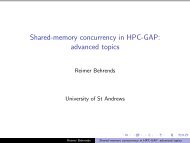Semigroup visualization - Gap
Semigroup visualization - Gap
Semigroup visualization - Gap
Create successful ePaper yourself
Turn your PDF publications into a flip-book with our unique Google optimized e-Paper software.
<strong>Semigroup</strong> <strong>visualization</strong> 12<br />
3.5 Drawings output formats<br />
By default, when a drawing is requested, it is outputted in PostScript format. Since graphviz allows<br />
other output formats (see http://www.graphviz.org/doc/info/output.html), it is possible to<br />
also request a drawing in a format other than PostScript.<br />
3.5.1 DrawingsListOfExtraFormats<br />
♦ DrawingsListOfExtraFormats<br />
(global variable)<br />
This is a global variable which holds the valid output formats for a drawing. It currently<br />
has the value: ["dia", "fig", "gd", "gd2", "gif", "hpgl", "jpg", "mif", "mp",<br />
"pcl", "pic", "plain", "plain-ext", "png", "ps", "ps2", "svg", "svgz", "vrml",<br />
"vtx", "wbmp", "none"] (see http://www.graphviz.org/doc/info/output.html for their<br />
description).<br />
3.5.2 DrawingsExtraFormat<br />
♦ DrawingsExtraFormat<br />
(global variable)<br />
This is a global variable which holds the alternative output format for a drawing. By default its<br />
value is "none" which indicates that just PostScript will be used as the output format.<br />
If its value becomes one of those in DrawingsListOfExtraFormats (3.5.1), then besides the<br />
PostScript file, it will also be created a file in the alternative format.<br />
To change this variable’s value, please use SetDrawingsExtraFormat (3.5.3).<br />
3.5.3 SetDrawingsExtraFormat<br />
♦ SetDrawingsExtraFormat(f)<br />
(function)<br />
This function is used to set the value of DrawingsExtraFormat (3.5.2) to the format f which is<br />
one of DrawingsListOfExtraFormats (3.5.1).<br />
Example<br />
gap> DrawingsExtraFormat;<br />
"none"<br />
gap> SetDrawingsExtraFormat("jpg");<br />
gap> DrawingsExtraFormat;<br />
"jpg"<br />
gap> DrawRightCayleyGraph(poi3);<br />
Displaying file: /tmp/tmp.tpJqvI/cayleygraph.dot.ps<br />
The extra output format file: /tmp/tmp.tpJqvI/cayleygraph.dot.jpg<br />
has also been created.<br />
3.6 Drawings extra graph attributes<br />
The functions described in this subsection are intended to give the user a finer control<br />
over the final drawing. They allow to define the graph attributes described in