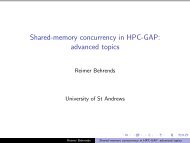Semigroup visualization - Gap
Semigroup visualization - Gap
Semigroup visualization - Gap
You also want an ePaper? Increase the reach of your titles
YUMPU automatically turns print PDFs into web optimized ePapers that Google loves.
<strong>Semigroup</strong> <strong>visualization</strong><br />
( Version 0.998 )<br />
Manuel Delgado<br />
José João Morais<br />
Manuel Delgado — Email: mdelgado@fc.up.pt<br />
— Homepage: http://www.fc.up.pt/cmup/mdelgado<br />
José João Morais — Email: josejoao@fc.up.pt
<strong>Semigroup</strong> <strong>visualization</strong> 2<br />
Copyright<br />
c○ 2005 by Manuel Delgado and José João Morais<br />
We adopt the copyright regulations of GAP as detailed in the copyright notice in the GAP manual.<br />
Acknowledgements<br />
The first author aknowledges financial support of FCT, through the Centro de Matemática da Universidade do<br />
Porto.<br />
The second author acknowledges financial support of FCT and the POCTI program through a scholarship<br />
given by Centro de Matemática da Universidade do Porto.<br />
Both authors acknowledge Jorge Almeida, Vítor H. Fernandes and Pedro Silva for many helpfull<br />
discussions and comments.<br />
Colophon<br />
Bug reports, suggestions and comments are, of course, welcome. Please use the email address<br />
mdelgado@fc.up.pt or josejoao@fc.up.pt to this effect.
Contents<br />
1 Introduction 5<br />
2 Basics 6<br />
2.1 Examples . . . . . . . . . . . . . . . . . . . . . . . . . . . . . . . . . . . . . . . . 6<br />
2.2 Some attributes . . . . . . . . . . . . . . . . . . . . . . . . . . . . . . . . . . . . . 7<br />
2.2.1 HasCommutingIdempotents . . . . . . . . . . . . . . . . . . . . . . . . . . 7<br />
2.2.2 IsInverse<strong>Semigroup</strong> . . . . . . . . . . . . . . . . . . . . . . . . . . . . . . . 7<br />
2.3 Some basic functions . . . . . . . . . . . . . . . . . . . . . . . . . . . . . . . . . . 7<br />
2.3.1 PartialTransformation . . . . . . . . . . . . . . . . . . . . . . . . . . . . . 7<br />
2.3.2 ReduceNumberOfGenerators . . . . . . . . . . . . . . . . . . . . . . . . . . 7<br />
2.3.3 <strong>Semigroup</strong>Factorization . . . . . . . . . . . . . . . . . . . . . . . . . . . . 8<br />
2.3.4 GrahamBlocks . . . . . . . . . . . . . . . . . . . . . . . . . . . . . . . . . 8<br />
2.4 Cayley graphs . . . . . . . . . . . . . . . . . . . . . . . . . . . . . . . . . . . . . . 9<br />
2.4.1 RightCayleyGraphAsAutomaton . . . . . . . . . . . . . . . . . . . . . . . . 9<br />
2.4.2 RightCayleyGraphMonoidAsAutomaton . . . . . . . . . . . . . . . . . . . 9<br />
3 Drawings of semigroups 10<br />
3.1 Drawing the D-class of an element of a semigroup . . . . . . . . . . . . . . . . . . 10<br />
3.1.1 DrawDClassOfElement . . . . . . . . . . . . . . . . . . . . . . . . . . . . . 10<br />
3.2 Drawing the D-classes of a semigroup . . . . . . . . . . . . . . . . . . . . . . . . . 11<br />
3.2.1 DrawDClasses . . . . . . . . . . . . . . . . . . . . . . . . . . . . . . . . . 11<br />
3.3 Cayley graphs . . . . . . . . . . . . . . . . . . . . . . . . . . . . . . . . . . . . . . 11<br />
3.3.1 DrawRightCayleyGraph . . . . . . . . . . . . . . . . . . . . . . . . . . . . 11<br />
3.3.2 DrawCayleyGraph . . . . . . . . . . . . . . . . . . . . . . . . . . . . . . . 11<br />
3.4 Schutzenberger graphs . . . . . . . . . . . . . . . . . . . . . . . . . . . . . . . . . 11<br />
3.4.1 DrawSchutzenbergerGraphs . . . . . . . . . . . . . . . . . . . . . . . . . . 11<br />
3.5 Drawings output formats . . . . . . . . . . . . . . . . . . . . . . . . . . . . . . . . 12<br />
3.5.1 DrawingsListOfExtraFormats . . . . . . . . . . . . . . . . . . . . . . . . . 12<br />
3.5.2 DrawingsExtraFormat . . . . . . . . . . . . . . . . . . . . . . . . . . . . . 12<br />
3.5.3 SetDrawingsExtraFormat . . . . . . . . . . . . . . . . . . . . . . . . . . . . 12<br />
3.6 Drawings extra graph attributes . . . . . . . . . . . . . . . . . . . . . . . . . . . . . 12<br />
3.6.1 DrawingsExtraGraphAttributes . . . . . . . . . . . . . . . . . . . . . . . . 13<br />
3.6.2 SetDrawingsExtraGraphAttributes . . . . . . . . . . . . . . . . . . . . . . . 13<br />
3.6.3 ClearDrawingsExtraGraphAttributes . . . . . . . . . . . . . . . . . . . . . . 14<br />
3
<strong>Semigroup</strong> <strong>visualization</strong> 4<br />
4 User friendly ways to give semigroups and automata 15<br />
4.1 Finite automata . . . . . . . . . . . . . . . . . . . . . . . . . . . . . . . . . . . . . 15<br />
4.1.1 XAutomaton . . . . . . . . . . . . . . . . . . . . . . . . . . . . . . . . . . 15<br />
4.2 Finite semigroups . . . . . . . . . . . . . . . . . . . . . . . . . . . . . . . . . . . . 16<br />
4.2.1 X<strong>Semigroup</strong> . . . . . . . . . . . . . . . . . . . . . . . . . . . . . . . . . . 16<br />
4.2.2 <strong>Semigroup</strong>s given through generators and relations . . . . . . . . . . . . . . 16<br />
4.2.3 <strong>Semigroup</strong>s given by partial transformations . . . . . . . . . . . . . . . . . 16<br />
4.2.4 Syntatic semigroups . . . . . . . . . . . . . . . . . . . . . . . . . . . . . . 17
Chapter 1<br />
Introduction<br />
The aim of this package is to turn GAP more user-friendly, at least for semigroup theorists. It<br />
requires the usage of external programs as is the case of graphviz [DEG + 02], a software for drawing<br />
graphs developed at AT & T Labs, that can be obtained at http://www.graphviz.org/. It is used<br />
not only to draw right Cayley graphs of finite semigroups and Sch{\”u}zenberger graphs of finite<br />
inverse semigroups but also to visualize in the usual way the egg-box picture of a D-classe of a finite<br />
semigroup.<br />
IMPORTANT NOTE: The version of graphviz to install should be greater or equal to 1.16.<br />
Tcl/Tk should also be available in order to run the graphical interfaces (XAutomaton and<br />
X<strong>Semigroup</strong>) used to specify automata and semigroups.<br />
5
Chapter 2<br />
Basics<br />
We give some examples of semigroups to be used later. We also describe some basic functions that<br />
are not directly available from GAP, but are useful for the purposes of this package.<br />
2.1 Examples<br />
These are some examples of semigroups that will be used through this manual<br />
Example<br />
gap> f := FreeMonoid("a","b");<br />
<br />
gap> a := GeneratorsOfMonoid( f )[ 1 ];;<br />
gap> b := GeneratorsOfMonoid( f )[ 2 ];;<br />
gap> r:=[[aˆ3,aˆ2],<br />
> [aˆ2*b,aˆ2],<br />
> [b*aˆ2,aˆ2],<br />
> [bˆ2,aˆ2],<br />
> [a*b*a,a],<br />
> [b*a*b,b] ];<br />
[ [ aˆ3, aˆ2 ], [ aˆ2*b, aˆ2 ], [ b*aˆ2, aˆ2 ], [ bˆ2, aˆ2 ], [ a*b*a, a ],<br />
[ b*a*b, b ] ]<br />
gap> b21:= f/r;<br />
<br />
Example<br />
gap> f := Free<strong>Semigroup</strong>("a","b");<br />
<br />
gap> a := GeneratorsOf<strong>Semigroup</strong>( f )[ 1 ];;<br />
gap> b := GeneratorsOf<strong>Semigroup</strong>( f )[ 2 ];;<br />
gap> r:=[[aˆ3,aˆ2],<br />
> [aˆ2*b,aˆ2],<br />
> [b*aˆ2,aˆ2],<br />
> [bˆ2,aˆ2],<br />
> [a*b*a,a],<br />
> [b*a*b,b] ];<br />
[ [ aˆ3, aˆ2 ], [ aˆ2*b, aˆ2 ], [ b*aˆ2, aˆ2 ], [ bˆ2, aˆ2 ], [ a*b*a, a ],<br />
[ b*a*b, b ] ]<br />
gap> b2:= f/r;<br />
<br />
6
<strong>Semigroup</strong> <strong>visualization</strong> 7<br />
gap> g0:=Transformation([4,1,2,4]);;<br />
gap> g1:=Transformation([1,3,4,4]);;<br />
gap> g2:=Transformation([2,4,3,4]);;<br />
gap> poi3:= Monoid(g0,g1,g2);<br />
<br />
Example<br />
2.2 Some attributes<br />
These functions are semigroup attributes that get stored once computed.<br />
2.2.1 HasCommutingIdempotents<br />
♦ HasCommutingIdempotents(M)<br />
(attribute)<br />
Tests whether the idempotents of the semigroup M commute.<br />
2.2.2 IsInverse<strong>Semigroup</strong><br />
♦ IsInverse<strong>Semigroup</strong>(S)<br />
(attribute)<br />
Tests whether a finite semigroup S is inverse. It is well-known that it suffices to test whether the<br />
idempotents of S commute and S is regular. The function IsRegular<strong>Semigroup</strong> is part of GAP.<br />
2.3 Some basic functions<br />
2.3.1 PartialTransformation<br />
♦ PartialTransformation(L)<br />
(function)<br />
A partial transformation is a partial function of a set of integers of the form {1, ..., n}. It is<br />
given by means of the list of images L. When an element has no image, we write 0. Returns a full<br />
transformation on a set with one more element that acts like a zero.<br />
Example<br />
gap> PartialTransformation([2,0,4,0]);<br />
Transformation( [ 2, 5, 4, 5, 5 ] )<br />
2.3.2 ReduceNumberOfGenerators<br />
♦ ReduceNumberOfGenerators(L)<br />
(function)<br />
Given a subset L of the generators of a semigroup, returns a list of generators of the same semigroup<br />
but possibly with less elements than L.
<strong>Semigroup</strong> <strong>visualization</strong> 8<br />
2.3.3 <strong>Semigroup</strong>Factorization<br />
♦ <strong>Semigroup</strong>Factorization(SL)<br />
(function)<br />
L is an element (or list of elements) of the semigroup S. Returns a minimal factorization on the<br />
generators of S of the element(s) of L. Works only for transformation semigroups.<br />
Example<br />
gap> el1 := Transformation( [ 2, 3, 4, 4 ] );;<br />
gap> el2 := Transformation( [ 2, 4, 3, 4 ] );;<br />
gap> f1 := <strong>Semigroup</strong>Factorization(poi3,el1);<br />
[ [ Transformation( [ 1, 3, 4, 4 ] ), Transformation( [ 2, 4, 3, 4 ] ) ] ]<br />
gap> f1[1][1] * f1[1][2] = el1;<br />
true<br />
gap> <strong>Semigroup</strong>Factorization(poi3,[el1,el2]);<br />
[ [ Transformation( [ 1, 3, 4, 4 ] ), Transformation( [ 2, 4, 3, 4 ] ) ],<br />
[ Transformation( [ 2, 4, 3, 4 ] ) ] ]<br />
2.3.4 GrahamBlocks<br />
♦ GrahamBlocks(mat)<br />
(function)<br />
mat is a matrix as displayed by DisplayEggBoxOfDClass(D); of a regular D-class D. This function<br />
outputs a list [gmat, phi] where gmat is mat in Graham’s blocks form and phi maps H-<br />
classes of gmat to the corresponding ones of mat, i.e., phi[i][j] = [i’,j’] where mat[i’][j’]<br />
= gmat[i][j]. If the argument to this function is not a matrix corresponding to a regular D-class,<br />
the function may abort in error.<br />
Example<br />
gap> p1 := PartialTransformation([6,2,0,0,2,6,0,0,10,10,0,0]);;<br />
gap> p2 := PartialTransformation([0,0,1,5,0,0,5,9,0,0,9,1]);;<br />
gap> p3 := PartialTransformation([0,0,3,3,0,0,7,7,0,0,11,11]);;<br />
gap> p4 := PartialTransformation([4,4,0,0,8,8,0,0,12,12,0,0]);;<br />
gap> css3:=<strong>Semigroup</strong>(p1,p2,p3,p4);<br />
<br />
gap> el := Elements(css3)[8];;<br />
gap> D := GreensDClassOfElement(css3, el);;<br />
gap> IsRegularDClass(D);<br />
true<br />
gap> DisplayEggBoxOfDClass(D);<br />
[ [ 1, 0, 1, 0 ],<br />
[ 0, 1, 0, 1 ],<br />
[ 0, 1, 0, 1 ],<br />
[ 1, 0, 1, 0 ] ]<br />
gap> mat := [ [ 1, 0, 1, 0 ],<br />
> [ 0, 1, 0, 1 ],<br />
> [ 0, 1, 0, 1 ],<br />
> [ 1, 0, 1, 0 ] ];;<br />
gap> res := GrahamBlocks(mat);;<br />
gap> PrintArray(res[1]);<br />
[ [ 1, 1, 0, 0 ],<br />
[ 1, 1, 0, 0 ],<br />
[ 0, 0, 1, 1 ],
<strong>Semigroup</strong> <strong>visualization</strong> 9<br />
[ 0, 0, 1, 1 ] ]<br />
gap> PrintArray(res[2]);<br />
[ [ [ 1, 1 ], [ 1, 3 ], [ 1, 2 ], [ 1, 4 ] ],<br />
[ [ 4, 1 ], [ 4, 3 ], [ 4, 2 ], [ 4, 4 ] ],<br />
[ [ 2, 1 ], [ 2, 3 ], [ 2, 2 ], [ 2, 4 ] ],<br />
[ [ 3, 1 ], [ 3, 3 ], [ 3, 2 ], [ 3, 4 ] ] ]<br />
2.4 Cayley graphs<br />
2.4.1 RightCayleyGraphAsAutomaton<br />
♦ RightCayleyGraphAsAutomaton(S)<br />
(function)<br />
Computes the right Cayley graph of a finite monoid or semigroup S. It uses the GAP buit-in<br />
function CayleyGraph<strong>Semigroup</strong> to compute the Cayley Graph and returns it as an automaton without<br />
initial nor final states. (In this automaton state i represents the element Elements(S)[i].) The<br />
Automata package is used to this effect.<br />
Example<br />
gap> rcg := RightCayleyGraphAsAutomaton(b21);<br />
< deterministic automaton on 2 letters with 6 states ><br />
gap> Display(rcg);<br />
| 1 2 3 4 5 6<br />
-----------------------<br />
a | 2 4 6 4 2 4<br />
b | 3 5 4 4 4 3<br />
Initial state: [ ]<br />
Accepting state: [ ]<br />
2.4.2 RightCayleyGraphMonoidAsAutomaton<br />
♦ RightCayleyGraphMonoidAsAutomaton(S)<br />
(function)<br />
This function is a synonym of RightCayleyGraphAsAutomaton (2.4.1).
Chapter 3<br />
Drawings of semigroups<br />
There are some pictures that may give a lot of information about a semigroup. This is the case of the<br />
egg-box picture of the D-classes, the right Cayley graph of a finite monoid and the Schutzenberger<br />
graphs of a finite inverse monoid.<br />
3.1 Drawing the D-class of an element of a semigroup<br />
3.1.1 DrawDClassOfElement<br />
♦ DrawDClassOfElement(arg)<br />
(function)<br />
This function takes as arguments a semigroup followed by a transformation which is the element<br />
whose D-class will be drawn. Optionally we can then specify n lists of elements and the elements<br />
of each list will be drawn in different colours. Finally, we may specify a string name the file that<br />
will be used to write the drawing of the class (in PostScript format) and if the last argument is the<br />
integer 1 then the elements will appear as transformations, otherwise they will appear as words. The<br />
idempotents will be marked with a * before them.<br />
This last optional argument may also be the integer 2 and in this case the elements will appear as<br />
integers, where i represents the element Elements(S)[i].<br />
Example<br />
gap> DrawDClassOfElement(poi3, Transformation([1,4,3,4]));<br />
gap> DrawDClassOfElement(poi3, Transformation([1,4,3,4]),1);<br />
gap> DrawDClassOfElement(poi3, Transformation([1,4,3,4]),<br />
[Transformation( [ 2, 3, 4, 4 ] )],1);<br />
gap> DrawDClassOfElement(poi3, Transformation([1,4,3,4]),<br />
[Transformation( [ 2, 3, 4, 4 ] ), Transformation( [ 2, 4, 3, 4 ] )],<br />
[Transformation( [ 2, 4, 3, 4 ] )],1);<br />
gap> DrawDClassOfElement(poi3, Transformation([1,4,3,4]),<br />
[Transformation( [ 2, 4, 3, 4 ] )],"Dclass",1);<br />
10
<strong>Semigroup</strong> <strong>visualization</strong> 11<br />
3.2 Drawing the D-classes of a semigroup<br />
3.2.1 DrawDClasses<br />
♦ DrawDClasses(arg)<br />
(function)<br />
This function is similar to the previous one, except that this one draws all the D-classes of the<br />
semigroup given as the first argument. It then takes optionally n lists of elements and the elements of<br />
each list will be drawn in different colours. It also accepts a string specifying the name of the file in<br />
which the drawing will be written and the last, optional, argument, the integer 1, to specify whether<br />
the elements will appear as words or as transformations as in the previous function. The idempotents<br />
will be marked with a * before them.<br />
This last optional argument may also be the integer 2 and in this case the elements will appear as<br />
integers, where i represents the element Elements(S)[i].<br />
Example<br />
gap> DrawDClasses(poi3,"DClasses");<br />
gap> DrawDClasses(poi3, [Transformation( [ 2, 3, 4, 4 ] ),<br />
Transformation( [ 2, 4, 3, 4 ] )],<br />
[Transformation( [ 2, 4, 3, 4 ] )],1);<br />
3.3 Cayley graphs<br />
3.3.1 DrawRightCayleyGraph<br />
♦ DrawRightCayleyGraph(S)<br />
(function)<br />
Draws the right Cayley graph of a finite monoid or semigroup S.<br />
3.3.2 DrawCayleyGraph<br />
♦ DrawCayleyGraph(S)<br />
(function)<br />
This function is a synonym of DrawRightCayleyGraph (3.3.1).<br />
For example, the command DrawCayleyGraph(b21); would produce the following image (where<br />
state i represents the element Elements(S)[i], the neutral element is colored in ”light blue” and all<br />
other idempotents are colored in ”light coral”):<br />
3.4 Schutzenberger graphs<br />
3.4.1 DrawSchutzenbergerGraphs<br />
♦ DrawSchutzenbergerGraphs(S)<br />
(function)<br />
Draws the Schutzenberger graphs of the inverse semigroup S.<br />
For example, DrawSchutzenbergerGraphs(poi3); would produce the following:
<strong>Semigroup</strong> <strong>visualization</strong> 12<br />
3.5 Drawings output formats<br />
By default, when a drawing is requested, it is outputted in PostScript format. Since graphviz allows<br />
other output formats (see http://www.graphviz.org/doc/info/output.html), it is possible to<br />
also request a drawing in a format other than PostScript.<br />
3.5.1 DrawingsListOfExtraFormats<br />
♦ DrawingsListOfExtraFormats<br />
(global variable)<br />
This is a global variable which holds the valid output formats for a drawing. It currently<br />
has the value: ["dia", "fig", "gd", "gd2", "gif", "hpgl", "jpg", "mif", "mp",<br />
"pcl", "pic", "plain", "plain-ext", "png", "ps", "ps2", "svg", "svgz", "vrml",<br />
"vtx", "wbmp", "none"] (see http://www.graphviz.org/doc/info/output.html for their<br />
description).<br />
3.5.2 DrawingsExtraFormat<br />
♦ DrawingsExtraFormat<br />
(global variable)<br />
This is a global variable which holds the alternative output format for a drawing. By default its<br />
value is "none" which indicates that just PostScript will be used as the output format.<br />
If its value becomes one of those in DrawingsListOfExtraFormats (3.5.1), then besides the<br />
PostScript file, it will also be created a file in the alternative format.<br />
To change this variable’s value, please use SetDrawingsExtraFormat (3.5.3).<br />
3.5.3 SetDrawingsExtraFormat<br />
♦ SetDrawingsExtraFormat(f)<br />
(function)<br />
This function is used to set the value of DrawingsExtraFormat (3.5.2) to the format f which is<br />
one of DrawingsListOfExtraFormats (3.5.1).<br />
Example<br />
gap> DrawingsExtraFormat;<br />
"none"<br />
gap> SetDrawingsExtraFormat("jpg");<br />
gap> DrawingsExtraFormat;<br />
"jpg"<br />
gap> DrawRightCayleyGraph(poi3);<br />
Displaying file: /tmp/tmp.tpJqvI/cayleygraph.dot.ps<br />
The extra output format file: /tmp/tmp.tpJqvI/cayleygraph.dot.jpg<br />
has also been created.<br />
3.6 Drawings extra graph attributes<br />
The functions described in this subsection are intended to give the user a finer control<br />
over the final drawing. They allow to define the graph attributes described in
<strong>Semigroup</strong> <strong>visualization</strong> 13<br />
http://graphviz.org/doc/info/attrs.html. (Note that only graph attributes are allowed to be<br />
defined, not edge nor node attributes are supported yet.)<br />
3.6.1 DrawingsExtraGraphAttributes<br />
♦ DrawingsExtraGraphAttributes<br />
(global variable)<br />
This is a global variable which holds a list of strings, each of which defines a dot graph<br />
attribute. This variable is not intended to be modified by the user directly, but can be<br />
used to check which extra attributes are currently defined. To set the attributes, please use<br />
SetDrawingsExtraGraphAttributes (3.6.2). If DrawingsExtraGraphAttributes holds the<br />
value "none" then the default dot settings will be used. Use ClearDrawingsExtraGraphAttributes<br />
(3.6.3) to set it to "none".<br />
3.6.2 SetDrawingsExtraGraphAttributes<br />
♦ SetDrawingsExtraGraphAttributes(L)<br />
(function)<br />
This is the function to define the drawing’s graph attributes (see<br />
http://graphviz.org/doc/info/attrs.html for a list and explanation of them). the<br />
argument L is a list of strings, each of which defines a dot graph attribute. For example,<br />
if we wanted to define the graph size to be 7x9 (in inches), we would call<br />
SetDrawingsExtraGraphAttributes(["size=7,9"]);.<br />
If we also wanted to define the graph to be displayed in landscape mode we would<br />
call SetDrawingsExtraGraphAttributes(["size=7,9", "rotate=90"]);. If, in addition<br />
we wanted to define the background color to be, for example, pink, we would call<br />
SetDrawingsExtraGraphAttributes(["size=7,9", "rotate=90", "bgcolor=pink"]);.<br />
After defining the attributes, any command that creates a drawing will use the last defined attributes.<br />
To set them back to the defaults, please use ClearDrawingsExtraGraphAttributes<br />
(3.6.3).<br />
Example<br />
gap> DrawingsExtraGraphAttributes;<br />
"none"<br />
gap> SetDrawingsExtraGraphAttributes(["size=7,9"]);<br />
gap> DrawingsExtraGraphAttributes;<br />
[ "size=7,9" ]<br />
gap> SetDrawingsExtraGraphAttributes(["size=7,9", "rotate=90"]);<br />
gap> DrawingsExtraGraphAttributes;<br />
[ "size=7,9", "rotate=90" ]<br />
gap> SetDrawingsExtraGraphAttributes(["size=7,9", "rotate=90", "bgcolor=pink"]);<br />
gap> DrawingsExtraGraphAttributes;
<strong>Semigroup</strong> <strong>visualization</strong> 14<br />
[ "size=7,9", "rotate=90", "bgcolor=pink" ]<br />
gap> ClearDrawingsExtraGraphAttributes();<br />
gap> DrawingsExtraGraphAttributes;<br />
"none"<br />
3.6.3 ClearDrawingsExtraGraphAttributes<br />
♦ ClearDrawingsExtraGraphAttributes()<br />
(function)<br />
This function sets the graph drawing attributes back to dot’s defaults.
Chapter 4<br />
User friendly ways to give semigroups<br />
and automata<br />
This chapter describes two Tcl/Tk graphical interfaces that can be used to define and edit semigroups<br />
and automata.<br />
4.1 Finite automata<br />
4.1.1 XAutomaton<br />
♦ XAutomaton([A])<br />
(function)<br />
The function Xautomaton without arguments opens a new window where an automaton may<br />
be specified. A finite automaton (which may then be edited) may be given as argument.<br />
gap> XAutomaton();<br />
Example<br />
It opens a window like the following:<br />
Due to problems with scaling and displaying images, they will be available only in HTML<br />
format.<br />
Var is the GAP name of the automaton, States is the number of states, Alphabet represents<br />
the alphabet and may be given through a positive integer (in this case the alphabet is<br />
understood to be a,b,c,... ) or through a string whose symbols, in order, being the letters<br />
of the alphabet. The numbers corresponding to the initial and accepting states are placed in the<br />
respective boxes. The automaton may be specified to be deterministic, non deterministic or with<br />
epsilon transitions. After pressing the TRANSITION MATRIX button the window gets larger and the<br />
transition matrix of the automaton may be given. The ith row of the matrix describes the action of the<br />
ith letter on the states. A non deterministic automaton may be given as follows:<br />
By pressing the button OK the GAP shell aquires the aspect shown in the following picture<br />
and the automaton ndAUT may be used to do computations. Some computations such as getting a<br />
15
<strong>Semigroup</strong> <strong>visualization</strong> 16<br />
rational expression representing the language of the automaton, the (complete) minimal automaton<br />
representing the same language or the transition semigroup of the automaton, may be done directly<br />
after pressing the FUNCTIONS button.<br />
By pressing the button VIEW an image representing the automaton is displayed in a new window.<br />
An automaton with epsilon transitions may be given as follows shown in the following picture. The<br />
last letter of the alphabet is always considered to be the ε. In the images it is represented by .<br />
A new window with an image representing the automaton may be obtained by pressing the button<br />
VIEW .<br />
In the next example it is given an argument to the function XAutomaton.<br />
Example<br />
gap> A := RandomAutomaton("det",2,2);<br />
< deterministic automaton on 2 letters with 2 states ><br />
gap> XAutomaton(A);<br />
It opens a window like the following:<br />
4.2 Finite semigroups<br />
The most common ways to give a semigroup to are through generators and relations, a set of (partial)<br />
transformations as generating set and as syntactic semigroups of automata or rational languages.<br />
4.2.1 X<strong>Semigroup</strong><br />
♦ X<strong>Semigroup</strong>([S])<br />
(function)<br />
The function X<strong>Semigroup</strong> without arguments opens a new window where a semigroup (or<br />
monoid) may be specified. A finite semigroup (which may then be edited) may be given as argument.<br />
gap> X<strong>Semigroup</strong>();<br />
Example<br />
It opens a window like the following: where one may choose how to give the semigroup.<br />
4.2.2 <strong>Semigroup</strong>s given through generators and relations<br />
In the window opened by X<strong>Semigroup</strong>, by pressing the button PROCEED the window should enlarge<br />
and have the following aspect. (If the window does not enlarge automatically, use the mouse to do it.)<br />
GAP variable is the GAP name of the semigroup. One has then to specify the number of<br />
generators, the number of relations (which does not to be exact) and whether one wants to produce a<br />
monoid or a semigroup. Pressing the PROCEED button one gets:<br />
4.2.3 <strong>Semigroup</strong>s given by partial transformations<br />
X<strong>Semigroup</strong>(poi3); would pop up the following window, where everything should be clear:
<strong>Semigroup</strong> <strong>visualization</strong> 17<br />
4.2.4 Syntatic semigroups<br />
X<strong>Semigroup</strong>(); would pop up the following window, where we would select ”Syntatic semigroup”,<br />
press the PROCEED button and then choose either to give a ”Rational expression” or an ”Automaton”<br />
by pressing one of those buttons: If ”Rational expression” is chosen, a new window pops up where the<br />
expression can be specified: After pressing the OK button, notice that the menu button FUNCTIONS<br />
appears on the main window (lower right corner) meaning that GAP already recognizes the given<br />
semigroup:
References<br />
[DEG + 02] D. Dobkin, J. Ellson, E. Gansner, E. Koutsofios, S. North, and G. Woodhull. Graphviz -<br />
graph drawing programs. Technical report, AT&T Research and Lucent Bell Labs, 2002.<br />
http://www.graphviz.org/. 5<br />
18
Index<br />
ClearDrawingsExtraGraphAttributes, 14<br />
DrawCayleyGraph, 11<br />
DrawDClasses, 11<br />
DrawDClassOfElement, 10<br />
DrawingsExtraFormat, 12<br />
DrawingsExtraGraphAttributes, 13<br />
DrawingsListOfExtraFormats, 12<br />
DrawRightCayleyGraph, 11<br />
DrawSchutzenbergerGraphs, 11<br />
GrahamBlocks, 8<br />
HasCommutingIdempotents, 7<br />
IsInverse<strong>Semigroup</strong>, 7<br />
PartialTransformation, 7<br />
ReduceNumberOfGenerators, 7<br />
RightCayleyGraphAsAutomaton, 9<br />
RightCayleyGraphMonoidAsAutomaton, 9<br />
<strong>Semigroup</strong>Factorization, 8<br />
SetDrawingsExtraFormat, 12<br />
SetDrawingsExtraGraphAttributes, 13<br />
XAutomaton, 15<br />
X<strong>Semigroup</strong>, 16<br />
19