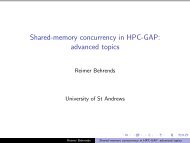Semigroup visualization - Gap
Semigroup visualization - Gap
Semigroup visualization - Gap
You also want an ePaper? Increase the reach of your titles
YUMPU automatically turns print PDFs into web optimized ePapers that Google loves.
<strong>Semigroup</strong> <strong>visualization</strong> 16<br />
rational expression representing the language of the automaton, the (complete) minimal automaton<br />
representing the same language or the transition semigroup of the automaton, may be done directly<br />
after pressing the FUNCTIONS button.<br />
By pressing the button VIEW an image representing the automaton is displayed in a new window.<br />
An automaton with epsilon transitions may be given as follows shown in the following picture. The<br />
last letter of the alphabet is always considered to be the ε. In the images it is represented by .<br />
A new window with an image representing the automaton may be obtained by pressing the button<br />
VIEW .<br />
In the next example it is given an argument to the function XAutomaton.<br />
Example<br />
gap> A := RandomAutomaton("det",2,2);<br />
< deterministic automaton on 2 letters with 2 states ><br />
gap> XAutomaton(A);<br />
It opens a window like the following:<br />
4.2 Finite semigroups<br />
The most common ways to give a semigroup to are through generators and relations, a set of (partial)<br />
transformations as generating set and as syntactic semigroups of automata or rational languages.<br />
4.2.1 X<strong>Semigroup</strong><br />
♦ X<strong>Semigroup</strong>([S])<br />
(function)<br />
The function X<strong>Semigroup</strong> without arguments opens a new window where a semigroup (or<br />
monoid) may be specified. A finite semigroup (which may then be edited) may be given as argument.<br />
gap> X<strong>Semigroup</strong>();<br />
Example<br />
It opens a window like the following: where one may choose how to give the semigroup.<br />
4.2.2 <strong>Semigroup</strong>s given through generators and relations<br />
In the window opened by X<strong>Semigroup</strong>, by pressing the button PROCEED the window should enlarge<br />
and have the following aspect. (If the window does not enlarge automatically, use the mouse to do it.)<br />
GAP variable is the GAP name of the semigroup. One has then to specify the number of<br />
generators, the number of relations (which does not to be exact) and whether one wants to produce a<br />
monoid or a semigroup. Pressing the PROCEED button one gets:<br />
4.2.3 <strong>Semigroup</strong>s given by partial transformations<br />
X<strong>Semigroup</strong>(poi3); would pop up the following window, where everything should be clear: