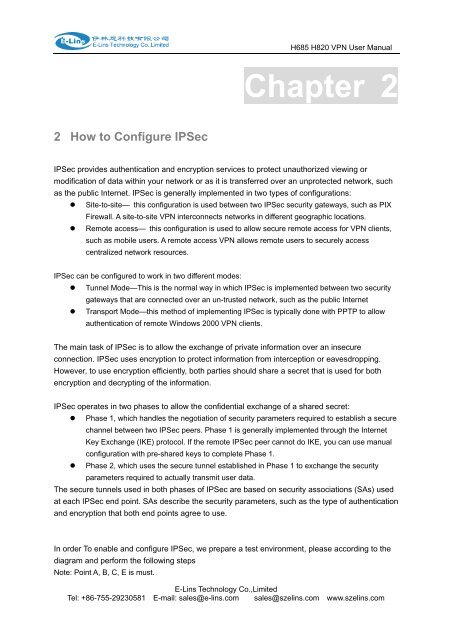Industrial Classed H685 H820 Cellular Router User Manual ... - E-Lins
Industrial Classed H685 H820 Cellular Router User Manual ... - E-Lins
Industrial Classed H685 H820 Cellular Router User Manual ... - E-Lins
You also want an ePaper? Increase the reach of your titles
YUMPU automatically turns print PDFs into web optimized ePapers that Google loves.
<strong>H685</strong> <strong>H820</strong> VPN <strong>User</strong> <strong>Manual</strong><br />
Chapter 2<br />
2 How to Configure IPSec<br />
IPSec provides authentication and encryption services to protect unauthorized viewing or<br />
modification of data within your network or as it is transferred over an unprotected network, such<br />
as the public Internet. IPSec is generally implemented in two types of configurations:<br />
• Site-to-site— this configuration is used between two IPSec security gateways, such as PIX<br />
Firewall. A site-to-site VPN interconnects networks in different geographic locations.<br />
• Remote access— this configuration is used to allow secure remote access for VPN clients,<br />
such as mobile users. A remote access VPN allows remote users to securely access<br />
centralized network resources.<br />
IPSec can be configured to work in two different modes:<br />
• Tunnel Mode—This is the normal way in which IPSec is implemented between two security<br />
gateways that are connected over an un-trusted network, such as the public Internet<br />
• Transport Mode—this method of implementing IPSec is typically done with PPTP to allow<br />
authentication of remote Windows 2000 VPN clients.<br />
The main task of IPSec is to allow the exchange of private information over an insecure<br />
connection. IPSec uses encryption to protect information from interception or eavesdropping.<br />
However, to use encryption efficiently, both parties should share a secret that is used for both<br />
encryption and decrypting of the information.<br />
IPSec operates in two phases to allow the confidential exchange of a shared secret:<br />
• Phase 1, which handles the negotiation of security parameters required to establish a secure<br />
channel between two IPSec peers. Phase 1 is generally implemented through the Internet<br />
Key Exchange (IKE) protocol. If the remote IPSec peer cannot do IKE, you can use manual<br />
configuration with pre-shared keys to complete Phase 1.<br />
• Phase 2, which uses the secure tunnel established in Phase 1 to exchange the security<br />
parameters required to actually transmit user data.<br />
The secure tunnels used in both phases of IPSec are based on security associations (SAs) used<br />
at each IPSec end point. SAs describe the security parameters, such as the type of authentication<br />
and encryption that both end points agree to use.<br />
In order To enable and configure IPSec, we prepare a test environment, please according to the<br />
diagram and perform the following steps<br />
Note: Point A, B, C, E is must.<br />
E-<strong>Lins</strong> Technology Co.,Limited<br />
Tel: +86-755-29230581 E-mail: sales@e-lins.com sales@szelins.com www.szelins.com