SP AF 28-105mm F/2.8 LD Aspherical [IF] (Model 176A) - Tamron
SP AF 28-105mm F/2.8 LD Aspherical [IF] (Model 176A) - Tamron
SP AF 28-105mm F/2.8 LD Aspherical [IF] (Model 176A) - Tamron
You also want an ePaper? Increase the reach of your titles
YUMPU automatically turns print PDFs into web optimized ePapers that Google loves.
<strong>SP</strong> <strong>AF</strong> <strong>28</strong>-<strong>105mm</strong><br />
F/<strong>2.8</strong> <strong>LD</strong> <strong>Aspherical</strong> [<strong>IF</strong>]<br />
(<strong>Model</strong> <strong>176A</strong>)<br />
Thank you for purchasing this <strong>Tamron</strong> lens. Please<br />
read this owner's manual carefully before using your<br />
new lens. Proper care and maintenance of this lens<br />
will result in years of enjoyable use.
DESCRIPTION OF PARTS<br />
1. Focusing ring<br />
2. Focus distance scale<br />
3. Focus distance index<br />
4. Zooming ring<br />
5. Zooming scale<br />
6. Lens mounting guide<br />
7. Aperture/Zoom Index<br />
8. Aperture ring<br />
9. Aperture scale<br />
10. Hood attaching index<br />
11. Minimum focus distance scale<br />
<strong>SP</strong>EC<strong>IF</strong>ICATIONS<br />
Focal Length<br />
Maximum Aperture<br />
<strong>176A</strong><br />
<strong>28</strong>-<strong>105mm</strong><br />
F/<strong>2.8</strong><br />
Angle of View 75° - 24°<br />
Lens Construction (Groups/Elements) 13/15<br />
Minimum Focus Distance<br />
Maximum Magnification Ratio<br />
Filter Size<br />
0.44m (1.44') f=70-85mm<br />
1:4.7 f=85mm<br />
82mm<br />
Length 104.5mm (4.1")<br />
Diameter 87mm (3.4")<br />
Weight<br />
845g (29.8oz)<br />
* Specifications and design are subject to change without notice.
ATTACHING AND REMOVING THE INTERCHANGEABLE MOUNT<br />
This lens employs the <strong>Tamron</strong> Adaptall-2 Interchangeable Mount System. The lens can be<br />
fitted to most of the SLR cameras on the market. Please read the instructions manual<br />
enclosed with the mount, so that the proper fitting is made.<br />
1. Fitting the Mount to Your Lens<br />
Align the green dot on the bayonet of the custom mount with the matching green<br />
dot on the lens barrel and turn the mount clockwise for approximately 2cm until the mount<br />
is locked into the proper position. The custom mounts for cameras featuring TTL lightmetering,<br />
AE and automatic diaphragm control, are provided with a meter coupling lever<br />
which activates the control ring. After fitting the custom mount, move the meter-coupling<br />
lever so it engages in the provided on the lens, and the exposure control mechanism of the<br />
lens will cross couple to the camera's system.<br />
2. Removing the Mount from Your Lens<br />
Before removing the custom mount, be sure to move the aperture ring to the maximum<br />
opening. An L-shaped mount release lever is provided directly opposite the aperture<br />
indicator which, when depressed, will release the mount. Therefore, while keeping the L-<br />
shaped mount release lever depressed, turn the custom mount counter-clockwise all the<br />
way until it stops and then lift the mount off the lens. [1 - 4]<br />
MOUNTING THE LENS TO YOUR CAMERA<br />
Your <strong>Tamron</strong> lens with the Adaptall custom mount can be fitting to your camera in the same<br />
manner as camera manufacturer's lens.<br />
FOCUSING<br />
Focusing is done by rotating the focus ring. Focusing can be monitored on the focusing<br />
screen of the viewfinder while the focus ring is being rotated.<br />
* For further details, please refer to the section of the instruction booklet called "How to<br />
focus."<br />
* To confirm the minimum focus distance at the focal length in use, please refer to minimum<br />
focus distance scales shown on the lens barrel. [6, 7]
FOCUSING<br />
(con’t)<br />
Minimum focus distance at respective focal lengths.<br />
Focal length<br />
Minimum Focus Distance<br />
<strong>28</strong>mm 0.50m 1.84ft<br />
50mm 0.45m 1.48ft<br />
70mm 0.44m 1.44ft<br />
85mm 0.44m 1.44ft<br />
<strong>105mm</strong> 0.50m 1.84ft<br />
* For example, the minimum focus distance at f=<strong>105mm</strong> setting is 0.5m (1.84ft.) as above or<br />
as shown in Fig. 7.<br />
APERTURE ADJUSTING AND AE SETTING<br />
To set the aperture, rotate the aperture ring to the desired point on the aperture scale. The<br />
AE mark of the aperture ring should be set in accordance with the instructions for the camera<br />
in use.<br />
ZOOMING<br />
To set your lens to the desired image composition you desire, simply look through the<br />
viewfinder and operate the zoom ring.<br />
ANTI-SLIP MODE<br />
<strong>Tamron</strong> <strong>AF</strong><strong>28</strong>-<strong>105mm</strong> F/<strong>2.8</strong> lens incorporates an "Anti-Slip" mechanism designed to let you<br />
change the rotation torque of the zoom ring by pulling the ring toward the camera or pushing<br />
it the opposite way. By pulling the ring backward, you will see an imprint reading "Anti-<br />
Slip Mode." In this position, the torque is heavier and prevents any sliding movement of the<br />
zoom ring due to its weight balance when you carry your camera with the lens positioned<br />
downward. When the zoom ring is pushed toward the subject, the imprint is hidden. In this<br />
mode, the zoom torque is lighter, and is recommended for normal shooting conditions.
LENS HOOD<br />
A bayonet-type lens hood is provided as a standard accessory. <strong>Tamron</strong> recommends shooting<br />
with the hood attached whenever possible as the lens hood cuts out light which is<br />
harmful to image quality. However, please be aware of the precautions noted below when<br />
your camera is equipped with a built-in flash. When the hood is not in use, it can be placed<br />
on the front of the lens in reverse:<br />
Attaching the lens hood<br />
Align the index mark on the hood with the corresponding index mark on the lens. Push the<br />
hood onto the lens and then rotate it clockwise to secure. When attaching the lens hood,<br />
hold the focusing and zoom control rings so that they are not rotated unintentionally.<br />
CHECKING THE DEPTH-OF-FIE<strong>LD</strong><br />
The depth-of-field table shows aperture values horizontally and ranges vertically. If, for<br />
example, the aperture is F8 and the shooting range is 5m (Focal length <strong>105mm</strong>), the depthof-field<br />
value is 4.434(m) - 5.734(m) where F8 in the horizontal column and 5.0 (m) in the<br />
vertical column intersect. If your camera has a preview mechanism, the depth-of-field effect<br />
can be confirmed in the viewfinder. For further details, see the instruction manual of your<br />
camera.<br />
PRECAUTIONS IN SHOOITNG<br />
When the built-in flash on the camera is used, symptoms such as corner illumination<br />
fall-off or vignetting at the bottom part of the image may be observed, especially at the<br />
wider angle range. This is due to the inherent limitation of the coverage of the built-in flash,<br />
and/or the relative position of the flash to the edge of the lens barrel which causes shadows<br />
on the image. Accordingly, we recommend not using the built-in flash at wide angle settings.<br />
Please refer to the section of your camera's instruction manual pertaining to the use<br />
of the built-in flash, since the angles of coverage of the flashes differ between camera models.<br />
When you use a built-in flash, make sure to detach the lens hood.
PRECAUTIONS IN SHOOITNG<br />
(con’t)<br />
Certain camera models may indicate the maximum and minimum aperture values in<br />
approximate numbers. This is inherent to the design of the camera and is not an indication<br />
of error.<br />
Do not use the lens hood when you shoot with your camera's built-in flash. Even without<br />
the lens hood, an arched-shape shadow may be observed at the bottom portion of the<br />
picture when using the built-in flash. <strong>Tamron</strong> recommends using an optional flash unit,<br />
(clip-on or grip type), when use of flash is necessary.<br />
When using the lens in the telephoto focal range, it may be necessary to use a tripod<br />
to avoid camera shake. Using high speed film (ISO 400 or faster) with a fast shutter speed is<br />
also helpful to reduce the affect of camera shake.<br />
TO ENSURE LONG-TERM SATISFACTION<br />
1. Avoid touching the glass element surface. Use a photographic lens cloth or blower<br />
brush to remove dust from the lens element surface. When not using the lens, always place<br />
a lens cap on it for protection.<br />
2. Use a lens cleaning tissue or lint cloth with a drop of cleaning solution to remove<br />
fingerprints or dirt on the glass lens surface with a rotary motion from the center to edge.<br />
Use a silicon cloth to clean your lens barrel only.<br />
3. Mildew is an enemy of your lens. Clean the lens after shooting near water or in any<br />
humid place. Store your lens in a clean, cool and dry place. If you find mildew on your lens,<br />
consult a repair shop or nearby photographic store.<br />
4. Do not touch the lens/camera interface contact since dust, dirt and/or stains may<br />
cause a contact failure between the lens and camera.<br />
5. When using your equipment [camera(s) and lens(es)] in an environment where the<br />
temperature changes from one extreme to the other, make sure you put your equipment<br />
temporarily in a case or plastic bag for a length of time in order for the equipment to go<br />
through a gradual temperature shift. This will reduce potential equipment trouble.


![SP AF 28-105mm F/2.8 LD Aspherical [IF] (Model 176A) - Tamron](https://img.yumpu.com/27036180/1/500x640/sp-af-28-105mm-f-28-ld-aspherical-if-model-176a-tamron.jpg)
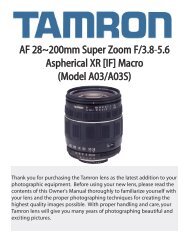

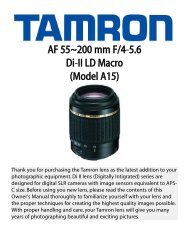

![SP AF 300mm F/2.8 LD [IF] for Canon (Model 360EE) - Tamron](https://img.yumpu.com/27036206/1/190x245/sp-af-300mm-f-28-ld-if-for-canon-model-360ee-tamron.jpg?quality=85)
![SP AF17-50mm F/2.8 XR Di LD Aspherical [IF] - Tamron](https://img.yumpu.com/27036204/1/190x245/sp-af17-50mm-f-28-xr-di-ld-aspherical-if-tamron.jpg?quality=85)
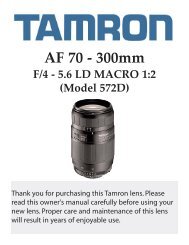
![AF 18~250 mm F/3.5-6.3 Di-II LD Aspherical [IF] - Tamron](https://img.yumpu.com/27036201/1/190x245/af-18250-mm-f-35-63-di-ii-ld-aspherical-if-tamron.jpg?quality=85)
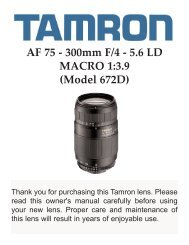
![AF28-300mm F/3.5-6.3 XR Di LD Aspherical [IF] Macro ... - Tamron](https://img.yumpu.com/27036194/1/190x245/af28-300mm-f-35-63-xr-di-ld-aspherical-if-macro-tamron.jpg?quality=85)
![SP AF 14mm F/2.8 Aspherical [IF] (Model 69E) - Tamron](https://img.yumpu.com/27036192/1/190x245/sp-af-14mm-f-28-aspherical-if-model-69e-tamron.jpg?quality=85)
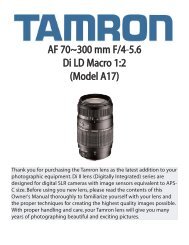

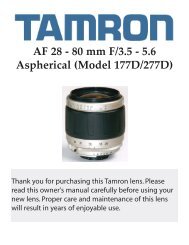
![SP AF 17~50 mm F/2.8 XR Di-II LD Aspherical [IF] (Model ... - Tamron](https://img.yumpu.com/27036181/1/190x245/sp-af-1750-mm-f-28-xr-di-ii-ld-aspherical-if-model-tamron.jpg?quality=85)