SP AF 14mm F/2.8 Aspherical [IF] (Model 69E) - Tamron
SP AF 14mm F/2.8 Aspherical [IF] (Model 69E) - Tamron
SP AF 14mm F/2.8 Aspherical [IF] (Model 69E) - Tamron
You also want an ePaper? Increase the reach of your titles
YUMPU automatically turns print PDFs into web optimized ePapers that Google loves.
MOUNTING / REMOVING LENS (Fig. 2)<br />
Mounting<br />
After removing the rear lens cap, align the lens mount index mark with that of the camera<br />
body (on Canon/Minolta/Pentax models) and rotate the lens clockwise until it click-locks.<br />
For the Nikon model, align the lens mount index mark with the dot on the camera and<br />
rotate counter-clockwise until it click-locks.<br />
Removal<br />
Push in and hold the lens release button on the camera body while rotating the lens counter-clockwise<br />
(clockwise in case of Nikon model) and lift the lens off the camera body.<br />
* Refer to the instruction manual of your camera for additional information.<br />
FOCUSING (Fig. 2 and 3)<br />
Switching between <strong>AF</strong> & MF modes<br />
Nikon and Canon models: Simply move the focusing ring forward (to <strong>AF</strong>) and backward (to<br />
MF) to change the focusing mode between autofocus (<strong>AF</strong>) and manual focus (MF).<br />
Minolta and Pentax models: Move the focusing ring forward (to <strong>AF</strong>) and backward (to MF)<br />
and at the same time, set the <strong>AF</strong>/MF selector switch of the camera body to the coinciding<br />
focusing mode (<strong>AF</strong> or MF).<br />
Mount<br />
<strong>AF</strong>/MF Switching Operation<br />
Nikon <strong>AF</strong>-D<br />
Minolta<br />
Canon<br />
Pentax<br />
Move focusing ring only.<br />
Move and switch both focusing ring and<br />
selector of camera body.<br />
Move focusing ring only.<br />
Move and switch both focusing ring and<br />
selector of camera body.<br />
* Carefully read "Autofocus" and "Manual focus" sections below and operate the camera and<br />
lens accordingly. In addition, please refer to the instructions related to focusing operations<br />
of your camera.<br />
AUTOFOCUS (<strong>AF</strong>)<br />
The camera focuses automatically in the <strong>AF</strong> mode, provided both focusing ring of the lens<br />
and the <strong>AF</strong>/MF selector switch of the camera body are set to the autofocus mode (<strong>AF</strong>). The<br />
focusing ring does not rotate when set in the <strong>AF</strong> mode since the coupling mechanism of<br />
the focusing ring is disconnected from the autofocus mechanism. Therefore, the focus ring<br />
itself will rotate freely when manually turned, but will have no effect on focus adjustment.


![SP AF 14mm F/2.8 Aspherical [IF] (Model 69E) - Tamron](https://img.yumpu.com/27036192/5/500x640/sp-af-14mm-f-28-aspherical-if-model-69e-tamron.jpg)

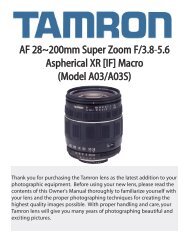
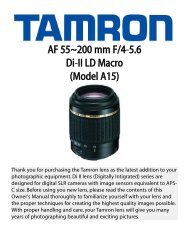

![SP AF 300mm F/2.8 LD [IF] for Canon (Model 360EE) - Tamron](https://img.yumpu.com/27036206/1/190x245/sp-af-300mm-f-28-ld-if-for-canon-model-360ee-tamron.jpg?quality=85)
![SP AF17-50mm F/2.8 XR Di LD Aspherical [IF] - Tamron](https://img.yumpu.com/27036204/1/190x245/sp-af17-50mm-f-28-xr-di-ld-aspherical-if-tamron.jpg?quality=85)
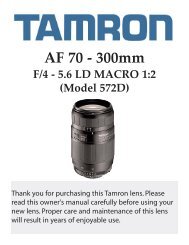
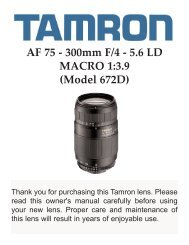
![AF 18~250 mm F/3.5-6.3 Di-II LD Aspherical [IF] - Tamron](https://img.yumpu.com/27036201/1/190x245/af-18250-mm-f-35-63-di-ii-ld-aspherical-if-tamron.jpg?quality=85)
![AF28-300mm F/3.5-6.3 XR Di LD Aspherical [IF] Macro ... - Tamron](https://img.yumpu.com/27036194/1/190x245/af28-300mm-f-35-63-xr-di-ld-aspherical-if-macro-tamron.jpg?quality=85)
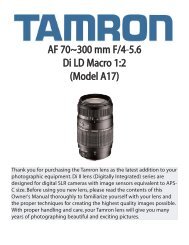
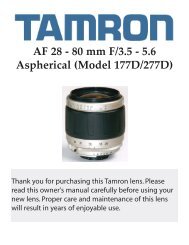

![SP AF 17~50 mm F/2.8 XR Di-II LD Aspherical [IF] (Model ... - Tamron](https://img.yumpu.com/27036181/1/190x245/sp-af-1750-mm-f-28-xr-di-ii-ld-aspherical-if-model-tamron.jpg?quality=85)