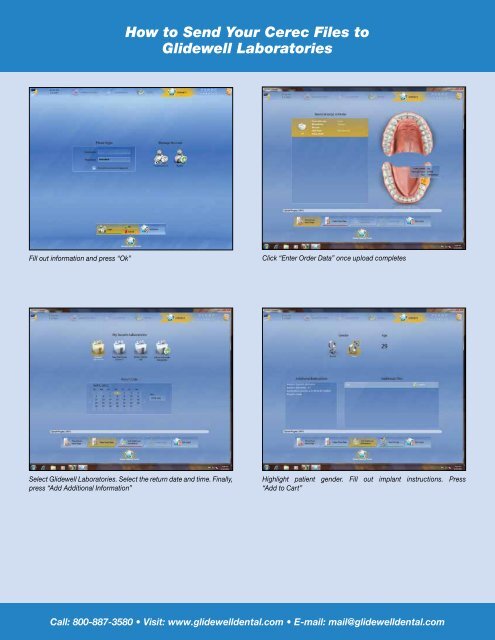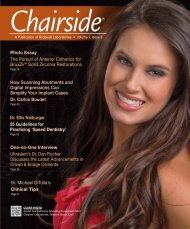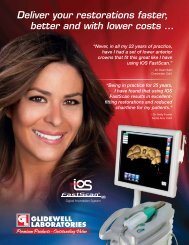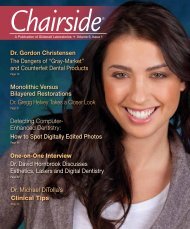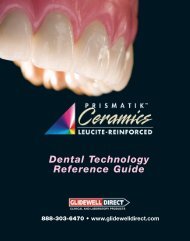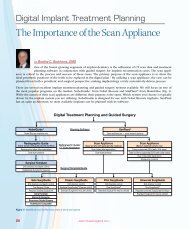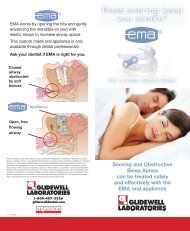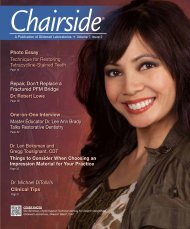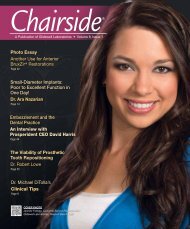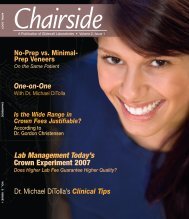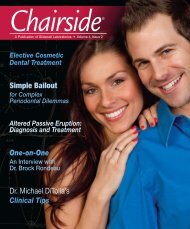CEREC Intraoral Workflow Guide - Glidewell Dental Labs
CEREC Intraoral Workflow Guide - Glidewell Dental Labs
CEREC Intraoral Workflow Guide - Glidewell Dental Labs
Create successful ePaper yourself
Turn your PDF publications into a flip-book with our unique Google optimized e-Paper software.
How to Send Your Cerec Files to<br />
<strong>Glidewell</strong> Laboratories<br />
Fill out information and press “Ok”<br />
Click “Enter Order Data” once upload completes<br />
Select <strong>Glidewell</strong> Laboratories. Select the return date and time. Finally,<br />
press “Add Additional Information”<br />
Highlight patient gender. Fill out implant instructions. Press<br />
“Add to Cart”<br />
Call: 800-887-3580 • Visit: www.glidewelldental.com • E-mail: mail@glidewelldental.com