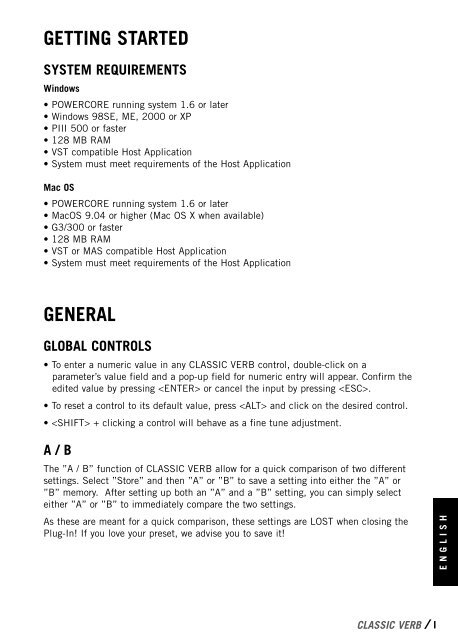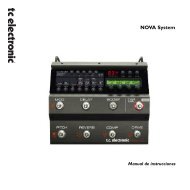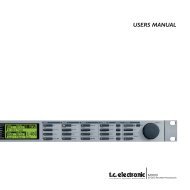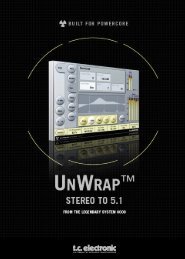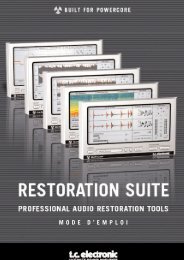CLASSIC VERB - TC Electronic
CLASSIC VERB - TC Electronic
CLASSIC VERB - TC Electronic
You also want an ePaper? Increase the reach of your titles
YUMPU automatically turns print PDFs into web optimized ePapers that Google loves.
GETTING STARTED<br />
SYSTEM REQUIREMENTS<br />
Windows<br />
• POWERCORE running system 1.6 or later<br />
• Windows 98SE, ME, 2000 or XP<br />
• PIII 500 or faster<br />
• 128 MB RAM<br />
• VST compatible Host Application<br />
• System must meet requirements of the Host Application<br />
Mac OS<br />
• POWERCORE running system 1.6 or later<br />
• MacOS 9.04 or higher (Mac OS X when available)<br />
• G3/300 or faster<br />
• 128 MB RAM<br />
• VST or MAS compatible Host Application<br />
• System must meet requirements of the Host Application<br />
GENERAL<br />
GLOBAL CONTROLS<br />
• To enter a numeric value in any <strong>CLASSIC</strong> <strong>VERB</strong> control, double-click on a<br />
parameter’s value field and a pop-up field for numeric entry will appear. Confirm the<br />
edited value by pressing or cancel the input by pressing .<br />
• To reset a control to its default value, press and click on the desired control.<br />
• + clicking a control will behave as a fine tune adjustment.<br />
A / B<br />
The ”A / B” function of <strong>CLASSIC</strong> <strong>VERB</strong> allow for a quick comparison of two different<br />
settings. Select ”Store” and then ”A” or ”B” to save a setting into either the ”A” or<br />
”B” memory. After setting up both an ”A” and a ”B” setting, you can simply select<br />
either ”A” or ”B” to immediately compare the two settings.<br />
As these are meant for a quick comparison, these settings are LOST when closing the<br />
Plug-In! If you love your preset, we advise you to save it!<br />
ENGLISH<br />
<strong>CLASSIC</strong> <strong>VERB</strong> /<br />
1