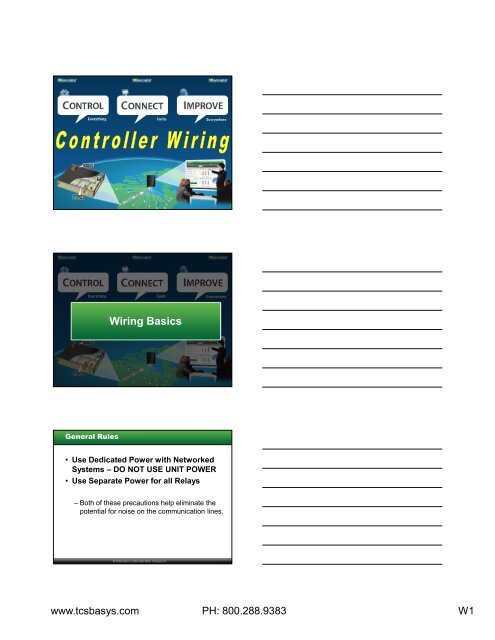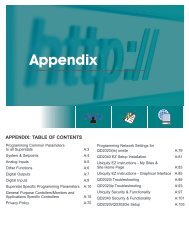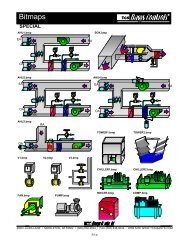Wiring Basics - TCS Basys Controls
Wiring Basics - TCS Basys Controls
Wiring Basics - TCS Basys Controls
You also want an ePaper? Increase the reach of your titles
YUMPU automatically turns print PDFs into web optimized ePapers that Google loves.
<strong>Wiring</strong> <strong>Basics</strong><br />
General Rules<br />
• Use Dedicated Power with Networked<br />
Systems – DO NOT USE UNIT POWER<br />
• Use Separate Power for all Relays<br />
– Both of these precautions help eliminate the<br />
potential for noise on the communication lines.<br />
www.tcsbasys.com PH: 800.288.9383 W1
General Rules--continued<br />
• Use a Transformer with Adequate Power<br />
• SZ Series Stats<br />
8 VA max<br />
• SZ/SL Series Controllers 5 VA max<br />
• 2100 Series Controllers 15 VA max<br />
• QD1010/QD1011a<br />
1 VA max<br />
• QD2020i/ie<br />
6 VA max<br />
• Maintain Power and Comm. Polarity<br />
• +24V to +24V to +24V… & -24V to -24V to -24V …<br />
• A to A to A… & B to B to B… & Ref to Ref to Ref…<br />
General Rules --continued<br />
• Use Separate Power for Controllers and<br />
Actuators NOT Manufactured by <strong>TCS</strong><br />
– All SZ/SL Controllers are Half-wave Rectified<br />
– Other Manufacturer’s may be Half- or Fullwave<br />
Half Wave vs. Full Wave Rectification<br />
Commonly Called “3-Wire” Devices<br />
www.tcsbasys.com PH: 800.288.9383 W2
Half Wave vs. Full Wave Rectification--continued<br />
Commonly Called “4-Wire” or “Floating” Devices<br />
Half Wave vs. Full Wave Rectification--continued<br />
General Rules --continued<br />
• Use Separate Power for Controllers and<br />
Actuators…<br />
… if Half-wave, You Could Share a Transformer<br />
… if Full-wave, Must use Separate Transformers<br />
… if Not Sure use Separate Transformers<br />
A transformer is an<br />
inexpensive insurance policy.<br />
www.tcsbasys.com PH: 800.288.9383 W3
Inputs<br />
General Practices – Inputs<br />
• Use Shielded, Twisted-pair Cable<br />
… Use the RED & BLACK Sensor Wires (clip white)<br />
• Ground Shield at One End ONLY<br />
… Preferably at the Sensor<br />
• All Wire Has Resistance…<br />
… Use the RTD Zero Pots to Fine Tune<br />
Readings<br />
a Couple of Degrees by Adjusting Them Slightly<br />
(Only After all Other Inaccuracies are Eliminated)<br />
General Practices – Inputs --continued<br />
• DO NOT RUN Near High Voltage <strong>Wiring</strong><br />
… Fans, Variable Speed Drives, Ballasts<br />
• If Must Run Near High Voltage <strong>Wiring</strong>,<br />
… Stay at Least 2’ to 3’ Away if Parallel<br />
… Cross <strong>Wiring</strong> Perpendicular to Each Other<br />
www.tcsbasys.com PH: 800.288.9383 W4
Analog Inputs - Resistive<br />
100 Ω Platinum RTD<br />
Resistance Change is Linear<br />
with Temperature<br />
1000 Ω Platinum RTD<br />
Resistance Change is Linear<br />
with Temperature<br />
Resistance @ 32 °F<br />
Temp. Coefficient<br />
100 Ω<br />
0.216 Ω /°F<br />
Resistance @ 32 °F<br />
Temp. Coefficient<br />
1000 Ω<br />
2.16 Ω /°F<br />
Example Resistances -<br />
70 °F => 108.21 Ω<br />
110 Ω => 78.3 °F<br />
Example Resistances -<br />
70 °F => 1082.1 Ω<br />
1110 Ω => 78.3 °F<br />
NOTE: You Must “Break the Circuit” to Measure/Check an RTD<br />
Averaging Platinum RTD Sensors<br />
• Single Sensor vs. Multiple Sensors<br />
…Continuous Averaging Probe (return or mixed air)<br />
…Combination of Single Point Sensors (4, 9,16, etc.)<br />
1<br />
—<br />
R 1<br />
1 1<br />
+ — + … + — =<br />
R 2<br />
• <strong>Wiring</strong> Options<br />
…By Hand (series / parallel wiring of sensors)<br />
…Install an Averaging Kit (wired in series)<br />
R n<br />
1<br />
—<br />
R T<br />
Examples on Following Slides<br />
Averaging Platinum RTD Sensors-- continued<br />
• Series / Parallel <strong>Wiring</strong> of Sensors<br />
must be a square number of sensors (4, 9, 16, etc.)<br />
T1<br />
T1<br />
www.tcsbasys.com PH: 800.288.9383 W5
Averaging Platinum RTD Sensors-- continued<br />
• Averaging Kit (wired in series)<br />
2 Zones = TS3020 3 Zones = TS3030<br />
Analog Inputs - Current<br />
4-20 mA Transmitters/Transducers<br />
4 to 20 mA Signal is Linear to the Selected Span<br />
For example – a 20°F to 120°F => 4mA @ 20°F, 20mA @ 120°F<br />
0.16 mA/°F<br />
a 40°F to 90°F => 4mA @ 20°F, 20mA @ 90°F<br />
0.32 mA/°F<br />
Used For: Temperature, Humidity, Pressure, CO 2 , CO, Light Level, etc.<br />
NOTE: “S” Series Controllers Provide DC Power for 4-20 mA Inputs<br />
Measuring 4-20 mA Inputs<br />
• To verify a 4-20 mA signal, you can…<br />
– Measure the mA Directly by Breaking the<br />
Circuit and Inserting an Ammeter (Difficult to do)<br />
– Measure the Voltage Across AI and Ground,<br />
Then Compare it to Expected Values (See Below):<br />
Input Impedance / Expected Voltages<br />
for <strong>TCS</strong> Products Having 4-20 mA Inputs<br />
SZ Series Devices 250 Ω 1 to 5 V<br />
All Other Products 100 Ω 0.4 to 2 V<br />
www.tcsbasys.com PH: 800.288.9383 W6
<strong>Wiring</strong> a 4-20 mA Input (Loop Powered Transmitter)<br />
Measure Here To<br />
Verify Signal<br />
NOTE: Set meter to read DC voltage.<br />
• Temperature Sensor<br />
• Humidity Sensor<br />
• Pressure Sensor<br />
• And Others…<br />
<strong>Wiring</strong> a 4-20 mA Input (Self-Powered Transmitter)<br />
Measure Here<br />
To Verify Signal<br />
NOTE: Set meter to read DC voltage.<br />
• CO 2 Sensor<br />
• And Others…<br />
Digital Inputs – Contact Closure<br />
Relay / Switch<br />
Simple On/Off Signal<br />
Can be Momentary or Continuous<br />
(depending on application and programming)<br />
Digital Input is SHORTED, CLOSED, ON, or LOW<br />
Digital Input is OPEN, OFF, or HIGH<br />
Used For: Door Closure, Pressure Switch, Photocell, Occupancy, etc.<br />
NOTE: Digital Inputs are Dry Contacts ONLY…<br />
… Powering the DI Will Damage the Controller<br />
… if Using Powered Signal, Use an External Relay to Isolate DI<br />
www.tcsbasys.com PH: 800.288.9383 W7
<strong>Wiring</strong> a Digital Input<br />
--continued<br />
Note: If all the controllers are powered<br />
with the same transformer…<br />
… you may use the same set of contacts<br />
directly into up to 6 controllers.<br />
Even in this case, we still recommend using<br />
a relay with multiple, separate contacts at<br />
the controller (or a peanut relay).<br />
Outputs<br />
General Practices – Digital Outputs<br />
• Output Relays Rated at 24VAC @ 2 A<br />
… if Power Exceeds this use a Pilot Relay<br />
• Digital Outputs are Dry Contact (Not Powered)<br />
… Power can be Supplied to External Relays by<br />
Running Power to the “R” Terminal<br />
• 2 sets of Power MUST NOT go to 1 Relay,<br />
Either, use a Separate Transformer to Power “R”<br />
or, Operate the 2nd Unit Through External Relay<br />
www.tcsbasys.com PH: 800.288.9383 W8
<strong>Wiring</strong> Digital/Relay Outputs<br />
<strong>Wiring</strong> Digital/Relay Outputs-- continued<br />
<strong>Wiring</strong> Digital/Relay Outputs-- continued<br />
www.tcsbasys.com PH: 800.288.9383 W9
General Practices – Analog (4-20 mA) Outputs<br />
• Analog Outputs Should Not be Powered<br />
• We use “Current Source” Outputs<br />
…Current is Pushed from the Controller Back to<br />
Ground<br />
• Analog Outputs can be Shared<br />
… as a Current Signal<br />
… as a Voltage Signal (preferable)<br />
Sharing an Analog Output as a Current Signal<br />
S-series Controller<br />
24 VAC<br />
+<br />
-<br />
Not the<br />
Best Solution<br />
AO<br />
Gnd<br />
+<br />
-<br />
+<br />
-<br />
4 to 20<br />
mA DC<br />
device<br />
4 to 20<br />
mA DC<br />
device<br />
24 VAC<br />
Note that the devices must<br />
have separate power supplies<br />
24 VAC<br />
Note: Total Impedance for all Devices MUST be LESS THAN 600 ohms.<br />
If total impedance exceeds 600 ohms, the output WILL NOT reach max. value (20 mA).<br />
Converting a Current Output (4-20 mA) to a Voltage<br />
** Use Resistor to Convert to Voltage Signal **<br />
S-series Controller<br />
S-series Controller<br />
AO<br />
Gnd<br />
+<br />
-<br />
2 to 10<br />
VDC<br />
actuator<br />
AO<br />
Gnd<br />
+<br />
-<br />
1 to 5<br />
VDC<br />
actuator<br />
500 ohm resistor<br />
250 ohm resistor<br />
Note: 500 ohm Resistor is Included with All Controllers with Modulating Outputs<br />
www.tcsbasys.com PH: 800.288.9383 W10
Sharing an Analog Output as a Voltage Signal<br />
S-series<br />
Controller<br />
500 ohm resistor<br />
S-series<br />
Controller<br />
250 ohm resistor<br />
AO<br />
Gnd<br />
+<br />
-<br />
2 to 10<br />
VDC<br />
actuator<br />
AO<br />
Gnd<br />
+<br />
-<br />
1 to 5<br />
VDC<br />
actuator<br />
+<br />
-<br />
2 to 10<br />
VDC<br />
actuator<br />
+<br />
-<br />
1 to 5<br />
VDC<br />
actuator<br />
Note: Total Impedance is Not an Issue When Sharing as a Voltage Signal<br />
Networks<br />
General Practices – Networks<br />
• Supports all Common Configurations<br />
– Star, Daisy Chain, Tree, Bus, Hybrid, etc.<br />
• Integrity of Comm. <strong>Wiring</strong> Must be<br />
Maintained or the Network Will not Work<br />
… A to A to A, B to B to B, Ref. to Ref. to Ref.<br />
• Minimize Potential Causes of Noise<br />
– Avoid Power Wires, Frequency Drives, Ballasts<br />
– Leave as Little Exposed Wire as Possible<br />
– Ground the Shield at ONE End<br />
www.tcsbasys.com PH: 800.288.9383 W11
General Practices – Networks -- continued<br />
• Each Device Has Unique Address (not 248)<br />
• Baud Rate MUST be the Same Across<br />
the Entire Network (Stats, <strong>Controls</strong>, Comm. Devices)<br />
• Install Terminating Resistor at Both<br />
Ends as Required<br />
• See “Support Resources”<br />
– “FAQ Superstats” Catalog page 355<br />
– “Network <strong>Wiring</strong> and Setup” page 390<br />
– “Troubleshooting Network <strong>Wiring</strong>” page 396<br />
– “Checkout & Troubleshooting” on Product Ins.<br />
Checking the Network Communication Bus<br />
• Avoid Noise by Grounding the Shield –<br />
AT ONE END ONLY<br />
• Check the Voltages on the Comm. Bus<br />
– Measure the Voltage Across the Specified<br />
Points, Then Compare it to Values Shown Below<br />
Note: These values do not guarantee network communication.<br />
A to B 0 VAC 1 to 4 VDC<br />
A to REF 0 VAC 0 to 1 VDC<br />
B to REF 0 VAC 2 to 5 VDC<br />
A or B to Shield 0 VAC 0 VDC<br />
Network <strong>Wiring</strong><br />
www.tcsbasys.com PH: 800.288.9383 W12
Network <strong>Wiring</strong><br />
-- continued<br />
Connection at the Thermostats (except end)<br />
Terminal Block on Thermostat<br />
REF<br />
To S-series Controllers<br />
To S-series Controllers<br />
Network <strong>Wiring</strong><br />
-- continued<br />
Dealing with Large Networks<br />
www.tcsbasys.com PH: 800.288.9383 W13
How many repeaters do I need ?<br />
# Controllers Length of Wire (ft.) # Repeaters<br />
up to 64 up to 4,000 0<br />
up to 128 up to 8,000 1<br />
up to 192 up to 12,000 2<br />
up to 255 up to 16,000 3<br />
Where do I get a repeater?<br />
QD1011a<br />
Other Network Considerations<br />
• Wireless vs. Wired Installation<br />
– Labor Savings & Logistical Benefits<br />
– No Need for Isolated Power<br />
– Not Always Sure What is “Inside the Walls”<br />
• On-site vs. Remote Access<br />
– Who Needs Access and When<br />
– Standalone -or- Central Server<br />
– Analog Phone Line -or- Dedicated Internet<br />
www.tcsbasys.com PH: 800.288.9383 W14
<strong>Wiring</strong> Troubleshooting<br />
• See “Support Resources”<br />
– “FAQ Superstats” Catalog page 355<br />
– “Network <strong>Wiring</strong> and Setup” page 390<br />
– “Troubleshooting Network <strong>Wiring</strong>” page 396<br />
– “Checkout & Troubleshooting” on Product Ins.<br />
• Verify A to A, B to B, Ref. to Ref.<br />
*** DO NOT Use Shield as Ref. Wire ***<br />
• Verify Power Polarity<br />
• Verify Isolated Transformer(s)<br />
Where to Get Help or Answers<br />
• Instructions Sent with Product<br />
• <strong>TCS</strong> <strong>Basys</strong> <strong>Controls</strong> Catalog<br />
• Training & Reference Manual<br />
• www.tcsbasys.com<br />
• Call <strong>TCS</strong> Directly – 800-288-9383<br />
www.tcsbasys.com PH: 800.288.9383 W15