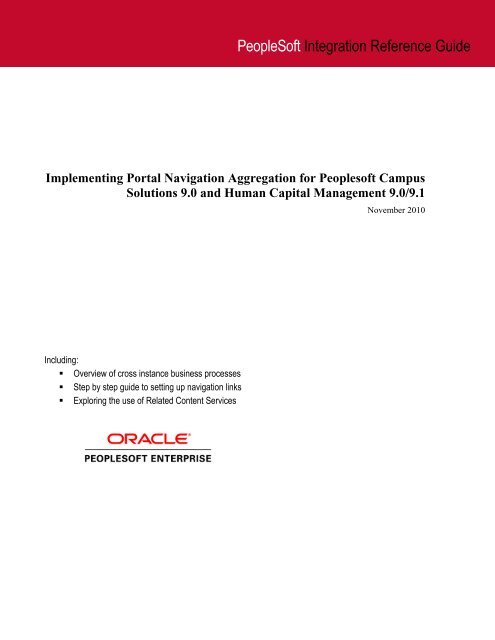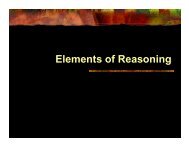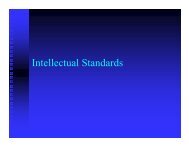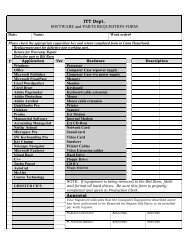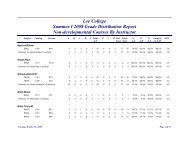PeopleSoft Talent Management 9.1 to PeopleSoft HCM Integration
PeopleSoft Talent Management 9.1 to PeopleSoft HCM Integration
PeopleSoft Talent Management 9.1 to PeopleSoft HCM Integration
Create successful ePaper yourself
Turn your PDF publications into a flip-book with our unique Google optimized e-Paper software.
<strong>PeopleSoft</strong> <strong>Integration</strong> Reference Guide<br />
Implementing Portal Navigation Aggregation for Peoplesoft Campus<br />
Solutions 9.0 and Human Capital <strong>Management</strong> 9.0/<strong>9.1</strong><br />
November 2010<br />
Including:<br />
• Overview of cross instance business processes<br />
• Step by step guide <strong>to</strong> setting up navigation links<br />
• Exploring the use of Related Content Services
Peoplesoft Campus Solutions<br />
Copyright 2010 Oracle, Inc. All rights reserved.<br />
Printed on Recycled Paper. Printed in the United States of America.<br />
Restricted Rights<br />
The information contained in this document is proprietary and confidential <strong>to</strong><br />
<strong>PeopleSoft</strong>, Inc.<br />
Comments on this document can be submitted <strong>to</strong> Global Support Center. We<br />
encourage you provide feedback on this <strong>Integration</strong> Reference Guide and will ensure<br />
that it is updated based on feedback received. When you send information <strong>to</strong> Oracle,<br />
you grant Oracle a non-exclusive right <strong>to</strong> use or distribute the information in any way it<br />
believes appropriate without incurring any obligation <strong>to</strong> you.<br />
No part of this document may be reproduced or transmitted in any form or by any<br />
means, electronic or mechanical, including pho<strong>to</strong>copying and recording, for any<br />
purpose without the express written permission of Oracle.<br />
This document is subject <strong>to</strong> change without notice, and Oracle does not warrant that<br />
the material contained in this document is error-free. If you find any problems with this<br />
document, please report them <strong>to</strong> <strong>PeopleSoft</strong> in writing.<br />
This material has not been submitted <strong>to</strong> any formal Oracle test and is published AS IS.<br />
It has not been the subject of rigorous review. Oracle assumes no responsibility for its<br />
accuracy or completeness. The use of this information or the implementation of any of<br />
these techniques is a cus<strong>to</strong>mer responsibility and depends on the cus<strong>to</strong>mer's ability <strong>to</strong><br />
evaluate and integrate them in<strong>to</strong> the cus<strong>to</strong>mer's operational environment. While each<br />
item may have been reviewed by Oracle for accuracy in a specific situation, there is no<br />
guarantee that the same or similar results will be obtained elsewhere. Cus<strong>to</strong>mers<br />
attempting <strong>to</strong> adapt these techniques <strong>to</strong> their own environments do so at their own risk<br />
Information in this book was developed in conjunction with use of the product<br />
specified, and is limited in application <strong>to</strong> those specific hardware and software<br />
products and levels.<br />
Oracles may have patents or pending patent applications covering subject matter in<br />
this document. The furnishing of this document does not give you any license <strong>to</strong> these<br />
patents<br />
Any pointers in this publication <strong>to</strong> external Web sites are provided for convenience only<br />
and do not in any manner serve as an endorsement of these Web sites.<br />
<strong>PeopleSoft</strong>, PeopleTools, PS/nVision, PeopleCode, PeopleBooks, PeopleTalk, and<br />
Vantive are registered trademarks, and Pure Internet Architecture, Intelligent Context<br />
Manager, and The Real-Time Enterprise are trademarks of Oracle. All other company<br />
and product names may be trademarks of their respective owners. The information<br />
contained herein is subject <strong>to</strong> change without notice.
TABLE OF CONTENTS<br />
Table of Contents 3<br />
Chapter 1 - Introduction 4<br />
Structure of this <strong>Integration</strong> Reference Guide ............................................................................................................................ 4<br />
Related Materials ....................................................................................................................................................................... 4<br />
Chapter 2 - Overview 5<br />
Introduction ................................................................................................................................................................................ 5<br />
Who Should Read This Guide? .................................................................................................................................................. 5<br />
Before You Begin ...................................................................................................................................................................... 6<br />
Common Terms .......................................................................................................................................................................... 6<br />
Chapter 3: Aggregating Navigational Links Across Instances 7<br />
Understanding Cross Instance Business Processes .................................................................................................................... 7<br />
Setting Up <strong>Integration</strong> Broker for Cross Instance Navigation .................................................................................................. 10<br />
Copying Users and Permission Lists ........................................................................................................................................ 17<br />
Adding External Content References ....................................................................................................................................... 17<br />
Chapter 4: Related Content 20<br />
Understanding Related Content Services ................................................................................................................................. 20<br />
Setting Up Related Content Services ....................................................................................................................................... 21<br />
Cus<strong>to</strong>mizing the User Experience Using Related Content Services ......................................................................................... 24<br />
APPENDIX A – COPYING PORTAL OBJECTS .................................................................................................................. 28<br />
APPENDIX B – CHANGING PORTAL STRUCTURE NODE NAME EN MASSE ......................................................... 30<br />
APPENDIX C – COPYING PERMISSION LISTS ................................................................................................................ 31<br />
APPENDIX D – COPYING ROLES ........................................................................................................................................ 32<br />
APPENDIX E – VALIDATION AND FEEDBACK ............................................................................................................... 34<br />
Cus<strong>to</strong>mer Validation 34<br />
Field Validation 34<br />
APPENDIX F – REVISION HISTORY ................................................................................................................................... 35<br />
Authors ..................................................................................................................................................................................... 35<br />
Revision His<strong>to</strong>ry ....................................................................................................................................................................... 35<br />
© Copyright Oracle USA 2010. All rights reserved. Page 3 of 35
Implementing Portal Navigation Aggregation for <strong>PeopleSoft</strong> Campus Solutions 9.0 and Human Capital <strong>Management</strong> 9.0/<strong>9.1</strong><br />
CHAPTER 1 - INTRODUCTION<br />
This <strong>Integration</strong> Reference Guide explores the use of capabilities within the standard Peoplesoft Application Portal <strong>to</strong> provide a<br />
more unified experience for users of Peoplesoft Campus Solutions and Human Capital <strong>Management</strong> operating in a separated<br />
instance. It is intended as a starting point for business analysts, system administra<strong>to</strong>rs, technical users and programmers <strong>to</strong><br />
understand the ways in which existing delivered <strong>to</strong>ols can be put <strong>to</strong> use <strong>to</strong> assist in the transition from a single CS/<strong>HCM</strong><br />
instance <strong>to</strong> separated instances.<br />
This <strong>Integration</strong> Reference Guide is intended <strong>to</strong> be used in conjunction with delivered PeopleBooks documentation as well as<br />
the CS-<strong>HCM</strong> <strong>Integration</strong> White Paper and CS-<strong>HCM</strong> <strong>Integration</strong> implementation guides.<br />
Structure of this <strong>Integration</strong> Reference Guide<br />
This <strong>Integration</strong> Reference Guide provides guidance for the use of Application Portal technologies in integrating separate<br />
instances of Campus Solutions and Human Capital <strong>Management</strong>.<br />
Keep in mind that Oracle updates this document as needed so that it reflects the most current feedback we receive from the<br />
field. Therefore, the structure, headings, content, and length of this document is likely <strong>to</strong> vary with each posted version. To see<br />
if the document has been updated since you last downloaded it, compare the date of your version <strong>to</strong> the date of the version<br />
posted on My Oracle Support.<br />
Related Materials<br />
We highly recommend that before you read this technical guide, you read the Campus Solutions-<strong>HCM</strong> <strong>Integration</strong> White<br />
Paper. It provides an overall summary of the project objectives and the various approaches <strong>to</strong> supporting separate CS and<br />
<strong>HCM</strong> instances.<br />
Additional technical implementation guides are available <strong>to</strong> assist you in understanding and implementing your CS – <strong>HCM</strong><br />
integrations. These documents and the Campus Solutions-<strong>HCM</strong> <strong>Integration</strong> White Paper are posted <strong>to</strong> My Oracle Support,<br />
associated with Feature Pack 4 Documentation ( ID 1259484.1 ).<br />
<br />
<br />
<br />
<br />
Implementing Setup Data <strong>Integration</strong> between CS and <strong>HCM</strong><br />
Implementing External Search/Match between CS and <strong>HCM</strong><br />
Implementing CS <strong>Integration</strong> with the Higher Education Constituent Hub (Note that this document will not be<br />
released until late 2010 or early 2011)<br />
Implementing Portal Navigation aggregation for CS and <strong>HCM</strong> <strong>Integration</strong><br />
This document is not a general introduction <strong>to</strong> <strong>Integration</strong> Broker and we assume that our readers have a good understanding of<br />
<strong>PeopleSoft</strong>‟s Internet Architecture. To take full advantage of the information covered in this document, we recommend that<br />
you have a basic understanding of system administration, basic Internet architecture, integration technologies, relational<br />
database concepts/SQL, and how <strong>to</strong> use <strong>PeopleSoft</strong> applications.<br />
This document is not intended <strong>to</strong> replace the documentation delivered with the PeopleTools 8.4x or 8.5x PeopleBooks. We<br />
recommend that before you read this document you read the PIA related information in the PeopleTools PeopleBooks <strong>to</strong> ensure<br />
that you have a well-rounded understanding of our PIA technology. Note: Much of the information in this document<br />
eventually gets incorporated in<strong>to</strong> subsequent versions of the PeopleBooks.<br />
Many of the fundamental concepts related <strong>to</strong> PIA are discussed in the following <strong>PeopleSoft</strong> PeopleBooks:<br />
<strong>PeopleSoft</strong> Internet Architecture Administration (PeopleTools|Administration Tools|<strong>PeopleSoft</strong> Internet<br />
Architecture Administration)<br />
Application Designer (Development Tools|Application Designer)<br />
Application Messaging (<strong>Integration</strong> Tools|Application Messaging)<br />
PeopleCode (Development Tools|PeopleCode Reference)<br />
<strong>PeopleSoft</strong> Installation and Administration<br />
<strong>PeopleSoft</strong> Hardware and Software Requirements<br />
© Copyright Oracle USA 2010. All rights reserved. Page 4 of 35
Implementing Portal Navigation Aggregation for <strong>PeopleSoft</strong> Campus Solutions 9.0 and Human Capital <strong>Management</strong> 9.0/<strong>9.1</strong><br />
CHAPTER 2 - OVERVIEW<br />
This chapter includes the following <strong>to</strong>pics:<br />
<br />
<br />
<br />
<br />
Introduction<br />
Who Should Read This Guide?<br />
Before You Begin<br />
Common Terms<br />
Introduction<br />
Oracle‟s <strong>PeopleSoft</strong> Enterprise Campus Solutions (CS) has his<strong>to</strong>rically been released in the same database with<br />
<strong>PeopleSoft</strong> Enterprise Human Capital <strong>Management</strong> (<strong>HCM</strong>). The current release of the shared instance of <strong>HCM</strong> and CS<br />
is Release 9.0. With the recent adoption by Campus Solutions of the Continuous Delivery Model, ensuring that the CS<br />
application can operate independently of an <strong>HCM</strong> instance is fundamental <strong>to</strong> the future of CS and <strong>to</strong> the new model.<br />
This separation permits cus<strong>to</strong>mers and Oracle‟s CS team <strong>to</strong> develop, deploy, and upgrade the two applications<br />
independently.<br />
Enabling this independence requires providing a supported integration solution for Higher Education cus<strong>to</strong>mers <strong>to</strong> run<br />
separate production instances for CS and <strong>HCM</strong>. This capability is critically important with the release of <strong>HCM</strong> <strong>9.1</strong>. The<br />
Continuous Delivery Model allows Campus Solutions <strong>to</strong> provide new features via Feature Packs without a major<br />
upgrade. There is no Campus Solutions <strong>9.1</strong> release.<br />
CS 9.0 Instance<br />
<strong>HCM</strong> 9.0/<strong>9.1</strong> Instance<br />
Reference<br />
Data<br />
Transaction<br />
Data<br />
Figure 1 CS - <strong>HCM</strong> <strong>Integration</strong>s<br />
In order <strong>to</strong> reduce impact on existing business processes, Oracle is recommending that cus<strong>to</strong>mers evaluate the use of the<br />
Application Portal <strong>to</strong> enable cross-instance navigation and minimize end user exposure <strong>to</strong> multiple underlying databases.<br />
Additional PeopleTools 8.5 and greater release functionalities, such as Related Content Services, provide further options <strong>to</strong><br />
design a coherent and contextualized user experience.<br />
Who Should Read This Guide?<br />
For <strong>PeopleSoft</strong> Campus Solutions, administration refers <strong>to</strong> the process of implementing and setting up an application for a<br />
company and its employees and using the administrative features of that application.<br />
Typically, administrative users configure and administer the application. An administrative user can be either an Oracle<br />
Consulting Services representative or the designated members of your implementation team who are familiar with the<br />
Application Portal, <strong>Integration</strong> Broker and your organization‟s business process requirements.<br />
Functional users with a good understanding of core CS Campus Community and Human Resources functionality will be an<br />
essential part of your implementation.<br />
This guide assumes at least that level of knowledge and describes possible scenarios for configuring navigation in the Portal.<br />
© Copyright Oracle USA 2010. All rights reserved. Page 5 of 35
Implementing Portal Navigation Aggregation for <strong>PeopleSoft</strong> Campus Solutions 9.0 and Human Capital <strong>Management</strong> 9.0/<strong>9.1</strong><br />
Before You Begin<br />
Before you can setup, administer, or use the Application Portal <strong>to</strong> aggregate navigational elements of CS and <strong>HCM</strong>, you must<br />
install the CS and <strong>HCM</strong> environments and then configure <strong>Integration</strong> Broker between the two applications for your<br />
organization.<br />
Some examples of the configuration tasks that you must perform for your CS – <strong>HCM</strong> <strong>Integration</strong>s include:<br />
<br />
<br />
<br />
<br />
Configuring the <strong>PeopleSoft</strong> CS and <strong>HCM</strong> installation and PeopleTools options tables.<br />
Setting up the integration gateway and integration nodes within the <strong>Integration</strong> Broker system.<br />
Activating services, service operations, and routings within the <strong>Integration</strong> Broker system.<br />
Defining roles and permissions for your user profiles<br />
Common Terms<br />
This table provides definitions for some of the common terms that are used in this guide.<br />
Term<br />
Definition<br />
External CREF<br />
PIA<br />
Related Content Services<br />
User Profiles<br />
External Content References are links <strong>to</strong> external content sources defined in the<br />
Portal Structure setup<br />
<strong>PeopleSoft</strong> Internet Architecture<br />
<strong>PeopleSoft</strong> Related Content Services is the framework within which subject<br />
matter experts or administra<strong>to</strong>rs can contextually link application pages with<br />
collaborative content.<br />
User profiles define individual <strong>PeopleSoft</strong> users. You define user profiles and then<br />
link them <strong>to</strong> one or more roles. Typically, a user profile must be linked <strong>to</strong> at least<br />
one role <strong>to</strong> be a usable profile. The majority of the permissions that make up a<br />
user profile are inherited from the linked roles.<br />
© Copyright Oracle USA 2010. All rights reserved. Page 6 of 35
Implementing Portal Navigation Aggregation for <strong>PeopleSoft</strong> Campus Solutions 9.0 and Human Capital <strong>Management</strong> 9.0/<strong>9.1</strong><br />
CHAPTER 3: AGGREGATING NAVIGATIONAL LINKS ACROSS INSTANCES<br />
This chapter discusses the cross-instance business processes between CS and <strong>HCM</strong> and how <strong>to</strong> define Content References that<br />
point <strong>to</strong> instances external <strong>to</strong> the Application Portal of the hosting instance.<br />
<br />
<br />
<br />
Setting Up <strong>Integration</strong> Broker for Cross Instance Navigation<br />
Copying Users and Permission Lists<br />
Adding External Content References<br />
Understanding Cross Instance Business Processes<br />
In a single database instance, the ability <strong>to</strong> undertake Person-related business processes in either application was<br />
straightforward. Person data resided in the PERSONAL_DATA and related records, and those records were accessed directly<br />
by either Campus Solutions or Human Capital <strong>Management</strong> as required. For example, an employee of an institution who<br />
enrolled <strong>to</strong> take a class did not have <strong>to</strong> be re-keyed, and any updates that were made a Person record in one application were<br />
immediately available <strong>to</strong> the other application because, after all, the data was writing <strong>to</strong> the same record.<br />
There are a number of different integration configurations supported by <strong>to</strong>ols and functionality delivered <strong>to</strong> support CS-<strong>HCM</strong><br />
integrations. Some of those configurations have a greater impact on the user experience of existing business processes,<br />
requiring users <strong>to</strong> access both database instances. The discussion in this paper will focus on the Owner/Subscriber<br />
configuration.<br />
Note: The use of the <strong>PeopleSoft</strong> Enterprise Portal is not required. This document primarily describes techniques which make<br />
use of features delivered with the native Application Portal that comes as part of your CS and <strong>HCM</strong> systems.<br />
Owner/Subscriber Configuration<br />
In an Owner/Subscriber integration model, the institution defines one system as the system of record and the other system as a<br />
subscribing recipient of that same information. The core Person data is replicated in the subscribing system and kept<br />
synchronized via published updates from the Owner/system of record. The Owner/Subscriber approach results in exact data<br />
sets in both CS and <strong>HCM</strong> database instances.<br />
For the Owner/Subscriber configuration, Oracle is supporting an implementation model in which Campus Solutions is the<br />
defined system of record for Person data and <strong>HCM</strong> is the subscriber of that data. For example, when adding a new person <strong>to</strong><br />
the system, an administra<strong>to</strong>r might navigate <strong>to</strong> the Campus Solutions Add/Update a Person component and elect <strong>to</strong> add a new<br />
person – for example, Bob Jones. The administra<strong>to</strong>r adds Bob Jones‟s name, an address, email and phone number, and saves<br />
the record. This information, including the created EMPLID, is published <strong>to</strong> <strong>HCM</strong> <strong>9.1</strong> and Bob Jones now exists in both the CS<br />
and <strong>HCM</strong> instance. Later, Bob needs <strong>to</strong> change his phone number – the administra<strong>to</strong>r would again navigate <strong>to</strong> the Campus<br />
Solutions Add/Update a Person component, make the appropriate change <strong>to</strong> the phone number, and click Save. The updated<br />
phone number is published <strong>to</strong> the <strong>HCM</strong> instance, and the data is kept synchronized between the two systems.<br />
When deployed in a single instance, the administrative user in a scenario in which an employee needed <strong>to</strong> be added and<br />
updated would simply navigate <strong>to</strong> the appropriate menu navigation links in the combined CS/<strong>HCM</strong> Application Portal and<br />
make the appropriate changes. Using separated instances, some of those navigations would no longer be valid; for example, in<br />
the above scenario, if the administra<strong>to</strong>r when updating Bob‟s phone number, navigated <strong>to</strong> the Workforce<br />
Administration>Personal Information>Update a Person component in the <strong>HCM</strong> <strong>9.1</strong> instance <strong>to</strong> update, that updated phone<br />
number would not make its way back <strong>to</strong> the owner/system of record, Campus Solutions.<br />
Using External Content References in the Application Portal<br />
The impact <strong>to</strong> user data entry in a business processes can be ameliorated through the use of some of the inherent capabilities of<br />
your CS and <strong>HCM</strong> native application portal. The concept of “navigation aggregation” simply means that the navigation<br />
defined in your application portal in the left-hand or drop-down menu can include links <strong>to</strong> components in both your CS and<br />
<strong>HCM</strong> instance. This is true of the standard application portal in which <strong>PeopleSoft</strong> products are deployed, as well as the<br />
<strong>PeopleSoft</strong> Enterprise Portal.<br />
For example, if you have defined a business process in which administra<strong>to</strong>rs create and maintain Person data in the CS<br />
Add/Update a Person component, but you don‟t wish <strong>to</strong> require your administra<strong>to</strong>rs <strong>to</strong> log in separately <strong>to</strong> your CS instance,<br />
© Copyright Oracle USA 2010. All rights reserved. Page 7 of 35
Implementing Portal Navigation Aggregation for <strong>PeopleSoft</strong> Campus Solutions 9.0 and Human Capital <strong>Management</strong> 9.0/<strong>9.1</strong><br />
you can deploy a navigational link in your <strong>HCM</strong> <strong>9.1</strong> application portal structure that links users directly <strong>to</strong> the CS component.<br />
The end user may never realize that they are navigating <strong>to</strong> pages being provided from a separate database.<br />
Figure 2 below shows an example of the Campus Community Add/Update a Person link added <strong>to</strong> an <strong>HCM</strong> <strong>9.1</strong> portal structure.<br />
Figure 2 Example of <strong>HCM</strong> <strong>9.1</strong> Navigation with External CREF<br />
The user, after logging in<strong>to</strong> their <strong>HCM</strong> <strong>9.1</strong> instance, would first click on the Add/Update a Person link <strong>to</strong> enter or update the<br />
bio-demo data for the person. They would then click the next link in the navigation, or in their favorites collection, <strong>to</strong> choose<br />
the next step in the business process.<br />
Depending on what specific policies and processes you may need <strong>to</strong> support for your CS – <strong>HCM</strong> integrations, you may<br />
consider deploying external content references in two different ways.<br />
Single Portal Experience<br />
Generally, the goal of an enterprise portal is <strong>to</strong> create for the user a unified experience (visual as well as navigational) access<br />
across any number of content provider sources. An institutional portal might have pagelets, portlets or links <strong>to</strong> the campus HR<br />
department, enrollment, sports schedules, self service functions, calendars, maps, etc.<br />
© Copyright Oracle USA 2010. All rights reserved. Page 8 of 35
Implementing Portal Navigation Aggregation for <strong>PeopleSoft</strong> Campus Solutions 9.0 and Human Capital <strong>Management</strong> 9.0/<strong>9.1</strong><br />
In thinking about the use of the Application Portal <strong>to</strong> unify the separate CS and <strong>HCM</strong> business processes, you could choose <strong>to</strong><br />
select the PIA portal of one of the applications <strong>to</strong> aggregate all of the navigational links from both systems in<strong>to</strong> a single menu<br />
navigation collection. Under those circumstances, you would see a menu structure more or less identical <strong>to</strong> that which you see<br />
in <strong>to</strong>day‟s single instance. Figure 3 below shows an example of a superuser view of a current CS/<strong>HCM</strong> 9.0 instance.<br />
Figure 3 Sample Application Portal Navigation for combined CS<strong>HCM</strong> 9.0 database<br />
Cross Instance Processes Only<br />
In a typical Owner/Subscriber configuration, a number of business processes include tasks that require a user <strong>to</strong> access both CS<br />
and <strong>HCM</strong> instances. These business processes primarily include those where Person data is added or updated. You would not<br />
expect an <strong>HCM</strong> administrative user <strong>to</strong> need access or unified navigation <strong>to</strong> components that enroll students or manage grades.<br />
A Registrar in CS is not going <strong>to</strong> need <strong>to</strong> access Benefits or Time and Labor.<br />
For institutions that wish <strong>to</strong> create a unified navigational experience for those cross instance processes, a limited number of<br />
external content references could be added <strong>to</strong> the <strong>HCM</strong> Application Portal in order <strong>to</strong> allow <strong>HCM</strong> administra<strong>to</strong>rs easy access<br />
and minimally modified navigation <strong>to</strong> the Person add/update components they might need <strong>to</strong> access in Campus Solutions in<br />
order <strong>to</strong> add new Persons <strong>to</strong> the integrated system or update the core bio-demo data of existing Persons.<br />
As an example, the <strong>HCM</strong> user adding a new employee selects an external content reference in the <strong>HCM</strong> <strong>9.1</strong> navigation that<br />
displays the Add/Update a Person pages from the Campus Solutions instance. The <strong>HCM</strong> user simply clicks on the link <strong>to</strong><br />
access the Add/Update a Person component and enters Person data, saves the component, and then navigates <strong>to</strong> subsequent<br />
navigation links <strong>to</strong> complete the remaining business process steps.<br />
© Copyright Oracle USA 2010. All rights reserved. Page 9 of 35
Implementing Portal Navigation Aggregation for <strong>PeopleSoft</strong> Campus Solutions 9.0 and Human Capital <strong>Management</strong> 9.0/<strong>9.1</strong><br />
Setting Up <strong>Integration</strong> Broker for Cross Instance Navigation<br />
In order <strong>to</strong> provide as much detail <strong>to</strong> the defined steps as possible, placeholders for actual implementation level data values<br />
have been used throughout this section. Make the following substitutions throughout this document:<br />
APPSRVRNAME<br />
APPSRVRPORT<br />
PORTALPRJ<br />
DFLTPW<br />
DFLTUID<br />
EXTDBNAME<br />
.mycompany.com<br />
PIASRVRNAME<br />
PORTALDBNAME<br />
PS_HOME<br />
WEBSRVRNAME<br />
Setting the Cookie Domain<br />
The machine name of your application server<br />
The jolt port number you are using on your application server<br />
The project name used for copying portal objects<br />
The password associated with DFLTUID<br />
The default userid associated with connecting <strong>to</strong> this node<br />
The name of your external content reference node<br />
Your internet domain name<br />
The machine name of your PIA (web) server; note that this machine name may<br />
be followed by the web server port, if it is not the default value of 80<br />
The name of your portal database<br />
The disk location of PS_HOME on your application server<br />
The domain name you specified for your web server<br />
If single signon capability is <strong>to</strong> be used, user <strong>to</strong>kens will be passed between the portal domain website and the external content<br />
domain website. For this <strong>to</strong> occur, the cookie domain must be set properly.<br />
1. Make sure that the cookie domain is set <strong>to</strong> your company internet domain name; e.g. 'mycompany.com'.<br />
2. The cookie domain should match that of the web server's machine name. This is accomplished during PIA install. At<br />
one point, it prompts for the 'Authentication Token Domain', which is optional. For our purposes, it is required.<br />
To determine its value for a Weblogic web server:<br />
a) Open file PS_HOME\webserv\PORTALDBNAME\applications\peoplesoft\PORTAL\WEB-INF\weblogic.xml<br />
b) Under you should find .<br />
c) Under that, you should find a with a value of 'CookieDomain'.<br />
d) After that should be a tag, followed by its value. That value is the name of your cookie domain. It<br />
should match your internet domain name. e.g. '.mycompany.com' (without the quotes). Note: the leading period<br />
„.‟ is important.<br />
Service Configuration<br />
Because the Portal uses some integration broker node features <strong>to</strong> implement some of its functionality, administra<strong>to</strong>rs should<br />
ensure that the Service has been properly configured.<br />
1. Navigate: PeopleTools > <strong>Integration</strong> Broker > Configuration > Service Configuration.<br />
2. Set Service Namespace = 'http://xmlns.oracle.com/Enterprise/<strong>HCM</strong>/services'.<br />
3. Set Schema Namespace = 'http://xmlns.oracle.com/Enterprise/Tools/schemas'.<br />
4. Set Target Location = 'http://PIASRVRNAME/PSIGW/<strong>PeopleSoft</strong>ServiceListeningConnec<strong>to</strong>r'.<br />
5. Set System Service Status = 'Production'.<br />
© Copyright Oracle USA 2010. All rights reserved. Page 10 of 35
Implementing Portal Navigation Aggregation for <strong>PeopleSoft</strong> Campus Solutions 9.0 and Human Capital <strong>Management</strong> 9.0/<strong>9.1</strong><br />
Figure 4 Service Configuration<br />
Gateway Configuration<br />
The portal uses certain <strong>Integration</strong> Broker node features <strong>to</strong> implement aspects of its functionality. Administra<strong>to</strong>rs should<br />
confirm that the IB Gateway has been properly configured. These steps should be performed on both databases, and both<br />
databases should use the same Gateway.<br />
Note: If your databases are at different PeopleTools versions, use the Gateway of the database at the greater PeopleTools<br />
version. All Node definitions should also be associated with this Gateway. For example, if your CS database is at PeopleTools<br />
8.49.x, and your <strong>HCM</strong> <strong>9.1</strong> database is at PeopleTools 8.5x, you would configure <strong>to</strong> use the <strong>HCM</strong> <strong>9.1</strong> instance Gateway.<br />
1. Navigate: PeopleTools > <strong>Integration</strong> Broker > Configuration > Gateways.<br />
2. Open the 'LOCAL' gateway.<br />
3. Set url = http://PIASRVRNAME/PSIGW/<strong>PeopleSoft</strong>ListeningConnec<strong>to</strong>r<br />
© Copyright Oracle USA 2010. All rights reserved. Page 11 of 35
Implementing Portal Navigation Aggregation for <strong>PeopleSoft</strong> Campus Solutions 9.0 and Human Capital <strong>Management</strong> 9.0/<strong>9.1</strong><br />
Figure 5 Gateway<br />
4. Click the 'Gateway Setup Properties' link.<br />
5. Enter the administra<strong>to</strong>r id and password.<br />
6. In the 'Gateway Default App. Server' frame<br />
7. Set 'App Server URL' = '//APPSRVRNAME:APPSRVRPORT'<br />
8. Set User ID = <br />
9. Set Password = <br />
10. Set Tools Release = '8.5x'; (Note the actual <strong>to</strong>ols release can be determined by hitting CTL+J);<br />
11. In the '<strong>PeopleSoft</strong> Nodes' grid, add the node names of the two databases.<br />
12. Click the 'Ping' but<strong>to</strong>n for each node. It should be successful.<br />
Click the 'Save' but<strong>to</strong>n.<br />
13. Click the 'Advanced Properties Page' link.<br />
14. Scroll down <strong>to</strong> secureFileKeys<strong>to</strong>rePath. Uncomment it and point <strong>to</strong> the correct path, e.g.<br />
d:/hr91asps/webserv/SPLTHP91/keys<strong>to</strong>re/pskey (note the forward slashes). This may have already been set and<br />
uncommented.<br />
15. You should encrypt the password using the password encryption utility.<br />
Node Settings<br />
Confirm that the nodes been properly configured.<br />
1. Navigate: PeopleTools > <strong>Integration</strong> Broker > <strong>Integration</strong> Set Up > Nodes.<br />
2. Open the default local node.<br />
3. Set Authentication Option = 'Password'.<br />
© Copyright Oracle USA 2010. All rights reserved. Page 12 of 35
Implementing Portal Navigation Aggregation for <strong>PeopleSoft</strong> Campus Solutions 9.0 and Human Capital <strong>Management</strong> 9.0/<strong>9.1</strong><br />
4. Set the node password for this node. It should be the same value you choose for this node in all databases. When you<br />
tab out of this field, it should unhide and take you <strong>to</strong> a new field <strong>to</strong> verify the password.<br />
5. Set Default User ID = .<br />
Figure 6 Node Definitions<br />
6. On the Connec<strong>to</strong>rs tab, ensure that you are pointing <strong>to</strong> the common gateway, and that the Connec<strong>to</strong>r ID =<br />
'PSFTTARGET'.<br />
© Copyright Oracle USA 2010. All rights reserved. Page 13 of 35
Implementing Portal Navigation Aggregation for <strong>PeopleSoft</strong> Campus Solutions 9.0 and Human Capital <strong>Management</strong> 9.0/<strong>9.1</strong><br />
Figure 7 Connec<strong>to</strong>rs<br />
7. On the Portal tab, enter PIA content server for this database.<br />
Figure 8 Portal<br />
8. On the portal database, open the 'ANONYMOUS' node.<br />
9. Set Default User ID = 'DFLTUID'.<br />
10. Click the 'Save' but<strong>to</strong>n.<br />
11. On the portal database, open the ' WSDL_NODE' node.<br />
12. Set Default Userid = 'DFLTUID'.<br />
© Copyright Oracle USA 2010. All rights reserved. Page 14 of 35
Implementing Portal Navigation Aggregation for <strong>PeopleSoft</strong> Campus Solutions 9.0 and Human Capital <strong>Management</strong> 9.0/<strong>9.1</strong><br />
13. Set External Userid = 'DFLTUID'.<br />
14. Set External Password = 'DFLTPW'.<br />
15. Go <strong>to</strong> the WS Security tab.<br />
16. Authentication Token Type = 'Username Token'.<br />
17. Encrypted is enabled.<br />
18. Encryption Level = 'All'<br />
19. Digitally signed is enabled.<br />
20. Click the 'Save' but<strong>to</strong>n.<br />
Figure 9 WS Security<br />
Single Signon Settings<br />
If you choose <strong>to</strong> enable single signon capability, then a portal user will not be prompted for a user id and password when<br />
selecting an external content component.<br />
1. Navigation: PeopleTools > Security > Security Objects > Single Signon.<br />
2. Verify that both the database nodes are listed.<br />
3. Also, add the 'HRMS' node. This is the local portal node on the HR database that is referenced in all of the crefs. It is<br />
not necessary <strong>to</strong> rename all of the node references on the master CS database from 'HRMS', since the portal hosting is<br />
being done on the HR database.<br />
© Copyright Oracle USA 2010. All rights reserved. Page 15 of 35
Implementing Portal Navigation Aggregation for <strong>PeopleSoft</strong> Campus Solutions 9.0 and Human Capital <strong>Management</strong> 9.0/<strong>9.1</strong><br />
Figure 10 Single Signon Security Object<br />
© Copyright Oracle USA 2010. All rights reserved. Page 16 of 35
Implementing Portal Navigation Aggregation for <strong>PeopleSoft</strong> Campus Solutions 9.0 and Human Capital <strong>Management</strong> 9.0/<strong>9.1</strong><br />
Copying Users and Permission Lists<br />
In order <strong>to</strong> provide a seamless user experience, User Profiles that need <strong>to</strong> access both systems will need <strong>to</strong> exist in both<br />
systems. This can either be done by manually creating User Profiles in both systems, or by using the delivered<br />
USER_PROFILE service <strong>to</strong> au<strong>to</strong>matically synchronize User Profiles between systems. Users that do not need access <strong>to</strong> cross<br />
instance processes do not require synchronization of User Profiles across systems.<br />
It will also be necessary for administra<strong>to</strong>rs <strong>to</strong> create corresponding Permission Lists between the systems; at a minimum you<br />
will the permissions lists that grant access <strong>to</strong> the components for which you will be adding external content references entered<br />
in<strong>to</strong> the system serving as the aggregating portal. This can be done either using Application Designer <strong>to</strong> copy the permission<br />
lists from one instance <strong>to</strong> the other directly, or by using Application Designer “copy <strong>to</strong> file” capability and then copying the<br />
permissions lists from the file <strong>to</strong> the portal database. For further discussion see “Appendix C: Copying Permission Lists.”<br />
For more information about managing User Profiles and using the USER_PROFILE service, please see Enterprise PeopleTools<br />
PeopleBook: Security Administration. For more information about the use of Application Designer, please see Enterprise<br />
PeopleTools PeopleBook: <strong>PeopleSoft</strong> Application Designer Developer’s Guide.<br />
Adding External Content References<br />
Content references are the definitions within the Portal Structure and Content that allow navigational links <strong>to</strong> point <strong>to</strong> particular<br />
menu/components within an application. By adding external content references, you provide the ability <strong>to</strong> your users <strong>to</strong> select<br />
content (open components) from databases external <strong>to</strong> your portal database.<br />
To add an external content reference:<br />
1. Gather External Navigation Information. For example, if you are entering an external content reference <strong>to</strong> Campus<br />
Solutions Add/Update a Person in your <strong>HCM</strong> portal structure, you would need <strong>to</strong> know the<br />
a. In the external database, navigate: PeopleTools > Portal > Structure and Content.<br />
b. Open the content reference you want <strong>to</strong> copy.<br />
c. Make a note of the information, including security settings. The most important ones are the label and<br />
component parameters on the general tab and the security authorizations on the security tab. For example, if<br />
you are entering an external content reference <strong>to</strong> Campus Solutions Add/Update a Person in your <strong>HCM</strong><br />
portal structure:<br />
© Copyright Oracle USA 2010. All rights reserved. Page 17 of 35
Implementing Portal Navigation Aggregation for <strong>PeopleSoft</strong> Campus Solutions 9.0 and Human Capital <strong>Management</strong> 9.0/<strong>9.1</strong><br />
Figure 11 CS 9.0 Add/Update a Person Content Reference<br />
© Copyright Oracle USA 2010. All rights reserved. Page 18 of 35
Implementing Portal Navigation Aggregation for <strong>PeopleSoft</strong> Campus Solutions 9.0 and Human Capital <strong>Management</strong> 9.0/<strong>9.1</strong><br />
Figure 12 CS 9.0 Add/Update a Person Content Reference Security<br />
2. Add the new external content reference.<br />
a. In the portal database, navigate: PeopleTools > Portal > Structure and Content.<br />
b. Enter the information the same way it appeared on the external database, except change the value of the Node<br />
Name <strong>to</strong> match your external database node name.<br />
c. Set the permission lists on the Security tab as well.<br />
d. Save the component.<br />
3. If you modified an existing content reference, it may be necessary for you <strong>to</strong> delete your web browser cache, your web<br />
server cache and your application server cache in order for the change <strong>to</strong> take effect.<br />
a. Deleting your browser cache is dependent on the particular version of browser that you are using. It is<br />
typically on the menu under Tools > Options. Then you clear his<strong>to</strong>ry and temporary items. You will want <strong>to</strong><br />
delete the cookies for your portal web server as well as cookies for your external content web server.<br />
b. To delete your web server cache depends on the particular version of your web server as well. For example,<br />
WebLogic's navigation cache is s<strong>to</strong>red under your PS_HOME (or PS_CFG_HOME), then look under the<br />
'webserv' folder. Under that are your web domain folders. Select the one for your portal database. Under that<br />
© Copyright Oracle USA 2010. All rights reserved. Page 19 of 35
Implementing Portal Navigation Aggregation for <strong>PeopleSoft</strong> Campus Solutions 9.0 and Human Capital <strong>Management</strong> 9.0/<strong>9.1</strong><br />
is an 'applications' folder. Then look in the 'peoplesoft' folder therein. Go in<strong>to</strong> the PORTAL folder (or<br />
PORTAL.war folder). Under there you will find the web server name that you chose for your portal. Finally,<br />
under that is the 'cache' folder. After shutting down your web server, delete the contents of its cache folder.<br />
c. After shutting down your application server, you can delete its cache by navigating <strong>to</strong> PS_HOME (or<br />
PS_CFG_HOME), then look under the appserv folder. Go in<strong>to</strong> the folder with the database name of your<br />
portal database. Under that you will find a 'cache' folder. Delete the contents of this 'cache' folder before<br />
restarting your application server.<br />
CHAPTER 4: RELATED CONTENT<br />
Related Content is new functionality introduced in<strong>to</strong> the portal <strong>to</strong>olset with the release of PeopleTools 8.5. Related Content<br />
provides the ability <strong>to</strong> not simply aggregate navigation, but <strong>to</strong> embed transactions within other transactions (e.g., components<br />
within components) <strong>to</strong> aggregate a business process in<strong>to</strong> a unified user experience.<br />
This chapter discusses the new Related Content functionality, including:<br />
<br />
<br />
Creating Related Content Services<br />
Cus<strong>to</strong>mizing the User Experience using Related Content Services<br />
Understanding Related Content Services<br />
From Peoplesoft Enterprise PeopleTools 8.50 PeopleBook: PeopleTools Portal Technology<br />
“<strong>PeopleSoft</strong> Related Content Services is the framework within which subject matter experts or administra<strong>to</strong>rs can contextually<br />
link application pages with collaborative content.<br />
The primary goal of related content services is <strong>to</strong> provide immediate access <strong>to</strong> relevant, contextual information for any activity<br />
without requiring any additional user effort. <strong>PeopleSoft</strong> Related Content Services Framework acts as an enterprise mashup,<br />
tying <strong>to</strong>gether all types of content such as Oracle Business Intelligence Enterprise Edition (OBIEE) analytics, queries,<br />
discussion threads, or any relevant non-<strong>PeopleSoft</strong> data in<strong>to</strong> a single <strong>to</strong>ol—<strong>PeopleSoft</strong> application pages.<br />
Related content can be any collaborative, analytical, or informational content that is useful for performing the business process.<br />
A related content service is content, such as, a discussion forum or wiki page which is offered as a service <strong>to</strong> be consumed by<br />
other applications. Related content can be configured within the same database, among multiple <strong>PeopleSoft</strong> databases, and<br />
between a <strong>PeopleSoft</strong> application page and non-<strong>PeopleSoft</strong> data. The terms related content and related content service are<br />
synonymous.<br />
When users access application pages that are configured with related data, the related content appears in the related content<br />
services frame of the bot<strong>to</strong>m of the application page. You can assign multiple services <strong>to</strong> entire components, individual pages<br />
in a component, or a combination of the two. If an application page has multiple services, each service appears as a tab in the<br />
related content frame. In addition <strong>to</strong> the related content frame at the bot<strong>to</strong>m of the page, a Related Information drop-down list<br />
box appears in the navigation bar at the <strong>to</strong>p of pages configured with related content services.”<br />
In the context of CS-<strong>HCM</strong> integration, related content services can move you one step closer <strong>to</strong> a more seamless and unified<br />
user experience of cross-instance business processes. In the section above, “External CREFS in the Application Portal,” we<br />
discussed a scenario in which an <strong>HCM</strong> administrative user would click on the “Add/Update a Person” link in the <strong>HCM</strong> portal<br />
menu, which would take them (via single signon and the registration of external content references) <strong>to</strong> the CS instance of the<br />
“Add/Update Person” component. When they had completed that transaction, they would navigate <strong>to</strong> the next component<br />
depending on the business process they are undertaking.<br />
Related Content Services removes the need <strong>to</strong> navigate between components for defined business processes.<br />
Let‟s look again at the Manage Hire scenario described in the Campus Solutions – <strong>HCM</strong> <strong>Integration</strong> White Paper. By creating<br />
a related content service, you can actually include the <strong>HCM</strong> Add Employment Instance and any other desired components as<br />
frames within the single Add a Person transaction. Rather than stepping through a series of menu navigations, the HR<br />
administra<strong>to</strong>r simply navigates between frames within a component window, with data integrating and refreshing as defined by<br />
the related content service settings.<br />
© Copyright Oracle USA 2010. All rights reserved. Page 20 of 35
Implementing Portal Navigation Aggregation for <strong>PeopleSoft</strong> Campus Solutions 9.0 and Human Capital <strong>Management</strong> 9.0/<strong>9.1</strong><br />
Setting Up Related Content Services<br />
The creation of related content services is really comprised of two elements: defining related content services and managing<br />
related content services.<br />
In defining a related content service, you are creating the content that will appear both as a link and as an embedded frame<br />
within your hosting component. In managing related content services, you assign that content <strong>to</strong> the hosting component.<br />
For example, you might wish <strong>to</strong> embed the <strong>HCM</strong> Update Person component as related content within the CS Add a Person<br />
component in order <strong>to</strong> create the Person in CS with core bio-demo data, and then enrich that further with data elements specific<br />
<strong>to</strong> <strong>HCM</strong> in the <strong>HCM</strong> instance. To do so, you would follow these steps:<br />
1. Determine the content reference data for the component that will serve as the related content.<br />
a. Navigate <strong>to</strong> PeopleTools>Portal>Structure and Content, and drill down through the Portal structure <strong>to</strong> the<br />
Modify a Person link<br />
Figure 13 <strong>HCM</strong> Modify a Person Content Reference<br />
2. Navigate <strong>to</strong> PeopleTools>Portal>Related Content Service>Define Related Content Service<br />
3. Add a new Related Content Service<br />
4. Enter the CREF information from step 1, and the other information in the related content service definition, as<br />
appropriate. For example:<br />
a. Service Name is the text that will appear as the displayed link in your hosting component as well as on the<br />
tab in the related content frame<br />
b. Parameters in the Service URL Parameter will be passed <strong>to</strong> the related content component and so may<br />
include things such as record keys that allow for a contextual transference between components.<br />
© Copyright Oracle USA 2010. All rights reserved. Page 21 of 35
Implementing Portal Navigation Aggregation for <strong>PeopleSoft</strong> Campus Solutions 9.0 and Human Capital <strong>Management</strong> 9.0/<strong>9.1</strong><br />
Figure 14 Define Related Content Service<br />
5. Navigate <strong>to</strong> PeopleTools>Portal>Related Content Service>Manage Related Content Service<br />
6. Add the related content service created in the steps above <strong>to</strong> a component by clicking the Assign Related Content <strong>to</strong><br />
Application Pages link<br />
Figure 15 Manage Related Content Configuration<br />
7. Add the related content service created above <strong>to</strong> the Related Content <strong>to</strong> Display grid, and add other values as<br />
appropriate.<br />
© Copyright Oracle USA 2010. All rights reserved. Page 22 of 35
Implementing Portal Navigation Aggregation for <strong>PeopleSoft</strong> Campus Solutions 9.0 and Human Capital <strong>Management</strong> 9.0/<strong>9.1</strong><br />
Figure 16 Assign Related Content<br />
8. Click Save.<br />
Figure 17 Related Content Service - Map Fields<br />
When you navigate <strong>to</strong> Campus Solutions Add/Update a Person component (Campus Community>Personal<br />
Information>Add/Update a Person, you will see the related content link available in the drop down list at the <strong>to</strong>p of the<br />
page.<br />
© Copyright Oracle USA 2010. All rights reserved. Page 23 of 35
Implementing Portal Navigation Aggregation for <strong>PeopleSoft</strong> Campus Solutions 9.0 and Human Capital <strong>Management</strong> 9.0/<strong>9.1</strong><br />
Figure 18 Example of CS 9.0 Add/Update a Person with Related Content Link<br />
Clicking on that link will display the <strong>HCM</strong> Modify a Person component as a frame at the bot<strong>to</strong>m of the displayed page.<br />
Figure 19 Example of CS 9.0 Pages Displaying Related Content from <strong>HCM</strong> Database<br />
You can relate as many content services <strong>to</strong> an application page as you may need <strong>to</strong> comprise a complete business process.<br />
Additional related contents will show up as links in the drop down and, once selected, each related content service will display<br />
as a separate tab in the bot<strong>to</strong>m frame.<br />
Cus<strong>to</strong>mizing the User Experience Using Related Content Services<br />
In the example used above, enabling the Modify a Person pages as related content <strong>to</strong> the Add/Update a Person component, is a<br />
simple construction.. The keys are identical and easy <strong>to</strong> pass, and the Modify a Person component has a very straightforward an<br />
© Copyright Oracle USA 2010. All rights reserved. Page 24 of 35
Implementing Portal Navigation Aggregation for <strong>PeopleSoft</strong> Campus Solutions 9.0 and Human Capital <strong>Management</strong> 9.0/<strong>9.1</strong><br />
traditional search record which makes it easy for the passed key parameters <strong>to</strong> open the related component in a contextual<br />
fashion.<br />
But what about constructions that do not match up so well, or that have a complication?<br />
Related Content Services in coordination with Peoplecode constructs and manipulations can create a powerful ability <strong>to</strong><br />
manage end <strong>to</strong> end business processes in your portal environment.<br />
For example, rather than embedding Modify a Person within CS Add/Update a Person, what if you wanted <strong>to</strong> create <strong>HCM</strong> Add<br />
Employment Instance as a related content service, so that an HR Administra<strong>to</strong>r could add an incoming employee‟s Person data<br />
in the owner (CS) system and continue straightaway with the business process at hand by adding an Employment Instance <strong>to</strong><br />
that Person, thereby creating them as an employee?<br />
Creating the related content service is simple enough, just as with Modify a Person:<br />
Figure 20 Define Related Content Service<br />
Then, adding the related content service <strong>to</strong> an application page:<br />
© Copyright Oracle USA 2010. All rights reserved. Page 25 of 35
Implementing Portal Navigation Aggregation for <strong>PeopleSoft</strong> Campus Solutions 9.0 and Human Capital <strong>Management</strong> 9.0/<strong>9.1</strong><br />
Figure 21 Assign Related Content<br />
Navigating out <strong>to</strong> CS Add/Update a Person, you add a new person and can see the related service content links that you‟ve<br />
created:<br />
Figure 22 Example of CS 9.0 Pages Displaying Related Content Links<br />
When you click on the Add Employment link, it takes you <strong>to</strong> the “search record” for the Add Employment Instance<br />
component, rather than passing the EMPLID key field for you and taking you straight in<strong>to</strong> the component:<br />
© Copyright Oracle USA 2010. All rights reserved. Page 26 of 35
Implementing Portal Navigation Aggregation for <strong>PeopleSoft</strong> Campus Solutions 9.0 and Human Capital <strong>Management</strong> 9.0/<strong>9.1</strong><br />
Figure 23 Example of CS 9.0 Pages Displaying Related Content from <strong>HCM</strong> Database<br />
This is because the 'Add Employment Instance' page is not a regular component search record add new value page; it's actually<br />
a cus<strong>to</strong>m page that is made <strong>to</strong> look like a regular component search add new value page.<br />
Using Peoplecode structures in conjunction with the related content service capability, institutions can extend delivered<br />
capabilities <strong>to</strong> allow for business processes <strong>to</strong> continue under conditions like this.<br />
For example, at a minimum you can have the newly created EMPLID (which you have just created in the CS Add/Update<br />
Person component, and which data has, in the owner/subscriber configuration, published <strong>to</strong> the <strong>HCM</strong> instance via<br />
PERSON_BASIC_SYNC) au<strong>to</strong>populate in the EMPLID field in the Add Employment Instance search record page, by adding<br />
Prebuild peoplecode <strong>to</strong> the JOB_DATA_EMP_SRCH component (Add Employment Instance component) <strong>to</strong> allow it <strong>to</strong> read in<br />
values being passed in the URL as part of the related content service, and execute the same validation code located in the<br />
EMPLID fieldchange event.<br />
As a sample:<br />
Declare Function GetNextEmplRcd PeopleCode FUNCLIB_HC_CORE.EMPL_RCD<br />
FieldFormula;<br />
Local Record &DERIVED_JOBSRCH = GetLevel0().GetRow(1).DERIVED_JOBSRCH;<br />
Local string &empl_id = %Request.GetParameter("EMPLID");<br />
rem testhardcode &empl_id = "0003";<br />
If All(&empl_id) Then<br />
&DERIVED_JOBSRCH.EMPLID.Value = &empl_id;<br />
GetNextEmplRcd(&DERIVED_JOBSRCH.EMPLID.Value, &EmpRcd);<br />
&DERIVED_JOBSRCH.EMPL_RCD.Value = &EmpRcd;<br />
End-If;<br />
To make the above sample code function correctly, you would also need <strong>to</strong> modify the access <strong>to</strong> the derived record at<br />
component level code <strong>to</strong> getlevel0() first. To ensure the code still functions properly if a user navigates <strong>to</strong> this page, you would<br />
add a check <strong>to</strong> make sure &empl_id is filled in first before trying <strong>to</strong> get the next emplrcd.<br />
With those pieces in place, selecting the Add Employment related content link would open the Add Employment Instance<br />
search record page in the bot<strong>to</strong>m frame, with the EMPLID passed in<strong>to</strong> the EMPLID field. The HR Administra<strong>to</strong>r simply clicks<br />
the Add Relationship link and the business process continues.<br />
© Copyright Oracle USA 2010. All rights reserved. Page 27 of 35
Implementing Portal Navigation Aggregation for <strong>PeopleSoft</strong> Campus Solutions 9.0 and Human Capital <strong>Management</strong> 9.0/<strong>9.1</strong><br />
Related content services is an extremely powerful <strong>to</strong>ol, and knowledgeable, sophisticated use of it can create a highly<br />
streamlined and unified user experience across your enterprise. For more information on the use of Related Content Services,<br />
please see Enterprise PeopleTools PeopleBook: PeopleTools Portal Technology.<br />
Appendix A – Copying Portal Objects<br />
These instructions describe how <strong>to</strong> copy portal objects from one database <strong>to</strong> another.<br />
Portal objects must be copied via Application Designer projects.<br />
1. Create a new empty project via Application Designer.<br />
2. Click on the 'Upgrade' tab.<br />
3. Select from the menu: 'Insert' > 'Definitions in<strong>to</strong> project...'.<br />
4. Select Definition Type = 'Portal Registry Structures'.<br />
5. Select Portal Name = 'EMPLOYEE'.<br />
6. Click the 'Insert' but<strong>to</strong>n <strong>to</strong> search.<br />
7. Select at least one definition<br />
8. Click the 'Insert' but<strong>to</strong>n again. This adds the selected object in<strong>to</strong> your project.<br />
9. Click the 'Close' but<strong>to</strong>n.<br />
10. Select from the menu: 'File > Save Project As...'.<br />
11. Enter a new project name, such as 'PORTALPRJ'.<br />
12. Optional: Run a query <strong>to</strong> populate your project.<br />
a. Close Application Designer.<br />
b. Open Data Mover.<br />
c. Run this datamover script changing 'PORTALPRJ' <strong>to</strong> your project name in quotes and possibly changing the<br />
where condition <strong>to</strong> match your desired criteria:<br />
DELETE FROM PSPROJECTITEM WHERE PROJECTNAME = 'PORTALPRJ'<br />
;<br />
INSERT INTO PSPROJECTITEM<br />
(<br />
PROJECTNAME<br />
,OBJECTTYPE<br />
,OBJECTID1<br />
,OBJECTVALUE1<br />
,OBJECTID2<br />
,OBJECTVALUE2<br />
,OBJECTID3<br />
© Copyright Oracle USA 2010. All rights reserved. Page 28 of 35
Implementing Portal Navigation Aggregation for <strong>PeopleSoft</strong> Campus Solutions 9.0 and Human Capital <strong>Management</strong> 9.0/<strong>9.1</strong><br />
,OBJECTVALUE3<br />
,OBJECTID4<br />
,OBJECTVALUE4<br />
,NODETYPE<br />
,SOURCESTATUS<br />
,TARGETSTATUS<br />
,UPGRADEACTION<br />
,TAKEACTION<br />
,COPYDONE<br />
)<br />
SELECT<br />
'PORTALPRJ'<br />
,55<br />
,99<br />
,PORTAL_NAME<br />
,100<br />
,PORTAL_REFTYPE<br />
,101<br />
,PORTAL_OBJNAME<br />
,0<br />
,' '<br />
,0<br />
,0<br />
,0<br />
,0<br />
,1<br />
,0<br />
FROM PSPRSMDEFN<br />
© Copyright Oracle USA 2010. All rights reserved. Page 29 of 35
Implementing Portal Navigation Aggregation for <strong>PeopleSoft</strong> Campus Solutions 9.0 and Human Capital <strong>Management</strong> 9.0/<strong>9.1</strong><br />
WHERE OBJECTOWNERID LIKE 'S%'<br />
;<br />
13. Exit from Data Mover.<br />
14. Delete your Application Designer cache. Its location is s<strong>to</strong>red within Configuration Manager in the Startup tab under<br />
'Cache File Direc<strong>to</strong>ry'.<br />
15. Log back in<strong>to</strong> Application Designer.<br />
16. Open your project again. It should now contain only the portal objects that you selected via Data Mover.<br />
17. Validate your project.<br />
a. Select from the menu: 'Tools' > 'Options...”.<br />
b. Select the 'Validate' tab.<br />
c. Enable the checkbox for 'Validate project integrity'.<br />
d. Disable the checkbox for 'Validate <strong>PeopleSoft</strong> Internet Architecture Execution'.<br />
e. Click the 'OK' but<strong>to</strong>n.<br />
f. Click 'Tools' > 'Validate Project'.<br />
g. When it prompts you 'Do you want <strong>to</strong> delete all invalid objects...', click Yes. It should not show any invalid<br />
objects.<br />
18. Copy your project <strong>to</strong> file.<br />
a. Select from the menu: 'Tools' > 'Copy Project' > 'To File...'.<br />
b. Make a note of or set your Export Direc<strong>to</strong>ry. Click the 'Copy' but<strong>to</strong>n. This may take a few minutes.<br />
c. When it is done, close Application Designer.<br />
19. Navigate <strong>to</strong> your export direc<strong>to</strong>ry and create a zip file from the folder that corresponds <strong>to</strong> your project name. The zip<br />
file should retain the child direc<strong>to</strong>ry structures from the project name on down.<br />
20. Copy the zipped project <strong>to</strong> the export direc<strong>to</strong>ry for your target database, which may or may not be on a different<br />
server.<br />
21. Unzip your project in<strong>to</strong> the export direc<strong>to</strong>ry for your target database, retaining your direc<strong>to</strong>ry structures.<br />
22. Log on<strong>to</strong> Application Designer for your target database.<br />
23. Optional: you may want <strong>to</strong> compare your project from file first.<br />
24. Select from the menu: 'Tools' > 'Copy Project' > 'From File...'.<br />
25. Select your project.<br />
26. Click the 'Options...' but<strong>to</strong>n.<br />
27. On the 'General Options' tab, in the group box 'Portal Structures Permission List', enable the radio but<strong>to</strong>n for 'Set<br />
References From Source'.<br />
28. Click the 'OK' but<strong>to</strong>n.<br />
29. Click the 'Copy' but<strong>to</strong>n.<br />
30. Validate the newly imported project. If there are errors in the validation, you will have <strong>to</strong> resolve those by manually<br />
updating those portal objects in the database; login via PIA and navigate <strong>to</strong> PeopleTools > Portal > Structure and<br />
Content.<br />
31. Shut down your web server and your application server and purge their caches.<br />
32. Change the node for the newly copied portal content references.<br />
33. Set the permissions for the newly copied portal content references. See also Appendix C.<br />
Appendix B – Changing Portal Structure Node Name En Masse<br />
© Copyright Oracle USA 2010. All rights reserved. Page 30 of 35
Implementing Portal Navigation Aggregation for <strong>PeopleSoft</strong> Campus Solutions 9.0 and Human Capital <strong>Management</strong> 9.0/<strong>9.1</strong><br />
The portal content references that point <strong>to</strong> an external node may need <strong>to</strong> have their node name changed. This appendix<br />
describes how you can make this change en masse via Data Mover sql.<br />
1. Login <strong>to</strong> your portal database via Data Mover.<br />
2. Modify the following sql command <strong>to</strong> match your desired selection criteria; in this example, it changes the portal node<br />
for all content references that are in a specified Application Designer project:<br />
UPDATE PSPRSMDEFN<br />
SET PORTAL_CNTPRV_NAM = 'EXTDBNAME'<br />
WHERE EXISTS<br />
(<br />
SELECT 'X' FROM PSPROJECTITEM B<br />
WHERE B.PROJECTNAME = 'PORTALPRJ'<br />
AND B.OBJECTTYPE = 55<br />
AND B.OBJECTVALUE1 = PSPRSMDEFN.PORTAL_NAME<br />
AND B.OBJECTVALUE2 = PSPRSMDEFN.PORTAL_REFTYPE<br />
AND B.OBJECTVALUE3 = PSPRSMDEFN.PORTAL_OBJNAME<br />
)<br />
AND PSPRSMDEFN.PORTAL_REFTYPE = 'C'<br />
;<br />
3. Delete your application server cache and your web server cache.<br />
Appendix C – Copying Permission Lists<br />
Permission lists vary from cus<strong>to</strong>mer <strong>to</strong> cus<strong>to</strong>mer, and although there is no specific set of instructions for copying permission<br />
lists, this appendix is an example of how <strong>to</strong> copy a set of permission lists.<br />
1. Open Application Designer.<br />
2. From the menu, select 'File' > 'New'; select 'Project'.<br />
3. Click the 'Upgrade' tab.<br />
4. From the menu, select 'Insert' > 'Definitions In<strong>to</strong> Project...'.<br />
5. Select Definition Type of 'Permission Lists'.<br />
6. Search for your desired permission lists, for example, all permission lists that start with 'HCCPCSSA'.<br />
7. Select the permission lists in the 'Definitions matching criteria' box.<br />
8. Click the 'Insert' but<strong>to</strong>n <strong>to</strong> add them <strong>to</strong> your project.<br />
9. From the menu, select 'File' > 'Save Project As...'.<br />
10. Give the project a name, such as 'CS_ALL_PLISTS'.<br />
© Copyright Oracle USA 2010. All rights reserved. Page 31 of 35
Implementing Portal Navigation Aggregation for <strong>PeopleSoft</strong> Campus Solutions 9.0 and Human Capital <strong>Management</strong> 9.0/<strong>9.1</strong><br />
11. Copy the project <strong>to</strong> your target database.<br />
Appendix D – Copying Roles<br />
Similarly <strong>to</strong> permission lists, roles also vary from cus<strong>to</strong>mer <strong>to</strong> cus<strong>to</strong>mer, however, this appendix shows a way <strong>to</strong> copy a set of<br />
roles via Data Mover, given that you provide your own selection criteria. Only simple roles that only contain a list of<br />
permission lists can be copied this way. The remainder must be copied manually.<br />
1. Open Data Mover on your source database.<br />
2. Copy and paste these commands in<strong>to</strong> Data Mover and modify them <strong>to</strong> meet your selection criteria for your<br />
installation.<br />
SET LOG CS_ROLE_COPY_EXPORT.LOG;<br />
SET OUTPUT CS_ROLE_COPY.DAT;<br />
EXPORT PSROLEDEFN<br />
WHERE ROLENAME LIKE 'CS%' OR ROLENAME LIKE 'SA%';<br />
EXPORT PSROLEDEFNLANG<br />
WHERE ROLENAME LIKE 'CS%' OR ROLENAME LIKE 'SA%';<br />
EXPORT PSROLECLASS<br />
WHERE ( ROLENAME LIKE 'CS%' OR ROLENAME LIKE 'SA%' )<br />
AND CLASSID LIKE 'HCCPCSSA%';<br />
EXPORT PSROLEUSER<br />
WHERE ( ROLENAME LIKE 'CS%' OR ROLENAME LIKE 'SA%' );<br />
3. Save the Data Mover script <strong>to</strong> match that of the log file, e.g. CS_ROLE_COPY_EXPORT.DMS.<br />
4. Run the script.<br />
5. Open Data Mover on your target database.<br />
6. Copy and paste these commands in<strong>to</strong> Data Mover and modify them <strong>to</strong> meet your selection criteria for your<br />
installation.<br />
SET LOG CS_ROLE_COPY_IMPORT.LOG;<br />
SET INPUT D:\HC900\data\CS_ROLE_COPY.DAT;<br />
© Copyright Oracle USA 2010. All rights reserved. Page 32 of 35
Implementing Portal Navigation Aggregation for <strong>PeopleSoft</strong> Campus Solutions 9.0 and Human Capital <strong>Management</strong> 9.0/<strong>9.1</strong><br />
DELETE FROM PSROLEDEFN<br />
WHERE ROLENAME LIKE 'CS%' OR ROLENAME LIKE 'SA%';<br />
DELETE FROM PSROLEDEFNLANG<br />
WHERE ROLENAME LIKE 'CS%' OR ROLENAME LIKE 'SA%';<br />
DELETE FROM PSROLECLASS<br />
WHERE ( ROLENAME LIKE 'CS%' OR ROLENAME LIKE 'SA%' )<br />
AND CLASSID LIKE 'HCCPCSSA%';<br />
DELETE FROM PSROLEUSER<br />
WHERE ( ROLENAME LIKE 'CS%' OR ROLENAME LIKE 'SA%' );<br />
IMPORT PSROLEDEFN;<br />
IMPORT PSROLEDEFNLANG;<br />
IMPORT PSROLECLASS;<br />
IMPORT PSROLEUSER;<br />
COMMIT;<br />
DELETE FROM PSROLEUSER<br />
WHERE<br />
(<br />
ROLENAME LIKE 'CS%'<br />
OR ROLENAME LIKE 'SA%'<br />
)<br />
© Copyright Oracle USA 2010. All rights reserved. Page 33 of 35
Implementing Portal Navigation Aggregation for <strong>PeopleSoft</strong> Campus Solutions 9.0 and Human Capital <strong>Management</strong> 9.0/<strong>9.1</strong><br />
AND NOT EXISTS<br />
(<br />
SELECT 'X' FROM PSOPRDEFN B<br />
WHERE B.OPRID = PSROLEUSER.ROLEUSER<br />
)<br />
;<br />
7. Save the Data Mover script <strong>to</strong> match that of the log file, e.g. CS_ROLE_COPY_IMPORT.DMS.<br />
8. Run the script.<br />
Appendix E – Validation and Feedback<br />
This section documents that real-world validation that this <strong>Integration</strong> Reference Guide has received.<br />
CUSTOMER VALIDATION<br />
<strong>PeopleSoft</strong> is working with <strong>PeopleSoft</strong> cus<strong>to</strong>mers <strong>to</strong> get feedback and validation on this document. Lessons learned from these<br />
cus<strong>to</strong>mer experiences will be posted here.<br />
FIELD VALIDATION<br />
Additional lessons learned from field experience will be posted here.<br />
© Copyright Oracle USA 2010. All rights reserved. Page 34 of 35
Implementing Portal Navigation Aggregation for <strong>PeopleSoft</strong> Campus Solutions 9.0 and Human Capital <strong>Management</strong> 9.0/<strong>9.1</strong><br />
Appendix F – Revision His<strong>to</strong>ry<br />
Authors<br />
<strong>PeopleSoft</strong> Enterprise Campus Solutions Development Team<br />
Revision His<strong>to</strong>ry<br />
November 2010 - Created document.<br />
© Copyright Oracle USA 2010. All rights reserved. Page 35 of 35