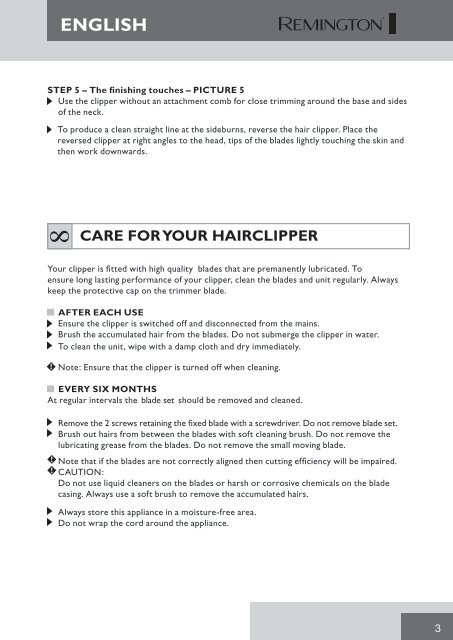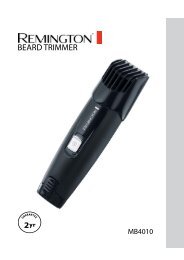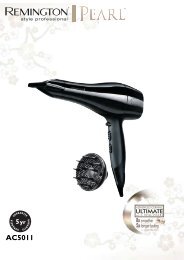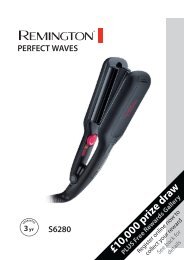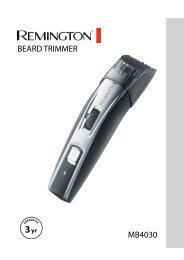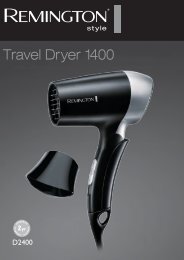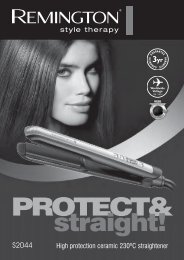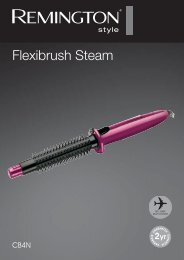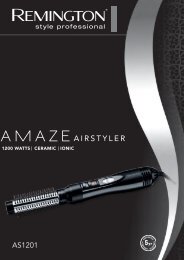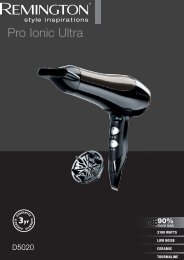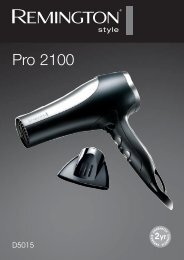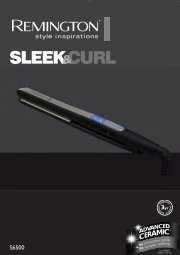Remington HC5015 User Manual
Remington HC5015 User Manual
Remington HC5015 User Manual
You also want an ePaper? Increase the reach of your titles
YUMPU automatically turns print PDFs into web optimized ePapers that Google loves.
english<br />
STEP 5 – The finishing touches – PICTURE 5<br />
Use the clipper without an attachment comb for close trimming around the base and sides<br />
of the neck.<br />
To produce a clean straight line at the sideburns, reverse the hair clipper. Place the<br />
reversed clipper at right angles to the head, tips of the blades lightly touching the skin and<br />
then work downwards.<br />
Care for your hairclipper<br />
Your clipper is fitted with high quality blades that are premanently lubricated. To<br />
ensure long lasting performance of your clipper, clean the blades and unit regularly. Always<br />
keep the protective cap on the trimmer blade.<br />
AFTER EACH USE<br />
Ensure the clipper is switched off and disconnected from the mains.<br />
Brush the accumulated hair from the blades. Do not submerge the clipper in water.<br />
To clean the unit, wipe with a damp cloth and dry immediately.<br />
Note: Ensure that the clipper is turned off when cleaning.<br />
EVERY SIX MONTHS<br />
At regular intervals the blade set should be removed and cleaned.<br />
Remove the 2 screws retaining the fixed blade with a screwdriver. Do not remove blade set.<br />
Brush out hairs from between the blades with soft cleaning brush. Do not remove the<br />
lubricating grease from the blades. Do not remove the small moving blade.<br />
<br />
Note that if the blades are not correctly aligned then cutting efficiency will be impaired.<br />
CAUTION:<br />
Do not use liquid cleaners on the blades or harsh or corrosive chemicals on the blade<br />
casing. Always use a soft brush to remove the accumulated hairs.<br />
Always store this appliance in a moisture-free area.<br />
Do not wrap the cord around the appliance.<br />
3<br />
090251_REM_IFU_HC240_ INT_ 22L.indd 3<br />
15:00:06|05.05.09 Guido Krölls