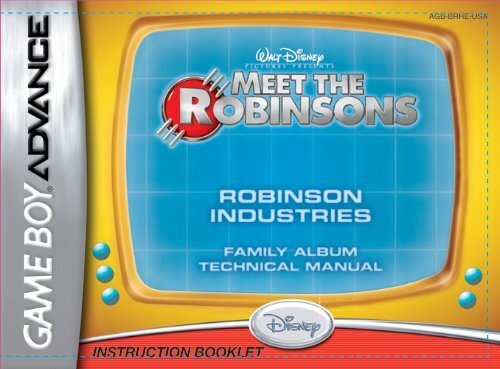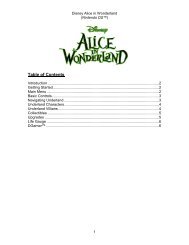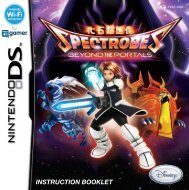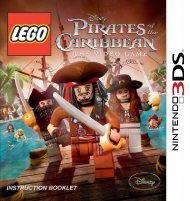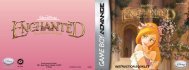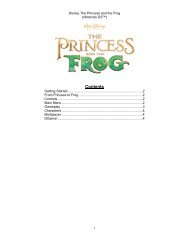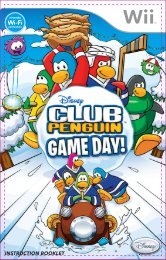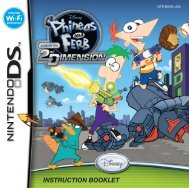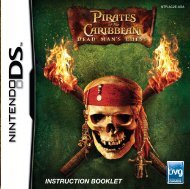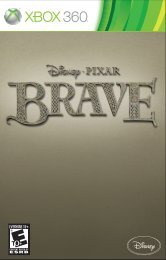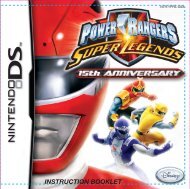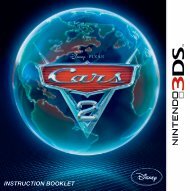INSTRUCTION BOOKLET - Disney Games
INSTRUCTION BOOKLET - Disney Games
INSTRUCTION BOOKLET - Disney Games
Create successful ePaper yourself
Turn your PDF publications into a flip-book with our unique Google optimized e-Paper software.
®<br />
AGB-BRHE-USA<br />
<strong>INSTRUCTION</strong> <strong>BOOKLET</strong>
PLEASE CAREFULLY READ THE SEPARATE HEALTH AND SAFETY PRECAUTIONS<br />
<strong>BOOKLET</strong> INCLUDED WITH THIS PRODUCT BEFORE USING YOUR NINTENDO ®<br />
HARDWARE SYSTEM, GAME PAK OR ACCESSORY. THIS <strong>BOOKLET</strong> CONTAINS<br />
IMPORTANT HEALTH AND SAFETY INFORMATION.<br />
IMPORTANT SAFETY INFORMATION: READ THE FOLLOWING WARNINGS BEFORE<br />
YOU OR YOUR CHILD PLAY VIDEO GAMES.<br />
WARNING - Seizures<br />
• Some people (about 1 in 4000) may have seizures or blackouts triggered by light flashes or patterns, such as while<br />
watching TV or playing video games, even if they have never had a seizure before.<br />
• Anyone who has had a seizure, loss of awareness, or other symptom linked to an epileptic condition should consult<br />
a doctor before playing a video game.<br />
• Parents should watch when their children play video games. Stop playing and consult a doctor if you or your child<br />
have any of the following symptoms:<br />
Convulsions Eye or muscle twitching Loss of awareness<br />
Altered vision Involuntary movements Disorientation<br />
• To reduce the likelihood of a seizure when playing video games:<br />
1. Sit or stand as far from the screen as possible.<br />
2. Play video games on the smallest available television screen.<br />
3. Do not play if you are tired or need sleep.<br />
4. Play in a well-lit room.<br />
5. Take a 10 to 15 minute break every hour.<br />
WARNING - Repetitive Motion Injuries and Eyestrain<br />
Playing video games can make your muscles, joints, skin or eyes hurt after a few hours. Follow these instructions<br />
to avoid problems such as tendinitis, carpal tunnel syndrome, skin irritation or eyestrain:<br />
• Avoid excessive play. It is recommended that parents monitor their children for appropriate play.<br />
• Take a 10 to 15 minute break every hour, even if you don't think you need it.<br />
• If your hands, wrists or arms or eyes become tired or sore while playing, stop and rest them for several hours<br />
before playing again.<br />
• If you continue to have sore hands, wrists or arms or eyes during or after play, stop playing and see a doctor.<br />
WARNING - Battery Leakage<br />
Nintendo portable video game systems contain a rechargeable lithium ion battery pack. Leakage of ingredients<br />
contained within the battery pack, or the combustion products of the ingredients, can cause personal injury as well<br />
as damage to your hardware. If battery leakage occurs, avoid contact with skin. If contact occurs, immediately wash<br />
thoroughly with soap and water. If liquid leaking from a battery pack comes into contact with your eyes, immediately<br />
flush thoroughly with water and see a doctor.<br />
To avoid battery leakage:<br />
• Do not expose battery to excessive physical shock, vibration, or liquids.<br />
• Do not disassemble, attempt to repair or deform the battery.<br />
• Do not dispose of battery pack in a fire.<br />
• Do not touch the terminals of the battery, or cause a short between the terminals with a metal object.<br />
• Do not peel or damage the battery label.
The official seal is your assurance<br />
that this product is licensed or<br />
manufactured by Nintendo. Always<br />
look for this seal when<br />
buying video game<br />
systems, accessories,<br />
games and related<br />
products.<br />
Nintendo does not license the sale or use of products<br />
without the Official Nintendo Seal.<br />
LICENSED BY<br />
THIS GAME PAK WILL WORK ONLY WITH THE GAME BOY ®<br />
ADVANCE, GAME BOY ® MICRO, OR NINTENDO DS TM<br />
VIDEO GAME SYSTEMS.<br />
Important Legal Information<br />
Copying of any video game for any Nintendo system is illegal and is<br />
strictly prohibited by domestic and international intellectual property<br />
laws. “Back-up” or “archival” copies are not authorized and are not<br />
necessary to protect your software. Violators will be prosecuted.<br />
This video game is not designed for use with any unauthorized copying<br />
device or any unlicensed accessory. Use of any such device will<br />
invalidate your Nintendo product warranty. Nintendo (and/or any<br />
Nintendo licensee or distributor) is not responsible for any damage or<br />
loss caused by the use of any such device. If use of such device causes<br />
your game to stop operating, disconnect the device carefully to avoid<br />
damage and resume normal game play. If your game ceases to operate<br />
and you have no device attached to it, please contact the game<br />
publisher's "Technical Support" or "Customer Service" department.<br />
The contents of this notice do not interfere with your statutory rights.<br />
This booklet and other printed materials accompanying this game are<br />
protected by domestic and international intellectual property laws.<br />
Rev-D (L)<br />
NINTENDO, GAME BOY, GAME BOY ADVANCE AND THE OFFICIAL SEAL ARE TRADEMARKS OF NINTENDO.<br />
© 2001 NINTENDO. ALL RIGHTS RESERVED.<br />
Table of Contents<br />
Introduction...................................... 06<br />
Getting Started................................. 07<br />
Menu Controls.................................. 08<br />
Game Modes..................................... 09<br />
Playable Characters........................... 10<br />
Lewis Controls.................................. 11<br />
Wilbur Controls................................. 12<br />
Time Machine Controls....................... 13<br />
Villains.............................................. 14<br />
Hazards ........................................... 16<br />
Health and Batteries.......................... 17<br />
Blueprints......................................... 18<br />
Invention Activation Mini-games........... 19<br />
Lewis’ Inventions................................ 21<br />
Wilbur’s inventions............................. 22<br />
Pick-Ups........................................... 23<br />
Collectibles....................................... 25<br />
Bonus Modes.................................... 26<br />
Save the Game.................................. 28<br />
Customer Support............................. 29<br />
Limited Warranty.............................. 30
Getting Started<br />
1. Make sure the POWER switch is OFF.<br />
2. Insert Walt <strong>Disney</strong> Pictures Presents Meet<br />
The Robinsons Game Pak in the Game Boy® Advance slot.<br />
3. Turn the POWER switch ON.<br />
The evil Little Doris<br />
and her villains have invaded the Robinson house and enslaved<br />
everyone in the Robinson family except Wilbur and Lewis.<br />
Play as Wilbur or Lewis, and venture from the<br />
present to the future, in an attempt to rescue<br />
all of your family members and neutralize<br />
Little Doris once and for all.<br />
To aid you on your perilous missions, refer<br />
to this Instruction Manual. Good luck and<br />
happy time traveling!<br />
NOTE: Walt <strong>Disney</strong> Pictures Presents Meet The Robinsons Game Pak is<br />
designed for the Game Boy Advance system.<br />
Title Screen<br />
When the title screen<br />
appears, press START to<br />
proceed to the Main Menu.
Menu Controls<br />
Game Modes<br />
There are two main game modes:<br />
Single Player Story and Goodies.<br />
L Button<br />
+ Control Pad<br />
R Button<br />
A Button<br />
B Button<br />
Single Player Story<br />
. .Rescue your family and defeat .<br />
Little Doris. Play as Lewis in .<br />
top-down missions, Wilbur in .<br />
side-scrolling missions, or by .<br />
flying the Time Machine.<br />
Goodies<br />
. .Play bonus modes, activate cheat<br />
modes, and view the collectibles<br />
you’ve found during your adventures.<br />
<br />
SELECT<br />
+Control Pad<br />
A Button<br />
B Button<br />
START<br />
Highlight menu options<br />
Select option<br />
Return to previous screen<br />
Options<br />
From here you can change in-game options<br />
as well as view game credits.
Playable Characters<br />
Play one of three characters as you battle against<br />
Doris and her evil minions:<br />
Lewis Controls<br />
Solve Doris’ fiendish puzzles<br />
using these controls:<br />
<br />
Lewis<br />
the boy genius<br />
Wilbur<br />
the hyperactive<br />
troublemaker<br />
HINT: Characters are automatically selected by mission.<br />
The Time Machine<br />
the Robinson<br />
family’s greatest<br />
invention<br />
+Control Pad Up<br />
Move North<br />
+Control Pad Down<br />
Move South<br />
+Control Pad Left<br />
Move West<br />
+Control Pad Right<br />
Move East<br />
A Button<br />
Jump<br />
B Button<br />
Use Invention / Interact with Object<br />
B Button & +Control Pad Left/<br />
Right/Up/Down<br />
Push / Pull Object<br />
Hold L Button<br />
Enter Invention Selection<br />
Hold L Button & +Control Pad<br />
Left/Right<br />
Swap Invention<br />
Select<br />
Enter Inventory<br />
+Control Pad Left/Right Flip between Blueprints<br />
START<br />
Pause Menu<br />
10<br />
11
Wilbur Controls<br />
Stay out of trouble using these controls:<br />
Time Machine Controls<br />
Take control of the Robinson Time Machine.<br />
+Control Pad Left<br />
+Control Pad Right<br />
+Control Pad Up<br />
+Control Pad Down<br />
Hold R Button<br />
Turn / Move Left<br />
Turn / Move Right<br />
Aim Up<br />
Aim Down<br />
Crouch<br />
Hold R Button & +Control Pad Left/Right<br />
Crouch into Roll<br />
A Button<br />
Jump<br />
B Button<br />
Use Invention<br />
B Button<br />
Interact with Object<br />
B Button/+Control Pad<br />
Hold L Button<br />
Hold L Button & +Control Pad Left/Right<br />
Push / Pull Object<br />
Enter Invention Select<br />
Swap Invention<br />
+Control Pad<br />
L Button<br />
Tap A Button<br />
Direction of Travel<br />
Speed Boost<br />
Fire Laser<br />
SELECT<br />
+Control Pad Left/Right<br />
START<br />
Enter Inventory<br />
Flip between Blueprints<br />
Pause Menu<br />
R Button<br />
Hold B Button<br />
Anti-Matter Wave<br />
Raise Shield<br />
12<br />
13
Villains<br />
Travel into the future to take on these evil-doers and more!<br />
Little Dorises<br />
The core of Little Doris’s army<br />
Mega Doris<br />
A giant version of Little Doris<br />
Little Doris<br />
The Robinson’s arch-enemy<br />
14<br />
15
Hazards<br />
Watch out for nasty hazards as you battle your<br />
way through time.<br />
Electric Hazards<br />
Little Doris has been re-wiring<br />
the Robinson House and Robinson<br />
Industries, creating deadly traps<br />
everywhere!<br />
Pits<br />
You must traverse using .<br />
moveable platforms or with .<br />
the help of inventions.<br />
Health and Batteries<br />
You’ll begin the in-game missions with five batteries<br />
which are displayed on your HUD.<br />
Additional batteries can be<br />
picked up within the missions.<br />
Each time you’re hit, you lose<br />
a battery. If you run out of<br />
batteries, you will need to<br />
restart the level.<br />
Inventions also drain your<br />
batteries. If a battery is<br />
completely drained, it will be<br />
removed, effectively losing life<br />
from overuse.<br />
16<br />
17
Blueprints<br />
Blueprints are found in missions. Blueprints are your keys to<br />
acquiring new inventions that will get you through the levels.<br />
Blueprints<br />
Complete a mission and earn a blueprint. .<br />
Find all three corresponding invention<br />
pieces in the next mission to activate that<br />
invention’s mini-game.<br />
Invention Pieces<br />
Once all three of the invention .<br />
pieces have been found, an Invention .<br />
Activation mini-game will appear .<br />
on the blueprint. Press the<br />
A Button to start the mini-game.<br />
Invention Activation<br />
Mini-<strong>Games</strong><br />
Complete the mini-games to activate and be able to<br />
utilize your new invention.<br />
Match the Light Sequence<br />
In this memory game, the lights<br />
are laid out to match the .<br />
positions of the buttons. .<br />
A sequence of lights will play.<br />
After the sequence completes,<br />
press the buttons to match .<br />
the sequence.<br />
18<br />
19
Stop the Dials<br />
A game of timing and skill. The dials are laid<br />
out to match the positions of the buttons on<br />
your GBA. To stop a dial from spinning, press<br />
the corresponding button when the dial .<br />
is in the red section. Be careful, if you miss,<br />
all of the dials will start spinning again..<br />
.<br />
Hint: Try the faster moving dials before .<br />
you do the slow ones.<br />
Lewis’ Inventions<br />
When you play Lewis, you can use these cool gadgets:<br />
Meatball Cannon<br />
Is a Little Doris in your way? Defeat it by firing meatballs<br />
at high velocity.<br />
Deflector Bubble<br />
This highly protective bubble shield can float over<br />
hazards and deflect enemy shots back at them.<br />
Warning: It is challenging to maneuver.<br />
20<br />
Light the Lights .<br />
A game of reason. Each direction on the<br />
+Control Pad toggles a different group of<br />
lights: lights within the group that are on will<br />
turn off and lights within the group that are<br />
off will turn on. Figure out which directions you<br />
need to press to get all 9 of the lights on at<br />
the same time. .<br />
Hint: When you start, press each direction on the .<br />
+Control Pad several times by itself to learn .<br />
what group of lights that direction controls.<br />
Hover Boots<br />
Is an open pit stopping your progress? .<br />
Clear it with your handy Hover Boots.<br />
Holo-Map<br />
Wanna know what’s around you? Scan the area for<br />
invisible switches and platforms with your Holo-Map.<br />
Gravitron<br />
Metal crates in the way that are too big for you to pull?<br />
Move in close and drag them .<br />
towards you with the Gravitron.<br />
21
Wilbur’s Inventions<br />
Wilbur also has a set of handy inventions to aid<br />
him throughout his adventures.<br />
Time Pauser<br />
Better than glue, this handy device halts moving<br />
platforms and stops enemies in their tracks.<br />
Time Reverser<br />
If stopping time isn’t good enough, reverse it. .<br />
Reverse moving platforms, re-build destroyed .<br />
crates, and even send enemy shots right .<br />
back to them!<br />
Pizza Gun<br />
Fires wads of pizza dough, goo-ing up enemies.<br />
Pepperoni not included.<br />
Rocket Boots<br />
Need an extra boost up? Perform super jumps .<br />
with the Rocket Boots.<br />
Pick-Ups<br />
Improve your chances for success with pick-ups.<br />
Blueprint<br />
Acquiring a blueprint for a new invention allows you to<br />
find and assemble the invention’s pieces.<br />
Invention Piece<br />
You must find all three invention pieces for a particular<br />
invention in order to activate and then use it.<br />
Present<br />
Presents give you special items such as Portraits,<br />
Action Figures & images of Time Machines that are<br />
viewable from the Goodies menu.<br />
Battery<br />
These all-important pick-ups extend .<br />
your life by 1 unit.<br />
22<br />
23
Franny’s Frogs<br />
Locating all of Franny’s Frogs will unlock bonus<br />
inventions for Lewis to use.<br />
Inventco Egg Timer<br />
Collect all of the Egg Timers in the Lewis Levels, Wilbur<br />
Levels, Time Machine Levels and Boss Levels to unlock<br />
the secret bonus.<br />
Bowler Hat (Little Doris)<br />
On some levels you can destroy all the .<br />
Little Dorises and unlock objects.<br />
Collectibles<br />
Collectibles are awarded by finding Present Pick-Ups<br />
hidden in the levels. The more you play, you will also<br />
be able to collect bonus inventions.<br />
Portraits<br />
Collect portraits of members of the Robinson .<br />
family. Select Portraits from the Goodies menu .<br />
to view them.<br />
Action Figures<br />
Every person and enemy who appears .<br />
in the game can be collected, and all their .<br />
animations viewed in the Action Figures .<br />
section of the Goodies Menu.<br />
Time Machines<br />
The Time Machine collectibles are images of the<br />
prototype Time Machine featured in the film. .<br />
Select Time Machines from the Goodies menu .<br />
to view them.<br />
24<br />
25
Bonus Modes<br />
If standard game mode is not enough for you, enjoy these great<br />
bonus games unlocked by completing the game’s story mode,<br />
defeating all the Little Dorises in every level, destroying all the<br />
Little Doris Travel Tubes in every level, and rescuing all the<br />
Robinson Industries Workers in the game.<br />
Doris! Doris! Doris!<br />
Unlocked by finding all the Bowler Hats in the<br />
game, this bonus mode lets you shoot all the<br />
Bowler Hats you can find with the meatball gun<br />
before the timer runs out.<br />
Gotta Get ‘Em All<br />
Help Lewis collect all the egg timers .<br />
within the level before time runs out.<br />
Tiny Time Machine<br />
Replay a selection of side-scrolling levels using .<br />
a mini time machine. Hit the checkpoints to .<br />
reach the time warp before the timer runs out.<br />
Unlocked by all boss levels.<br />
Doris Attack<br />
Use the Tiny Time Machine to defeat all .<br />
the Little Dorises in the level.<br />
26<br />
27
Save the Game<br />
Walt <strong>Disney</strong> Pictures Presents Meet The Robinsons uses<br />
in-cartridge EEPROM to save game data. Saving occurs<br />
automatically upon completion of a level.<br />
Do NOT turn off your GBA during the saving process.<br />
The following information will be<br />
stored on the EEPROM:<br />
• Play duration: the total time played<br />
• Last level played<br />
• Unlocked levels<br />
• Inventco Egg Timers found<br />
• Frogs found<br />
• Presents found<br />
• Teleporters destroyed<br />
28