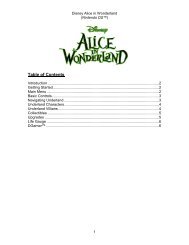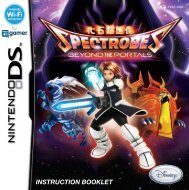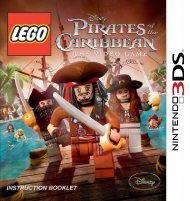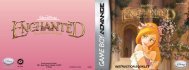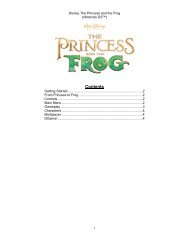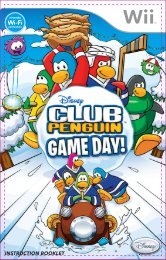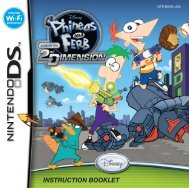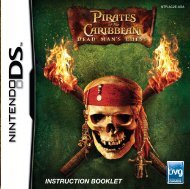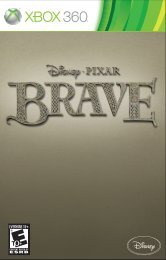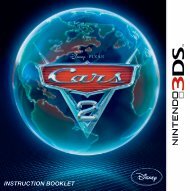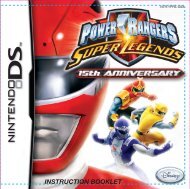Desperate Housewives - Find Answers
Desperate Housewives - Find Answers
Desperate Housewives - Find Answers
Create successful ePaper yourself
Turn your PDF publications into a flip-book with our unique Google optimized e-Paper software.
Reference Bar<br />
The reference bar is the interface<br />
on the left side of the screen.<br />
Goals<br />
<br />
<br />
reference bar. To help you keep<br />
track of your story on Wisteria Lane<br />
and reference your goals, this is<br />
a list of things to do to progress<br />
the story. Some goals are simple, others complex; some will<br />
demonstrate your friendship and loyalty while others will prove your<br />
deviousness. You should also note that blue goals are mandatory<br />
and green ones are optional. All will be listed in the Goals window of<br />
the Reference Bar, once you have them. Multi-step goals will have a number of<br />
<br />
Inventory<br />
Click on the<br />
third icon and whatever items you’ve bought,<br />
<br />
will be stored here, never far out of reach.<br />
Some items are usable. To use an item, click<br />
<br />
Hints<br />
<br />
and advice to help you better understand how<br />
to play the game or overcome challenges.<br />
Secrets Journal<br />
You are going to learn a lot about your<br />
neighbors in the next few days. A lot. Too<br />
much, in fact, to remember without writing<br />
it down. To save you the trouble, click on<br />
<br />
you’ve learned written down for you here.<br />
Photos<br />
You’ve become a shutterbug. Click the<br />
<br />
Bar, and the photo menu will appear.<br />
<br />
Use the photo focus screen to take the<br />
photo of your choice. Exit will bring you<br />
back to the main screen.<br />
Game Menu<br />
Click on the last icon of the reference<br />
bar to pause the game and open the<br />
in-game Game Menu. From here<br />
<br />
a different one, adjust Options such<br />
as video and audio settings, “Exit<br />
<br />
Tapping ESC on your keyboard also<br />
opens this menu.<br />
Status Bar<br />
<br />
bottom right side of the screen.<br />
Cell Phone<br />
Many people you meet will give you<br />
their cell phone number, which will<br />
be saved to your cell’s contact list<br />
automatically. To call someone, click<br />
on their name from the list and click on<br />
<br />
You can also use your cell to contact<br />
shops you frequent and service<br />
providers to order goods and services.<br />
View the photos you have already snapped by<br />
clicking on VIEW PHOTOS on your Photo tab.<br />
14<br />
15