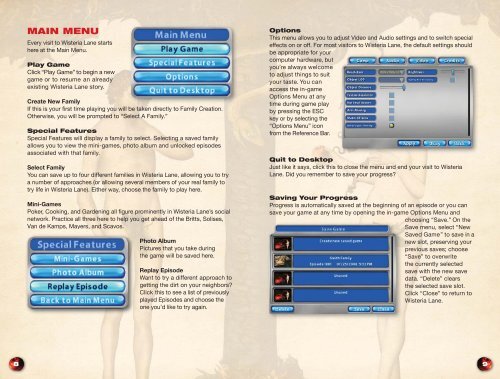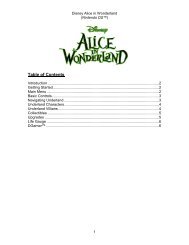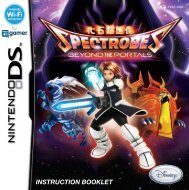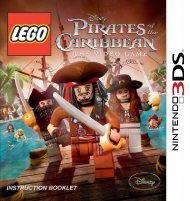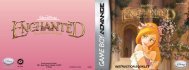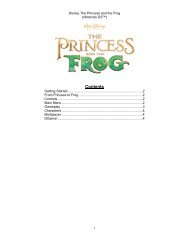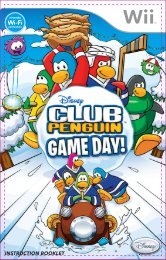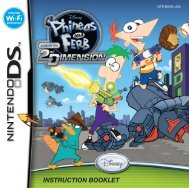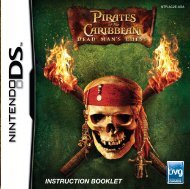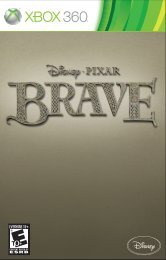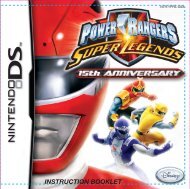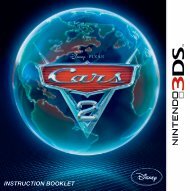Desperate Housewives - Find Answers
Desperate Housewives - Find Answers
Desperate Housewives - Find Answers
Create successful ePaper yourself
Turn your PDF publications into a flip-book with our unique Google optimized e-Paper software.
INSTALLATION<br />
Before installing <strong>Desperate</strong> <strong>Housewives</strong>: The Game, exit all open<br />
applications (including background applications such as anti-virus software<br />
and pop-up blockers). When all other applications have been closed, insert<br />
Disc 1 into the CD-ROM drive.<br />
If your CD-ROM drive is AutoPlay-compliant, a launch window will<br />
automatically appear when the CD-ROM is inserted. Follow the on-screen<br />
prompts to complete the installation. During installation, you will be given an<br />
opportunity to electronically register the program.<br />
SYSTEM REQUIREMENTS<br />
Minimum<br />
Operating System: Microsoft® Windows® XP<br />
Processor: Pentium III 1.4 GHz<br />
Memory: 256 MB RAM<br />
Hard Disk Space: 2.5 GB free<br />
CD-ROM Drive: 8x Speed<br />
Video: 64 MB DirectX 9 compatible video card,<br />
32-bit color (NVIDIA GeForce 3 or equivalent)<br />
Sound: 16-bit DirectX version 9.0c (included) or higher<br />
DirectX: DirectX version 9.0c (included) or higher<br />
Optional: Internet connection<br />
If the launch window does not automatically appear, open the<br />
My Computer folder (either from the Desktop or from the Start menu) and<br />
then open the <strong>Desperate</strong> <strong>Housewives</strong> CD-ROM drive folder. Double-click<br />
on the Setup.exe<br />
instructions to complete the program’s installation.<br />
Note: You may be prompted to install Direct X 9.0c if your system is running<br />
an earlier version of Direct X.<br />
Getting Started<br />
If your CD-ROM drive is AutoPlay-compliant, a prompt will automatically<br />
appear when Disc 1 is inserted in the CD-ROM drive. Click on Play to start<br />
the game.<br />
If the prompt does not appear, from the Windows Taskbar, click on Start and<br />
point to All Programs. From the Programs sub-menu, point to Buena Vista<br />
Games, select the <strong>Desperate</strong> <strong>Housewives</strong> folder, and then click on the<br />
<strong>Desperate</strong> <strong>Housewives</strong> program icon.<br />
4<br />
5