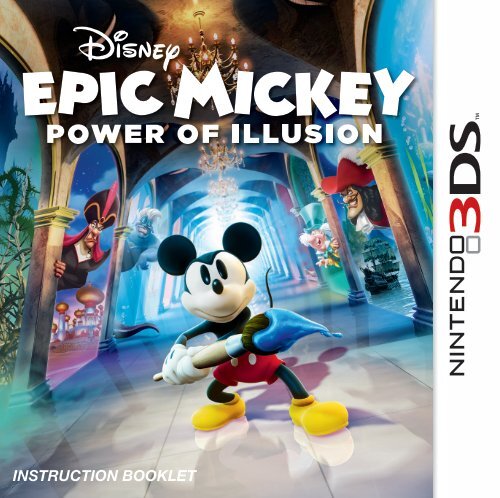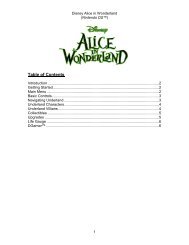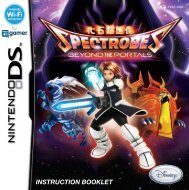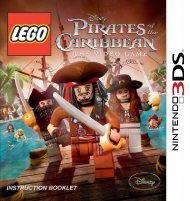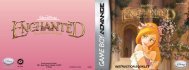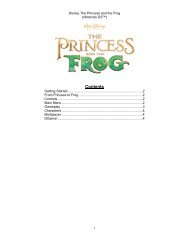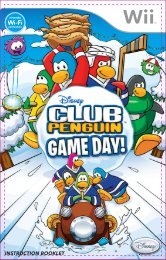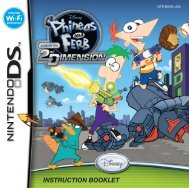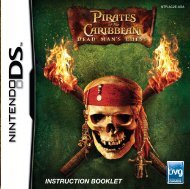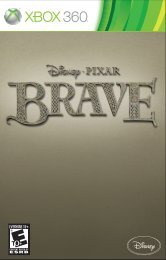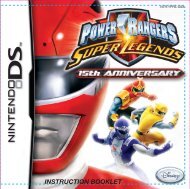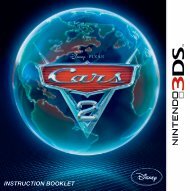Disney Epic Mickey: Power of Illusion (Nintendo 3DS)
Disney Epic Mickey: Power of Illusion (Nintendo 3DS)
Disney Epic Mickey: Power of Illusion (Nintendo 3DS)
Create successful ePaper yourself
Turn your PDF publications into a flip-book with our unique Google optimized e-Paper software.
INSTRUCTION BOOKLET
PLEASE CAREFULLY READ THE NINTENDO <strong>3DS</strong> TM OPERATIONS MANUAL BEFORE USING YOUR<br />
SYSTEM, GAME CARD OR ACCESSORY. THIS MANUAL CONTAINS IMPORTANT HEALTH AND SAFETY<br />
INFORMATION.<br />
IMPORTANT SAFETY INFORMATION: READ THE FOLLOWING WARNINGS BEFORE YOU OR YOUR<br />
CHILD PLAY VIDEO GAMES.<br />
WARNING - 3D FEATURE ONLY FOR CHILDREN 7 AND OVER<br />
Viewing <strong>of</strong> 3D images by children 6 and under may cause vision damage.<br />
Use the Parental Control feature to restrict the display <strong>of</strong> 3D images for children 6 and under. See the Parental Controls section in the<br />
<strong>Nintendo</strong> <strong>3DS</strong> Operations Manual for more information.<br />
WARNING - SEIZURES<br />
• Some people (about 1 in 4000) may have seizures or blackouts triggered by light flashes or patterns, and this may occur while they<br />
are watching TV or playing video games, even if they have never had a seizure before.<br />
• Anyone who has had a seizure, loss <strong>of</strong> awareness, or other symptom linked to an epileptic condition should consult a doctor before<br />
playing a video game.<br />
• Parents should watch their children play video games. Stop playing and consult a doctor if you or your child has any <strong>of</strong> the following<br />
symptoms:<br />
Convulsions Eye or muscle twitching Loss <strong>of</strong> awareness<br />
Altered vision Involuntary movements Disorientation<br />
To reduce the likelihood <strong>of</strong> a seizure when playing video games:<br />
1. Sit or stand as far from the screen as possible.<br />
2. Play video games on the smallest available television screen.<br />
3. Do not play if you are tired or need sleep.<br />
4. Play in a well-lit room.<br />
5. Take a 10 to 15 minute break every hour.<br />
WARNING - EYESTRAIN AND MOTION SICKNESS<br />
Playing video games can result in eyestrain after a sustained period <strong>of</strong> time, and perhaps sooner if using the 3D feature. Playing video<br />
games can also result in motion sickness in some players. Follow these instructions to help avoid eyestrain, dizziness, or nausea:<br />
• Avoid excessive play. It is recommended that parents monitor their children for appropriate play.<br />
• Take a 10 to 15 minute break every hour, or every half hour when using the 3D feature, even if you don’t think you need it. Each<br />
person is different, so take more frequent and longer breaks if you feel discomfort.<br />
• If your eyes become tired or sore while playing, or if you feel dizzy or nauseated, stop and rest for several hours before playing again.<br />
• If you continue to have any <strong>of</strong> the above symptoms, stop playing and see a doctor.<br />
WARNING - REPETITIVE MOTION INJURIES<br />
Playing video games can make your muscles, joints, or skin hurt. Follow these instructions to avoid problems such as tendinitis,<br />
carpal tunnel syndrome or skin irritation:<br />
• Avoid excessive play. Parents should monitor their children for appropriate play.<br />
• Take a 10 to 15 minute break every hour, even if you don’t think you need it.<br />
• When using the stylus, you do not need to grip it tightly or press it hard against the screen. Doing so may cause fatigue or<br />
discomfort.<br />
• If your hands, wrists, or arms become tired or sore while playing, or if you feel symptoms such as tingling, numbness, burning or<br />
stiffness, stop and rest for several hours before playing again.<br />
• If you continue to have any <strong>of</strong> the above symptoms or other discomfort during or after play, stop playing and see a doctor.<br />
WARNING - BATTERY LEAKAGE<br />
The <strong>Nintendo</strong> <strong>3DS</strong> contains a rechargeable lithium ion battery pack. Leakage <strong>of</strong> ingredients contained within the battery pack, or the<br />
combustion products <strong>of</strong> the ingredients, can cause personal injury as well as damage to your <strong>Nintendo</strong> <strong>3DS</strong>. If battery leakage occurs,<br />
avoid contact with skin. If contact occurs, immediately wash thoroughly with soap and water. If liquid leaking from a battery pack<br />
comes into contact with your eyes, immediately flush thoroughly with water and see a doctor.<br />
To avoid battery leakage:<br />
• Do not expose battery to excessive physical shock, vibration, or liquids.<br />
• Do not disassemble, attempt to repair, or deform the battery.<br />
• Do not dispose <strong>of</strong> battery pack in a fire.<br />
• Do not touch the terminals <strong>of</strong> the battery or cause a short between the terminals with a metal object.<br />
• Do not peel or damage the battery label.<br />
WARNING - RADIO FREQUENCY INTERFERENCE<br />
The <strong>Nintendo</strong> <strong>3DS</strong> can emit radio waves that can affect the operation <strong>of</strong> nearby electronics, including cardiac pacemakers.<br />
• Do not operate the <strong>Nintendo</strong> <strong>3DS</strong> within 9 inches <strong>of</strong> a pacemaker while using the wireless feature.<br />
• If you have a pacemaker or other implanted medical device, do not use the wireless feature <strong>of</strong> the <strong>Nintendo</strong> <strong>3DS</strong> without first<br />
consulting your doctor or the manufacturer <strong>of</strong> your medical device.<br />
• Observe and follow all regulations and rules regarding use <strong>of</strong> wireless devices in locations such as hospitals, airports, and on board<br />
aircraft. Operation in those locations may interfere with or cause malfunctions <strong>of</strong> equipment, with resulting injuries to persons or<br />
damage to property.
The Official Seal is your<br />
assurance that this product is<br />
licensed or manufactured by<br />
<strong>Nintendo</strong>. Always look for this<br />
seal when buying video game<br />
systems, accessories, games<br />
and related products.<br />
THIS GAME CARD WILL WORK ONLY WITH THE<br />
NINTENDO <strong>3DS</strong> TM VIDEO GAME SYSTEM.<br />
IMPORTANT LEGAL INFORMATION<br />
This <strong>Nintendo</strong> game is not designed for use with any unauthorized device. Use <strong>of</strong><br />
any such device will invalidate your <strong>Nintendo</strong> product warranty. Copying <strong>of</strong> any<br />
<strong>Nintendo</strong> game is illegal and is strictly prohibited by domestic and international<br />
intellectual property laws. “Back-up” or “archival” copies are not authorized and<br />
are not necessary to protect your s<strong>of</strong>tware. Violators will be prosecuted. REV–E<br />
CAUTION - STYLUS USE<br />
To avoid fatigue and discomfort when using the stylus, do not grip it tightly or press it hard against the screen. Keep<br />
your fingers, hand, wrist and arm relaxed. Long, steady, gentle strokes work just as well as many short, hard strokes.<br />
TABLE OF CONTENTS<br />
Getting Started. .............................................. 2<br />
Prepare for a Brush with Destiny!. .............................. 2<br />
Controls. ..................................................... 3<br />
Menus. ....................................................... 3<br />
Gameplay. ................................................... 4<br />
Customer Support Information. ................................ 6<br />
Limited Warranty. ............................................ 7<br />
2<br />
LICENSED BY NINTENDO. Trademarks are property <strong>of</strong> their respective owners.<br />
<strong>Nintendo</strong> <strong>3DS</strong> is a trademark <strong>of</strong> <strong>Nintendo</strong>.
GETTING STARTED<br />
1. Make sure POWER switch is OFF.<br />
2. Insert the <strong>Disney</strong> <strong>Epic</strong> <strong>Mickey</strong>: <strong>Power</strong> <strong>of</strong> <strong>Illusion</strong> Game Card<br />
in the <strong>Nintendo</strong> <strong>3DS</strong> slot.<br />
3. Turn the POWER switch ON.<br />
Note: The <strong>Disney</strong> <strong>Epic</strong> <strong>Mickey</strong>: <strong>Power</strong> <strong>of</strong> <strong>Illusion</strong> Game Card is<br />
designed for the <strong>Nintendo</strong> <strong>3DS</strong> system.<br />
4. Please read and accept the Health and Safety screen by<br />
touching the bottom screen.<br />
5. If the game does not automatically launch, select the<br />
<strong>Disney</strong> <strong>Epic</strong> <strong>Mickey</strong>: <strong>Power</strong> <strong>of</strong> <strong>Illusion</strong> game icon from the<br />
<strong>3DS</strong> launch screen.<br />
PREPARE FOR A BRUSH WITH DESTINY!<br />
You are <strong>Mickey</strong> Mouse — brave, smart and handy with brushes. A<br />
good thing too, because Toon World needs your help! Now, wield<br />
the powers <strong>of</strong> Paint and Thinner to thwart the evil witch Mizrabel —<br />
and save your fellow <strong>Disney</strong> Toons!<br />
CONTROLS<br />
Touch Screen<br />
Directional Pad/<br />
Circle Pad<br />
Tap, Drag, Select,<br />
Paint and Thin<br />
with the stylus<br />
Move <strong>Mickey</strong> left,<br />
right and duck<br />
(hold Down direction)<br />
Y Button<br />
X Button<br />
START Access the Pause Menu L Button<br />
Spin Attack<br />
Switch Screens<br />
Switch between<br />
Paint and Thinner<br />
B Button Jump R Button Change Sketches<br />
A Button<br />
Use Paint/Thinner<br />
(Far Attack)<br />
Note: The game automatically saves your progress during play.<br />
MENUS<br />
MAIN MENU<br />
PRESS START: Proceed to new game and load game options<br />
NEW GAME: Start a new game and SELECT a save slot.<br />
LOAD GAME: SELECT from up to two previously saved game<br />
pr<strong>of</strong>iles to continue from where you last left <strong>of</strong>f.<br />
LANGUAGES: Select the language you would like to play in.<br />
CREDITS: View the game credits.<br />
2 3
PAUSE MENU<br />
Access the Pause Menu during game play by pressing START.<br />
RESUME: Resume a paused game.<br />
EXIT STAGE: Go to the Level Select Screen for the current World.<br />
QUIT GAME: Quit the game and go to the opening Title Screen.<br />
GAMEPLAY<br />
TOP SCREEN<br />
On this screen, you’ll enter the<br />
Wasteland and the spellbound<br />
Castle <strong>of</strong> <strong>Illusion</strong>, where you’ll<br />
quest your way through<br />
challenging levels incorporating<br />
classic <strong>Disney</strong> films, characters<br />
and villains.<br />
BOTTOM SCREEN<br />
Here, you’ll trace or erase special quest items with your stylus. Watch<br />
the finished Sketches move to the Top Screen, and watch them<br />
transform into stunning, full-color 3-D tools, weapons and other<br />
items vital to your success!<br />
BOUNCE ATTACKS<br />
Feeling jumpy? Press the B Button to go airborne, then press the<br />
button again before landing on an enemy. Get your timing just right<br />
and score Perfect Bounce rewards!<br />
SKETCH SELECTION<br />
Draw on the power <strong>of</strong> Sketch items by using the stylus to activate<br />
the item displayed in the Sketch Selection in the bottom screen.<br />
Touch the right or left side to cycle through usable Sketches.<br />
Tapping the R Button also cycles Sketches.<br />
THE FORTRESS<br />
The Fortress within the Castle is your headquarters in the game world.<br />
It’s where quests start and finish and where you’ll collect your rewards<br />
for completed quests. The Toons you rescue on your missions will<br />
return here… and you’ll want to talk with them between quests to learn<br />
valuable information. While the Fortress starts out small and simple,<br />
you can upgrade its rooms as you progress through the game, turning<br />
it into a well-protected safe haven. This is also where you’ll access The<br />
Shops with their various game items to purchase.<br />
4 5