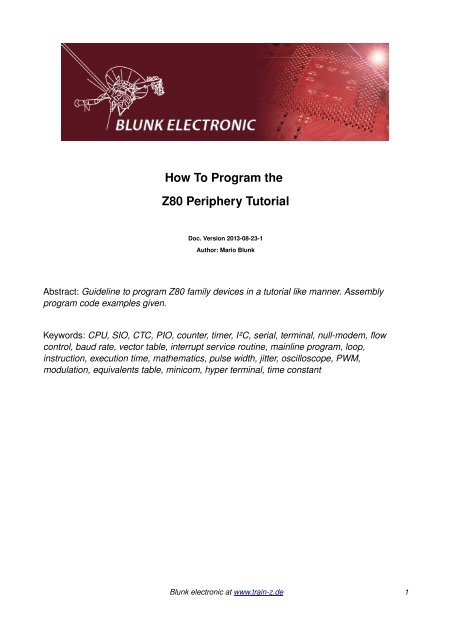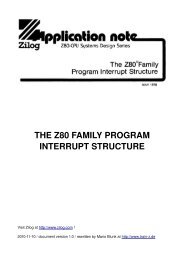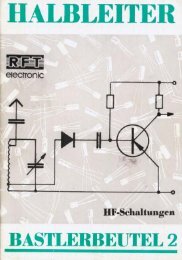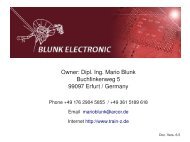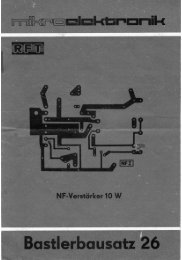HOWTO program the Z80 Periphery - Blunk electronic
HOWTO program the Z80 Periphery - Blunk electronic
HOWTO program the Z80 Periphery - Blunk electronic
Create successful ePaper yourself
Turn your PDF publications into a flip-book with our unique Google optimized e-Paper software.
How To Program <strong>the</strong><br />
<strong>Z80</strong> <strong>Periphery</strong> Tutorial<br />
Doc. Version 201308231<br />
Author: Mario <strong>Blunk</strong><br />
Abstract: Guideline to <strong>program</strong> <strong>Z80</strong> family devices in a tutorial like manner. Assembly<br />
<strong>program</strong> code examples given.<br />
Keywords: CPU, SIO, CTC, PIO, counter, timer, I²C, serial, terminal, nullmodem, flow<br />
control, baud rate, vector table, interrupt service routine, mainline <strong>program</strong>, loop,<br />
instruction, execution time, ma<strong>the</strong>matics, pulse width, jitter, oscilloscope, PWM,<br />
modulation, equivalents table, minicom, hyper terminal, time constant<br />
<strong>Blunk</strong> <strong>electronic</strong> at www.trainz.de 1
Contents<br />
1 The <strong>Z80</strong> SIO.......................................................................................................................5<br />
1.1 Terminal Mode.............................................................................................................5<br />
1.1.1 Desired Communication Mechanism....................................................................5<br />
1.1.2 SIO Device Structure and external wiring............................................................6<br />
1.1.2.1 Wiring.............................................................................................................6<br />
1.1.3 Programming........................................................................................................8<br />
1.1.3.1 Header...........................................................................................................8<br />
1.1.3.2 Interrupt Vector Table....................................................................................8<br />
1.1.3.3 Initializing <strong>the</strong> SIO.........................................................................................9<br />
1.1.3.4 Initializing <strong>the</strong> CTC......................................................................................10<br />
1.1.3.5 Initializing <strong>the</strong> CPU......................................................................................10<br />
1.1.3.6 Hardware Flow Control................................................................................11<br />
1.1.3.7 Disabling SIO RXchannel...........................................................................11<br />
1.1.3.8 Interrupt Service Routines...........................................................................12<br />
1.1.3.9 Transmission of a character to <strong>the</strong> host......................................................14<br />
1.2 File Transfer Mode.....................................................................................................15<br />
1.2.1 Desired Communication Mechanism.................................................................15<br />
1.2.2 Programming......................................................................................................16<br />
1.2.2.1 Header........................................................................................................16<br />
1.2.2.2 Interrupt Vector Table..................................................................................16<br />
1.2.2.3 Initializing <strong>the</strong> CTC......................................................................................17<br />
1.2.2.4 Initializing <strong>the</strong> CPU.....................................................................................17<br />
1.2.2.5 XModem File Transfer................................................................................17<br />
1.2.2.5.1 Host triggered transfer and setup........................................................17<br />
1.2.2.5.2 Subroutines.........................................................................................21<br />
2 The <strong>Z80</strong>CTC...................................................................................................................22<br />
2.1 Desired Mechanism..................................................................................................22<br />
2.2 CTC Device Structure and external wiring................................................................22<br />
2.2.1 Wiring.................................................................................................................22<br />
2.3 Programming.............................................................................................................24<br />
2.3.1 Header...............................................................................................................24<br />
2.3.2 Interrupt table.....................................................................................................24<br />
2.3.3 Initializing <strong>the</strong> CTC............................................................................................25<br />
2.3.4 Initializing <strong>the</strong> CPU............................................................................................26<br />
2.3.5 Interrupt routine.................................................................................................26<br />
3 The <strong>Z80</strong> PIO.....................................................................................................................27<br />
3.1 What do we need for <strong>the</strong> I²C protocol ?....................................................................27<br />
3.2 The OpenDrainProblem.........................................................................................28<br />
3.3 Wiring........................................................................................................................29<br />
3.4 Programming............................................................................................................29<br />
3.4.1 Header...............................................................................................................29<br />
3.4.2 Initializing <strong>the</strong> PIO..............................................................................................30<br />
3.4.3 Main Routines....................................................................................................31<br />
3.4.3.1 Bus Reset...................................................................................................31<br />
3.4.3.2 Bus Start and Stop.....................................................................................31<br />
<strong>Blunk</strong> <strong>electronic</strong> at www.trainz.de 2
3.4.3.3 Sending......................................................................................................32<br />
3.4.3.4 Receiving....................................................................................................33<br />
3.4.4 Subroutines.......................................................................................................34<br />
3.4.4.1 SCL Cycle...................................................................................................34<br />
3.4.4.2 Set SDA as input or output.........................................................................35<br />
3.4.4.3 Set SCL as output or input.........................................................................36<br />
3.4.4.4 Send a byte................................................................................................37<br />
4 Programming Pulse Width Modulation (PWM)................................................................38<br />
4.1 The Program Algorithm.............................................................................................39<br />
4.2 The Math...................................................................................................................42<br />
4.3 The <strong>Z80</strong> Assembly Code..........................................................................................44<br />
4.4 Results......................................................................................................................44<br />
4.5 Integrating Circuitry...................................................................................................47<br />
5 <strong>Z80</strong> IC equivalents table..................................................................................................48<br />
6 References.......................................................................................................................49<br />
7 Useful Links......................................................................................................................50<br />
8 Fur<strong>the</strong>r Reading...............................................................................................................53<br />
9 Disclaimer.........................................................................................................................53<br />
<strong>Blunk</strong> <strong>electronic</strong> at www.trainz.de 3
Preface<br />
This document aims to make <strong>the</strong> <strong>Z80</strong> processor system popular again since a lot of<br />
valuable literature and expertise has vanished from <strong>the</strong> public because of more<br />
sophisticated processor architectures of <strong>the</strong> present.<br />
This document does not aim to bring back “good old times”.<br />
The official ZiLOGdatasheets [1] and [2] give a good overall view of all <strong>the</strong> features of <strong>the</strong><br />
peripheral devices but lack a tutorial like approach and <strong>program</strong>ming examples in<br />
assembly language.<br />
Remarkably ZiLOG still produces <strong>the</strong> ICs of <strong>the</strong> <strong>Z80</strong> family – since <strong>the</strong> late seventies !<br />
There is no special focus on hardware issues like device selection, pin characteristics or<br />
ratings. Please refer to <strong>the</strong> official ZiLOG datasheets at www.zilog.com or www.z80.info .<br />
Special thanks go to ZiLOG for <strong>the</strong>ir datasheets I used for graphical illustrations within this<br />
document.<br />
The code examples shown here provide by far not <strong>the</strong> best performance and robustness.<br />
Therefore I appreciate every hint or critics to improve <strong>the</strong> quality of this document.<br />
<strong>Blunk</strong> <strong>electronic</strong> at www.trainz.de 4
1 The <strong>Z80</strong> SIO<br />
The <strong>Z80</strong> SIO is <strong>the</strong> most powerful I/O device of <strong>the</strong> <strong>Z80</strong> product family. Part one of this<br />
section describes how to <strong>program</strong> <strong>the</strong> SIO so that it communicates with a PC in<br />
asynchronous terminal mode whereas part two focuses on <strong>the</strong> block transfer mode used<br />
for file transmission. Also slightly touched in this document is <strong>the</strong> CTC <strong>program</strong>ming and<br />
implementation of an interrupt mechanism.<br />
1.1 Terminal Mode<br />
1.1.1 Desired Communication Mechanism<br />
We want to <strong>program</strong> <strong>the</strong> SIO for asynchronous RS232 terminal mode with <strong>the</strong>se<br />
parameters:<br />
Baudrate: 9600 Baud/sec<br />
Stopbits: 1<br />
Startbits: 1<br />
Character length: 8 bit<br />
Parity: none<br />
In terminal mode <strong>the</strong> host computer (in our case <strong>the</strong> PC with any terminal <strong>program</strong> like<br />
Minicom or Hyper Terminal and an RS232 interface) communicates with <strong>the</strong> client (<strong>the</strong><br />
<strong>Z80</strong>SIO) character based via a so called NullModemCable. The host transmits one or<br />
more characters to <strong>the</strong> client, whereupon <strong>the</strong> client echoes this character back to <strong>the</strong> host<br />
and processes it. The host displays <strong>the</strong> echoed character on its screen. If <strong>the</strong> host does<br />
not “hear” <strong>the</strong> echoed character <strong>the</strong> communication is faulty.<br />
Special attention is to be paid to <strong>the</strong> flow control scheme which is hardware based. In<br />
general this is called “RTSCTS” or just “hardware flow control”. This method allows<br />
transmission of all 8bitcharacters (so called binary mode) and prevents overrunning of<br />
one of <strong>the</strong> peers in case on of <strong>the</strong>m is to slow. In this document I assume <strong>the</strong> host PC is<br />
much faster than <strong>the</strong> client.<br />
<strong>Blunk</strong> <strong>electronic</strong> at www.trainz.de 5
The wiring of <strong>the</strong> null modem cable used here has following connections between its<br />
female 9 pin DSub connectors:<br />
1 – 4 / 41 cross wired DTR and DCD<br />
2 – 3 / 3 – 2 cross wired TxD and RxD<br />
5 – 5 signal ground (GND)<br />
7 – 8 / 8 – 7 cross wird RTC and CTS<br />
9 – 9 ring indicator (RI, not used here)<br />
1.1.2 SIO Device Structure and external wiring<br />
Figure 1 (taken from [2]) shows <strong>the</strong> block diagram of <strong>the</strong> device with <strong>the</strong> blocks and signals<br />
needed for our example outlined in red. Figure 2 (taken from [2]) shows <strong>the</strong> data paths<br />
within <strong>the</strong> SIO. Marked in red are <strong>the</strong> blocks we need for asynchronous mode.<br />
1.1.2.1 Wiring<br />
Data and control:<br />
Interrupt Control Lines:<br />
These are <strong>the</strong> <strong>Z80</strong> bus signals D[7:0], A[1:0], /RD, /IOREQ,<br />
/RESET, /CE and CLK.<br />
/M1, /INT connected to CPU, IEI and IEO daisy chained to o<strong>the</strong>r<br />
periphery<br />
Serial Data: TxD and RxD going towards host computer 1<br />
Channel Clocks:<br />
TxCA and RxCA driven by CTC channel output TO0<br />
Modem or o<strong>the</strong>r Controls: CTS, RTS, DTR, DCD used for hardware flow control<br />
miscellaneous:<br />
/SYNC not used, pulled high by 10k resistor<br />
/Wait/Ready comes out of <strong>the</strong> device. It is to be connected to<br />
<strong>the</strong> WAITInput of <strong>the</strong> <strong>Z80</strong>CPU. By asserting this signal <strong>the</strong> SIO<br />
tells <strong>the</strong> CPU to wait until <strong>the</strong> SIO has completed a character<br />
transfer. For this example we do not make use of this<br />
connection.<br />
1 Usually <strong>the</strong>se signals are not connected directly to <strong>the</strong> host but via diver devices like MAX232, 1488, 1489<br />
or similar level converters.<br />
<strong>Blunk</strong> <strong>electronic</strong> at www.trainz.de 6
Figure 1: Block Diagram<br />
Figure 2: Data Path<br />
<strong>Blunk</strong> <strong>electronic</strong> at www.trainz.de 7
1.1.3 Programming<br />
Tree problems have to be solved:<br />
initializing <strong>the</strong> SIO<br />
implementing <strong>the</strong> interrupt mechanism<br />
echoing <strong>the</strong> received character<br />
transmitting a character<br />
turning on/off <strong>the</strong> SIO RXchannel in certain situations<br />
1.1.3.1 Header<br />
The header show below defines <strong>the</strong> hardware addresses of <strong>the</strong> data and control port of<br />
your SIO and <strong>the</strong> address of your CTC channel 0. My hardware here uses <strong>the</strong> addresses<br />
0x4, 0x6 and 0x0.<br />
SIO_A_D equ 4h<br />
SIO_A_C equ 6h<br />
CH0 equ 0h<br />
Text 1: header<br />
1.1.3.2 Interrupt Vector Table<br />
Every time <strong>the</strong> SIO receives a character it requests an interrupt causing <strong>the</strong> CPU to jump<br />
to <strong>the</strong> memory address specified by <strong>the</strong> term RX_CHA_AVAILABLE. Special receive<br />
conditions like receiver buffer overrun cause a jump to location SPEC_RX_CONDITION.<br />
INT_VEC:<br />
org<br />
DEFW<br />
org<br />
DEFW<br />
0Ch<br />
RX_CHA_AVAILABLE<br />
0Eh<br />
SPEC_RX_CONDITON<br />
Text 2: SIO interrupt vector table<br />
<strong>Blunk</strong> <strong>electronic</strong> at www.trainz.de 8
1.1.3.3 Initializing <strong>the</strong> SIO<br />
First we have to configure <strong>the</strong> SIO using <strong>the</strong> sequence shown in Text 3. For detailed<br />
information on <strong>the</strong> purpose of certain registers and control bits please read <strong>the</strong> SIO<br />
datasheet. We operate <strong>the</strong> SIO in interrupt mode “interrupt on all received characters”.<br />
SIO_A_RESET:<br />
;set up TX and RX:<br />
ld a,00110000b ;write into WR0: error reset, select WR0<br />
out (SIO_A_C),A<br />
ld a,018h ;write into WR0: channel reset<br />
out (SIO_A_C),A<br />
ld a,004h ;write into WR0: select WR4<br />
out (SIO_A_C),A<br />
ld a,44h ;44h write into WR4: clkx16,1 stop bit, no parity<br />
out (SIO_A_C),A<br />
ld a,005h ;write into WR0: select WR5<br />
out (SIO_A_C),A<br />
ld a,0E8h ;DTR active, TX 8bit, BREAK off, TX on, RTS inactive<br />
out (SIO_A_C),A<br />
ld a,01h ;write into WR0: select WR1<br />
out (SIO_B_C),A<br />
ld a,00000100b ;no interrupt in CH B, special RX condition affects vect<br />
out (SIO_B_C),A<br />
ld a,02h ;write into WR0: select WR2<br />
out (SIO_B_C),A<br />
ld a,0h ;write into WR2: cmd line int vect (see int vec table)<br />
;bits D3,D2,D1 are changed according to RX condition<br />
out (SIO_B_C),A<br />
ld a,01h ;write into WR0: select WR1<br />
out (SIO_A_C),A<br />
ld a,00011000b ;interrupt on all RX characters, parity is not a spec RX condition<br />
;buffer overrun is a spec RX condition<br />
out (SIO_A_C),A<br />
SIO_A_EI:<br />
;enable SIO channel A RX<br />
ld a,003h ;write into WR0: select WR3<br />
out (SIO_A_C),A<br />
ld a,0C1h ;RX 8bit, auto enable off, RX on<br />
out (SIO_A_C),A<br />
;Channel A RX active<br />
RET<br />
Text 3: configure <strong>the</strong> SIO<br />
<strong>Blunk</strong> <strong>electronic</strong> at www.trainz.de 9
1.1.3.4 Initializing <strong>the</strong> CTC<br />
The CTC channel 0 provides <strong>the</strong> receive and transmit clock for <strong>the</strong> SIO.<br />
INI_CTC:<br />
;init CH0<br />
;CH0 provides SIO A RX/TX clock<br />
ld A,00000111b ; int off, timer on, prescaler=16, don't care ext. TRG edge,<br />
; start timer on loading constant, time constant follows<br />
; swrst active, this is a ctrl cmd<br />
out (CH0),A<br />
ld A,2h ; time constant defined<br />
out (CH0),A ; and loaded into channel 0<br />
; TO0 outputs frequency=CLK/2/16/(time constant)/2<br />
; which results in 9600 bits per sec<br />
Text 4: configuring <strong>the</strong> CTC channel 0<br />
1.1.3.5 Initializing <strong>the</strong> CPU<br />
The CPU is to run in interrupt mode 2. See Text 5 below. This has to be done after<br />
initializing SIO and CTC.<br />
INT_INI:<br />
ld A,0<br />
ld I,A ;load I reg with zero<br />
im 2 ;set int mode 2<br />
ei<br />
;enable interupt<br />
Text 5: set up <strong>the</strong> CPU interrupt mode 2<br />
<strong>Blunk</strong> <strong>electronic</strong> at www.trainz.de 10
1.1.3.6 Hardware Flow Control<br />
In order to signal <strong>the</strong> host whe<strong>the</strong>r <strong>the</strong> client is ready or not to receive a character <strong>the</strong> RTS<br />
line coming out of <strong>the</strong> client (and driving towards <strong>the</strong> host) needs to be switched. As earlier<br />
said I assume <strong>the</strong> host is much faster than <strong>the</strong> client, that why I do not implement a routine<br />
to check <strong>the</strong> CTSline coming from <strong>the</strong> host.<br />
A_RTS_OFF:<br />
ld a,005h ;write into WR0: select WR5<br />
out (SIO_A_C),A<br />
ld a,0E8h ;DTR active, TX 8bit, BREAK off, TX on, RTS inactive<br />
out (SIO_A_C),A<br />
ret<br />
A_RTS_ON:<br />
ld a,005h ;write into WR0: select WR5<br />
out (SIO_A_C),A<br />
ld a,0EAh ;DTR active, TX 8bit, BREAK off, TX on, RTS active<br />
out (SIO_A_C),A<br />
ret<br />
Text 6: signaling <strong>the</strong> host go or nogo for reception<br />
1.1.3.7 Disabling SIO RXchannel<br />
When certain conditions arise it might by important to disable <strong>the</strong> receive channel of <strong>the</strong><br />
SIO (see routine in Text 7).<br />
SIO_A_DI:<br />
;disable SIO channel A RX<br />
ld a,003h ;write into WR0: select WR3<br />
out (SIO_A_C),A<br />
ld a,0C0h ;RX 8bit, auto enable off, RX off<br />
out (SIO_A_C),A<br />
;Channel A RX inactive<br />
ret<br />
Text 7: Disabling <strong>the</strong> SIO<br />
<strong>Blunk</strong> <strong>electronic</strong> at www.trainz.de 11
1.1.3.8 Interrupt Service Routines<br />
Upon reception of a character <strong>the</strong> routine RX_CHA_AVAILABLE shown in Text 8 is<br />
executed. Here you get <strong>the</strong> character set by <strong>the</strong> host.<br />
Note: In this example we backup only register AF. Depending on your application you<br />
might be required to backup more registers like HL, DE, CD, ...<br />
Routine SPEC_RX_CONDITION is executed upon a special receive condition like buffer<br />
overrun. In my example <strong>the</strong> CPU is to jump at <strong>the</strong> warmstart location 0x0000.<br />
RX_CHA_AVAILABLE:<br />
push AF ;backup AF<br />
call A_RTS_OFF<br />
in A,(SIO_A_D) ;read RX character into A<br />
;examine received character:<br />
cp 0Dh ;was last RX char a CR ?<br />
jp z,RX_CR<br />
cp 08h ;was last RX char a BS ?<br />
jp z,RX_BS<br />
cp 7Fh ;was last RX char a DEL ?<br />
jp z,RX_BS<br />
;echo any o<strong>the</strong>r received character back to host<br />
out (SIO_A_D),A<br />
;do something useful with <strong>the</strong> received character here !<br />
call TX_EMP<br />
call RX_EMP ;flush receive buffer<br />
jp EO_CH_AV<br />
RX_CR:<br />
RX_BS:<br />
;do something on carriage return reception here<br />
jp EO_CH_AV<br />
;do something on backspace reception here<br />
jp EO_CH_AV<br />
EO_CH_AV:<br />
ei<br />
;see comments below<br />
call A_RTS_ON ;see comments below<br />
pop AF ;restore AF<br />
Reti<br />
SPEC_RX_CONDITON:<br />
jp 0000h<br />
Text 8: character received routine<br />
<strong>Blunk</strong> <strong>electronic</strong> at www.trainz.de 12
Note: The code written in red might be required if you want <strong>the</strong> CPU to be ready for<br />
ano<strong>the</strong>r interrupt (ei) and to give <strong>the</strong> host a go for ano<strong>the</strong>r transmission (call A_RTS_ON).<br />
I recommend to put <strong>the</strong>se two lines not here but in your main <strong>program</strong> routine that<br />
processes <strong>the</strong> characters received by <strong>the</strong> SIO. This way you process one character after<br />
ano<strong>the</strong>r and avoid overrunning your SIO RX buffer.<br />
Text 9 shows <strong>the</strong> routine to flush <strong>the</strong> receive buffer. This is important if <strong>the</strong> host sends<br />
more than one character upon pressing a key like ESC or cursor up/down keys. The<br />
routine of Text 8 echoes just <strong>the</strong> first received character back to <strong>the</strong> host, but by calling<br />
RX_EMP all characters following <strong>the</strong> first one get flushed into <strong>the</strong> void.<br />
RX_EMP:<br />
;check for RX buffer empty<br />
;modifies A<br />
sub a ;clear a, write into WR0: select RR0<br />
out (SIO_A_C),A<br />
in A,(SIO_A_C) ;read RRx<br />
bit 0,A<br />
ret z ;if any rx char left in rx buffer<br />
in A,(SIO_A_D) ;read that char<br />
jp RX_EMP<br />
Text 9: flushing <strong>the</strong> receive buffer<br />
<strong>Blunk</strong> <strong>electronic</strong> at www.trainz.de 13
1.1.3.9 Transmission of a character to <strong>the</strong> host<br />
In general transmitting of a character is done by <strong>the</strong> single command<br />
out (SIO_A_D),A<br />
as written in Text 8. To make sure <strong>the</strong> character has been sent completely <strong>the</strong> transmit<br />
buffer needs to be checked if it is empty. The general routine to achieve this is shown in<br />
Text 10.<br />
TX_EMP:<br />
; check for TX buffer empty<br />
sub a ;clear a, write into WR0: select RR0<br />
inc a ;select RR1<br />
out (SIO_A_C),A<br />
in A,(SIO_A_C) ;read RRx<br />
bit 0,A<br />
jp z,TX_EMP<br />
ret<br />
Text 10: transmitting a character to host<br />
<strong>Blunk</strong> <strong>electronic</strong> at www.trainz.de 14
1.2 File Transfer Mode<br />
1.2.1 Desired Communication Mechanism<br />
We want to <strong>program</strong> <strong>the</strong> SIO for asynchronous RS232 XModem protocol with <strong>the</strong>se<br />
parameters:<br />
Baudrate: 9600 Baud/sec<br />
Stopbits: 1<br />
Startbits: 1<br />
Character length: 8 bit<br />
Parity: none<br />
In difference to <strong>the</strong> character based mode described in section 1.1 (Terminal Mode)<br />
blocks of 128 byte size are to be transferred over <strong>the</strong> NullModemCable from <strong>the</strong> host PC<br />
to <strong>the</strong> client, <strong>the</strong> <strong>Z80</strong>machine. I choose <strong>the</strong> XModem protocol due to its robustness and<br />
easy feasibility. Typical terminal <strong>program</strong>s like HyperTerminal, Kermit or Minicom do<br />
support <strong>the</strong> XModem protocol.<br />
Of course you can also transfer a file via character based mode but <strong>the</strong> transfer will take<br />
much more time.<br />
Regarding <strong>the</strong> device structure, NullModemCable, wiring and flowcontrol please refer to<br />
section 1.1.1 on page 5 and 1.1.2 on page 6.<br />
A web link to <strong>the</strong> description of <strong>the</strong> XModem protocol can be found in section 7on page<br />
50.<br />
Note: For this mode <strong>the</strong> connection of <strong>the</strong> CPU pin /WAIT and <strong>the</strong> SIO pin<br />
/Wait/Ready is required. Please see section 1.1.2.1on page 6.<br />
<strong>Blunk</strong> <strong>electronic</strong> at www.trainz.de 15
1.2.2<br />
Programming<br />
Four problems have to be solved: initializing <strong>the</strong> SIO, implementing <strong>the</strong> interrupt<br />
mechanism, requesting <strong>the</strong> host to start <strong>the</strong> XModem transfer and load <strong>the</strong> file to a certain<br />
RAM location.<br />
1.2.2.1 Header<br />
The header show below defines <strong>the</strong> hardware addresses of <strong>the</strong> data and control port of<br />
your SIO and <strong>the</strong> address of your CTC channel 0. My hardware here uses <strong>the</strong> addresses<br />
0x4, 0x6 and 0x0. Fur<strong>the</strong>r on <strong>the</strong>re is a RAM locations defined for counting bad blocks<br />
while <strong>the</strong> file is being transferred.<br />
SIO_A_D equ 4h<br />
SIO_A_C equ 6h<br />
CH0 equ 0h<br />
temp0 equ 1015h ;holds number of<br />
;unsuccessful block transfers/block during download<br />
Text 11: header<br />
1.2.2.2 Interrupt Vector Table<br />
Every time <strong>the</strong> SIO receives <strong>the</strong> first byte of a block it requests an interrupt causing <strong>the</strong><br />
CPU to jump to <strong>the</strong> memory address specified by <strong>the</strong> term BYTE_AVAILABLE. This is <strong>the</strong><br />
interrupt mode: interrupt on first character. Special receive conditions like receiver buffer<br />
overrun cause a jump to location SPEC_BYTE_COND. The latter case aborts <strong>the</strong> transfer.<br />
INT_VEC:<br />
org<br />
DEFW<br />
org<br />
DEFW<br />
1Ch<br />
BYTE_AVAILABLE<br />
1Eh<br />
SPEC_BYTE_COND<br />
Text 12: SIO interrupt vector table<br />
<strong>Blunk</strong> <strong>electronic</strong> at www.trainz.de 16
1.2.2.3 Initializing <strong>the</strong> CTC<br />
Please read section 1.1.3.4 on page 10.<br />
1.2.2.4 Initializing <strong>the</strong> CPU<br />
Please read section 1.1.3.5 on page 10.<br />
1.2.2.5 XModem File Transfer<br />
The assembly code of this module is described in <strong>the</strong> following sections. Due to its<br />
complexity I split it into parts shown in Text 13, 14 and 15 whose succession must not be<br />
mixed. For detailed information on <strong>the</strong> purpose of certain registers and control bits please<br />
read <strong>the</strong> SIO datasheet.<br />
1.2.2.5.1 Host triggered transfer and setup<br />
The host PC initiates <strong>the</strong> transfer. Using Minicom for example you press CTRLAS to get<br />
into a menu where you select <strong>the</strong> xmodem protocol and afterward into <strong>the</strong> file menu to<br />
select <strong>the</strong> file to be sent to <strong>the</strong> client. The procedure is similar with HyperTerminal.<br />
After that <strong>the</strong> host waits for a NAK character sent by <strong>the</strong> client.<br />
Now you should run <strong>the</strong> code shown below in Text 13 on your <strong>Z80</strong>machine. This code<br />
initializes <strong>the</strong> SIO for interrupt mode “interrupt on first received character”.<br />
;set up TX and RX:<br />
ld a,018h ;write into WR0: channel reset<br />
out (SIO_A_C),A<br />
ld a,004h ;write into WR0: select WR4<br />
out (SIO_A_C),A<br />
ld a,44h ;44h write into WR4: clkx16,1 stop bit, no parity<br />
out (SIO_A_C),A<br />
ld a,005h ;write into WR0: select WR5<br />
out (SIO_A_C),A<br />
ld a,0E8h ;DTR active, TX 8bit, BREAK off, TX on, RTS inactive<br />
out (SIO_A_C),A<br />
ld a,01h ;write into WR0: select WR1<br />
out (SIO_B_C),A<br />
ld a,00000100b ;no interrupt in CH B, special RX condition affects vect<br />
out (SIO_B_C),A<br />
ld a,02h ;write into WR0: select WR2<br />
out (SIO_B_C),A<br />
ld a,10h ;write into WR2: cmd line int vect (see int vec table)<br />
out (SIO_B_C),A ;bits D3,D2,D1 are changed according to RX condition<br />
Text 13: setup 1<br />
<strong>Blunk</strong> <strong>electronic</strong> at www.trainz.de 17
Now we do some settings for bad block counting, <strong>the</strong> first block number to expect and <strong>the</strong><br />
RAM destination address of <strong>the</strong> file to receive from <strong>the</strong> host. See Text 14. The destination<br />
address setting is red colored. From this RAM location onwards <strong>the</strong> file is to be stored. Im<br />
my example I use address 0x8000. Depending on your application you should change this<br />
value.<br />
sub A<br />
ld (temp0),A ;reset bad blocks counter<br />
ld C,1h ;C holds first block nr to expect<br />
ld HL,8000h ;set lower destination address of file<br />
call<br />
call<br />
SIO_A_EI<br />
A_RTS_ON<br />
call TX_NAK ;NAK indicates ready for transmission to host<br />
Text 14: setup 2<br />
Text 15 shows <strong>the</strong> code section that prepares <strong>the</strong> CPU for <strong>the</strong> reception of <strong>the</strong> first byte of<br />
a data block. The line colored red makes <strong>the</strong> CPU waiting for an interrupt which is caused<br />
by <strong>the</strong> SIO. The belonging interrupt service routine is shown in Text 16.<br />
Once a block has been received, <strong>the</strong> checksum is verified and possible bad blocks<br />
counted. The same data block is transferred maximal 10 times whereupon <strong>the</strong> transfer is<br />
aborted.<br />
<strong>Blunk</strong> <strong>electronic</strong> at www.trainz.de 18
REC_BLOCK:<br />
;set block transfer mode<br />
ld a,21h ;write into WR0 cmd4 and select WR1<br />
out (SIO_A_C),A<br />
ld a,10101000b ;wait active, interrupt on first RX character<br />
out (SIO_A_C),A ;buffer overrun is a spec RX condition<br />
ei<br />
call<br />
halt<br />
call<br />
A_RTS_ON<br />
A_RTS_OFF<br />
;await first rx char<br />
ld a,01h ;write into WR0: select WR1<br />
out (SIO_A_C),A<br />
ld a,00101000b ;wait function inactive<br />
out (SIO_A_C),A<br />
;check return code of block reception (e holds return code)<br />
ld a,e<br />
cp 0 ;block finished, no error<br />
jp z,l_210<br />
cp 2 ;eot found<br />
jp z,l_211<br />
cp 3 ;chk sum error<br />
jp z,l_613<br />
ld a,10h<br />
jp l_612<br />
l_210: call TX_ACK ;when no error<br />
inc c ;prepare next block to receive<br />
sub A<br />
ld (temp0),A ;clear bad block counter<br />
jp REC_BLOCK<br />
l_211: call TX_ACK ;on eot<br />
ld A,01h<br />
jp l_612<br />
l_613: call TX_NAK ;on chk sum error<br />
scf<br />
ccf<br />
;clear carry flag<br />
ld DE,0080h ;subtract 80h<br />
sbc HL,DE ;from HL, so HL is reset to block start address<br />
l_612:<br />
DLD_END:<br />
ld A,(temp0) ;count bad blocks in temp0<br />
inc A<br />
ld (temp0),A<br />
cp 09h<br />
jp z,l_612 ;abort download after 9 attempts to transfer a block<br />
jp REC_BLOCK ;repeat block reception<br />
ret<br />
Text 15: Receive Data Block<br />
<strong>Blunk</strong> <strong>electronic</strong> at www.trainz.de 19
BYTE_AVAILABLE:<br />
EXP_SOH_EOT:<br />
in A,(SIO_A_D) ;read RX byte into A<br />
l_205: cp 01h ;check for SOH<br />
jp z,EXP_BLK_NR<br />
cp 04h ;check for EOT<br />
jp nz,l_2020<br />
ld e,2h<br />
reti<br />
;await block number<br />
EXP_BLK_NR:<br />
in A,(SIO_A_D) ;read RX byte into A<br />
cp C ;check for match of block nr<br />
jp nz,l_2020<br />
;await complement of block number<br />
ld A,C ;copy block nr to expect into A<br />
CPL<br />
;and cpl A<br />
ld E,A ;E holds cpl of block nr to expect<br />
EXP_CPL_BLK_NR:<br />
in A,(SIO_A_D) ;read RX byte into A<br />
cp E ;check for cpl of block nr<br />
jp nz,l_2020<br />
;await data block<br />
ld D,0h ;start value of checksum<br />
ld B,80h ;defines block size 128byte<br />
EXP_DATA:<br />
in A,(SIO_A_D) ;read RX byte into A<br />
ld (HL),A<br />
add A,D ;update<br />
ld D,A ;checksum in D<br />
inc HL ;dest address +1<br />
djnz EXP_DATA ;loop until block finished<br />
EXP_CHK_SUM:<br />
in A,(SIO_A_D) ;read RX byte into A<br />
; ld a,045h ;for debug only<br />
cp D ;check for checksum match<br />
jp z,l_2021<br />
ld e,3h<br />
reti<br />
l_2020: ld<br />
RETI<br />
l_2021: ld<br />
RETI<br />
E,1h<br />
E,0h<br />
;return when block received completely<br />
;Int routine on RX overflow<br />
SPEC_BYTE_COND:<br />
ld HL,DLD_END<br />
push HL<br />
reti<br />
;in case of RX overflow prepare abort of transfer<br />
Text 16: Interrupt Service Routine<br />
<strong>Blunk</strong> <strong>electronic</strong> at www.trainz.de 20
1.2.2.5.2<br />
Subroutines<br />
Important for <strong>the</strong> XModem protocol is <strong>the</strong> sending of <strong>the</strong> Acknowledge and <strong>the</strong> Not<br />
Acknowledge character to <strong>the</strong> host machine. For all o<strong>the</strong>r routines used in <strong>the</strong> code above<br />
please refer to sections 1.1.3.3 on page 9 and 1.1.3.6 on page 11.<br />
TX_NAK:<br />
ld a,15h ;send NAK 15h to host<br />
out (SIO_A_D),A<br />
call TX_EMP<br />
RET<br />
TX_ACK:<br />
ld a,6h ;send AK to host<br />
out (SIO_A_D),A<br />
call TX_EMP<br />
RET<br />
Text 17: Acknowledge / NotAcknowledge<br />
<strong>Blunk</strong> <strong>electronic</strong> at www.trainz.de 21
2 The <strong>Z80</strong>CTC<br />
The <strong>Z80</strong> CTC provides features to realize various counting and timing mechanisms within<br />
<strong>the</strong> <strong>Z80</strong> computer system. The datasheet gives a good overall view of all <strong>the</strong> features of<br />
this device but lacks a tutorial like approach and <strong>program</strong>ming examples in assembly<br />
language.<br />
This section describes how to <strong>program</strong> <strong>the</strong> CTC and <strong>the</strong> associated interrupt structure so<br />
that a kind of heartbeat is generated. This beat can be used to make a displayless<br />
embedded computer giving a life sign every couple of seconds. Fur<strong>the</strong>rmore <strong>the</strong> code<br />
examples shown here can be improved to make a system clock.<br />
2.1 Desired Mechanism<br />
Imagine an embedded computer, based on <strong>the</strong> famous <strong>Z80</strong> CPU, which has no display<br />
means but a single LED. Immediately after power up <strong>the</strong> board has to give a life sign by<br />
flashing <strong>the</strong> LED every t seconds as a kind of a heartbeat.<br />
The main <strong>program</strong> running on <strong>the</strong> board shall not be affected by <strong>the</strong> heartbeat function,<br />
except it's interruption every t seconds of course.<br />
2.2 CTC Device Structure and external wiring<br />
Figure 3 (taken from [2]) shows <strong>the</strong> block diagram of <strong>the</strong> CTC device with its 4<br />
timer/counter channels and <strong>the</strong> two channels we need marked red. Figure 4 (taken from<br />
[2]) shows <strong>the</strong> structure of a single channel.<br />
Note: The output of channel 3 is not connected to any pin.<br />
2.2.1 Wiring<br />
Data and control:<br />
Interrupt Control Lines:<br />
Outputs:<br />
Inputs:<br />
These are <strong>the</strong> <strong>Z80</strong> bus signals D[7:0], A[1:0] or CS[1:0], /RD,<br />
/IOREQ, /CE, /RESET and CLK.<br />
/M1, /INT connected to CPU, IEI and IEO daisy chained to o<strong>the</strong>r<br />
periphery<br />
zero count signals TO[2:0], TO2 is wired to TRG3<br />
counter inputs TRG[3:0]<br />
<strong>Blunk</strong> <strong>electronic</strong> at www.trainz.de 22
Figure 3: CTC Block Diagram<br />
Figure 4: Channel Structure<br />
<strong>Blunk</strong> <strong>electronic</strong> at www.trainz.de 23
2.3 Programming<br />
Tree problems have to be solved:<br />
initializing <strong>the</strong> CTC<br />
implementing <strong>the</strong> interrupt mechanism<br />
writing an interrupt service routine that handles <strong>the</strong> flashing of <strong>the</strong> LED<br />
2.3.1 Header<br />
The header shown below defines <strong>the</strong> hardware addresses of <strong>the</strong> control port of your four<br />
CTC channels 0 to 3. In my case here <strong>the</strong> addresses equal <strong>the</strong> channel number.<br />
CH0 equ 0h<br />
CH1 equ 1h<br />
CH2 equ 2h<br />
CH3 equ 3h<br />
Text 18: header<br />
2.3.2 Interrupt table<br />
Every time CTC channel 3 count equals zero an interrupt is triggered causing <strong>the</strong> CPU to<br />
jump to <strong>the</strong> memory address specified by <strong>the</strong> term CT3_ZERO.<br />
org<br />
DEFW<br />
16h<br />
CT3_ZERO<br />
Text 19: CTC interrupt vector table<br />
<strong>Blunk</strong> <strong>electronic</strong> at www.trainz.de 24
2.3.3<br />
Initializing <strong>the</strong> CTC<br />
First we have to configure <strong>the</strong> CTC channels as shown in Text 20. We don't need channel<br />
0 and 1. They are on hold. We operate <strong>the</strong> CTC channel 2 as frequency divider which<br />
scales <strong>the</strong> CPU clock of 5 MHz down by factor 256*256. The output TO2 of channel 2<br />
drives input TRG3 of channel 3 which fur<strong>the</strong>r divides by factor AFh. This causes channel 3<br />
to zero count at a frequency of approximately 0.44Hz. So <strong>the</strong> interrupt occurs every 2.3<br />
seconds.<br />
For detailed information on <strong>the</strong> purpose of certain registers and control bits please read <strong>the</strong><br />
CTC datasheet.<br />
INI_CTC:<br />
;init CH 0 and 1<br />
ld A,00000011b ; int off, timer on, prescaler=16, don't care ext. TRG edge,<br />
; start timer on loading constant, no time constant follows<br />
; swrst active, this is a ctrl cmd<br />
out (CH0),A ; CH0 is on hold now<br />
out (CH1),A ; CH1 is on hold now<br />
;init CH2<br />
;CH2 divides CPU CLK by (256*256) providing a clock signal at TO2. TO2 is connected to TRG3.<br />
ld A,00100111b ; int off, timer on, prescaler=256, no ext. start,<br />
; start upon loading time constant, time constant follows<br />
; sw reset, this is a ctrl cmd<br />
out (CH2),A<br />
ld A,0FFh ; time constant 255d defined<br />
out (CH2),A ; and loaded into channel 2<br />
; T02 outputs f= CPU_CLK/(256*256)<br />
;init CH3<br />
;input TRG of CH3 is supplied by clock signal from TO2<br />
;CH3 divides TO2 clock by AFh<br />
;CH3 interupts CPU appr. every 2sec to service int routine CT3_ZERO (flashes LED)<br />
ld A,11000111b ; int on, counter on, prescaler don't care, edge don't care,<br />
; time trigger don't care, time constant follows<br />
; sw reset, this is a ctrl cmd<br />
out (CH3),A<br />
ld A,0AFh ; time constant AFh defined<br />
out (CH3),A ; and loaded into channel 3<br />
ld A,10h ; it vector defined in bit 73,bit 21 don't care, bit 0 = 0<br />
out (CH0),A ; and loaded into channel 0<br />
Text 20: configure <strong>the</strong> CTC<br />
<strong>Blunk</strong> <strong>electronic</strong> at www.trainz.de 25
2.3.4<br />
Initializing <strong>the</strong> CPU<br />
The CPU is to run in interrupt mode 2. See Text 21 below. This setting has to be done<br />
after initializing <strong>the</strong> CTC.<br />
INT_INI:<br />
ld A,0<br />
ld I,A ;load I reg with zero<br />
im 2 ;set int mode 2<br />
ei<br />
;enable interupt<br />
Text 21: set up <strong>the</strong> CPU interrupt mode 2<br />
2.3.5 Interrupt routine<br />
Upon zero count of channel 3 <strong>the</strong> routine CT3_ZERO as shown in Text 18 is executed.<br />
Here you put <strong>the</strong> code that switches <strong>the</strong> LED on and off.<br />
Note: In this example we backup only register AF. Depending on your application you<br />
might be required to backup more registers like HL, DE, CD, …<br />
CT3_ZERO:<br />
;flashes LED<br />
push AF ;backup registers A and F<br />
; now address your periphery that turns <strong>the</strong> LED on/off e.g. a DFlipFlop<br />
pop AF ;restore registers A and F<br />
EI<br />
;reenable interrups<br />
reti<br />
Text 22: CT3 zero count routine<br />
<strong>Blunk</strong> <strong>electronic</strong> at www.trainz.de 26
3 The <strong>Z80</strong> PIO<br />
The I²C protocol allows <strong>the</strong> communication of various devices like ADC, DAC, expanders,<br />
memories and a lot more via a 2 wire bus which saves board space to a great extent. The<br />
<strong>Z80</strong> PIO device can be <strong>program</strong>med so that it becomes <strong>the</strong> I²C bus master. The details of<br />
<strong>the</strong> I²C protocol can be found at http://en.wikipedia.org/wiki/I²C.<br />
Within this document <strong>the</strong>re is no special focus on <strong>program</strong>ming of <strong>the</strong> PIO nor on hardware<br />
issues like device selection, pin characteristics or ratings. The <strong>Z80</strong> PIO device and is well<br />
documented by <strong>the</strong> official ZiLOG datasheets at www.zilog.com or www.z80.info. Please<br />
read also <strong>the</strong> datasheets provided by respective I²C device manufacturers.<br />
3.1 What do we need for <strong>the</strong> I²C protocol ?<br />
The aim are some major routines written in assembly code:<br />
sending any byte onto <strong>the</strong> I²C bus<br />
receiving any byte from <strong>the</strong> bus<br />
resetting <strong>the</strong> bus<br />
starting and stopping <strong>the</strong> bus<br />
The I²C bus is connected to PIO port B with B0 driving SCL, and B1 driving and reading<br />
SDA as shown in Figure 5.<br />
<strong>Blunk</strong> <strong>electronic</strong> at www.trainz.de 27
3.2 The OpenDrainProblem<br />
A typical I²C master has opendrain pins. The <strong>Z80</strong> PIO does not have opendrain outputs<br />
on its ports A and B. Instead <strong>the</strong>y are of pushpull characteristic which requires two<br />
additional series resistors R3 and R4 as shown in Figure 5. R1 and R2 are mandatory for<br />
an I²C master 2 .<br />
Figure 5: external resistors<br />
R3 and R4 serve as overload protection for <strong>the</strong> PIO and <strong>the</strong> slaves in case both <strong>the</strong> master<br />
and one of <strong>the</strong> slaves drive onto <strong>the</strong> SCL or SDA net. The values of 10k for R1/R2 and 160<br />
Ohms for R3/R4 are only rough estimations and should be modified according to your<br />
application.<br />
2 Some I²C masters may have <strong>the</strong>se resistors built in.<br />
<strong>Blunk</strong> <strong>electronic</strong> at www.trainz.de 28
3.3 Wiring<br />
The general rules of <strong>the</strong> <strong>Z80</strong> bus system apply as follows:<br />
Data and control:<br />
Interrupt Control Lines:<br />
In/Outputs:<br />
These are <strong>the</strong> <strong>Z80</strong> bus signals D[7:0], A[1:0] or CONTSEL and<br />
PORTSEL, /RD, /IOREQ, /CE and CLK.<br />
/INT connected to CPU, IEI and IEO daisy chained to o<strong>the</strong>r<br />
periphery<br />
A[7:0], B[7:0], /ASTRB, /BSTRB, ARDY, BRDY<br />
Note 1: I recommend <strong>the</strong> ANDing of <strong>the</strong> CPU Reset and <strong>the</strong> CPU M1 signal to form <strong>the</strong><br />
PIO M1 signal. This makes <strong>the</strong> PIO starting up properly upon system reset (please see<br />
Figure 5).<br />
Note 2: All unused pins of port A and B should be pulled up by 10k resistors to avoid <strong>the</strong>m<br />
floating when <strong>program</strong>med as inputs.<br />
3.4 Programming<br />
3.4.1 Header<br />
The header shown below defines <strong>the</strong> hardware addresses of <strong>the</strong> control and data port of<br />
your PIO. In my case here <strong>the</strong>y are 9 and Bh. Fur<strong>the</strong>rmore <strong>the</strong>re are two RAM locations<br />
reserved to store current mode and I/O configuration.<br />
PIO_B_D equ 9h<br />
PIO_B_C equ 0Bh<br />
PIO_B_MODE equ 1005h ;holds current PIO B mode<br />
PIO_B_IO_CONF equ 1006h ;holds current IO configuration of PIO B<br />
Text 23: header<br />
<strong>Blunk</strong> <strong>electronic</strong> at www.trainz.de 29
3.4.2<br />
Initializing <strong>the</strong> PIO<br />
Text 24 shows <strong>the</strong> actions needed:<br />
setting port B in bit mode.<br />
setting pins B0 and B1 in input mode.<br />
loading <strong>the</strong> output register with FCh (a binary 11111100).<br />
Later in <strong>the</strong> <strong>program</strong> we do <strong>the</strong> following:<br />
Every time pin B0 or B1 is set to output mode <strong>the</strong> values zero held by <strong>the</strong> output register is<br />
passed through to <strong>the</strong> pin. This causes a hard low on <strong>the</strong> pin. If <strong>the</strong> pin B0 or B1 is set to<br />
input mode, it releases <strong>the</strong> line whereupon it is pulled high by <strong>the</strong> pull resistors R1 or R2.<br />
So we control <strong>the</strong> logical level of <strong>the</strong> SDA or SCL lines only by <strong>the</strong> I/O configuration<br />
register of <strong>the</strong> PIO port B.<br />
INI_PIO:<br />
;init PIO port B<br />
ld A,0CFh ; set PIO B to bit mode<br />
ld (PIO_B_MODE),A ; update global PIO B mode status variable<br />
out (PIO_B_C),A<br />
ld a,0FFh ; set D7..0 to input mode<br />
ld (PIO_B_IO_CONF),A ; update global PIO B IO status variable<br />
out (PIO_B_C),A ; write IO configuration into PIO B<br />
ld A,0FCh ; if direction of B1or B0 changes to output<br />
; <strong>the</strong> pin will drive L<br />
out (PIO_B_D),A ; load PIO B output register<br />
Text 24: configure <strong>the</strong> PIO port B<br />
<strong>Blunk</strong> <strong>electronic</strong> at www.trainz.de 30
3.4.3<br />
Main Routines<br />
3.4.3.1 Bus Reset<br />
In order to get all slaves proper reset, <strong>the</strong> following code is recommended. SCL is clocked<br />
10 times while SDA is held H.<br />
RST_I2C:<br />
;modifies A, B, D<br />
;leaves SDA = H and SCL = H<br />
ld B,0Ah ; do 10 SCL cycles while SDA is H<br />
l_77: call SCL_CYCLE<br />
djnz l_77<br />
call SCL_IN<br />
ret<br />
Text 25: bus reset<br />
3.4.3.2 Bus Start and Stop<br />
The I²C bus protocol requires a certain start and stop sequence. Text 26 shows <strong>the</strong> code.<br />
I2C_START:<br />
I2C_STOP:<br />
;starts I2C bus<br />
call SDA_OUT ;SDA = L<br />
call SCL_OUT ;SCL = L<br />
ret<br />
;stops I2C bus<br />
call<br />
call<br />
call<br />
ret<br />
SDA_OUT<br />
SCL_IN<br />
SDA_IN<br />
Text 26: start and stop routines<br />
<strong>Blunk</strong> <strong>electronic</strong> at www.trainz.de 31
3.4.3.3 Sending<br />
The code shown in Text 23 is <strong>the</strong> routine I2C_tx which sends a byte onto <strong>the</strong> bus. The byte<br />
to send has to be in <strong>the</strong> accumulator (or CPU register A) prior to calling this routine. This<br />
routine first sends <strong>the</strong> sata byte (by calling send_byte), <strong>the</strong>n checks for <strong>the</strong> acknowledge<br />
bit sent by a slave. If no acknowledge bit is found <strong>the</strong> routine leaves <strong>the</strong> carry flag set.<br />
I2C_tx:<br />
;byte to send provides accumulator<br />
;returns with carry cleared if ackn bit not found<br />
;modifies A,B,C,D,HL<br />
call send_byte<br />
bit 1,D ; test D register for acknowledge bit<br />
scf<br />
ret z ;return if akn bit = L with carry set<br />
;when ACK error stop bus<br />
call I2C_STOP<br />
scf<br />
ccf<br />
ret<br />
;return if akn bit = H with carry cleared<br />
Text 27: send routine<br />
<strong>Blunk</strong> <strong>electronic</strong> at www.trainz.de 32
3.4.3.4 Receiving<br />
The routine to receive a byte from a slave is shown below. The byte received from <strong>the</strong><br />
slave is returned in <strong>the</strong> accumulator.<br />
I2C_RX:<br />
;modifies A, B, D<br />
;returns with slave data byte in A<br />
;leaves SCL = L and SDA = H<br />
ld B,8h<br />
l_66: in A,(PIO_B_D)<br />
scf<br />
bit 1,A<br />
jp nz,H_found<br />
L_found:ccf<br />
H_found: rl C<br />
call SCL_CYCLE<br />
djnz l_66<br />
call SCL_CYCLE ;send NAK to slave<br />
;slave byte ready in C<br />
ld A,C<br />
ret<br />
Text 28: receive routine<br />
<strong>Blunk</strong> <strong>electronic</strong> at www.trainz.de 33
3.4.4<br />
Subroutines<br />
The main routines described above frequently call o<strong>the</strong>r code which we see in <strong>the</strong> following<br />
sections. These routines are written with <strong>the</strong>se primary objectives:<br />
memory saving<br />
modularity<br />
easy to understand (hopefully)<br />
The execution speed is of secondary importance here.<br />
3.4.4.1 SCL Cycle<br />
Every bit transferred via <strong>the</strong> SDA line must be accompanied by a LHL sequence of <strong>the</strong><br />
SCL line. The following routine accomplishes that. After SCL going H <strong>the</strong> SDA line is<br />
sampled 3 .<br />
SCL_CYCLE:<br />
;modifies A<br />
;returns D wherein bit 1 represents status of SDA while SCL was H<br />
;leaves SCL = L<br />
call<br />
call<br />
SCL_OUT<br />
SCL_IN<br />
;look for ackn bit<br />
in A,(PIO_B_D)<br />
ld D,A<br />
call SCL_OUT<br />
ret<br />
Text 29: SCL cycle<br />
3 Only <strong>the</strong> 9th sample of a byte transfer is important regarding <strong>the</strong> acknowledge bit.<br />
<strong>Blunk</strong> <strong>electronic</strong> at www.trainz.de 34
3.4.4.2 Set SDA as input or output<br />
As mentioned earlier <strong>the</strong> direction setting of B1 determines whe<strong>the</strong>r a H or L is driven on<br />
<strong>the</strong> line. So if you want a H on SDA run routine SDA_IN if you need an L run SDA_OUT.<br />
SDA_IN:<br />
;modifies A<br />
;reloads PIO B mode<br />
ld<br />
out<br />
A,(PIO_B_MODE)<br />
(PIO_B_C),A<br />
;change direction of SDA to input<br />
ld A,(PIO_B_IO_CONF)<br />
set 1,A<br />
out (PIO_B_C),A<br />
ld (PIO_B_IO_CONF),A<br />
ret<br />
SDA_OUT:<br />
;modifies A<br />
;reloads PIO B mode<br />
ld<br />
out<br />
A,(PIO_B_MODE)<br />
(PIO_B_C),A<br />
;change direction of SDA to output<br />
ld A,(PIO_B_IO_CONF)<br />
res 1,A<br />
out (PIO_B_C),A<br />
ld (PIO_B_IO_CONF),A<br />
ret<br />
Text 30: set SDA as output or input<br />
Note: If your SDA line is stuck at low or high for some reason, <strong>the</strong> routine shown here will<br />
not detect this malfunction. An immediate reading back of SDA can be implemented easily.<br />
<strong>Blunk</strong> <strong>electronic</strong> at www.trainz.de 35
3.4.4.3 Set SCL as output or input<br />
Similar to SDA <strong>the</strong> SCL line is controlled by <strong>the</strong> direction of pin B0. If you want a H on SCL<br />
run routine SCL_IN if you need an L run SCL_OUT.<br />
SCL_IN:<br />
;modifies A<br />
;reloads PIO B mode<br />
ld A,(PIO_B_MODE)<br />
out (PIO_B_C),A<br />
;change direction of SCL to input<br />
ld A,(PIO_B_IO_CONF)<br />
set 0,A<br />
out (PIO_B_C),A<br />
ld (PIO_B_IO_CONF),A<br />
ret<br />
SCL_OUT:<br />
;modifies A<br />
;reloads PIO B mode<br />
ld A,(PIO_B_MODE)<br />
out (PIO_B_C),A<br />
;change direction of SCL to output<br />
ld A,(PIO_B_IO_CONF)<br />
res 0,A<br />
out (PIO_B_C),A<br />
ld (PIO_B_IO_CONF),A<br />
ret<br />
Text 31: set SCL as output or input<br />
Note: If your SCL line is stuck at low or high for some reason, <strong>the</strong> routine shown here will<br />
not detect this malfunction. An immediate reading back of SCL can be implemented easily.<br />
<strong>Blunk</strong> <strong>electronic</strong> at www.trainz.de 36
3.4.4.4 Send a byte<br />
This routine performs <strong>the</strong> clocking out of <strong>the</strong> data byte.<br />
Note: Do not confuse this routine with <strong>the</strong> one shown in section 3.4.3.3. Send_byte is<br />
called by 2C_tx.<br />
send_byte:<br />
;requires byte to be sent in A<br />
;returns with bit 1 of D holding status of ACKN bit<br />
;leaves SCL = L and SDA = H<br />
;modifies A, B, C, D<br />
ld B,8h ; 8 bits are to be clocked out<br />
ld C,A ; copy to C reg<br />
l_74: sla C ; shift MSB of C into carry<br />
jp c,SDA_H ; when L<br />
SDA_L: call SDA_OUT ; pull SDA low<br />
jp l_75<br />
SDA_H: call SDA_IN ; release SDA to let it go high<br />
l_75: call SCL_CYCLE ; do SCL cycle (LHL)<br />
djnz l_74 ; process next bit of C reg<br />
call SDA_IN ; release SDA to let it go high<br />
call SCL_CYCLE ; do SCL cycle (LHL), bit 1 of D holds ackn bit<br />
ret<br />
Text 32: send byte<br />
<strong>Blunk</strong> <strong>electronic</strong> at www.trainz.de 37
4 Programming Pulse Width Modulation (PWM)<br />
Pulse width modulation (PWM) if based on a digital hardware in general can be regarded<br />
as a DigitalAnalogConverter (DAC): A digital value, lets say a byte, is converted into a<br />
PWM signal where <strong>the</strong> pulse width represents <strong>the</strong> byte being input.<br />
Figure 6 depicts two examples, one for <strong>the</strong> value 32d/20h (dashed line) and ano<strong>the</strong>r for<br />
value 224d/E0h (continuous line). The signal period ends (at T) where <strong>the</strong> sample count<br />
reaches 256d (or 100h), whereupon <strong>the</strong> cycle starts all over again.<br />
Figure 6: PWM output diagram<br />
With an integrator circuitry this signal can easily be “smoo<strong>the</strong>d” to a real analog voltage or<br />
current (see section 4.5 on page 47).<br />
The following discussion is more of <strong>the</strong>oretical nature with limited practical benefits as<br />
<strong>the</strong>re are smarter solutions available today to generate a PWM signal i.e. CPLDs<br />
<strong>program</strong>med in Verilog HDL . The basic questions of this discussion are:<br />
Is it possible to generate a PWM entirely CPU based ?<br />
Which accuracy can be achieved ?<br />
The CPU used here is of course <strong>the</strong> famous <strong>Z80</strong> processor toge<strong>the</strong>r with its peripheral<br />
CTC and PIO units.<br />
<strong>Blunk</strong> <strong>electronic</strong> at www.trainz.de 38
4.1 The Program Algorithm<br />
As a <strong>program</strong> algorithm describes a procedure on a high level, it can be applied to every<br />
hardware platform and every <strong>program</strong>ming language. Here some examples to outline <strong>the</strong><br />
range:<br />
– <strong>Z80</strong> CPU <strong>program</strong>med in assembly<br />
– mid range processors/microcontrollers and <strong>program</strong>ming languages<br />
– TSC695F SPARC processor <strong>program</strong>med in Ada<br />
Table 1 lists <strong>the</strong> variables used for a CPU driven PWM. Figure 7 shows what to do to<br />
initialize , Figure 8 shows <strong>the</strong> essential interrupt service routine (ISR).<br />
But first <strong>the</strong> init sequence:<br />
1) Upon CPU reset <strong>the</strong> peripherals and <strong>the</strong> CPU interrupt mode need to be initialized<br />
(yellow box).<br />
2) One pin of <strong>the</strong> PIO or GPIOs must be set as output.<br />
3) The CTC must be set to request an interrupt at a constant rate every x milli or<br />
nanoseconds. Each requests represents a time slot wherein a sample counter gets<br />
incremented (see Figure 6 on page 38).<br />
4) Then <strong>the</strong> values belonging to <strong>the</strong> PWM need to be assigned with a init value. So we<br />
have a safe starting point when <strong>the</strong> interrupt gets enabled (green box).<br />
5) Usually <strong>the</strong> mainline <strong>program</strong> loop is to be entered afterward.<br />
Variable Meaning Remarks<br />
dac_ch0<br />
value to be converted into an analog<br />
pulse width<br />
integer (i.e. 8 bit)<br />
sample_counter counts <strong>the</strong> samples of a period modulus number, overflow<br />
indicates a new period<br />
buffer output buffer latches <strong>the</strong> output signal<br />
between updates<br />
out_port output port usually a real hardware<br />
output like GPIO or PIO<br />
Table 1: variables used for a PWM<br />
Every time, <strong>the</strong> counter of <strong>the</strong> CTC unit reaches zero count, <strong>the</strong> ISR shown in Figure 8<br />
gets executed. Usually <strong>the</strong> CTC signals this event by asserting an interrupt request signal,<br />
whereupon <strong>the</strong> CPU starts executing <strong>the</strong> ISR.<br />
<strong>Blunk</strong> <strong>electronic</strong> at www.trainz.de 39
Important to point out:<br />
1. The CTC must have <strong>the</strong> highest interrupt priority as possible. 4<br />
2. The ISR must finish before <strong>the</strong> next zero count of <strong>the</strong> CTC.<br />
Figure 8:<br />
1. The ISR execution time is not constant, as it contains branches depending on <strong>the</strong><br />
contents of some values being tested. So it is reasonable to update out_port right<br />
at <strong>the</strong> beginning of <strong>the</strong> ISR (yellow box). The out_port signal is updated in real<br />
time.<br />
2. Now if <strong>the</strong> samples_counter equals <strong>the</strong> dac_ch0 variable (red diamond) a bit x<br />
is set in <strong>the</strong> buffer. If <strong>the</strong>re is no match, <strong>the</strong> buffer bit is untouched. The<br />
samples_counter starts with zero, so <strong>the</strong> greater dac_ch0 is, <strong>the</strong> later <strong>the</strong><br />
buffer bit will be set.<br />
3. Next <strong>the</strong> samples_counter is incremented (gray box). If <strong>the</strong> samples_counter<br />
overflows, means all its bits flip back to zero, <strong>the</strong> buffer bit gets cleared. This is<br />
<strong>the</strong> moment where <strong>the</strong> PWM signal period ends. O<strong>the</strong>rwise <strong>the</strong> buffer bit is left as<br />
it is.<br />
4. Return from interrupt (RETI).<br />
5. The next time <strong>the</strong> ISR gets executed, <strong>the</strong> out_port will be updated by <strong>the</strong> most<br />
recent state of <strong>the</strong> buffer bit. See action point 1.<br />
4 A lower priority is possible, but decreases <strong>the</strong> output accuracy significantly.<br />
<strong>Blunk</strong> <strong>electronic</strong> at www.trainz.de 40
INIT PIO<br />
INIT CTC<br />
INIT Interrupts<br />
out_port := buffer<br />
sample_counter = dac_ch0 ?<br />
INIT VARIABLES:<br />
dac_ch0 = 0<br />
sample_counter = 0<br />
buffer = 0<br />
out_port = 0<br />
set bit x in buffer<br />
samples_counter + 1<br />
ENABLE INTERRUPTS<br />
sample_counter = 0 ?<br />
Main Line Program<br />
Figure 7: general init<br />
sequence<br />
clear bit x in buffer<br />
return from interrupt<br />
Figure 8: general ISR<br />
<strong>Blunk</strong> <strong>electronic</strong> at www.trainz.de 41
4.2 The Math<br />
Life without ma<strong>the</strong>matics is fuzzy and boring.<br />
The most important constraints of <strong>the</strong> PWM output signal are:<br />
1. Frequency f o and Period T o<br />
2. Resolution R<br />
3. Stability/Accuracy<br />
In this example f o is given with 50 Hz. R is to be 256 steps (8 bit).<br />
1. This yields a sampling frequency of<br />
f s<br />
=50 Hz×256<br />
f s<br />
=12.8 kHz<br />
2. So <strong>the</strong> CTC must be <strong>program</strong>med to reach zero count at a rate of:<br />
t s = 1 f s<br />
t s = 1<br />
12.8 kHz<br />
t s<br />
=78.1 µs<br />
So <strong>the</strong> ISR will be executed every 78.1 micro seconds. This implies that <strong>the</strong> total<br />
ISR execution time itself must be less than 78.1 micro seconds.<br />
3. Usually <strong>the</strong> time T m required to execute a machine instruction is expressed as a<br />
multiple of <strong>the</strong> CPU clock period T cpu . For example <strong>the</strong> <strong>Z80</strong> instruction<br />
SET 0,(IX+0)<br />
takes 23 CPU clocks. Hence T m for this instruction is 23.<br />
To express <strong>the</strong> maximum total execution time of <strong>the</strong> ISR <strong>the</strong>se equations apply:<br />
T cpu = 1<br />
f cpu<br />
The ISR in worst case must require less than N C periods:<br />
N c<br />
< t s<br />
T cpu<br />
When <strong>program</strong>ming <strong>the</strong> ISR, <strong>the</strong> sum of <strong>the</strong> individual T m<br />
instructions must not exceed N C .<br />
values of <strong>the</strong> machine<br />
4. The stability is impaired by <strong>the</strong> fact, that <strong>the</strong> CPU services an interrupt not<br />
immediately but finishes <strong>the</strong> instruction of <strong>the</strong> mainline <strong>program</strong> being executed<br />
currently first. So <strong>the</strong> delay t d between <strong>the</strong> interrupt requested (by <strong>the</strong> CTC) and<br />
<strong>Blunk</strong> <strong>electronic</strong> at www.trainz.de 42
<strong>the</strong> update of <strong>the</strong> PWM output (by <strong>the</strong> ISR) varies. The shortest instruction of <strong>the</strong><br />
CPU instruction set dictates <strong>the</strong> minimum delay, <strong>the</strong> longest instruction <strong>the</strong><br />
maximum delay. See <strong>the</strong> CPU instruction set for CPU specific ratings.<br />
As far as <strong>the</strong> <strong>Z80</strong> CPU is concerned, T m ranges from 4 (shortest instruction) to 23<br />
(longest instruction).<br />
4≤T m<br />
≤23<br />
So <strong>the</strong> delay in seconds ranges:<br />
4×T cpu<br />
4.3 The <strong>Z80</strong> Assembly Code<br />
The <strong>program</strong> code used for this experiment can be found here:<br />
http://www.trainz.de/trainz/sw/applications/pwm/dac_1_channel.asm<br />
This tiny <strong>program</strong> has a main loop where <strong>the</strong> shortest and <strong>the</strong> longest machine instructions<br />
of <strong>the</strong> <strong>Z80</strong> are used in order to expand <strong>the</strong> stochastic jitter to its maximum.<br />
The ISR requires tuning, in order to reduce <strong>the</strong> total execution time. The less N C gets,<br />
<strong>the</strong> higher f o may become. In <strong>the</strong> current state of this small test <strong>program</strong> <strong>the</strong> total<br />
execution time t ISR of <strong>the</strong> ISR is 198 cycles, or in o<strong>the</strong>r words 198 times <strong>the</strong> CPU clock<br />
period T cpu :<br />
t ISR<br />
=198×T CPU<br />
1<br />
t ISR =198×(<br />
5MHz )<br />
t ISR<br />
=39.6µs<br />
which is well below <strong>the</strong> maximum allotted time t S<br />
of 78.8µs.<br />
4.4 Results<br />
Table 2 shows some results of <strong>the</strong> PWM experiment with <strong>the</strong> given parameters on light<br />
blue background. The measurements of t width confirm <strong>the</strong> expected jitter of about 3.8µs<br />
(see section 4.2, page 42, point 4). Noteworthy is that <strong>the</strong> pulse width t width is always a<br />
multiple of t s<br />
=78.1 µs which is easy to see with very small pulse widths.<br />
The measurements on gray background are of limited accuracy since <strong>the</strong> oscilloscope<br />
used here rounds up to tenths of milliseconds. However, <strong>the</strong> achievable mean voltage<br />
U mean results are most accurate.<br />
The PWM output frequency f o is 50.9 Hz.<br />
The resolution R of this quasi DAC is 8 bit.<br />
<strong>Blunk</strong> <strong>electronic</strong> at www.trainz.de 44
f cpu<br />
=5 MHz<br />
f o<br />
=51 Hz<br />
U h<br />
=4.96V<br />
t width.min<br />
t width.max<br />
U mean.min<br />
dac_ch0<br />
hexadecimal [ms] [ms] [V] [V]<br />
U mean.max<br />
1 0.0743 0.077 0.0084 0.022<br />
2 0.152 0.155<br />
3 0.23 0.233 0.053 0.068<br />
20 2.45 2.5 0.727 0.734<br />
40 4.9 4.95 1.46 1.475<br />
80 9.8 9.85 2.48 2.49<br />
C0 14.7 14.75 3.5 3.516<br />
FE 19.5 19.55 4.93 4.94<br />
FF 19.55 19.6 4.96 4.97<br />
Table 2: Results<br />
Figure 10 shows a scope screenshot with <strong>the</strong> jitter marked by red arrows. The yellow<br />
pointers indicate <strong>the</strong> start of <strong>the</strong> signal period.<br />
<strong>Blunk</strong> <strong>electronic</strong> at www.trainz.de 45
Figure 10: Oscilloscope Screenshot (PWM input value 32d/20h)<br />
For applications where accuracy and stability are no critical issues, this approach may<br />
serve for control of:<br />
Brightness of LEDs or lamps<br />
Motors<br />
Brakes<br />
Magnets<br />
...<br />
<strong>Blunk</strong> <strong>electronic</strong> at www.trainz.de 46
4.5 Integrating Circuitry<br />
The mean voltage U mean in Table 2 page 45 has been computed by <strong>the</strong> oscilloscope (see<br />
also Figure 10 page 46). In order to obtain a real analog output signal from <strong>the</strong> PWM<br />
signal, an integrator circuitry is required. This circuitry basically must have a switched<br />
reference voltage and at least a simple RCLowPass filter (or better an opamp based<br />
integrator) with a sufficient high time constant.<br />
Figure 11 depicts a possible circuitry taken from [3]. The time constant here is<br />
t=R7×C4<br />
t=1MOhms×680nF<br />
t=0.68s<br />
and applies for <strong>the</strong> application described in [3] :<br />
R=4096 , (12 bit)<br />
f s<br />
=70kHz<br />
T o<br />
=60ms<br />
So as a rule of thumb, <strong>the</strong> filter time constant t should be 10 times <strong>the</strong> PWM signal<br />
period T o . To accommodate to our figures given in section 4.2 page 42, <strong>the</strong> R7 and C4<br />
should be replaced by 1 MOhms and 0.2µF which equals a 0.2s time constant.<br />
The greater <strong>the</strong> time constant, <strong>the</strong> greater <strong>the</strong> settle time for <strong>the</strong> output !<br />
Figure 11: Integrator Circuitry<br />
The ICs used here are <strong>the</strong> classical voltage regulator µA723 and <strong>the</strong> FET opamp TL080<br />
(additional offset compensation may be required).<br />
<strong>Blunk</strong> <strong>electronic</strong> at www.trainz.de 47
5 <strong>Z80</strong> IC equivalents table<br />
An overview of ICs of <strong>the</strong> famous <strong>Z80</strong> family gives Table 3.<br />
device<br />
equivalent type<br />
<strong>Z80</strong>CPU<br />
<strong>Z80</strong>SIO<br />
<strong>Z80</strong>PIO<br />
<strong>Z80</strong>CTC<br />
Table 3: <strong>Z80</strong> equivalents<br />
BU18400APS (ROHM)<br />
D780C1(NEC)<br />
KP1858BM1/2/3 / KR1858BM1/2/3 (USSR)<br />
LH0080 (Sharp)<br />
MK3880x (Mostek)<br />
T34VM1 / T34BM1 (USSR)<br />
TMPZ84C00AP8 (Toshiba)<br />
UA880 / UB880 / VB880D (MME)<br />
Z0840004 (ZiLOG)<br />
Z0840006 (ZiLOG)<br />
<strong>Z80</strong>ACPUD1 (SGSAtes)<br />
Z84C00AB6 (SGSThomson)<br />
Z84C00 (ZiLOG)<br />
Z8400A (Goldstar)<br />
U84C00 (MME)<br />
UA8560 , UB8560 (MME)<br />
Z0844004 (ZiLOG)<br />
Z8440AB1 (ST)<br />
Z0844006 (ZiLOG)<br />
Z84C40 (ZiLOG)<br />
U84C40 (MME)<br />
Z0842004/6 (ZiLOG)<br />
UA855 / UB855 (MME)<br />
Z84C20 (ZiLOG)<br />
U84C20 (MME)<br />
Z84C30 (ZiLOG)<br />
U84C30 (MME)<br />
UA857 / UB857 (MME)<br />
<strong>Blunk</strong> <strong>electronic</strong> at www.trainz.de 48
6 References<br />
1. ZiLOG, <strong>Z80</strong> Family CPU User Manual UM0080050205<br />
2. ZiLOG, <strong>Z80</strong> Family CPU Peripherals User Manual UM0081010601<br />
3. Kühnel C, AD und DAUmsetzer für den<br />
Amateur, Berlin 1986, page 65, German,<br />
ISBN 3327000972<br />
<strong>Blunk</strong> <strong>electronic</strong> at www.trainz.de 49
7 Useful Links<br />
(1) Find updates of this tutorial at http://www.trainz.de<br />
(2) CadSoft EAGLE Training and Consulting – a reasonable way to<br />
reasonable work at http://www.trainz.de<br />
(3) An EAGLE configuration script eagle.scr . Units, grid, line with, text size, font, drills<br />
and more – well defined and cleaned up …<br />
(4) EAGLE an affordable and very efficient<br />
schematics and layout tool at<br />
http://www.cadsoftusa.com<br />
(5) A Gerber Data Viewer and Editor at http://www.pentalogix.com<br />
German Sales and Support Office:<br />
Helmut Mendritzki<br />
Software-Beratung-Vertrieb<br />
Dahlienhof 1<br />
25462 RELLINGEN<br />
GERMANY<br />
Tel.: +49 (0) 4101 - 20 60 51<br />
Fax: +49 (0) 4101 - 20 60 53<br />
Mobile: +49 (0) 171 - 2155852<br />
eMail: mendritzki@aol.com<br />
<strong>Blunk</strong> <strong>electronic</strong> at www.trainz.de 50
(6) What is Boundary Scan ?<br />
(7) Looking for a lean Boundary Scan Test System ? Please have a look here !<br />
(8) Debug SPI, I²C, Boundary Scan/JTAG and o<strong>the</strong>r hardware with <strong>the</strong> Logic Scanner<br />
at http://www.trainz.de/logic_scanner/Logic_Scanner_UM.pdf<br />
<strong>Blunk</strong> <strong>electronic</strong> at www.trainz.de 51
(9) The office alternative : LibreOffice at<br />
http://www.libreoffice.org<br />
(10) A complete embedded <strong>Z80</strong> system plus assembler for Linux and UNIX can be<br />
found at http://www.trainz.de/trainz<br />
(11) The powerful communication tool Kermit at http://www.columbia.edu/kermit/<br />
(12) <strong>Z80</strong> Verilog and VHDL Cores at http://www.castinc.com and http://opencores.org<br />
(13) The <strong>Z80</strong> interrupt structure at<br />
http://www.trainz.de/trainz/doc/z80interrupts_rewritten.pdf<br />
(14) The XModem Protocol Reference by Chuck Forsberg at<br />
http://www.trainz.de/trainz/pdf/xymodem.pdf<br />
(15) More <strong>Z80</strong> stuff at http://www.z80.info<br />
<strong>Blunk</strong> <strong>electronic</strong> at www.trainz.de 52
8 Fur<strong>the</strong>r Reading<br />
I recommend to read <strong>the</strong>se books:<br />
“Using CKermit” / Frank da Cruz, Christine M. Gianone /<br />
ISBN 1555581080 (english)<br />
“CKermit : Einführung und Referenz” / Frank da Cruz, Christine M. Gianone /<br />
ISBN 3882290234 (german)<br />
9 Disclaimer<br />
This tutorial is believed to be accurate and reliable. I do not assume responsibility for any<br />
errors which may appear in this document. I reserve <strong>the</strong> right to change it at any time<br />
without notice, and do not make any commitment to update <strong>the</strong> information contained<br />
herein.<br />
<br />
My Boss is a Jewish Carpenter<br />
<strong>Blunk</strong> <strong>electronic</strong> / Owner : Dipl. Ing. Mario <strong>Blunk</strong> / Buchfinkenweg 5 / 99097 Erfurt / Germany +49 176 2904 5855 / http://www.trainz.de<br />
© 2013 Mario <strong>Blunk</strong> Printed in Germany<br />
<strong>Blunk</strong> <strong>electronic</strong> at www.trainz.de 53